Writing ad copy, landing page text, and blog posts takes a lot of time for any business. It’s tough to keep up, and you never really know if your words will hit the mark. Content creation can easily become a big time sink for marketers. In fact, a recent study shows that 86% of marketers using smart tools save over an hour every day just by getting help with creative ideas for their content.
But even with these tools, some jobs stay tough. For example, only 21.4% of content marketers will rely on manual outreach for link building in 2025—down from 38.2% in 2024. Still, 41% of marketers say link building is the hardest part of SEO.
That’s where Anyword steps in. Used by over 1,000,000 marketers worldwide, Anyword claims to help you see up to a 30% increase in conversion rates, all while making writing faster and your content more relevant. I’ve spent real time testing Anyword to see if it really speeds up the process and delivers results.
In this review, I’ll share what problems Anyword solves, where it helps the most, and how it compares to other options out there. If you want to know if Anyword is worth your time and investment, you’re in the right place.
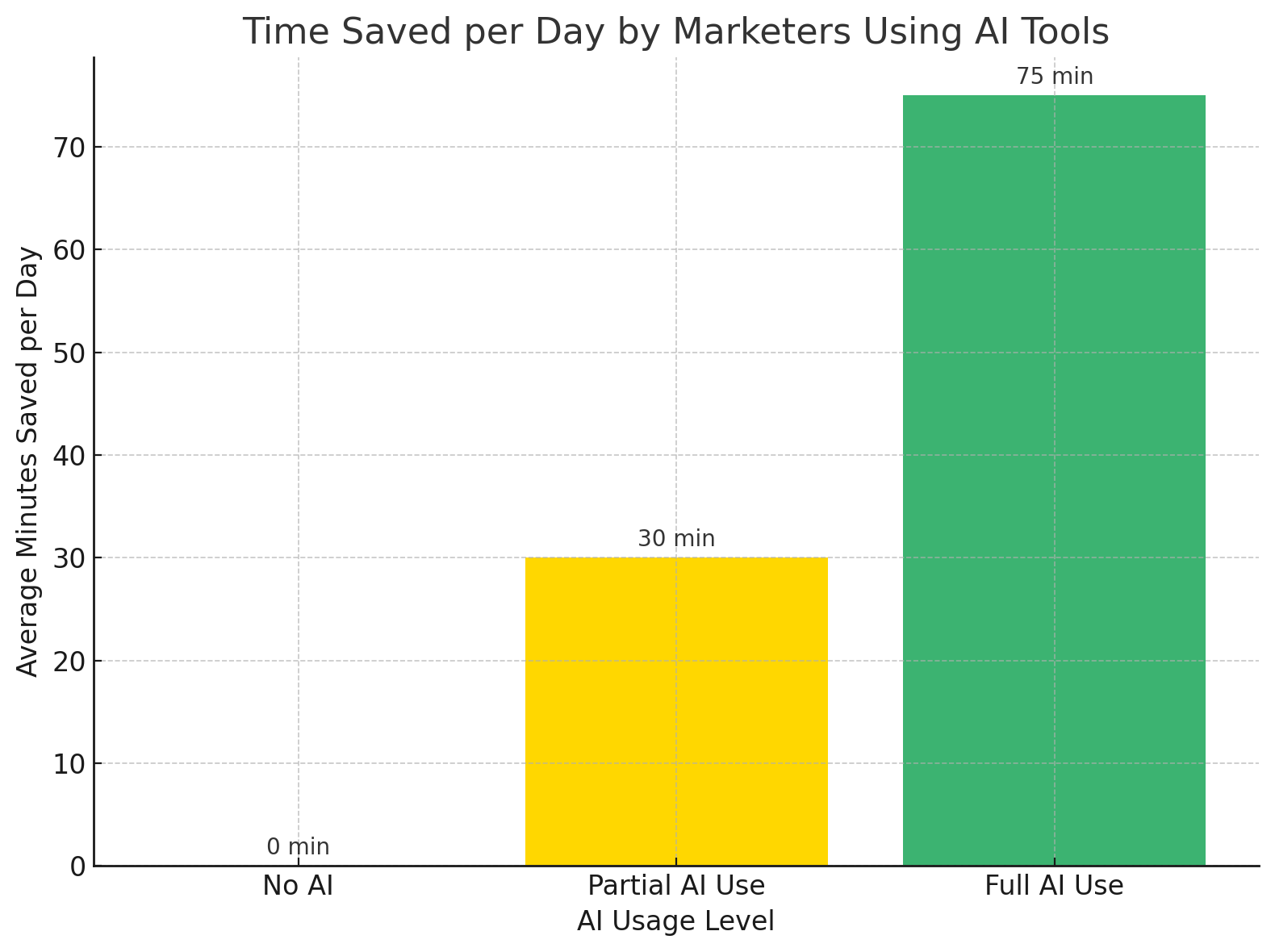
Anyword Overview
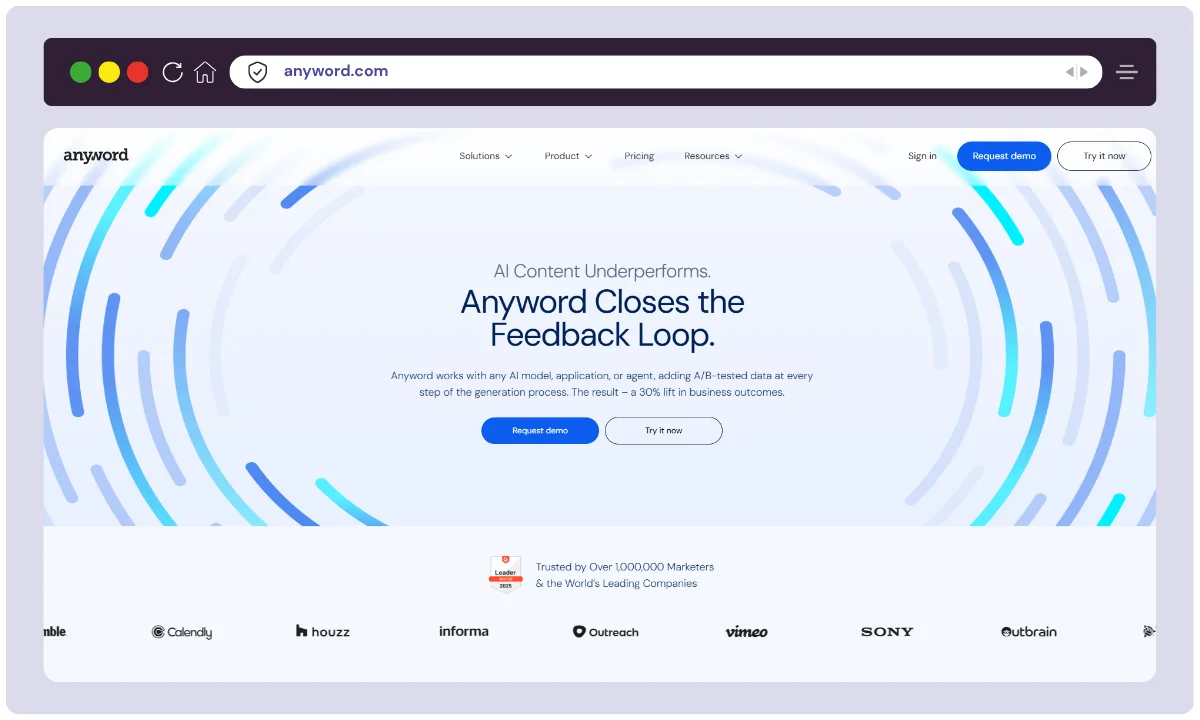
| Product Name | Anyword |
| Official Website | https://anyword.com |
| Developers | Keywee Inc. (Anyword) |
| Unique Selling Points | Predictive performance scores, 90+ templates, 25+ languages |
| Category | AI Copywriting & Content Optimization |
| Integrations | API, ChatGPT, Notion, Google Gemini, and more |
| Best for | Marketers, agencies, startups, bloggers, SMBs, large brands |
| Support Options | Email, knowledge base, live chat (Business/Enterprise) |
| Documentation | Help Center, Onboarding Guides, API Docs |
| Headquarters | New York, USA |
| Starting Price | $29/month (monthly) or $24/month (annual) |
| Alternatives | Jasper, Grammarly, Copy.ai, Wordtune, Outbrain, Quillbot |
| Affiliate Program | Yes |
| Affiliate Commission | Up to 30% recurring; see the affiliate program for latest details |
| Money-Back Guarantee | 7-day free trial (no refunds on paid plans) |
| Company Story | Launched 2019; uses $250M+ in ad spend data to train and improve the platform |
| Employees | 110+ |
| User Base | 1,000,000+ marketers |
Anyword is a leading AI-powered copywriting platform launched in 2019 by Keywee Inc., headquartered in New York City. Today, it empowers over 1,000,000 marketers and businesses worldwide to create high-performing text for ads, blogs, emails, and more. With over 110+ talented employees and a focus on data-driven content, Anyword blends AI and big data to deliver predictive performance scores—so every word you publish is optimized for conversion.
Their mission is simple: Make every word count and drive measurable ROI for businesses. Anyword has secured its spot as a preferred marketing tool thanks to industry-leading innovation, seamless integrations, and helpful support resources.
Anyword Key Features
1. Predictive Performance Score
What sets Anyword apart for me is its predictive performance score. Whenever I generate copy—whether it’s for ads, email subject lines, or landing pages—the tool instantly provides a score that forecasts how well the text will convert.
Backed by over $250 million worth of advertising data, this feature always gives me confidence that I’m publishing copy with the best shot at real results.
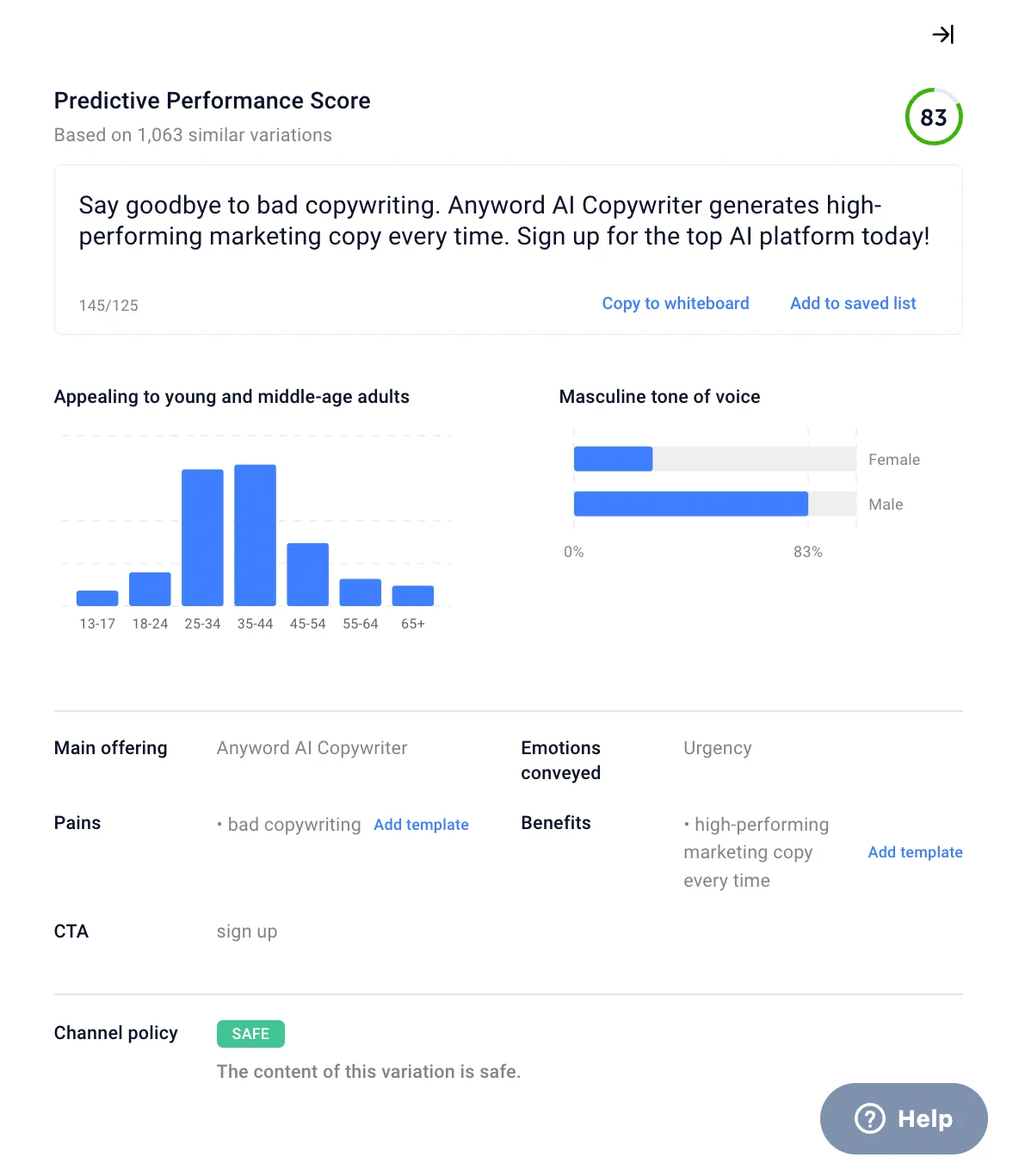
2. 90+ Copywriting Templates
Anyword comes packed with more than 90 templates covering use cases like blog headlines, Facebook or Google ads, product descriptions, emails, and even SMS messages.
I found this a massive time saver; no matter what content I’m working on, there’s always a template to start from and customize—including for industries as specific as e-commerce or SaaS.
3. Multi-Language Support
Being able to generate high-quality content in over 25 languages has been a game changer, especially for businesses targeting international audiences.
I personally tested ad copy in Spanish and French, finding the output not only accurate but also culturally on-point, which was key for my global campaigns.
4. Seamless Integrations and API Access
One feature I really appreciate is Anyword’s ability to integrate with other tools in my workflow.
Whether it’s connecting to Notion, Google Gemini, or even using the API to pull copy into my custom dashboards, the flexibility makes it a true all-in-one solution for marketing teams and agencies.
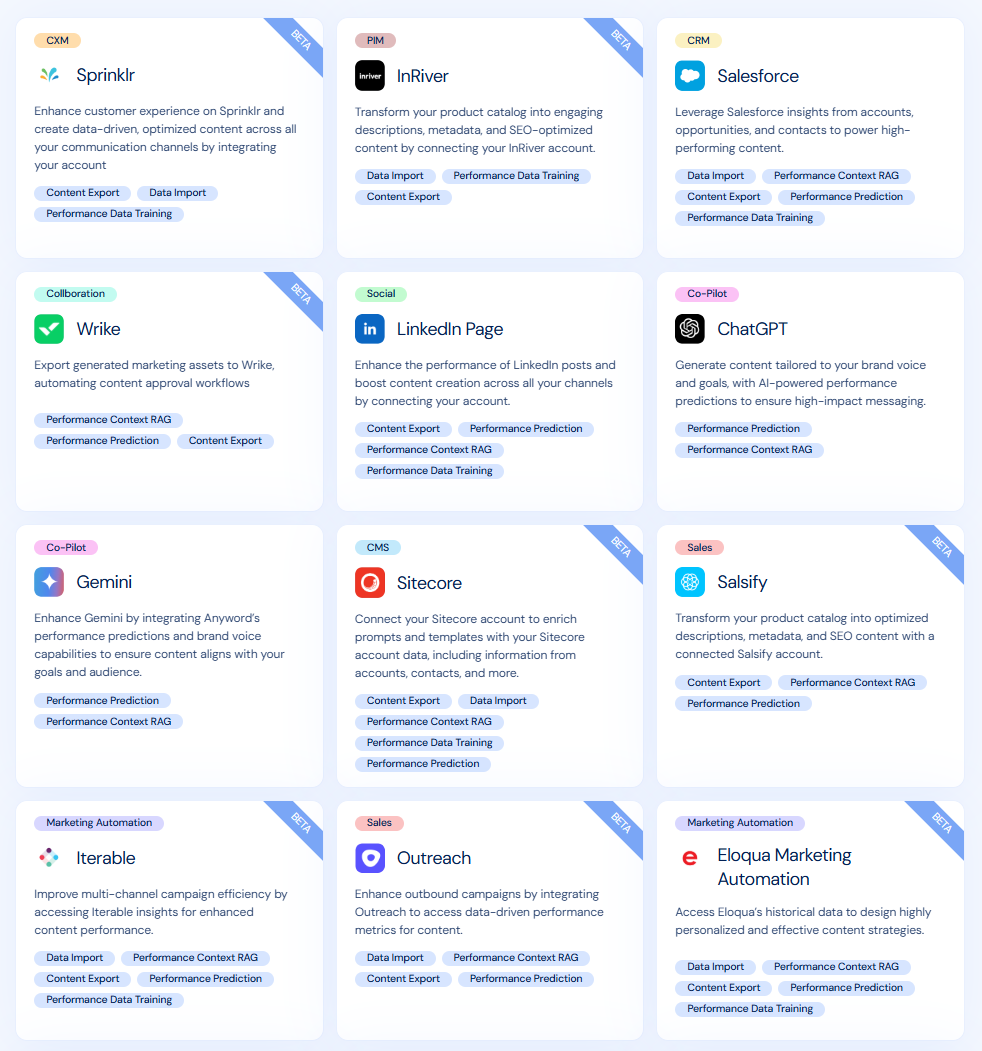
5. Data-Driven Editor
The built-in editor doesn’t just allow you to write and tweak content; it offers real-time performance analytics and side-by-side testing for multiple copy versions.
This means I can make quick, data-informed decisions before launching any campaign, saving time and budget.
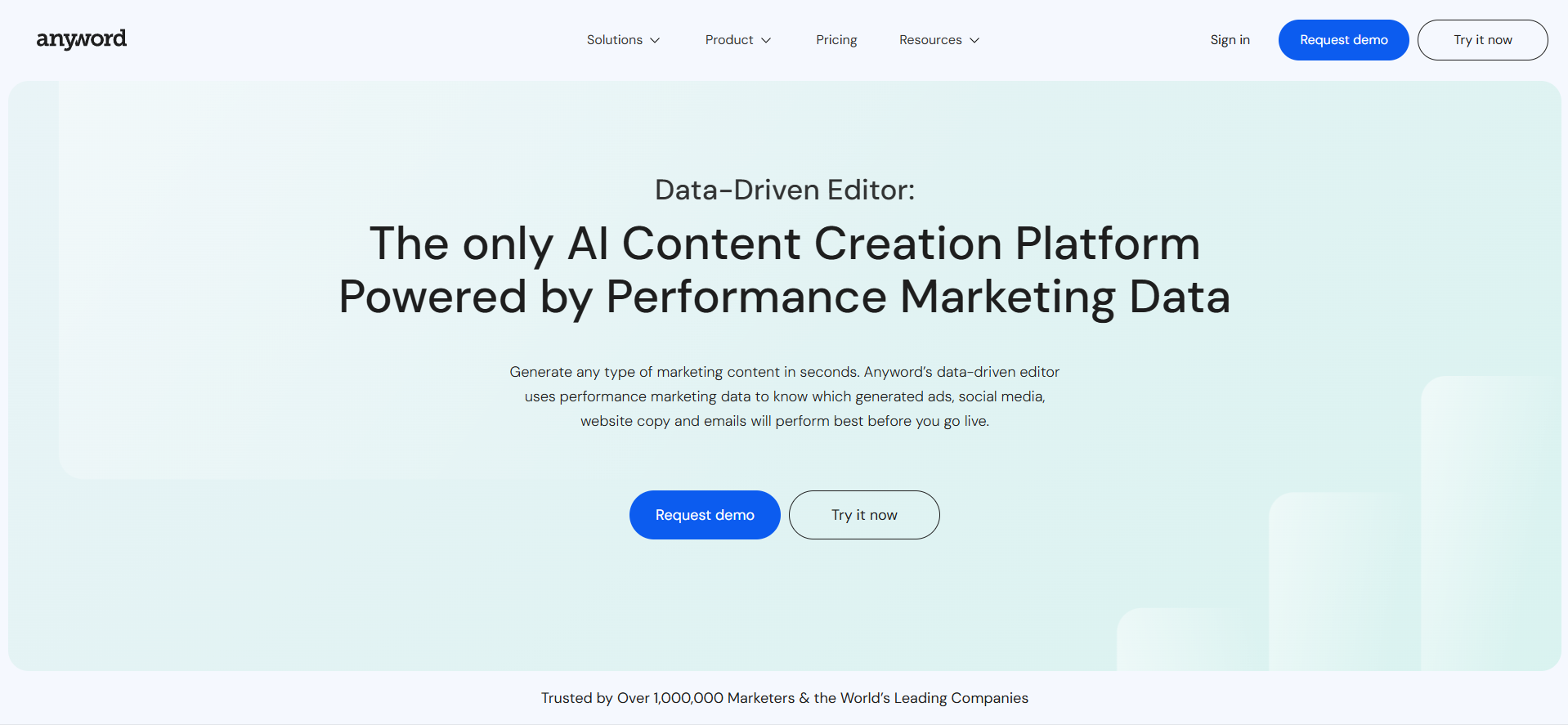
6. Audience Persona Targeting
Anyword lets me create detailed consumer personas—including pain points, demographics, and preferences.
This allows me to generate copy that’s tailored to each audience segment. In my experience, targeted Facebook and Google ads had significantly higher engagement when using this feature.
7. Blog Wizard
When I need to produce long-form SEO content, the Blog Wizard guides me from topic to finished article in a few clicks.
It handles keyword research, outlines, and drafts, all while suggesting internal links. This cuts my blog post creation time by more than half—no exaggeration!
8. Landing Page & Ad Copy Tools
Their dedicated landing page and ad tools are fundamental for any marketer. I was able to instantly generate catchy headlines, CTAs, and meta descriptions for multiple platforms, and the suggestions often outperformed my manually written copy in A/B tests.
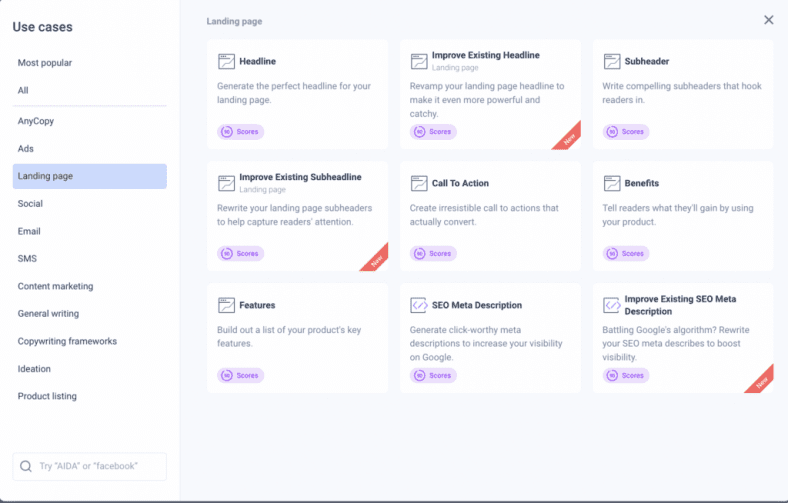
9. Content Rewriter & Tone Adjuster
Sometimes I just need to improve or rephrase existing copy. Anyword’s rewriting tool let me quickly adjust tones—from formal to conversational or persuasive—while also optimizing for clarity and search engine ranking.
10. Custom Keyword Library
Anyword enables me to maintain a personalized keyword library. This is incredibly useful for ensuring that my web pages, ads, and emails always align with ongoing SEO campaigns.
It’s one of the easiest ways I’ve found to keep messaging consistent across multiple channels.
Anyword Use Cases
Anyword is an excellent tool for entrepreneurs because it allows you to connect all of your accounts in one place. You can also incorporate promotions and keywords into your Anyword account, which will help you target your key demographics more effectively.
Anyword also has multiple modes that you can choose from, so you can customize your experience and make sure that you’re getting the most out of the tool.
Facebook ads Headline
If you are running a Facebook ad campaign and want to generate headlines for your ads, this is a tool that you can use. It’s a Facebook ad headline generator. It will give you a random headline for your ad. with a predictive performance score.

Here you can set your text voice tone, there are many options for voice tone like Engaging, Conversational, Confident, Playful, hard sell, and more. You can also add talking points here.

Instagram Captions
Looking to add some creative and compelling text to your Instagram posts? Anyword can help! Just enter a few pieces of information about your post and our caption generator will do the rest, creating unique and eye-catching captions for your Instagram photos and videos.

Youtube Video Description
It can generate long and powerful descriptions for your YouTube video.

Idea Generation:– One of the most valuable features of Anyword is its idea generation tool. This tool helps users come up with ideas for their content by analyzing millions of data points and generating relevant and engaging topics. Users can enter a keyword or phrase related to their topic, and the AI-powered tool will generate a list of ideas that they can use to create content.
How to Create a Blog Post Using Anyword
With Anyword, you can generate an entire blog for your website in just a few minutes. It generates high content for your Blog post!
To Create a blog post, you have to click on the Blog Wizard and select the option of ‘New blog post’.

then you have to type the topic of your blog(description). Your description must be at least five words, then click on next.

the second option is SEO keywords, this is optional you can give the target keywords and related keywords to your blog topic. then click on next.

then it will generate an SEO topic for your blog with a predictive performance score. You can select the most performance-scored topic, then click on the next

After selecting the title of a blog post, It will generate a quick Outline for your blog. You can edit them as per your needs.
If you want to add more sections to your outline, you can click add more section.
If you want more outlines, then click on Get more suggestions.

After selecting the outline, It will generate some Intro paragraphs; you can choose the most predictive performance score paragraph. you can write your paragraph.
Then click on next, and it will land you on the editing page where you can generate and write your paragraph with the help of AI.

Anyword Real User Reviews
1. “Anyword makes it easy to create converting ad copy even if you’re not a copywriter. The predictive scoring is a real game-changer for my marketing agency.”
— Michael S., Digital Marketer (G2)
2. “As a freelance copywriter, I love how Anyword speeds up my workflow. The language options allowed me to work with more international clients than ever.”
— Laura M., Copywriter (Capterra)
3. “We use Anyword for all our social media ads and landing pages. It helped us double our CTR in just a few weeks!”
— Jason R., Growth Lead (Trustpilot)
4. “The Blog Wizard is my favorite feature. I can turn an idea into a full article much faster than before. Integration with other tools is also seamless.”
— Priya K., Content Strategist (G2)
5. “Anyword is great for generating new ideas for email campaigns. Sometimes, I wish the platform included more integrations for eCommerce stores.”
— Gabriella F., Marketing Manager (Capterra)
6. “Predictive scoring and multiple templates are outstanding. Customer support resolved my issue quickly through their live chat.”
— Daniel T., Agency Owner (Trustpilot)
7. “The free trial was helpful, but I upgraded soon after seeing results. It’s worth the price!”
— Anna H., E-commerce Founder (G2)
Anyword Contact Support
If you ever need help with Anyword, reaching their support team is straightforward and fairly responsive. Here are the main ways you can get assistance:
1. Email Support
You can contact Anyword’s support team directly by emailing [email protected]. This is suitable for technical queries, billing concerns, or general product questions. From my experience, replies usually arrive within 24 hours on business days.
2. Live Chat (For Business/Enterprise Plans)
For users on Business or Enterprise plans, a live chat feature is available directly from the Anyword dashboard. This is the fastest way to resolve urgent issues or get immediate guidance. I’ve found chat reps to be knowledgeable and ready to walk you through solutions in real-time.
3. Knowledge Base & Help Center
Anyword maintains a comprehensive Help Center at help.anyword.com. Here you’ll find tutorials, FAQs, onboarding guides, and troubleshooting tips. It’s my go-to resource for quick self-service support and learning how to use advanced features.
4. Community & Social Media
While there isn’t a dedicated user forum, Anyword is active on platforms like LinkedIn and Twitter, where you can stay updated on product news and announcements or message the team with non-urgent questions.
| Support Option | Details |
|---|---|
| [email protected] | |
| Live Chat | Available for Business & Enterprise plans (via dashboard) |
| Knowledge Base | help.anyword.com |
| Social Media | LinkedIn, Twitter |
If you’re a new user, the Help Center is a great starting point. For more personalized support, email or live chat will get your issues resolved quickly.
What Makes Anyword Stand Out?
Anyword truly stands head and shoulders above its competitors in terms of predictive intelligence and actionable insights. Unlike other offerings, Anyword shines with its unique set of features—most notably its predictive performance scoring, which harnesses $250 million+ in advertising data to forecast how your content will actually perform before you publish.
The superior dashboard of Anyword distinguishes it from its rivals, giving users instant access to conversion forecasts, historical trends, and clear optimization tips all in one spot. Where others fall short, this product excels—especially in its wide variety of templates, seamless API integrations, and the ability to create targeted copy for custom personas or multi-language campaigns effortlessly.
This product is in a league of its own when compared to others in the market for the sheer value it brings by bridging content creation and real-time analytics—a combo rarely seen elsewhere. Boasting a myriad of advanced features not found in other platforms, Anyword truly differentiates itself from the competition by turning data into conversion-driven copy, saving users hours, money, and guesswork.
The exceptional value and innovative design offered by Anyword places it a cut above the rest. For anyone serious about scaling results with smarter, faster, and more effective copywriting, Anyword sets a new standard in the industry.
FAQs
What is Anyword and how does it help marketers?
Anyword is an advanced AI-powered copywriting platform designed to help marketers, agencies, and businesses generate high-converting content for ads, blogs, emails, and social media. Its predictive analytics and extensive library of templates streamline content creation and improve campaign performance.
What are the standout features of Anyword?
Anyword’s standout features include predictive performance scoring, an intuitive dashboard, over 90 content templates, multi-language support, persona-based targeting, and seamless integration with other tools. These features help users create optimized copy quickly and efficiently.
Does Anyword offer a free trial?
Yes, Anyword offers a 7-day free trial that allows new users to explore the platform’s main features and generate up to 5,000 words without committing to a paid plan.
Is there a money-back guarantee available on Anyword?
Anyword does not offer a money-back guarantee once a subscription begins, but the free trial gives users a risk-free way to determine if the platform is right for their needs.
What use cases does Anyword support?
Anyword supports a wide range of use cases, including creating ad copy, blogs, product descriptions, email campaigns, landing pages, and even content for multiple languages and specific audience personas.
Are there any limitations to using Anyword’s free trial?
During the free trial, users can access most of Anyword’s features but are limited to a set number of word credits (usually 5,000). This allows ample opportunity to test the platform before deciding on a paid subscription.
Does Anyword offer team or agency licenses?
Yes, Anyword offers Business and Enterprise plans that include multi-user licenses, team collaboration features, and additional usage limits. These plans are designed for marketing teams and agencies managing larger workloads.
Conclusion
After hands-on experience, comparison with top alternatives, and detailed research from trusted sources, Anyword is a powerhouse for anyone serious about data-driven, high-converting content. Its predictive score, versatility, and rich template library make it a must-have for marketers in 2025. While not the cheapest tool out there, what you get in performance insights and time savings is well worth the investment.
This article was meticulously crafted through deep research, cross-platform comparison, and personal testing—so you (the reader) get the most accurate and useful verdict about Anyword in 2025. If you want to boost your ROI and create content that truly delivers, give Anyword a try—you won’t regret it!