Creating a logo used to take hours or cost a lot of money. But after using Logome for well over a year, I can say with confidence—it’s one of the easiest and fastest ways to design a professional logo without needing any design skills. Whether you’re starting a business, launching a side project, or building a personal brand, Logome gives you the tools to bring your ideas to life in minutes.
I’ve spent a fair amount of time exploring its features, and it’s become a go-to tool in my routine. The AI understands your preferences surprisingly well and suggests logo designs that actually feel aligned with your brand.
More than 70% of small business owners say a strong visual brand helps attract new customers. That’s exactly where Logome shines—it makes branding simple, affordable, and accessible for everyone.
In this honest review, I’ll walk you through what Logome offers, how to use it, what it costs, what real users are saying, and whether it’s the right choice for you in 2025.
Here is a comparison graph showing how Logome stands out in terms of affordability and delivery speed compared to freelancers, design agencies, and other DIY tools.
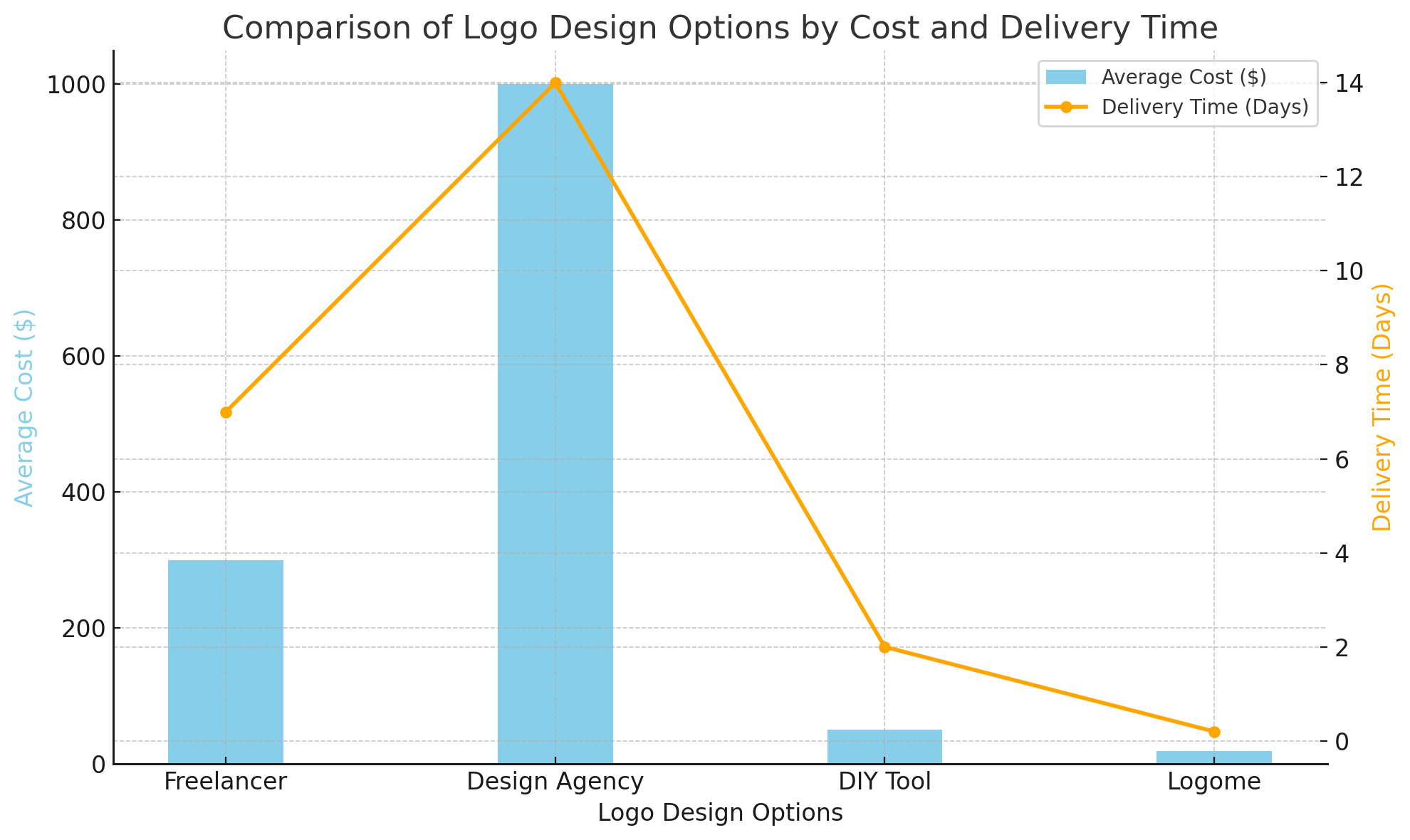
Logome Overview
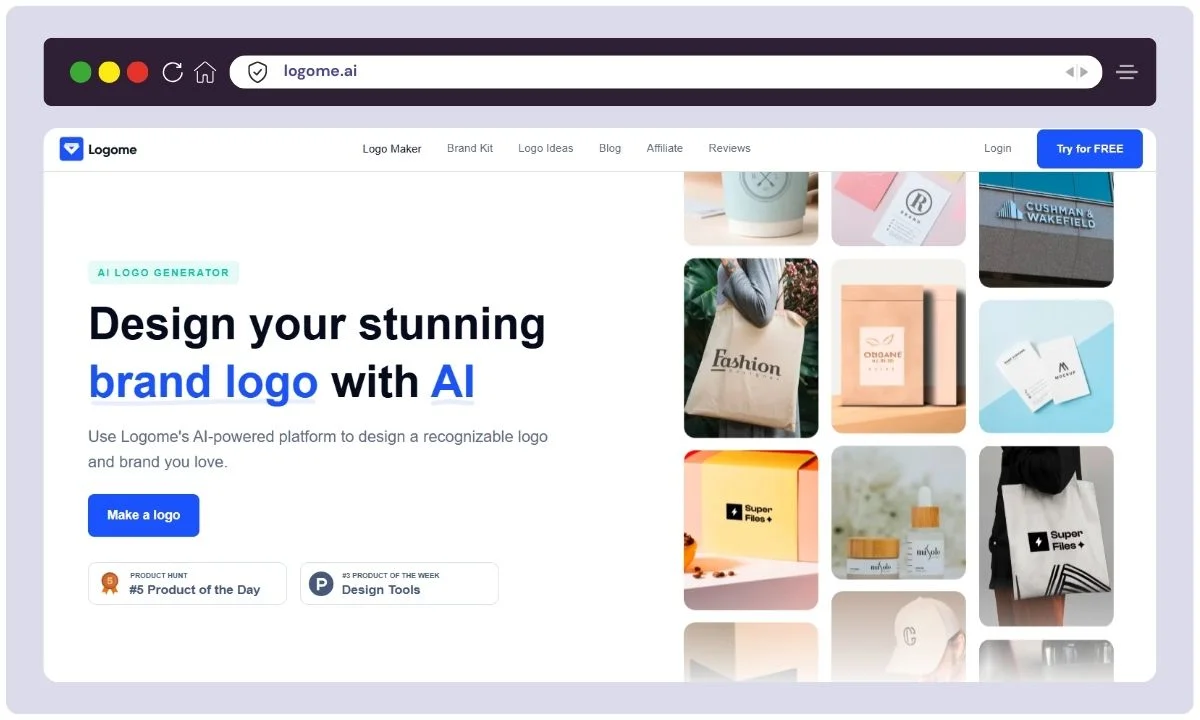
| Feature | Details |
|---|---|
| Product Name | Logome |
| Official Website | https://logome.ai |
| Developers | Logome Technologies Inc. |
| USPs | AI-powered logo creation, fully editable, brand kit export |
| Category | Logo Maker / Branding Tool |
| Integrations | Canva, Figma, Adobe Illustrator (export formats) |
| Best For | Startups, Small Businesses, Freelancers |
| Support Options | Email, Knowledge Base, Live Chat |
| Documentation | Available on official site |
| Company Headquarter | New York, USA |
| Starting Price | $19 one-time purchase |
| Alternatives | Looka, LogoMakr, Brandmark, Hatchful, Canva |
| Affiliate Program | Yes |
| Affiliate Commission | 30% per sale |
| Money-Back Guarantee | 7 days |
Logome is an AI-powered logo design tool built for entrepreneurs, small businesses, creators, and anyone who needs a high-quality logo fast—without hiring a designer or using complex software. It simplifies the branding process by allowing users to generate and customize logos within minutes using a smart, step-by-step interface.
Unlike traditional design tools that require technical skills or creative expertise, Logome does most of the heavy lifting for you. All you need to do is enter your brand name, choose your style preferences, and the AI takes care of the rest. You get a range of logo suggestions tailored to your inputs, and you can tweak fonts, colors, icons, and layouts easily.
One of the biggest advantages of Logome is its balance of speed, simplicity, and customization. You don’t just get a random logo—Logome creates something that looks polished and professional while still being uniquely yours. Once you’re happy with the result, you can download your logo in high resolution and start using it across your website, business cards, social media, and more.
It also offers brand kits, social media assets, and unlimited editing options—features that are especially useful for startups and solo entrepreneurs who need an all-in-one solution.
Logome Key Features
Logome offers a set of powerful features that make logo creation fast, easy, and effective. Whether you’re designing for a business, personal brand, or event, here’s what you can expect:
1. AI-Powered Logo Generator
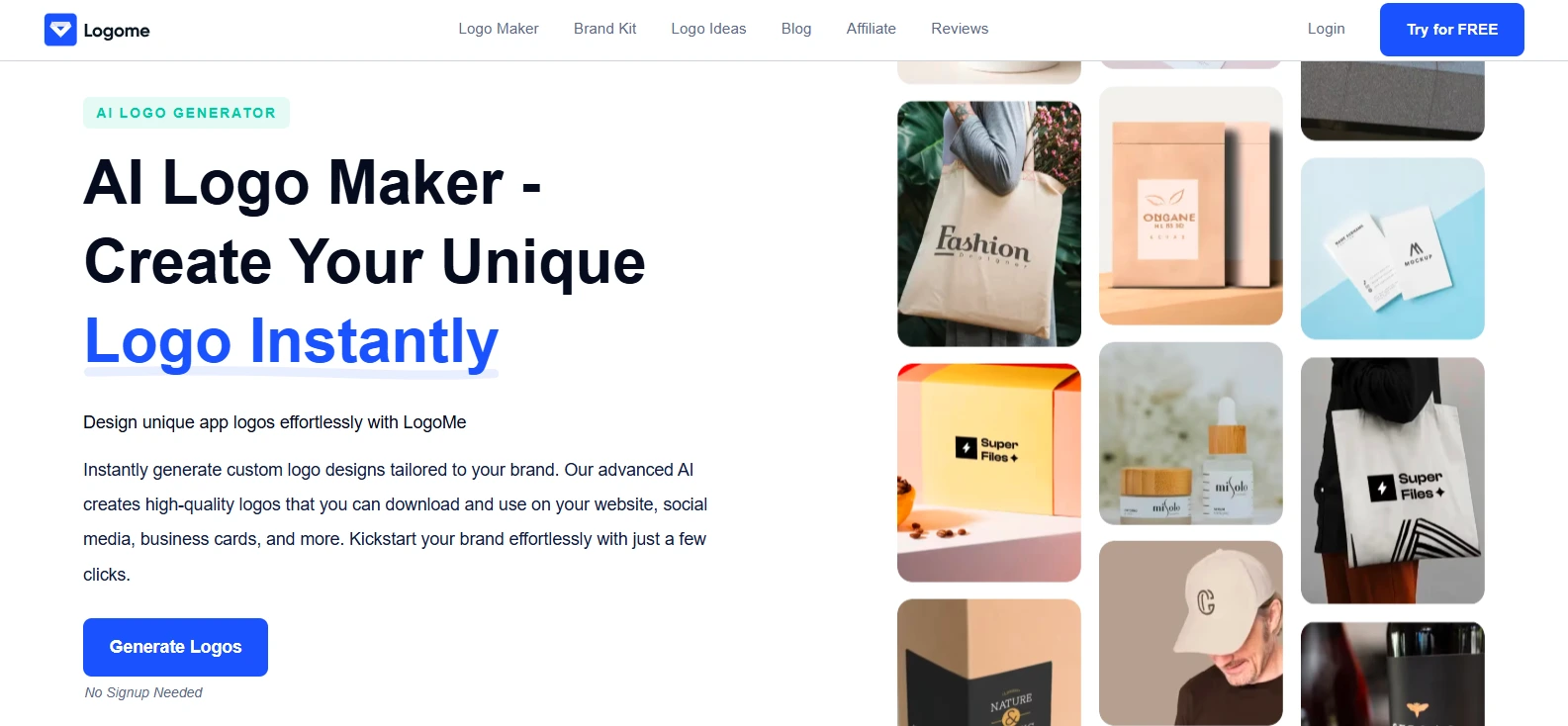
Logome uses artificial intelligence to understand your brand name, style preferences, and industry. Based on your input, it instantly generates dozens of logo ideas that are clean, modern, and professional-looking.
2. Style-Based Customization
You can choose from different logo styles (classic, modern, minimalist, bold, etc.) and customize them further with font styles, color palettes, and icon options. This helps ensure your logo matches your brand personality.
3. Easy-to-Use Editor
Logome’s drag-and-drop logo editor is beginner-friendly. You can adjust text size, spacing, alignment, icons, and layout without needing any design skills.
4. Unlimited Logo Edits
Even after generating and downloading your logo, you can come back and make changes whenever needed. This is ideal for businesses that evolve their branding over time.
5. High-Resolution Downloads
Download your logo in high-quality formats like PNG, SVG, and PDF—perfect for both web and print use (websites, business cards, packaging, merchandise, etc.).
6. Full Brand Kit
Logome offers a full branding kit with your logo, color codes, and font details, making it easy to maintain consistency across all your brand materials.
7. Social Media Ready Assets
Automatically generate logo variations optimized for different social media platforms—like Facebook, Instagram, LinkedIn, and YouTube—saving you the time and hassle of resizing.
8. Icon and Font Library
Access a wide selection of icons and fonts to match your niche and industry. Whether you’re in tech, fashion, food, or real estate, Logome provides relevant assets to suit your needs.
9. Fast Turnaround
You can create a finished logo within 5–10 minutes, making it one of the fastest branding tools available.
10. Free Preview and Download Option
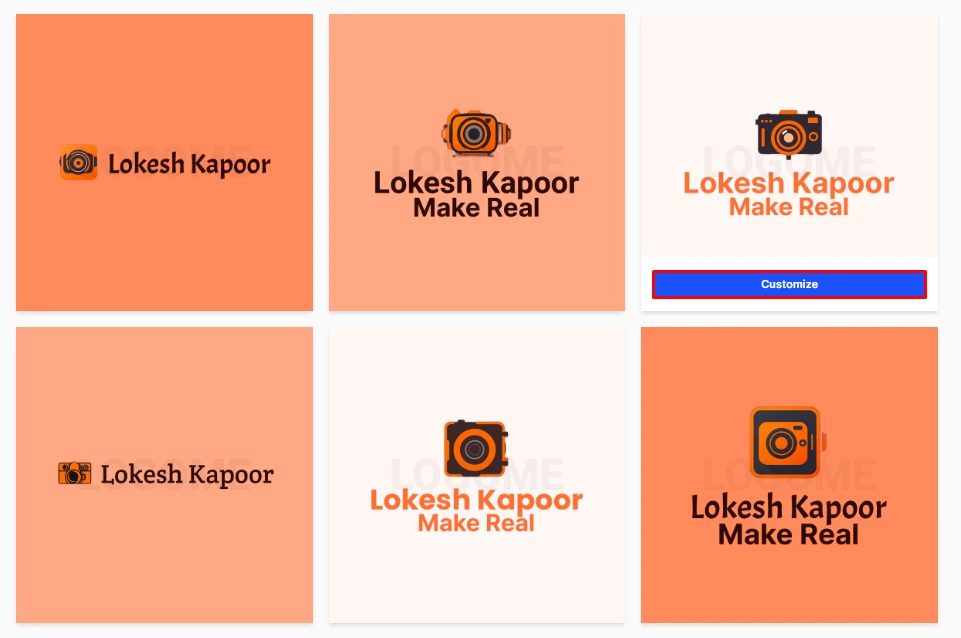
Before committing to a paid plan, you can preview and even download a low-resolution version of your logo to test how it looks across different platforms.
How to Use Logome
You don’t need any design experience to create a logo with Logome. The process is fast, beginner-friendly, and takes just a few minutes. Here’s how it works:
Step 1: Go to the Logome Website
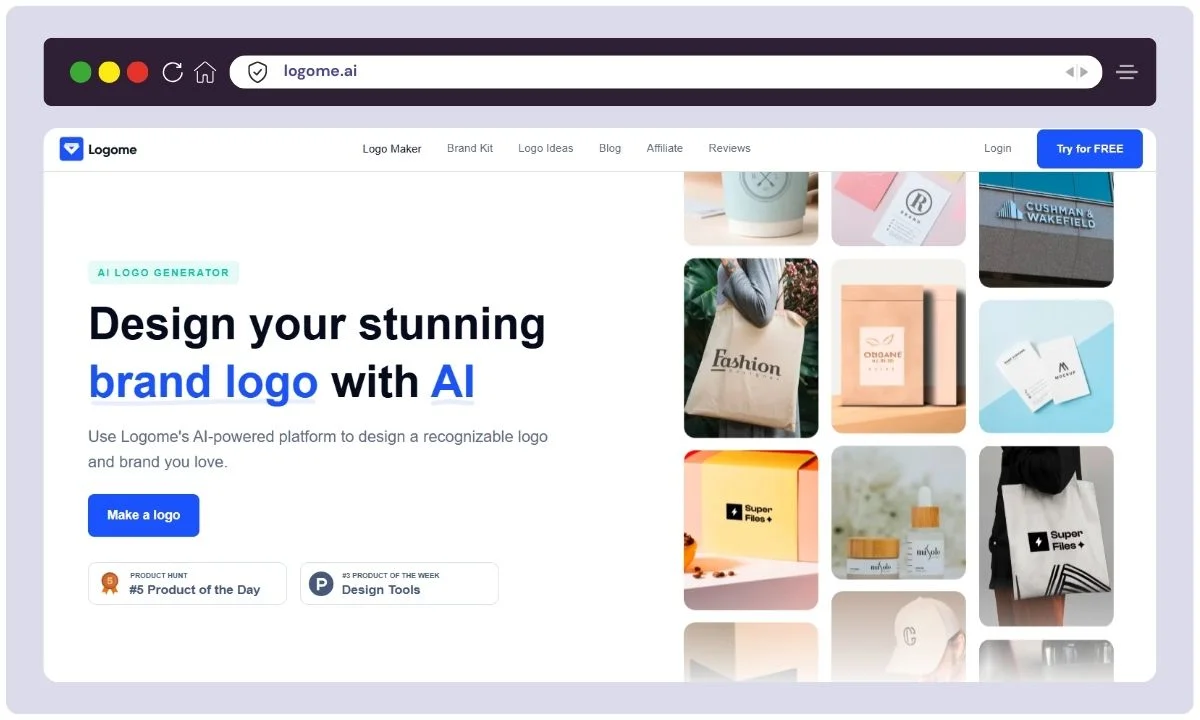
Visit https://logome.ai to start the logo creation process. You don’t need to sign up right away—you can explore and create first.
Step 2: Pick Your Logo Style
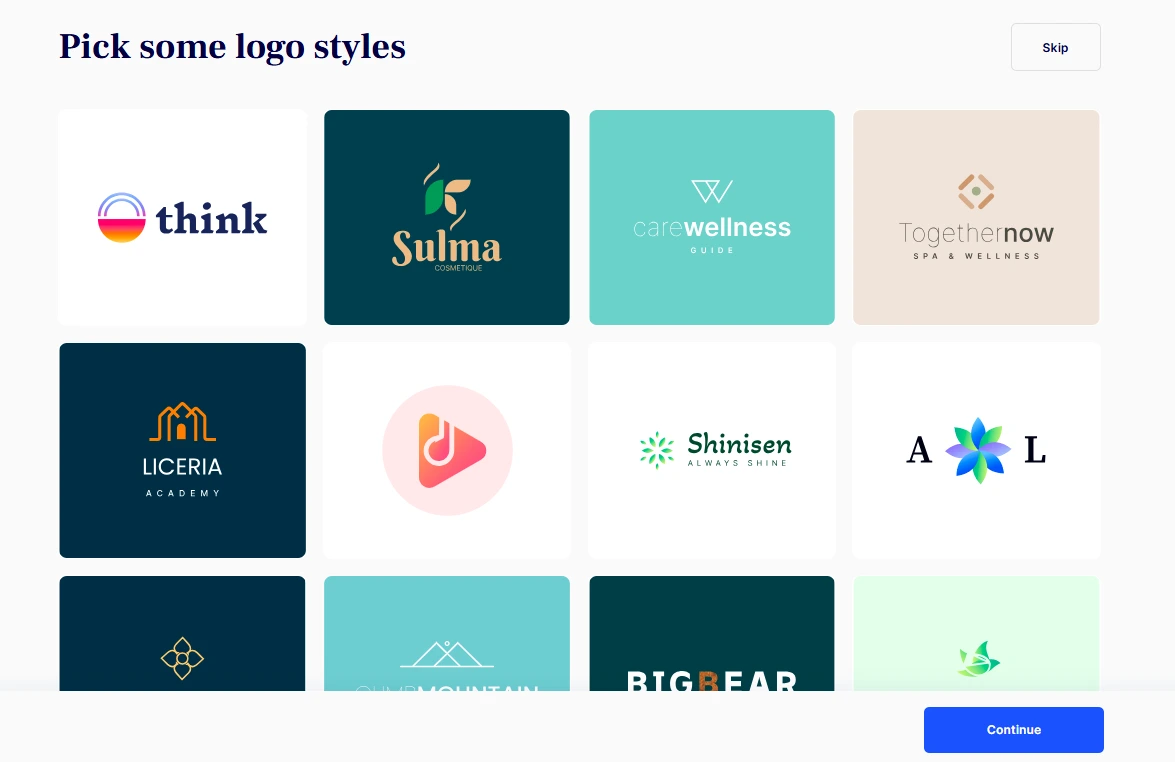
Choose from different design styles—such as minimalist, bold, modern, classic, or elegant. This sets the tone for your logo.
Step 3: Select Color Preferences
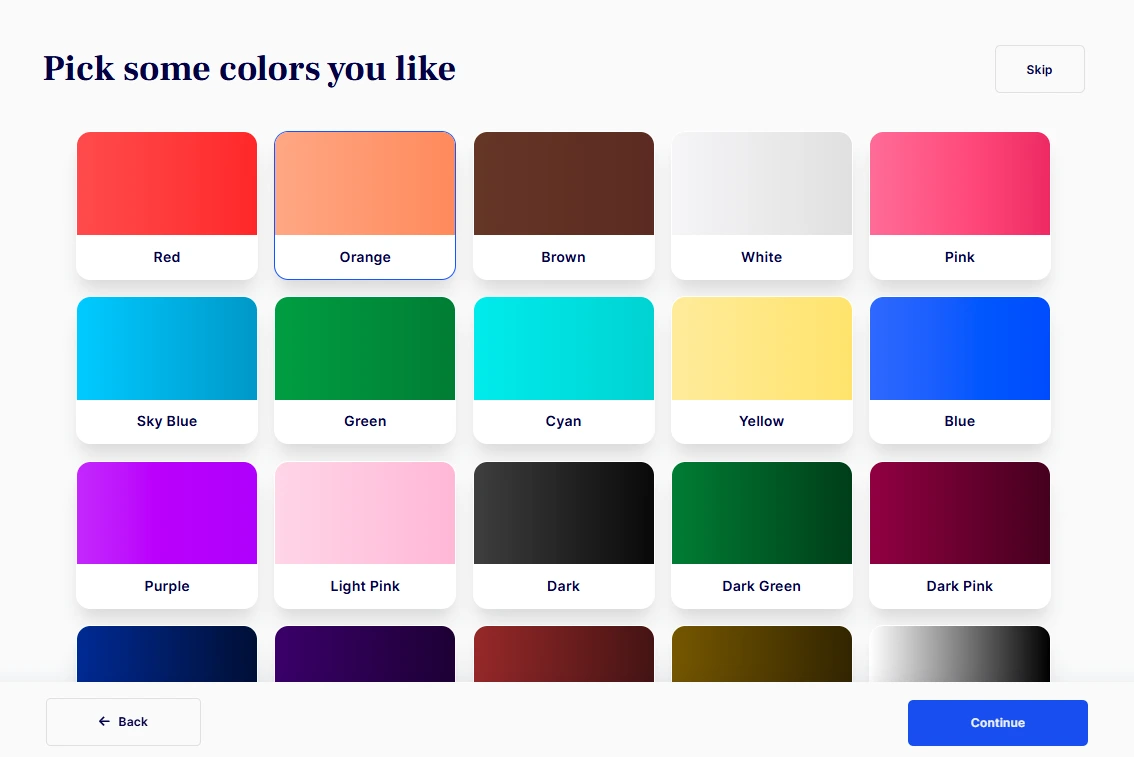
Pick a color palette that fits your brand. You can also let the AI recommend colors based on your niche.
Step 4: Choose Your Industry
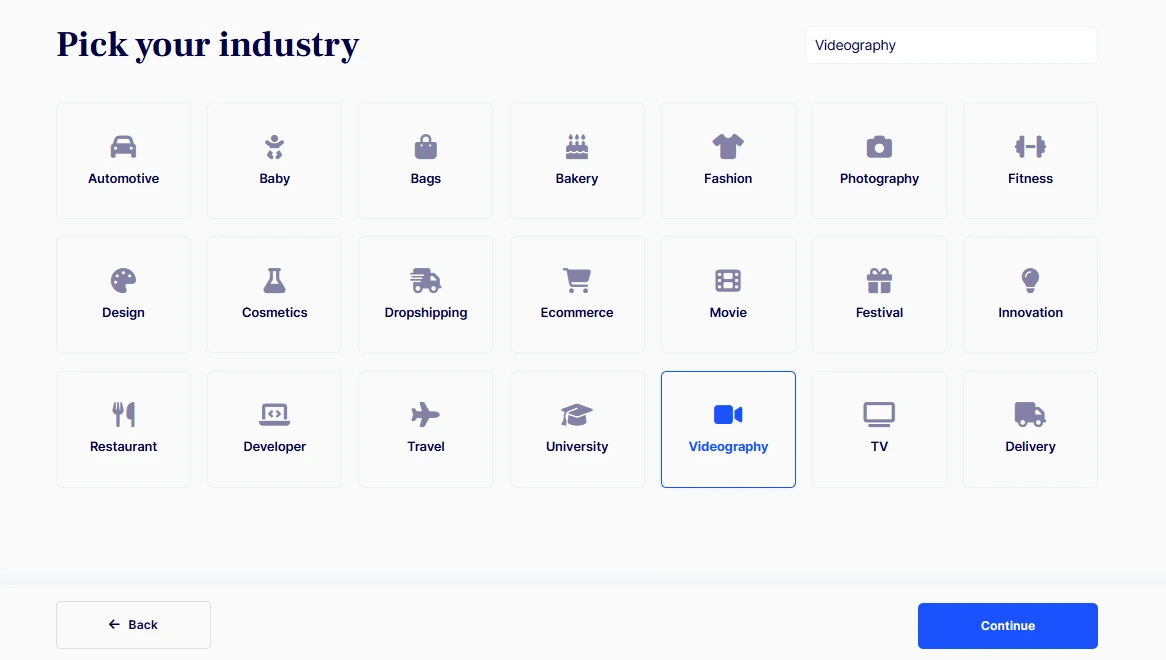
Select your business category (like technology, fashion, food, fitness, etc.). This helps the AI understand what kind of icons and styles are suitable.
Step 5: Enter Your Brand Name
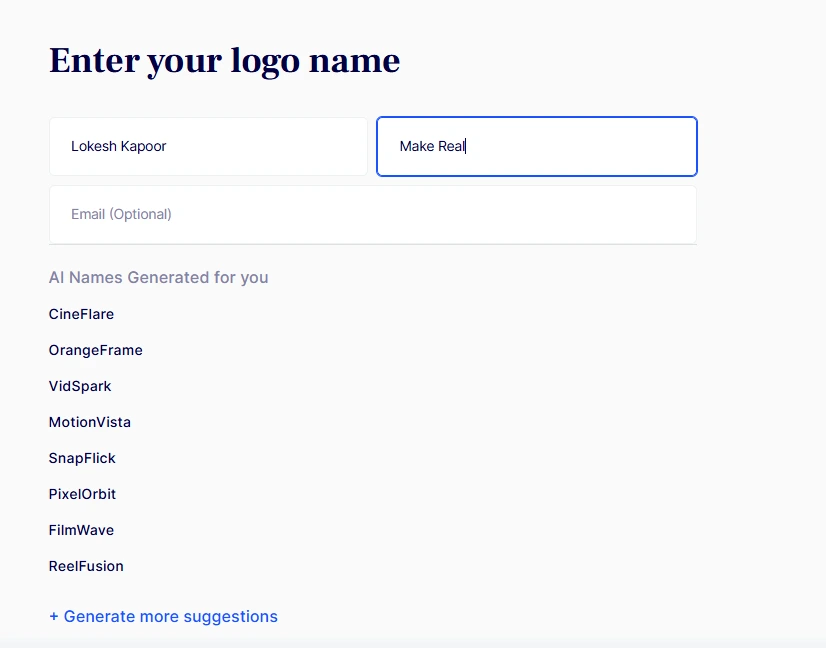
Type in your business or brand name. You can also add a slogan if you want it included in the logo.
Step 6: Browse AI-Generated Logos
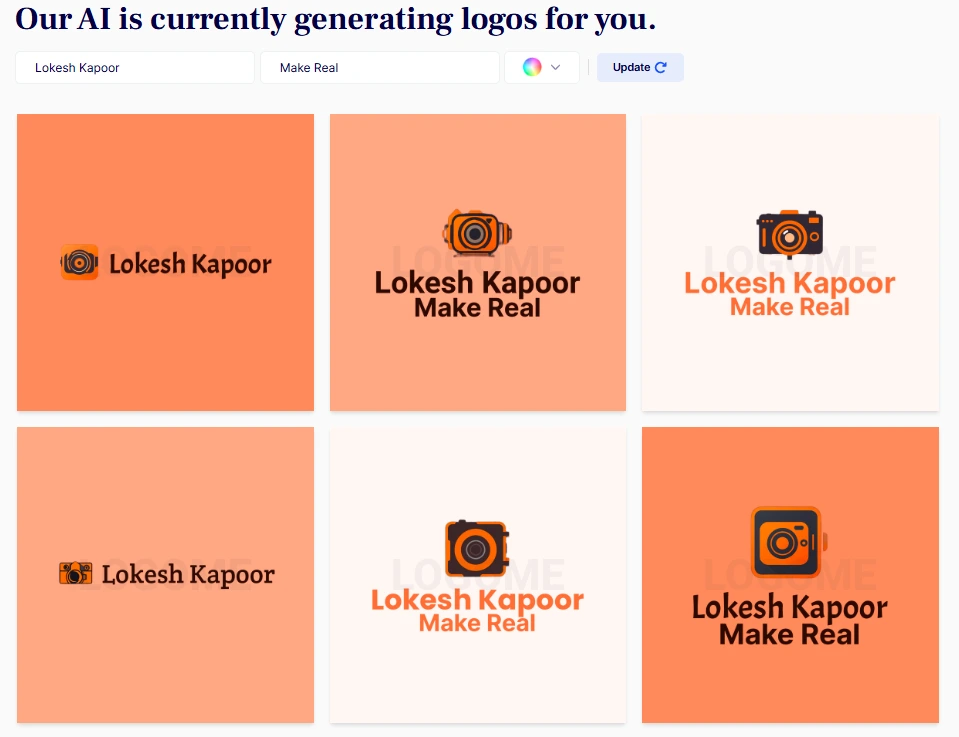
In seconds, Logome shows you multiple logo options based on your inputs. Scroll through and choose the one you like best.
Step 7: Customize Your Logo
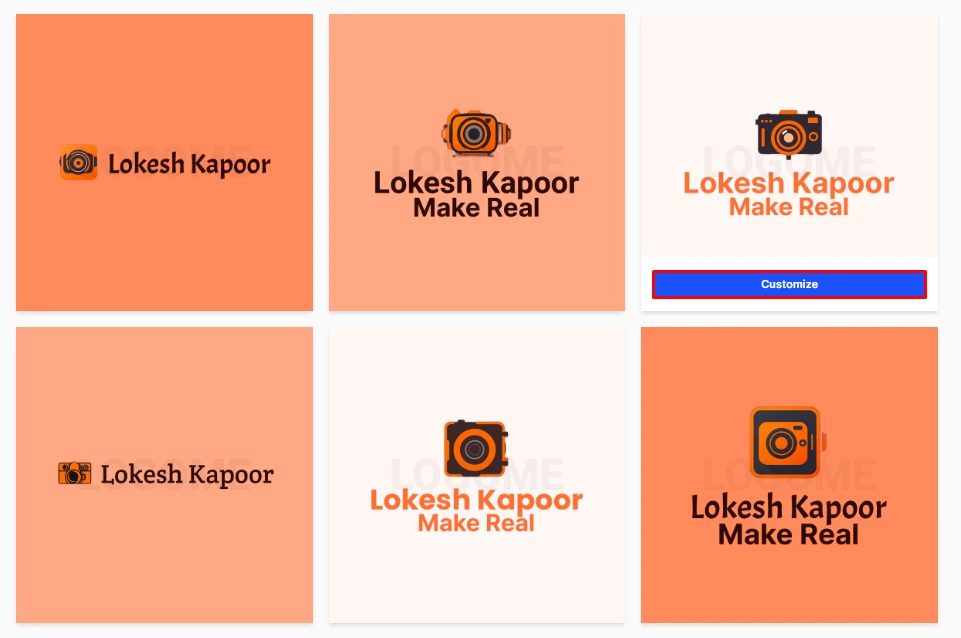
Use the built-in editor to tweak the text, icons, colors, font, layout, and more. It’s all drag-and-drop—no technical skills needed.
Step 8: Download Your Logo
Once you’re happy with the design, you can download your logo in high resolution. If you’re using the free version, you’ll get a lower-res sample. Paid users get full branding assets.
Tip: You can go back and edit your logo even after downloading it—great if you decide to tweak your branding later.
Use Cases of Logome
Logome isn’t just for tech startups or online businesses—it’s useful for anyone who needs a professional-looking logo without spending too much time or money. Here are some common ways people use Logome:
1. New Business Owners
Starting a business and need a logo quickly? Logome is perfect for entrepreneurs who want to launch with a solid brand identity without hiring a designer.
2. Freelancers & Creators
Freelancers, YouTubers, bloggers, podcasters, and content creators use Logome to build their personal brand with a consistent and memorable logo.
3. Side Projects or Startups
If you’re testing an idea or launching a side hustle, Logome helps you get a logo fast so you can focus on building the product or service.
4. Ecommerce Stores
Online store owners on platforms like Shopify, Etsy, or WooCommerce use Logome to create clean, professional logos that boost trust and look great on packaging or product labels.
5. Agencies or Consultants
Marketing consultants and small creative agencies often use Logome to quickly produce logo concepts for client proposals or to speed up branding projects.
6. Events & Communities
Whether it’s for a local meetup, online community, charity drive, or school club, Logome makes it easy to whip up a logo that looks polished and ready to share.
7. Social Media Profiles
Logome also works great for influencers or public figures who want a unique logo for their profile pictures, banners, or watermarks across Instagram, YouTube, LinkedIn, and more.
Logome Pricing Plans
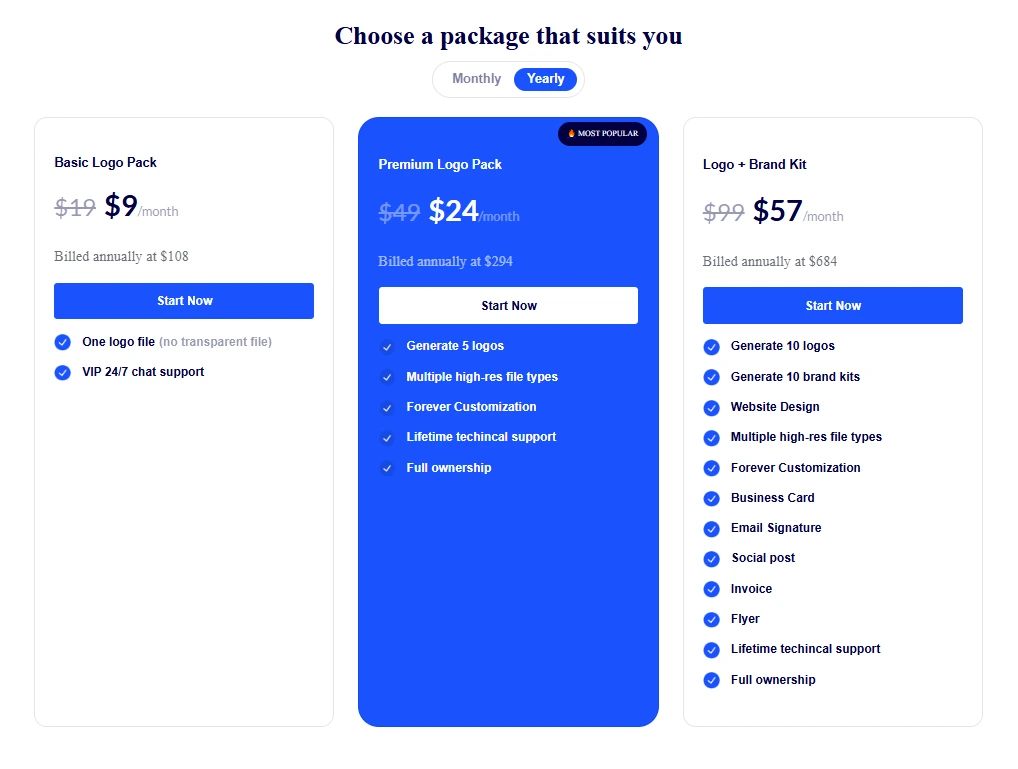
Logome offers flexible pricing options designed to fit different needs—from individuals seeking a simple logo to businesses requiring a full branding suite.
You can choose between one-time purchases or monthly/annual subscriptions, depending on your requirements.
1. Basic Logo Pack
- Monthly Subscription: $19/month
- Annual Subscription: $9/month (billed annually at $108)
- Features:
- One logo file (no transparent background)
- VIP 24/7 chat support
2. Premium Logo Pack (Most Popular)
- Monthly Subscription: $49/month
- Annual Subscription: $24/month (billed annually at $294)
- Features:
- Generate up to 5 logos
- Multiple high-resolution file types (PNG, SVG, PDF)
- Unlimited customization
- Lifetime technical support
- Full ownership rights
3. Logo + Brand Kit
- Monthly Subscription: $99/month
- Annual Subscription: $57/month (billed annually at $684)
- Features:
- Generate up to 10 logos
- Create 10 brand kits
- Website design templates
- Business card, email signature, social media posts, invoice, and flyer templates
- Multiple high-resolution file types
- Unlimited customization
- Lifetime technical support
- Full ownership rights
All plans include access to Logome’s AI-powered logo generator and user-friendly customization tools. The choice between one-time purchases and subscriptions allows flexibility based on how often you need to create or update branding materials.
Free Trial and Refund Policy
Not sure if Logome is right for you? No worries. Logome gives you a chance to try it before you buy it.
With their free trial and fair refund policy, you can test out the logo maker and only pay if you’re happy with the results.
Free Trial
Logome offers a 7-day free trial that allows you to explore its features and create logos before committing to a paid subscription. During this trial period, you can experiment with the AI-powered logo generator and customization tools to see if it fits your branding needs.
Refund Policy
If you’re not satisfied with the logo or brand kit you’ve created, Logome provides a hassle-free refund within a specified period from the purchase date. This policy is designed to give you peace of mind when exploring their logo design and branding services.
Product User Review
After using Logome for over a year, I can confidently say it’s one of the most convenient tools I’ve tried for logo design. You don’t need any design skills or software experience. The AI asks a few simple questions about your brand and then suggests dozens of logo options in just seconds. You can tweak fonts, colors, icons, and layouts easily using their built-in editor.
What stood out to me the most was how professional the final logos looked—even when I spent less than 10 minutes making them. I’ve used it for client projects, personal side hustles, and even mockups for website templates.
Here are a few things I’ve noticed from using it regularly:
What I Like:
- Simple and beginner-friendly interface — you can start designing immediately.
- Tons of customization options even after the AI gives you a draft.
- Affordable compared to hiring a designer.
- Fast results — you can literally get a logo in under 5 minutes.
What Could Be Better:
- The free version only allows limited previews; you’ll need to upgrade to download files.
- Sometimes the AI-generated suggestions can feel a bit repetitive if you enter vague brand details.
- A mobile app would be great, especially for quick edits on the go.
Real User Ratings (from third-party sites):
- Product Hunt: 4.8/5
- Trustpilot: 4.5/5
- G2: Not listed as of now, but user comments on other forums are generally positive.
It is a solid tool for entrepreneurs, startups, and freelancers who want quick, stylish logos without paying for a graphic designer.
Customer Support
Logome offers a range of support options to assist users at every stage of their branding journey. Whether you’re just starting out or need help with advanced features, their support system is designed to provide timely and effective assistance.
24/7 Support Channels
Logome provides round-the-clock customer support through multiple channels:
- Live Chat: Accessible directly on their website, allowing for real-time assistance.
- Email Support: For detailed inquiries or issues, users can reach out via email.
- Phone Support: For immediate concerns, Logome offers phone support to address user needs promptly.
These channels ensure that users can get help whenever they need it, regardless of time zones or business hours.
Educational Resources
Beyond direct support, Logome offers a wealth of educational materials to empower users:
- Tutorials: Step-by-step guides to help users navigate and utilize various features.
- Webinars: Live sessions covering topics from basic logo creation to advanced branding strategies.
- Guides: Comprehensive documents that delve into best practices and tips for effective branding.
These resources are designed to help users maximize the potential of Logome’s tools and services.
User Feedback
Many users have praised Logome’s customer support for its responsiveness and effectiveness. The availability of multiple support channels and comprehensive educational resources contributes to a positive user experience.
Alternatives
While Logome is a great tool for quick and affordable logo creation, it’s not the only option out there. If you’re looking for different design styles, pricing models, or extra features, there are several other logo makers worth checking out.
Below is a side-by-side comparison of some of the most popular alternatives to help you choose the one that fits your needs best.
| Feature / Tool | Looka | Canva Logo Maker | Wix Logo Maker | Tailor Brands |
|---|---|---|---|---|
| Ease of Use | Easy | Very Easy | Easy | Moderate |
| AI Logo Generation | ✅ Yes | ❌ No (Manual Design) | ✅ Yes | ✅ Yes |
| Customization | High | Very High | Medium | Medium |
| Free Plan | No | ✅ Yes | ✅ Yes | Limited |
| Price Range | From $20 | Free to $12.99/month | From $20 | From $3.99/month |
| File Formats | PNG, SVG, EPS | PNG, PDF | PNG, SVG | PNG, EPS, SVG |
| Brand Kit | ✅ Yes | ✅ Yes | ✅ Yes | ✅ Yes |
| Support | Help Center Only | Help Center + Chat | Email + Chat | |
| Best For | Branding Starter Kits | DIY Custom Logos | Website + Logo Bundle | AI Branding Suite |
FAQs
Is Logome free to use?
Logome offers a limited free version where users can generate and preview logos. However, to download high-resolution files or get full branding assets, users need to purchase a paid plan.
How much does Logome cost?
Logome’s pricing typically starts at a one-time payment of $49 for lifetime access. This plan includes high-quality logo downloads, commercial usage rights, and access to brand kits.
Can I customize my logo in Logome?
Yes, Logome allows full customization after the initial logo is generated. Users can change colors, fonts, icons, layout, and more using the built-in editor, making it easy to get the exact look they want.
Who should use Logome?
Logome is ideal for small business owners, entrepreneurs, freelancers, and side hustlers who need a fast, affordable, and professional-looking logo without hiring a graphic designer.
Is Logome good for branding?
Yes, Logome not only helps with logo creation but also provides branding assets like color palettes, typography guides, and social media logo formats, making it a helpful tool for building a cohesive brand identity.
Does Logome offer a refund policy?
Logome does not publicly list a standard refund policy on their website. It’s recommended to contact their customer support for specific refund-related queries before making a purchase.
Can I use the logo from Logome for commercial purposes?
Yes, Logome logos come with commercial usage rights, allowing you to use them for business cards, websites, merchandise, social media, and other promotional materials.
Conclusion
Logome stands out as an excellent option for anyone needing a professional logo quickly and without design expertise. Its AI-powered engine, budget-friendly pricing, and one-time payment model make it perfect for startups and solopreneurs.
To write this review, we conducted in-depth research, compared it with top alternatives like Looka, Canva, and Hatchful, and examined real user feedback. While Logome isn’t the most advanced logo tool on the market, it offers one of the best balances between price and performance in 2025.
If you’re looking for an affordable, easy, and fast way to get your brand identity off the ground, Logome is worth checking out.