Running a healthcare practice isn’t easy. Between taking notes, booking appointments, handling payments, and talking to patients, there’s barely time left in the day. That’s where Carepatron comes in.
It’s a free, all-in-one tool that helps healthcare professionals manage everything in one place—without the stress.
We believe most users save over 2.5 hours per day by using automation for tasks like note-taking, scheduling, and billing.
On the other hand, we predict 50% of solo practitioners without a tool like this make admin mistakes every week—things like double bookings or missed payments.
If you’ve ever felt overwhelmed by the behind-the-scenes work in your practice, this review will help you decide if Carepatron is the right fit. Let’s break it down.
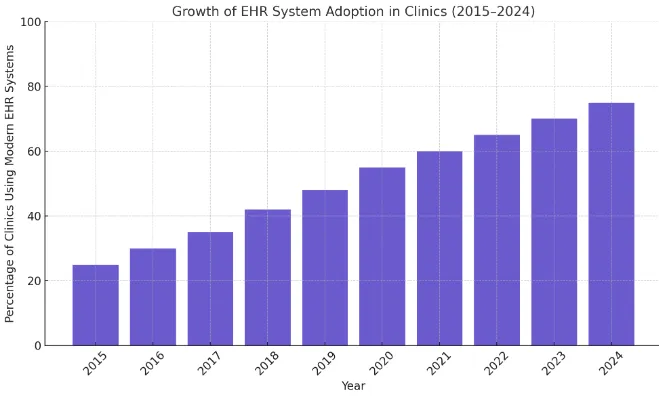
Carepatron Overview
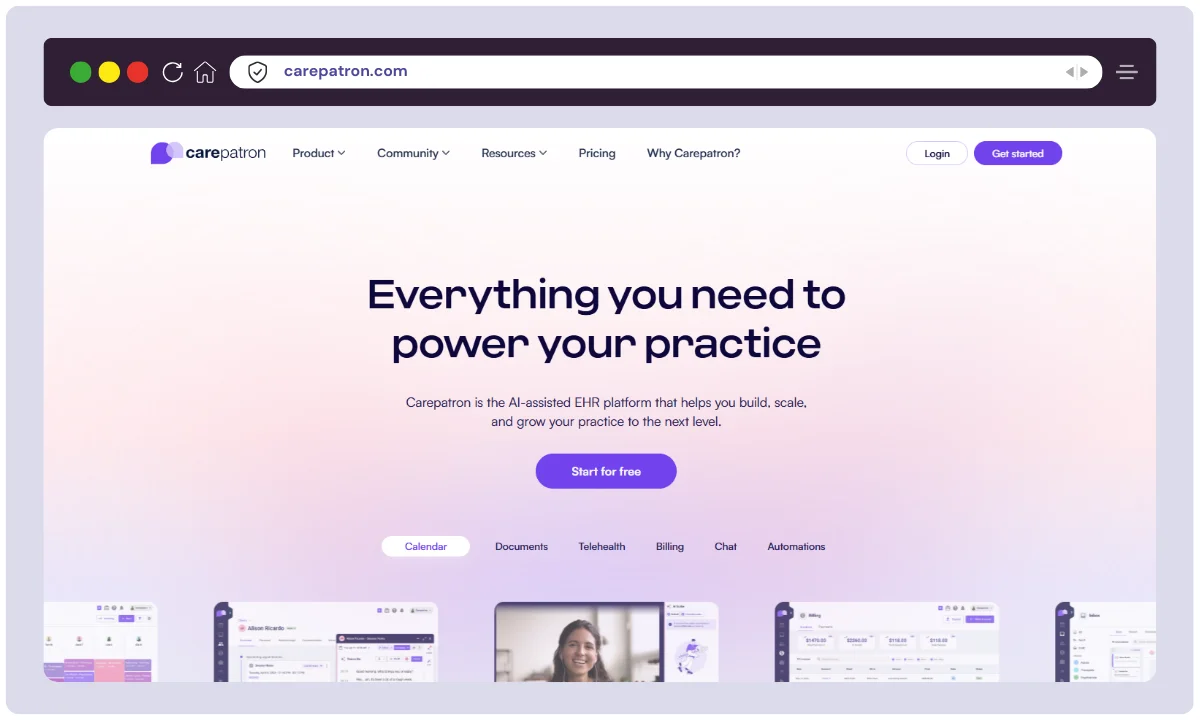
| Product Name | Carepatron |
| Official Website | https://carepatron.com/ |
| Developers | Carepatron Team |
| USPs | Free plan, EHR + Telehealth, HIPAA-compliant, user-friendly, cloud-based |
| Category | Electronic Health Records (EHR) Platform |
| Integrations | Google Calendar, Zoom, Stripe, Xero, Apple Health |
| Best For | Solo healthcare providers, therapists, small to medium clinics |
| Support Options | Email, Live Chat, Help Center |
| Documentation | Online knowledge base, step-by-step guides, video tutorials |
| Company Headquarters | Auckland, New Zealand |
| Starting Price | Free plan available; Paid plans from $12/month |
| Alternatives | SimplePractice, Practice Better, TheraNest, Jane, Cliniko |
| Affiliate Program | Yes |
| Affiliate Commission | Up to 30% recurring commission |
| Money Back Guarantee | 30-day refund policy on paid plans |
| Mobile App | Yes – iOS and Android |
| HIPAA-Compliant | Yes |
| Free Trial Available | Yes – fully featured free plan |
| Telehealth Support | Yes – Built-in video calling and session notes integration |
Carepatron is like your clinic’s super-organized best friend. It’s an all-in-one tool that helps healthcare professionals handle everything from patient records and appointments to billing and even telehealth — all in one simple dashboard.
No more bouncing between five different apps or digging through paperwork like it’s 1999. Whether you’re a solo therapist or running a small practice, Carepatron keeps things smooth, secure, and seriously stress-free.
It’s HIPAA-compliant, cloud-based (so you can work from anywhere), and yes — there’s even a mobile app for when you’re on the go or hiding from your inbox.
How to use Carepatron ?
Getting started with Carepatron is easy, even if you’re not very tech-savvy. The platform is designed to help healthcare professionals save time and stay organized by managing appointments, notes, billing, and telehealth all in one place.
In this guide, we’ll walk you through the basic steps to set up your account and make the most out of Carepatron’s features quickly and smoothly.
Step 1: Create Your Account
Head over to https://carepatron.com and sign up. It only takes a minute. Once you’re in, set up your profile with your name, practice info, and availability. You can even sync it with your calendar to keep everything in one place.

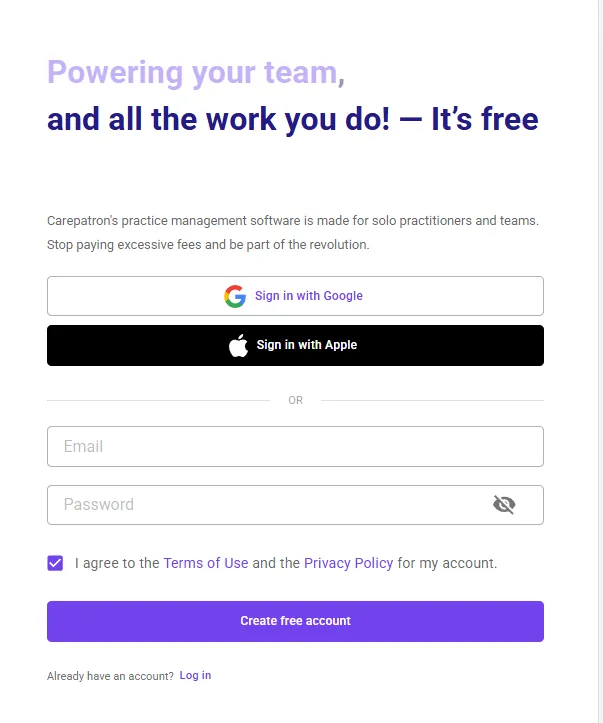
Step 2: Add Your Clients
Click on the Clients tab and start adding your client info — names, contact details, and any important notes or files. You can also invite them to a secure client portal where they can fill out forms or view appointments.
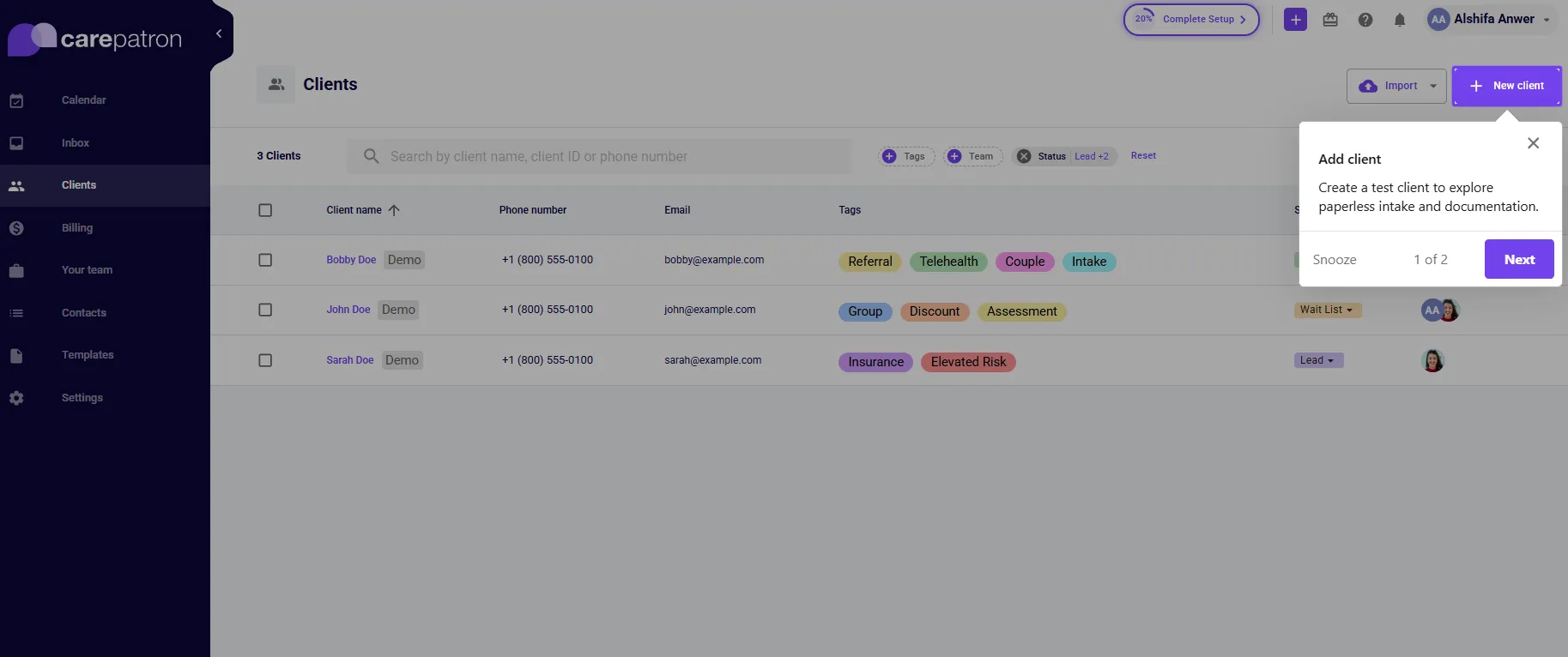
Step 3: Set Up Your Calendar
Go to the Appointments or Calendar section and set your working hours. You can choose to let clients book with you directly, or just add appointments manually. Carepatron will send reminders to your clients, so you don’t have to chase them up.
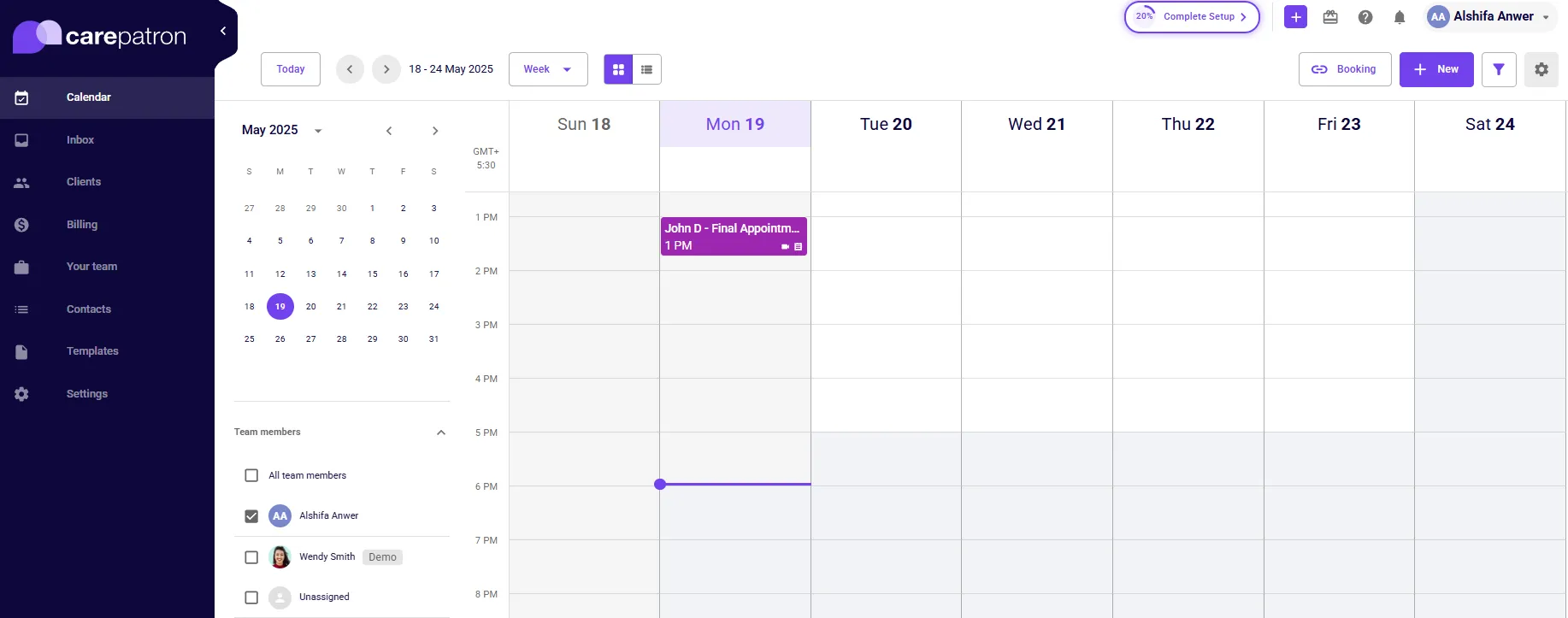
Step 4: Run Your Sessions
When it’s time for an appointment, you can start a session from the calendar. If it’s a telehealth call, just click “Start Video Call” — it’s secure and HIPAA-compliant. During the session, you can take notes or refer to past ones easily.

Step 5: Write Your Notes
After your session, head to the client’s profile and click Notes. You can use templates like SOAP or create your own style. Save your note, and you’re done. You can even use voice-to-text to speed things up.

Step 6: Send Invoices and Get Paid
Carepatron makes billing simple. Just go to the Payments section, create an invoice, and send it to your client. You can accept payments online through Stripe or credit card, and keep track of everything in one place.
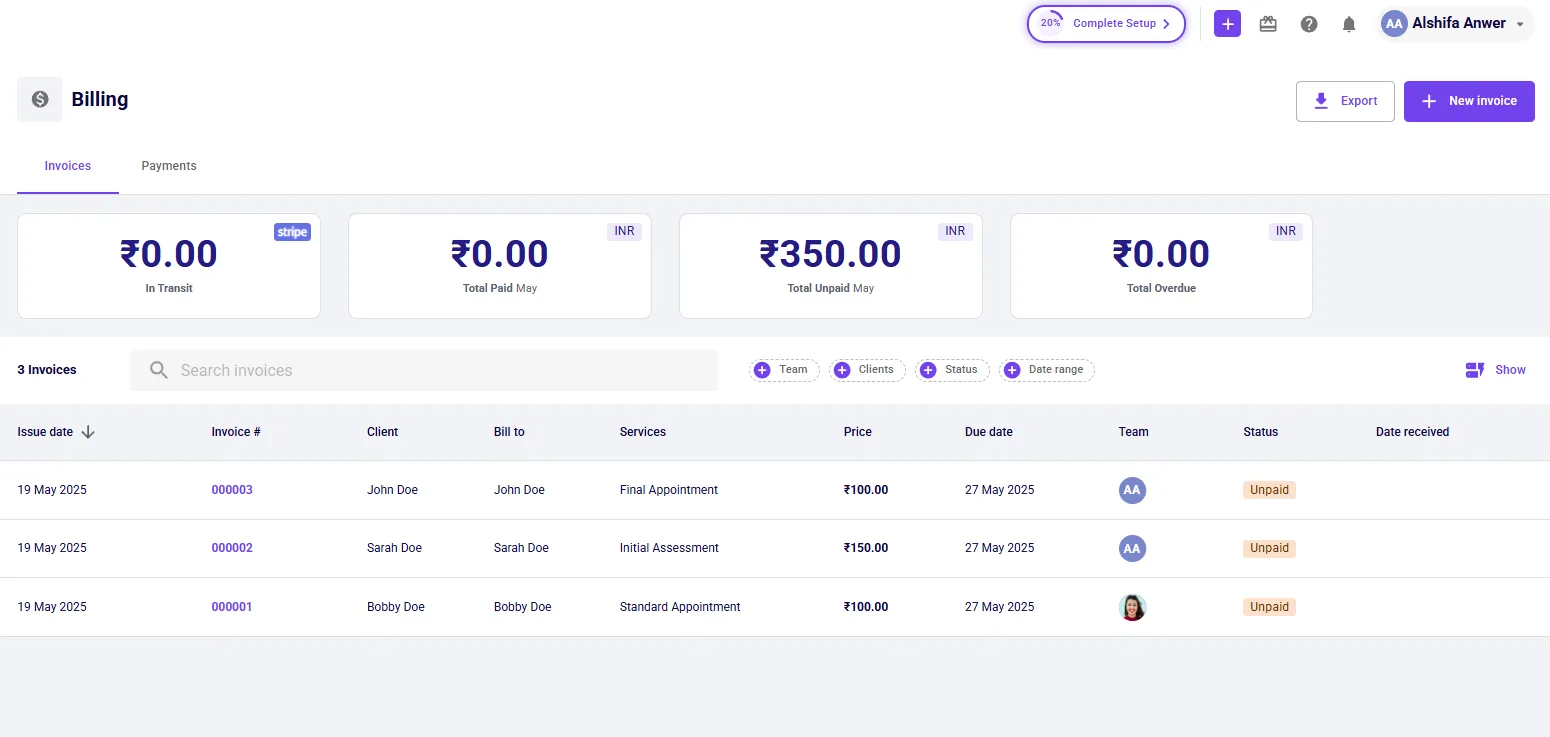
Step 7: Share Forms and Documents
Need a client to fill out a consent form or intake questionnaire? Just go to Forms, pick a template (or create one), and send it over. Once they fill it out, it’s automatically saved to their profile.
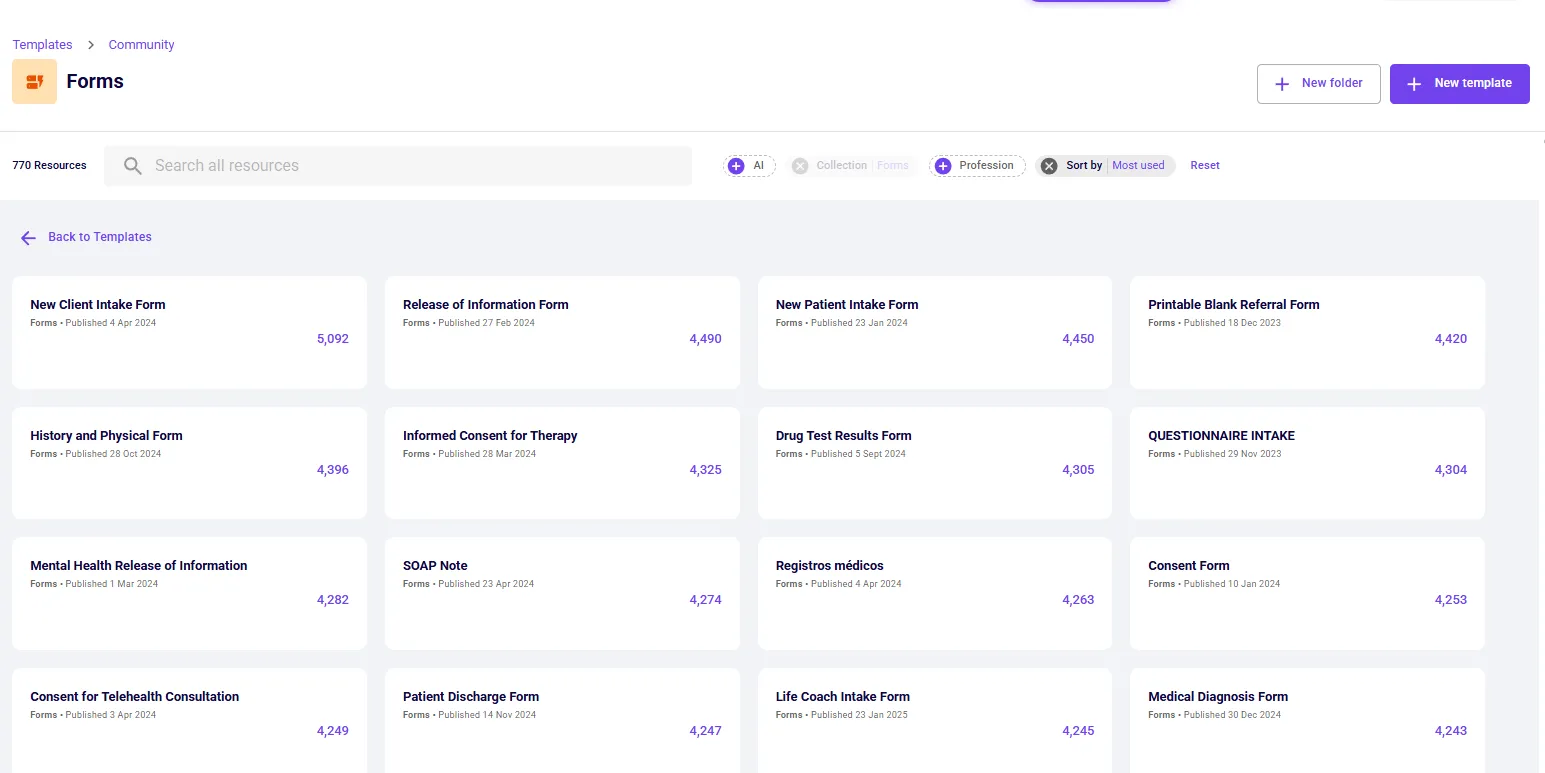
Step 8: Stay Secure and Compliant
All your data is encrypted and stored securely. You can control who has access to what, and everything is logged for compliance — whether you need to meet HIPAA, GDPR, or other standards.
Step 9: Use It On the Go
Download the Carepatron mobile app so you can manage your practice from anywhere. Check your calendar, take notes, or chat with clients — all from your phone.
Carepatron Use Cases
Carepatron makes it simple for health professionals to manage their entire practice in one place. Whether you’re booking appointments or running therapy sessions, the platform helps you stay organized and efficient. It even sends automatic reminders to reduce no-shows and keep your schedule on track.
For therapists and clinicians, documenting sessions is easier than ever. You can quickly create and store clinical notes, treatment plans, and progress updates using customizable templates. Everything is securely stored and easily accessible when you need it.
If you offer telehealth services, Carepatron has built-in video calling that’s private and HIPAA-compliant. You can meet with clients online, share documents securely, and keep communication flowing smoothly—even if you’re working remotely.
Managing billing and payments is also stress-free. You can send professional invoices, accept online payments, and track everything in one dashboard. It takes the headache out of getting paid and helps you stay financially organized.
For those working in mental health or allied health fields like physiotherapy or occupational therapy, Carepatron supports goal tracking and outcome measurement. It helps you visualize client progress over time, so you can adjust treatment plans with confidence.
If you’re part of a small team or working solo, Carepatron works just as well. It gives you all the tools you need without overwhelming you with complexity. And with its mobile app, you can run your practice from anywhere.
Even administrative staff benefit from using Carepatron. Automating routine tasks like client onboarding and follow-ups frees up valuable time. Plus, its secure document storage ensures you’re staying compliant with healthcare regulations like HIPAA and GDPR.
Features
1. All-in-One Electronic Health Records (EHR)
Carepatron’s EHR system is like your digital filing cabinet—but way smarter. It lets you create, update, and access patient records from anywhere, without fumbling through paper stacks.
Everything’s stored securely in the cloud, so you can focus on care instead of chaos. Plus, it’s fully HIPAA-compliant, meaning your patients’ info stays safe and sound.
2. Scheduling That Actually Works
Scheduling headaches? Not here. Carepatron lets your patients book appointments themselves based on your real-time availability.
You’ll get automated reminders sent out, helping to reduce no-shows and last-minute cancellations. And it syncs with Google Calendar, so you’re never double-booked or stuck juggling different calendars.
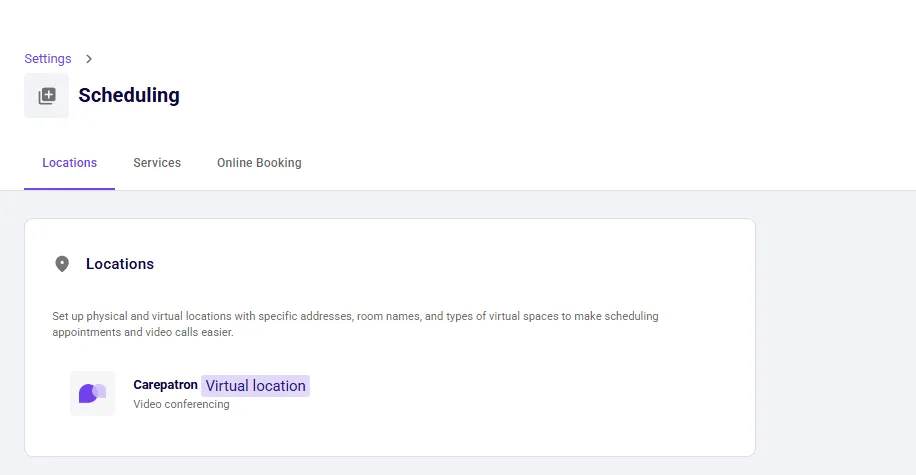
3. Built-in Telehealth
Forget juggling Zoom links or extra software. Carepatron offers secure, high-quality video calls right inside the platform.
You can conduct remote sessions, take notes during calls, and even share files instantly. It’s like having your virtual clinic all wrapped up in one neat package.
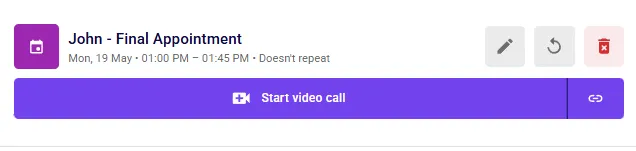
4. Customizable Clinical Documentation Templates
Writing session notes can be a drag—but Carepatron lightens the load. With ready-made templates like SOAP or DAP notes, you spend less time typing and more time focused on your client.
If you’re a fan of personal flair, you can create your own templates to suit your style and practice needs.
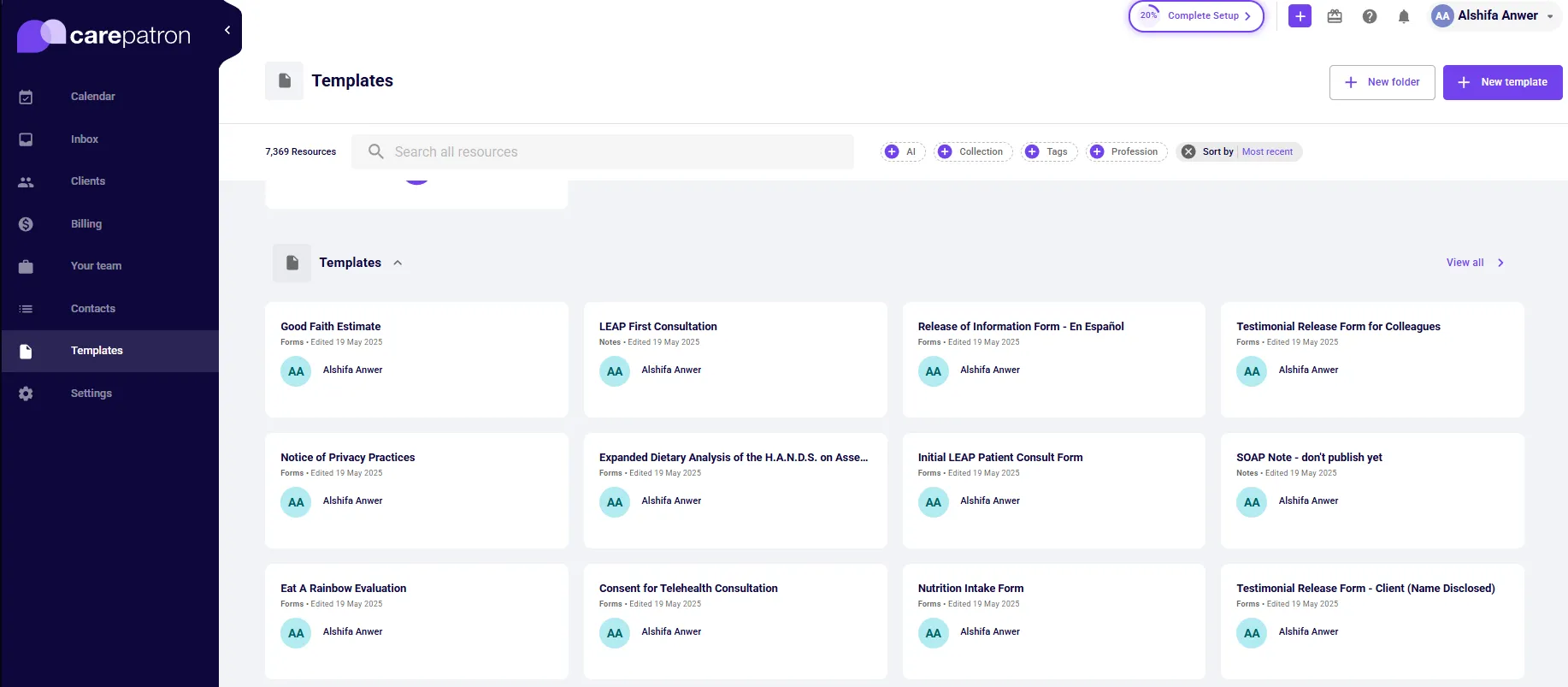
5. Simple, Stress-Free Billing & Invoicing
Getting paid should be the easy part, right? Carepatron streamlines invoicing and payment collection by integrating with Stripe and Xero.
Create invoices in minutes, send them to clients, and track who’s paid and who hasn’t—all without chasing anyone down or drowning in spreadsheets.
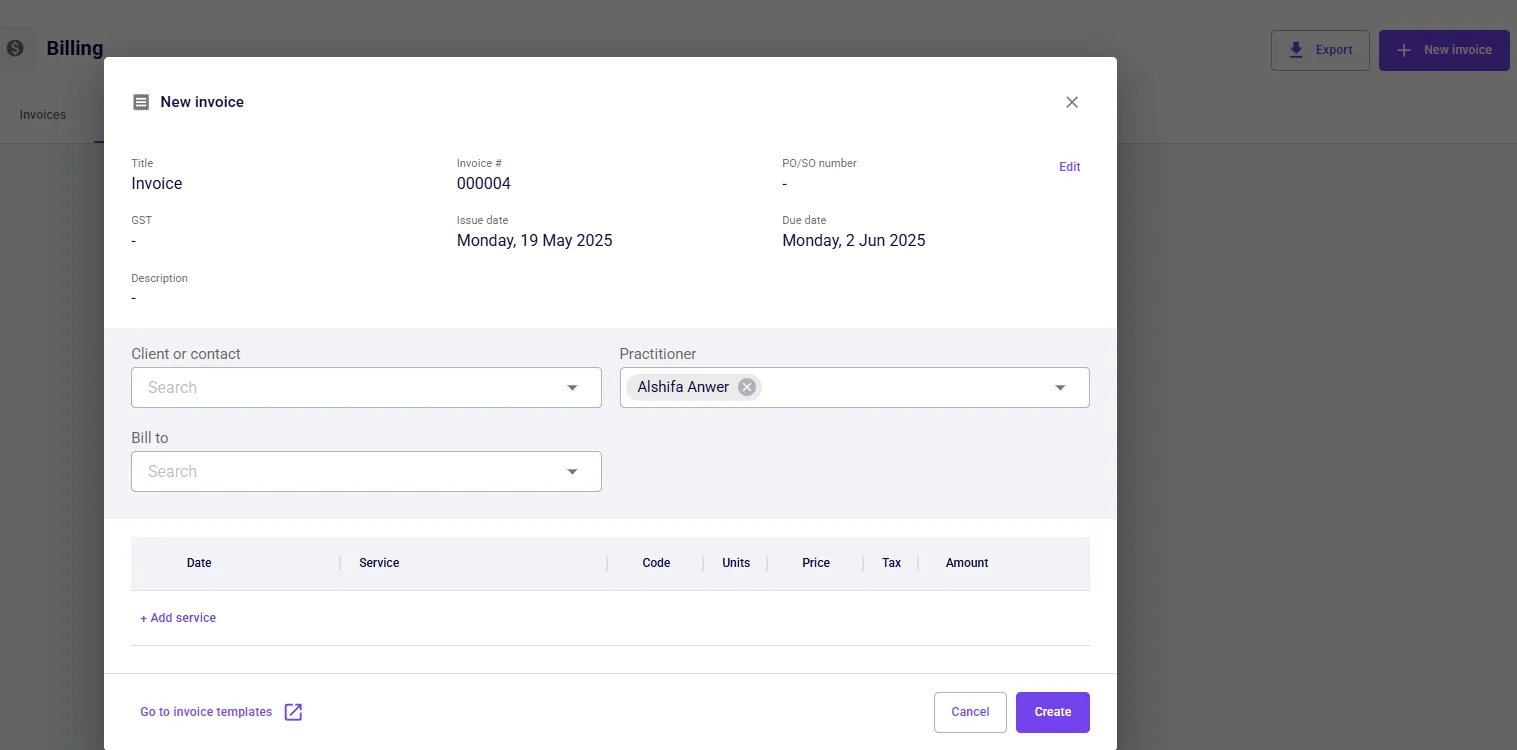
6. Secure Messaging for Private Chats
Sometimes you just need a quick check-in or to send a form. Carepatron’s encrypted messaging lets you communicate with clients and your team safely—no more worrying about accidentally exposing private info through email or texts.
7. Mobile App for Practice On-the-Go
Whether you’re between appointments, on your lunch break, or working from home, the Carepatron mobile app keeps you connected.
Access patient notes, manage schedules, and message clients anytime, anywhere. It’s practice management that fits in your pocket.

8. Task Management That Keeps You Organized
Feeling overwhelmed by your to-do list? Carepatron’s task manager lets you create, assign, and track tasks so nothing falls through the cracks.
It’s perfect for solo practitioners and small teams alike, helping you stay focused without sticky notes cluttering your desk.
9. Client Portal for Easy Self-Service
Give your clients a VIP experience with their own portal. They can book appointments, fill out intake forms, view documents, and even pay invoices online.
This cuts down your admin work and keeps clients happy with easy access to everything they need.
10. Privacy and Security You Can Trust
Carepatron takes data protection seriously. From encrypted storage and secure backups to role-based access controls, your practice and patient data are safeguarded at every step.
It’s peace of mind in a world where privacy matters more than ever.
Carepatron Pricing Plans
Carepatron’s AI-powered EHR platform is designed to grow with your practice, whether you’re just starting out or scaling fast. Here’s a breakdown of their flexible pricing plans:
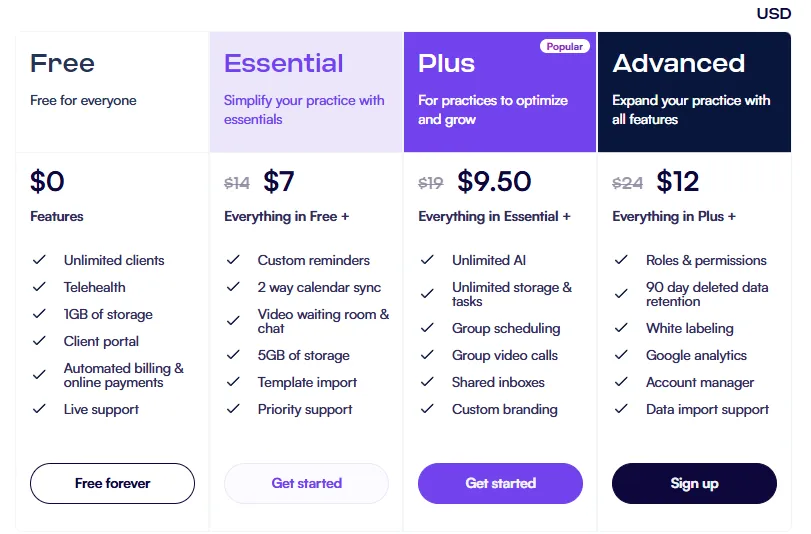
1. Free Plan
Perfect for: Solo practitioners or new teams testing the waters.
What you get:
- Unlimited client management
- Built-in telehealth functionality
- 1 GB of secure storage
- A dedicated client portal
- Automated billing & online payments
- Access to live support when you need help
2. Essential Plan – $7/month
Great for: Small practices ready to streamline their workflows.
Everything in Free, plus:
- Custom reminders to keep you and clients on track
- 2-way calendar syncing with your tools
- A virtual waiting room with chat
- 5 GB of storage
- Template imports to speed up documentation
- Priority support so you’re never left hanging
3. Plus Plan – $9.50/month
Ideal for: Growing teams that want to scale and automate.
Everything in Essential, plus:
- Unlimited AI assistance for notes, tasks, and more
- Unlimited storage and task management
- Group scheduling made simple
- Group video calls for team sessions
- Shared inboxes for better collaboration
- Your own custom branding for a professional touch
4. Advanced Plan – $12/month
Best for: Larger teams needing enterprise-level features.
Everything in Plus, plus:
- Role-based permissions for secure access control
- Recover deleted data for up to 90 days
- White-labeling to make the platform your own
- Google Analytics integration
- A dedicated account manager
- Support with data import and onboarding
| Plan | Price (USD) | Highlights |
|---|---|---|
| Free | $0 | Unlimited clients, telehealth, 1GB storage, client portal, billing, support |
| Essential | $7 (was $14) | Everything in Free + reminders, calendar sync, video chat, 5GB, templates |
| Plus | $9.50 (was $19) | Everything in Essential + unlimited AI, storage, group features, branding |
| Advanced | $12 (was $24) | Everything in Plus + roles, data recovery, white label, analytics, import help |
Carepatron Real User Reviews
⭐️⭐️⭐️⭐️⭐️
“Finally, a platform that doesn’t make me want to pull my hair out.”
— Dr. Michelle T., Psychologist
“I used to juggle five different tools just to get through my day. With Carepatron, everything’s in one place — notes, scheduling, billing, you name it. It’s simple, clean, and actually enjoyable to use.”
⭐️⭐️⭐️⭐️
“Great for small teams like ours.”
— Tom R., Physiotherapy Clinic Owner
“We’re a small clinic and didn’t have a big budget. Carepatron’s free plan gave us more than enough to get started, and upgrading later was totally worth it. Setup was easy, and the support team is super responsive.”
⭐️⭐️⭐️⭐️⭐️
“Telehealth made easy — finally.”
— Sarah M., Mental Health Therapist
“I dreaded video calls with my old system. Glitches, logins, frozen screens — the works. Carepatron just works. My clients love it, and I’m not stressed about tech issues anymore.”
⭐️⭐️⭐️⭐️
“Saves me hours every week.”
— Jason K., Solo Practitioner
“Honestly, I get to spend more time with my patients now. The automation and reminders are a game-changer. I didn’t realize how much admin work was slowing me down until I switched.”
⭐️⭐️⭐️⭐️
“A few small learning curves, but totally worth it.”
— Ana L., Practice Manager
“Getting the team onboard took a little training, but once we got the hang of it, things flowed much smoother. The interface is intuitive, and updates based on feedback are a nice touch.”
Alternatives
Alright, so Carepatron is great — no doubt. But hey, it’s not the only fish in the digital health sea. If you’re looking for options that fit your style, specialty, or budget a little better, there are some awesome alternatives out there.
From SimplePractice (a favorite among therapists) to Practice Better (a hit with wellness pros), and even Cliniko (the quiet achiever for general practice) — each one brings something special to the table.
So if Carepatron doesn’t check all your boxes, no worries. There’s a whole lineup of EHR platforms waiting to impress you. Let’s dive into them!
| Feature / Platform | SimplePractice | Practice Better | TheraNest | Jane App | Cliniko | Healthie |
|---|---|---|---|---|---|---|
| EHR Functionality | ✅ Advanced | ✅ Moderate | ✅ Strong | ✅ Good | ✅ Good | ✅ Basic |
| Appointment Scheduling | ✅ Easy-to-use | ✅ Customizable | ✅ Built-in | ✅ Advanced | ✅ Smooth | ✅ Built-in |
| Telehealth Support | ✅ Yes | ✅ Yes | ✅ Limited | ✅ Yes | ❌ No | ✅ Yes |
| Insurance Billing | ✅ Advanced | ⚠️ Limited | ✅ Built-in | ✅ Yes | ✅ Yes | ⚠️ Basic |
| Client Portal | ✅ Professional | ✅ Personalized | ✅ Functional | ✅ Clean | ✅ Yes | ✅ User-friendly |
| Progress Tracking | ✅ Yes | ✅ In-depth | ✅ Yes | ✅ Yes | ✅ Yes | ✅ Detailed |
| Group Therapy Tools | ⚠️ Limited | ✅ Yes | ✅ Yes | ⚠️ Limited | ❌ No | ✅ Yes |
| Nutrition & Wellness | ⚠️ Basic | ✅ Extensive | ❌ No | ❌ No | ❌ No | ✅ Strong |
| Templates & Notes | ✅ Smart Notes | ✅ Templates & forms | ✅ Pre-built | ✅ Templates | ✅ Yes | ✅ Yes |
| User Interface | ✅ Clean | ✅ Smooth | ⚠️ Outdated | ✅ Very clean | ✅ Simple | ✅ Intuitive |
| Mobile App | ✅ Yes | ✅ Yes | ✅ Yes | ✅ Yes | ✅ Yes | ✅ Yes |
| HIPAA Compliant | ✅ Yes | ✅ Yes | ✅ Yes | ✅ Yes | ✅ Yes | ✅ Yes |
| Best For | U.S.-based mental health pros | Health coaches, wellness experts | Therapists, counselors | Clinics & therapists | General practitioners | Wellness & nutrition coaches |
| Free Plan Available | ❌ No | ✅ Yes | ❌ No | ❌ No | ❌ No | ✅ Yes |
| Starting Price | $29/month | $25/month | $39/month | $54/month | $45/month | $30/month |
Carepatron Customer Support
Carepatron’s customer support is like having a helpful friend on speed dial — always there when you need a hand. Whether you’re stuck setting up your account, figuring out billing, or just wondering, “What does this button do?”, their team’s got your back.
You can reach out via email, live chat, or dive into their Help Center, which is packed with easy-to-follow guides and tutorials. It’s like a mini-university for getting the most out of the platform — minus the student loans.
Support is quick, friendly, and actually helpful (no endless chatbot loops here). So if tech troubles pop up, you won’t be left staring at your screen in panic.
Carepatron Community
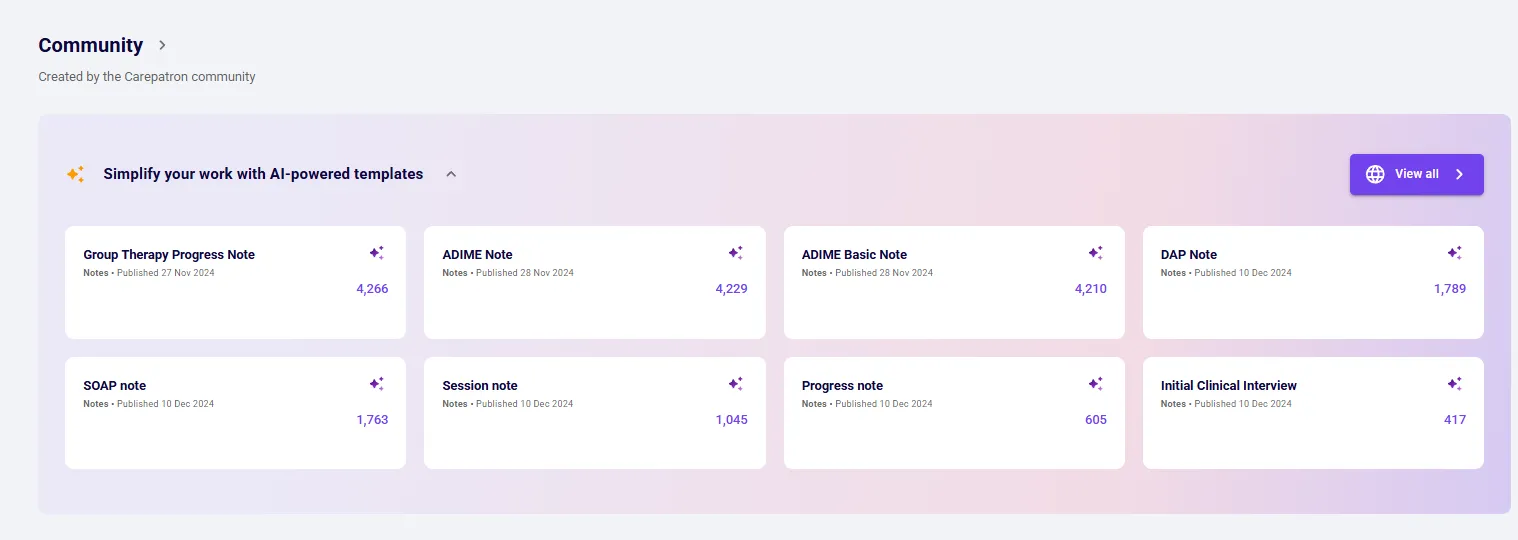
The Carepatron community might not be a massive Facebook group or a flashy forum (yet), but it’s quietly doing something awesome — actually listening to its users. The platform was built with feedback from real healthcare professionals, and they still take that input seriously. You can tell Carepatron isn’t just a software company; it’s trying to be a partner in your practice journey.
While there’s no big public community space (like a Reddit or Slack group), the team engages with users behind the scenes through support chats, feedback loops, and feature requests. In other words, if you’ve got ideas, they want to hear them — and they actually follow through, which is kind of rare these days.
Also, there’s a helpful vibe overall. Between the well-organized Help Center, regular updates based on user input, and their quick support responses, it’s clear the Carepatron team wants you to succeed (and not pull your hair out trying to figure things out).
So while it’s not a bustling online club just yet, the Carepatron community feels like a close-knit circle — less noise, more value. And honestly, that’s kind of refreshing.
What makes Carepatron stand out?
Running a healthcare practice is already a full-time job—you shouldn’t have to juggle ten different tools just to keep things going. That’s where Carepatron really shines.
Smarter Workflows with AI
Carepatron isn’t just another EHR—it’s powered by AI to actually save you time.
It can help you write notes, manage tasks, and even handle scheduling. You can get more done in less time, without the burnout.
Everything You Need, All in One Place
No more switching between apps for telehealth, billing, notes, and calendars. Carepatron puts everything under one roof, so you can stay focused on your clients, not your tools.
Free Plan That’s Actually Useful
Lots of platforms have a “free” plan that doesn’t let you do much.
Carepatron’s free plan is different. It gives you:
- Unlimited clients
- Telehealth
- Secure storage
- A client portal
- Online payments …all without paying a cent. Perfect if you’re just getting started or want to try it out without pressure.
Simple, Affordable Pricing
The paid plans are priced super fairly—from just $7 to $12/month. That’s it.
No sneaky fees. No locked features. Just pick what fits your practice and budget.
Built for Teams, Big or Small
Whether it’s just you or a whole team, Carepatron scales with you.
Need to manage group appointments? Want shared inboxes?
Or need different permission levels for your staff? It’s all there—no fuss.
Feels Like Your Own Tool
You can customize a lot—from templates to branding.
And if you’re on the Advanced plan, you can even white-label the whole thing to look like your own platform. Super slick.
FAQs
Is Carepatron HIPAA-compliant?
Yes, 100%. Carepatron is fully HIPAA-compliant, which means all your patient data is securely stored and handled. Your notes, messages, and records are protected by top-tier encryption and privacy protocols—so you can rest easy knowing your compliance boxes are checked.
Does Carepatron offer a free plan?
It sure does! Carepatron has a forever-free plan that includes the core features you need to run your practice: unlimited clients, telehealth, billing tools, and a client portal. It’s perfect if you’re just starting out or want to try the platform before committing.
Can I do telehealth video calls on Carepatron?
Absolutely. Telehealth is built right into the platform—no extra software needed. You can host secure, high-quality video calls with your clients directly through Carepatron, and even manage waiting rooms and chat during sessions.
Does Carepatron have a mobile app?
Yes, and it’s pretty great. You can download the Carepatron app on both iOS and Android devices. Whether you’re at your desk or on the go, you can manage your schedule, clients, notes, and telehealth sessions right from your phone or tablet.
What payment methods does Carepatron support?
Payments are easy and flexible. Carepatron supports online payments through Stripe, which makes it simple to collect payments from clients. It also integrates with Xero for smooth accounting and bookkeeping if you need it.
Can patients book their own appointments?
Yes—they can book anytime. Clients can use the client portal to view your availability and book appointments without needing to call or email. This self-booking option helps reduce admin work and gives your clients more convenience.
Is there customer support if I need help?
Definitely, You can reach Carepatron’s support team via live chat, email, or browse a detailed help center full of step-by-step guides. And if you’re on a paid plan, you’ll get priority support so your questions are answered even faster.
Can I customize clinical note templates?
Yes, you can personalize them to your heart’s content. Carepatron comes with a range of ready-made note templates (SOAP, DAP, progress notes, etc.), but you can also build your own from scratch or import templates you already love.
Does Carepatron offer a money-back guarantee?
Yes, there’s a 30-day refund policy. If you sign up for a paid plan and find it’s not the right fit, you can request a full refund within 30 days—no awkward conversations or hard sell. They want you to love it, not feel stuck with it.
Does it support team collaboration?
Yes—especially well. Carepatron is designed with teams in mind. You can share notes, use shared inboxes, manage group appointments, assign tasks, and even customize permissions so everyone has the access they need. It’s ideal for multi-provider clinics and growing teams.
Conclusion
Carepatron 2025 is like that super-organized friend who somehow manages to do it all—without making you feel bad about it. It’s clean, simple, and does exactly what healthcare providers need: keep things running smoothly without the usual tech headaches.
From scheduling and secure notes to telehealth and billing, everything’s under one roof. No hopping between apps. No drowning in admin. Just a solid, all-in-one tool that helps you focus on your clients, not your paperwork.
We dug into the features, pricing, and even what real users had to say—and here’s the deal: if you’re a solo practitioner or running a small clinic and want to save time (and maybe your sanity), Carepatron’s worth a serious look.
The free plan is generous, the AI and integrations are smart, and it’s super client-friendly. In short: it does the job without being a pain in the neck.