Ever looked at your website and thought, “This would make a great app!” but then shuddered at the thought of complex coding or the hefty price tags that often come with app development? You’re definitely not alone.
In a world where people now spend nearly 90% of their time on mobile within apps (yes, nearly 9 out of every 10 minutes!), not having a dedicated app can mean missing out on deeper engagement with your audience.
Plus, some reports show apps can even triple conversion rates compared to mobile websites.
I found myself in this exact spot, searching for a practical way to bring my website content into a native app experience without diving deep into code. That’s when I started exploring AppMySite.
I’ve been actively using it for several months now, really digging into how well it transforms a WordPress site (WooCommerce included) into a mobile app, and closely watching those real-time previews.
After thoroughly testing its features, I’m here to give you the complete picture. AppMySite positions itself as a sweet spot between affordability and robust functionality for bloggers, businesses, and online store owners.
But, as with any tool, it’s not all sunshine and rainbows. This review lays out the essential features, the real pros I’ve experienced, and the honest-to-goodness cons you should know about.
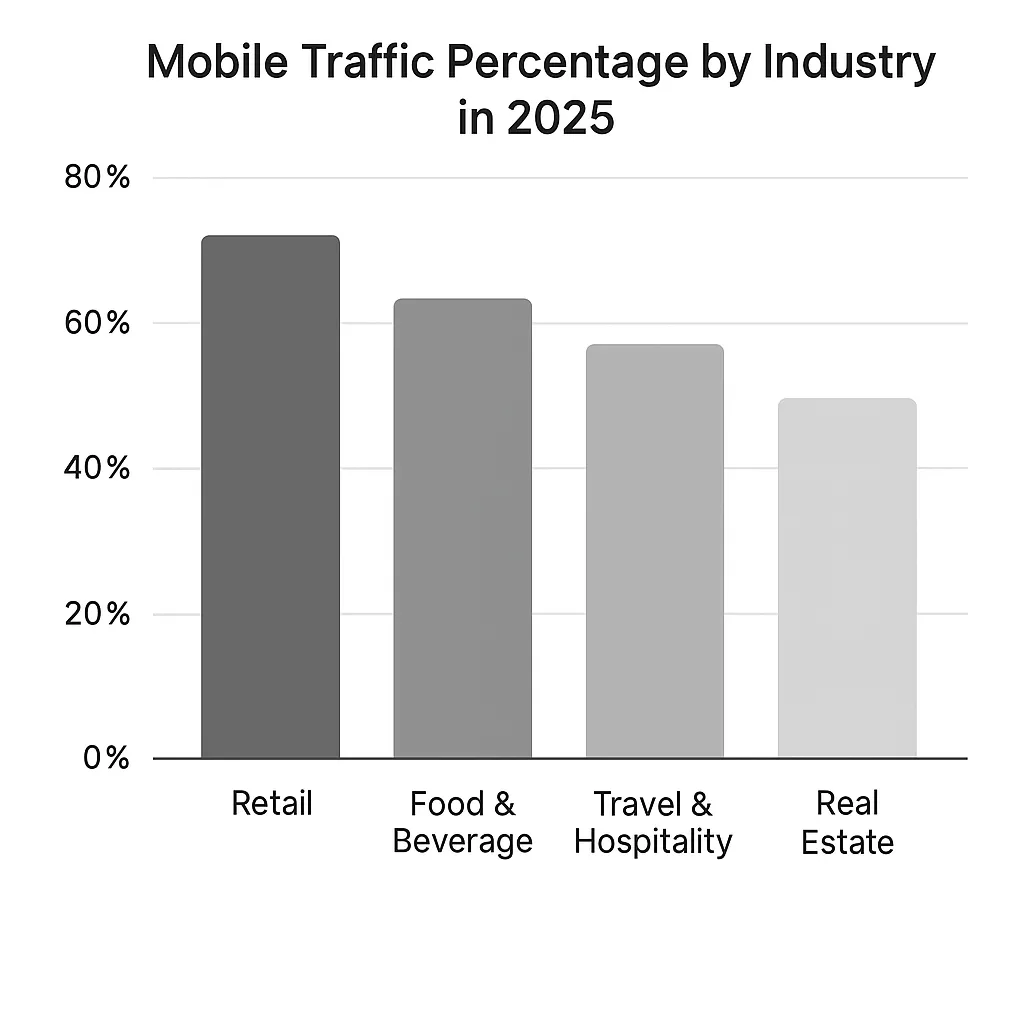
AppMySite Key Highlights
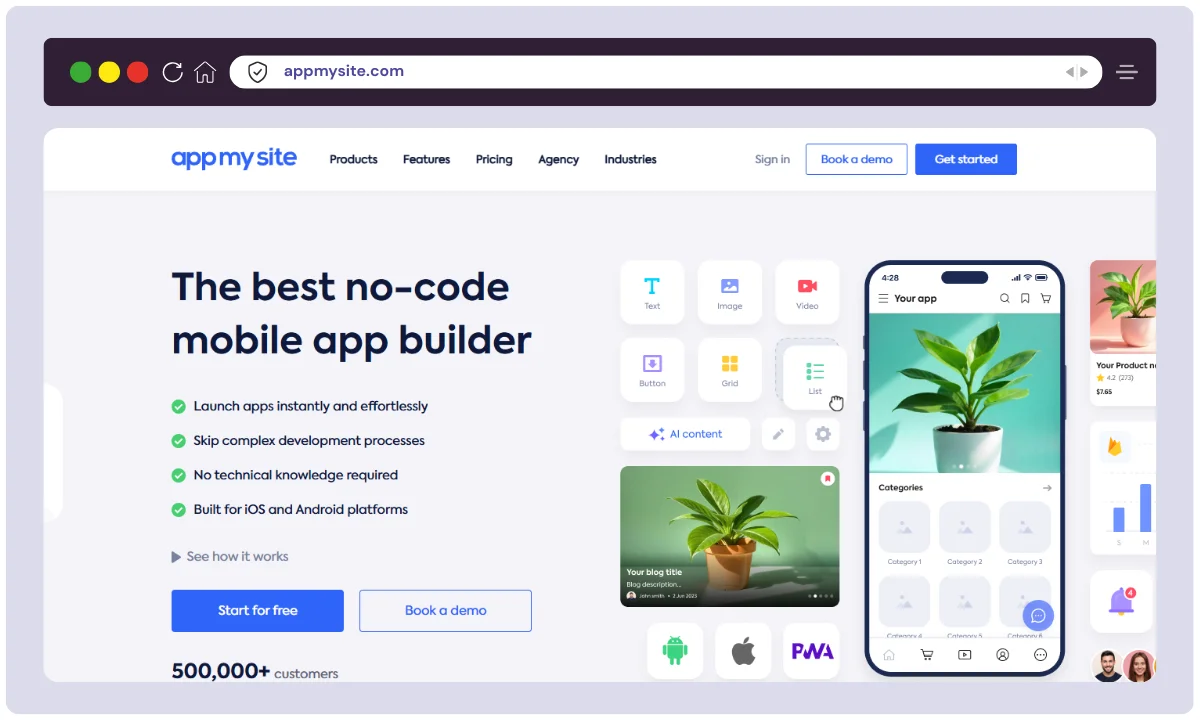
| Product Name | AppMySite |
| Official Website | AppMySite |
| Developers | AppMySite Inc. |
| USPs | No-code app builder, seamless website-to-app conversion, real-time preview |
| Category | Mobile App Development |
| Integrations | WordPress, WooCommerce, Payment Gateways, Social Media |
| Best For | Small businesses, eCommerce stores, bloggers, agencies |
| Support Options | Live chat, email support, documentation |
| Company Headquarters | Middletown, Delaware, USA |
| Starting Price | $69/month |
| Alternatives | Appy Pie, Adalo, Softr, Glide |
| Affiliate Program | Yes |
| Affiliate Commission | Varies based on referrals |
| Money-Back Guarantee | Not available |
Ever wished you could turn your website into a mobile app without dealing with coding nightmares? That’s exactly what AppMySite is here for. It’s a no-code app builder that lets businesses, bloggers, and eCommerce store owners create mobile apps in just a few clicks—no tech degree required.
It plays nicely with WordPress and WooCommerce, making it a solid pick for anyone looking to expand their reach and get in front of mobile users. Plus, with custom themes, real-time previews, push notifications, and payment gateway support, you get all the essentials without breaking the bank.
Whether you’re building your first app or just tired of complicated development tools, AppMySite makes the whole process simple, budget-friendly, and surprisingly fun.
Key Features of AppMySite
1. No-Code App Builder
AppMySite eliminates the need for traditional coding, offering an intuitive drag-and-drop interface that simplifies the app creation process.
Even users with no technical background can build and customize their mobile apps with ease.
The platform automates complex coding tasks, reducing development time and costs while ensuring high-quality app performance.
2. Real-Time Preview
Before publishing your app, you can preview changes in real time, ensuring that design elements and functionality align with your vision.
This feature allows you to make refinements without relying on third-party developers, streamlining the process and giving you full control over the final product.
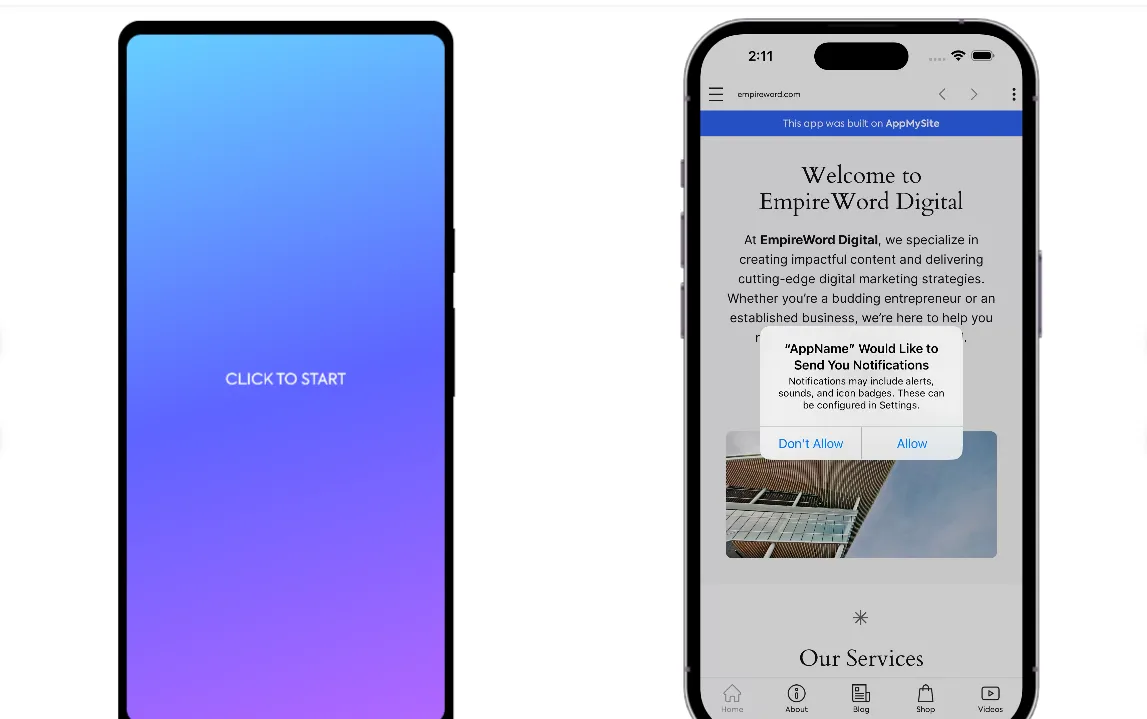
3. WooCommerce Integration
For eCommerce businesses, AppMySite integrates seamlessly with WooCommerce, enabling direct synchronization of product listings, cart management, and secure checkout options.
By turning an online store into a mobile app, business owners can improve customer engagement, boost conversions, and offer a smoother shopping experience.
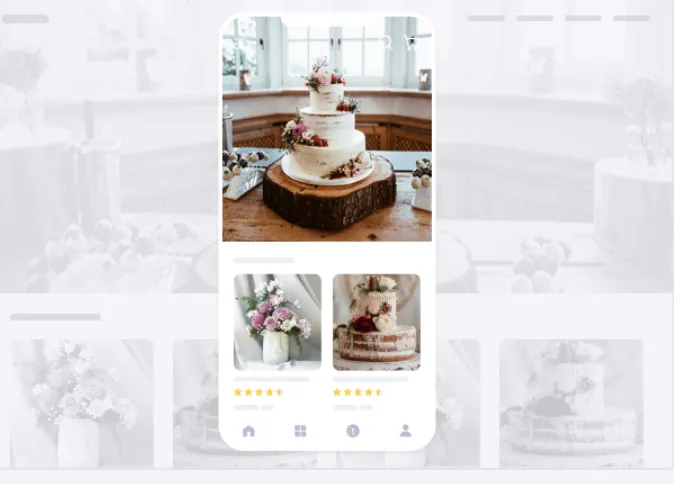
4. Push Notifications
Engaging users is key to retention, and push notifications provide a direct line of communication between your brand and your audience.
With AppMySite, you can send instant updates about new products, promotions, or important announcements, ensuring that your app remains relevant and top-of-mind for users.
5. Customizable Themes & Branding
Brand consistency is crucial, and AppMySite allows businesses to customize app themes to match their existing brand identity.
Users can personalize colors, layouts, and navigation options, ensuring a seamless experience across both their website and mobile app.
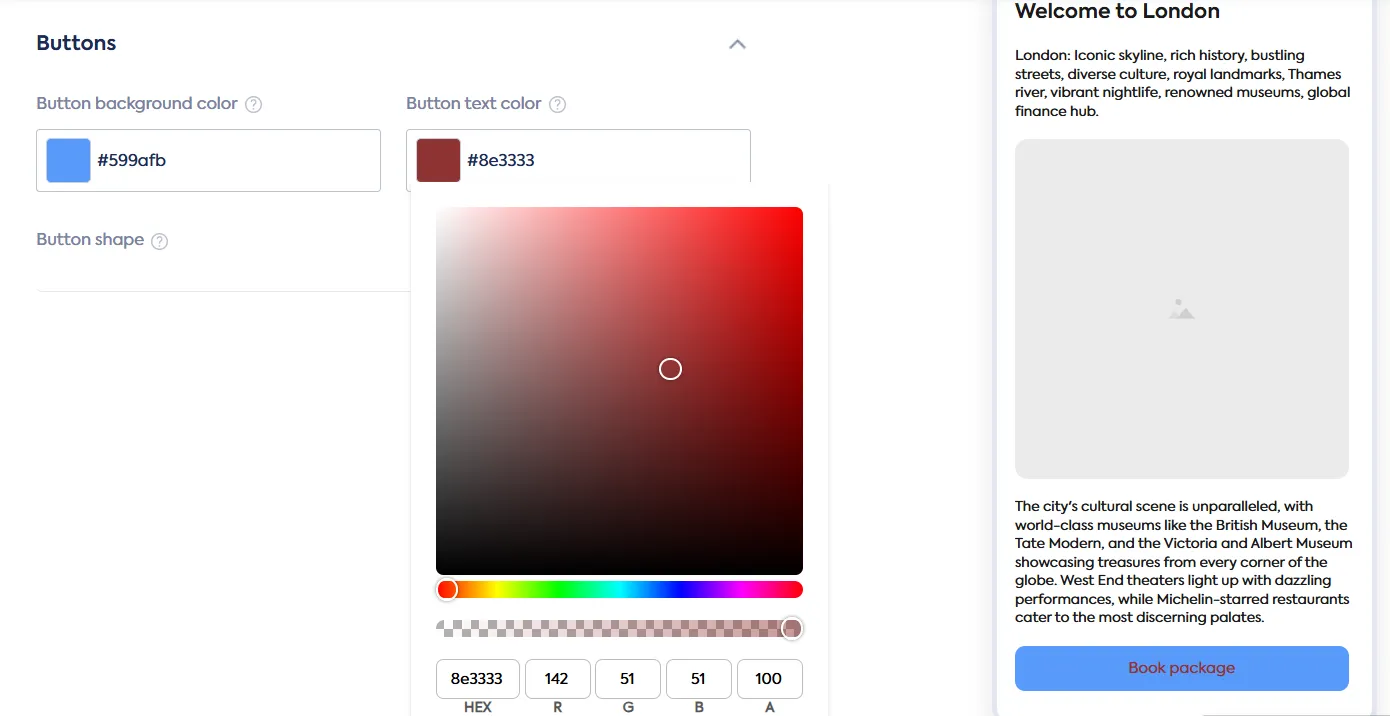
6. Social Media Integration
Apps built with AppMySite can connect with popular social media platforms like Facebook, Instagram, and Twitter, helping businesses increase user engagement and market their brand more effectively.
Customers can easily share content, stay updated, and interact with businesses—all from within the app.
7. Payment Gateway Support
For businesses handling transactions, AppMySite offers integration with multiple secure payment gateways, including Stripe, PayPal, and Razorpay.
This ensures a smooth and trustworthy payment experience, boosting customer confidence and improving conversion rates.
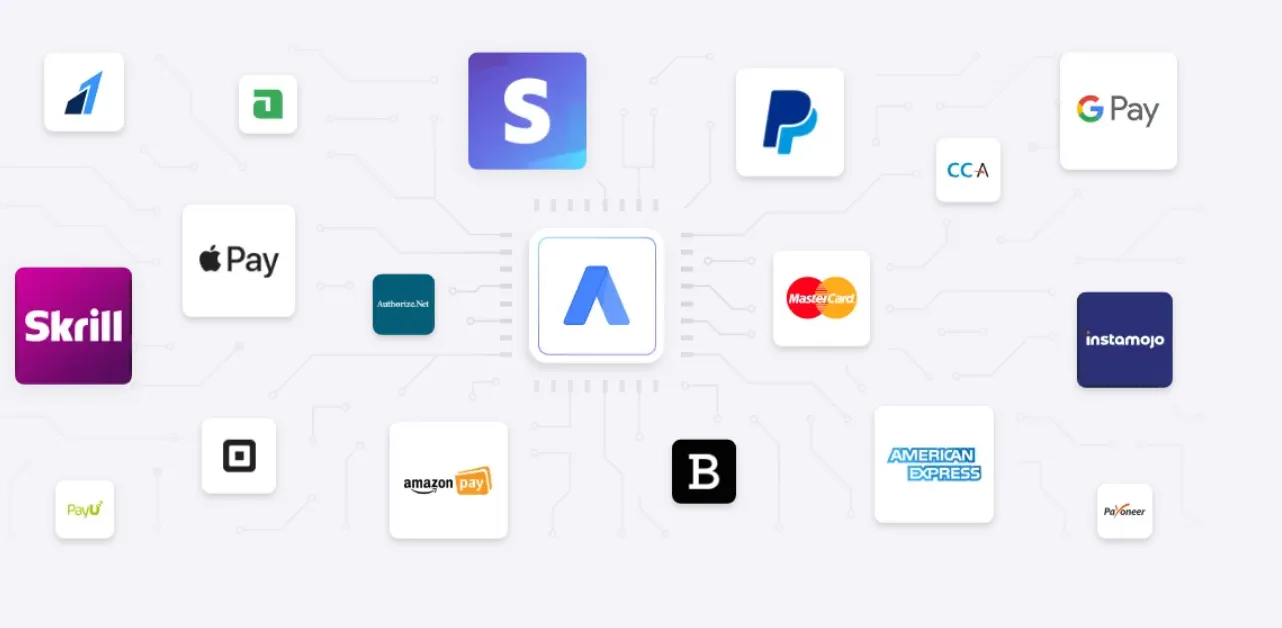
8. Analytics & Reporting
To maximize performance, AppMySite includes built-in analytics tools that track user behavior, app downloads, engagement rates, and more.
By analyzing these metrics, businesses can make data-driven decisions to optimize their app’s functionality and improve customer satisfaction.
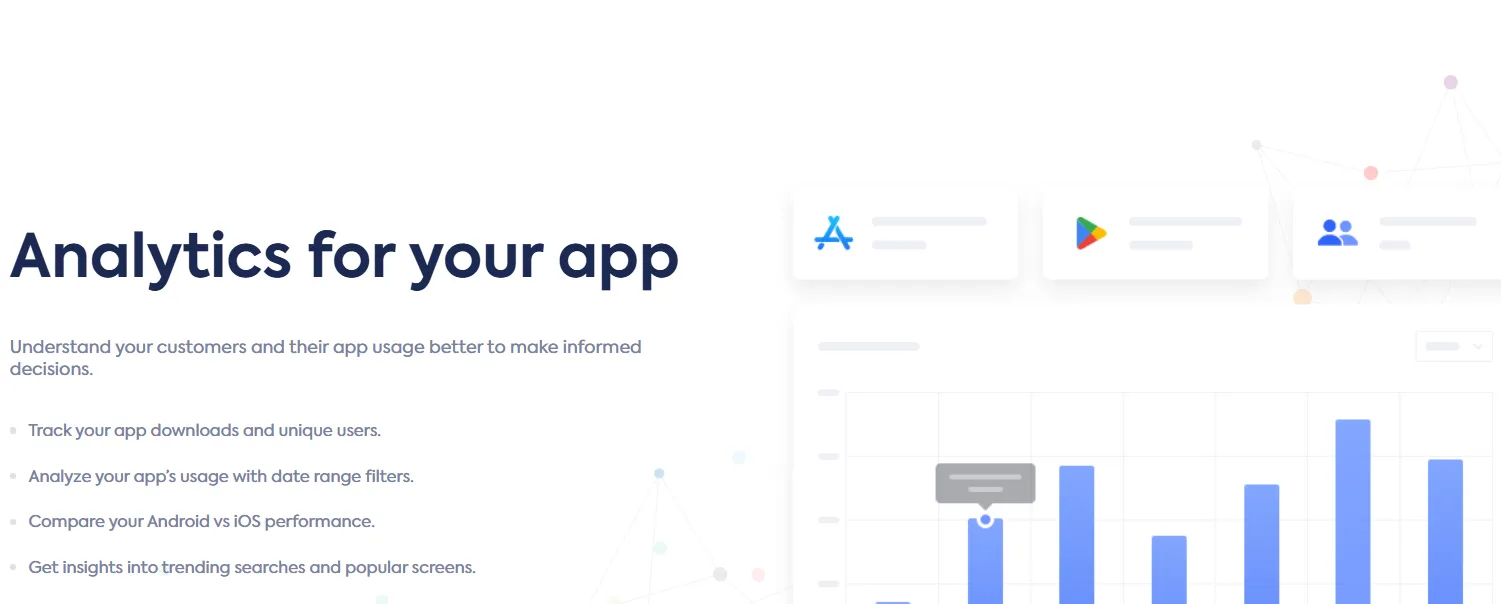
How to use AppMySite?
Step 1: Sign Up & Log In
Head over to AppMySite and create an account. Once signed up, log in to access the dashboard.
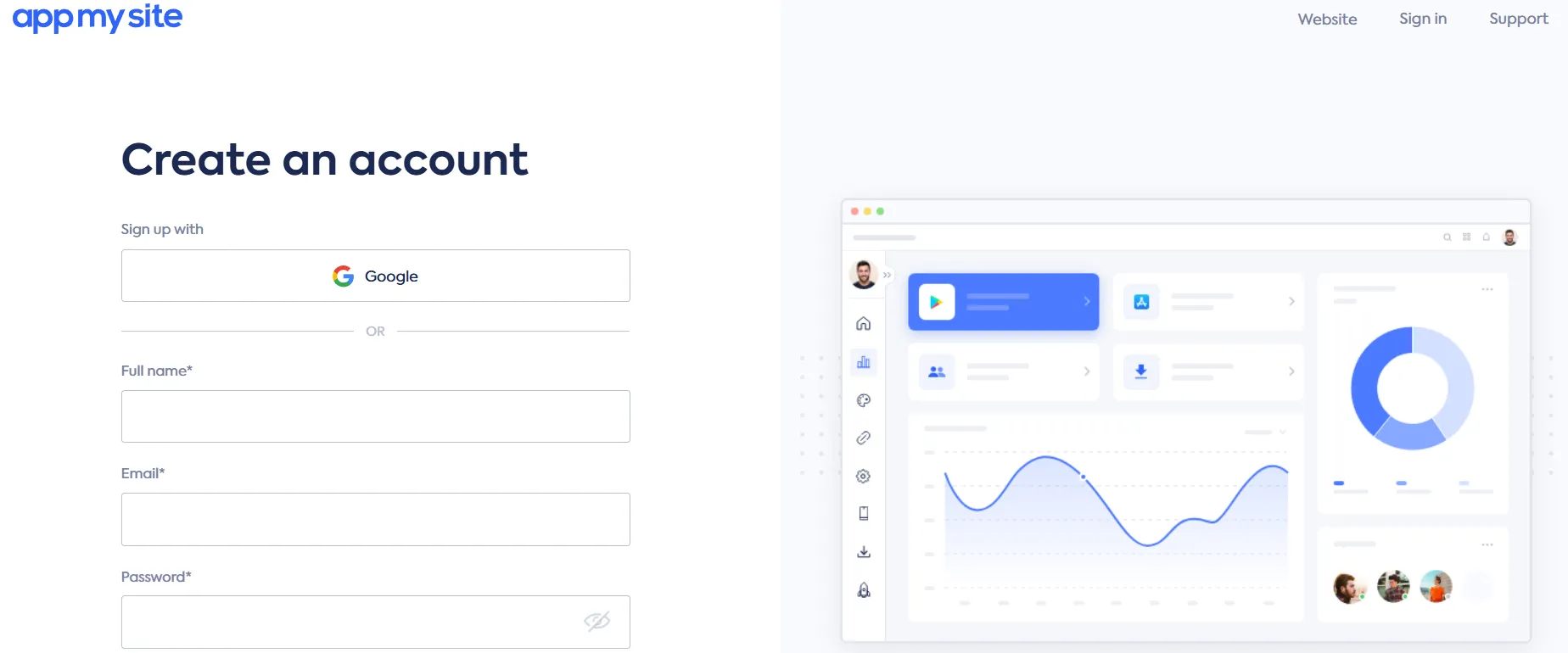
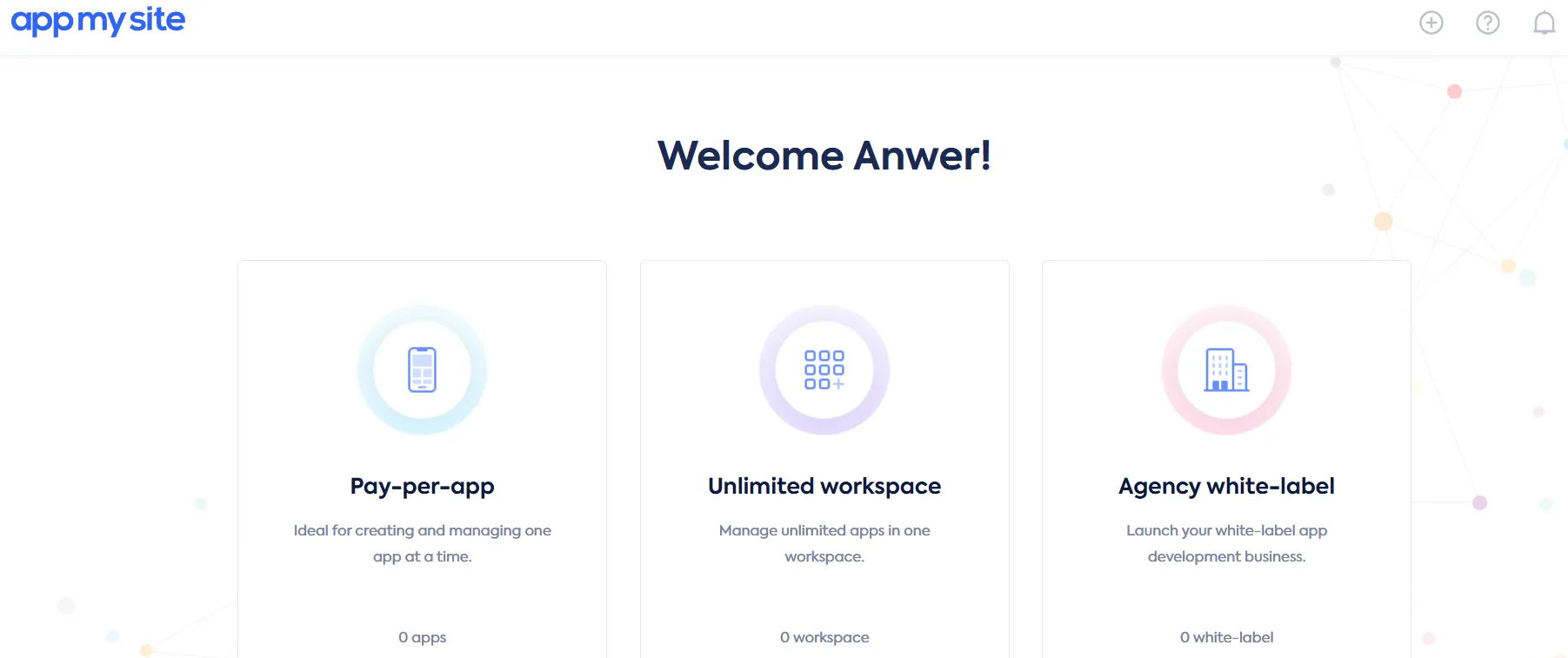
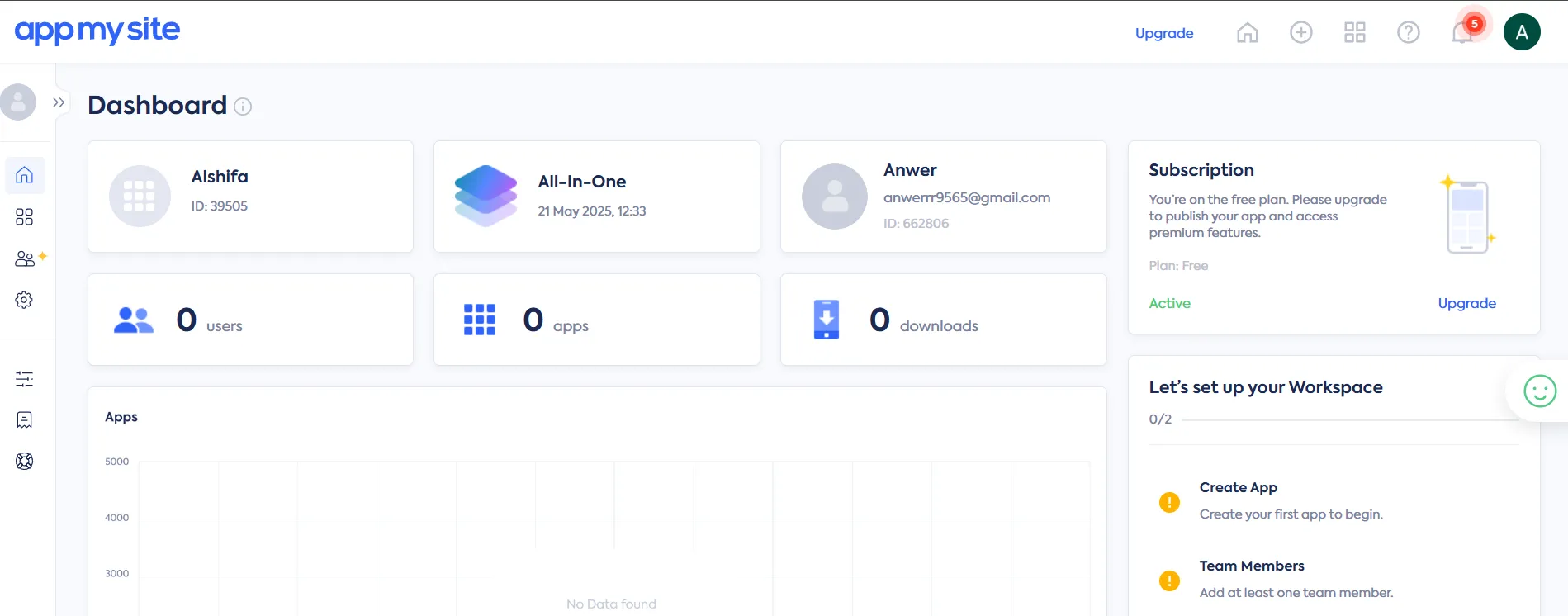
Step 2: Start a New App Project
Click on “Create App” and enter basic details like your app name, website URL, and category.
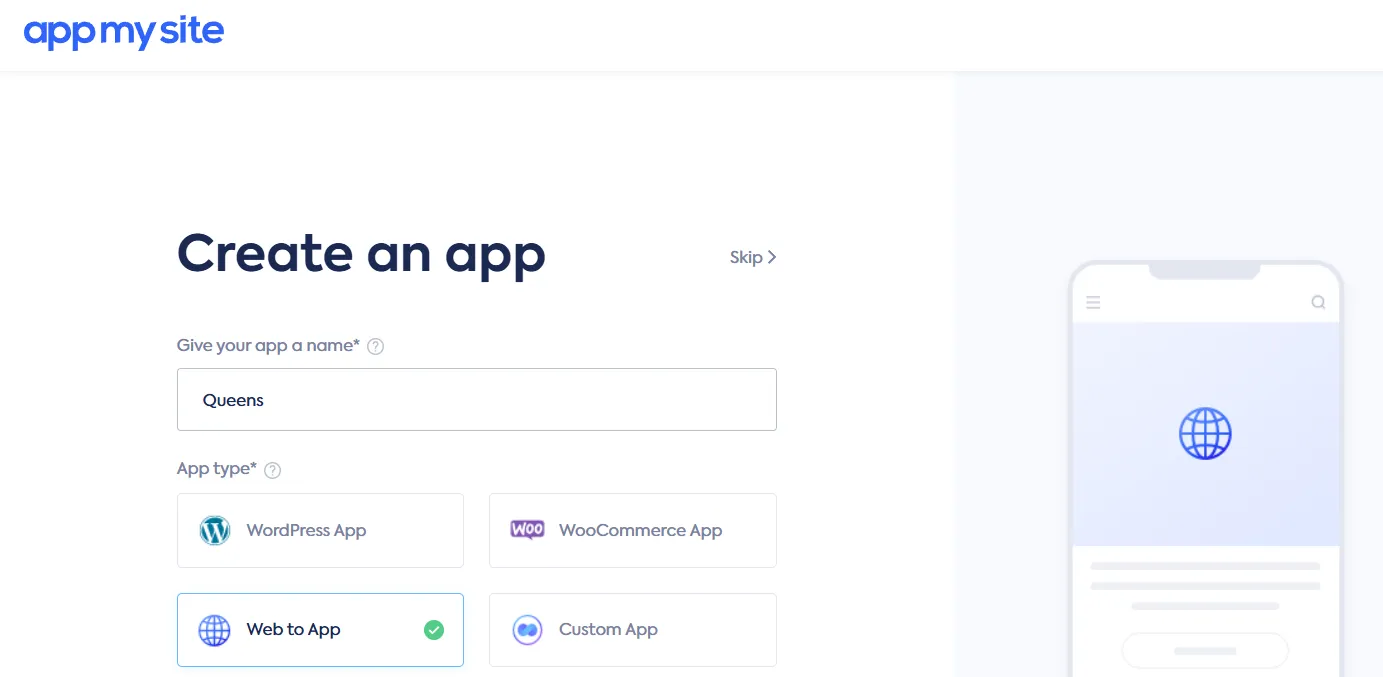
Step 3: Customize Your App’s Design
- Choose a theme that matches your brand.
- Upload your app icon and splash screen (the first screen users see when they open the app).
- Adjust colors, fonts, and layouts to make it visually appealing.
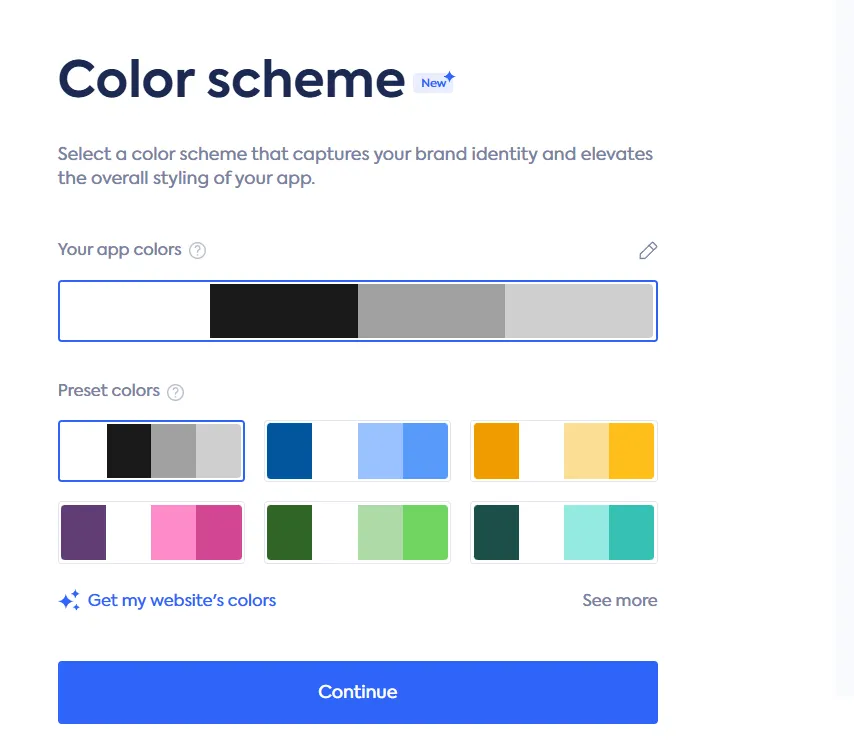
Step 4: Connect Your Website
- If you’re using WordPress or WooCommerce, install the AppMySite plugin on your website.
- Sync your website with the app to ensure real-time updates.
Step 5: Configure Features & Navigation
- Set up menus, pages, and navigation to match your website’s structure.
- Enable push notifications to keep users engaged.
- Integrate payment gateways if you’re running an eCommerce store.
Step 6: Preview & Test Your App
Use the real-time preview feature to check how your app looks and functions before publishing.
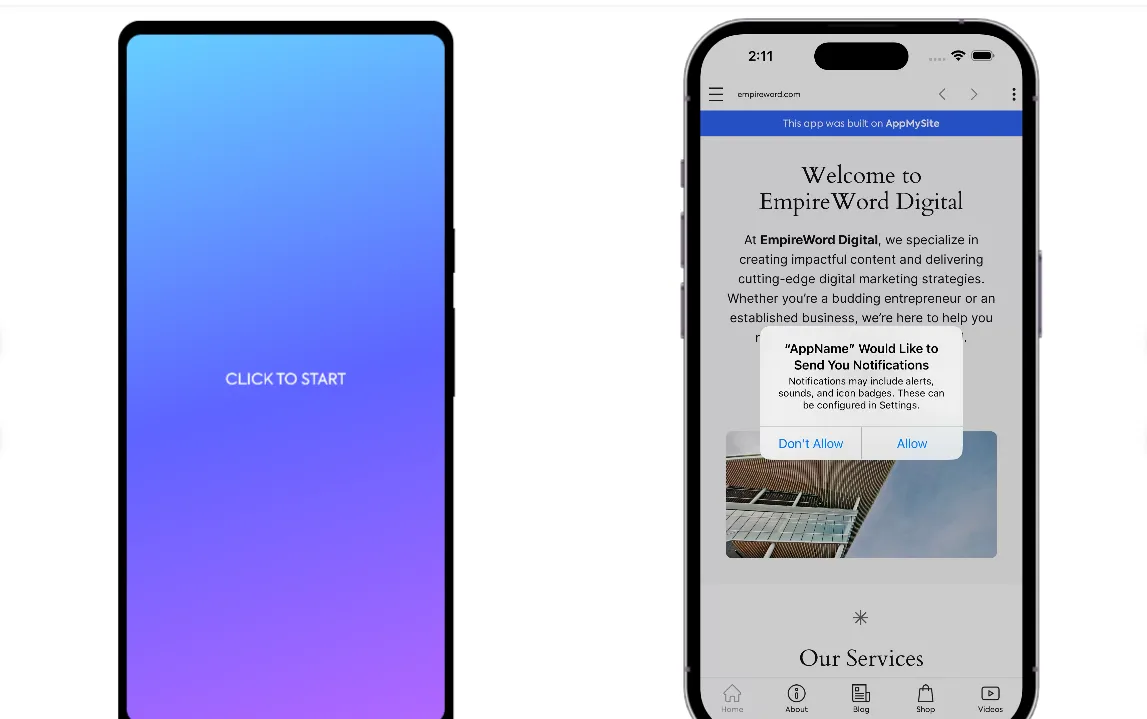
Step 7: Generate & Download Your App
- Build your Android (APK) or iOS (IPA) app.
- Download the app file and test it on your device.
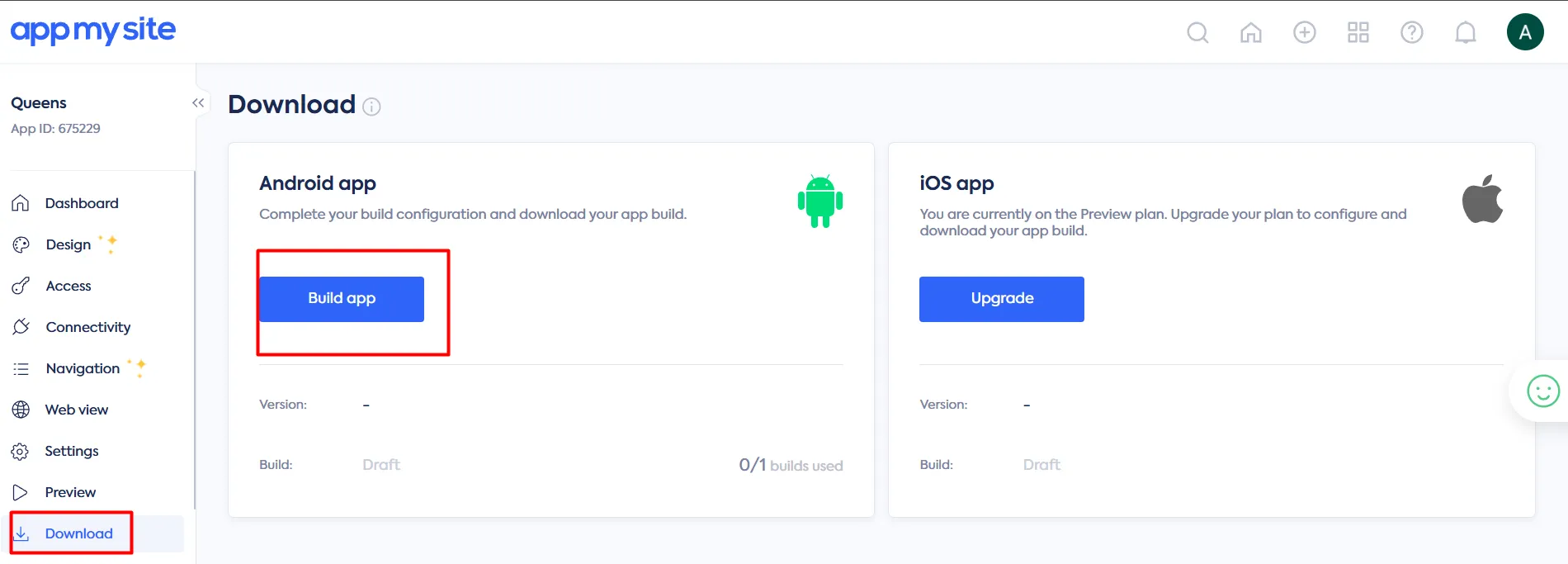
Step 8: Publish Your App
- Submit your app to the Google Play Store or Apple App Store following their guidelines.
- Once approved, your app will be live for users to download!
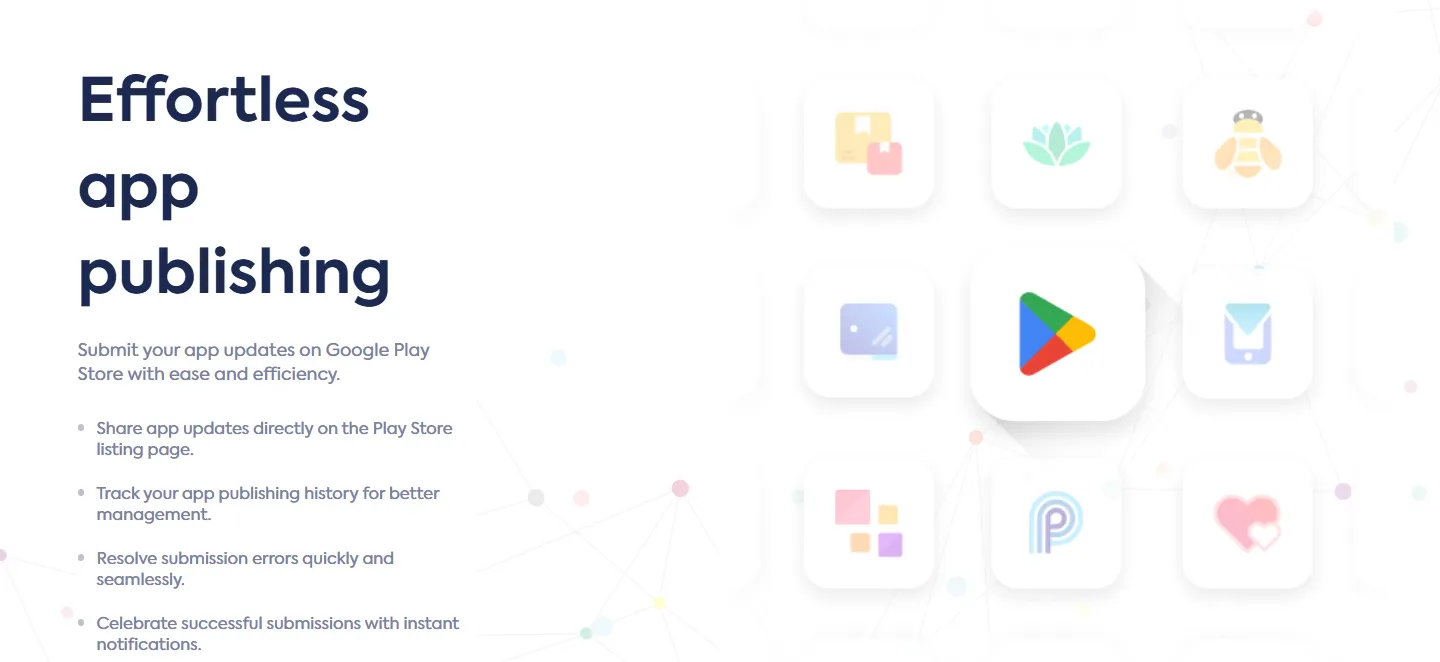
Step 9: Monitor & Update
- Use AppMySite’s analytics to track user engagement.
- Make updates and improvements without rebuilding the app from scratch
AppMySite Use Cases
1. eCommerce & Online Stores
If you own a WooCommerce or Shopify store, AppMySite lets you turn your website into a mobile shopping app. Customers can browse products, add items to their cart, and check out seamlessly—boosting engagement and sales.
2. Restaurants & Food Delivery
Restaurants can create an app for online ordering, reservations, and menu browsing. With push notifications, you can send updates about special offers, discounts, or new menu items.
3. Grocery & Convenience Stores
Retailers can build an app for home delivery, order tracking, and inventory management, making shopping more convenient for customers.
4. Real Estate & Property Listings
Real estate businesses can showcase property listings, virtual tours, and agent contact details through a mobile app, making it easier for buyers and renters to explore options.
5. Education & Online Courses
Educational platforms can use AppMySite to create apps for course materials, video lessons, quizzes, and student engagement, making learning more accessible.
6. Service-Based Businesses
Businesses offering consulting, fitness training, or appointment-based services can build an app for booking appointments, managing schedules, and communicating with clients.
7. News & Blogging Platforms
Bloggers and news websites can convert their content into a mobile app, allowing users to read articles, watch videos, and receive notifications about trending topics.
8. Event Management & Ticketing
Event organizers can create apps for event schedules, ticket bookings, and attendee engagement, ensuring a smooth experience for participants.
9. Healthcare & Pharmacy
Pharmacies and healthcare providers can build apps for medicine delivery, appointment scheduling, and patient consultations, making healthcare more accessible.
AppMySite Pricing
Agency White-Label Plan
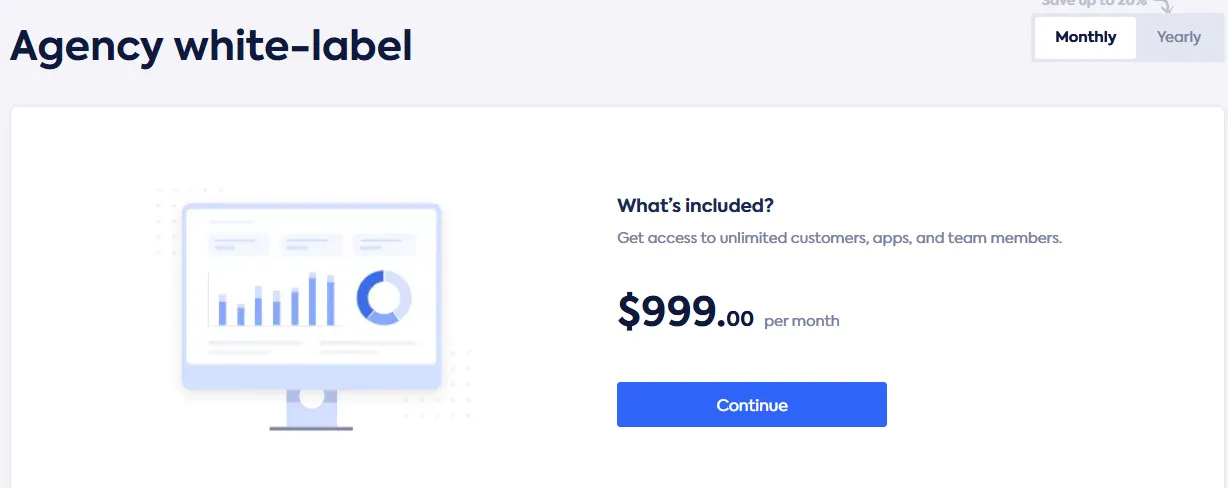
| Feature | Details |
|---|---|
| Plan Name | Agency White-Label |
| Price | $999/month |
| What’s Included | Access to unlimited customers, apps, and team members |
| Billing Option | Monthly (Yearly option available) |
Unlimited Workspace Plan
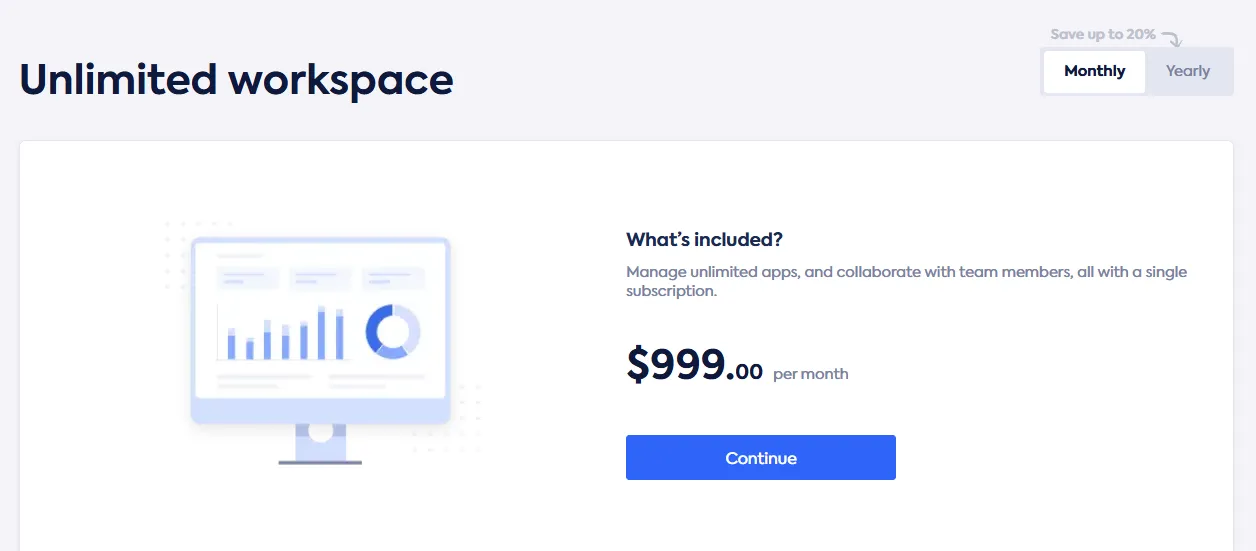
| Feature | Details |
|---|---|
| Plan Name | Unlimited Workspace |
| Price | $999/month |
| What’s Included | Manage unlimited apps and collaborate with team members |
| Billing Option | Monthly (Yearly option available) |
Pay-per-App Plans
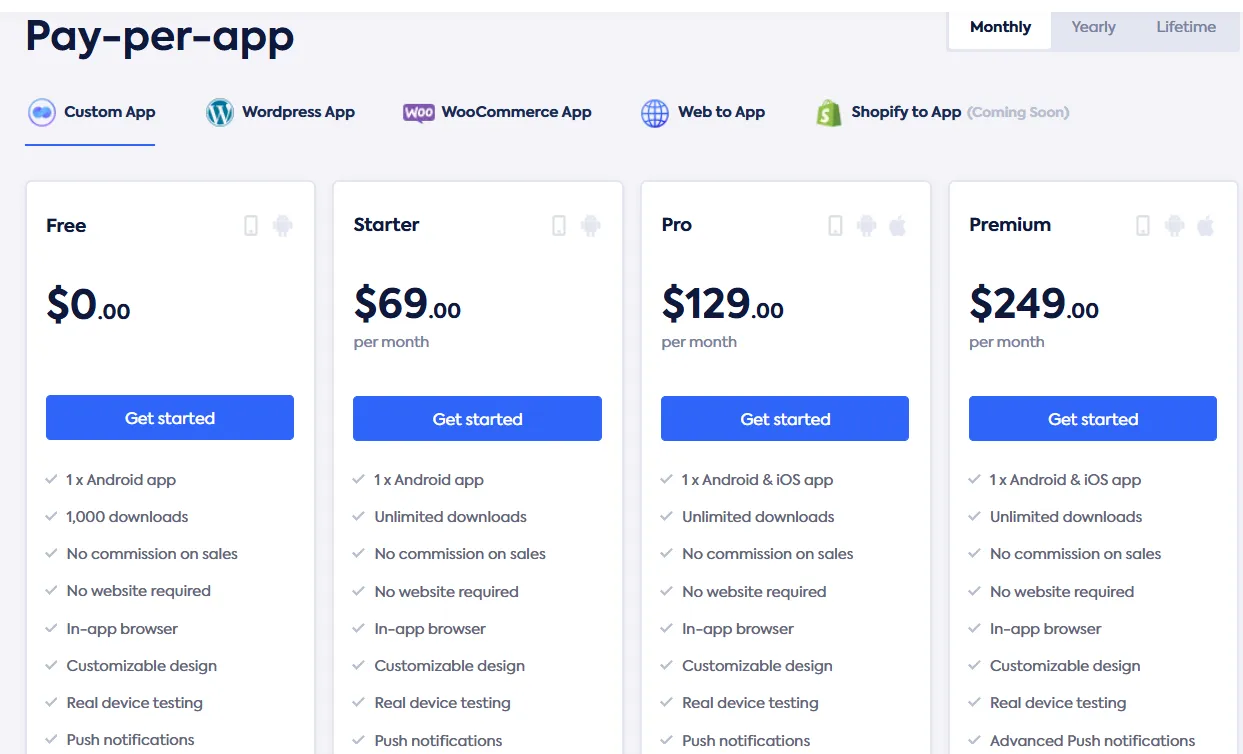
| Plan | Price/Month | Platform Support | Downloads | Push Notifications | Advanced Features |
|---|---|---|---|---|---|
| Free | $0 | 1x Android App | 1,000 | Basic | No advanced features |
| Starter | $69 | 1x Android App | Unlimited | Basic | Same as Free + no limit |
| Pro | $129 | 1x Android & iOS App | Unlimited | Basic | Includes iOS app |
| Premium | $249 | 1x Android & iOS App | Unlimited | Advanced Push Notifications | Best pay-per-app option |
- High-volume businesses or agencies can opt for the Agency White-Label or Unlimited Workspace plans at $999/month, both supporting unlimited apps and team collaboration.
- Individuals or small teams can choose Pay-per-App plans based on their needs starting from Free to $249/month, depending on platform and features.
- The Free plan is great for testing or very small projects, while Premium is ideal for a professional app with high customization and notification needs.
Alternatives
| Platform | Best For | Key Features | Ease of Use | Pricing |
|---|---|---|---|---|
| Appy Pie | Small businesses, startups | No-code drag-and-drop builder, AI-powered app creation, multiple integrations | Very easy, beginner-friendly | Starts at $16/month |
| Adalo | Custom app builders, startups | Visual editor, database integration, third-party API support | Easy but requires logical structuring | Starts at $36/month |
| Softr | Web apps, startups | No-code builder, Airtable integration, dynamic content | Extremely easy, best for non-tech users | Free plan available, paid starts at $29/month |
| Glide | Businesses managing data-heavy apps | Google Sheets-powered app creation, automation tools, real-time updates | Very easy, spreadsheet-based | Free plan available, paid starts at $25/month |
| Thunkable | Advanced mobile app developers | Drag-and-drop builder, logic-based programming, cross-platform support | Moderate, requires some learning curve | Free plan available, paid starts at $13/month |
AppMySite Customer Support
Need help with your app? No worries—AppMySite has multiple support options to guide you through the process. Here’s how you can reach out:
1. Help Center
Before panicking, check out AppMySite’s Help Center—it’s loaded with guides, FAQs, and troubleshooting tips to help you fix common issues without waiting for support replies. You can find it here.
2. Email Support
Got a problem that the Help Center can’t solve? Shoot them an email, and their support team will get back to you. It’s great for detailed queries that need a personalized response.
3. Live Chat & Call Booking
If you don’t have time to wait for emails, jump into their live chat for quick solutions. Need even more help? Book a call with an AppMySite expert for one-on-one guidance.
4. Community Forum
Not all solutions come from official support—sometimes, fellow users have the best insights! AppMySite’s community forum lets you connect, share experiences, and get advice from other app builders.
5. Product Roadmap & Feature Requests
Curious about future updates? Check their product roadmap to see what’s in the works. You can also request new features if there’s something missing that would make your app-building process smoother.
AppMySite makes sure you’re never stuck alone while building your app. Whether you prefer self-help guides, real-time chat, or direct calls, there’s a support option for everyone.
What makes AppMySite stand out?
AppMySite really stands out from the crowd thanks to how fast, easy, and accessible it is. While other no-code app builders can be confusing or have hidden catches, AppMySite keeps things simple—you can go from idea to live app in under an hour, no tech skills needed.
What really makes it special is how well it works with WordPress and WooCommerce. Instead of forcing you to use clunky templates, it connects directly to your website and keeps everything updated automatically—so you don’t have to lift a finger.
The dashboard is super user-friendly, even if you’ve never built an app before. You can preview changes in real time and get clear instructions to publish your app on the App Store and Google Play.
Whether you’re running a small business, blog, or agency, AppMySite gives you great value with features like push notifications, in-app ads, and branding options—all without breaking the bank.
It also goes the extra mile with cool extras like auto updates, support for multiple sites, and a 20% affiliate commission if you refer others. In short, it does more than most other platforms—and makes it easier too.
FAQs
What is AppMySite?
AppMySite is a no-code app builder that enables businesses and individuals to convert their websites into fully functional mobile applications. It eliminates the need for complex coding, offering an intuitive platform where users can create apps with ease.
Is AppMySite free?
Yes, AppMySite offers a free plan with basic features, allowing users to explore the platform before committing to a paid subscription. However, premium features such as advanced customization, push notifications, and multi-platform support are available only through paid plans.
Does AppMySite support iOS apps?
Yes, but iOS app creation is exclusive to the Pro and Premium plans. Users opting for the Starter plan can only generate an Android app.
Can I integrate WooCommerce with AppMySite?
Absolutely. AppMySite offers seamless WooCommerce integration, making it an excellent choice for eCommerce businesses looking to transform their online stores into mobile apps. This integration supports real-time product syncing, secure checkout processes, and enhanced user experience.
How much does AppMySite cost?
Pricing starts at $69/month for the Starter plan. The platform offers tiered pricing, allowing users to select plans based on their requirements. Higher-tier plans include white-label branding, iOS app support, and advanced analytics.
Does AppMySite offer a money-back guarantee?
No, AppMySite does not provide a money-back guarantee. Users are encouraged to utilize the free trial or Starter plan before upgrading to ensure the platform meets their needs.
Is AppMySite good for eCommerce businesses?
Yes, AppMySite is highly suitable for eCommerce stores, particularly those using WooCommerce. It helps businesses increase customer engagement, improve mobile shopping experiences, and enhance brand presence in app stores.
Can I customize my app?
Yes, AppMySite allows users to personalize their apps with custom themes, branding elements, navigation settings, and layouts. This ensures that your mobile app aligns with your brand identity.
Does AppMySite have an affiliate program?
Yes! AppMySite offers an affiliate program, allowing users to earn commissions by referring new customers. The commission structure varies based on referrals and program eligibility.
Conclusion
If building an app has ever felt overwhelming, expensive, or just plain confusing, AppMySite is here to change that. It’s a no-code powerhouse that makes mobile app creation simple, fast, and surprisingly affordable. With seamless integrations, real-time previews, and flexible pricing, it’s an excellent choice for businesses, bloggers, and eCommerce owners looking to go mobile without breaking the bank.
We’ve done the heavy lifting—researching features, comparing alternatives, and analyzing real user feedback—to bring you this review. If you’re looking for an easy-to-use and cost-effective app-building solution, AppMySite is definitely worth checking out.