Running a business is no joke—keeping track of customers, closing deals, and staying organized can feel like juggling flaming torches. That’s where Capsule CRM steps in to save the day.
Capsule is built to make your life easier by helping businesses manage relationships, streamline sales processes, and automate the boring stuff—all without the headache of complex systems. Whether you’re a startup looking for structure, a small business focused on growth, or a mid-sized company refining operations, Capsule gives you the tools to stay on top of your game.
Its simple interface, customizable sales pipeline, and easy integrations mean you’re not stuck wrestling with confusing software—instead, you get a powerful yet straightforward CRM that lets you focus on what really matters: your customers. Plus, it adapts to different business needs, making it a go-to solution for anyone wanting more efficiency, better client retention, and steady growth—without drowning in admin work.
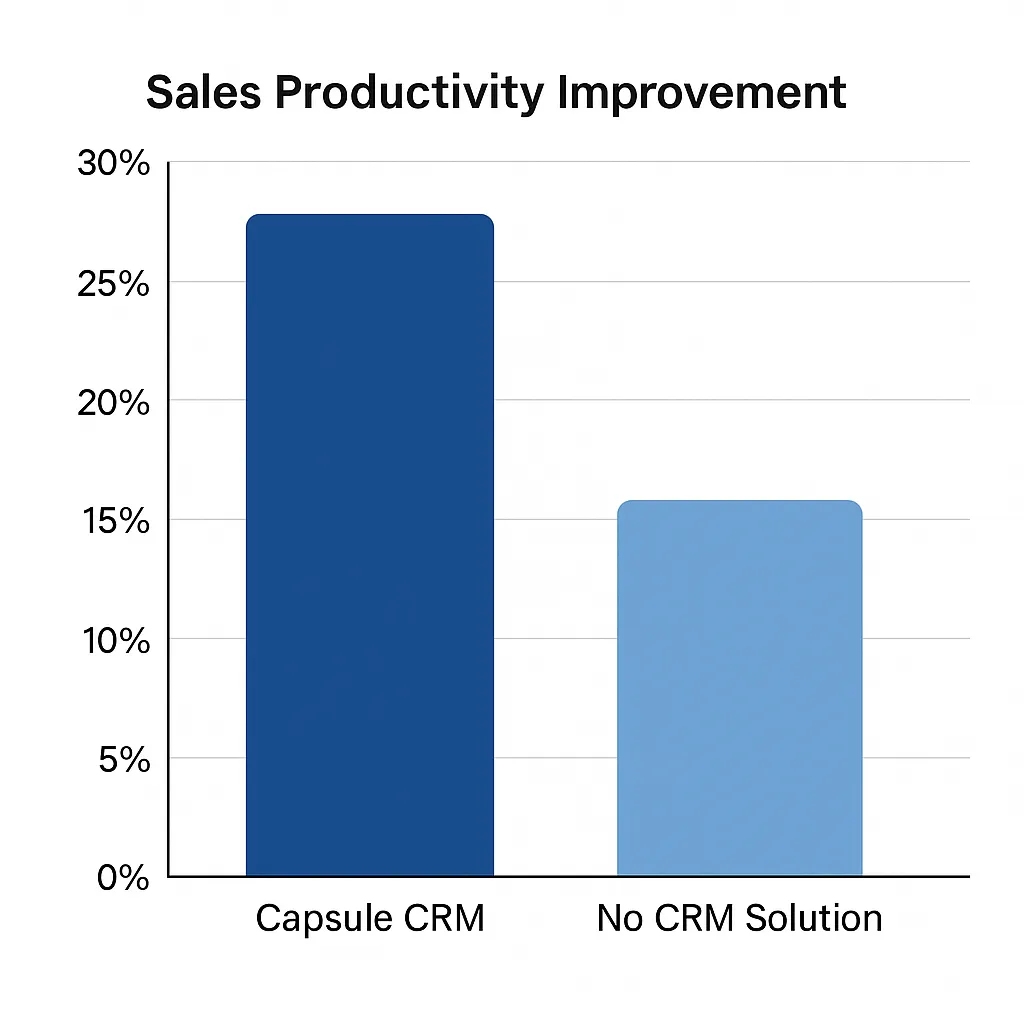
Capsule Overview
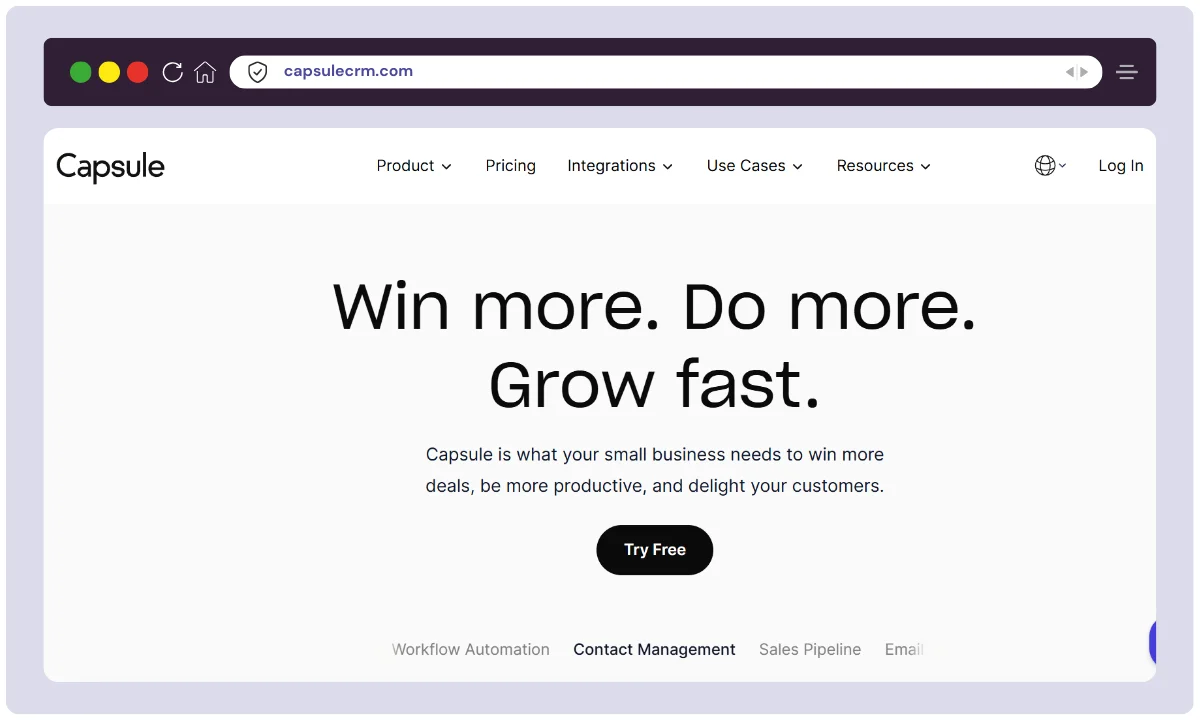
| Official Website | CapsuleCRM.com |
| Developers | Capsule CRM Ltd. |
| USPs | Customizable CRM, Sales Pipeline, Contact Management |
| Category | CRM Software |
| Integrations | Mailchimp, Xero, Google Workspace |
| Best For | Startups, Small Businesses, Mid-Sized Enterprises |
| Support Options | Email, Help Center, Documentation |
| Company Headquarters | Greater Manchester, UK |
| Starting Price | Free Plan Available |
| Alternatives | HubSpot CRM, Zoho CRM, Pipedrive |
| Affiliate Program | Yes |
| Affiliate Commission | Varies by plan |
| Money-Back Guarantee | No |
Capsule CRM was launched in 2009 by Zestia Limited, a company founded in 2007 by Duncan Stockdill, Phillip Haines, and Wendy Rule. The creation of Capsule CRM stemmed from the founders’ frustration with existing Customer Relationship Management (CRM) services that were often either overly simplistic or far too complex for most businesses.
Their agenda was to develop a CRM that helps businesses stay organized, understand their customers better, build strong relationships, and maximize sales opportunities, all with minimal user input.
The company emphasizes a philosophy of simplicity, approachability, trustworthiness, and even a touch of playfulness in its product design and customer experience.
Headquartered in Manchester, UK, Capsule CRM has grown to serve thousands of businesses globally. As of recent estimates, the company has around 51 team members dedicated to developing, managing, and supporting the platform.
Capsule CRM is designed to be an intuitive and easy-to-use tool, particularly for small to medium-sized businesses, startups, and freelancers across various sectors. The company’s background is rooted in providing a practical and effective solution for contact management, sales pipeline tracking, and task organization without the steep learning curve or extensive feature-set that can overwhelm users of more complex enterprise-level CRMs. They aim to offer a smart, simple online CRM that integrates seamlessly with other business tools.
Key Features of Capsule CRM
Contact Management
Say goodbye to scattered customer details and forgotten follow-ups. Capsule makes it easy to store and organize contacts, track interactions, and keep everything in one place.
Add notes, categorize leads, and set reminders so no important connection slips through the cracks. It’s like having a virtual assistant that actually remembers things!
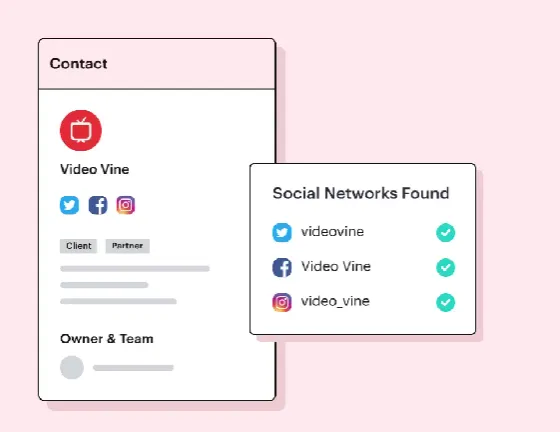
Sales Pipeline Customization
Not all businesses follow the same sales path, and Capsule gets that. With customizable sales pipelines, you can track leads, monitor deal progress, and get visual insights into where your sales stand.
The drag-and-drop interface keeps things simple, ensuring your team stays focused on closing deals—not figuring out how to use the software.
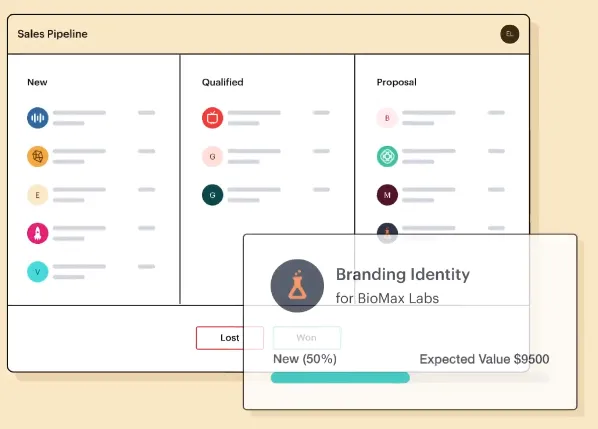
Task & Calendar Management
Capsule makes staying organized a breeze with task scheduling and calendar sync. Link tasks to specific deals, set automated reminders, and schedule follow-ups without lifting a finger.
Whether it’s an overdue call or a critical deadline, Capsule ensures your team never misses a beat.
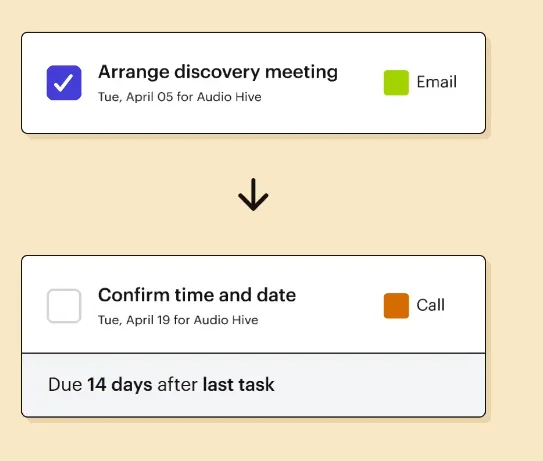
Workflow Automation
Tired of repetitive admin work? Capsule helps automate follow-ups, email sequences, and task assignments, so you don’t have to manually update records or chase leads.
Less time spent on routine tasks means more time focusing on strategy, sales, and actually growing your business.
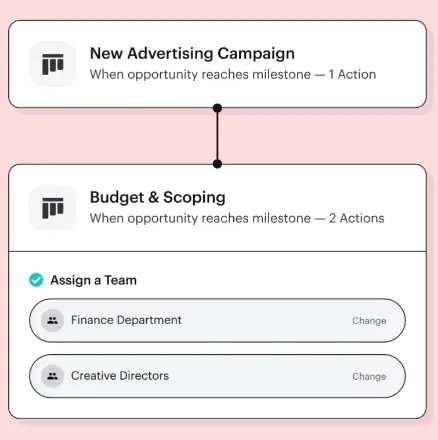
Seamless Integrations
Capsule plays well with others! It connects with Mailchimp for email campaigns, Xero for financial management, and Google Workspace for smooth collaboration.
Sync your CRM with your favorite tools so everything runs in harmony—no more juggling platforms like a circus act.
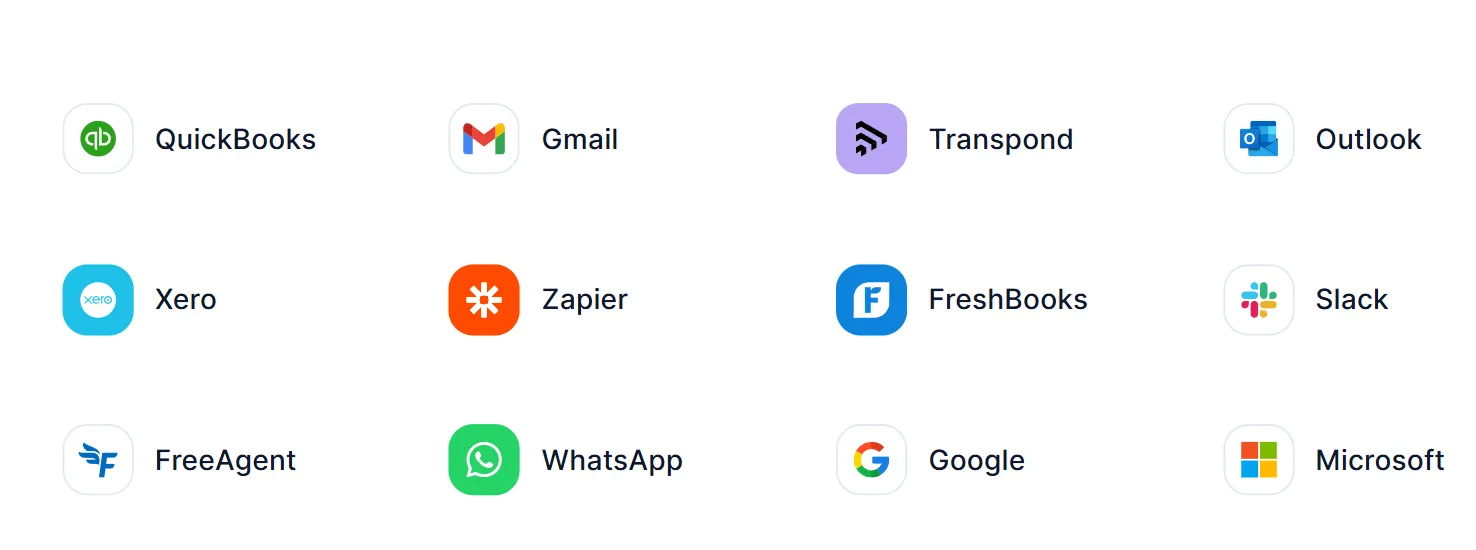
Mobile Accessibility
Business doesn’t stop when you step away from your desk, and neither does Capsule. With its fully functional mobile app, you can access contacts, update pipelines, track tasks, and communicate with clients—anytime, anywhere. Whether in a meeting or on the move, you’re always in control.
How to use Capsule?
Step 1: Sign Up & Set Up Your Account
- Visit Capsule CRM’s official website and sign up for an account.
- Choose a plan that fits your business needs (there’s a free trial available).
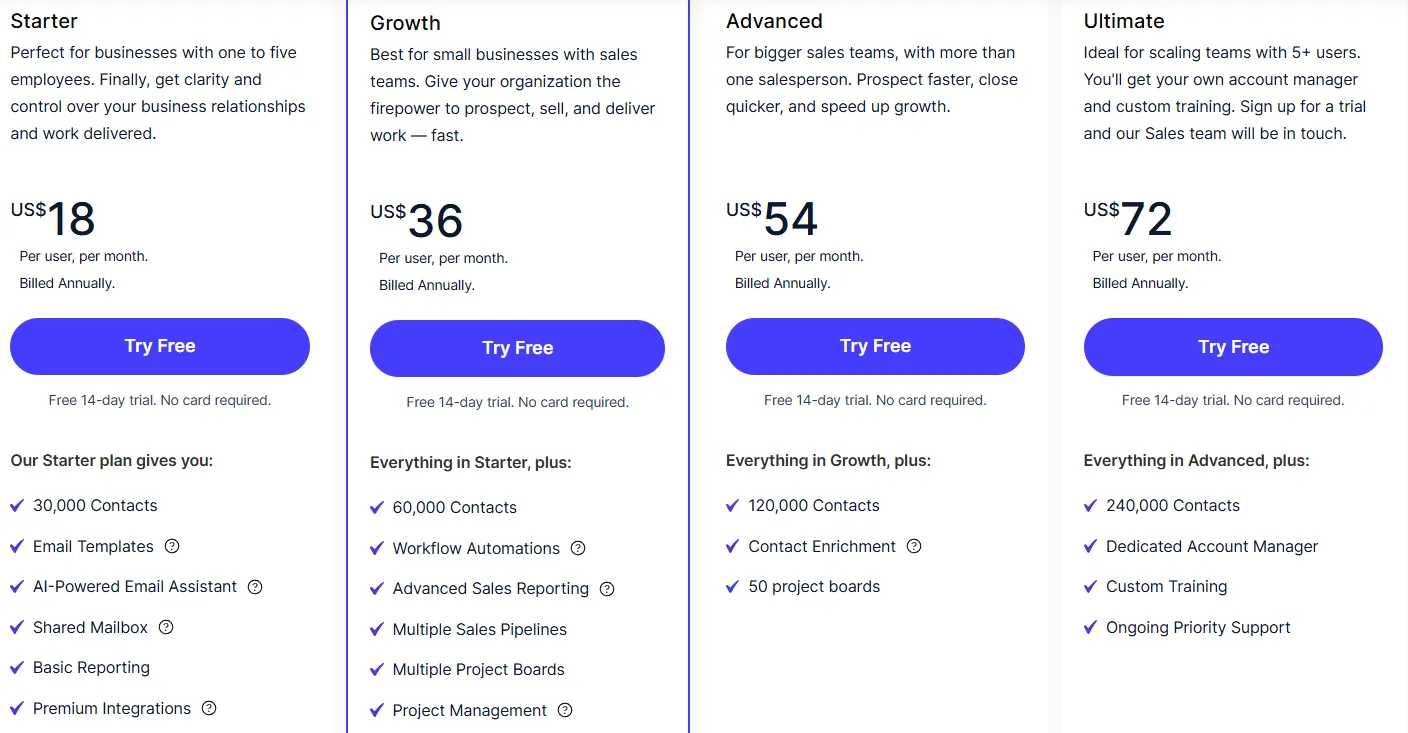
- Set up your company profile and invite team members.
Step 2: Add Contacts & Organizations
- Navigate to the People & Organizations tab.
- Add new contacts by entering their details (name, email, phone, etc.).
- Categorize contacts using tags for better organization.
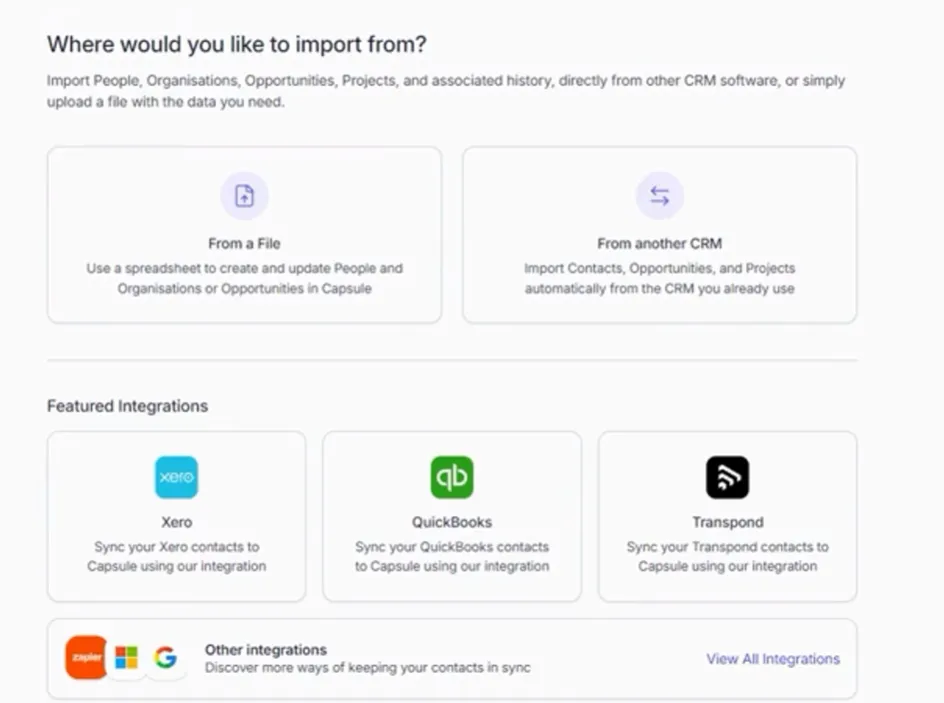
Step 3: Set Up Your Sales Pipeline
- Go to the Sales Pipeline tab.
- Customize your pipeline stages to match your sales process.
- Add deals and track their progress visually.
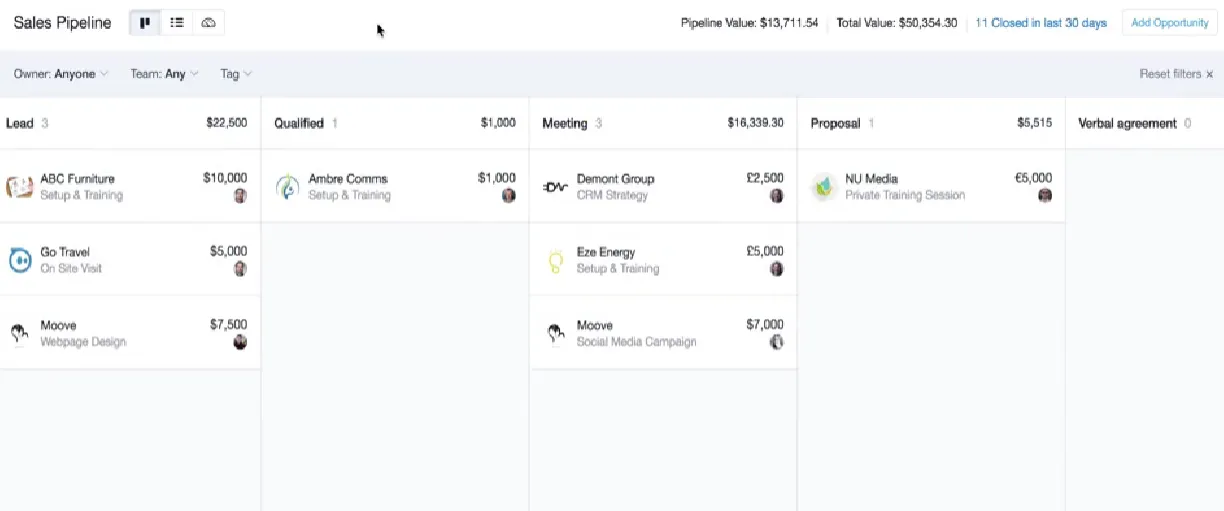
Step 4: Manage Tasks & Calendar
- Use the Tasks & Calendar tab to schedule follow-ups and reminders.
- Sync Capsule with your calendar to stay on top of deadlines.
- Automate routine tasks to save time.
Step 5: Automate Workflows
- Set up workflow automation to trigger follow-ups and email sequences.
- Assign tasks automatically based on predefined conditions.
- Reduce manual workload and improve efficiency.
Step 6: Integrate with Other Tools
- Connect Capsule with Mailchimp, Xero, Google Workspace, and other apps.
- Use integrations to streamline marketing, accounting, and collaboration.
Step 7: Access Capsule on Mobile
- Download the Capsule CRM mobile app to manage tasks on the go.
- Stay connected with your contacts and sales pipeline anytime, anywhere.
Capsule Use Cases
1. Sales & Lead Management
Capsule helps businesses track leads, manage deals, and monitor sales pipelines effortlessly. With its customizable pipeline, teams can visualize deal progress, set reminders, and automate follow-ups to close more sales efficiently.
2. Contact & Relationship Management
Capsule makes it easy to store and organize customer details, track interactions, and maintain strong relationships. Businesses can categorize contacts, add notes, and set reminders to ensure timely follow-ups.
3. Task & Workflow Automation
Capsule automates repetitive tasks, reducing manual workload and improving efficiency. Users can set triggers for follow-ups, email sequences, and task assignments, ensuring smooth operations.
4. Mobile CRM for On-the-Go Management
Capsule’s mobile app allows users to manage contacts, update pipelines, and track tasks from anywhere. This is especially useful for sales teams, real estate agents, and field professionals who need access to CRM data while traveling.
5. Networking & Event Management
Capsule helps professionals capture leads at conferences, networking events, and meetings. Users can instantly add new contacts, make notes, and set reminders for follow-ups, ensuring no opportunity is missed.
6. Financial & Business Integrations
Capsule integrates with accounting tools like Xero and marketing platforms like Mailchimp, making it easier to manage finances and customer outreach in one place.
7. Small Business & Startup Growth
Capsule is ideal for startups and small businesses looking for an affordable, easy-to-use CRM. It provides essential features without overwhelming users, helping businesses scale efficiently
Capsule Pricing
Capsule CRM offers four pricing plans designed to cater to businesses of different sizes and needs.
All plans come with a free 14-day trial (no credit card required) and are billed annually for cost efficiency. Here’s a breakdown of the pricing options:
| Plan | Price (per user, per month) | Key Features |
|---|---|---|
| Starter | $18 | 30,000 Contacts, Email Templates, AI-Powered Email Assistant, Shared Mailbox, Basic Reporting, Premium Integrations |
| Growth | $36 | Everything in Starter plus: 60,000 Contacts, Workflow Automations, Advanced Sales Reporting, Multiple Sales Pipelines, Multiple Project Boards, Project Management |
| Advanced | $54 | Everything in Growth plus: 120,000 Contacts, Contact Enrichment, Up to 50 Project Boards |
| Ultimate | $72 | Everything in Advanced plus: 240,000 Contacts, Dedicated Account Manager, Custom Training, Ongoing Priority Support |
Which Plan Should You Choose?
- Starter Plan: Ideal for small teams that need basic CRM functionalities without advanced automation.
- Growth Plan: Best for growing businesses looking for workflow automation and multiple pipelines to manage leads efficiently.
- Advanced Plan: Perfect for businesses requiring deeper contact insights and project management tools to scale operations.
- Ultimate Plan: Designed for companies that want priority support, a dedicated account manager, and custom training to optimize CRM use.
Capsule Alternatives
| CRM Tool | Best For | Key Features | Pricing | Ease of Use |
|---|---|---|---|---|
| Capsule CRM | Startups & Small Businesses | Contact Management, Sales Pipeline, Workflow Automation, Third-Party Integrations, Mobile CRM | Starts at $18/user/month | ⭐⭐⭐⭐☆ |
| HubSpot CRM | Growing Businesses & Marketing Teams | Free Plan, Email Automation, Lead Capture, Marketing Tools | Free + Paid Upgrades | ⭐⭐⭐⭐⭐ |
| Zoho CRM | Enterprises & AI-Driven Analytics | AI-Powered Insights, Advanced Customization, Omnichannel Engagement | Starts at $14/user/month | ⭐⭐⭐⭐☆ |
| Pipedrive | Sales Teams & Deal Tracking | Sales-Focused Pipeline Management, AI Lead Scoring, Automation Tools | Starts at $14/user/month | ⭐⭐⭐⭐⭐ |
| Salesforce Essentials | Small Businesses & Scalability | Lightweight Version of Salesforce, Lead Management, Reporting & Forecasting | $25/user/month | ⭐⭐⭐⭐☆ |
| Freshsales | Budget-Friendly CRM with Smart Features | Email Tracking, AI-Based Lead Scoring, Built-in Communication Tools | Starts at $15/user/month | ⭐⭐⭐⭐☆ |
Capsule Customer Support
Capsule CRM knows that running a business comes with its fair share of questions—so they’ve got multiple support options to help you out when you need it.
How to Get Help from Capsule
- Email Support: Got an issue? Shoot them an email at [email protected], and they’ll get back to you.
- Help Center & Docs: If you’re the DIY type, Capsule’s knowledge base is packed with guides and FAQs to walk you through everything.
- Live Chat & Contact Form: Need a quick answer? Hop onto their contact page, and their team will assist you directly.
- Social Media Support: Capsule is active on Twitter, Facebook, LinkedIn, and YouTube—perfect for updates and casual support questions.
- Priority Support (Ultimate Plan): Businesses on the Ultimate Plan get VIP treatment with a dedicated account manager and priority assistance.
They’re available Monday to Friday, aiming to respond quickly and efficiently, so you’re never left hanging.
Capsule Community
Capsule CRM has built a solid community of users, businesses, and professionals who share insights, swap tips, and help each other navigate the platform like pros.
While there’s no official Capsule forum, you can still engage with fellow users and stay in the loop through various channels.
Where Can You Connect with the Capsule Community?
- Social Media: Capsule is active on Twitter, LinkedIn, Facebook, and YouTube, where they share updates, feature tips, and the latest CRM discussions. Great spot to see what’s new and interact with other users!
- Help Center & Blog: If you’re stuck, Capsule’s knowledge base and blog have a treasure trove of guides, case studies, and CRM strategies to help you level up.
- Webinars & Tutorials: Capsule occasionally hosts webinars and video tutorials, making it easier to learn the ins and outs of CRM management without flipping through lengthy manuals.
- Third-Party Reviews & Discussions: Want to see what others think? Head over to G2, Capterra, or Trustpilot, where real users share their Capsule experiences, pros, and areas for improvement.
Even though there’s no dedicated Capsule forum, the brand makes sure you can connect, learn, and get the most out of the CRM through its various online resources.
What makes Capsule stand out?
If CRMs were a high-stakes game of efficiency, Capsule CRM would be the MVP—minus the confusing setup and hefty price tag.
It’s simple, affordable, and actually enjoyable to use, making it the perfect fit for startups and small businesses that need structure without the headache.
- Easy to Use: No clunky menus or overwhelming dashboards—Capsule keeps it clean, intuitive, and stress-free.
- Budget-Friendly: A free plan for small teams plus paid options that won’t drain your wallet.
- Smart Contact Management: Store customer details, track interactions, and set reminders like a pro.
- Customizable Sales Pipeline: Drag, drop, and visualize deals effortlessly—no spreadsheets required.
- Seamless Integrations: Sync with Mailchimp, Xero, Google Workspace, and other tools you already love.
- Mobile-Ready: Business doesn’t stop when you leave your desk—Capsule’s mobile app keeps you connected wherever you go.
Capsule is the no-fuss, all-function CRM built for businesses that want powerful tools without the steep learning curve
FAQs
What is Capsule CRM best for?
Capsule is perfect for startups, small businesses, and mid-sized enterprises that need an easy-to-use CRM to organize customer interactions, track sales progress, and automate workflows—without drowning in complexity.
Does Capsule offer a free plan?
Yep! Capsule offers a free plan for up to two users, covering basic CRM features like contact management and sales pipeline tracking. Great for small teams or solo entrepreneurs wanting to test the waters before upgrading.
Can Capsule integrate with email marketing tools?
Of course! Capsule works smoothly with Mailchimp, so you can send email campaigns, nurture leads, and streamline your marketing efforts—without juggling multiple tools.
Is Capsule suitable for large enterprises?
Capsule is best for small to mid-sized businesses thanks to its intuitive interface and essential CRM capabilities. Large enterprises may need a more advanced solution with deeper automation and customization.
Does Capsule have a mobile app?
Absolutely! Capsule’s mobile app lets you manage tasks, update pipelines, and stay connected wherever you are. Whether you’re in a meeting or on the go, Capsule keeps you in control.
How does Capsule compare to HubSpot CRM?
Capsule is affordable and simple, making it great for straightforward CRM needs, while HubSpot CRM is more feature-rich, offering extensive marketing automation. If you need deep customer engagement tools, HubSpot is the better fit.
Does Capsule offer a money-back guarantee?
Nope, Capsule doesn’t offer a money-back guarantee—but they do have a 14-day free trial, so you can test the platform risk-free before committing.
Conclusion
Capsule CRM is the go-to choice for startups and small businesses that need a simple, customizable, and budget-friendly way to manage customer relationships. No confusing dashboards, no endless setup—just a sleek CRM that actually helps you work smarter.
With smooth integrations, handy workflow automation, and a structured sales pipeline, Capsule makes it easy to stay organized, boost productivity, and keep customers happy. Whether you’re juggling leads, closing deals, or just trying to keep track of client interactions, Capsule has got your back.
We put this review together after analyzing features, pricing, real user feedback, and comparing alternatives to give you the full picture—no fluff, no bias. If you’re looking for an affordable, hassle-free CRM, Capsule is definitely worth checking out.