Most people use AI tools by switching between tabs or apps. Whether they need to summarize an article, write better content, or get help with coding, they usually copy and paste text into another platform. This takes extra time and breaks focus.
On average, workers switch between 13 different apps and websites 35 times per day, with this constant toggling consuming nearly 13% of their workday. This highlights the significant time wasted on the exact inefficiency that an all-in-one browser tool like Sider targets.
Now imagine doing all of that without leaving the page you’re on. That’s where Sider AI comes in. It’s a browser sidebar tool that works with websites you already use. You can translate, summarize, explain code, or even chat with PDFs — right on the spot.
A recent report shows that over 1.1 million people now use Sider AI, and it’s growing fast. It supports top AI models like GPT-4, Claude, and Gemini, so you’re not locked into just one option.
Sider is simple, useful, and made for everyday tasks. In this review, we’ll look at its features, pricing, pros and cons, and also compare it with other similar tools. If you want to save time and work smarter in your browser, this will help you decide if Sider AI is worth it.
The Rise of AI-Powered Productivity Tools
Over the months, I’ve watched Sider AI evolve, incorporating new AI models and refining its features. With AI-driven productivity assistants reportedly boosting efficiency by up to 40% across various industries, the demand for reliable and intuitive tools has skyrocketed. Professionals and businesses now rely heavily on AI for content generation, research assistance, and communication—making the right choice all the more crucial.
Having personally experienced its capabilities, I can vouch for the fact that Sider AI delivers on its promise. With over 5 million active users and 40,000+ five-star reviews, its credibility is well established. The ability to seamlessly integrate Claude 3.5 Sonnet, GPT-4o, Gemini 1.5 Pro, and Llama 3.1 405B makes it more than just another AI assistant—it becomes an essential productivity powerhouse.
Through consistent use, testing, and comparison, I’ve explored its full potential. Now, I’m excited to break down its features, pricing, pros & cons, and alternatives, helping you decide whether Sider AI is the right fit for your needs.
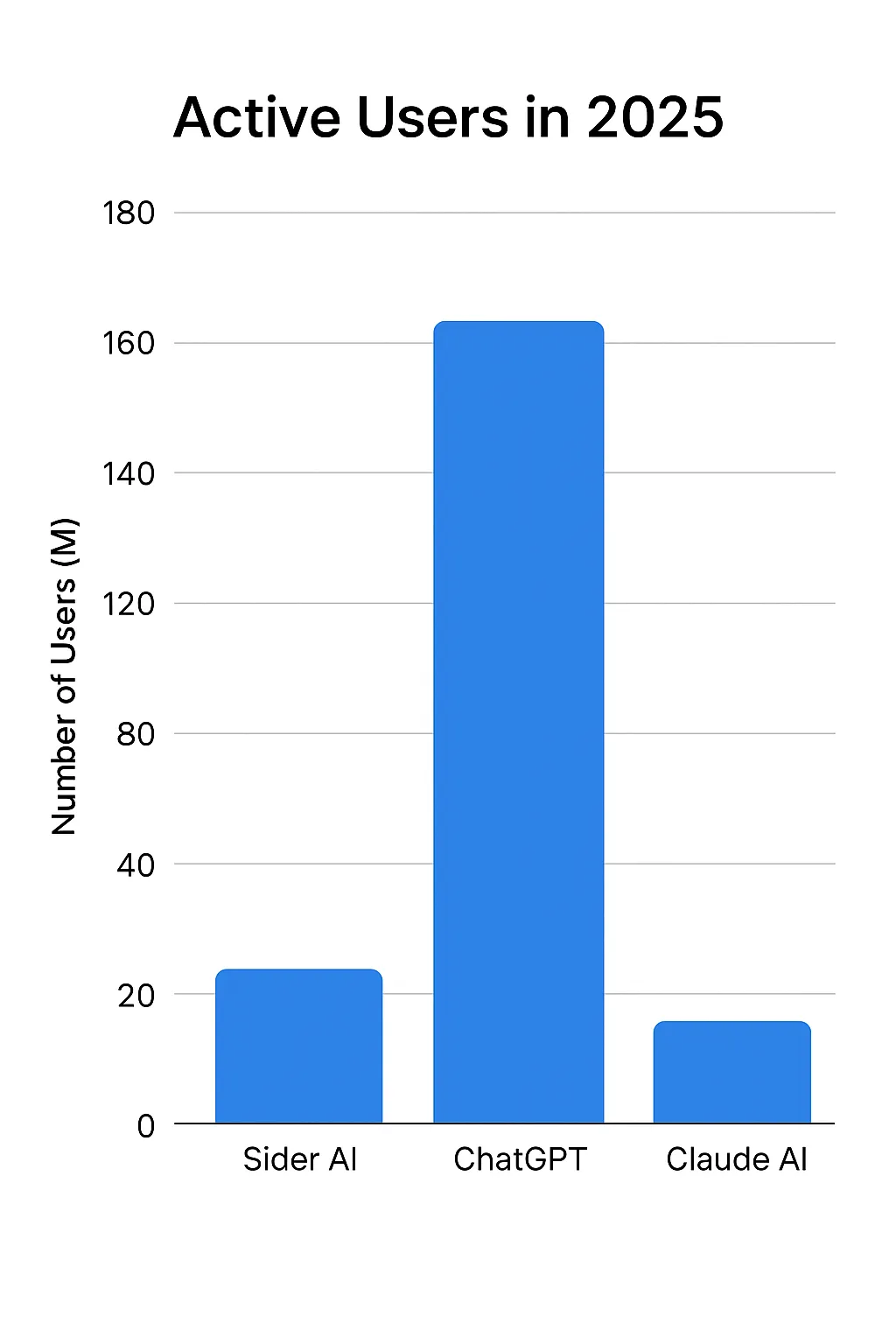
Sider AI Overview
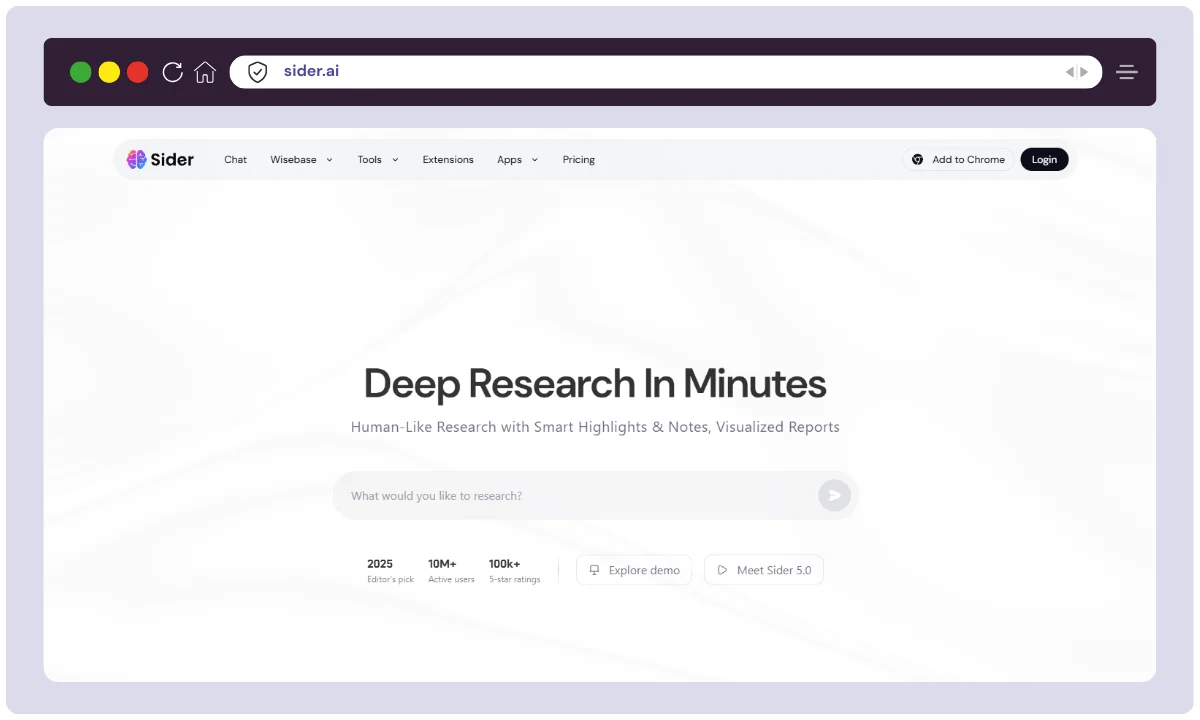
| Product Name | Sider AI |
| Official Website | https://sider.ai |
| Developers | Sider AI Team |
| USPs | AI-powered sidebar, multi-model integration, group AI chat |
| Category | AI Productivity Tool |
| Integrations | Chrome, Edge, Safari, iOS, Android, Mac, Windows |
| Best For | Students, content creators, businesses |
| Support Options | Email, live chat, documentation |
| Company Headquarters | Not publicly disclosed |
| Starting Price | $5/month |
| Alternatives | ChatGPT, Claude AI, Gemini AI |
| Affiliate Program | Yes |
| Affiliate Commission | Varies |
| Money-Back Guarantee | Not available |
Sider AI is a browser extension and AI assistant designed to enhance productivity by integrating multiple AI models into a seamless workflow. It supports Chrome, Edge, Safari, iOS, Android, Mac, and Windows, making it accessible across devices.
The tool was first launched in April 2014 under the name SideCI by a Tokyo-based startup named Actcat. In June 2018, it rebranded to Sider, and later, its business operations were taken over by Sleeek Corporation.
Today, Sider AI is used by over 1.2 million users and continues to grow fast among developers, writers, students, and anyone who works online. With a free plan and simple interface, it offers instant help with writing, research, coding, and more — all from a browser sidebar.
Key Features of Sider AI
ChatGPT Sidebar
Imagine having Claude 3.5 Sonnet, GPT-4o, Gemini 1.5 Pro, and Llama 3.1 405B all chilling in your browser, ready to jump in and help.
That’s exactly what Sider AI’s ChatGPT Sidebar does—it gives you instant access to AI-powered reading, writing, summarization, and content generation, without the annoying hassle of switching between platforms.
Whether you’re deep into research, drafting a killer report, or refining your next blog post, this feature keeps things smooth, smart, and efficient.
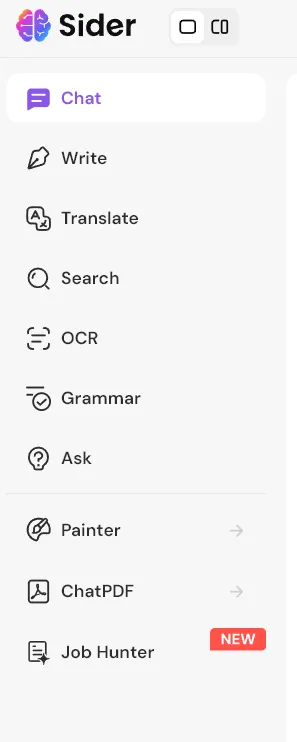
Group AI Chat
Ever wish you could ask a bunch of AI brains the same question and get different takes on it?
Sider AI’s Group AI Chat lets you do just that. Instead of relying on a single AI model, you can bounce ideas off multiple AI frameworks at once—kind of like having a brainstorming session with a panel of digital experts.
Whether you’re debating a concept, comparing AI responses, or just curious about different perspectives, this feature keeps things insightful (and sometimes hilariously unpredictable).
AI Reader & Writer
Reading, writing, and content editing just got way easier. Sider AI’s AI Reader & Writer steps in to summarize lengthy articles, fine-tune your drafts, and even help format documents effortlessly.
Gone are the days of staring blankly at a page, wondering how to make your writing better—this tool gets it done quickly, accurately, and with minimal frustration.
Whether you’re working on a research paper, crafting an email, or just trying to sound more professional, this AI’s got your back.
ChatPDF & Image Tools
If you deal with PDFs and images, prepare to never struggle again.
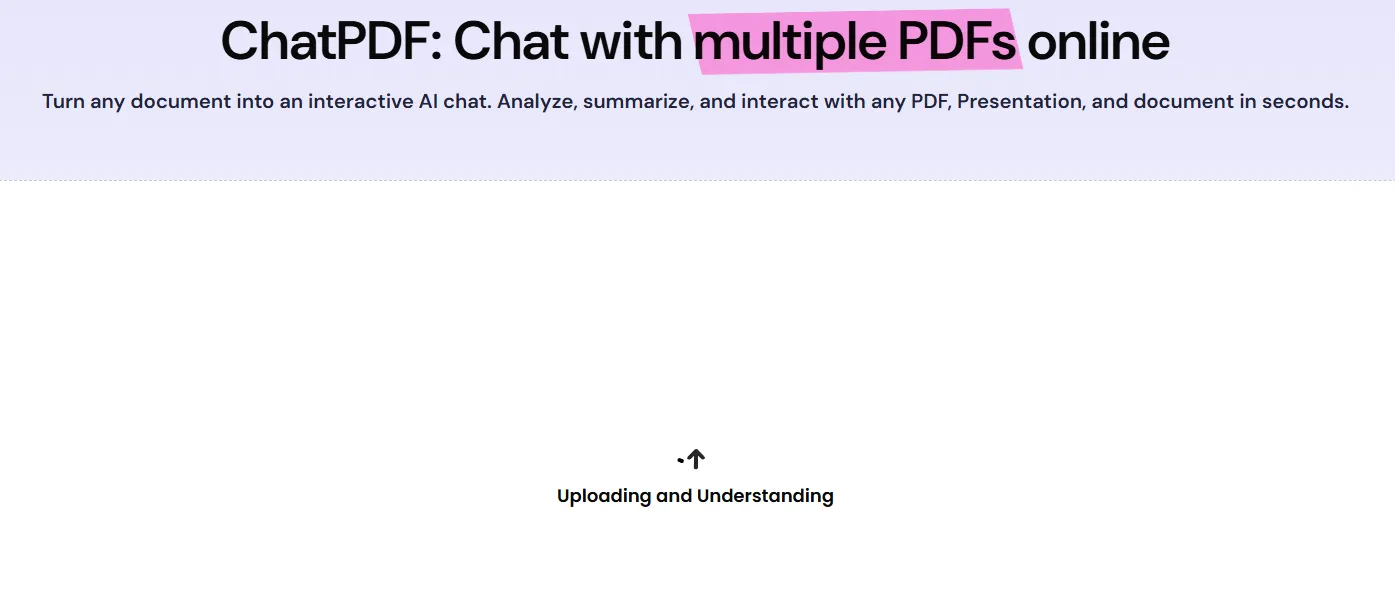
tool lets you extract key points, answer document-specific questions, and simplify complex texts without wasting time.
And the image tools? They handle background removal, AI-generated visuals, and quick edits, making life way easier for designers, marketers, and content creators.
Whether you’re working on presentations, ads, or social media posts, this feature takes care of the heavy lifting.
Multi-Platform Support
No matter where you are or what device you’re on, Sider AI has your back. It’s available on Chrome, Edge, Safari, iOS, and Android, so you can use it across your laptop, tablet, or smartphone without breaking your workflow.
Whether you’re on the go, sitting at your desk, or lounging with your phone, Sider AI adjusts to your needs, ensuring smooth access and consistent AI support wherever you need it.
How to use Sider AI?
Step 1: Visit the Sider AI Website
Head over to Sider AI’s official website to get started.
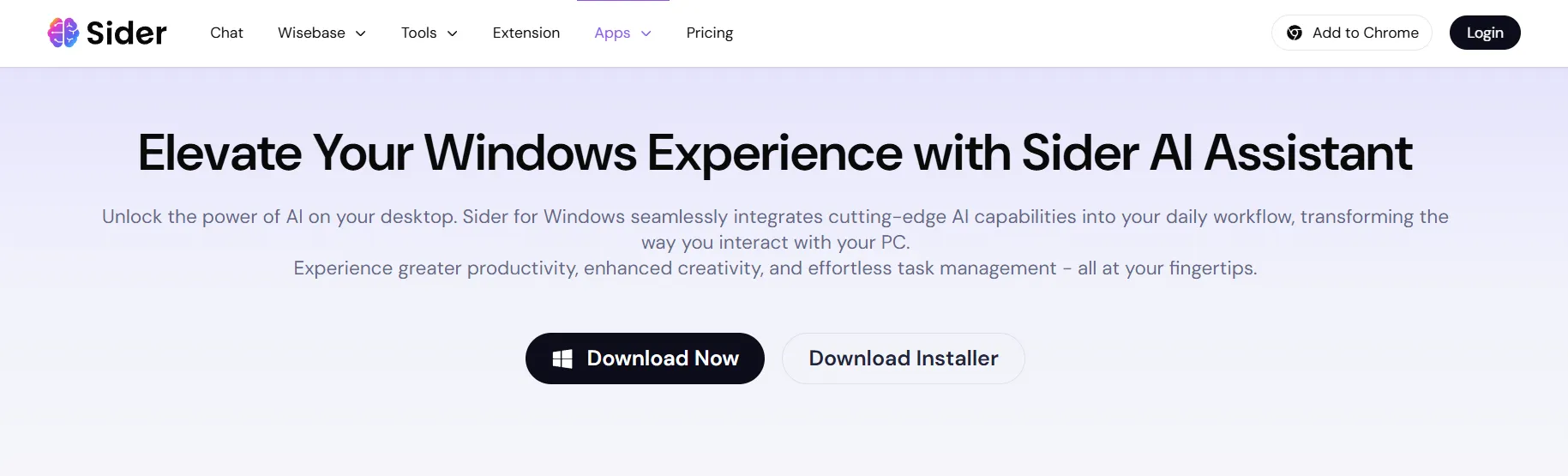
Step 2: Install the Browser Extension
Click on the “Add to Chrome” or “Add to Edge” button, depending on your browser. Follow the installation prompts to complete the setup.
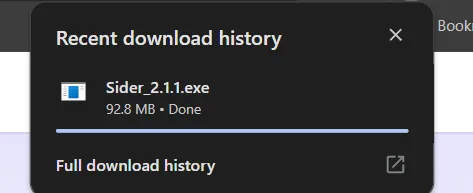
Step 3: Open the Sider Sidebar
Once installed, locate the Sider AI icon in your browser toolbar and click on it to open the AI-powered sidebar.
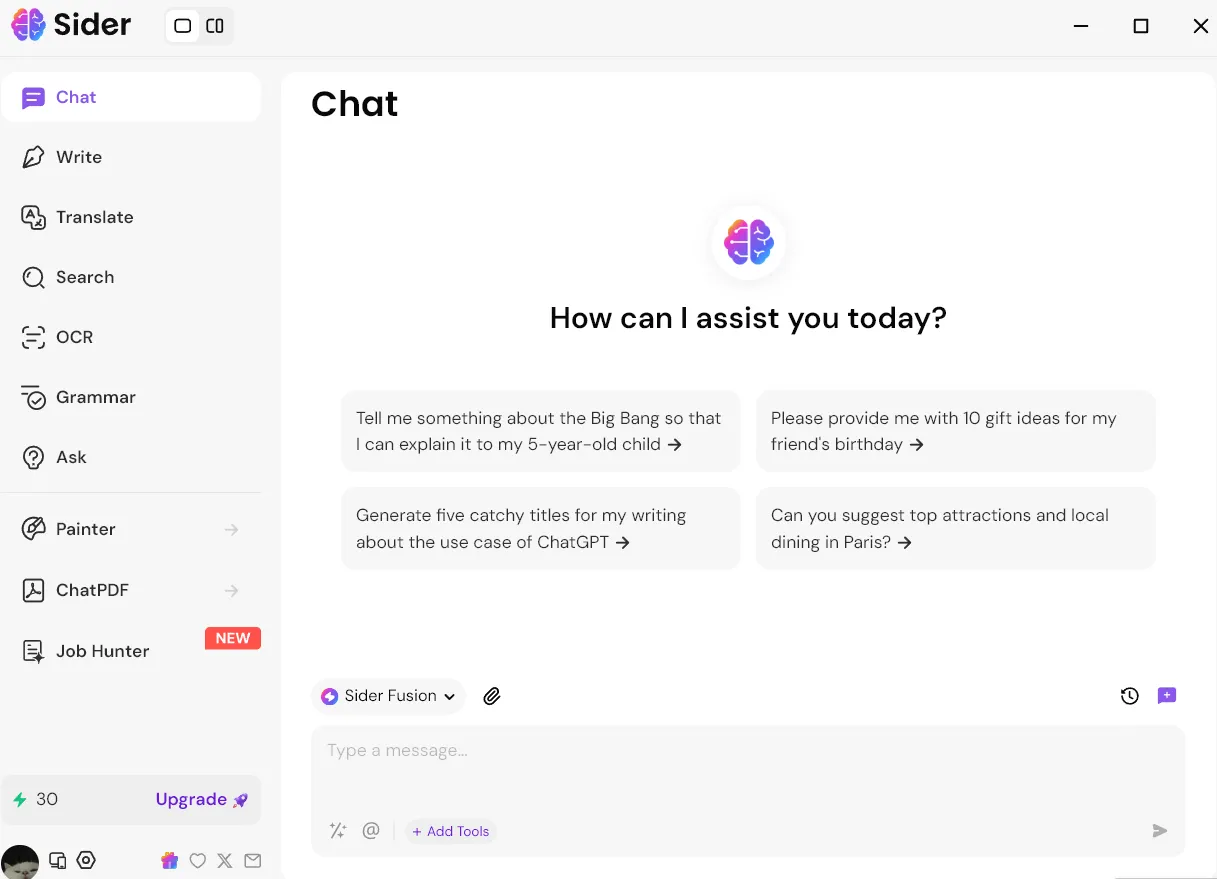
Step 4: Choose an AI Model
Select from Claude 3.5 Sonnet, GPT-4o, Gemini 1.5 Pro, or Llama 3.1 405B to get responses tailored to your needs.
Step 5: Start Using AI Features
- Chat with AI: Type your queries in the chat box and receive instant responses.
- Summarize Text: Highlight any webpage content and let Sider AI generate a summary.
- Translate & Improve Writing: Use AI-powered tools to refine your text or translate it into different languages.
- Interact with PDFs: Upload PDFs and ask AI to summarize or extract key points.
- Generate Images: Use AI to create visuals or remove backgrounds from images.
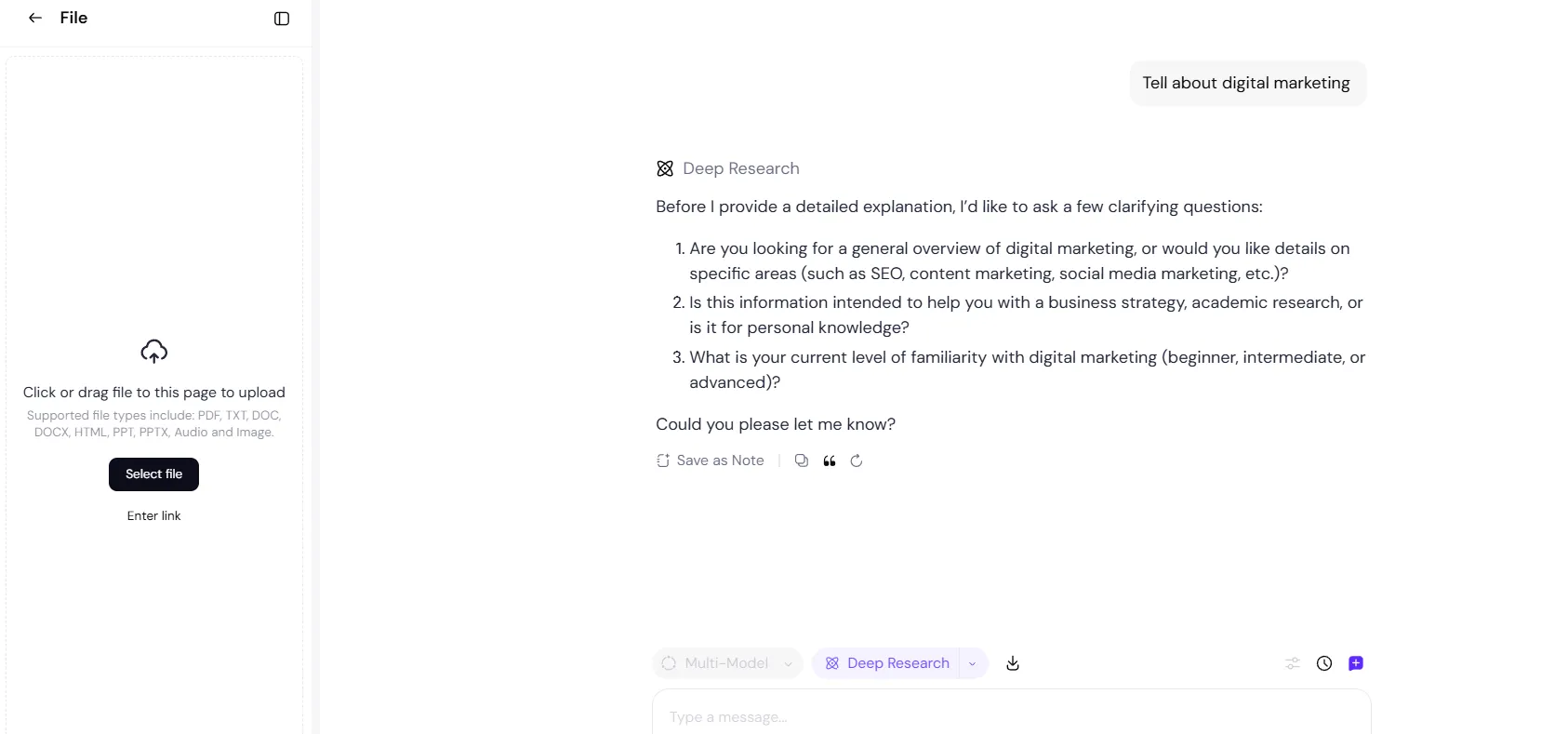
Step 6: Enable Group AI Chat
Want multiple AI perspectives? Use the @mention feature to include different AI models in your conversation.
Step 7: Access Sider AI on Mobile
Download the Sider AI app on iOS or Android to continue using it across devices.
For a visual walkthrough, check out this Sider AI tutorial on YouTube.
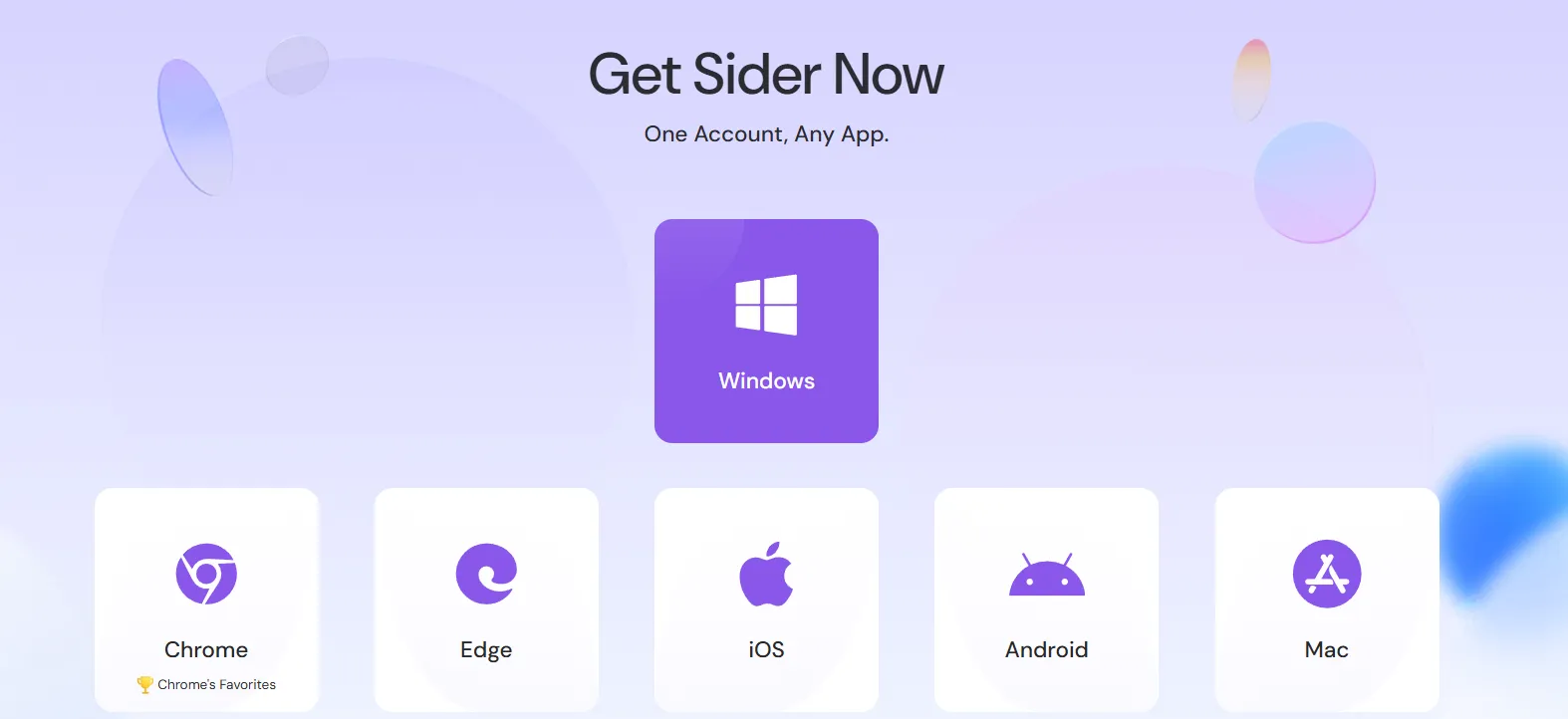
Sider AI Use Cases
1. Academic Research & Learning
Ever spent hours sifting through research papers, only to realize you still don’t fully get it? Sider AI can summarize articles, break down PDFs, and explain complex concepts like a personal tutor—but without the judgment.
Perfect for students who want to study more efficiently and researchers who need quick insights without drowning in jargon.
2. Content Creation & Writing Assistance
Writer’s block? Overthinking every sentence? Sider AI has your back. Whether you’re blogging, crafting a killer social media post, or fine-tuning marketing copy, this tool helps you generate ideas, rewrite content, and polish your writing—without the endless staring at a blank page.
3. Business & Professional Productivity
Emails, reports, proposals—work can feel like an endless pile of documents. Sider AI jumps in to help draft emails, summarize reports, and analyze data so you can focus on getting things done instead of drowning in paperwork. Smart, fast, and surprisingly good at cutting through fluff.
4. Design & Creative Work
Need to remove a background, tweak an image, or generate visuals in seconds? Sider AI makes design effortless, especially for marketers, content creators, and designers who need quick edits without fumbling through complicated tools. It’s like having a mini design assistant who never takes coffee breaks.
5. Language Learning & Translation
Learning a new language? Trying to translate something without butchering the meaning? Sider AI offers real-time translation and conversational AI support, making practice way less painful.
Whether you need help understanding tricky phrases or refining your writing, it’s got you covered.
6. Web Browsing & Information Retrieval
Hate digging through pages just to find one useful piece of info? Sider AI can scan webpages, summarize key points, and pull relevant details from PDFs—so you get straight to what matters, minus the search fatigue.
7. AI-Powered Chat & Brainstorming
Need a second opinion? Or maybe a third, fourth, or fifth? With Group AI Chat, you can engage multiple AI models at once for diverse perspectives, deep brainstorming, and fresh insights. Think of it as a virtual panel of AI experts, ready to weigh in on whatever’s on your mind.
Sider AI Pricing
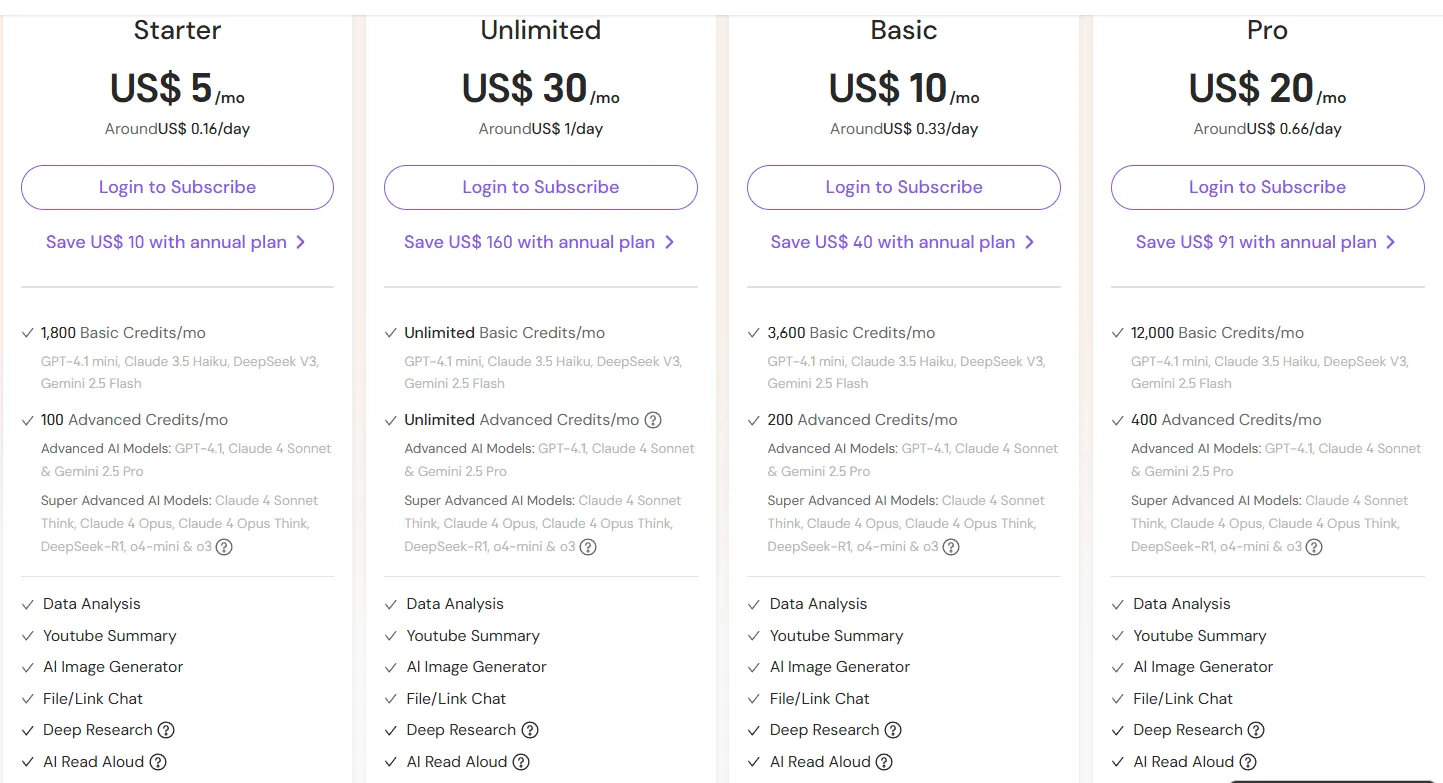
| Plan | Price (USD/month) | Price (USD/day) | Basic Credits/mo | Advanced Credits/mo | Features |
|---|---|---|---|---|---|
| Starter | $5 | $0.16 | 1,800 | 100 | Data Analysis, YouTube Summary, AI Image Generator, File/Link Chat, Deep Research, AI Read Aloud |
| Unlimited | $30 | $1 | Unlimited | Unlimited | Data Analysis, YouTube Summary, AI Image Generator, File/Link Chat, Deep Research, AI Read Aloud |
| Basic | $10 | $0.33 | 3,600 | 200 | Data Analysis, YouTube Summary, AI Image Generator, File/Link Chat, Deep Research, AI Read Aloud |
| Pro | $20 | $0.66 | 12,000 | 400 | Data Analysis, YouTube Summary, AI Image Generator, File/Link Chat, Deep Research, AI Read Aloud |
Which Plan is Best for You?
- Starter Plan – Ideal for casual users who need basic AI assistance.
- Basic Plan – Great for students and professionals who require more AI interactions.
- Pro Plan – Best for content creators and businesses needing higher AI usage.
- Unlimited Plan – Perfect for power users who want unlimited AI access.
Each plan offers monthly and daily pricing options, making it easy to choose based on your budget and usage needs.
Sider AI User Reviews
Seamless AI integration: Users love how Sider AI smoothly integrates Claude 3.5 Sonnet, GPT-4o, Gemini 1.5 Pro, and Llama 3.1 405B into their browser, making AI assistance instant and accessible.
Multi-model AI chat: Many appreciate the Group AI Chat feature, which allows them to compare responses from different AI models in one place.
Useful for research & writing: Writers, students, and professionals find Sider AI’s summarization and writing tools incredibly helpful for content creation and document management.
Cross-platform support: Users highlight its availability on Chrome, Edge, Safari, iOS, Android, Mac, and Windows, making it versatile and easy to use
Alternatives
| Tool | Best For | Key Features | Pricing | Limitations |
|---|---|---|---|---|
| Sider AI | Productivity & AI-powered browsing | Multi-model AI chat, ChatGPT sidebar, AI reader & writer, PDF & image tools | Starts at $5/month | Limited free plan, occasional performance glitches |
| ChatGPT | Conversational AI & general assistance | Advanced chatbot, natural language processing, coding & writing support | Free & paid plans (ChatGPT Plus: $20/month) | Limited memory, occasional inaccuracies |
| Claude AI | Contextual understanding & human-like responses | Deep contextual awareness, long-form content processing, ethical AI focus | Free & paid plans | Less widely integrated compared to competitors |
| Gemini AI | Multi-modal AI & Google ecosystem | Text, image, and video processing, Google integration, AI-powered search | Free & paid plans | Limited availability outside Google products |
| Perplexity AI | AI-powered search & real-time information retrieval | AI-driven search engine, instant answers, citation-based responses | Free & paid plans | Limited conversational abilities |
| Jasper AI | Content creation & marketing | AI-powered writing, brand voice customization, SEO optimization | Starts at $39/month | Expensive for casual users |
Sider AI Customer Support
Sider AI offers customer support through multiple channels to assist users with inquiries, technical issues, and feedback.
How to Contact Sider AI Support
- Email Support: Users can reach out via [email protected] for assistance. Due to high email volume, responses may take 3-7 business days.
- Help Center & Documentation: Sider AI provides guides and FAQs to help users troubleshoot common issues.
- Social Media Support: Users can connect with Sider AI through their official social media channels for updates and support.
- Issue Reporting Form: The website includes a support form where users can describe their issue and receive updates via email
Sider AI Community
Sider AI has an active and growing community where users can share insights, ask questions, and stay updated on the latest AI advancements. Here’s how you can engage with the Sider AI community:
Where to Connect with the Sider AI Community
- Official Website & Blog: Stay updated with new features, AI trends, and expert insights on Sider AI’s website.
- Social Media Channels: Follow Sider AI on Twitter, LinkedIn, and Facebook for discussions, updates, and user interactions.
- User Forums & Discussions: Engage with other users in AI-focused forums where people share tips, troubleshooting advice, and creative ways to use Sider AI.
- Help Center & Support: Access FAQs, guides, and troubleshooting resources to get the most out of Sider AI.
What makes Sider AI stand out?
If you’ve ever wished for an AI that actually fits into your workflow instead of making you adapt to it, Sider AI is exactly that. It’s not just a fancy chatbot—it’s a productivity powerhouse designed to streamline your tasks, boost efficiency, and make life easier.
1. Multi-AI Integration
Why settle for one AI when you can have four working together? Claude 3.5 Sonnet, GPT-4o, Gemini 1.5 Pro, and Llama 3.1 405B are all packed into Sider AI, so you can compare responses, switch models instantly, and get a variety of AI-generated insights—without opening ten tabs and losing your sanity.
2. Group AI Chat
Most AI tools keep it one-on-one—but where’s the fun in that? With Sider AI’s Group AI Chat, you can ask multiple AI models the same question and watch them offer different perspectives. It’s like hosting an AI brainstorming session where each bot tries to one-up the other with smarter responses.
3. AI-Powered PDF & Image Tools
Reading long PDFs, editing images, or organizing files can be a nightmare—Sider AI fixes that. It can summarize PDFs, generate images, remove backgrounds, and even interact with uploaded files. Whether you’re a student, designer, or analyst, this tool saves precious time and effort.
4. Works Everywhere
Sider AI is available on Chrome, Edge, Safari, iOS, Android, Mac, and Windows. No matter your device, it’s right there when you need it—not just as a chatbot but as a built-in productivity tool that works inside your workflow, not outside it.
5. Affordable Pricing
While some AI tools charge an arm and a leg, Sider AI keeps it accessible, starting at just $5/month. Whether you’re a casual user or a productivity junkie, you get premium AI without draining your bank account.
6. AI Read Aloud & Deep Research
Need to scan through research papers, analyze complex data, or have AI read aloud while you multitask? Sider AI gets it done without the headache. Perfect for students, professionals, and anyone who needs AI-powered research on demand.
Why People Love Sider AI
- Fast, reliable, and doesn’t get in the way
- Actually useful for real productivity tasks
- Goes beyond basic chatbot features
- Group AI chats bring fresh perspectives
At the end of the day, Sider AI isn’t just another AI tool—it’s built to make your workflow easier, smarter, and faster. Once you use it, you won’t want to work without it.
FAQs
What is Sider AI?
Think of Sider AI as your personal AI assistant, living right in your browser. It brings together multiple AI models to help you read, write, summarize, and chat with AI—without jumping between different platforms. Whether you need quick answers, content help, or smarter browsing, Sider AI has your back.
Is Sider AI free?
Yes! There’s a free plan with basic features, but if you want more AI power, you can upgrade to a paid subscription. The premium plans offer extra credits, full access to multiple AI models, and advanced productivity tools—great for serious users who need AI on demand.
Which AI models does Sider AI support?
Sider AI lets you switch between Claude 3.5 Sonnet, GPT-4o, Gemini 1.5 Pro, and Llama 3.1 405B—kind of like having a team of AI experts ready to assist. Each model has its strengths, so you get different perspectives, smarter responses, and better AI-generated content, all in one place.
Can I use Sider AI on mobile?
Of course! Sider AI works on iOS and Android, so whether you’re on your laptop, tablet, or phone, you can take AI assistance wherever you go. No need to stay glued to a desktop—your AI companion travels with you.
Does Sider AI offer a money-back guarantee?
Nope, there’s no refund policy, so it’s best to try the free plan first to see if it fits your needs before upgrading.
Is Sider AI good for businesses?
Absolutely! Sider AI streamlines content creation, email drafting, research assistance, and workflow automation, making it a valuable tool for professionals and teams. Whether you’re writing proposals, summarizing reports, or managing tasks, AI-powered efficiency is just a click away.
Does Sider AI have an affiliate program?
Yep! Sider AI offers an affiliate program, so you can earn commissions for referring new users. If you’re into tech recommendations and productivity tools, this could be a great way to monetize your expertise while helping others discover AI-powered efficiency.
Conclusion
If you’re tired of juggling multiple AI tools and just want one smart assistant that actually works within your workflow, Sider AI is a solid choice. With multi-model integration, an intelligent sidebar, and a bunch of useful features, it’s built to save time, boost efficiency, and make life easier.
We’ve done the deep research, compared alternatives, and analyzed user feedback—so you don’t have to. If you’re looking for an AI-powered tool that can help with writing, researching, summarizing, and more, Sider AI is definitely worth checking out.