If you’re planning to start a website, picking the right hosting is a big deal. Your website needs to be fast, safe, and always online. That’s why many people choose Hostinger — it’s simple, fast, and doesn’t cost too much.
25% of businesses say just one hour of server downtime can cost them between $301,000 and $400,000. That’s how expensive it can be when your website goes offline.
43% of all cyberattacks hit small businesses, but only 14% are ready to deal with them. That means most small websites are at real risk if the hosting isn’t secure.
Hostinger takes care of both these issues. It gives you 99.9% uptime and strong security tools, even on the cheapest plans. It’s used by over 29 million websites in 178 countries, and it’s one of the most trusted names in web hosting today.
What makes Hostinger special is how it mixes low prices with great features. You get fast speeds, free SSL, backups, an AI website builder, and a simple control panel. Whether you’re starting a blog or running an online store, Hostinger has what you need.
In this review, I’ll break down all the key features, pricing, pros and cons, best alternatives, and everything else you should know before deciding.
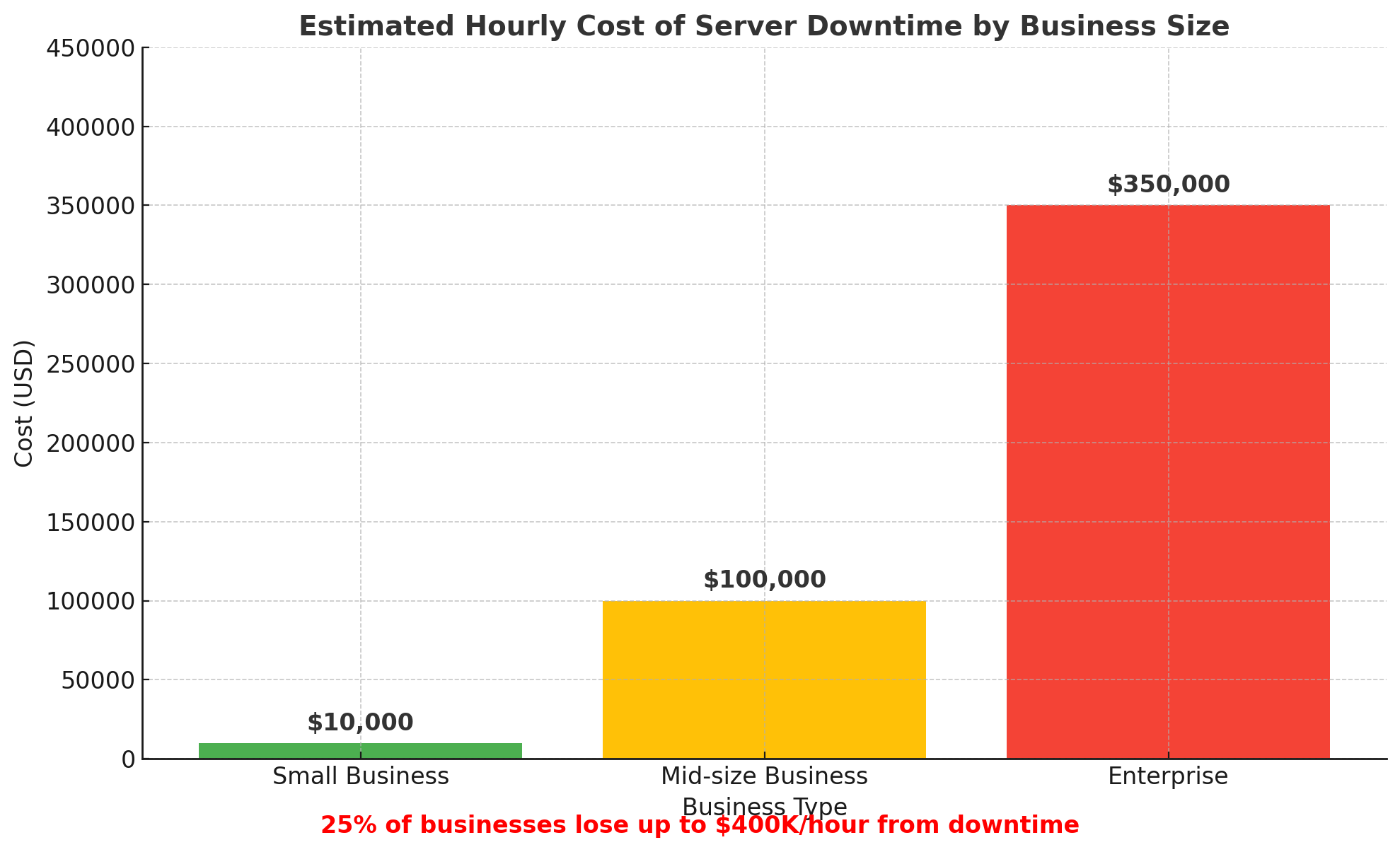
Hostinger Overview

| Product Name | Hostinger |
| Official Website | https://hostinger.com |
| Developers | Hostinger International Ltd. |
| USPs | Fast LiteSpeed hosting, Free domain & SSL, AI Website Builder, hPanel |
| Category | Web Hosting, VPS Hosting, Cloud Hosting, WordPress Hosting |
| Integrations | WordPress, WooCommerce, GitHub, cPanel, Cloudflare, Joomla |
| Best For | Bloggers, Freelancers, Startups, Small Businesses |
| Support Options | 24/7 Live Chat, Knowledge Base, Email Ticket |
| Documentation | Extensive guides, video tutorials, help center |
| Company Headquarters | Kaunas, Lithuania |
| Starting Price | $2.49/month (Single Shared Hosting) |
| Alternatives | Bluehost, SiteGround, DreamHost, A2 Hosting, GoDaddy |
| Affiliate Program | Yes |
| Affiliate Commission | Up to 60% per sale |
| Money-back Guarantee | 30 Days |
| Global Server Locations | U.S., U.K., Netherlands, Brazil, India, Indonesia, Singapore |
| Number of Employees | 1,000+ |
| No. of Websites Hosted | 29+ million |
Founded in 2004 in Kaunas, Lithuania, Hostinger began its journey as a small web hosting provider offering free hosting services. Since then, it has transformed into one of the most popular hosting platforms globally, now trusted by over 29 million users in 178 countries.
Initially operating under the name “Hosting Media,” the company rebranded as Hostinger and expanded aggressively across the globe. With a mission to empower individuals and businesses to bring their ideas online without breaking the bank, Hostinger continuously innovates to deliver affordable, fast, and user-friendly web hosting solutions.
In 2025, Hostinger employs over 1,000 team members spread across its international offices. It runs data centers in 7+ global locations, including the U.S., UK, Netherlands, Brazil, India, Indonesia, and Singapore, ensuring low latency and high availability for websites.
What sets Hostinger apart is its custom-built hPanel, LiteSpeed-powered servers, and a unique mix of affordability and performance. Their service portfolio includes shared hosting, VPS, cloud hosting, WordPress hosting, and AI website builders, making it suitable for a wide range of users—from beginners to tech-savvy developers.
Its customer-first approach, consistent uptime, and rapid loading speeds have made it a favorite, especially among small businesses, bloggers, and freelancers.
Key Features of Hostinger
Hostinger stands out as a reliable, feature-packed hosting solution, designed to simplify website management and enhance performance.
Whether you’re launching a personal blog or running an online business, Hostinger offers a well-balanced mix of affordability, speed, and security. Let’s explore its key features in detail:
Custom hPanel
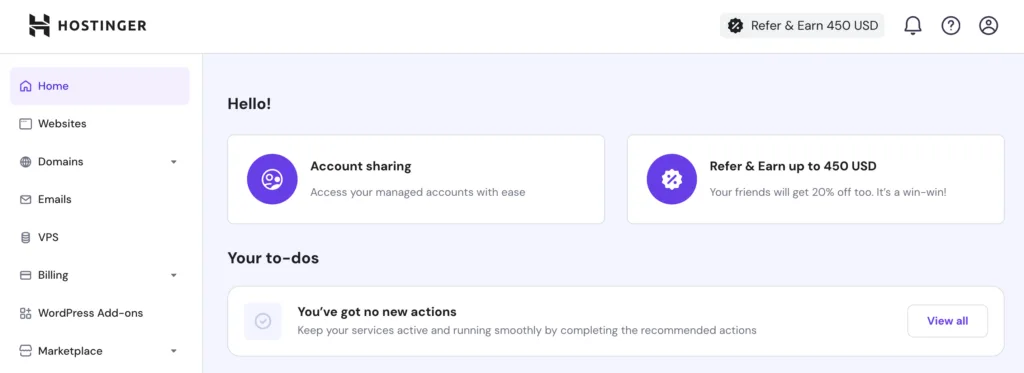
Hostinger’s hPanel is a modern, streamlined alternative to traditional cPanel, offering an intuitive interface that simplifies website management.
Users can easily manage domains, databases, emails, security settings, and integrations without needing advanced technical expertise.
99.9% Uptime Guarantee
Hostinger ensures consistent uptime, reducing the chances of downtime-related disruptions.
With a 99.9% uptime guarantee, businesses and individuals can rely on stable website accessibility, ensuring continuous engagement with visitors.
LiteSpeed Servers
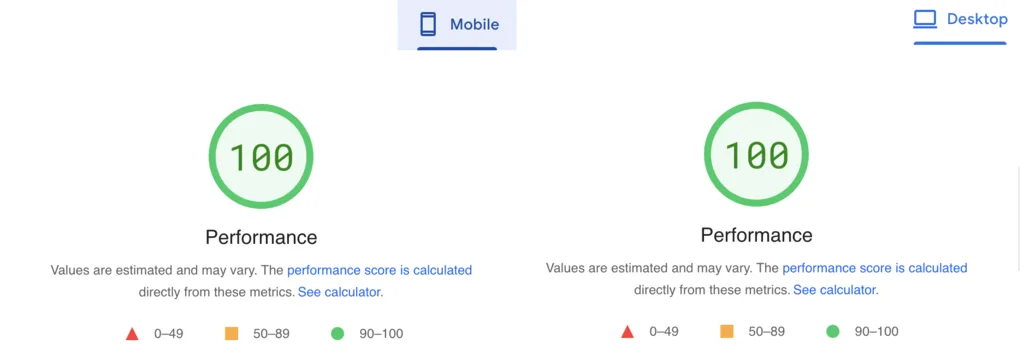
Speed plays a crucial role in user experience and SEO rankings, and Hostinger leverages LiteSpeed technology to enhance page loading speeds.
Compared to standard Apache servers, LiteSpeed offers better caching, boosting website performance and reducing latency.
Free SSL Certificate
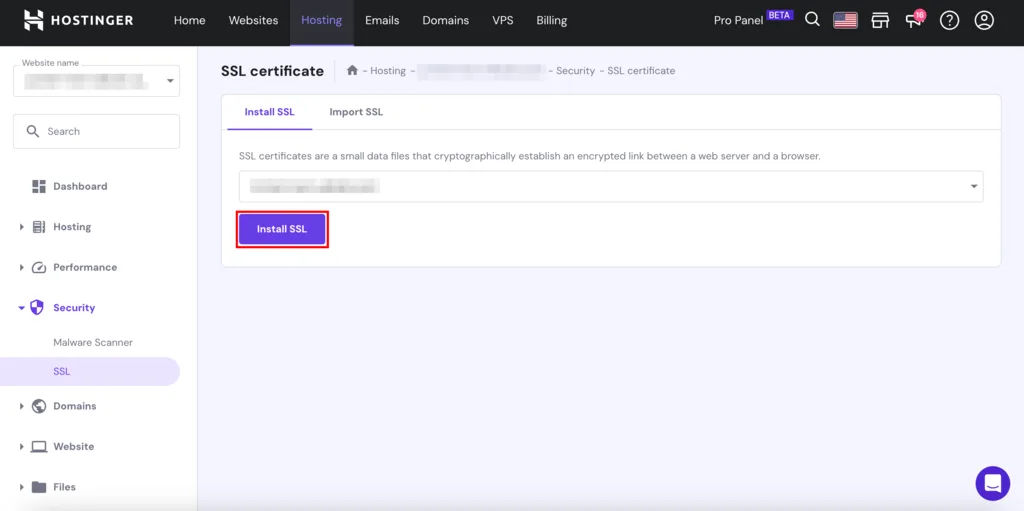
Security is non-negotiable, and Hostinger includes a free SSL certificate with its hosting plans.
This helps encrypt sensitive user data, protecting websites from cyber threats while improving SEO rankings, since search engines prioritize secure websites.
AI Website Builder
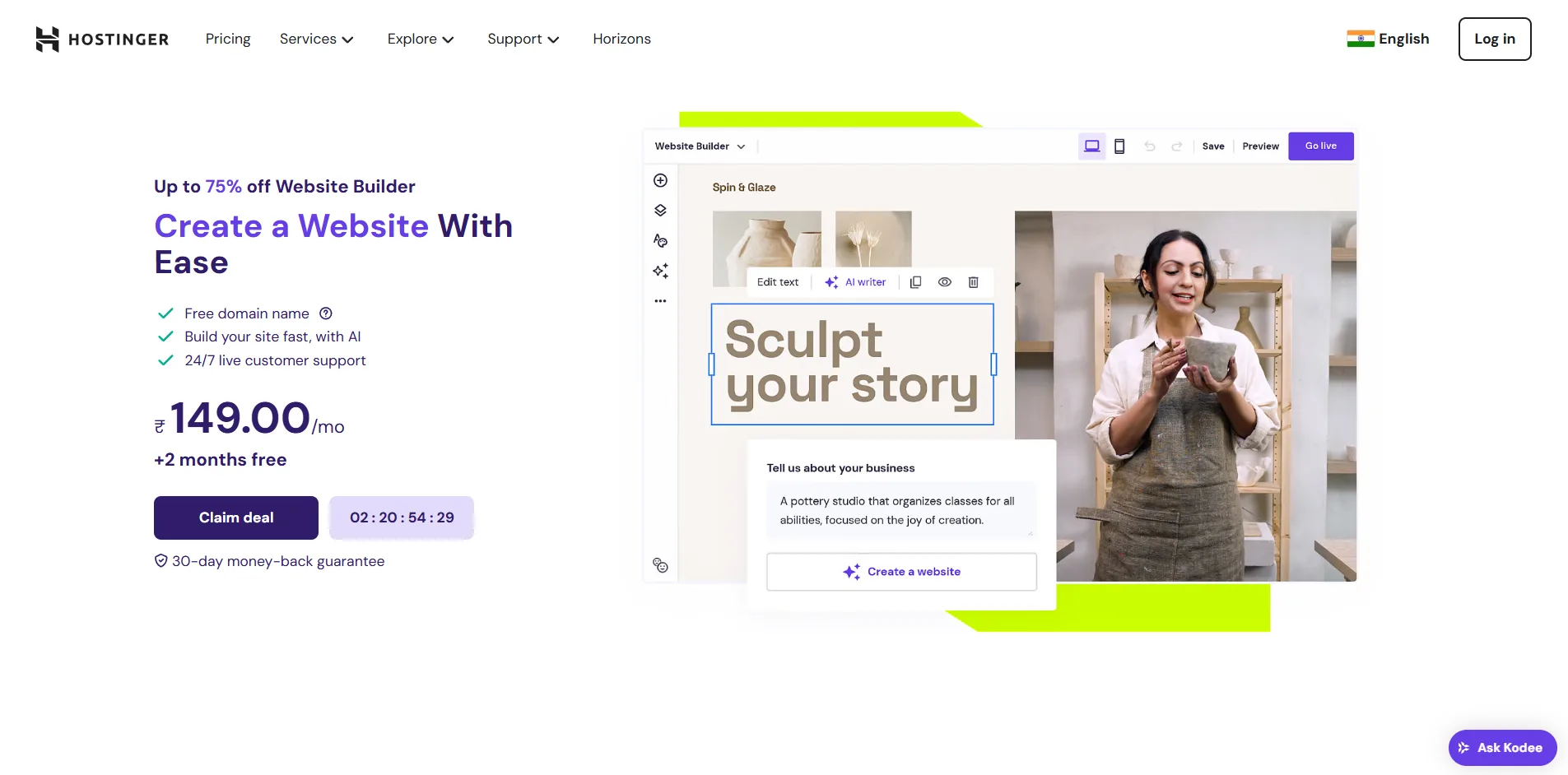
Hostinger simplifies website development with an AI-powered website builder, allowing users to create professional-looking websites without coding knowledge.
The AI tool suggests layouts, design elements, and content, ensuring a seamless and efficient setup.
Daily Backups
Data protection is essential, and Hostinger automatically backs up websites daily, ensuring files and configurations are recoverable in case of accidental deletions or system failures. This proactive approach adds an extra layer of security to websites.
Cloud Hosting
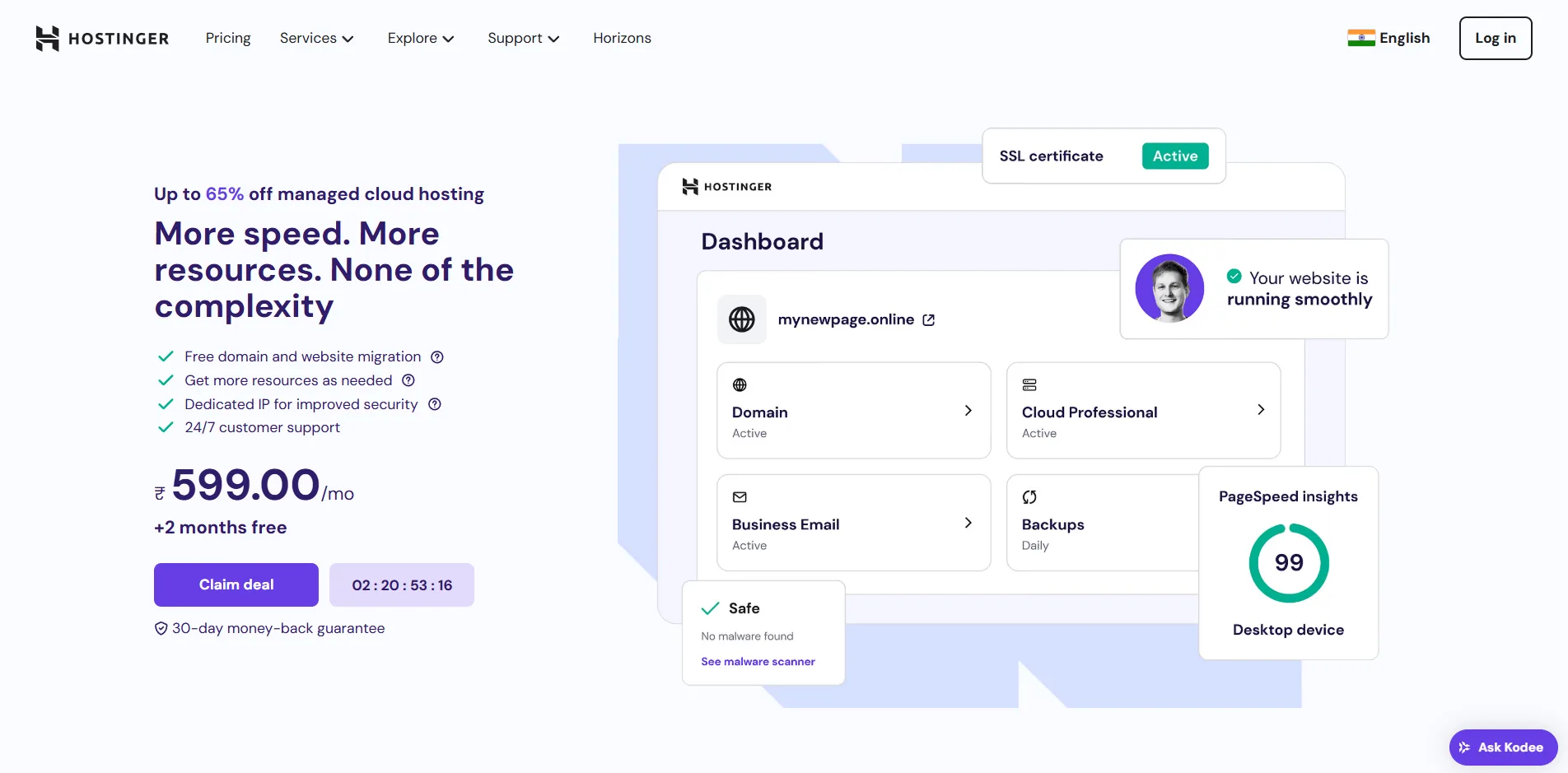
For businesses experiencing rapid growth, Hostinger’s cloud hosting services provide scalability and enhanced reliability.
The distributed cloud infrastructure ensures optimal performance, handling high traffic loads while minimizing downtime.
WordPress Optimization
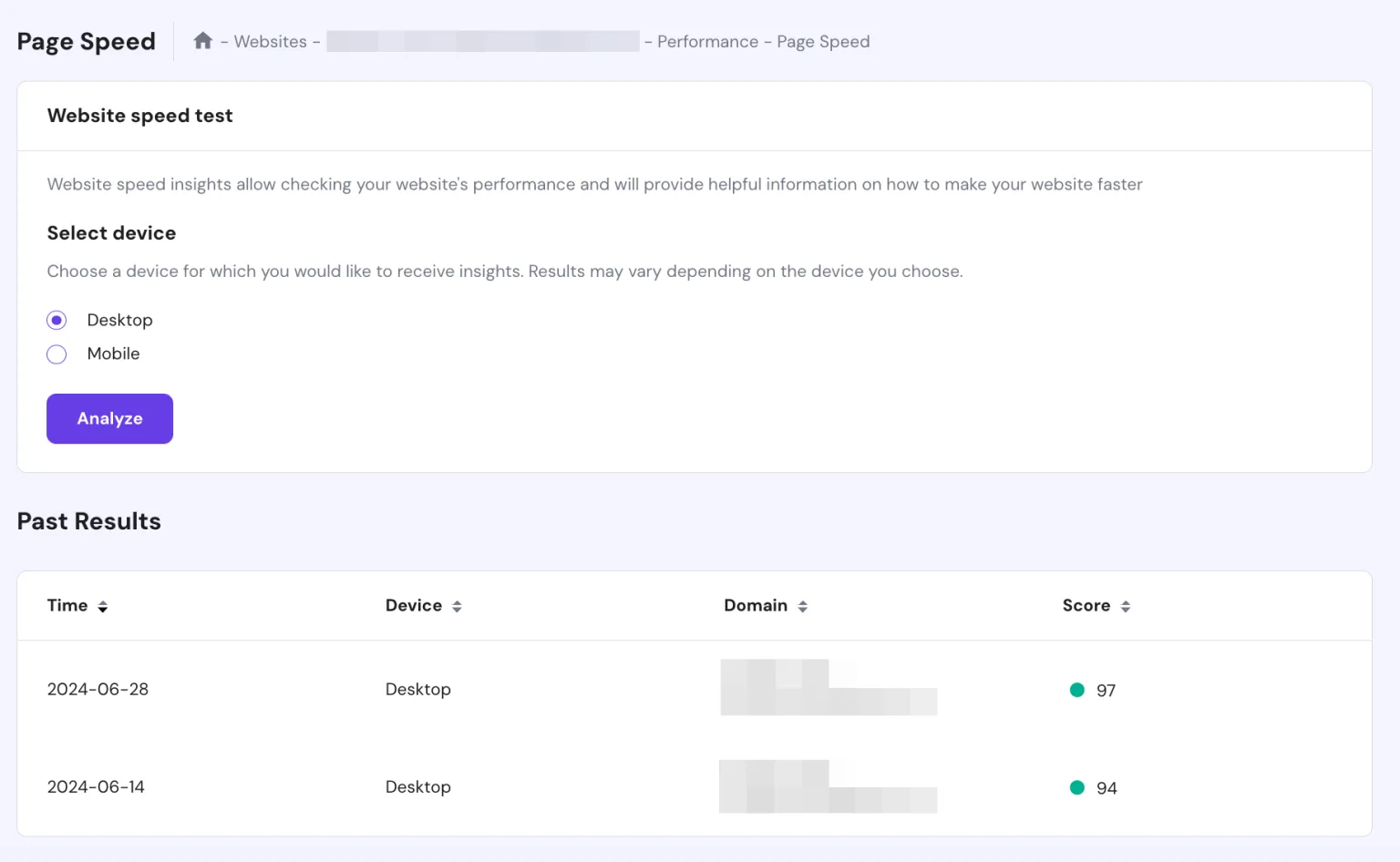
Hostinger’s WordPress hosting comes pre-configured with performance optimizations such as LiteSpeed caching, automatic updates, and security enhancements.
These features significantly boost WordPress site efficiency, making it an ideal choice for bloggers, eCommerce businesses, and content creators.
24/7 Customer Support
Hostinger’s round-the-clock support ensures users receive timely assistance via live chat.
Whether facing technical difficulties or needing guidance, their multilingual customer support team is available 24/7 to provide prompt and effective solutions.
How to use Hostinger ?
Step 1: Sign Up for Hostinger
- Go to Hostinger’s official website.
- Click “Get Started” or choose a hosting plan that suits your needs.
- Create an account using your email or sign in via Google.
- Complete the payment process and confirm your subscription.
Step 2: Set Up Your Hosting & Domain
- Login to hPanel (Hostinger’s custom control panel).
- Go to “Domains” to register a new domain or connect an existing one.
- Configure domain settings and link it to your hosting plan.
- Enable SSL Certificate for security and SEO benefits (it’s free).
Step 3: Install WordPress or a Website Builder
- Navigate to “Website” > “Auto Installer” from the hPanel dashboard.
- Select WordPress (or another CMS like Joomla).
- Set up a username, password, and site details.
- Click “Install” and wait for the process to complete.
💡 Tip: If you prefer a simple drag-and-drop editor, try Hostinger’s AI-powered website builder!
Step 4: Customize Your Website
- Access your WordPress dashboard (via yourdomain.com/wp-admin).
- Install themes and plugins to enhance functionality.
- Customize menus, layouts, and pages according to your style.
- Set up essential SEO & security settings for better performance.
Step 5: Manage Your Website & Hosting
- Use hPanel to manage backups, databases, and performance settings.
- Check website analytics and optimize loading speeds using LiteSpeed Cache.
- Update WordPress, plugins, and security features regularly.
- Use Hostinger’s 24/7 support if you run into any issues!
Step 6: Publish & Grow Your Site
- Once everything is set up, hit publish and make your website live!
- Promote it using SEO strategies, social media, and Google Ads.
- Keep monitoring site performance to ensure uptime and speed.
- If needed, scale up with cloud hosting or VPS plans for higher traffic.
Hostinger Use Cases
Hostinger isn’t just another web hosting provider—it’s your go-to for affordable, hassle-free hosting. Whether you’re starting a blog, building a business, hosting a game server, or just want a fast and reliable website, Hostinger’s got your back. Here’s how it fits different needs:
Personal Blogs & Portfolio Websites
Got big ideas and want to share them with the world? Hostinger makes launching a blog or portfolio ridiculously easy. With WordPress integration, lightning-fast LiteSpeed servers, and free SSL, your site is secure and loads fast—without costing a fortune.
Small Business & eCommerce Stores
Starting an online store? Hostinger plays nice with WooCommerce, so setting up your shop is a breeze. If tech isn’t your thing, their AI website builder helps you create a professional site without coding. Plus, scalable hosting means your store won’t crash when sales spike.
Educational & Non-Profit Websites
Schools, universities, and non-profits need reliable hosting without emptying their budgets. Hostinger delivers SSL security, stable uptime, and easy WordPress-based LMS plugins for hassle-free online courses.
Affiliate Marketing & Monetization
Influencers, bloggers, and YouTubers looking to make money online can cash in on Hostinger’s affiliate program—offering sweet commissions. Plus, its SEO-friendly hosting ensures higher rankings and more traffic.
Gaming & Community Forums
Gamers, listen up—Hostinger’s VPS hosting is Minecraft-ready (yes, really). Plus, if you’re running forums or community sites, the fast servers and secure database management keep things smooth.
Web Developers & Agencies
Freelancers and agencies handling multiple projects will love Hostinger’s Cloud and VPS hosting—scalable, high-performance, and built to handle heavy workloads. Need daily backups, domain management, or site cloning? Hostinger’s got it covered.
High-Traffic Websites & Enterprises
If your site is growing fast, Hostinger’s Cloud & VPS hosting ensures you never face slowdowns or crashes. With 99.9% uptime and dedicated resources, your site stays fast, reliable, and ready for big traffic waves.
Hostinger Pricing
Hostinger offers three main hosting plans with significant discounts for long-term commitments.
Each plan includes 3 months free when opting for a 48-month term, making it a budget-friendly choice for users looking for reliable hosting.
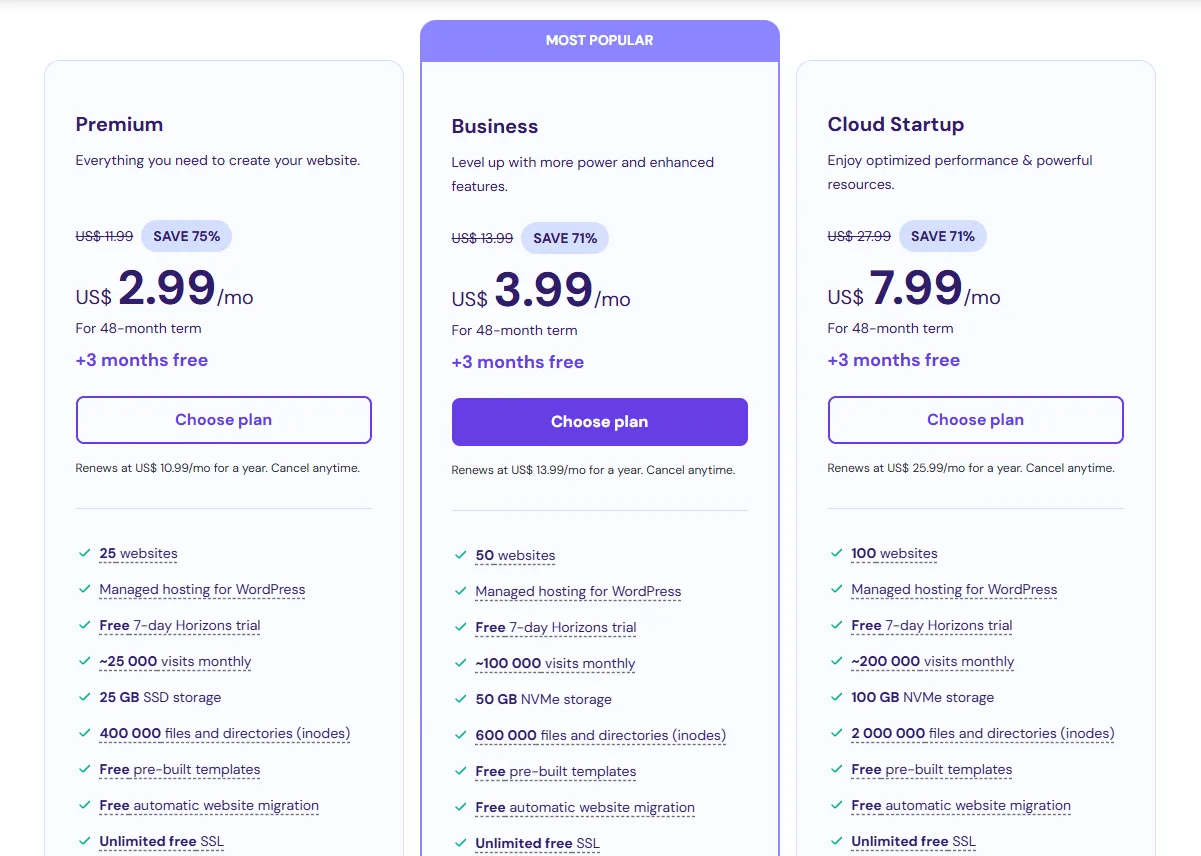
| Plan Name | 48 Monthly Price | Renewal Price (per month) | Websites Allowed | Storage Type | Storage Amount |
|---|---|---|---|---|---|
| Premium | $2.99 | $10.99 | 25 | SSD | 25 GB |
| Business | $3.99 | $13.99 | 50 | NVMe | 50 GB |
| Cloud Startup | $7.99 | $25.99 | 100 | NVMe | 100 GB |
Key Takeaways
- Premium Plan is great for small websites and personal projects.
- Business Plan offers more storage and higher traffic capacity, making it ideal for growing businesses.
- Cloud Startup Plan is designed for high-traffic websites, ensuring maximum performance and scalability.
Hostinger Real User Reviews
Let’s be honest—reviews matter. So, what are actual Hostinger users saying? Here’s a quick breakdown:
Trustpilot Reviews ⭐⭐⭐⭐⭐ (4.7/5)
With over 46,000 reviews, Hostinger is winning hearts for its affordable pricing, easy-to-use interface, and top-notch customer support. Many users rave about fast response times, saying Hostinger’s support team is quick to jump in and solve issues. The overall experience? Smooth sailing.
HostAdvice Reviews ⭐⭐⭐⭐⭐ (4.6/5)
Hostinger scores high on HostAdvice with 2,451 reviews. People love the value for money, speed, and reliability, but a few mention that renewal prices can be a bit steep. Still, most agree that the initial pricing and overall service make it worth it.
WPBeginner Reviews ⭐⭐⭐⭐⭐(4.7/5)
Hostinger gets a thumbs-up from WordPress.org, with 905 reviews on WPBeginner. Users appreciate its one-click WordPress install, free SSL, and multiple data centers—basically, everything you need for a secure and fast website. The only minor gripe? Renewal costs jump up after the first term, but that’s pretty standard in the hosting world.
Hostinger is widely loved for being affordable, fast, and beginner-friendly. The only consistent complaint? Renewal costs—but hey, when the initial pricing is this good, it’s hard to complain too much!
Alternatives
While Hostinger offers a powerful combination of affordability, speed, and ease of use, it’s helpful to know other strong hosting providers that offer slightly different features or benefits. Many users compare Hostinger with Bluehost, SiteGround, DreamHost, A2 Hosting, GoDaddy, and InMotion Hosting because they all serve similar audiences—whether you’re a beginner, blogger, or small business owner.
Each alternative connects with popular website tools and platforms like WordPress, WooCommerce, and Cloudflare CDN, just like Hostinger. However, they differ in areas like pricing, customer support, server speed, and additional features.
For example, Bluehost and SiteGround are officially recommended by WordPress.org and offer excellent WordPress integration and support, similar to Hostinger’s optimized WordPress plans. DreamHost provides longer money-back guarantees and strong privacy protections, while A2 Hosting focuses on speed with its turbo servers, comparable to Hostinger’s LiteSpeed setup.
GoDaddy offers a broad range of services from domains to hosting under one roof, appealing to users wanting an all-in-one platform. InMotion Hosting focuses more on business-class hosting with strong support and reliability, matching Hostinger’s goal of growing with your business.
Here’s a quick comparison table to help you see how these providers stack up against Hostinger:
| Feature / Provider | Bluehost | SiteGround | DreamHost | A2 Hosting | GoDaddy | InMotion Hosting |
|---|---|---|---|---|---|---|
| Starting Price | $2.95/month | $3.99/month | $2.59/month | $2.99/month | $5.99/month | $2.29/month |
| Free Domain | Yes (1 year) | No | Yes (1 year) | No | Yes (1 year) | Yes (1 year) |
| Money-back Guarantee | 30 days | 30 days | 97 days | 30 days | 30 days | 90 days |
| Customer Support | 24/7 Phone & Chat | 24/7 Phone & Chat | 24/7 Live Chat | 24/7 Live Chat | 24/7 Phone & Chat | 24/7 Phone & Chat |
| Control Panel | cPanel | Custom Site Tools | Custom Panel | cPanel | Custom Panel | cPanel |
| Server Speed | Standard | Google Cloud | SSD Storage | Turbo Servers | Standard | SSD Storage |
| WordPress Optimized | Yes | Yes | Yes | Yes | Yes | Yes |
| Global Data Centers | Multiple locations | Multiple locations | U.S. based | Multiple locations | Multiple locations | U.S. based |
| Ideal For | Beginners & bloggers | Business & security | Bloggers & SMBs | Developers & speed | Small businesses | Growing businesses |
This comparison helps you see the strengths of Hostinger alongside other top web hosting providers. Depending on your needs—whether that’s budget, speed, support, or platform integration—you can choose the hosting that fits best.
Hostinger Customer Support
Got a question? Hit a snag? No worries—Hostinger’s support team is on standby 24/7, ready to help with anything from technical glitches to billing questions. You won’t be stuck waiting forever either—their Customer Success Team is known for fast response times and solid solutions.
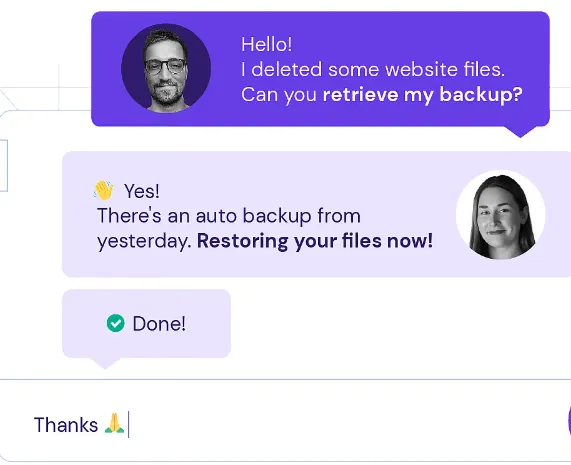
How to Reach Hostinger Support
- Live Chat – Available 24/7 through your Hostinger account. Quick, easy, and no phone trees to deal with!
- Help Center – Got a DIY spirit? Hostinger’s knowledge base is packed with guides on hosting, domains, security, and troubleshooting—perfect if you like to figure things out yourself.
- Email Support – Need help with account recovery, abuse reports, or media inquiries? Drop them an email and get expert assistance.
- Hostinger Academy – Prefer video tutorials? Hostinger offers 500+ easy-to-follow videos on website building, hosting tips, and optimization.
- Social Media Support – Hostinger stays active on Twitter, Facebook, LinkedIn, and YouTube, so you can catch updates and even reach out for help.
Hostinger Community
Building a website can feel like a solo adventure, but it doesn’t have to be! Hostinger has a thriving community where users connect, share their experiences, and swap tips on web hosting, site-building, and troubleshooting. If you ever feel lost in the world of hosting, here’s where you can find your tribe:
Hostinger Horizons:
Want real-time chats with fellow web enthusiasts? Hostinger Horizons is a buzzing Discord community where users dive into web development, hosting hacks, and success stories. Whether you need expert advice or just want to geek out over your latest project, this is the place to be.
Hostinger Reddit:
Hostinger’s official subreddit is where users share the good, the bad, and the ugly about their hosting experiences. Expect real feedback on performance, customer support, pricing, and hosting quirks—no sugarcoating here!
Social Media:
Hostinger is active on Twitter, Facebook, LinkedIn, and YouTube, serving up updates, tutorials, and community discussions. It’s a great way to connect with fellow users, learn new tricks, and stay updated on Hostinger’s latest moves.
What makes Hostinger stand out?
Hostinger truly stands head and shoulders above its competitors in terms of performance, simplicity, and price-to-value ratio. While many web hosts offer similar core features, Hostinger combines innovation with affordability like no other.
Unlike other offerings, Hostinger shines with its custom-built hPanel — a sleek, modern, and faster alternative to the traditional cPanel used by most hosting providers. This dashboard simplifies website management for beginners without sacrificing control for advanced users.
Where others fall short, this product excels and sets a new standard in the industry with its LiteSpeed-powered servers, delivering significantly faster load times and optimized performance, especially for WordPress sites.
Boasting a myriad of features not found in other models—like a built-in AI website builder, free domain & SSL, Cloudflare CDN integration, and data centers across 7+ global locations—Hostinger truly differentiates itself from the competition.
The exceptional value offered by Hostinger places it a cut above the rest. Starting at just $2.49/month, it provides tools and speed that often cost triple elsewhere. Whether you’re launching your first blog or managing multiple sites, Hostinger is in a league of its own.
FAQs
Is Hostinger beginner-friendly?
Absolutely! Hostinger’s hPanel is like the easy-breezy version of traditional hosting dashboards. No need to wrestle with confusing settings—everything is laid out neatly so you can manage your site, domains, and security like a pro (even if you’re just starting out).
Does Hostinger give you a free domain?
Yep! If you go with the Premium or Business hosting plans, Hostinger throws in a free domain, saving you some cash while helping you establish your online presence.
How reliable is Hostinger’s uptime?
Hostinger promises a 99.9% uptime guarantee, meaning your site stays live and running nearly all the time. No one likes a website that randomly disappears, and Hostinger makes sure yours stays visible when it matters most.
Can I use WordPress on Hostinger?
Absolutely! Hostinger has WordPress-optimized hosting, featuring LiteSpeed caching, one-click WordPress installation, and automatic updates. Your site loads faster, stays secure, and requires minimal effort on your part.
Is Hostinger’s customer support actually helpful?
Yep! Hostinger offers 24/7 live chat support—no waiting on hold or dealing with robotic phone menus. Their team is always on standby to assist you, whether it’s a minor tweak or a major website fix.
Does Hostinger’s AI website builder actually work?
It does! If designing a website feels overwhelming, Hostinger’s AI-powered builder can whip up a professional-looking site in minutes. Perfect for those who want a sleek website but have zero coding skills (or patience).
Can I get my money back if I don’t like it?
Yep! Hostinger has a 30-day money-back guarantee, so if things don’t go as planned, you can bail without losing your investment. No hard feelings.
Does Hostinger have an affiliate program?
It sure does! Hostinger’s affiliate program pays up to 60% commission per sale, making it a solid way to earn passive income by recommending their hosting services.
Conclusion
Looking for solid web hosting without blowing your budget? Hostinger continues to be a go-to pick in 2025, thanks to its affordable pricing, AI-powered tools, and rock-solid uptime. Whether you’re a beginner or running a small business, it offers the right mix of features without the usual hosting headaches.
We did the homework—deep research, side-by-side comparisons, and a full breakdown of Hostinger’s features—to bring you this no-fluff review. If you want a cost-effective, high-performance hosting solution, Hostinger is definitely worth checking out.