Finding the best Figma replacement is critical for designers, teams, and organizations trying to simplify their creative processes, improve collaboration, or discover a tool more suited to their unique requirements.
While Figma has been a game changer for design teams worldwide, with its cloud-based collaboration features and sophisticated creative capabilities, it’s always a good idea to look into other options.
The demand for creative design tools is increasing as the design scene evolves. Figma has established itself as a market leader in real-time collaboration, cross-platform accessibility, and sophisticated design tools. Still, there are a variety of reasons why you might be looking for Figma alternatives. Cost, platform compatibility, special feature needs, or even personal preference might all be factors.
Almost all know that Figma is the crown gem of the design world. It’s no surprise that many experts choose it because of its collaborative design choices, realistic prototyping, and gorgeous vector graphics.
This detailed article will look at some of the top Figma competitors, highlighting their distinct features, benefits, and use cases. There’s an excellent solution for your design and prototyping needs, whether you’re a lone designer, part of a design team, or a developer. In this article, we’ll look at a variety of options that cater to different conditions, allowing you to make an informed selection.
What is Figma?
Since Adobe purchased Figma, the crown jewel of the design industry, there has been quite a ruckus. While Figma has its advantages, such as collaborative design and realistic prototyping, it isn’t the only fish in the sea or, to be more precise, the only program in the design industry.
Since its debut in 2016, Figma has grown in popularity among designers and collaborative teams as a very adaptable and inventive web-based design and prototype tool. Figma is a cloud-based interface design platform that allows users to create, share, and collaborate on a variety of design projects such as user interfaces, web and mobile app designs, graphics, and interactive prototypes.
Figma has revolutionized the way design teams work with its simple and user-friendly interface, providing a fluid and collaborative creative process that exceeds the restrictions of traditional design tools.
The cloud-based architecture of Figma also addresses major version control difficulties in traditional design workflows. Every action and revision is immediately recorded, and designers have access to a project’s entire version history, making it simple to go back to prior versions or compare changes over time.
This simplifies design processes and decreases the risk of data loss, allowing design teams to maintain a consistent and organized workflow.
The Best Figma Alternatives in 2025
Adobe XD
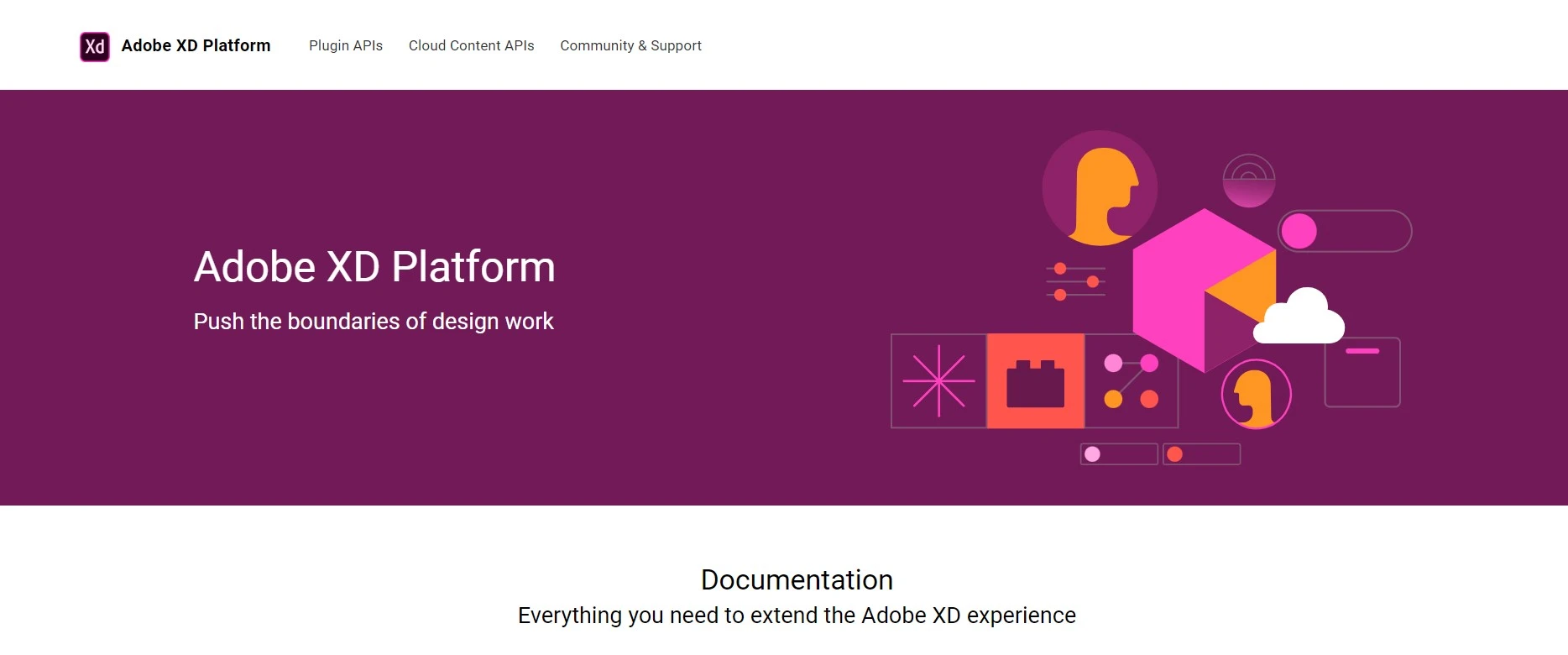
Adobe XD is a flexible and user-friendly design and prototype tool that is well-liked by designers and creative professionals. Adobe XD has been a go-to solution for UI/UX designers, web developers, and product managers due to its extensive range of functionality, user-friendly interface, and various price choices.
Adobe XD has a plethora of sophisticated capabilities that help to ease the design process. It offers a vector-based design, which allows for the development of high-quality visuals that can be resized without losing quality.
Furthermore, it includes tools such as the Repeat Grid tool, which streamlines the process of designing recurring items like lists and grids, saving designers time.
Features of Adobe XD:
- Intuitive User Interface
- Vector Based Design
- Repeat Grid Tool
- Auto Animate
Pricing of Adobe Xd: Starts at $9.99/month
Sketch
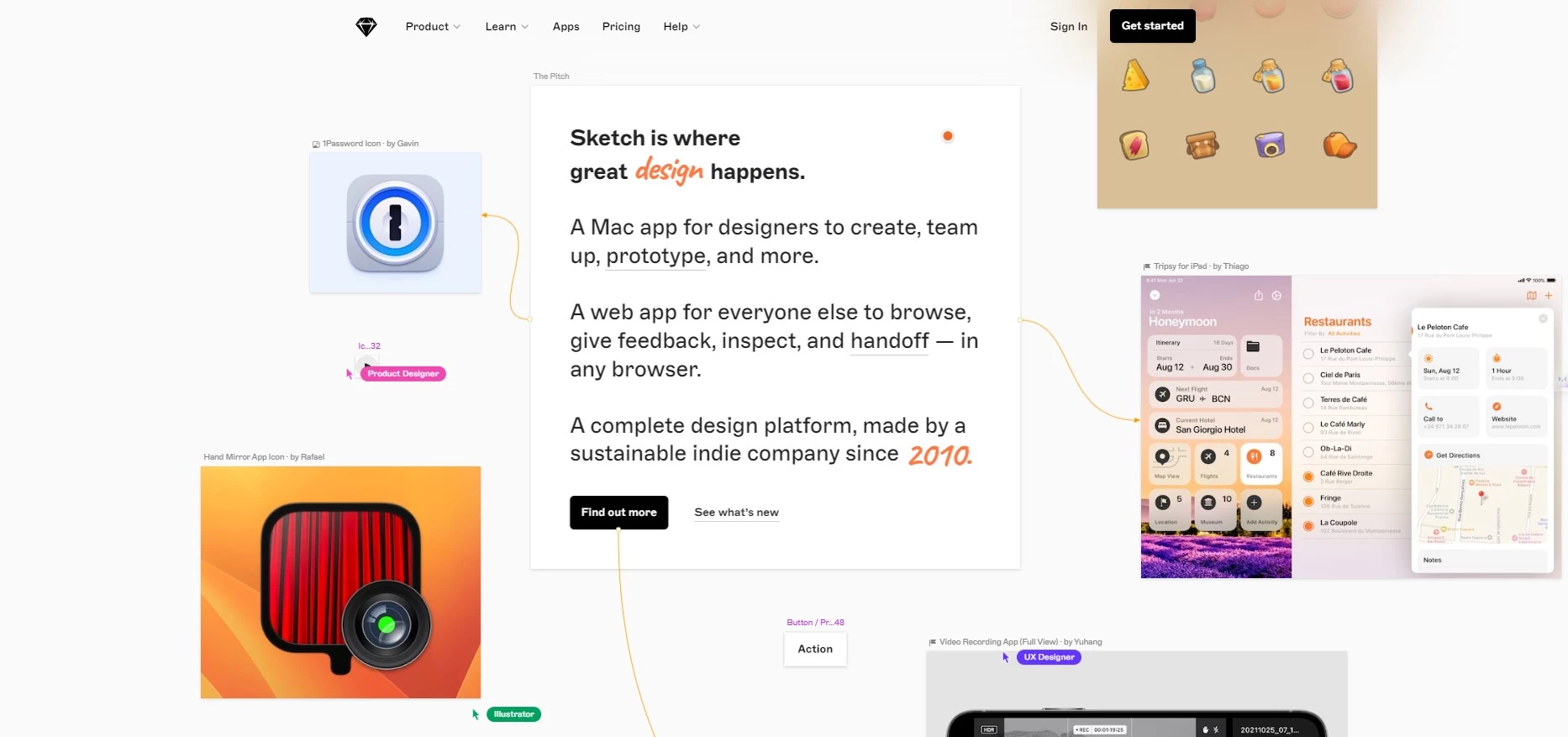
Sketch is a well-known graphic design program noted for its ease of use, emphasis on vector-based design, and popularity among UI/UX designers.
Sketch, with an emphasis on user interface design, provides several tools that ease the design process and improve cooperation.
Sketch is the Figma alternative if you’re an Apple enthusiast (or fangirl). It’s stylish, powerful, and designed particularly for macOS. Sketch simplifies design using tools such as symbols and artboards.
Features of Sketch:
- Artboards
- Typography and Styles
- Asset Management
- Dark Mode Support
Pricing of Sketch: Starts at $10/month
Marvel
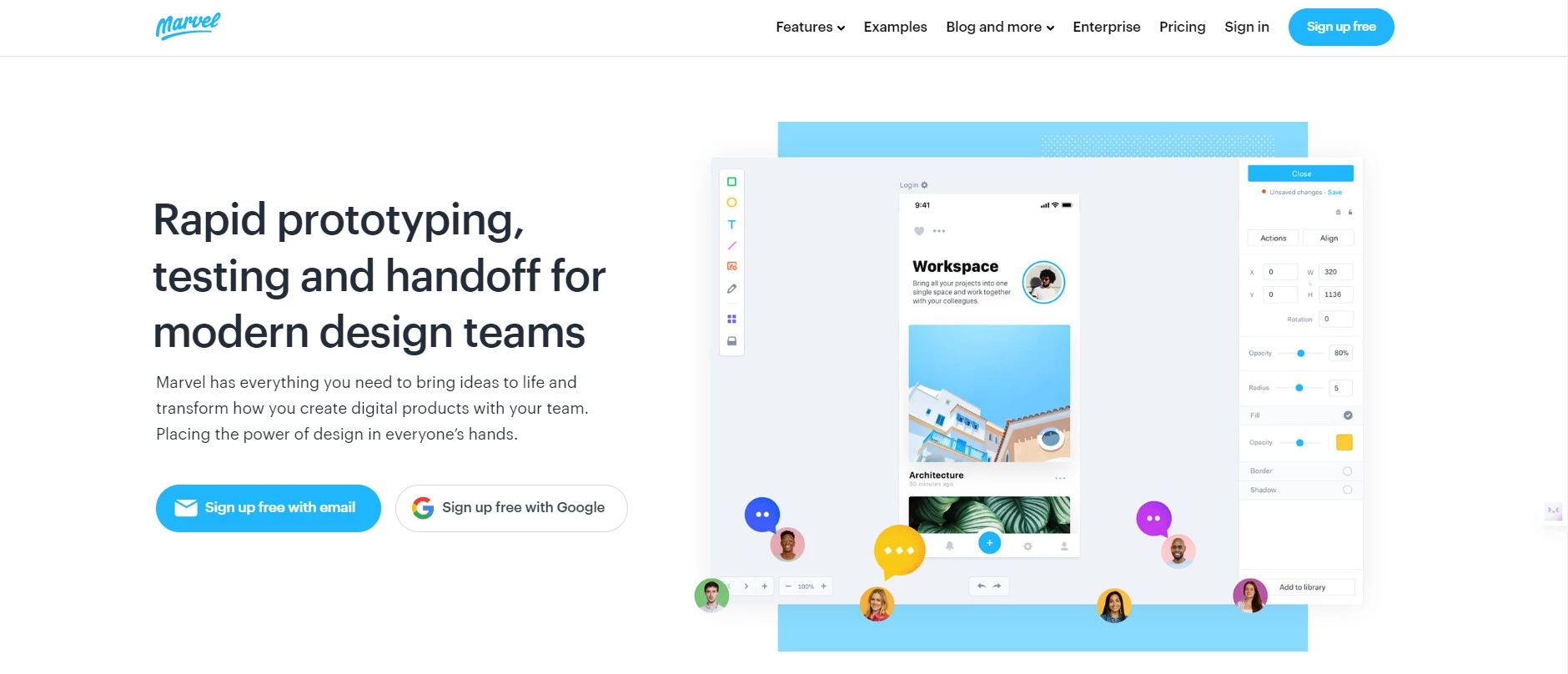
Marvel is all about simplicity and usability. It’s an excellent choice for designers of all skill levels thanks to its user-friendly interface and smooth collaboration capabilities. It also integrates with major design programs such as Sketch and Photoshop.
It is a design and prototyping tool, that is a breath of new air for designers looking for a simple yet effective solution for their creative tasks. Marvel has been a popular alternative for small design teams and businesses because of its user-friendliness and low learning curve. It is the tool that helps designers easily transform their ideas into interactive prototypes.
Feature of Marvel:
- User-friendly Sharing
- Rapid Prototyping
- Built-In Design Tools
- User Testing
Pricing of Marvel: Starts at $10/month
Proto.io
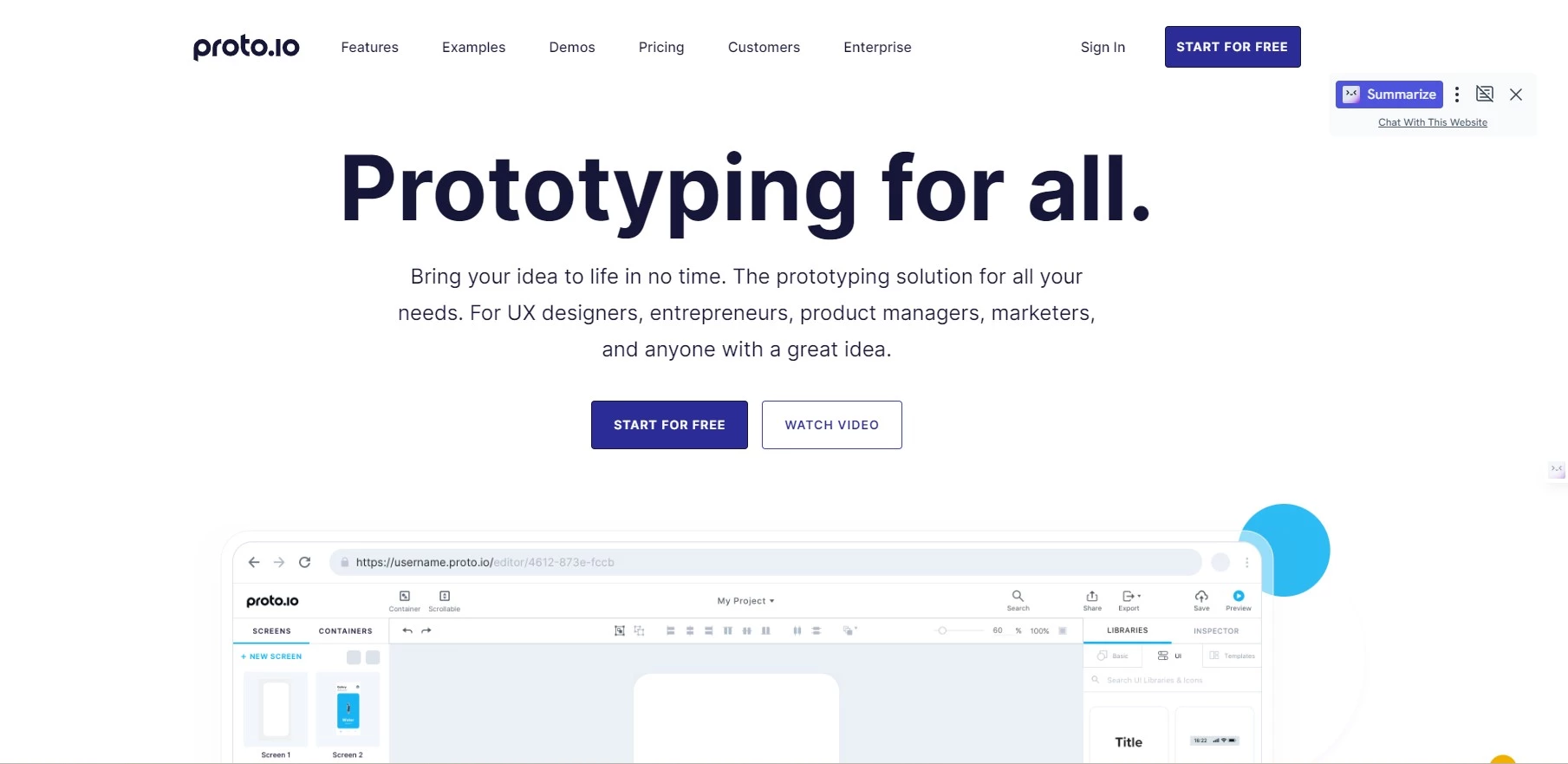
Proto.io is a flexible and easy-to-use prototype tool that streamlines the design and development process. It enables designers and developers to create engaging and realistic prototypes through real-time collaboration, interactive prototyping, a huge library of UI components, and many other features.
Proto.io is a useful tool in your UX and UI design armory, whether you are working on a solitary project or in a team. Its ability to bridge the design-development gap speeds up the product development cycle and offers a better user experience.
Proto.io is a catalyst for innovation, from its user-friendly design that welcomes beginners to its real-time collaboration features that enable teams to join together in search of greatness. It serves as a sandbox for designers to explore with a large collection of UI components, bringing static designs to life with dynamic transitions, animations, and gestures.
Features of Proto.io:
- Customizable User Testing
- Offline Access
- Cost-Efficient
- Exporting and Integration
Pricing of Proto.io: Starts at $29/month
UXPin
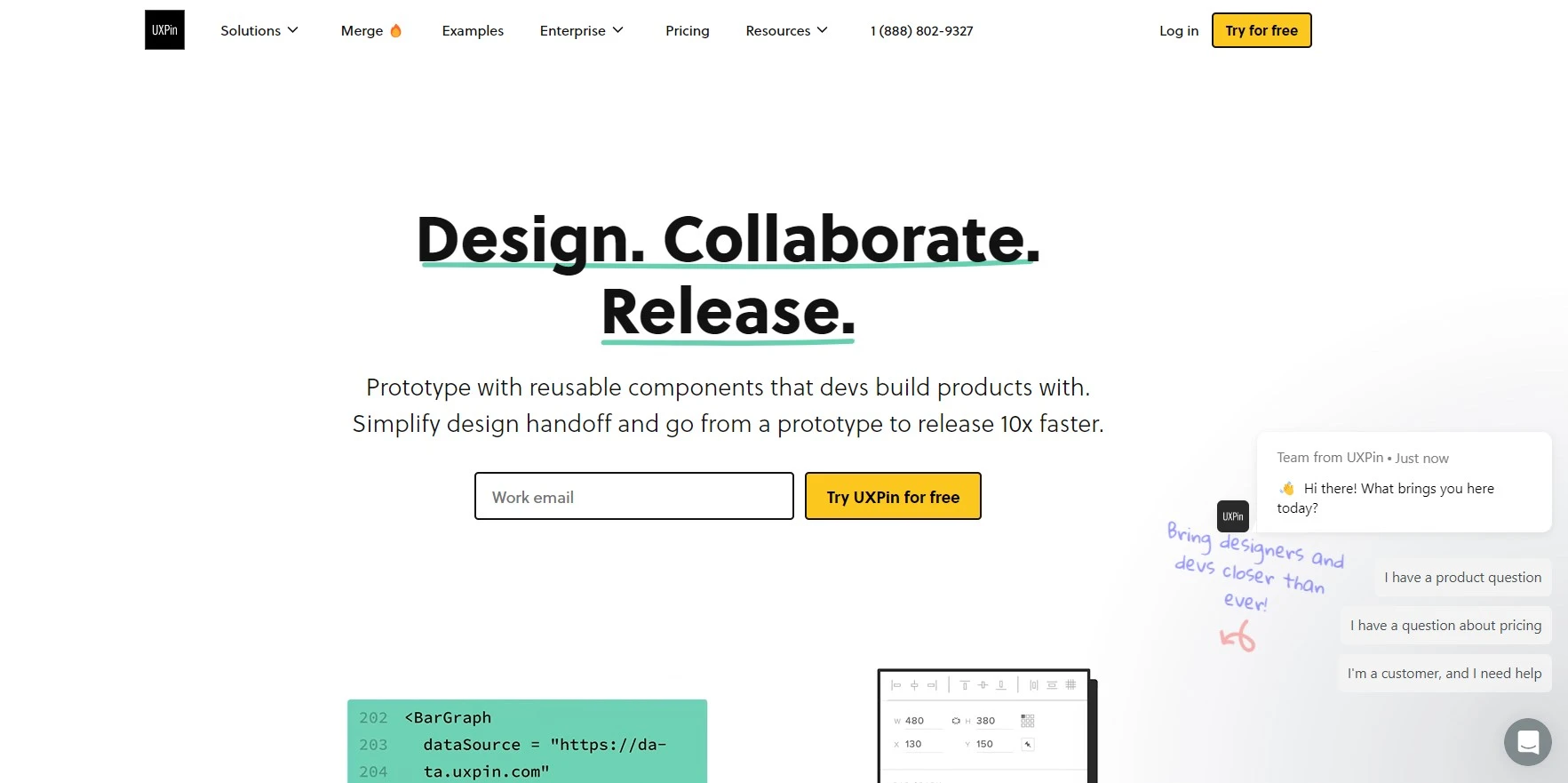
UXPin is a dynamic and all-encompassing design and prototyping platform that has emerged as a key player in the ever-changing field of user experience (UX) and user interface (UI) design.
UXPin, with its user-centric approach and extensive feature set, enables designers to build seamless and aesthetically attractive digital experiences. This web-based application integrates design and prototyping to promote a holistic design process.
UXPin provides a collaborative platform in which design teams can communicate in real time, translating their unique ideas into interactive prototypes that reflect the functionality and aesthetics of the final product.
Its adaptable and user-friendly interface, together with a plethora of capabilities ranging from component libraries to responsive design tools, make it an invaluable asset for professionals and organizations looking to produce user-friendly, engaging, and efficient digital products.
Whether you’re an experienced designer or a novice, UXPin.com provides a dynamic platform for transforming design thoughts into interactive realities.
Features of UXPin:
- Interactive Prototyping
- Design Systems and Component Libraries
- Code Export and Handoff
- Rich Prototyping Elements
- Offline Mode
Pricing of UXPin: Starts at $8/month
Lunacy
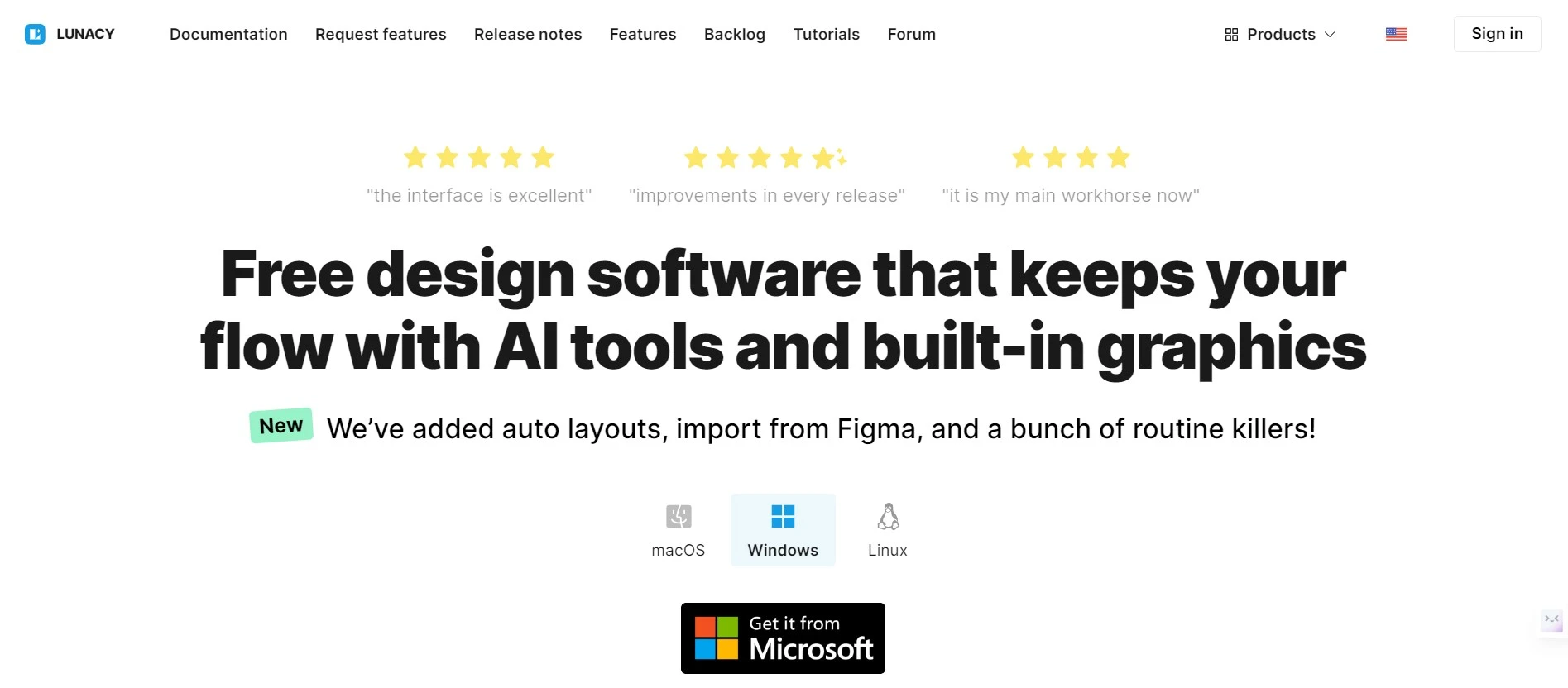
Lunacy is a ground-breaking piece of free design software that has carved out its place in the field of graphic design. Icons’s revolutionary platform is a versatile and feature-rich solution targeted to the demands of graphic designers, UI/UX designers, and illustrators.
Lunacy stands out in the design software environment as a game changer by providing a rich set of features and functions without the burden of membership fees or costly licensing agreements.
Lunacy isn’t just another low-cost design tool, it’s a feature-rich, high-quality solution that can compete with more expensive alternatives. It has a plethora of features and capabilities, making it a versatile solution for a wide range of creative projects. Lunacy does everything, from vector graphics and drawings to image editing and user interface design.
Features of Lunacy:
- Avatar generator
- Auto z-index
- Real-time collaboration
- Auto layouts
Pricing of Lunacy: Free to Start
FAQs
What is Figma, and why might I need an alternative?
Figma is a cloud-based application for design and teamwork. If Figma’s features, cost, or compatibility don’t suit your needs or tastes for design, you may need to look for an alternative.
Are there any free alternatives to Figma available?
Indeed, there are free alternatives to Figma like Vectr and Gravit Designer, albeit they might not have as many features as premium ones.
Can I use Figma alternatives for both web and mobile app design?
Many competitors to Figma, including Adobe XD and Sketch, allow you to develop mobile and web apps.
What are the key differences between Figma and its alternatives?
Pricing structures, features that are provided, integrations, and user interfaces are some of the key distinctions. Assessing the elements that matter most to your process is crucial.
What Figma alternatives offer comprehensive design asset libraries?
Adobe XD and Sketch provide extensive design asset libraries for a wide range of projects.
Do Figma Alternatives support collaborative design work?
Yes, many alternatives, such as Adobe XD, provide features for collaborative design.
Conclusion
Choosing the finest Figma alternatives is a big decision in the world of design. Figma has established a reputation as a pioneering and collaborative design tool that has transformed the way teams collaborate on projects.
However, the vast world of design software provides a plethora of options, each with its own set of strengths and traits. In this extensive investigation, we discovered a variety of some of the most prominent Figma alternatives, taking into account their unique characteristics and capabilities.
The perfect solution will boost your creative process, promote collaboration, and help you to bring your design ambitions to reality successfully.
The search for the finest Figma replacement becomes a thrilling voyage in this broad environment of design tools, empowering you to uncover your design potential and expand your creative experience.
Whether you are a UI/UX designer, graphic designer, or artist, the world of design alternatives provides a plethora of solutions to meet your specific creative needs.
