Business cards are a vital part of any business. They are the first impression that you leave on potential clients and partners✨. Creating an impressive business card, however, can be a daunting task.
With so many options available on the market, it can be challenging to select the best business card maker tool for your needs. In this blog, we have compiled a list of the best business card maker tools in 2025, based on different criteria.
We will take an in-depth look at each tool, starting with Canva and Visme, followed by Adobe Express and VistaCreate. By the end of this blog, you’ll have all the information you need to make an informed decision about which tool is perfect for creating professional-looking business cards.
Let’s get started👇
Criteria for Selecting the Best Business Card Maker Tool
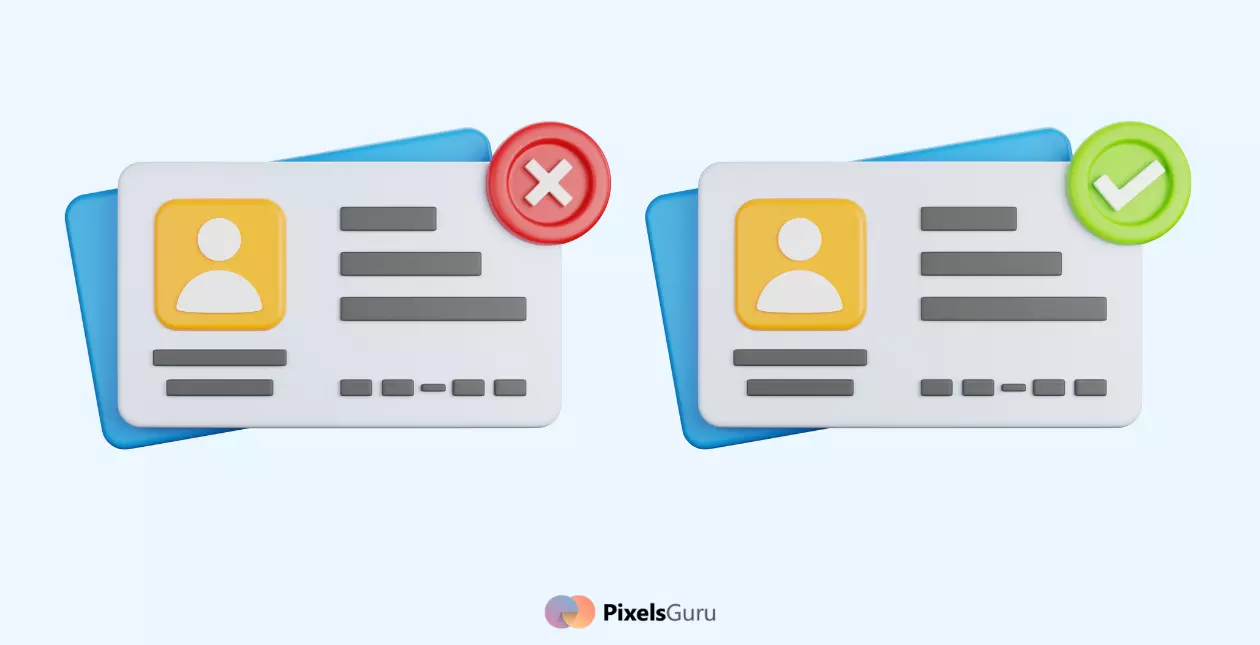
When selecting the best business card maker tool, it’s important to consider several criteria to ensure you get the most out of your investment.
Firstly, user-friendliness is key- look for a tool that is easy to navigate and requires no design experience🤩. Customization options are also crucial, as they allow you to tailor templates and designs to your brand’s unique style😵.
Additionally, the quality output is a must-have, so ensure the tool produces high-resolution images and prints👍. Don’t forget about customer support🤝 either- reliable assistance and resources can make all the difference in creating standout business cards.
List of Best Business Card Maker Tools in 2025
Maintaining a professional image can make all the difference in the business world. Business cards are an essential element of this image, but not everyone has the budget to hire a professional designer, or they simply ignore the benefits of having an appealing business card.
Luckily, there are several business card maker tools available in 2025 that offer design templates, customization options, and pricing plans to cater to various needs and budgets.
These tools can help businesses create high-quality and unique business cards without breaking the bank or sacrificing quality.
Let’s take a closer look at the best business card maker tools available in 2025 and their key features.
Canva
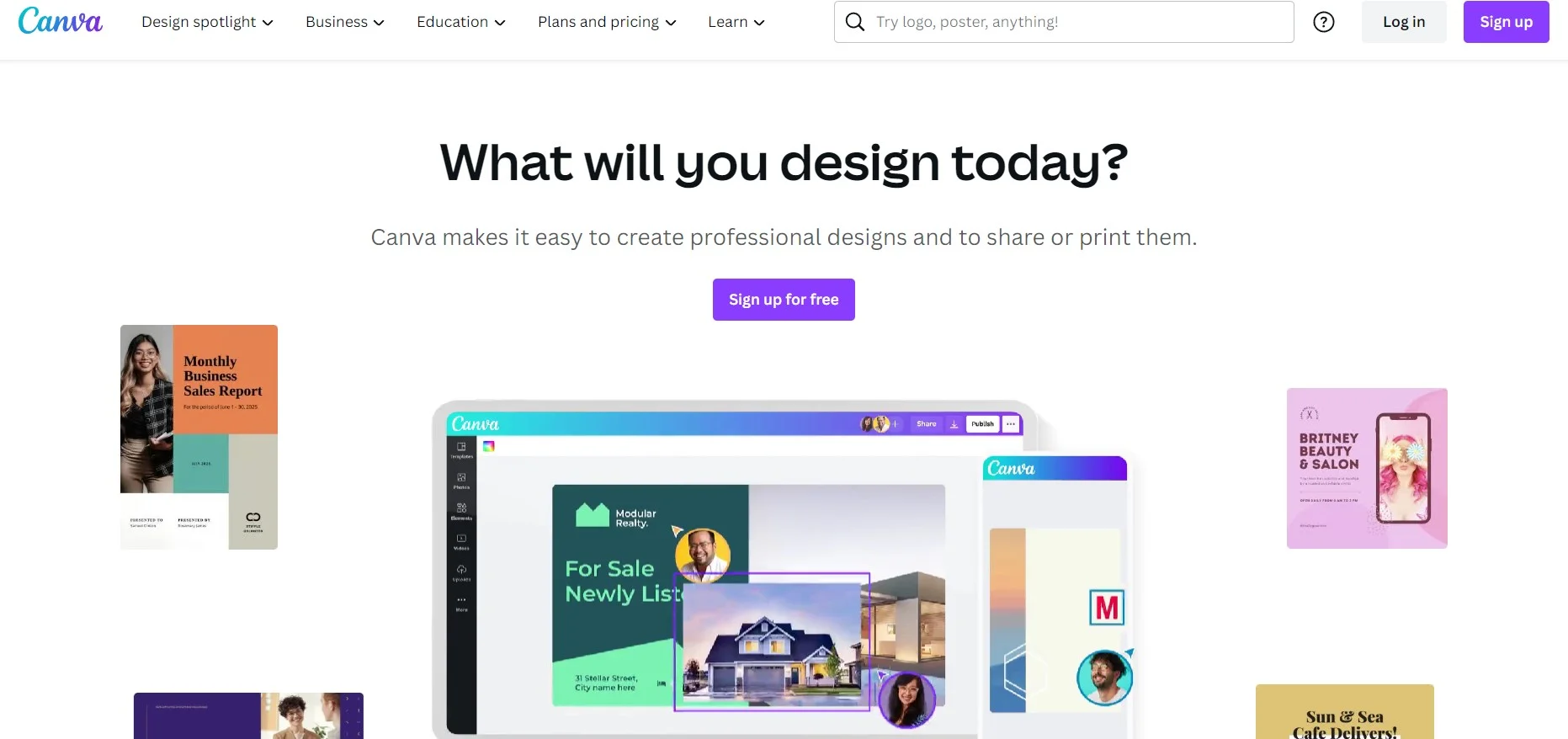
Canva is a highly popular online design platform that offers an extensive range of customizable templates for creating professional business cards.
With its easy-to-use drag-and-drop interface, users can effortlessly add their logos, images, and text to personalize their designs. Additionally, Canva provides access to several design elements, such as shapes, icons, and illustrations, that can further enhance the look of your business card.
Also, Canva’s vast library of millions of stock images and fonts ensure that users have a plethora of options to choose from when creating unique and high-quality business cards.
Finally, with Canvas sharing option, team members can collaborate on designs in real time, making it one of the best tools for creating professional business cards without prior design experience.
Pricing: Free Or Rs. 3,999 per year
Visme
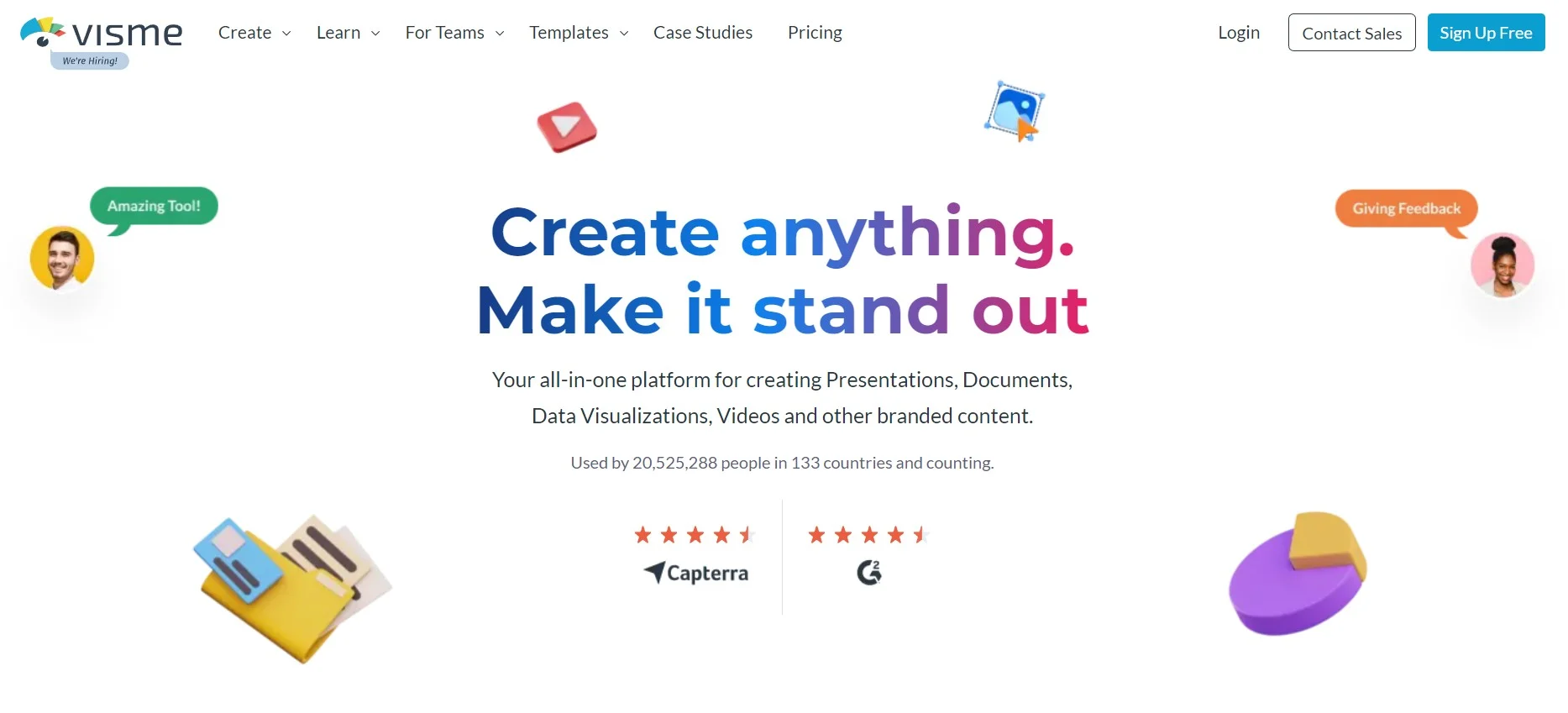
Introducing Visme, a user-friendly business card maker tool that allows you to create professional-looking designs without any prior design experience.
With an intuitive drag-and-drop interface, Visme offers a variety of customizable templates and design elements to fit your specific needs and preferences. You can easily add your logo, images, and contact information to your business card, with the option to print or share it digitally through email or social media.
Visme’s advanced customization options make it easy for more experienced designers while remaining accessible for beginners.
Pricing: starting at $ 29.00 per month
Adobe Express
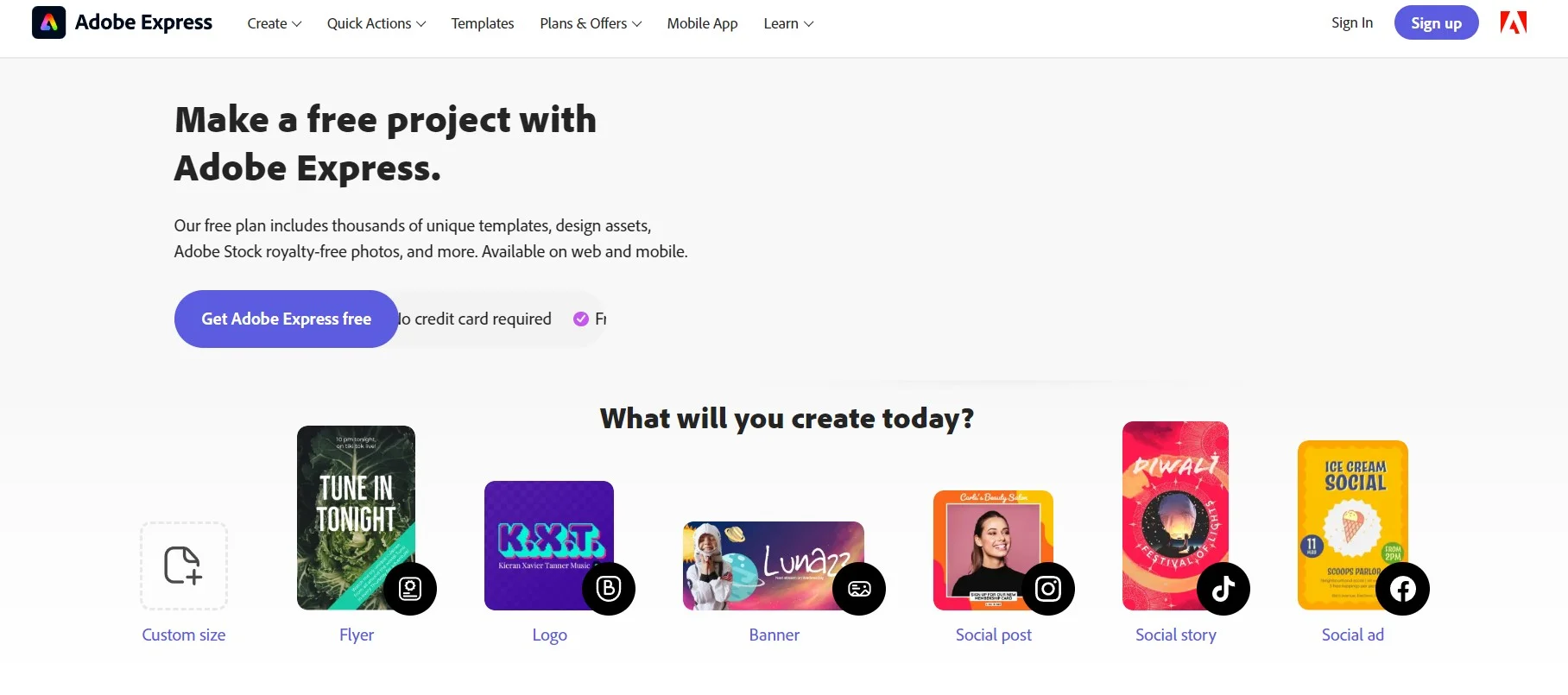
When it comes to creating professional-looking business cards, Adobe Express is a user-friendly and intuitive graphic design tool. With its wide range of customizable templates and design elements, users can easily create unique designs that suit their brand.
What sets Adobe Express apart from other tools is its seamless integration with other Adobe products, including Photoshop and Illustrator, for added functionality. Plus, with its cloud-based platform, users can access and edit their designs from anywhere, making it a convenient option for busy professionals on the go.
In addition, Adobe Express provides built-in photo editing tools such as crop, resize, and filters to enhance the quality of images used on the card.
The software is user-friendly and offers options for printing or sharing your business card digitally. With its cloud-based platform, Adobe Express also allows users to access and edit designs from any device or location, making it a convenient choice for busy professionals on the go.
Pricing: Starting at $ 9.99 per month
VistaCreate
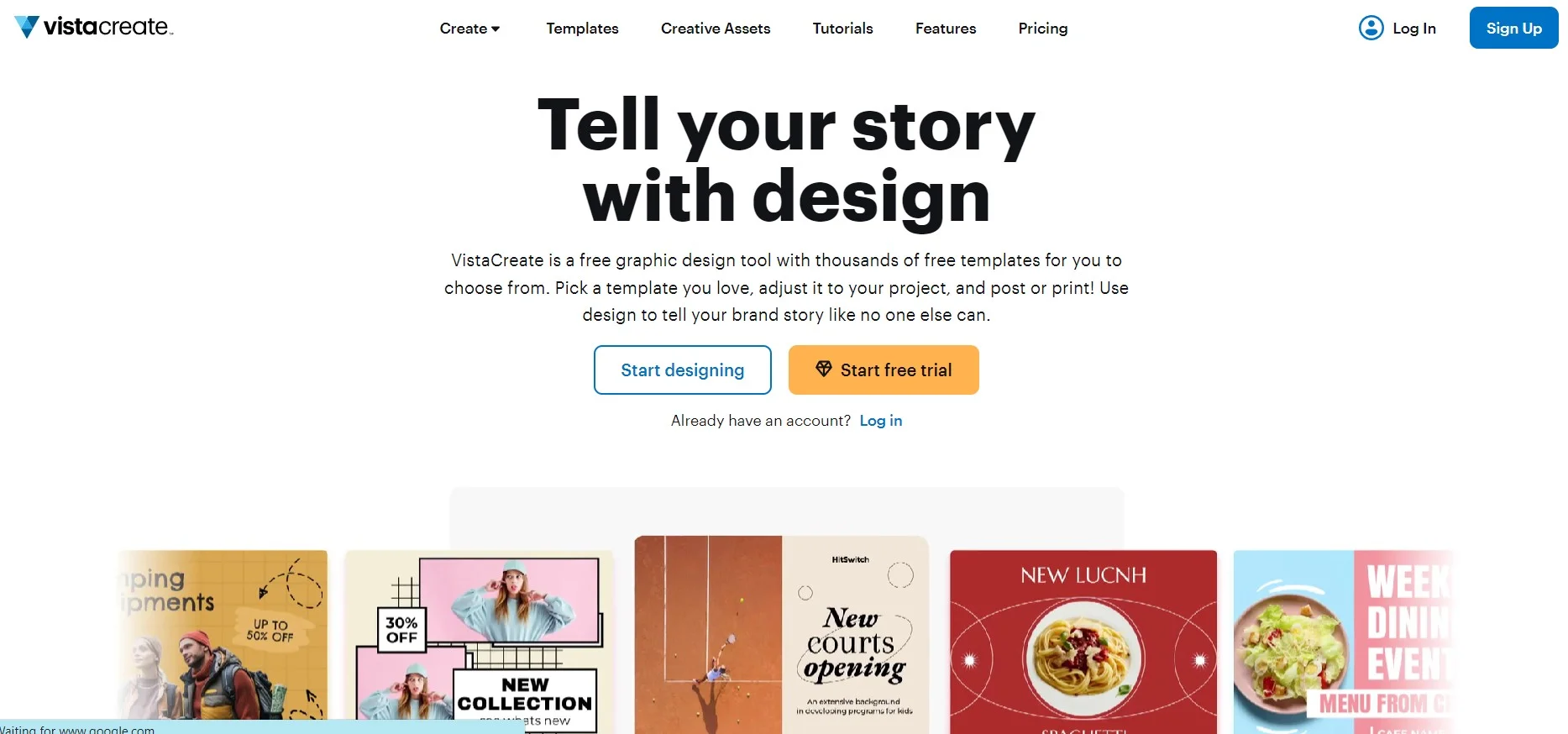
VistaCreate helps create professional-looking business cards. It is an attractive option for small businesses and entrepreneurs, offering affordable rates without compromising on quality.
The tool provides a range of design elements, including fonts, colors, and graphics, which can be combined with your logo, text, and images to create a unique business card.
With its user-friendly interface and customization options, VistaCreate offers an easy way to create high-quality business cards that stand out from the competition.
One of the standout features of VistaCreate is the varied selection of customizable templates available. Whether you’re looking for a classic or modern design, VistaCreate has a template that suits your brand’s style.
Additionally, the tool allows for easy customization of colors, fonts, and other elements to make your business card stand out from the crowd.
Pricing: starting at $13 per month
Designs.ai
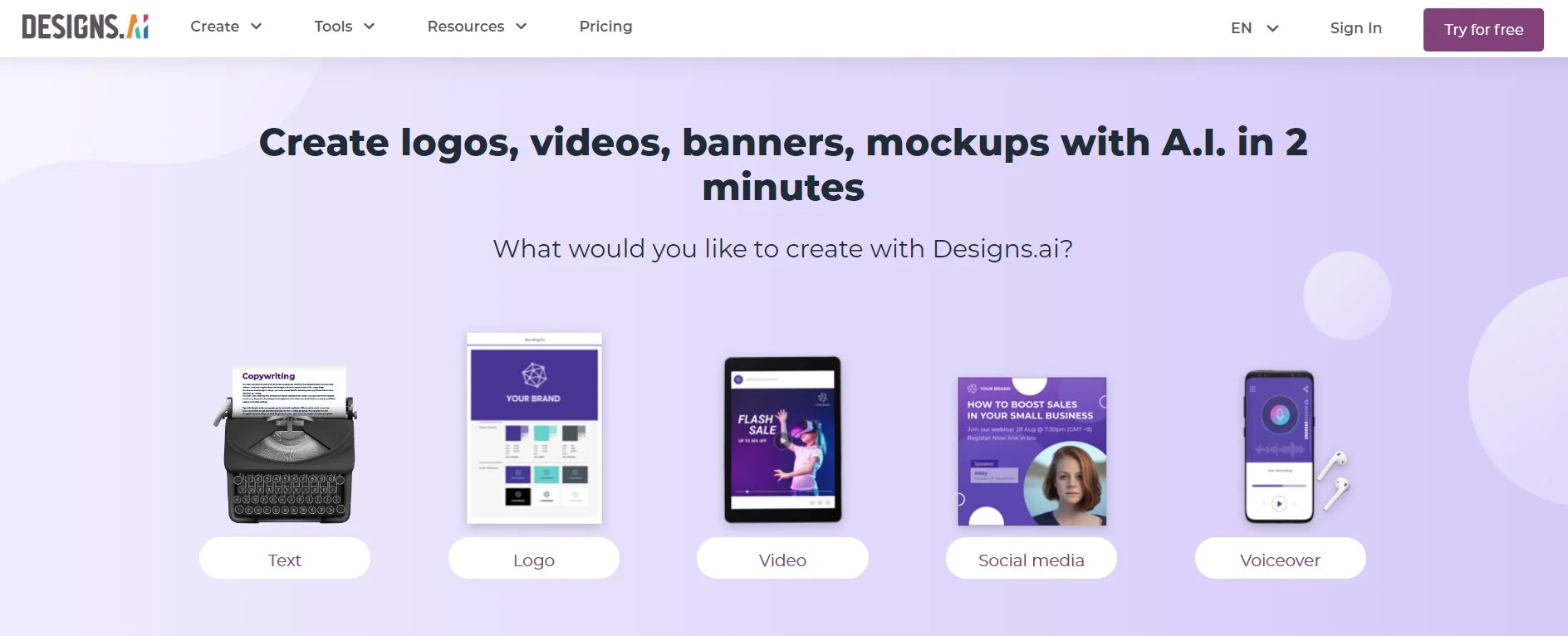
When it comes to creating professional-looking business cards, Designs.ai is an excellent option to consider. This AI-powered design tool offers a wide range of customizable templates, making it easy for users to create stunning business cards quickly and efficiently.
Additionally, Designs.ai provides branding and logo-creation services to ensure your business maintains a cohesive brand identity. The user-friendly interface makes it accessible even for non-designers, and with affordable pricing plans, it is an ideal solution for businesses looking to create high-quality business cards without breaking the bank.
It offers a plethora of customizable templates, graphics, fonts, and colors to create professional-looking business cards. With its intuitive interface, even non-designers can create stunning business cards in minutes.
Users can upload their logos or images to personalize their designs further and can download the finished product in high-resolution formats suitable for printing.
Designs.ai’s affordable pricing plans and quick turnaround time make it an excellent choice for businesses looking to create high-quality business cards without spending too much time or money.
Additionally, the platform offers logo creation and branding services to help establish a cohesive brand identity for your business.
Pricing: starting at $ 29.00 per month
Placeit
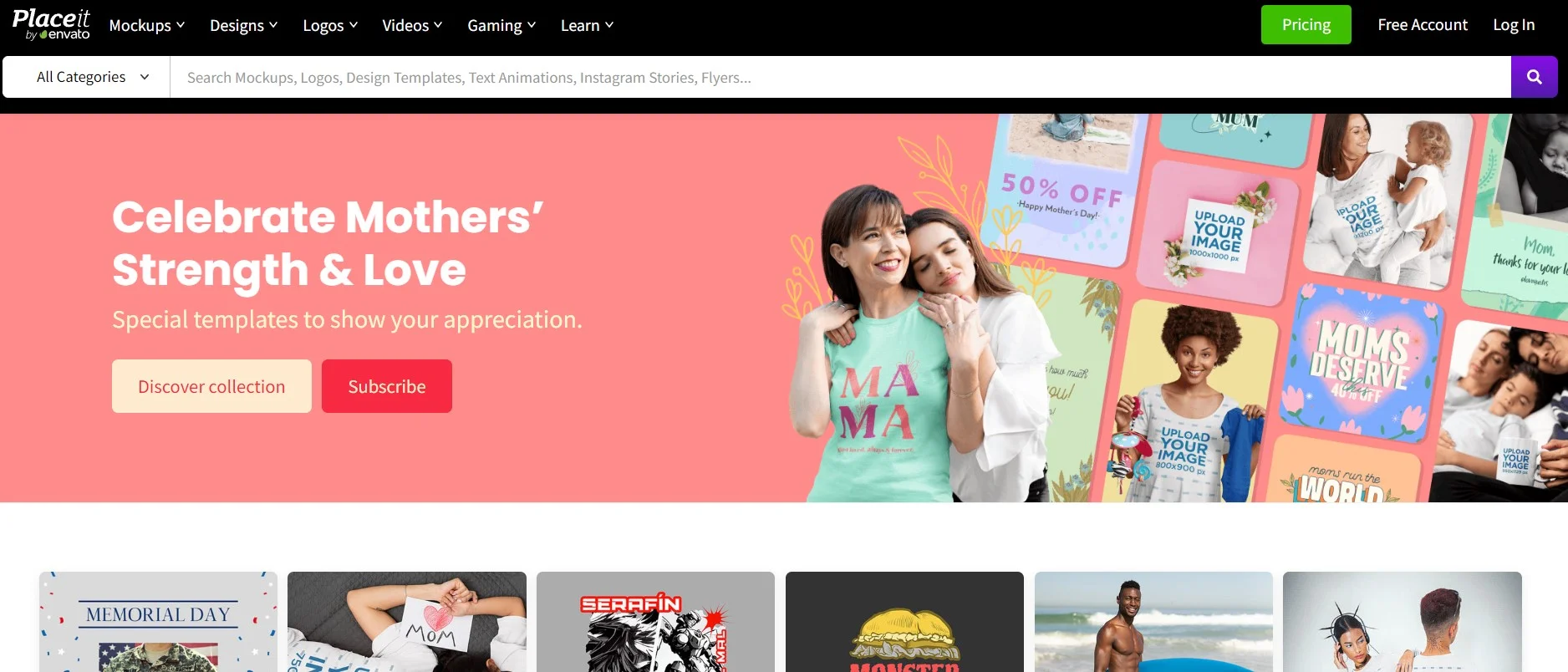
Placeit simplifies the process of designing a professional-looking business card. With its range of templates and customization options, users can create a personalized design that’s perfect for their brand. Placeit offers an easy-to-use interface with drag-and-drop functionality and access to a library of stock images and icons.
Plus, it provides high-quality downloads in multiple formats suitable for printing or digital use. Whether you’re looking to create a single design or multiple designs for your business, Placeit offers affordable pricing plans to suit your needs.
With Placeit, users can choose from various designs, colors, and fonts to create a unique business card without having any previous graphic design experience. The tool also allows users to upload their logos or images to further personalize their cards.
Moreover, Placeit offers high-resolution downloads of the final design for printing or digital sharing and affordable pricing plans for multiple designs. In addition to business cards, Placeit provides design templates for other marketing materials such as flyers and social media posts.
Pricing: starting at $ 1.97 per month
Venngage
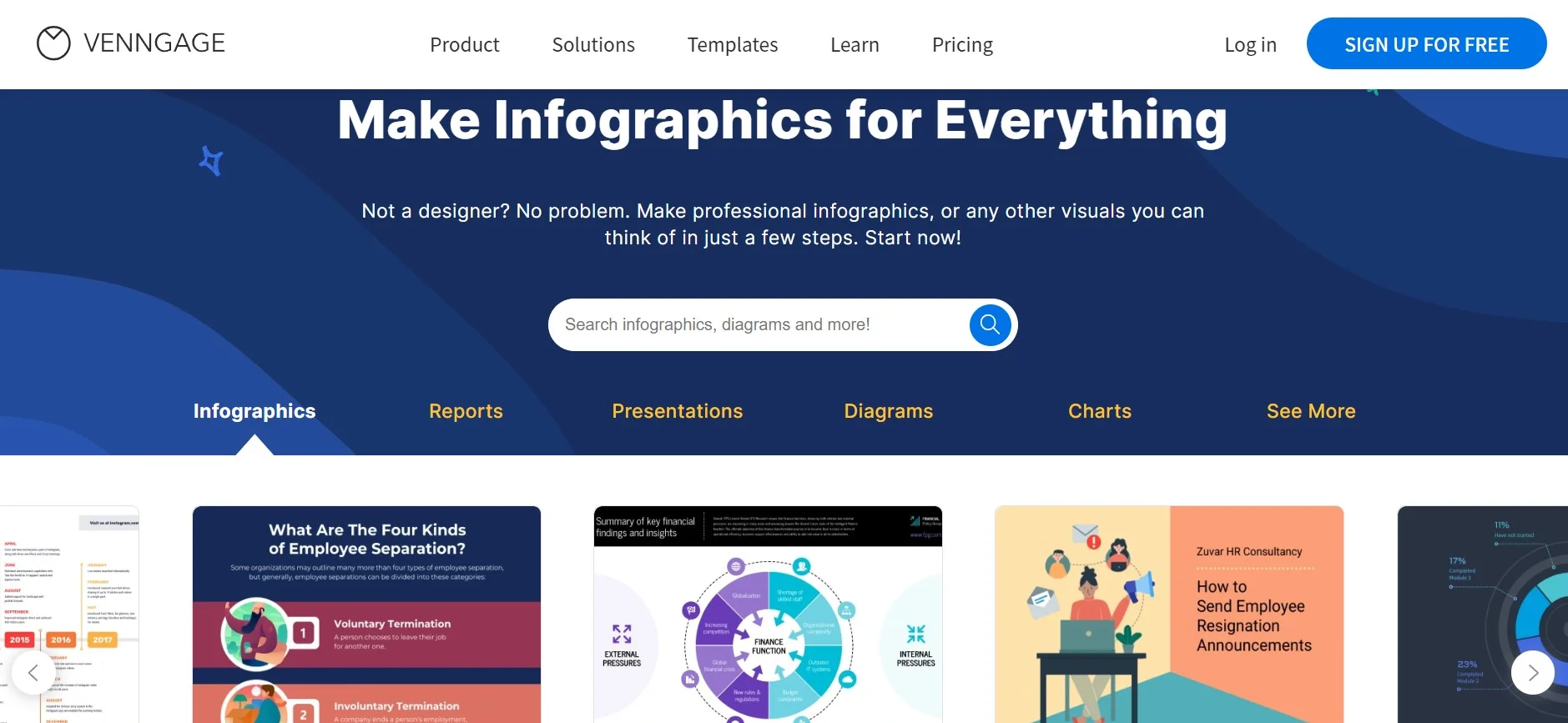
Venngage allows users to create visually appealing infographics, presentations, reports, posters, and other visual content. It provides a user-friendly interface and a wide range of customizable templates, icons, charts, and graphics to help individuals and businesses communicate information effectively through visuals.
It is suitable for individuals, professionals, and businesses who want to create engaging visual content without the need for extensive design skills. It is often used for marketing materials, presentations, educational materials, social media graphics, and data visualization.
Pricing: starting at $19 per user per month
FAQs
What is a business card maker tool🙋♀️?
A business card maker tool is a software or online service that allows users to create customized business cards without the need for graphic design skills. These tools provide a variety of templates, fonts, colors, and other design elements to help users create professional-looking business cards.
What are some of the most popular business card-maker tools in 2025🤷♂️?
In 2025, some of the most popular business card maker tools will include Canva, Designs.ai, Placeit, and VistaCreate. Each tool has its own unique features and pricing plans that cater to different business needs and budgets😌. It’s essential to research each tool thoroughly before making a choice.
What features should I look for in a business card maker tool👁🗨?
When selecting a business card maker tool, consider the following features👇
Ease of use- The tool should have a user-friendly interface and intuitive controls, making it easy for anyone to create business cards.
Templates- Look for a tool with a variety of pre-designed templates that cater to different industries and styles.
Customization options- Ensure the tool allows you to personalize the design by adding your text, logo, and images, and choosing fonts, colors, and layout options.
Export and printing options- Check if the tool provides options to export the design in different file formats or directly send it to a printing service.
Integration with other platforms- Some tools integrate with other platforms like design software, email marketing tools, or social media platforms for a more seamless experience.
Are these business card maker tools free to use🤷♂️?
Most business card maker tools offer both free and premium options. The free versions usually provide basic features and templates, while the premium versions offer more advanced features, additional templates, and higher-quality downloads😯.
Some tools may also charge for printing and shipping services if you choose to order physical copies of your business cards. It’s important to check the pricing and features of each tool to determine which option suits your needs and budget👍.
Are there any free business card maker tools available?
Yes, some business card maker tools like Canva and Vistaprint offer free templates and designs that you can use to create your cards. However, if you want access to premium features or want to print your cards, you may have to pay a fee.
Which business card maker tool is best for beginners?
For beginners, a user-friendly business card maker tool like Canva would be the best choice. It offers a wide range of customizable design templates and an intuitive drag-and-drop interface that makes creating business cards easy and hassle-free for beginners.
Can I use my design in a business card maker tool?
Yes, most business card maker tools allow you to upload your design or logo and incorporate it into your card.
However, it’s essential to check the specifications and limitations of each tool to ensure that your design is compatible with their platform. Some tools may also require you to upgrade to a paid plan for access to certain customization options.
Do these business card maker tools offer printing services?
Yes, some of these business card maker tools offer printing services for an additional fee. However, it’s important to note that if you choose to print your cards through them, the quality and pricing may vary.
It’s recommended to compare prices and reviews of different printing services before making a final decision. Alternatively, you can also save your design in a printable format and get them printed at a local print shop or online printing service of your choice.
How much does it cost to use a business card maker tool?
The cost of using a business card maker tool varies depending on the platform and the features you require. Some tools like Canva and Vistaprint offer free templates and designs😍, while others like Adobe Spark charge a monthly subscription fee for premium features.
Additionally, if you choose to print your cards through the platform, there may be an additional printing fee💸. It’s important to research and compare different tools to find one that fits your budget and design needs.
Who offers the best business card templates?
When it comes to business card templates, Canva and Vistaprint are some of the top providers in the market🎊. They offer a wide range of templates for different industries and styles, allowing you to create a professional-looking business card that suits your brand✨.
Additionally, many of these platforms also allow for customization of the templates, so you can make them unique to your business. It’s recommended to browse through multiple providers and compare their template options before making a final decision.
What are the benefits of using a business card maker tool?
Using a business card maker tool offers several advantages, including👇
- Cost-effective💰– Designing and printing business cards through traditional methods can be expensive. Business card maker tools provide a more affordable solution.
- Time-saving⏳ With pre-designed templates and intuitive interfaces, business card maker tools streamline the design process, saving time compared to creating cards from scratch.
- Customization options😵 These tools offer a wide range of design elements, allowing users to personalize their business cards according to their brand identity and preferences.
- Professional results🙌 Even without design expertise, business card maker tools help users create professional-looking cards with high-quality designs.
Over to you
To summarise, there are several excellent business card-maker tools available in the market. Selecting any one business card maker tool can be a challenging task, with so many options available, each offering unique features and benefits.
By reviewing key factors such as design templates, customisation options, user interface, and pricing, you can choose the tool that best meets your specific needs.
Whether you are looking for a simple and affordable solution or a more advanced platform that offers integrations with other marketing software, this guide has got you covered.
However, it depends on your specific needs, design requirements, and budget to choose the right one. Some of the most popular ones include Canva, Visme, Adobe Express, VistaCreate, Designs.ai, and Placeit.
Our comprehensive comparison guide provides you with an in-depth analysis of each tool. So, what are you waiting for? Check out our guide now and select the best business card maker tool that meets your requirements.
