Enhancing your website's functionality is made possible by using custom fields. These fields provide the ability to add metadata to your pages, posts, and custom post types, which helps create a well-organized and customized WordPress site according to your specific requirements.
Custom fields are an essential feature in WordPress, allowing you to add extra information to your posts, pages, and other content types.
While WordPress has some basic custom field functionality built-in, many custom field plugins can expand on this functionality, making it easier to create and manage custom fields on your site.
This flexibility can also benefit your visitors and loyal fan base. Moreover, custom fields can improve your efficiency in managing the website's content.
By utilizing the right custom fields, you can easily update important data or make necessary adjustments to your posts. Fortunately, creating custom field templates for your site is now hassle-free.
A custom field is a form field that allows users to enter data beyond the standard WordPress content fields, such as title, content, and featured image.
For example, a website might need to display a product's price, color, size, or any other information not included in the default WordPress post editor. Custom fields can also be used to create custom taxonomies, which are used to organize content.
You can install a custom fields plugin for WordPress or maximize the tools, features, and functionalities available.
List of the Best Custom Field Plugins in 2024
ACF
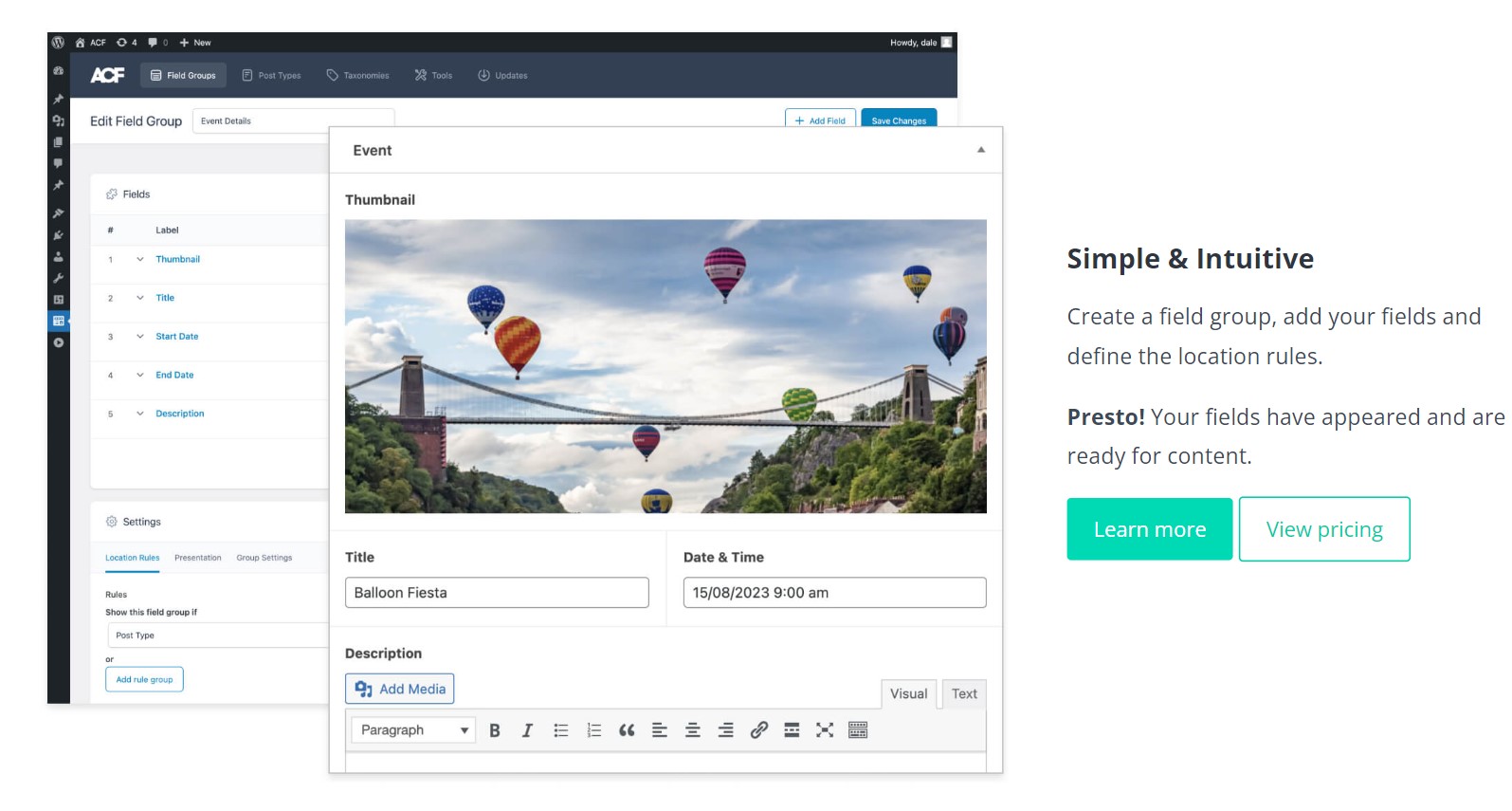
Advanced Custom Fields (ACF) is a popular WordPress plugin that allows users to create custom fields for their WordPress website. It provides an intuitive interface to its users for creating custom fields and integrating these fields into the website's templates and pages.
With ACF, users can create custom fields for various content types, including posts, pages, and custom post types. These custom fields can include text fields, image fields, file upload fields, select dropdowns, checkboxes, radio buttons, and more.
ACF also allows users to display custom fields within widgets, making it easy to create custom sidebars and other content areas within their websites.
One of the biggest advantages of using ACF is that it allows users to easily create complex layouts and content structures within their WordPress website.
For example, if you wanted to create a custom post type for recipes, you could use ACF to create custom fields for ingredients, cooking time, serving size, and more. You could then use these fields to create a custom template for your recipe posts that includes all of this information in an easy-to-read format.
Key Features
- ACF allows users to create custom fields with a user-friendly interface.
- It supports various field types, including text, image, file, select, checkbox, radio buttons, etc.
- ACF provides conditional logic that allows users to show or hide specific fields based on the values of other fields.
- ACF allows users to group fields and create repeatable sections.
- It can be integrated with other plugins and themes, making it highly customizable.
Pricing
Advance Custom Fields has a free version available on the WordPress plugin.
If you want to use all the features of this plugin, you can start at $49 per year for a single-site license that goes up to $199 or a developer license that can be used on unlimited sites.
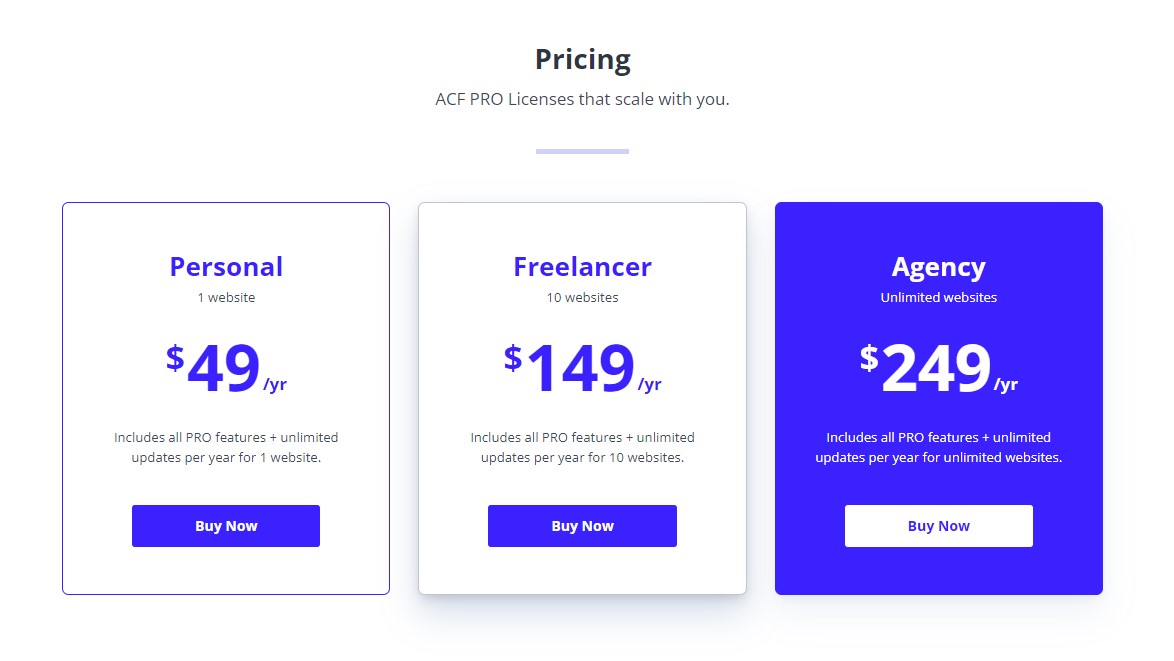
JetEngine

JetEngine plugin is a WordPress plugin ideal for website owners and developers who want to create custom post types, taxonomies, and custom fields.
It has a user-friendly interface that simplifies adding and managing custom data on your WordPress site. With JetEngine, you can create various custom post types, such as portfolio items, products, testimonials, and events.
The plugin's drag-and-drop interface is a notable feature that makes creating and modifying custom post types and fields easy. Using this interface, you can also add conditional logic, set validation rules, and arrange fields.
JetEngine also allows you to create custom taxonomies and apply them to your custom post types, making it simple to organize your content.
Additionally, JetEngine provides customizable templates and widgets that you can use to display your custom post types on your website.
It also has integrations with other WordPress plugins like WooCommerce and Advanced Custom Fields, enabling you to extend your website's functionality and create custom e-commerce solutions or advanced data management systems.
Key Features
- Custom post types: JetEngine allows you to create custom post types, taxonomies, and custom fields to organize and display your content in any way you want.
- Custom meta fields: With JetEngine, you can add custom meta fields to your posts, pages, and custom post types, giving you greater control over your content.
- Dynamic content: JetEngine allows you to display dynamic content on your pages, including custom post types, taxonomies, and custom fields. You can use this feature to create complex layouts, such as archives, grids, and carousels.
- Multilingual support: JetEngine supports multilingual websites, so you can create content in multiple languages and display it on your pages using Elementor's language switcher widget.
Pricing
JetEngine Plugin Pricing starts from $43/year, If you want to add any other plugin by Crocoblock, you can additionally add on any plugin.
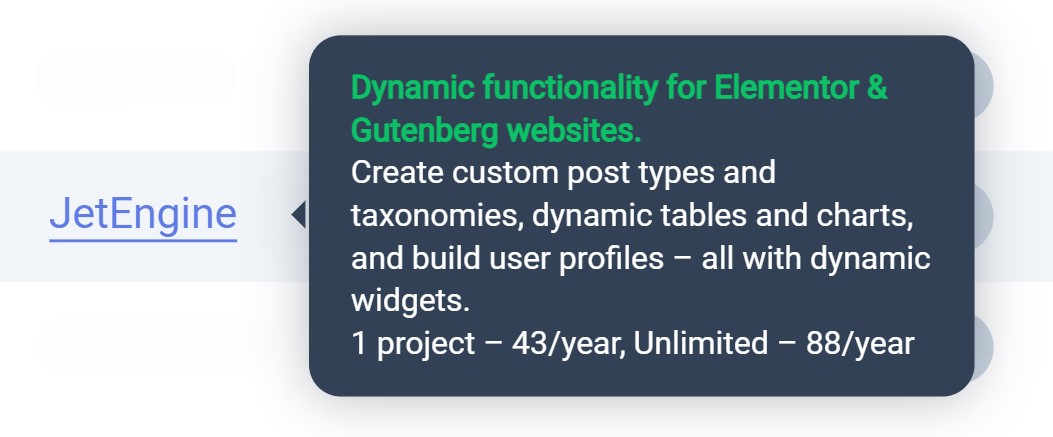
Meta Box
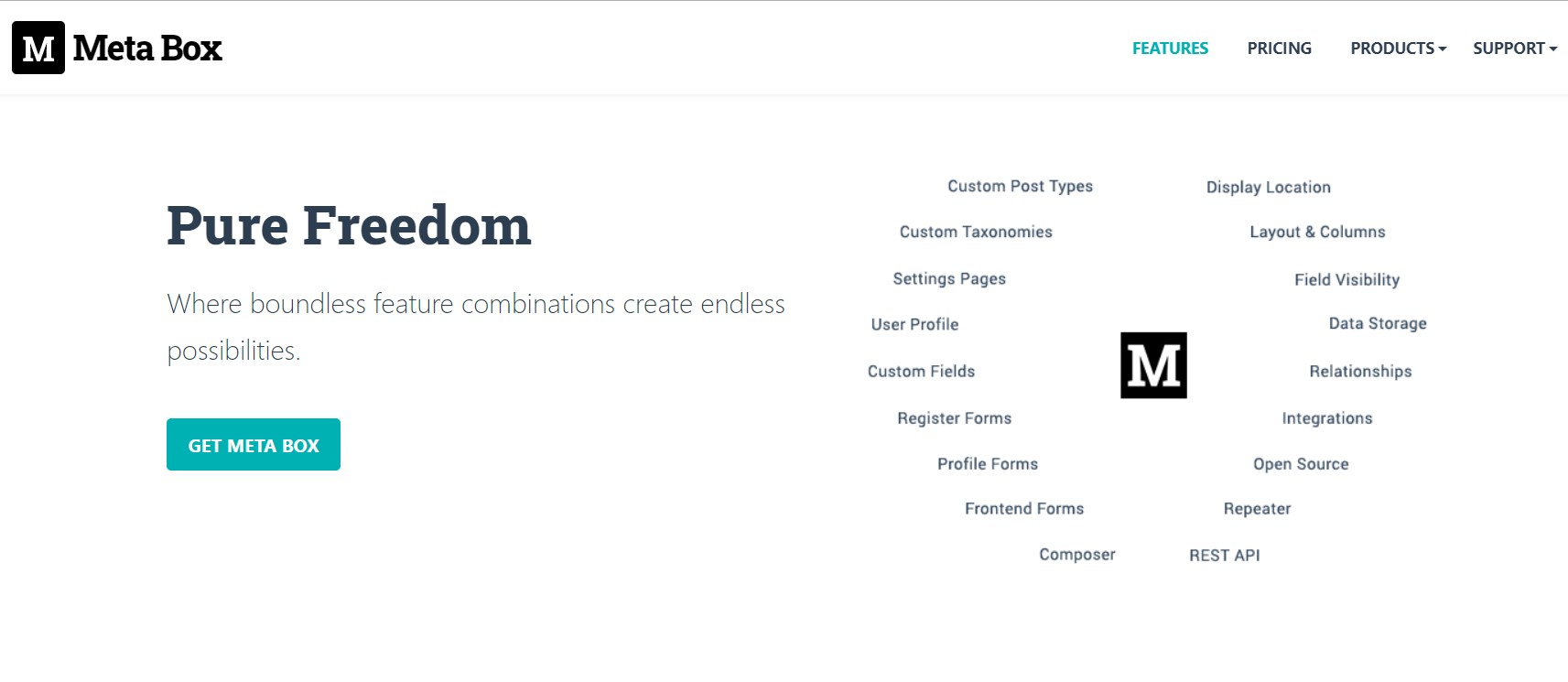
Meta Box Plugin is a software extension designed for the WordPress content management system.
This plugin enables WordPress users to create and manage custom meta boxes and custom fields within WordPress posts, pages, and custom post types.
By providing an intuitive and user-friendly interface, the Meta Box Plugin facilitates adding a wide variety of custom fields to WordPress content, including text, images, and checkboxes.
With the Meta Box Plugin, WordPress users can easily tailor their content to meet their specific needs and requirements, without the need for advanced technical skills or programming expertise.
Key Features
- Support for 40+ field types
- Customizable appearance and functionality of meta boxes and custom fields
- Support for conditional logic
- Built-in support for popular WordPress page builders such as Elementor and Beaver Builder
- Integration with third-party plugins such as Advanced Custom Fields and Toolset
Pricing
Meta Box Pricing starts from $49/year for use on one site, access to 40+ field types, and premium support.
Pods
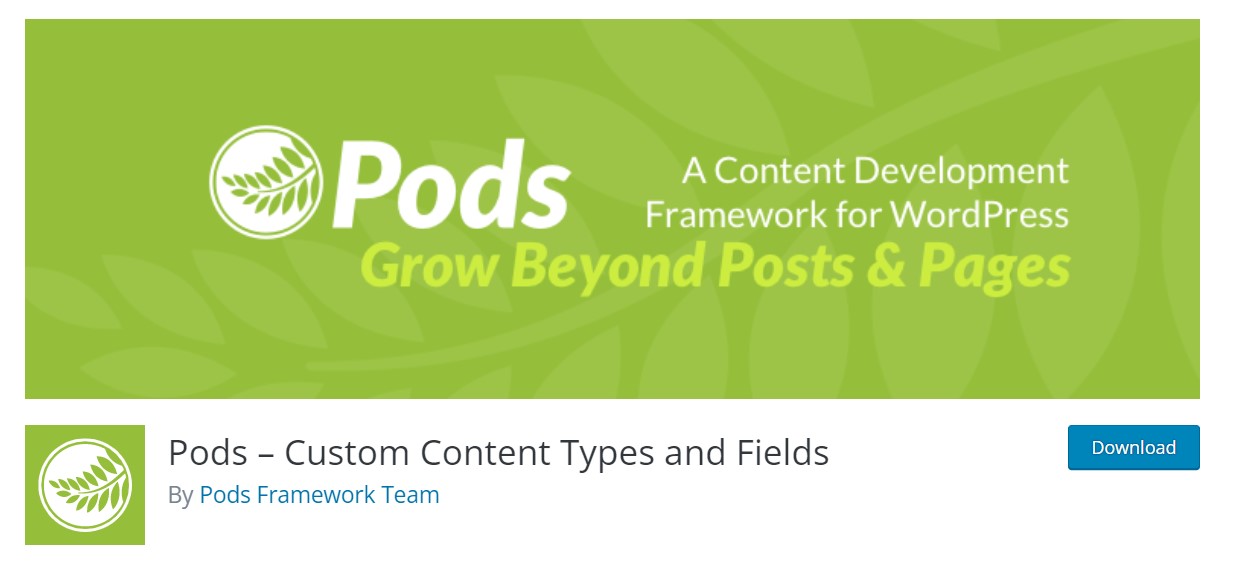
Pods plugin is a comprehensive Plugin that can assist you in managing all of your custom content requirements.
It provides you with a range of helpful tools and features that allow you to generate an array of content types, such as custom post types, custom taxonomies, and advanced content types.
Additionally, some tools permit you to extend and personalize your content in media form, which is ideal for creating a unique look and feel for your website.
One of the standout features of Pods is its ability to let you add custom fields to any content type or settings page.
With this functionality, you can showcase these fields anywhere on your WordPress site, including creating new content types and settings pages that look and function like regular posts and pages in their exclusive sections on the website.
Key Features
- Built for Builders and Developers: Initially designed for developers, Pods has evolved into the top-rated free plugin for Builders and Developers seeking to enhance WordPress's content structures.
- Extend any Content Type: You can expand Posts, Pages, Categories, Tags, User Profiles, Media, or Comments and add personalized fields to any content type. Additionally, you can extend any Custom Post Type or Custom Taxonomy added by your theme or plugins.
- Create New Custom Types: You can generate fresh Custom Post Types, Custom Taxonomies, or Settings Screens, as well as Advanced Content Types stored in their database tables. By defining your own sets of fields, you hold the power to dictate the content you wish to create, granting you full authority.
Pricing
Pods is a completely free solution that is fully funded by donations and powered by their community contributors.
Toolset
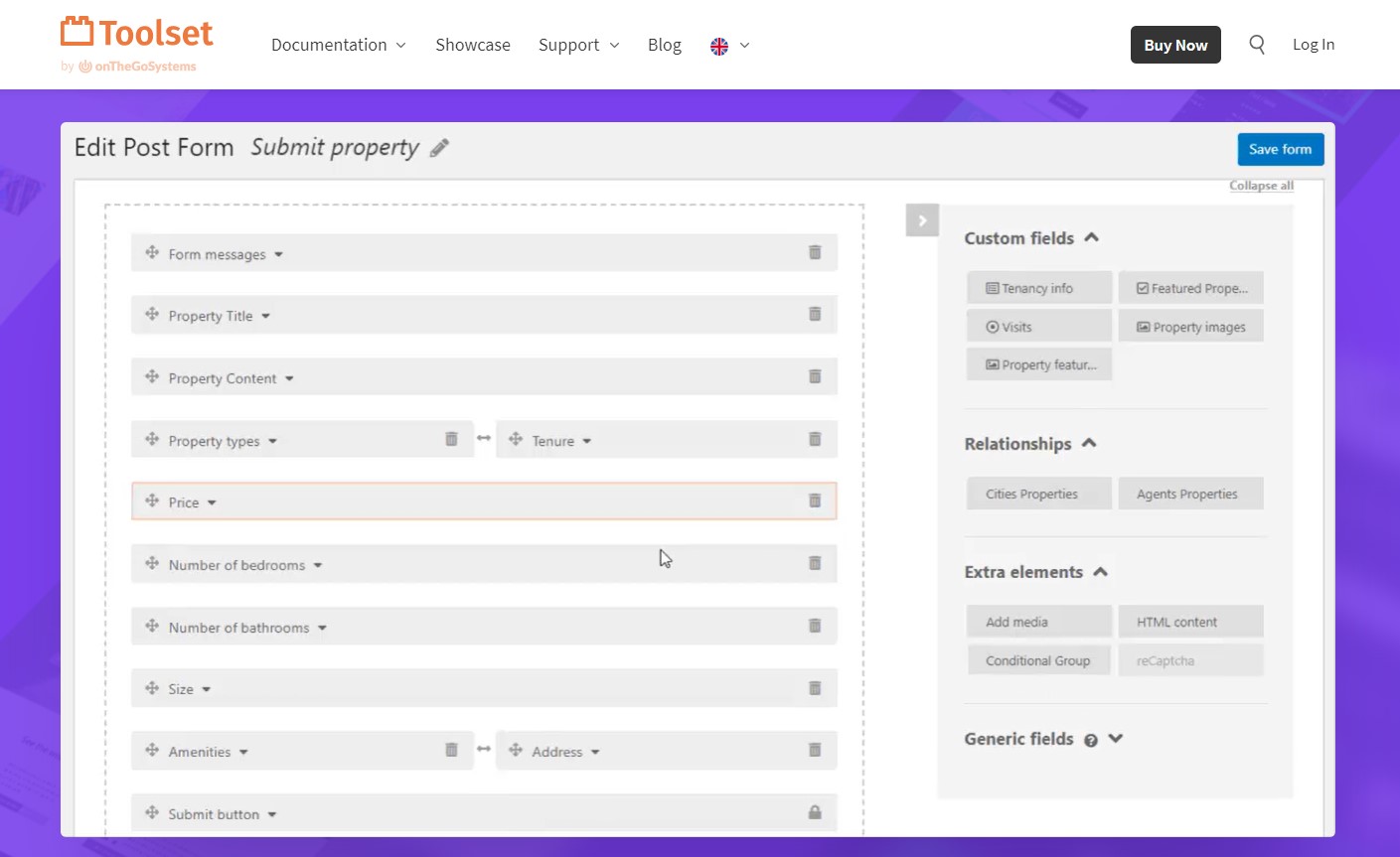
Toolset by OnTheGoSystems is a powerful suite of plugins that empowers users to create custom post types, fields, and taxonomies without the need for coding. This makes it an excellent tool for building custom WordPress sites and applications, particularly for those without a background in web development.
In addition, Toolset enables users to create custom templates for their content, without requiring any coding skills. This means users can customize the layout and design of their content to suit their specific needs.
The Views plugin also allows users to create custom queries for their content, which enables them to display it in various ways on their site
One of the standout features of Toolset is its intuitive drag-and-drop editor, which allows users to create complex data structures and establish relationships between different types of content on their site.
With this feature, users can easily create custom post types, fields, and taxonomies using a visual interface.
Key Features
- Access: This feature gives the admin complete control over what users can do with posts, taxonomies, forms, and fields. This feature allows the users to limit editing rights and create a restricted area for authorized users only. This can be particularly useful in scenarios where sensitive information needs to be protected.
- Maps: The Maps feature is designed to work with the “address” field type. Not only does it allow for displaying a single address, but it also enables the display of search results on Google or Azure maps. This feature can be particularly beneficial in scenarios where locations are relevant, such as real estate or delivery services.
- Forms: Forms are an effective tool for creating different forms for front-end data entry. The dashboard menu contains three distinct types of forms: Post forms, Relationship forms, and User forms. The first type is specifically designed for setting up forms that allow filling in fields of any post type.
Pricing
Starts at a $69 yearly license for one website.
Over To You
Custom field plugins are great tools for improving the flexibility and usefulness of your WordPress website. In this comprehensive post, we've examined some of the greatest solutions out there, each with special features and advantages to meet a range of website requirements.
There is a plugin out there that is perfect for you, whether you're searching for something as simple to use as Advanced Custom Fields, something as complex as Pods for developers, or something more affordable like Custom Field Suite. It's critical to thoroughly evaluate the needs of your project and select the plugin that best fits your goals.
Web designers and developers also have a great deal of power because of Toolset and Meta Box's creative methods for building unique content kinds, fields, and templates. With the help of these plugins, you can take command of the organization and display of your website's content and manage it effectively.
In-depth discussions on WooCommerce Custom Fields are provided for e-commerce enthusiasts, with a focus on the significance of these plugins in customizing your online business to specific requirements.
With complex features and capabilities like conditional logic and connections to well-known e-commerce plugins, these technologies provide you with endless possibilities to give your consumers a flawless online purchasing experience.
The correct custom field plugin may be the difference between success and failure in the always-changing world of web development. Though we have discussed some of the top choices, it is crucial to keep in mind that the optimal solution for your project will depend on a number of variables, including your budget, level of technical skill, and particular requirements.
Custom field plugins are powerful because they may turn your WordPress website into a feature-rich, completely customized platform that is tailored to your specific requirements. Explore, try out, and choose the plugin that best fits your goals, then watch as your website grows and develops thanks to its increased powers.