Working from home and online teamwork are more common than ever. With so many people sharing ideas over the internet, having the right tool can make a big difference.
According to recent reports, over 80% of remote teams struggle with effective collaboration due to fragmented tools.
Boardmix is one of those tools that helps teams brainstorm, plan projects, and organize thoughts all in one place. It’s simple to use and doesn’t need any long training or setup time—just sign up and start sharing your ideas with your team.
A recent study found that teams using online whiteboards and visual planning tools, like Boardmix, complete their work up to 30% faster than teams that stick to old email threads or video calls. After trying out Boardmix myself for all sorts of tasks—from mind maps to project timelines—I can honestly say it made teamwork much smoother and more organized.
In this review, I’ll share what’s great about Boardmix, what could be better, and if it’s worth a try for you.
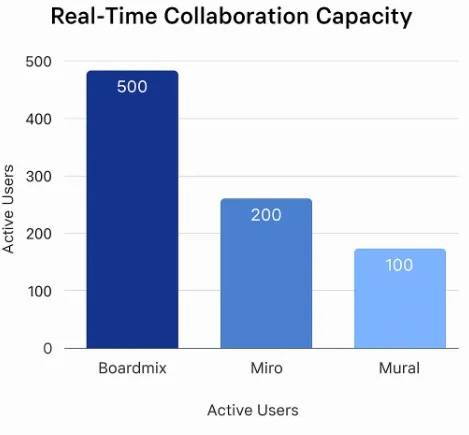
Boardmix Key Highlights
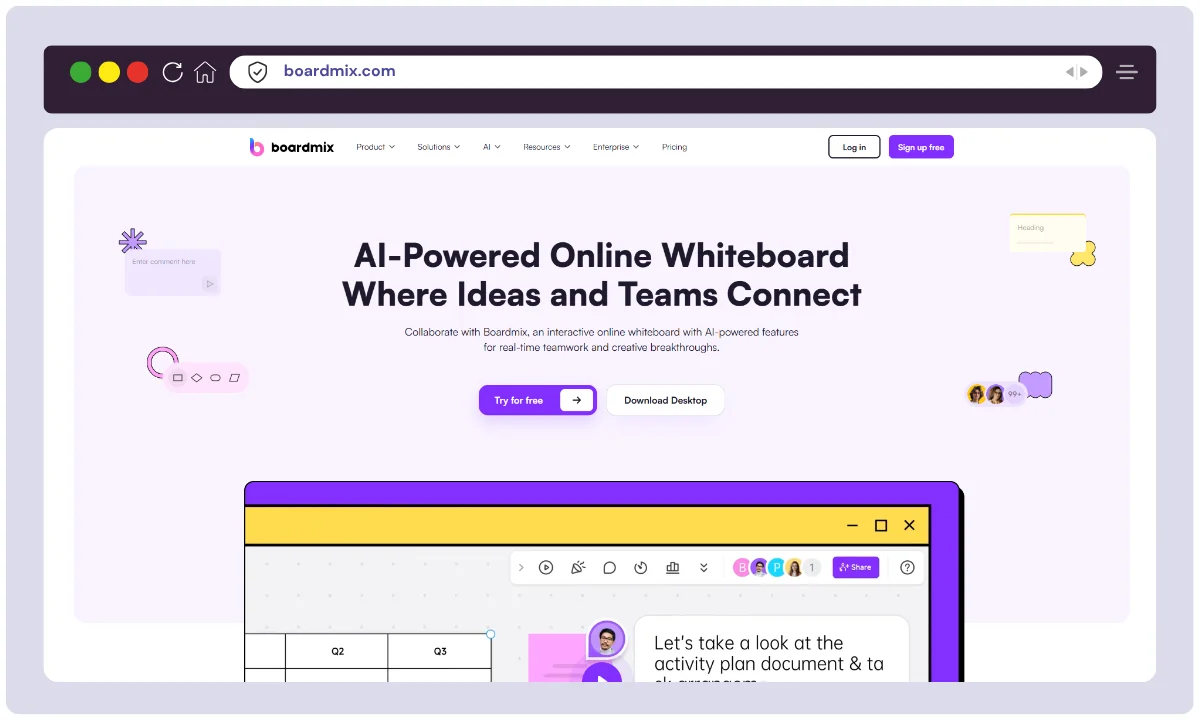
| Product Name | Boardmix |
| Official Website | https://boardmix.com |
| Developers | Boardmix Team |
| USPs | AI-powered content, Unlimited boards, Real-time collaboration, Lifetime pricing |
| Category | Collaborative Whiteboard, Project Management, Diagramming |
| Integrations | Google Drive, Slack, Microsoft Teams, Zoom, more |
| Best For | Remote Teams, Project Managers, Teachers, Creatives |
| Support Options | Live Chat, Email, Knowledge Base |
| Documentation | Extensive online tutorials & guides |
| Company HQ | Singapore |
| Starting Price | Free plan, \$4.90/user/month (Business), \$99 Lifetime (one user) |
| Alternatives | Miro, Mural, Lucidchart, Microsoft Whiteboard, ClickUp Whiteboards |
| Affiliate Program | Yes |
| Affiliate Commission | Up to 30% per sale |
| Money-Back Guarantee | 30 Days |
| Employee Count | 25–50 |
| Launch Year | 2022 |
Boardmix is a powerful online collaborative whiteboard tool launched in 2022, designed for teams, educators, and creative professionals who need a flexible workspace for brainstorming, diagramming, and real-time project planning.
Headquartered in Singapore and backed by a team of 25–50 dedicated employees, Boardmix is focused on making remote collaboration feel seamless—whether you’re coordinating across offices or continents. Their management team consists of experienced SaaS developers passionate about productivity and innovation.
From my personal use, what stands out most is Boardmix’s clean interface, fast onboarding, and AI-powered tools that help automate tasks like diagram creation and note summarization. The company’s agenda centers on offering enterprise-grade features at a price point accessible to startups and small teams—with flexible pricing plans and even a lifetime deal for individuals. Boardmix’s commitment to customer-centric development is evident in their responsive support and regular feature updates.
Boardmix Key Features
If you’ve ever felt like managing a remote team or a big project is just controlled chaos, Boardmix might be your new best friend.
It’s packed with smart features that make teamwork smoother, faster, and far less frustrating—whether you’re an educator, designer, or just someone trying to wrangle a group of people into getting things done.
AI-Powered Assistant
Say goodbye to blank-page syndrome. Boardmix’s AI Assistant helps you organize thoughts, generate mind maps, and build flowcharts without breaking a sweat.
Whether you’re mapping out a big idea or trying to untangle a messy project, it’s like having a personal brainstorming buddy who keeps things structured and stress-free.
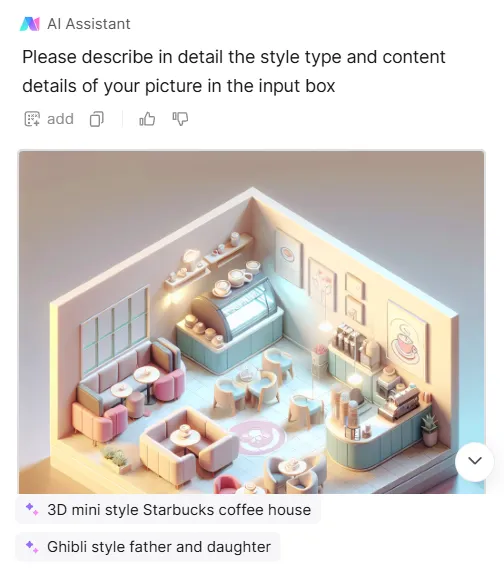
Real-Time Collaboration
Ever tried working on a shared document, only to realize half the team is stuck on an outdated version? Boardmix solves that headache by letting up to 500 users edit live, while 1,000+ people can view without crashing the system.
No delays, no confusion—just instant updates so everyone stays on the same page (literally).
Extensive Template Library
Need a project plan, brainstorming board, SWOT analysis, or workflow chart? Boardmix’s ready-to-go templates save time and make organizing ideas effortless.
No need to reinvent the wheel—just pick a template, tweak it, and get straight to work.
Interactive Whiteboard
Sometimes, a plain old document isn’t enough. Boardmix gives you a visual playground where you can draw, annotate, and move things around as freely as you want.
Drag, drop, sketch—do whatever it takes to bring ideas to life. Plus, with multi-user editing and comments, feedback happens in real time (without the dreaded email chains).
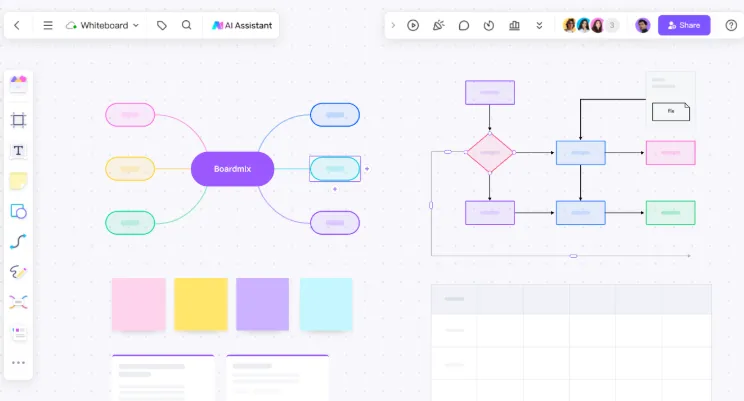
Seamless Integrations
Already using Slack, Google Drive, Trello, or Notion? Good news—Boardmix syncs perfectly with them, so your workflow stays smooth.
You can import and export files, track tasks, and collaborate across platforms without constantly switching tabs or losing track of things.
How to use Boardmix?
1. Sign Up & Log In
- Visit the Boardmix website and create an account.
- If you already have one, simply log in.
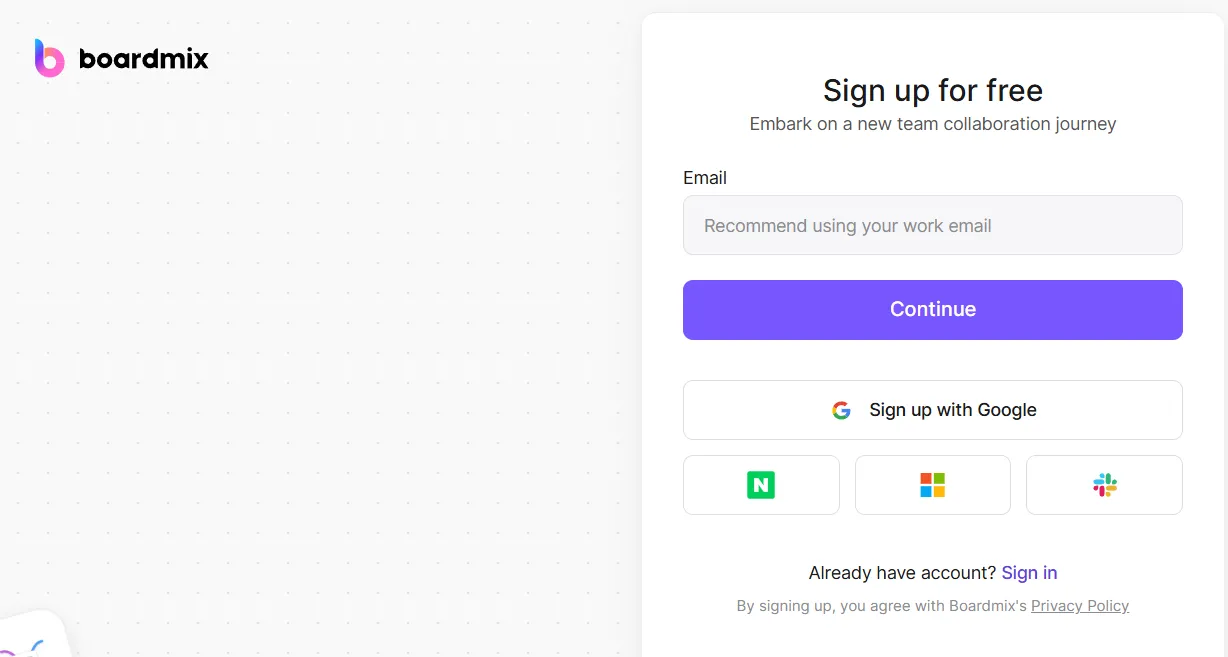
2. Create a New Board
- Click on “New Board” to start a blank canvas.
- Choose from pre-made templates if you want a structured layout.
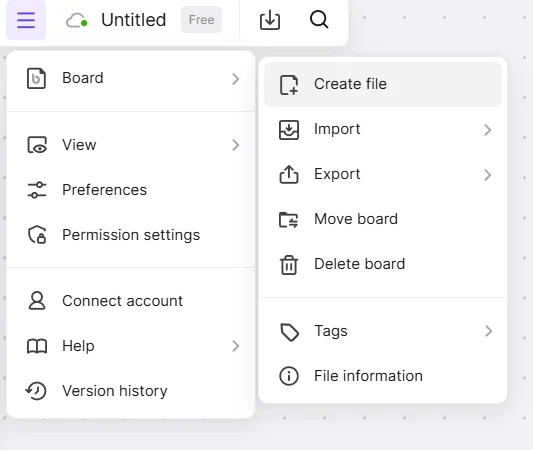
3. Customize Your Workspace
- Arrange tools and features based on your workflow.
- Adjust settings to prioritize frequently used options for quick access.
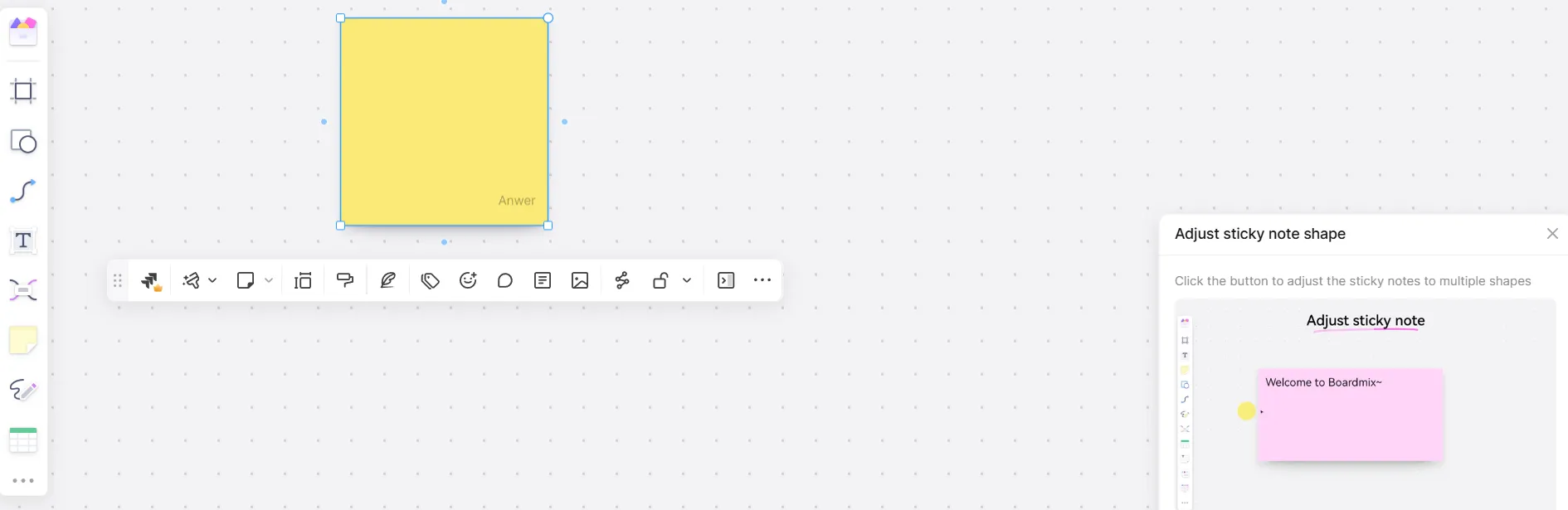
4. Add Content to Your Board
- Use the side panel to add text, shapes, sticky notes, images, and diagrams.
- Drag and drop elements to organize ideas visually.
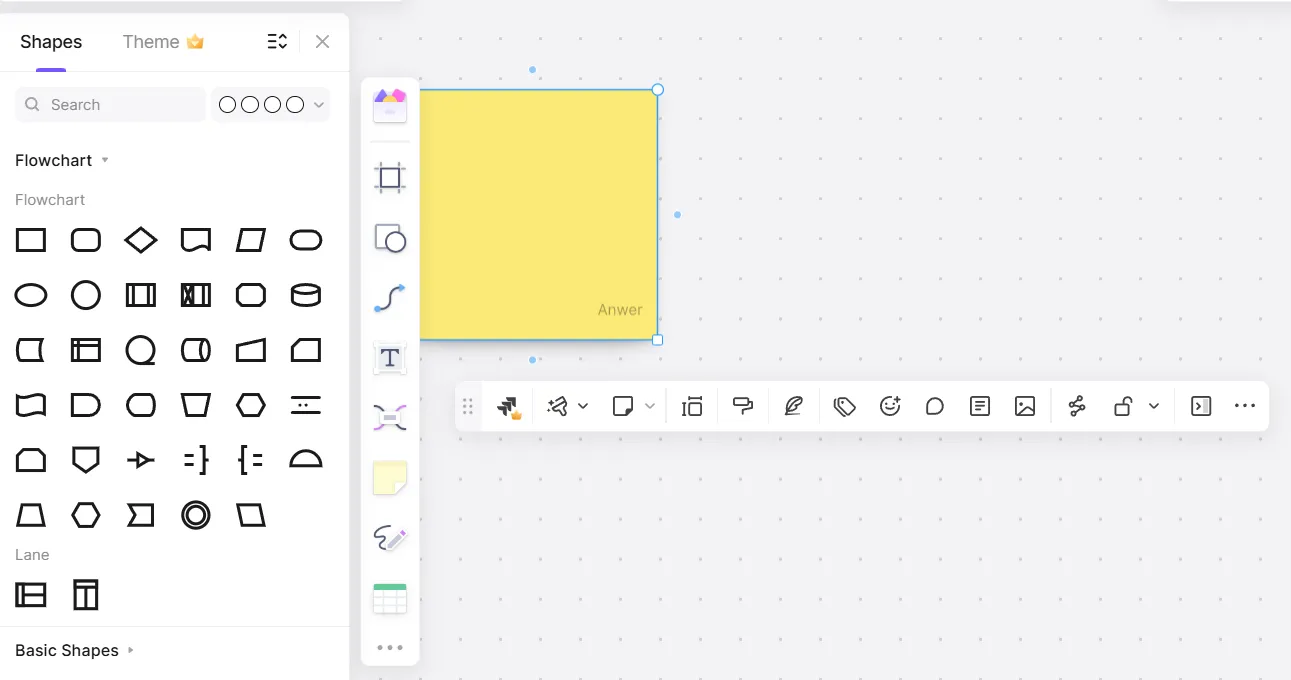
5. Utilize AI Features
- Boardmix’s AI Assistant can generate mind maps, flowcharts, and presentations automatically.
- Use it to simplify complex processes and boost productivity.

6. Collaborate with Your Team
- Invite team members by sharing a unique URL or sending email invites.
- Work together in real-time, with up to 500 active editors and 1,000+ viewers.
7. Use Interactive Tools
- Add comments, mentions, and emojis for better communication.
- Use the timer function for structured brainstorming sessions.
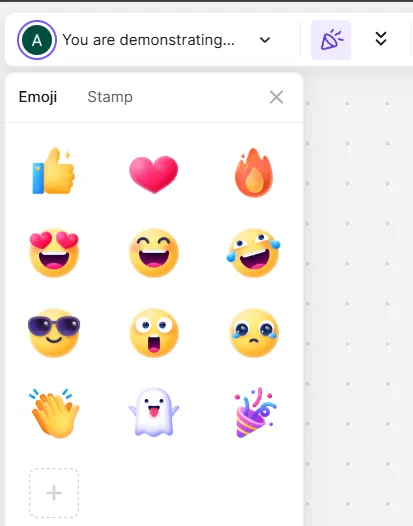
8. Organize & Manage Information
- Create mind maps, flowcharts, and diagrams to structure ideas.
- Use Kanban boards for project tracking.
9. Leverage Templates
- Browse ready-made templates for project management, brainstorming, and strategic planning.
- Save time by using pre-built frameworks.
10. Export & Share Your Work
- Export boards in various formats or embed them in other applications.
- Share with stakeholders for seamless collaboration.
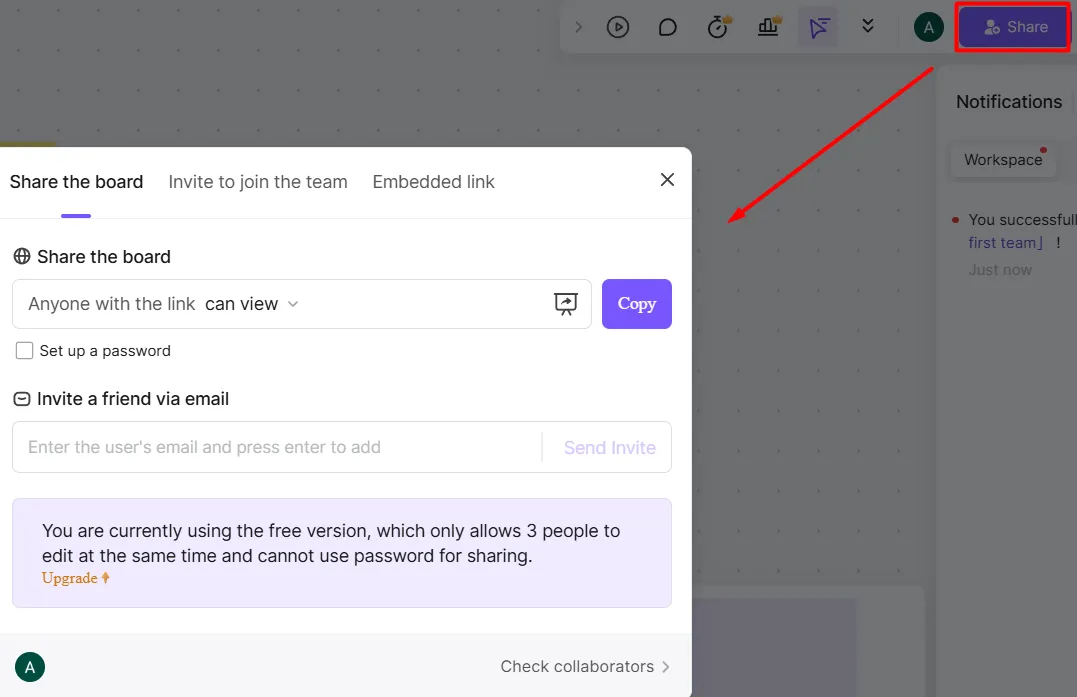
Boardmix Use Cases
Boardmix isn’t just another whiteboard tool—it’s the ultimate workspace for teams, creatives, and strategists who need to get things done without the usual mess of juggling five different apps. Here’s how people are using it:
Project Management & Task Organization
Forget endless email threads—Boardmix lets you map out roadmaps, create Kanban boards, and build workflows to track progress with ease. You can assign tasks, set deadlines, and keep everyone accountable, all in one place. No more “Wait, where’s that file?” chaos.
Remote Presentations & Team Meetings
From SWOT analysis to financial projections, Boardmix is your go-to for strategic planning. Teams can fine-tune growth plans, analyze market trends, and map out future moves, all in a clear, visual way.
Brainstorming & Idea Generation
Got big ideas but not sure where to start? Mind maps, sticky notes, and freehand drawings make it easy to visualize concepts. Plus, AI-powered suggestions help structure your thoughts so you’re not drowning in a sea of random notes.
UX & Product Design
From user journey maps to wireframes, Boardmix is a game-changer for design teams. You can collaborate in real-time, refine ideas on the go, and get instant feedback from stakeholders—no more waiting days for input.
IT & Software Development
Developers love Boardmix for its ability to plan agile workflows, sketch out system architecture, and visualize process diagrams. Plus, you can collaborate on code logic, sprint planning, and bug tracking, making life easier for tech teams.
Sales & Marketing Strategy
Whether you’re crafting buyer personas, mapping out campaign roadmaps, or planning content strategies, Boardmix helps you stay organized. Need to visualize a marketing funnel or customer journey? Done. It’s like having your own marketing command center.
Education & Training
Teachers and trainers love Boardmix for its interactive learning boards, lesson planning, and group project features. Students can engage with visual explanations, collaborate in real time, and actually enjoy learning instead of zoning out.
Boardmix Pricing
Boardmix provides four lifetime plans, each with a one-time payment and varying features. These plans are designed for individuals, small teams, and larger organizations looking for a cost-effective collaboration tool.
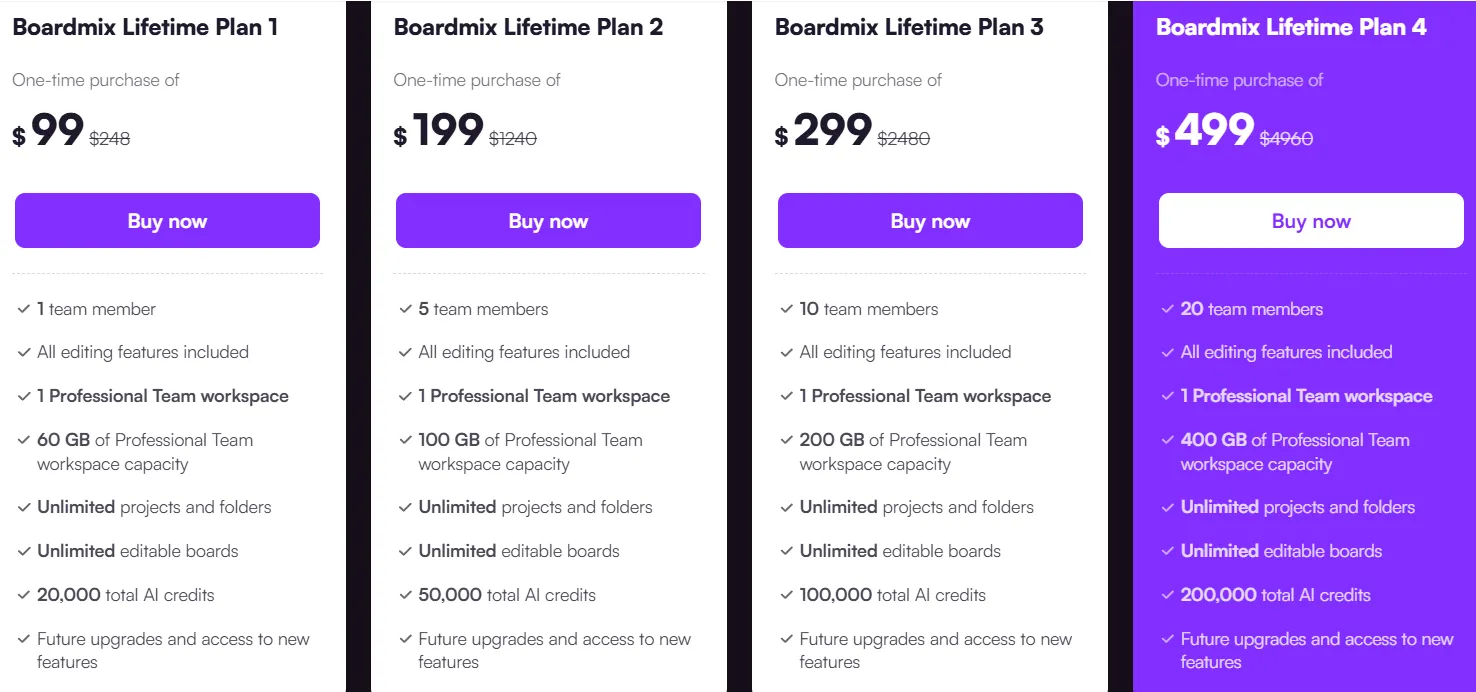
| Plan Name | Price | Original Price | Team Members | Workspace Capacity | AI Credits | Other Features |
|---|---|---|---|---|---|---|
| Lifetime Plan 1 | $99 | $248 | 1 | 60 GB | 20,000 | Unlimited projects & folders, Unlimited editable boards, Future upgrades & new features |
| Lifetime Plan 2 | $199 | $1240 | 5 | 100 GB | 50,000 | Unlimited projects & folders, Unlimited editable boards, Future upgrades & new features |
| Lifetime Plan 3 | $299 | $2480 | 10 | 200 GB | 100,000 | Unlimited projects & folders, Unlimited editable boards, Future upgrades & new features |
| Lifetime Plan 4 | $499 | $4960 | 20 | 400 GB | 200,000 | Unlimited projects & folders, Unlimited editable boards, Future upgrades & new features |
Other Pricing Options
Apart from lifetime plans, Boardmix also offers subscription-based pricing for businesses:
- Free Plan – Includes basic features like 3 editable boards, 1 GB storage, and limited AI credits.
- Business Plan – Starts at $4.90 per user/month (billed annually) or $7.90 per user/month (billed monthly), offering advanced revision history, unlimited boards, and AI tools.
- Enterprise Plan – Custom pricing for large organizations, including private deployment, security features, and collaboration log management.
Boardmix’s pricing structure is designed for flexibility, allowing users to choose between one-time payments or monthly subscriptions based on their needs.
Boardmix Real User Reviews
Boardmix has received mostly positive reviews from users, with praise for its intuitive interface, AI-powered collaboration, and extensive template library. Here’s a quick breakdown of what people are saying:
What Users Love
- Easy to use – Many users appreciate its clean interface and smooth navigation.
- AI-powered features – The AI Assistant helps streamline workflows and brainstorming.
- Great value – The lifetime deal at $59 is considered a solid investment.
- Strong collaboration tools – Real-time editing and integrations with Slack, Trello, and Google Drive make teamwork seamless.
Overall Rating:
Boardmix holds a 4.3 to 4.5-star rating across platforms like G2 and AppSumo, making it a well-received collaboration tool
Alternatives
| Tool | Best For | Key Features | Integrations | Pricing |
|---|---|---|---|---|
| Miro | Interactive brainstorming & team collaboration | Infinite canvas, sticky notes, templates, real-time collaboration | Slack, Jira, Google Drive, Notion | Free & Paid Plans |
| Mural | Visual storytelling & design thinking | Frameworks for design thinking, voting features, facilitator tools | Microsoft Teams, Dropbox, Trello | Free Trial & Paid Plans |
| Lucidspark | Structured diagramming & flowchart creation | Freehand drawing, sticky notes, commenting, team collaboration | Lucidchart, Slack, Google Drive | Free & Paid Plans |
| Conceptboard | Remote team collaboration | Real-time whiteboarding, document annotation, video conferencing | Microsoft Teams, Dropbox, Trello | Free & Paid Plans |
| Jamboard | Simple whiteboard solution | Google ecosystem integration, basic drawing tools, sticky notes | Google Workspace | Free with Google Account |
Each of these tools has its strengths, so the best choice depends on your specific needs—whether it’s brainstorming, structured planning, or seamless remote collaboration.
Boardmix Customer Support
Boardmix’s support team is ready to help! You can reach them through live chat, email, or their knowledge base, where you’ll find FAQs and troubleshooting guides.
For direct assistance, check out their official contact page—they’re just a message away!
Curious about what other users think? Head over to Trustpilot to see real feedback on their customer service, response times, and overall support experience. Might save you some time before reaching out!
What Makes Boardmix Stand Out?
Boardmix truly stands head and shoulders above its competitors in terms of usability, innovation, and sheer value. Unlike other offerings, Boardmix shines with its unique set of features that seamlessly combine AI-powered content creation, unlimited boards, and a hassle-free lifetime pricing option—all within a clean, lightning-fast interface.
The superior dashboard of Boardmix distinguishes it from its rivals: I found navigating between brainstorming sessions, templates, and real-time collaboration tools incredibly fluid and intuitive. Boasting a myriad of features not found in other platforms—like built-in AI diagram generation, advanced permission controls, and generous free AI credits—Boardmix is in a league of its own when compared to others in the market.
Where others fall short, this product excels and sets a new standard in the industry. For me, the exceptional value offered by Boardmix, especially with its one-off lifetime deal and proactive customer support, places it a cut above the rest. If you want a visual collaboration platform that’s powerful, easy to use, and budget-friendly, Boardmix is the clear standout.
FAQs
What is Boardmix and what does it do?
Boardmix is an online collaborative whiteboard tool designed for teams, students, and professionals to brainstorm, plan projects, create diagrams, and visualize ideas in real time, making remote and hybrid teamwork much easier.
What unique features does Boardmix offer to users?
Boardmix offers AI-powered content generation, unlimited boards, a wide range of customizable templates, granular permission controls, and seamless integrations with tools like Google Drive and Slack, making collaboration effortless and efficient.
Is there a free trial or free version available for Boardmix?
Yes, Boardmix provides a free plan for new users, offering access to core features such as up to 3 boards, AI credits, and basic templates, so you can try it before deciding on a paid plan.
Does Boardmix have a money-back guarantee?
Yes, Boardmix offers a 30-day money-back guarantee on its paid plans, allowing users to request a full refund if they are not satisfied with the service within the first month of purchase.
Can Boardmix be used for educational purposes?
Boardmix is suitable for teachers and students, offering tools for interactive lessons, remote teaching, and collaborative classroom projects, making it popular in educational environments.
What types of teams or users benefit most from Boardmix?
Remote teams, project managers, educators, creative agencies, and anyone needing visual collaboration tools for brainstorming, project planning, or presentations can benefit from using Boardmix.
Is there an affiliate program for Boardmix, and how does it work?
Yes, Boardmix has an affiliate program that rewards partners with up to 30% commission on successful referrals, making it attractive for bloggers, agencies, and industry influencers.
What pain points does Boardmix solve for users?
Boardmix addresses remote collaboration challenges by providing interactive whiteboards, integrated AI tools, real-time editing, secure access controls, and affordable pricing, making team communication and idea sharing more productive and organized.
Conclusion
If you’re tired of juggling messy workflows and struggling to keep your team on the same page, Boardmix might be the solution you’ve been looking for. With AI-powered features, real-time editing, and seamless integrations, it’s built to make teamwork easier, faster, and way less frustrating.
We’ve dug deep, compared it to alternatives, and broken down the pricing so you don’t have to. Whether you’re a remote team, an educator shaping minds, or a designer bringing ideas to life, Boardmix gives you the tools to collaborate without the chaos.
Simple, smart, and seriously effective—that’s Boardmix. 🚀
Let me know if you’d like any tweaks!