Sales teams often struggle with CRM platforms that are too complex, overloaded with features they don’t use, or simply not built for their day-to-day workflow. The result? More time spent on admin work and less time closing deals.
That’s where Close CRM changes the game. Built specifically for inside sales teams, Close focuses on real productivity—combining calling, emailing, SMS, and workflow automation in one simple, efficient platform. No clunky UI. No endless data entry. Just tools that help you sell.
And the numbers back it up. According to the 2024 G2 Report, 78% of Close users reported a noticeable boost in follow-up speed and pipeline clarity within 60 days of switching. For lean sales teams trying to scale, that’s a big win.
With B2B SaaS adoption projected to grow by 18.2% in 2025, having a CRM that actually supports your growth—not slows it down—is more important than ever. Whether you’re a fast-moving startup or a small business, Close gives you the sales-focused features you need, without the heavy lifting.
Thinking of making the switch or just exploring better CRM options? This in-depth review covers everything you need to know—features, pricing, alternatives, pros and cons—so you can decide if Close CRM is the right fit for your sales team.
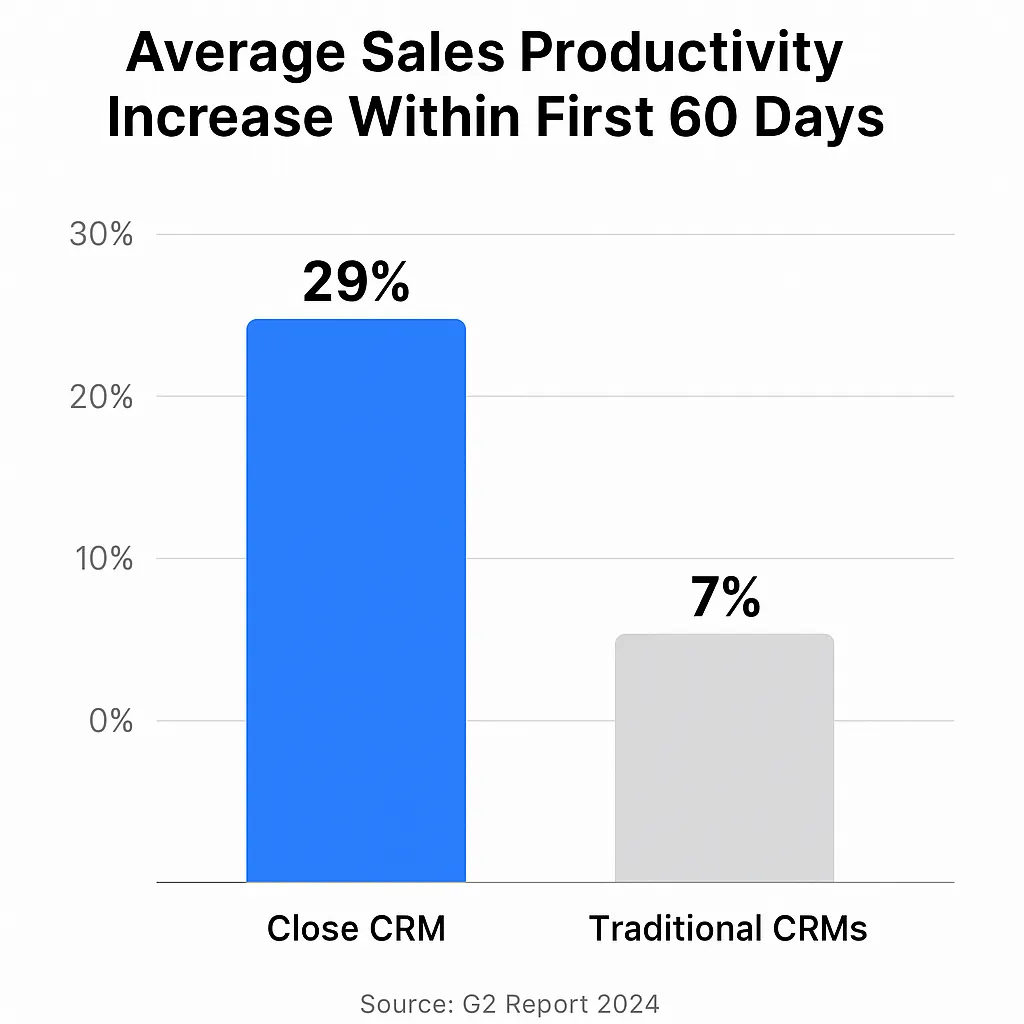
Close CRM Overview
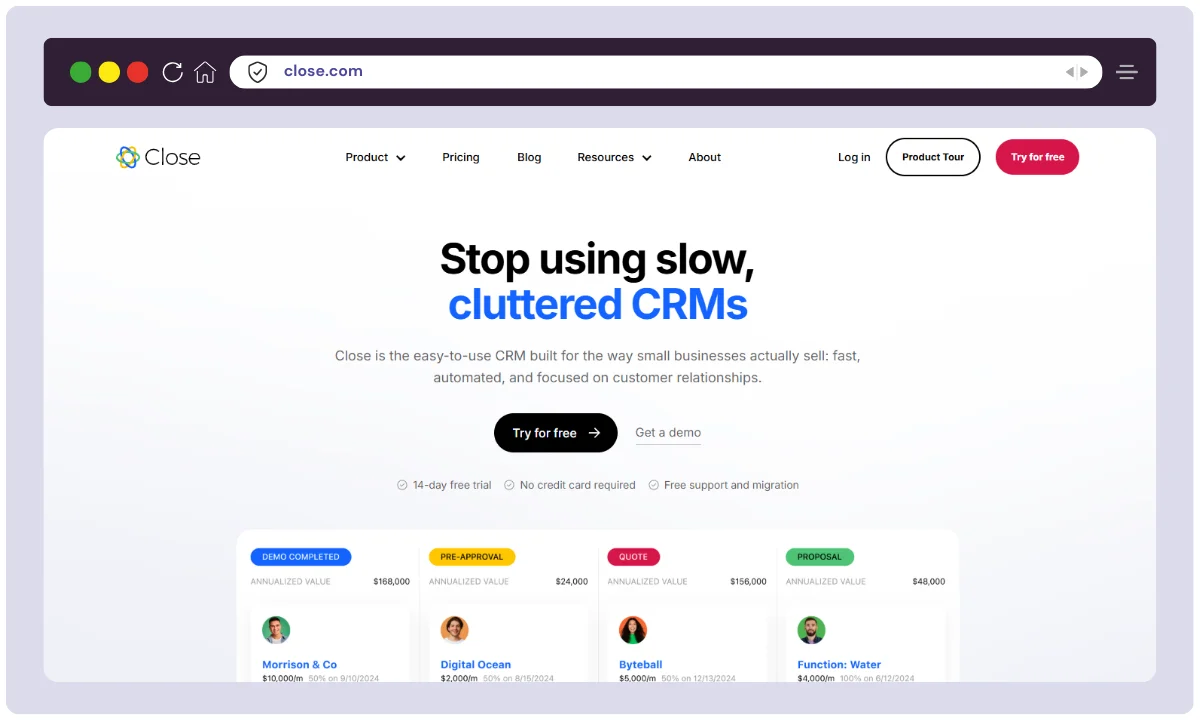
Close CRM isn’t just another tool on your sales tech stack—it’s built from the ground up to make selling easier and faster.
Designed especially for inside sales teams, it brings calling, texting, emailing, and automation together in one clean, no-fuss platform.
Whether you’re managing a small team or scaling fast, Close keeps everything organized and actionable, so your reps can spend less time clicking around and more time actually closing deals.
Key Features of Close CRM
1. Built-in Calling & SMS
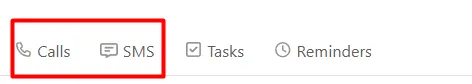
Close eliminates the need for third-party dialers or texting tools by offering native calling and SMS features directly within the CRM.
Sales reps can call leads, send personalized text messages, and track all communication in one place.
With automatic call logging and SMS threading, every interaction is recorded, giving your team better visibility and follow-through without switching tabs or tools.
2. Smart Views & Search Filters
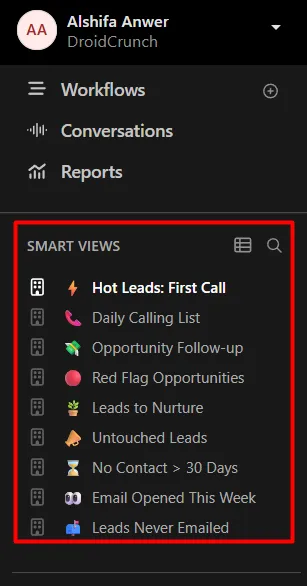
Close allows users to build “Smart Views” using dynamic filters that update in real time. You can segment leads by deal stage, activity, region, or any custom field.
This means reps spend less time digging through contact lists and more time focusing on high-priority leads.
Whether it’s tracking untouched leads or scheduling follow-ups, Smart Views streamline your daily workflow and decision-making.
Sales Email Automation
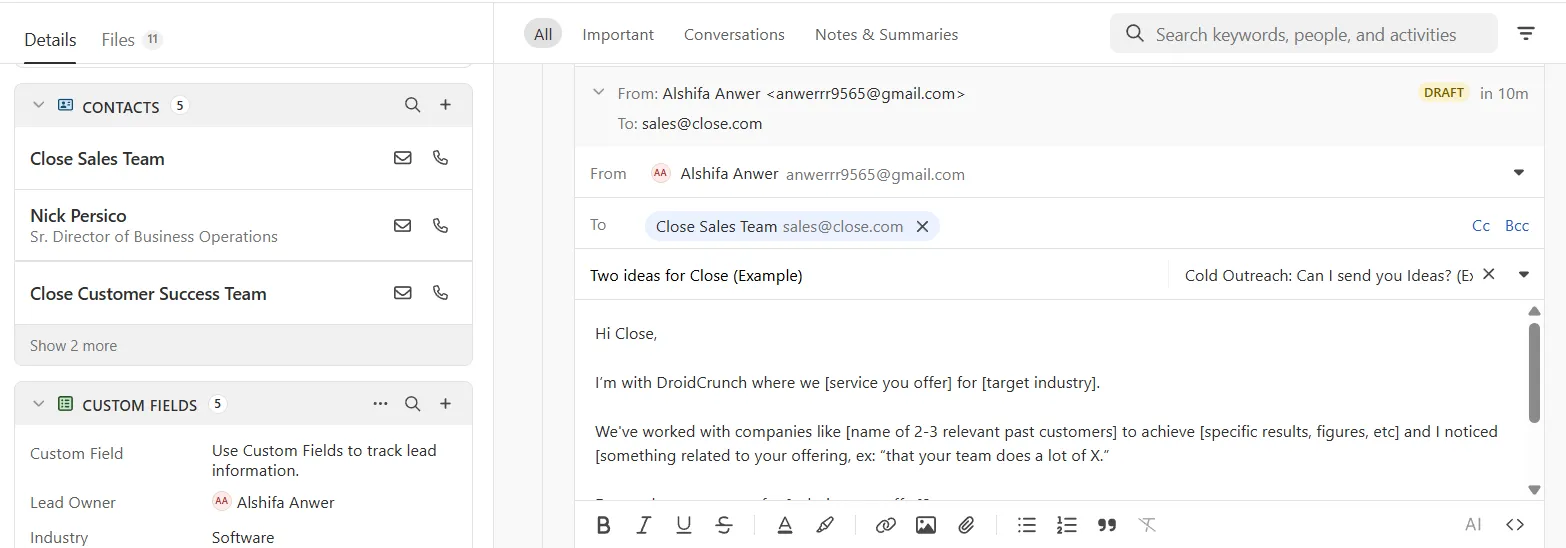
Email outreach is easier with Close’s automation tools. Users can set up personalized email sequences that go out automatically, saving hours every week.
Templates with variables allow for customized messages at scale, and performance tracking shows which messages are converting best.
You can also pause, resume, or edit sequences based on lead behavior, making automation smarter and more responsive.
Workflow Automation
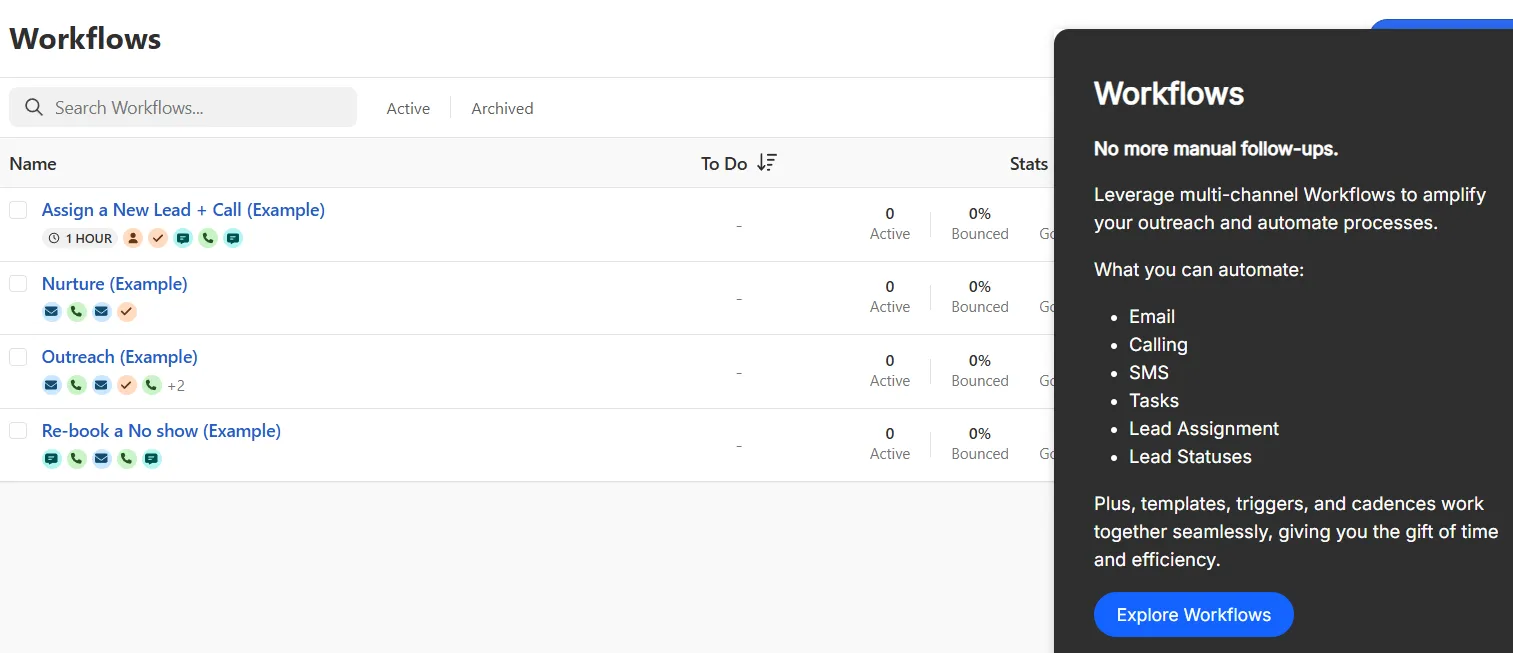
Close helps teams automate repetitive tasks such as assigning new leads, creating follow-up reminders, updating fields, or triggering email sequences.
With automation rules, you ensure every lead moves smoothly through your sales process without manual intervention.
This boosts efficiency, reduces errors, and helps your reps focus on selling instead of admin work.
Power Dialer
The Power Dialer feature lets your team queue up a list of leads and make calls back-to-back with no time lost in between.
Ideal for outbound teams and SDRs, it accelerates call campaigns and increases daily outreach volume.
You can also drop pre-recorded voicemail messages automatically, saving even more time on high-volume call days.
Pipeline Management
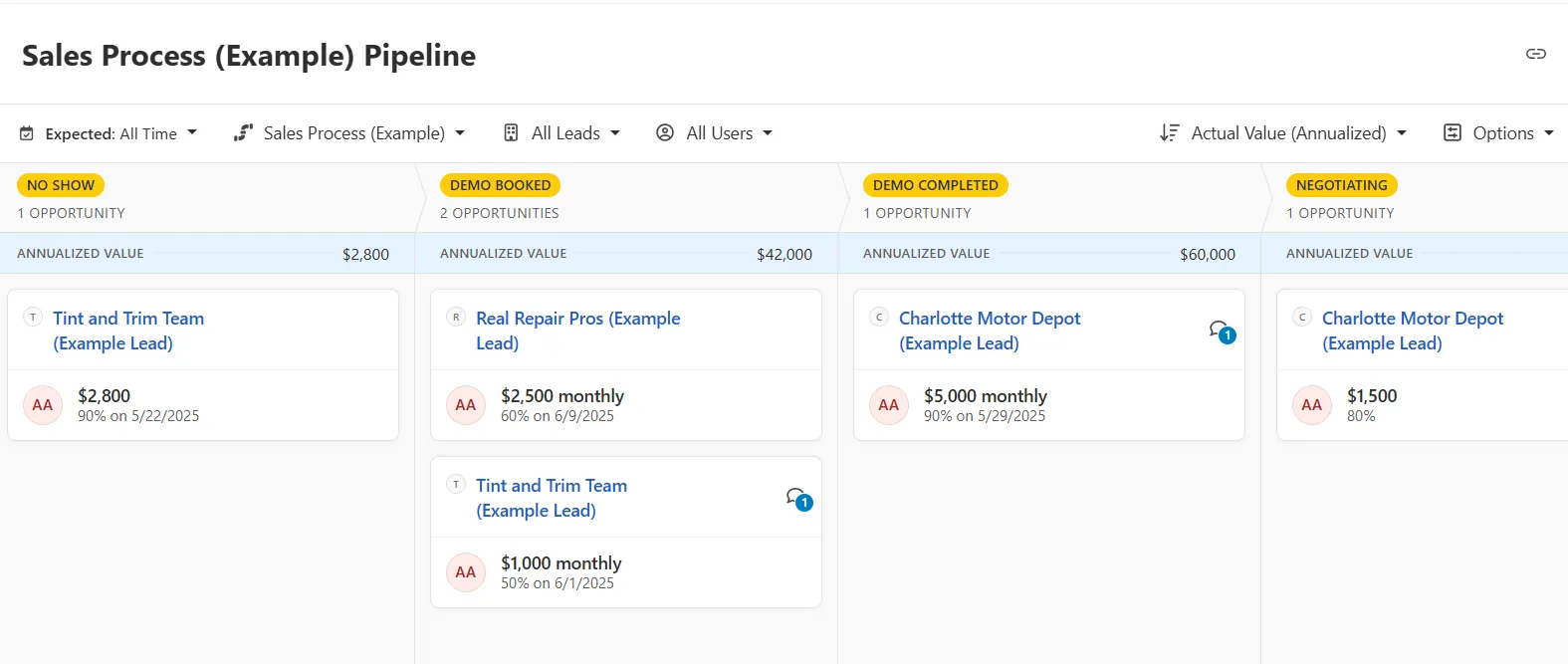
Close offers a visual, drag-and-drop pipeline view that keeps your sales process clear and organized.
You can create multiple pipelines for different teams or products, track each deal’s status in real-time, and customize stages to match your sales cycle.
This makes it easy for sales managers to spot bottlenecks, forecast revenue, and coach their teams effectively.
Activity Tracking
With Close, every touchpoint—calls, emails, meetings, tasks, and notes—is automatically logged and time-stamped.
This centralized activity feed ensures transparency across your team and keeps everyone in sync.
Reps always know the last conversation with a lead, while managers gain valuable insight into how reps are spending their time.
Reporting & Analytics
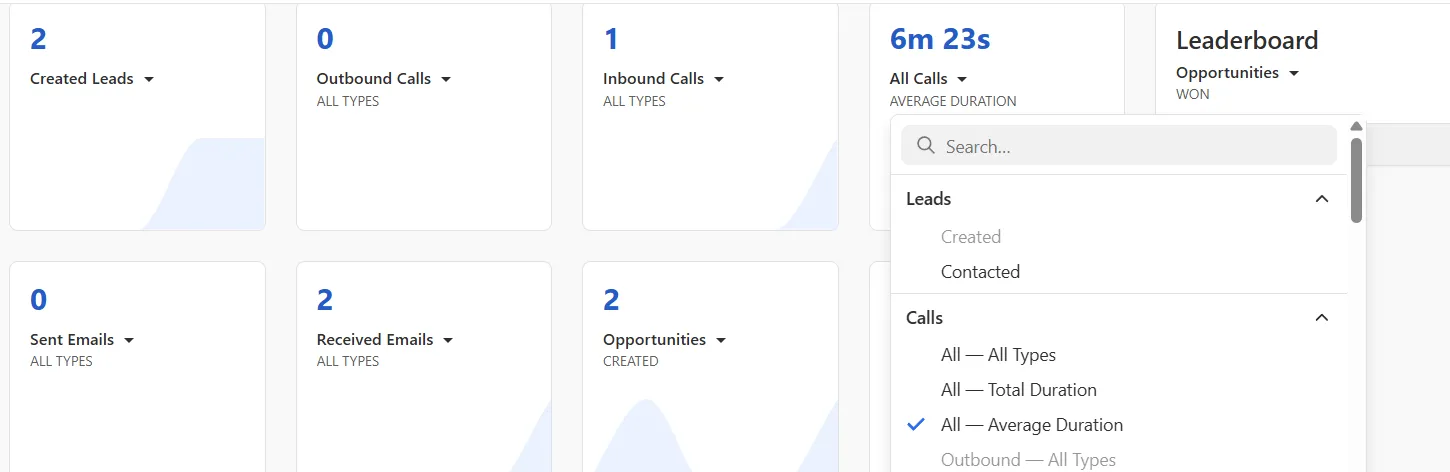
Close provides detailed reporting tools that help teams track performance, identify trends, and make data-driven decisions.
From individual rep activity to team-wide conversion rates, customizable dashboards let you monitor KPIs like email open rates, pipeline value, call metrics, and deal velocity.
It’s everything you need to keep your sales engine running efficiently.
Multi-Channel Communication
Close brings all your sales conversations—calls, emails, and SMS—into a single unified platform.
You don’t have to jump between tools or tabs to manage conversations. Everything is synced to the lead record, so your reps can stay focused and respond faster, offering a smoother experience for both your team and your prospects.
CRM Integrations
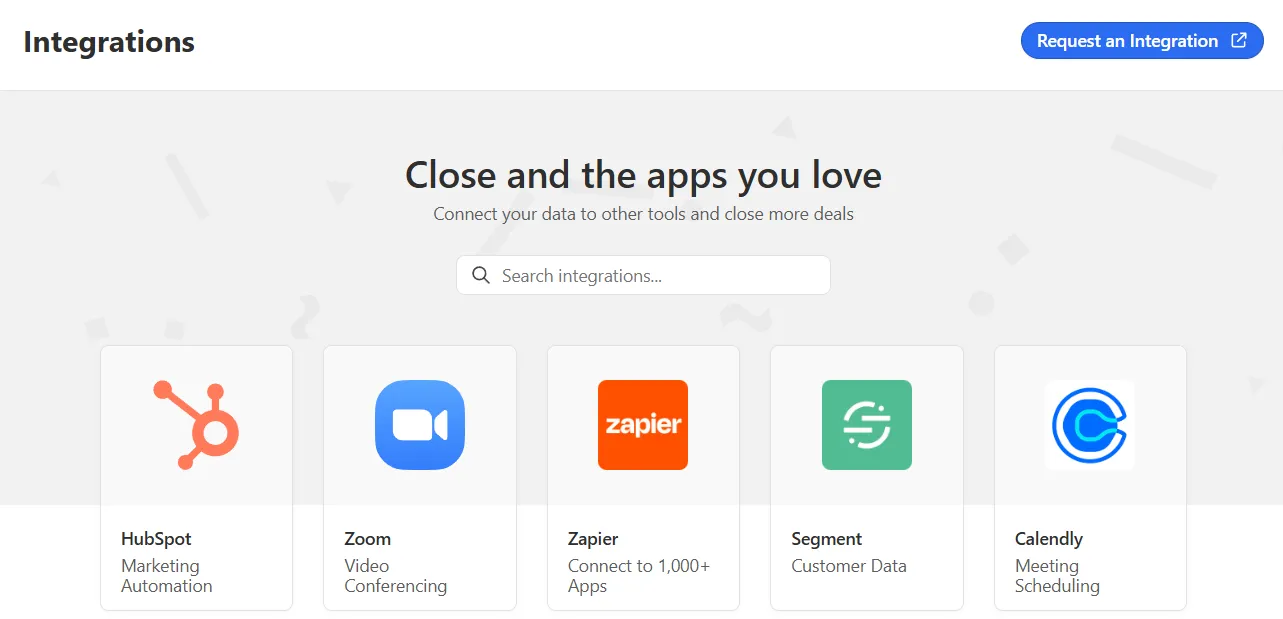
Close connects easily with popular tools like Slack, Zapier, Zoom, Gmail, Outlook, HubSpot, and many others.
These integrations allow your team to stay agile, automate workflows, and extend functionality without complicating your setup.
Whether you’re syncing calendar events or triggering actions in other apps, Close makes it seamless.
How to use Close CRM ?
Step 1: Sign Up & Start Free Trial
- Visit Close.com and click on “Start Free Trial.”
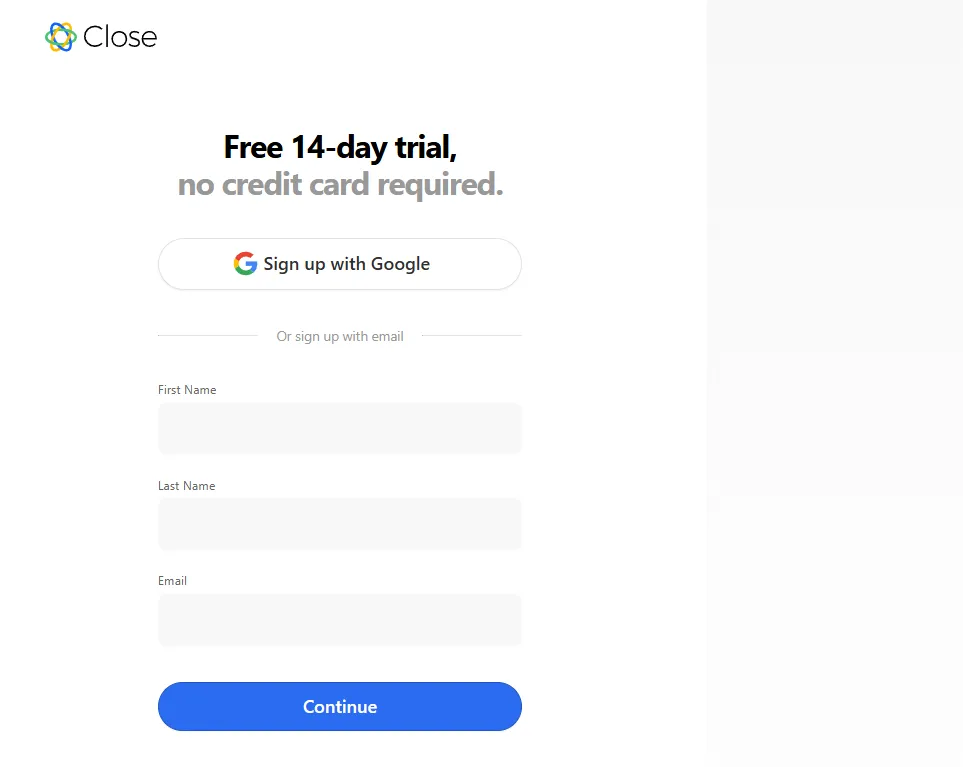
- Sign up using your work email. No credit card is required.
- You’ll get instant access to a 14-day full-feature trial.
Step 2: Set Up Your Account
- Add your company name, team members, and preferred timezone.
- Choose your communication settings—set up your email account, SMS, and call setup directly from the dashboard.
- Integrate your Gmail or Outlook account to start syncing emails.
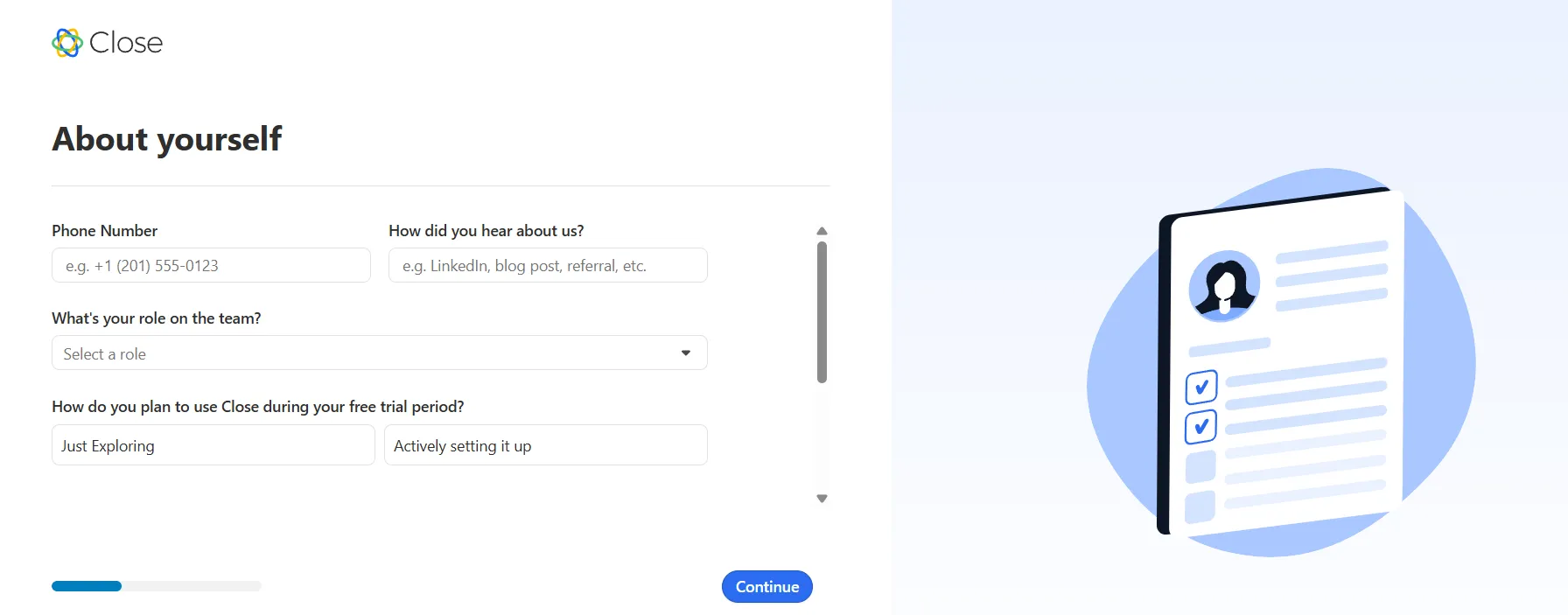
Step 3: Import Leads or Contacts
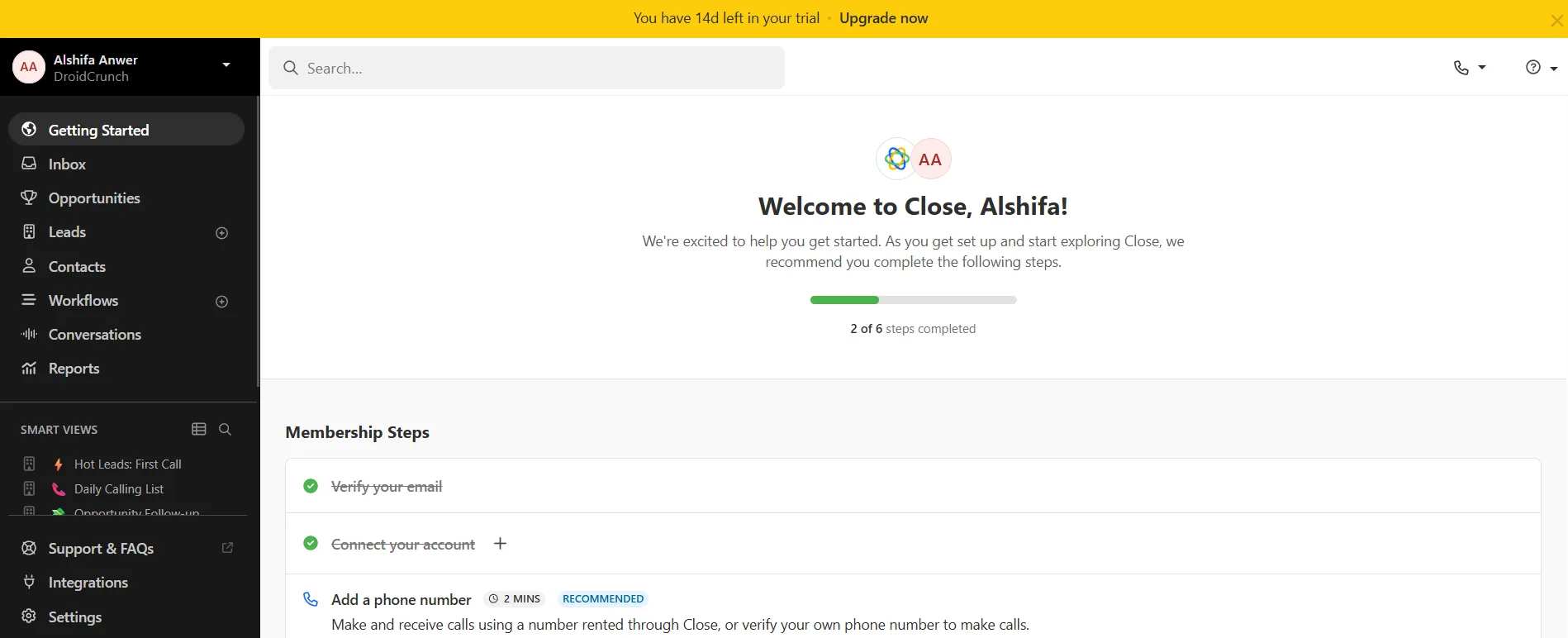
- Navigate to the Leads tab and click on “+” to upload your leads from a CSV file or another CRM.
- Map the fields correctly (e.g., name, email, phone, company).
- You can also manually add new leads if needed.
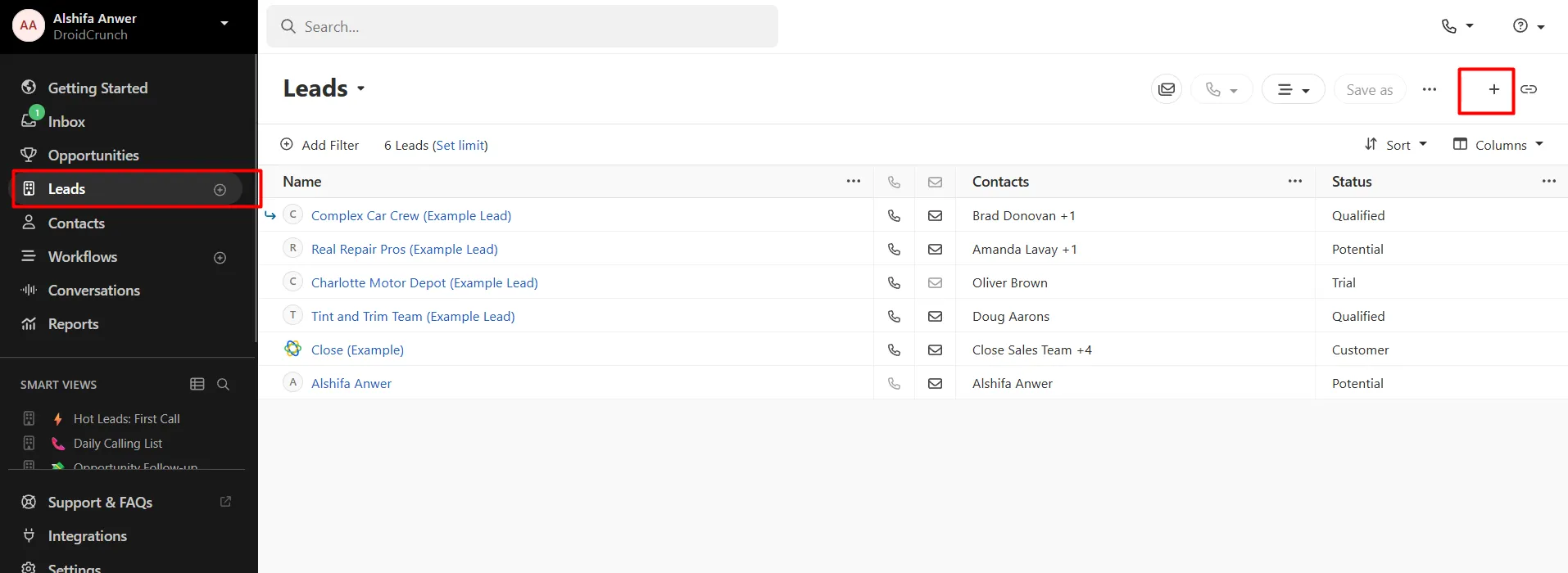
Step 4: Create Smart Views
- Go to the left sidebar and click “+ Smart View.”
- Use filters like status, lead owner, last contacted, tags, etc.
- These help you focus on the right leads at the right time.

Step 5: Set Up Your Sales Pipeline
- Click on “Opportunities” > “Pipeline View.”
- Customize stages based on your sales process (e.g., Contacted → Demo → Proposal → Closed Won).
- Drag-and-drop leads across stages as they move through the pipeline.
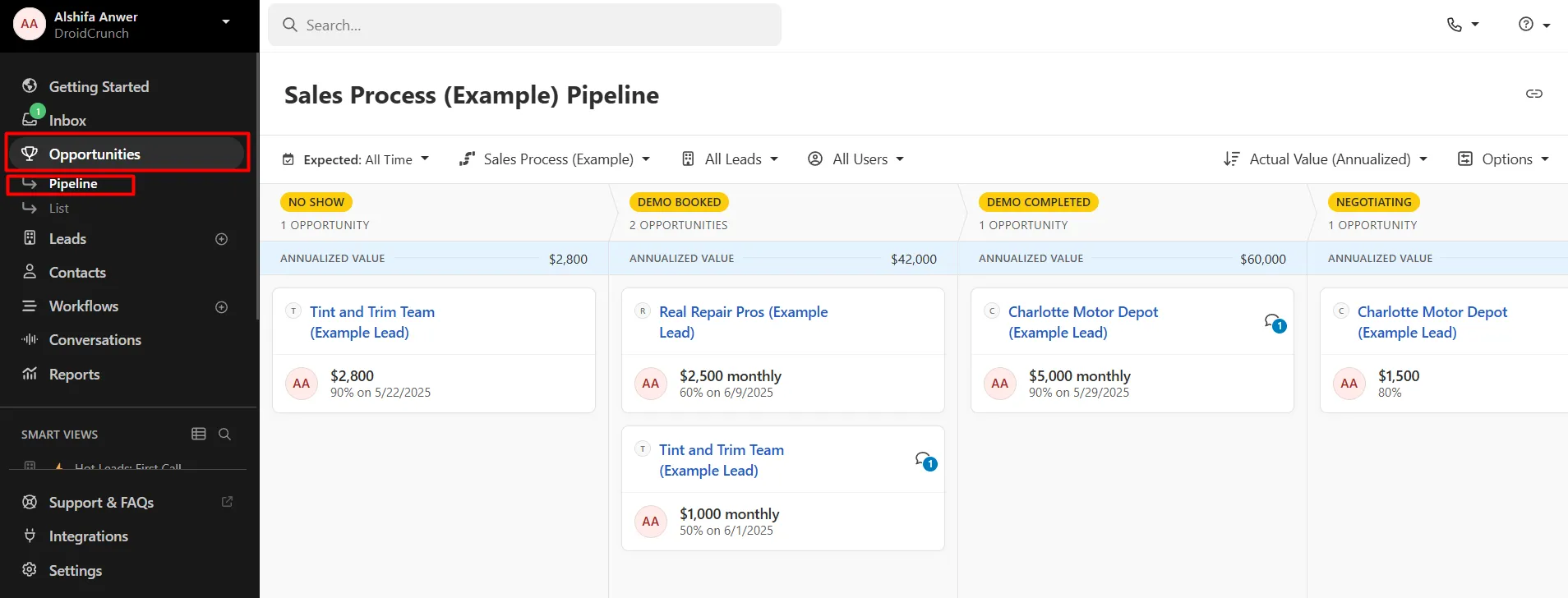
Step 6: Automate Email Sequences
- Go to the Email.
- Create an automated email sequence using pre-built or custom templates.
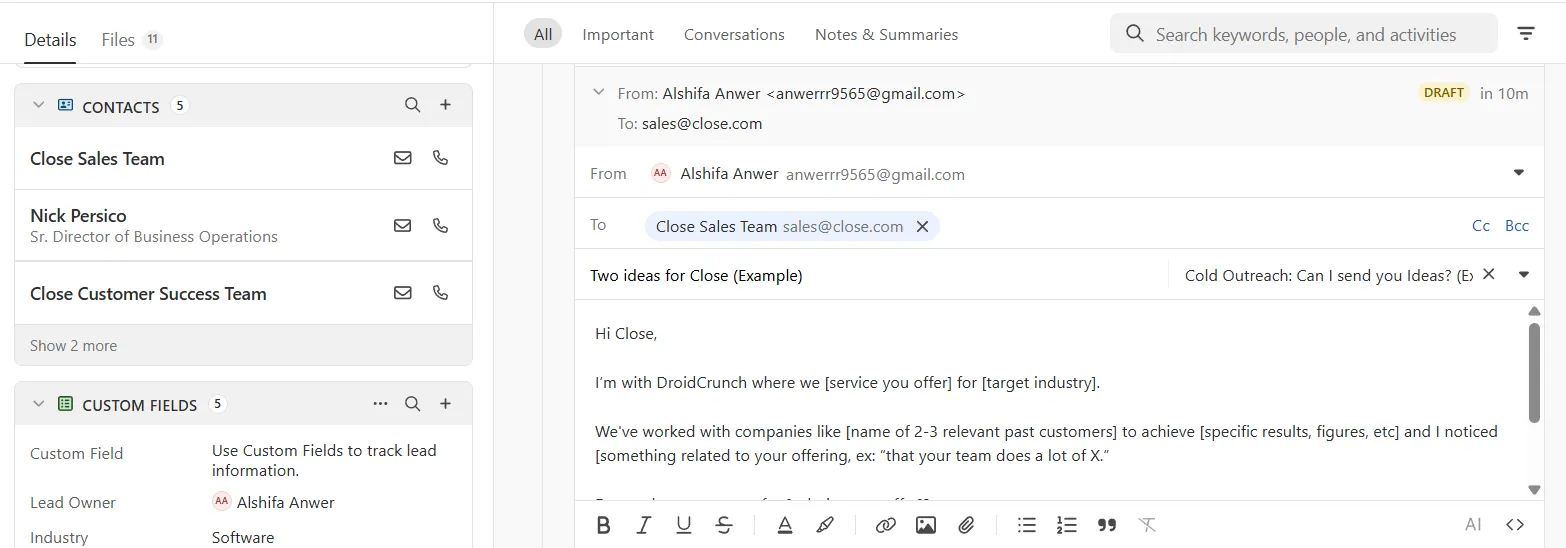
- Schedule follow-ups and track opens, replies, and clicks.
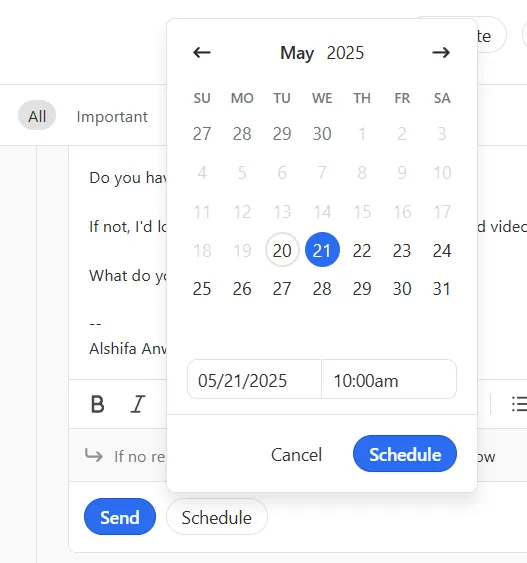
Step 7: Start Calling or Texting
- Use the built-in dialer to make calls directly from the app.
- Add call notes and log results instantly.
- You can also send SMS messages straight from the contact record.
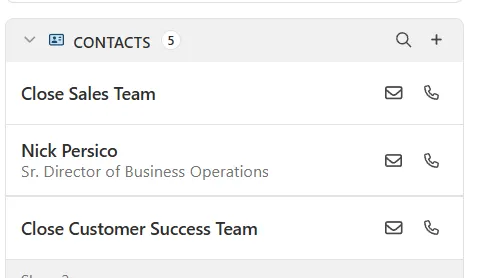
Step 8: Track Activities
- Every call, email, SMS, task, and note is logged in the Activity Feed.
- Use it to stay updated on each lead’s history and improve team coordination.
Step 9: Monitor Performance
- Visit the Reporting section to track your team’s KPIs.
- Analyze data like email open rates, number of calls made, conversion rates, and deal progress.
- Export reports for weekly sales meetings or performance reviews.
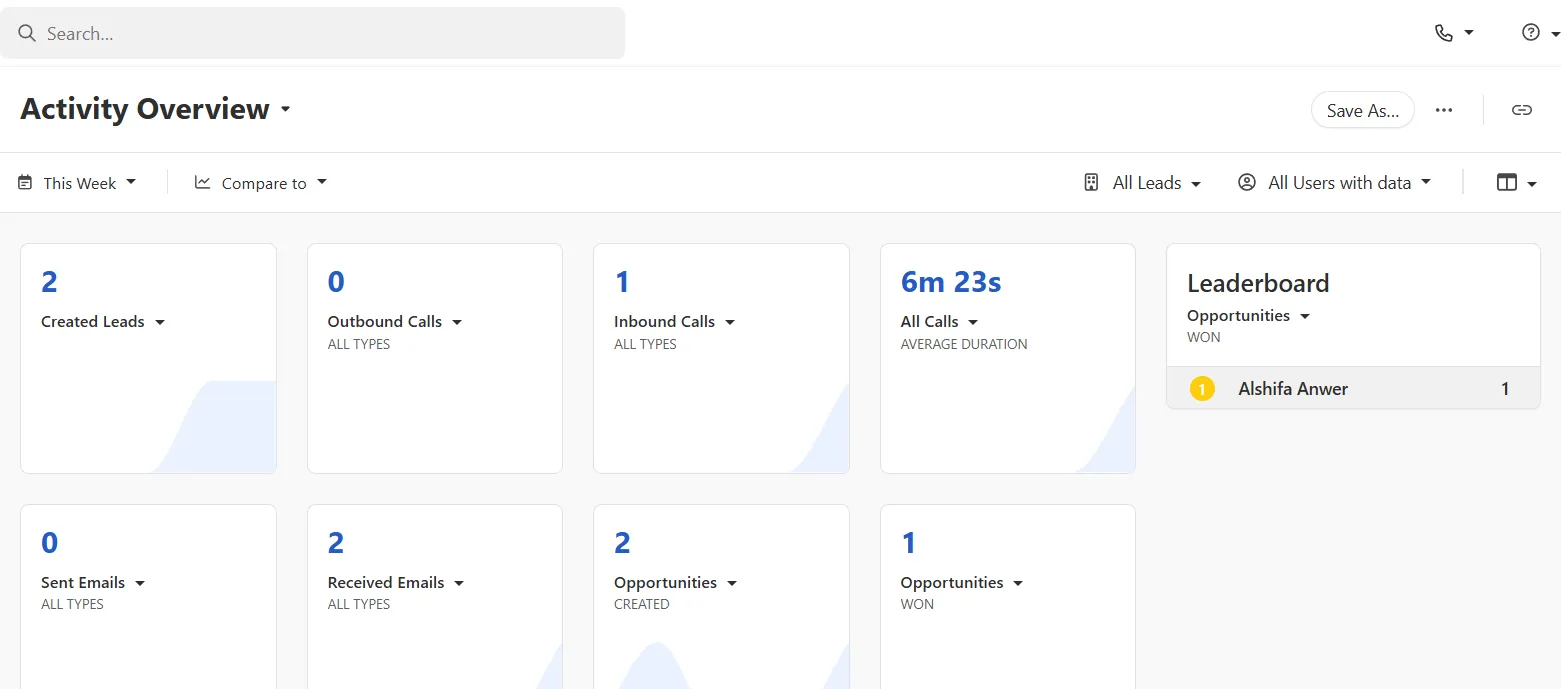

Step 10: Integrate with Other Tools
- Go to Settings > Integrations to connect tools like Slack, Zapier, Zoom, and more.
- This enables automation between apps and streamlines your sales workflow.
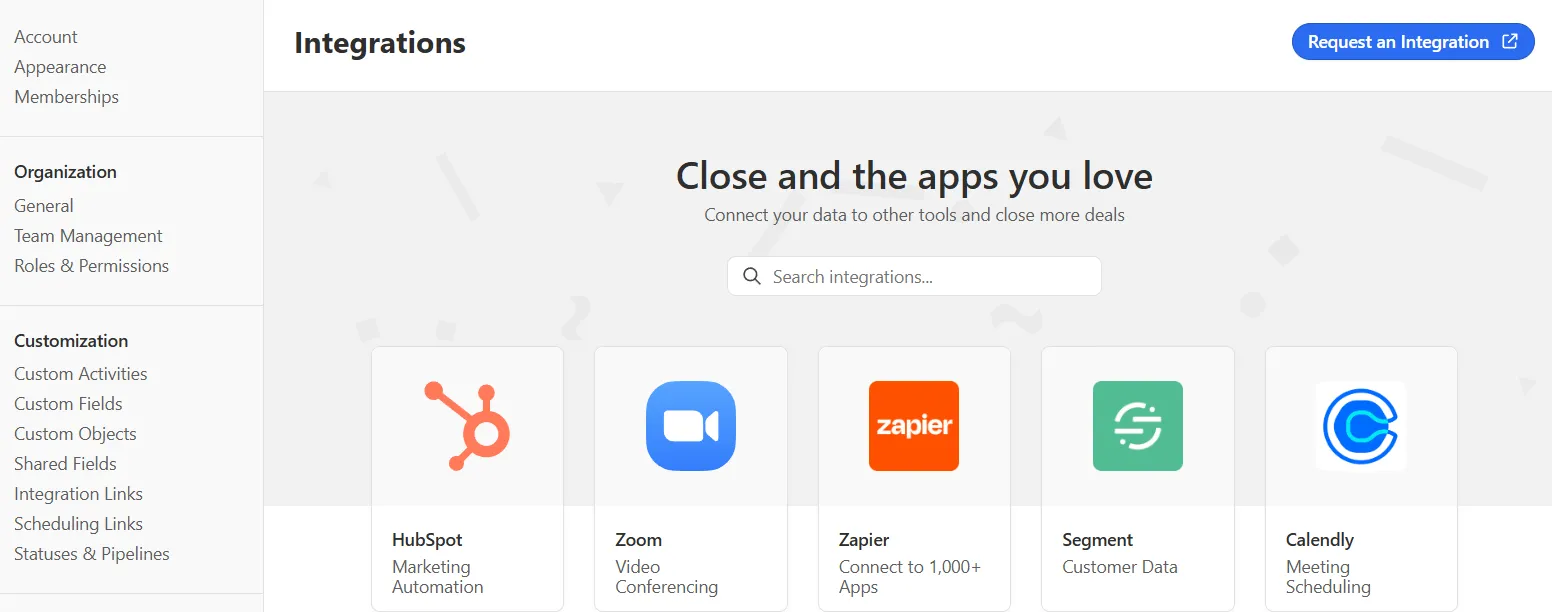
Close CRM Use Cases
1. Inside Sales Teams
Close CRM is purpose-built for inside sales. With built-in calling, SMS, and email, reps don’t need to switch tabs or use external dialers. Teams can automate outreach and follow-ups, making it ideal for high-volume cold calling and email prospecting.
Key Features Used: Power Dialer, Email Sequences, Smart Views, Task Automation
2. SaaS Startups
SaaS companies use Close to manage inbound trial signups, nurture leads through sequences, and monitor pipeline conversions. The integration with tools like Zapier and Segment makes it a solid hub for growth-stage startups.
Key Features Used: Pipeline Management, API Access, Workflow Automation, Email Templates
3. Remote Sales Teams
With Close’s cloud-based structure and multichannel inbox, distributed sales teams can operate collaboratively from anywhere. Managers can monitor activity and coach reps remotely using detailed performance insights.
Key Features Used: Multichannel Inbox, Reporting Dashboard, Custom Roles, Call Recordings
4. Agencies & Consultants
Consultants and digital agencies use Close to handle inbound leads, proposals, and follow-ups efficiently. With Smart Views and saved searches, they can keep track of various client pipelines in one place.
Key Features Used: Smart Views, Multiple Pipelines, Custom Fields, Follow-Up Automation
5. Outbound Lead Generation
Sales teams using outbound strategies can create call lists, set up automated email sequences, and track engagement easily. Power Dialer allows reps to connect with more leads in less time.
Key Features Used: Power Dialer, Email Open Tracking, Lead Filtering, Sequence Automation
6. Customer Success & Onboarding
While Close is mainly a sales CRM, many businesses extend its usage to manage post-sale handoffs and onboarding follow-ups, especially in smaller teams that combine sales and CS responsibilities.
Key Features Used: Tasks, Notes, Activity Timeline, Integrated Communication
7. Freelancers & Solo Entrepreneurs
Close offers everything in one place — CRM, phone system, and email — making it suitable for solo professionals looking to track prospects, follow up effectively, and close deals without tech complexity.
Key Features Used: Unified Communication, Templates, Built-In Calling, Simple Pipelines
Close CRM Pricing
Picking a CRM plan can feel like choosing a streaming service—except instead of endless TV shows, you get actual tools to boost your sales game. Close CRM keeps things simple with three solid plans:
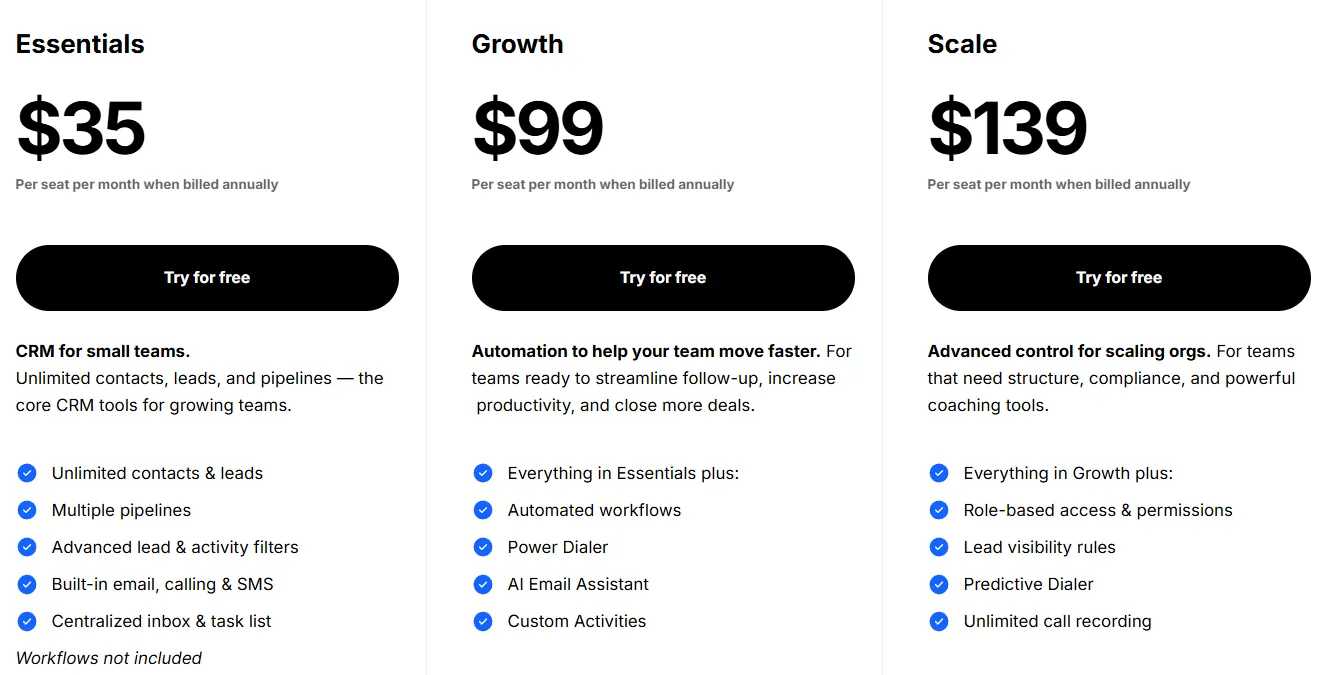
| Plan | Price (per user, billed annually) | Who It’s For |
|---|---|---|
| Essentials | $35/month | Small teams & startups that need a reliable CRM without the fluff |
| Growth | $99/month | Mid-size teams that want automation to make sales more efficient |
| Scale | $139/month | Large teams needing structure & advanced sales control |
- Essentials – Perfect for small teams that want to ditch spreadsheets and get serious about tracking leads. You get unlimited contacts, multiple pipelines, built-in calling, email, and SMS—all the essentials (see what we did there?).
- Growth –Think of this as the “leveling up” plan. It has everything in Essentials plus automated workflows, a Power Dialer, an AI Email Assistant, and some other handy upgrades to make selling smoother.
- Scale – For the pros who need full control. This one adds role-based access, lead visibility rules, a Predictive Dialer, and unlimited call recording—because sometimes, you need all the bells and whistles.
No hidden fees, no confusing fine print—just pick the plan that fits and get back to closing deals.
Close CRM Real User Reviews
“Game Changer for Our Sales Team!”
“Close helped us cut down on follow-up time by at least 30%. The built-in calling and SMS features mean no more juggling apps. Our reps actually spend more time selling, less time fumbling with software.”
— Sarah M., Sales Manager
“Super Intuitive and Easy to Get Started”
“I’m not the most tech-savvy, but Close made onboarding a breeze. The interface is clean and everything feels designed for salespeople, not tech geeks.”
— Mike T., Startup Founder
“Power Dialer Saves My Sanity”
“The Power Dialer is a lifesaver. I used to dread cold calling, but now I breeze through my calls without wasting time. Plus, tracking conversations is effortless.”
— Jenna R., SDR
“Could Use More Customization”
“Close is fantastic for inside sales, but I wish there were more advanced reporting options in the lower-tier plans. Still, great value for the price.”
— Raj P., Sales Director
Alternatives
While Close CRM is a robust solution for sales-first teams, it may not be the perfect fit for every business — especially if you’re looking for broader marketing tools, deeper customization, or lower pricing for small teams.
Whether you’re seeking something more budget-friendly, want stronger marketing automation, or need better mobile features, here are some of the best alternatives to Close CRM in 2025.
| CRM Tool | Best For | Starting Price | Key Features | Integrations | Unique Selling Point |
|---|---|---|---|---|---|
| Pipedrive | SMBs focused on visual pipelines | $14.90/user/month | Drag-and-drop pipeline, email sync, reporting | Gmail, Zoom, Slack, Trello | Easy to use with visual deal tracking |
| HubSpot CRM | All-in-one marketing + sales | Free (paid plans available) | CRM, marketing automation, customer support | Zapier, Gmail, Stripe | Free tier and all-in-one growth platform |
| Freshsales | AI-powered outreach for SMBs | $15/user/month | AI lead scoring, email, phone, chat, automation | Freshworks suite, Zoom | Built-in AI for smarter lead engagement |
| Zoho CRM | Customization-heavy environments | $14/user/month | Multichannel, AI assistant, automation | Zoho suite, G Suite | Highly customizable and scalable |
| Copper CRM | Google Workspace users | $23/user/month | Gmail integration, pipeline, automation | Google Workspace, Slack | Native Gmail and Google Calendar support |
| Salesforce | Large enterprises and enterprises | $25/user/month | Deep customization, automation, analytics | Over 1,000+ apps | Industry leader with vast ecosystem |
Close CRM Customer Support
Let’s face it—CRM support can sometimes feel like a black hole where questions go in, and answers take days to come out. But Close CRM flips that script. Their support team is known for being quick, transparent, and refreshingly human. Here’s what you can expect:
1. Lightning-Fast Response Times
- Average response time: Just 2 hours during business days.
- Resolution speed: Most tickets are fully resolved after just two emails.
- No fluff: They’re known for honest, BS-free help. If Close isn’t the right fit for you, they’ll tell you straight up and even suggest a better solution.
2. Global Support, Local Feel
Close’s support team operates across three continents, so whether you’re burning the midnight oil in India or starting your day in the U.S., there’s always someone ready to help. Their team is small but mighty, meaning you’ll get to know the same friendly faces over time.
3. Resources to Help You Help Yourself
Prefer to troubleshoot on your own? Close has a comprehensive Help Center packed with articles on everything from importing data to setting up workflows. They also host weekly Live Office Hours where you can get one-on-one assistance and learn best practices directly from their team.
4. How to Reach Them
- Email: [email protected]
- Phone: +1-833-GO-CLOSE (1-833-462-5673)
- Live Chat: Available through the Close app or website
- Office Hours: Weekly live sessions for personalized help
5. Real Talk from Real Users
Users consistently praise Close’s support team for being responsive and genuinely helpful. One user mentioned, “Changing our CRM to Close is one of the best decisions we made. The platform receives new updates all the time and really shines compared to every other CRM.”
Close CRM Community
Think of the Close CRM community as your go-to crew for tips, tricks, and a little pep talk when sales get tough. It’s where users swap stories, share hacks, and celebrate wins together. Whether you’re stuck on a feature or just want to see how others crush their goals, this is the place to be.
No boring tech jargon—just real people helping real people. And hey, who says sales can’t be a little fun? Jump in, ask questions, and maybe even find a new sales buddy or two. Because with Close, you’re never flying solo.
What makes Close CRM stand out?
Close CRM isn’t just another tool—it’s built to help sales teams close deals faster and smarter. Here’s why it’s a favorite for many:
Everything in One Place: Calls, emails, and texts all happen inside Close. No more flipping between apps or tabs—just smooth, easy communication.
Less Busywork, More Selling: Close cuts down on boring admin tasks. Your sales reps spend less time typing and more time talking to customers.
Power Dialer Magic: Got a long list of leads? The Power Dialer lets reps call through them quickly, keeping the momentum going without wasting time.
Smart Automation: From follow-ups to email sequences, Close handles the routine stuff so you don’t have to, keeping your pipeline flowing effortlessly.
Easy to Use: No complicated setup or training needed. It’s simple to get started and even easier to use every day.
Made for Inside Sales: Unlike bulky CRMs trying to do it all, Close focuses on what inside sales teams really need—nothing extra, nothing confusing.
In short, Close CRM keeps things simple and powerful, helping teams focus on what matters most: closing deals.
FAQs
Is Close CRM suitable for small businesses?
Absolutely. Close CRM is specifically designed to meet the needs of startups and small sales teams. Its focused features help these businesses streamline their sales processes without the complexity or cost associated with larger, enterprise-grade CRMs.
Does Close CRM offer a free trial?
Yes, Close offers a risk-free 14-day free trial. This trial period allows potential users to explore the platform’s core features without the need to provide credit card information upfront, making it easy to evaluate whether Close fits their sales workflow.
Can Close CRM be used for email marketing?
Indeed. Close CRM includes robust email automation tools, allowing users to create, schedule, and send personalized email sequences. These features help sales teams automate outreach efforts while maintaining a personal touch with leads.
Is there a mobile app available for Close CRM?
Yes, Close offers a mobile application compatible with both iOS and Android devices. This enables sales teams to manage their communications, access customer data, and update pipelines on the go, ensuring productivity from anywhere.
What third-party integrations does Close CRM support?
Close integrates seamlessly with a variety of popular tools to enhance workflow efficiency. Key integrations include Zapier, Gmail, Outlook, Zoom, Slack, and many others, allowing teams to connect Close with their existing sales stack.
Does Close CRM have built-in calling capabilities?
Yes, one of Close’s standout features is its native calling system, which includes a powerful Power Dialer. This allows sales reps to make calls directly within the platform, streamlining outreach and tracking all communications in one place.
Is Close CRM appropriate for large enterprises?
While Close is primarily tailored for small to medium-sized businesses, it does offer enterprise-level plans with advanced features to support larger teams. However, enterprises requiring extensive customization and complex workflows might find other platforms more suitable.
How does Close CRM differ from Salesforce?
Close CRM is designed to be streamlined and focused specifically on inside sales teams, offering a simpler, more intuitive experience. In contrast, Salesforce provides a comprehensive and highly customizable CRM solution, often favored by large enterprises with complex sales processes.
Does Close CRM support data migration?
Yes, Close offers assistance and tools for migrating data from other CRM systems. This ensures a smooth transition without loss of critical customer or sales information.
What customer support options does Close provide?
Close offers reliable customer support through multiple channels including email, live chat, and extensive help documentation. Users can expect responsive assistance and resources to help maximize the platform’s benefits.
Conclusion
After evaluating Close CRM, it’s clear that this platform is designed with one purpose in mind: to simplify and accelerate the sales process for inside sales teams. For organizations tired of cumbersome, overly complex CRM systems, Close offers a refreshing alternative that’s intuitive, efficient, and sales-focused.
By consolidating calls, emails, and SMS into a single, streamlined platform, Close eliminates the need to juggle multiple tools, allowing sales reps to focus on what truly matters—building relationships and closing deals. Its automation features handle routine tasks like follow-ups and reminders, freeing up valuable time and reducing administrative burden.
Whether you’re a startup looking to establish a scalable sales process or a growing business aiming to boost team productivity, Close delivers a solid balance of usability and powerful features without the steep learning curve associated with many traditional CRMs.
Of course, no solution is one-size-fits-all. While Close excels in inside sales environments, businesses with different sales models or more complex requirements might find other platforms better suited to their needs.
That said, Close CRM’s combination of ease-of-use, integrated communication, and sales automation makes it a compelling choice for many sales teams. The 14-day free trial provides a risk-free opportunity to explore its capabilities and determine if it aligns with your team’s workflow and goals.