Creating professional diagrams can often feel like a daunting task that takes more time than it should. Like many, we struggled with subpar tools that lacked the efficiency needed for modern workflows.
Whether it was designing a flowchart for a project, creating mind maps for brainstorming, or drafting technical diagrams, the process often felt unnecessarily complex and time-draining.
In fact, did you know that professionals spend an average of 6 hours per week creating visuals in tools that aren’t tailored for diagramming? That’s valuable time that could be spent on strategic work. 67% of employees even report lower productivity due to inefficient tools for visual communication.
This is where eDraw Max stands out as a game-changer. After hands-on testing, we’re excited to share how this versatile diagramming software can transform the way you visualize data. Packed with over 280 diagram types, customizable templates, and seamless collaboration features, eDraw Max simplifies and accelerates visual content creation.
Ready to overcome the frustration of diagramming with clunky software? Let’s dive into the review of eDraw Max 2025 and explore why it might just be the perfect tool for you.
In the below graphical representation you can see the average weekly time employees spend creating visuals using non-specialized tools versus eDrawMax.
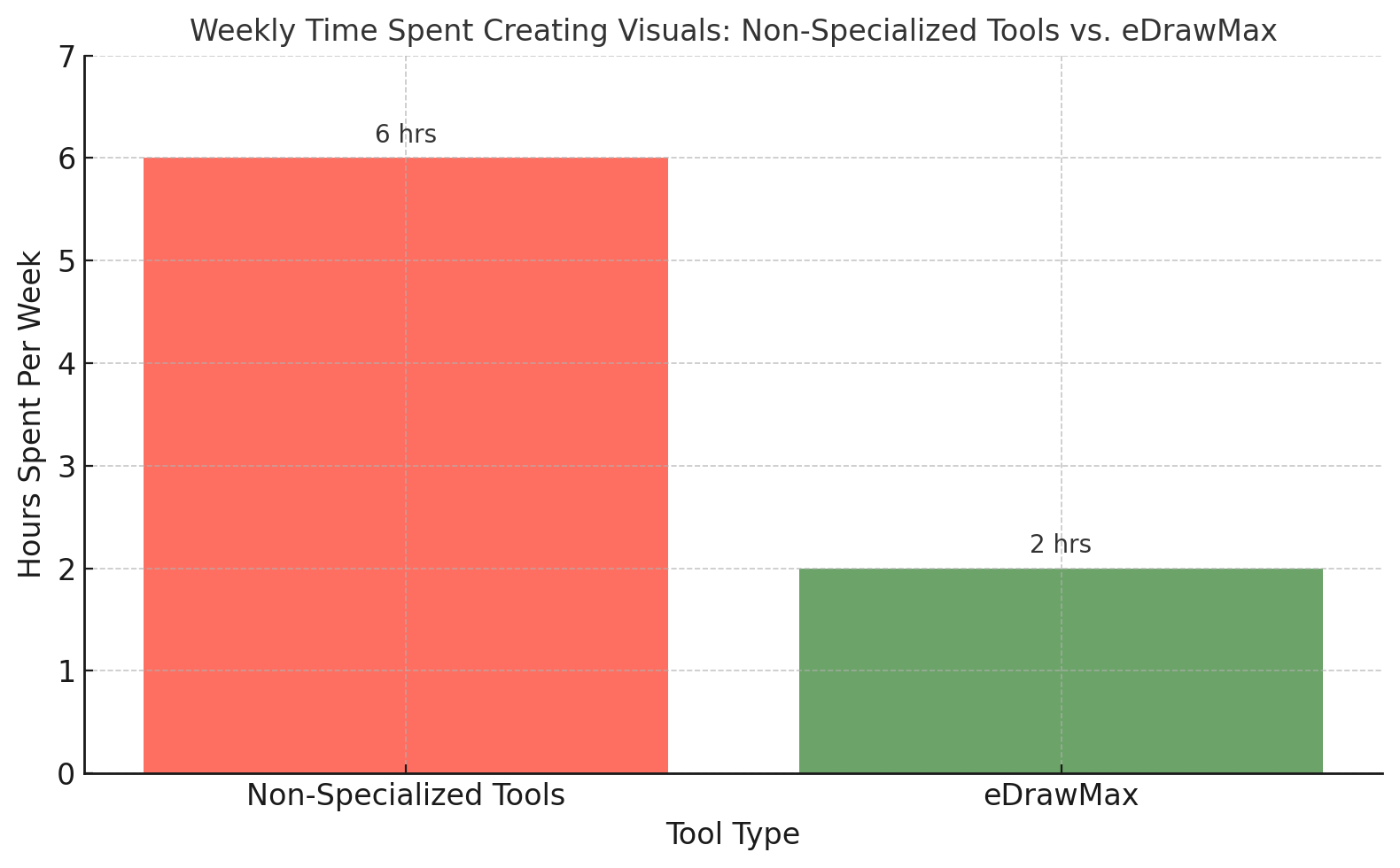
eDrawMax Key Highlights
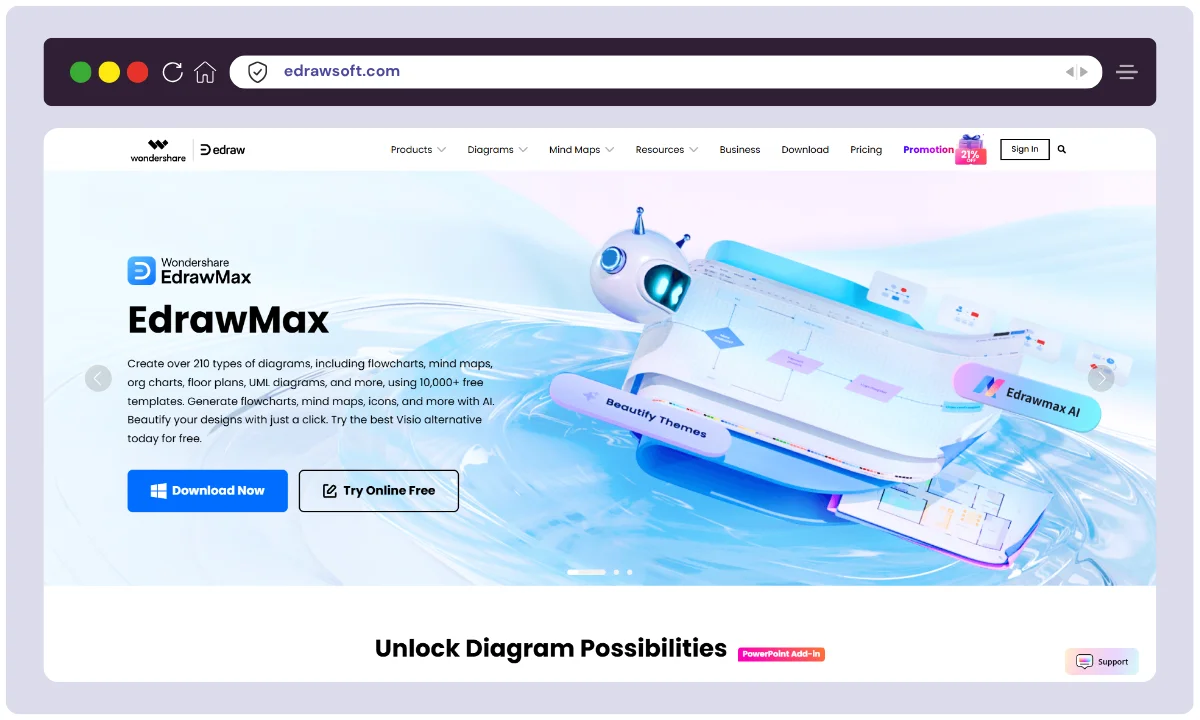
| Product Name | eDrawMax |
| Official Website | https://www.edrawsoft.com/edraw-max/ |
| Developers | Wondershare Technology Co., Ltd. |
| Unique Selling Points (USPs) | 280+ diagram types, AI diagramming, cross-platform, templates, collaboration |
| Category | Diagramming & Vector Graphics Software |
| Integrations | Microsoft Office, Google Drive, Dropbox, GitMind |
| Best For | Businesses, Educators, Engineers, Designers, Students |
| Support Options | Email, Ticket Support, Online Chat, Help Center |
| Documentation | Extensive knowledge base, video tutorials, user guides |
| Company Headquarters | Shenzhen, Guangdong, China |
| Starting Price | $99 (one-time license) or $69/year (subscription) |
| Alternatives | Lucidchart, Microsoft Visio, Creately, Draw.io, SmartDraw, Whimsical |
| Affiliate Program | Yes |
| Affiliate Commission | Up to 30% per sale via Wondershare affiliate program |
| Money-Back Guarantee | 30-day money-back guarantee |
| Cross-Platform Support | Windows, macOS, Linux, Web, iOS, Android |
| AI Features | Yes – AI-generated diagrams, Smart Layout, Auto Connect |
| Free Version | Yes – with limited features and watermark |
eDrawMax is a feature-rich diagramming and vector graphics software developed by Wondershare Technology, a global software company headquartered in Shenzhen, China. Originally launched in 2004, eDrawMax has evolved significantly over the years, catering to professionals, educators, students, engineers, and business teams across various industries.
Wondershare, the parent company behind other successful tools like Filmora and PDFelement, built eDrawMax to address a gap in the market for a powerful yet easy-to-use diagramming solution. With consistent updates, integration with modern platforms, and the recent addition of AI-powered features, eDrawMax is now positioned as a leading alternative to tools like Microsoft Visio and Lucidchart.
The software boasts over 25 million users worldwide, with support for cross-platform access (Windows, Mac, Linux, Web, and Mobile). It’s particularly well-suited for businesses needing collaborative diagram creation and for individuals creating mind maps, technical schematics, network diagrams, and more.
Wondershare continues to invest in innovation, with a roadmap focused on expanding integrations, enhancing AI capabilities, and simplifying complex diagram creation.
Key Features of eDrawMax
1. Extensive Template Library
Let’s be honest—starting from scratch can be a headache. Thankfully, eDrawMax has your back with thousands of pre-built templates covering engineering, business, education, and design.
Need a flowchart, floor plan, or org chart? Just pick a template, tweak it to fit your needs, and boom—you’ve got a polished diagram in no time. It’s a total lifesaver for professionals who want industry-standard visuals without the hassle.
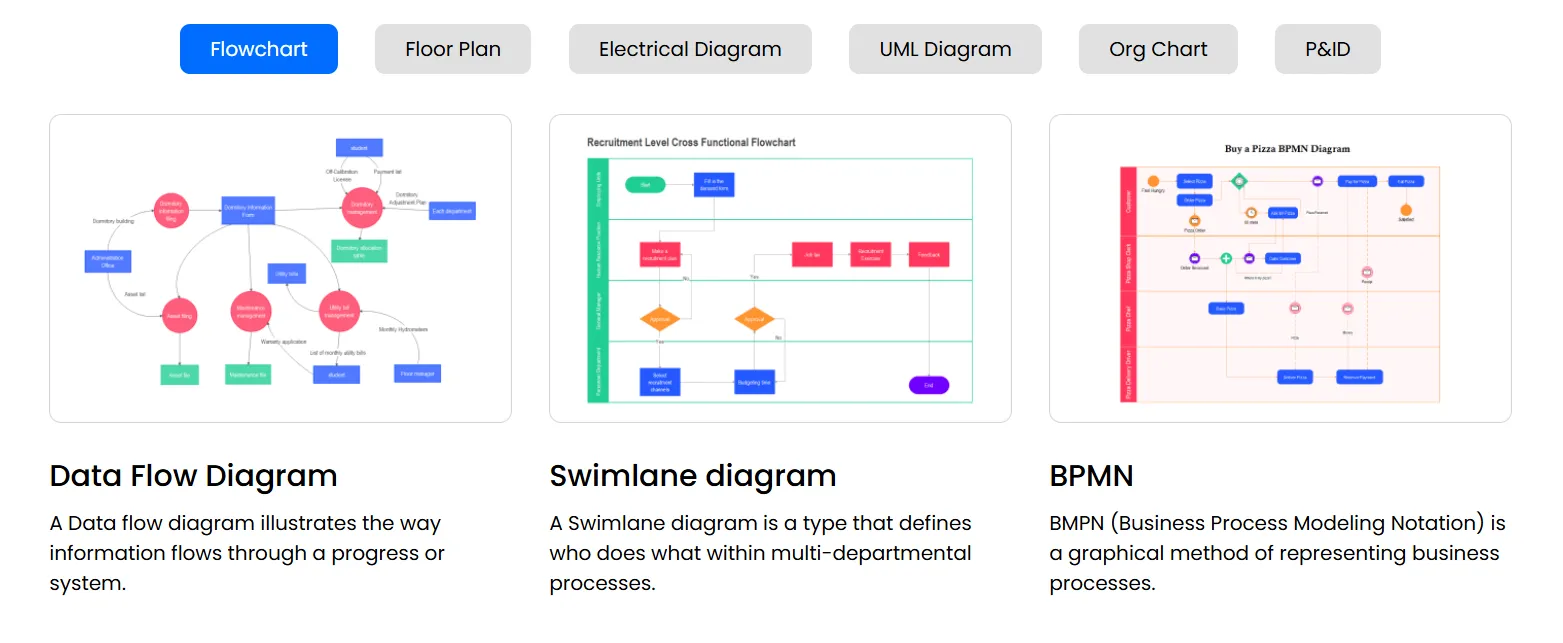
2. AI-Powered Diagramming
If you’ve ever spent way too long adjusting lines and connections in a diagram, this one’s for you. eDrawMax’s AI-powered features help organize elements automatically, suggesting clean layouts and optimizing connections so everything flows naturally.
Whether you’re making mind maps, technical diagrams, or process flows, the AI handles the busywork so you can focus on the big picture. No more endless tweaking—just smart, effortless diagramming.
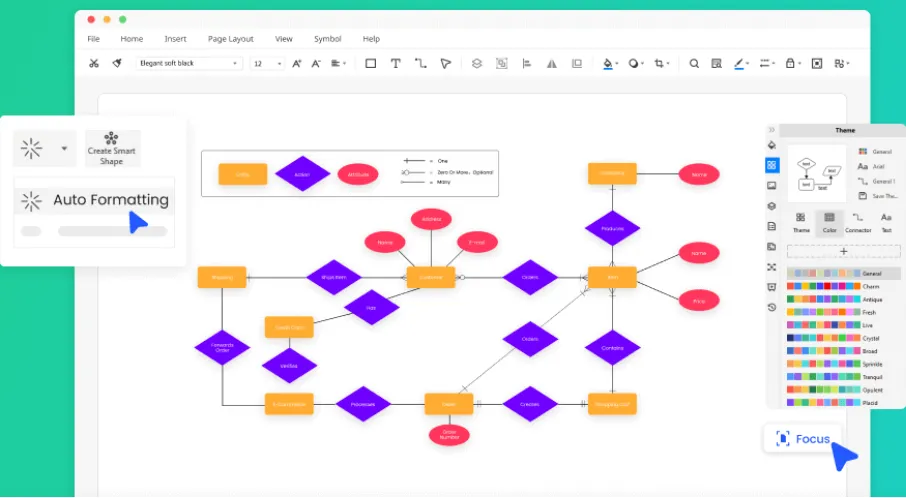
3. Multi-Format Export
Ever made the perfect diagram, only to realize it doesn’t play nice with your software? Not a problem here—eDrawMax lets you export in PNG, JPG, PDF, Word, Excel, PPT, SVG, and even Visio.
Whether you need to drop a flowchart into a presentation or send a network diagram to your team, compatibility is a breeze. And yes—if your colleagues are glued to Microsoft Visio, no worries. eDrawMax exports and imports Visio files seamlessly, so no one gets left out.
4. Cloud Storage & Collaboration
Working solo is great, but sometimes you need to collaborate—and eDrawMax makes it easy. With 1GB of cloud storage, you can access your diagrams from anywhere, whether you’re on your laptop at home or checking updates from your phone on the go.
Plus, it allows real-time co-editing, meaning teams can work together, share files, track changes, and avoid version confusion. Say goodbye to messy email chains—this is teamwork made simple.
5. Cross-Platform Accessibility
Ever switch between devices and wish your software would just work everywhere? eDrawMax does. It’s available on Windows, macOS, Linux, and even as a browser-based app, meaning no matter what device you’re using, you’re good to go.
The browser version is especially handy for quick edits without installing anything—perfect for when inspiration strikes, or you need to tweak a diagram before a big meeting.
How to use eDrawMax ?
Step 1: Download & Install eDrawMax
- Visit the official website and download the software.
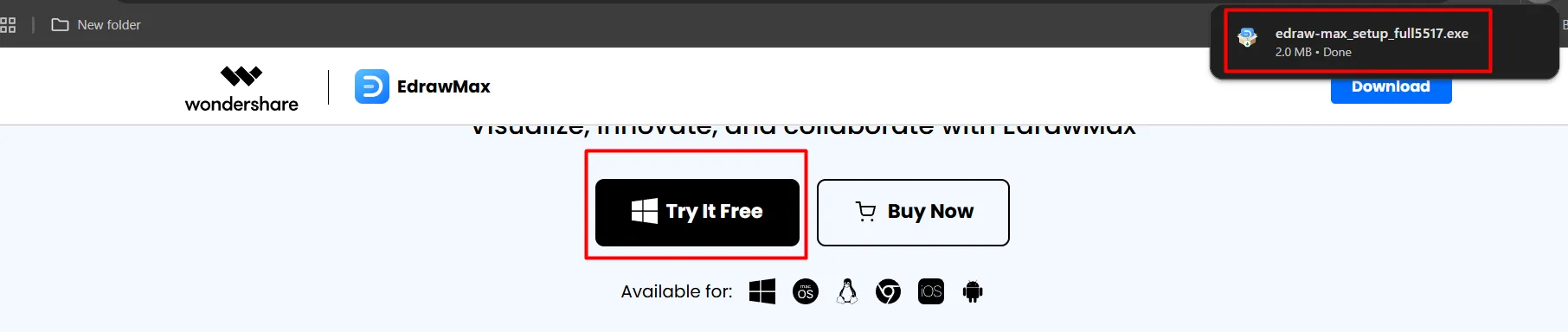
- Install it on Windows, macOS, or Linux based on your system.
- Open the application and sign in (or create an account if you’re new).
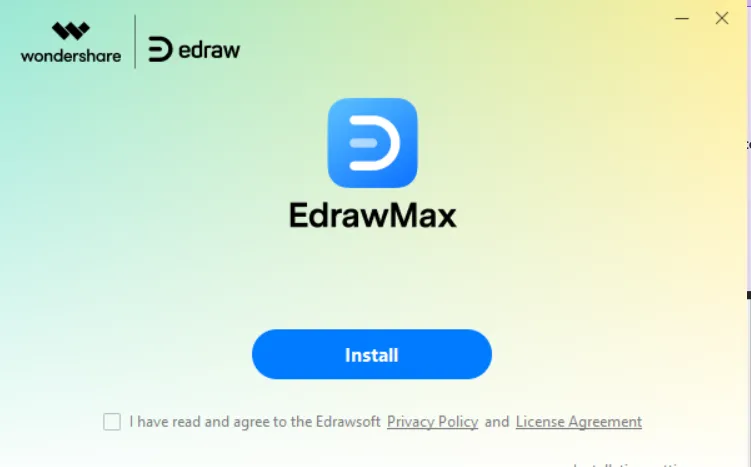
Step 2: Choose a Template or Start from Scratch
- eDrawMax offers thousands of pre-built templates for different industries.
- You can either select a template or start with a blank canvas.
Step 3: Add Shapes & Symbols
- Use the drag-and-drop feature to place shapes onto your canvas.
- Access the symbol library to find industry-specific icons.
- Customize shapes by changing colors, sizes, and styles.
Step 4: Connect Elements & Organize Your Diagram
- Use smart connectors to link shapes logically.
- Adjust alignment and spacing for a clean, professional look.
- Apply themes and styles to enhance visual appeal.
Step 5: Export & Share Your Diagram
- Save your diagram in PNG, JPG, PDF, Word, Excel, PPT, or Visio formats.
- Use cloud storage to collaborate with your team in real-time.
- Share directly via email or export to third-party apps.
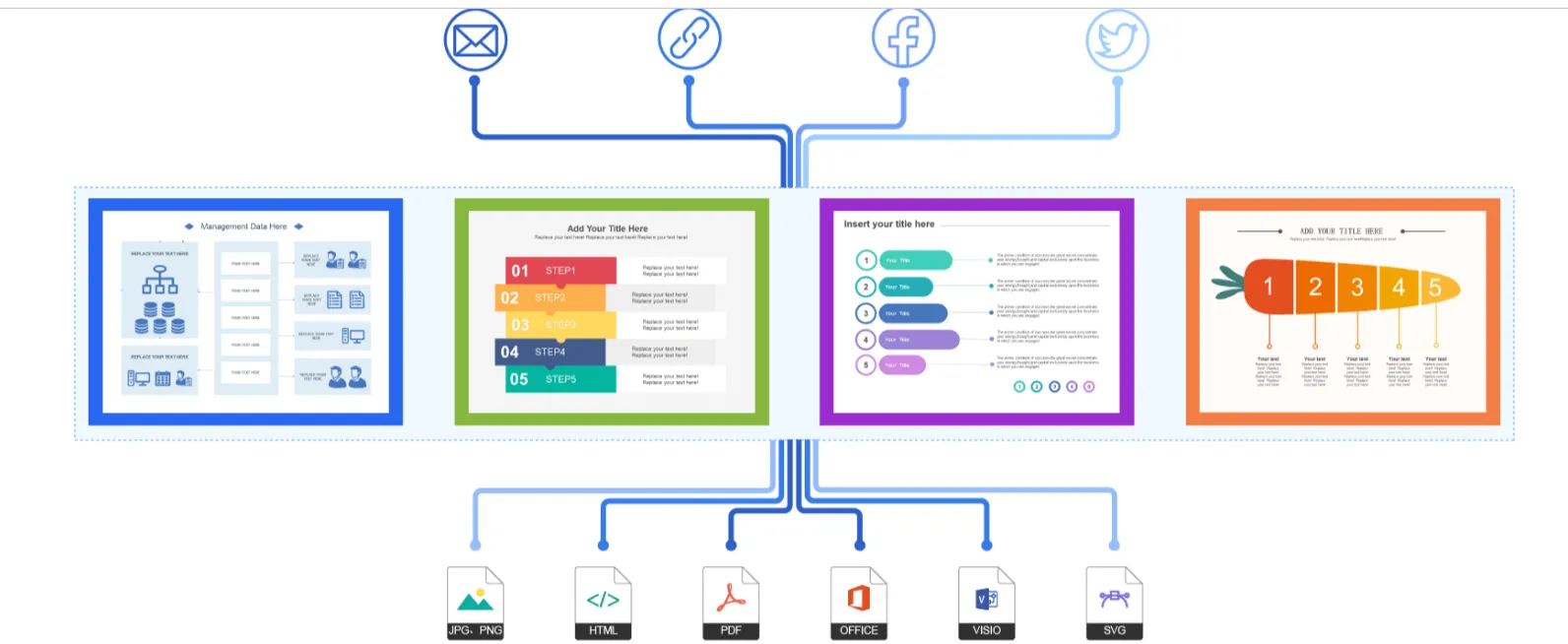
eDrawMax Use Cases
Ever tried explaining something complicated and wished you could just draw it out? That’s where eDrawMax comes in.
Whether you’re mapping out a business process, designing software architecture, or just making sense of your ideas, this tool makes diagrams effortless. Here’s where it really shines:
1. Business Process Mapping
Running a business means juggling workflows, teams, and endless processes. eDrawMax helps make sense of it all with flowcharts, org charts, and process diagrams so everything runs like a well-oiled machine. No more confusion—just clear, structured visuals.
2. Engineering & Technical Drawings
Engineers don’t have time for messy, unclear diagrams. Circuit designs, mechanical schematics, and network layouts? eDrawMax has the precision tools needed to make them detailed, accurate, and professional.
3. Education & Learning Materials
Teachers love it. Students love it. Why? Because learning is so much better with visuals. From mind maps to concept diagrams, eDrawMax makes tough subjects easier to understand and more engaging.
4. Software & System Design
Developers, IT pros—this one’s for you. Whether you need to map out a database structure, sketch UML diagrams, or lay out system architecture, eDrawMax makes those complicated tech visuals ridiculously easy.
5. Floor Plans & Interior Design
Designing a new office, home, or store layout? Architects and designers use eDrawMax to draft floor plans, furniture setups, and space designs without the frustration of clunky software.
6. Project Management & Planning
Project managers live for Gantt charts, timelines, and workflow diagrams—and eDrawMax delivers. Keeping teams on track has never been this simple or visually satisfying.
7. Marketing & Strategy Visualization
Marketing isn’t just about clever slogans—it’s strategy. Customer journeys, SWOT analyses, business roadmaps? eDrawMax lays them out clearly, so teams actually stay aligned on goals.
8. Healthcare & Medical Diagrams
If there’s one industry where visuals matter, it’s healthcare. Doctors, educators, and researchers use eDrawMax for anatomy diagrams, patient workflows, and hospital layouts—because clarity is everything in medicine.
9. Mind Mapping & Brainstorming
Sometimes ideas are messy—until you map them out. eDrawMax helps teams and individuals brainstorm, organize thoughts, and turn chaos into structured creativity.
10. Legal & Compliance Documentation
Legal processes can get insanely complicated. Case structures, compliance workflows, contracts—eDrawMax brings order to the madness with clear, visual documentation.
eDrawMax Pricing
eDrawMax offers three main pricing plans, catering to different user needs. Whether you prefer a subscription-based model or a one-time purchase, there’s an option that fits your budget and workflow.
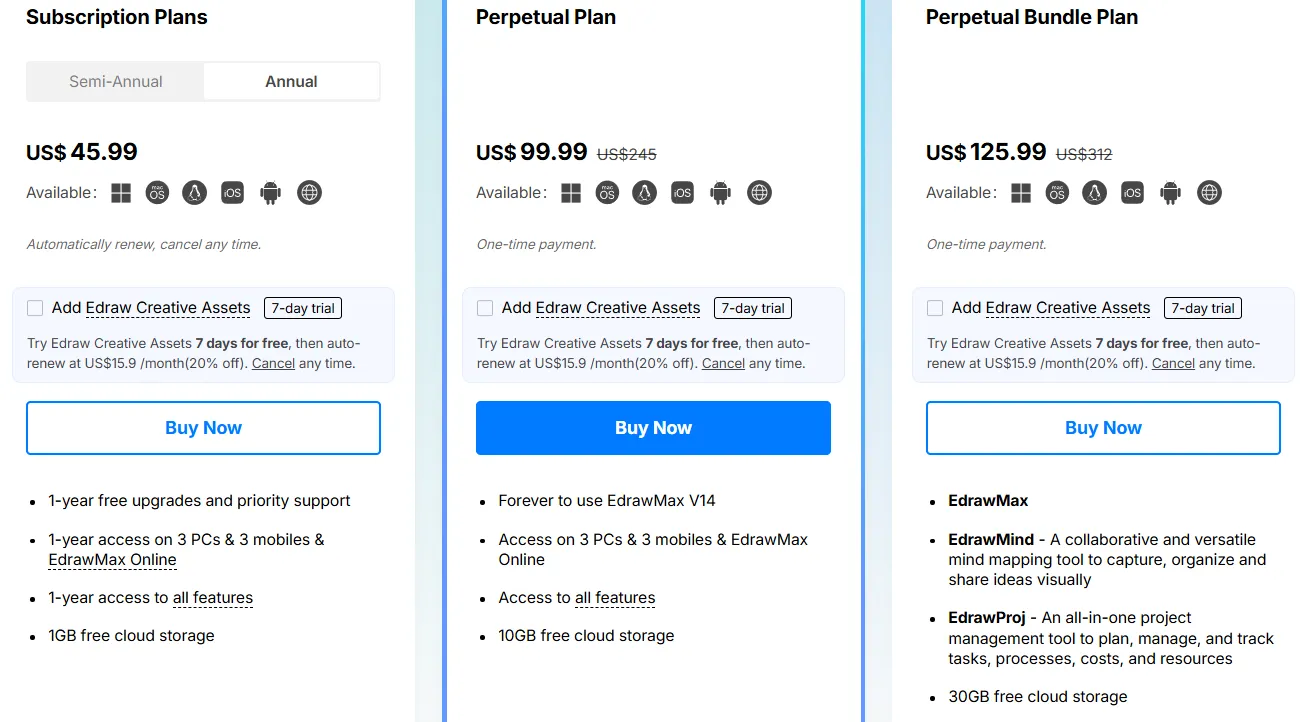
| Plan | Price | Payment Type | Key Features |
|---|---|---|---|
| Subscription Plan | $45.99/year | Annual Subscription | 1-year free upgrades, priority support, access on 3 PCs & mobiles, EdrawMax Online, 1GB cloud storage. |
| Perpetual Plan | $99.99 | One-time purchase | Lifetime access to EdrawMax V14, full feature access, 10GB free cloud storage. |
| Perpetual Bundle | $125.99 | One-time purchase | Includes EdrawMax, EdrawMind, and EdrawProj, plus 30GB cloud storage for enhanced collaboration. |
If you’re looking for more than just diagramming, the Perpetual Bundle provides additional productivity tools for mind mapping and project management.
If you want yearly updates and cloud-based accessibility, the Subscription Plan ensures you stay up-to-date.
eDrawMax User Reviews
What Users Love About eDrawMax
- Ridiculously Easy to Use – No need to wrestle with complicated menus! Users rave about its simple interface and huge collection of templates, making diagram creation a breeze.
- Perfect for Tech Pros – Engineers, IT folks, and system designers swear by its precision tools, ideal for circuit diagrams, network layouts, and structured designs.
- Packed with Features Without the Price Shock – Compared to bigger-name competitors, eDrawMax delivers AI-powered enhancements, smart layouts, and pro-level tools at a fair price. No budget panic here!
- Responsive Support & Regular Updates – Got a question? Need a fix? Users appreciate that eDrawMax has a solid support team and keeps things updated for smoother performance.
With a 4.5-star rating, eDrawMax proves to be a reliable, feature-packed diagramming tool. It nails the basics, offers some AI magic, and saves time with effortless workflows.
Sure, some users report minor bugs or glitches, but overall, it’s a solid pick if you need an affordable, versatile solution for diagrams and visual planning.
Alternatives
| Tool | Best For | Key Features | Pricing | Ease of Use | Collaboration |
|---|---|---|---|---|---|
| eDrawMax | Versatile diagramming across industries | Templates, AI-powered diagramming, Visio import/export, cloud storage | $5.90/month (Basic)<br>$8.25/month (Unlimited) | Beginner-friendly | Real-time team collaboration |
| Microsoft Visio | Enterprise-grade diagramming | Advanced diagramming, flowcharts, BPMN, deep Microsoft integration | Starts at $5/user/month (365) <br> $15/user/month (Standard) | Moderate learning curve | Microsoft Teams integration |
| Lucidchart | Cloud-based diagramming & team workflows | Drag-and-drop UI, integrations with Google Drive & Slack, real-time editing | Starts at $7.95/user/month | Easy to use | Live collaboration & comments |
| SmartDraw | Automated diagramming for businesses | AI-driven layouts, Microsoft Office integrations, CAD compatibility | Starts at $9.95/user/month | Simple automation features | File-sharing but limited live editing |
| Draw.io | Free & open-source diagramming | Basic diagram tools, cloud support (Google Drive, Dropbox), flowcharts & UML diagrams | Completely free | Easy but limited | Basic online sharing |
| Creately | Team-focused brainstorming & workflow mapping | Sticky notes, infinite canvas, project management features | Starts at $5/month | Intuitive UI | Great for brainstorming & team workflows |
eDrawMax Customer Support
If you ever run into issues with eDrawMax, their customer support has a few ways to help:
How to Contact eDrawMax Support
- Help Center: You can access the Help Center directly from the EdrawMax software or visit their Support Page.
- Live Chat & Email Support: They offer live chat and email assistance for technical issues, licensing questions, and refunds.
- FAQs & Troubleshooting Guides: Their Support Center has a collection of FAQs and troubleshooting steps for common problems.
- Company Contact: Since eDrawMax is developed by Wondershare, you can also reach out via their Wondershare Contact Page for broader inquiries.
eDrawMax Community
The eDrawMax Community is a great place for users to share, explore, and collaborate on diagram templates and ideas. Here’s what you can expect:
What’s Inside the eDrawMax Community?
- 25K+ User-Created Templates – Browse a massive collection of ready-made diagrams for business, engineering, education, and more.
- Template Sharing & Inspiration – Users can upload their own designs, get feedback, and discover new ways to visualize ideas.
- Discussions & Learning Resources – Find guides, tutorials, and expert tips to improve your diagramming skills.
- AI-Powered Diagram Creation – Some templates even integrate AI-assisted features to make diagramming faster and smarter.
Where to Access the Community?
You can explore the eDrawMax Community directly on their Templates Page, where thousands of diagrams are available for free.
What makes eDrawMax stand out?
If you’re tired of messy diagrams, confusing interfaces, and tools that make you feel like you need an engineering degree to use them, say hello to eDrawMax—a diagramming tool that actually makes life easier. Whether you’re mapping out a business process, designing a floor plan, or creating a mind map, this software has your back.
One of the biggest things that sets eDrawMax apart? Its huge template library. No more starting from scratch—just grab a ready-made flowchart, network diagram, or organizational structure, tweak it to fit your needs, and you’re good to go.
And if diagrams usually feel like a frustrating puzzle, eDrawMax’s AI-powered features help smooth things out by suggesting layouts, optimizing connections, and making everything look clean and structured—without the hours of manual adjustments.
The convenience doesn’t stop there. eDrawMax lets you export your diagrams in almost every format imaginable—PNG, JPG, PDF, Word, Excel, PowerPoint, SVG, and even Visio (so you don’t have to worry about compatibility issues).
Plus, it offers 1GB of cloud storage and real-time collaboration, making teamwork effortless. Whether you’re switching between devices or working remotely, its Windows, macOS, Linux, and browser-based versions ensure that you can pick up right where you left off.
And let’s talk about the price—it’s a budget-friendly alternative to high-cost competitors like Visio, with plans starting at just $5.90/month. So, if you need a powerful, flexible, and actually enjoyable diagramming tool, eDrawMax is definitely worth a try.
The active user community, tons of shared templates, and responsive support team make it even better. Diagrams don’t have to be a headache anymore!
FAQs
Is eDrawMax free?
Yes, eDrawMax offers a free version, but it comes with limitations. Users can access basic templates and essential diagramming features, but advanced tools, premium templates, and higher cloud storage options are only available in the paid plans.
Does eDrawMax support Visio files?
Yes, eDrawMax supports both importing and exporting Visio files, making it compatible with Microsoft Visio users. This ensures seamless transition and collaboration, especially for professionals and businesses that work with Visio-based diagrams but need a more cost-effective alternative.
Can I use eDrawMax on Mac?
Absolutely! eDrawMax is available for Windows, macOS, and Linux, ensuring cross-platform accessibility. Whether you’re working on a desktop or a laptop, the tool provides a consistent experience across different operating systems.
Does eDrawMax offer cloud storage?
Yes, every user gets 1GB of cloud storage to store, access, and share diagrams securely. This is especially beneficial for teams working remotely, as they can collaborate on projects in real-time without manually sending files back and forth. Higher storage options are available in premium plans.
What’s the best alternative to eDrawMax?
If you’re considering alternatives, Visio and Lucidchart are among the top competitors. Visio is ideal for enterprise-level diagramming with deep Microsoft integrations, while Lucidchart excels in cloud-based collaboration with an intuitive user interface. Other strong alternatives include SmartDraw, Draw.io (free), and Creately, depending on your specific needs.
Does eDrawMax have an affiliate program?
Yes, eDrawMax offers an affiliate program where users can earn commission-based earnings by promoting the software. The commission percentage varies, but it’s an excellent way for content creators and professionals to monetize recommendations.
Is there a money-back guarantee?
Yes, eDrawMax has a refund policy, ensuring customer satisfaction. Users can request a money-back guarantee within the designated period if they are not satisfied with the product. However, refund terms and conditions may vary, so it’s recommended to review the policy details before purchasing.
Can I collaborate with my team?
Yes, eDrawMax fully supports real-time team collaboration. Multiple users can co-edit diagrams, share files, and provide feedback instantly, making it an ideal tool for businesses and educational teams working on projects together.
Conclusion
If creating diagrams feels like a chore, eDrawMax makes it effortless. It’s powerful, budget-friendly, and packed with AI-powered features that take the guesswork out of designing flowcharts, mind maps, floor plans—you name it. With a huge template library and the ability to export in multiple formats, it’s a tool that adapts to whatever you throw at it.
We didn’t just take its word for it—we dug deep, compared it to competitors, and read real user reviews to put this guide together. If you need an affordable, feature-rich diagramming solution that won’t make you pull your hair out, eDrawMax is absolutely worth a look.