Parents today face an uphill battle in ensuring their children’s online safety. With the rise of social media, gaming platforms, and unrestricted internet access, monitoring digital activity has become more crucial than ever. FamiSafe, developed by Wondershare, is a parental control app designed to help parents track, filter, and manage their child’s online behavior effectively.
Over 60% of parents worry about their child’s exposure to inappropriate content online, while 75% express concerns about excessive screen time.
FamiSafe aims to address these concerns with features like real-time location tracking, app blocking, web filtering, and screen time management. It also offers driving monitoring, ensuring parents can keep an eye on their teen’s driving habits.
With a user-friendly interface and compatibility across Android, iOS, Windows, macOS, and ChromeOS, FamiSafe provides a comprehensive solution for digital parenting. But does it truly deliver on its promises? Let’s dive into its features, pricing, pros & cons, and alternatives to see if it’s the right fit for your family.

Famisafe Overview
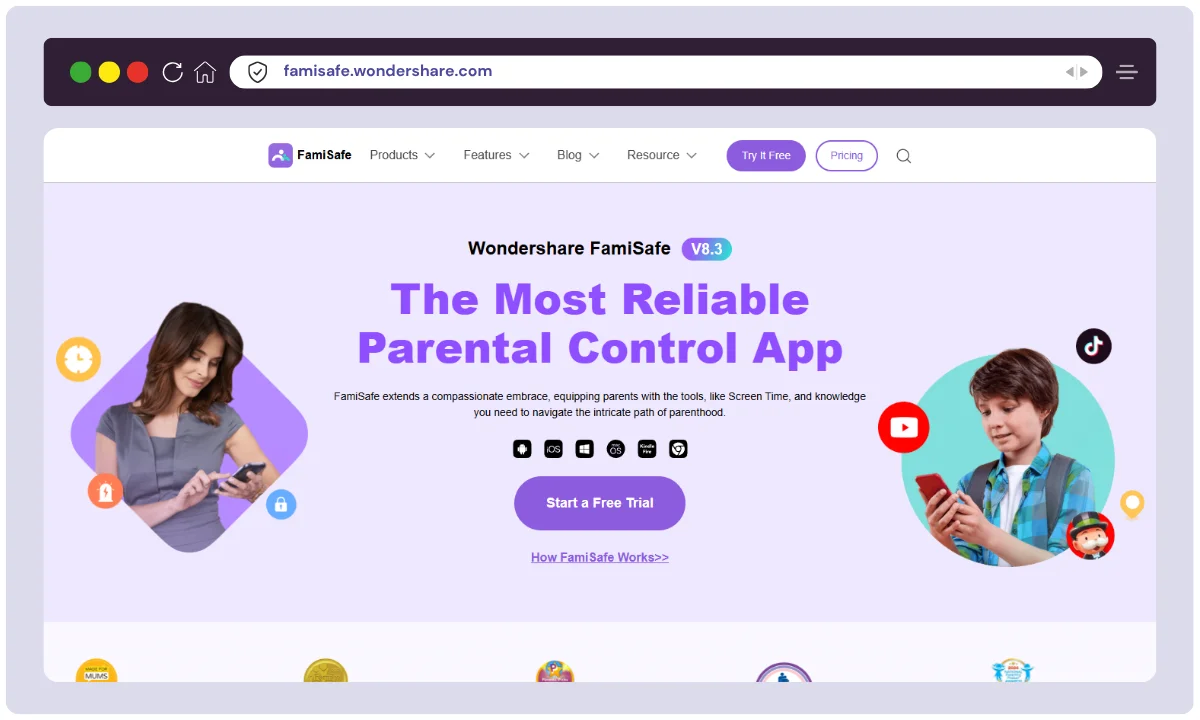
| Product Name | Famisafe |
| Official Website | https://famisafe.wondershare.com |
| Developers | Wondershare Technology |
| USPs | Real-time location, AI alerts, screen time, app blocker |
| Category | Parental Control / Digital Safety |
| Integrations | iOS, Android, Windows, macOS |
| Best For | Parents with children aged 5–17 |
| Support Options | Live Chat, Email, Knowledge Base |
| Documentation | Available on website |
| Company Headquarters | Shenzhen, China |
| Starting Price | $10.99/month |
| Alternatives | Qustodio, Bark, Norton Family, Net Nanny |
| Affiliate Program | Yes |
| Affiliate Commission | Up to 50% per sale |
| Money-back Guarantee | 7-Day Money-Back Guarantee |
Famisafe, developed by Wondershare, launched in 2018 to address growing concerns among parents regarding child safety in the digital age. It blends cutting-edge AI with user-friendly design to offer seamless monitoring across platforms.
Wondershare, founded in 2003 and headquartered in Shenzhen, China, is known for producing trusted software like Filmora and PDFelement. With a workforce of 1,200+ employees, Wondershare’s mission is to build tools that improve lives. Famisafe is a direct result of this mission—designed to foster healthy digital habits and give parents peace of mind.
Famisafe Key Features
Parenting in the digital age is like playing whack-a-mole with online risks. One minute, your kid is binge-watching cat videos; the next, they’re knee-deep in questionable TikTok trends.
FamiSafe is here to make your life easier by offering solid parental control features so you can manage screen time, filter out harmful content, track locations, and more.
Screen Time Management
Ever tried to pry a phone away from a teenager? It’s like negotiating with a tiny, stubborn CEO.
FamiSafe lets you set daily limits, schedule device usage, and block distracting apps during crucial hours (like bedtime or study sessions). It’s the perfect way to curb excessive scrolling and restore some sanity to your household.
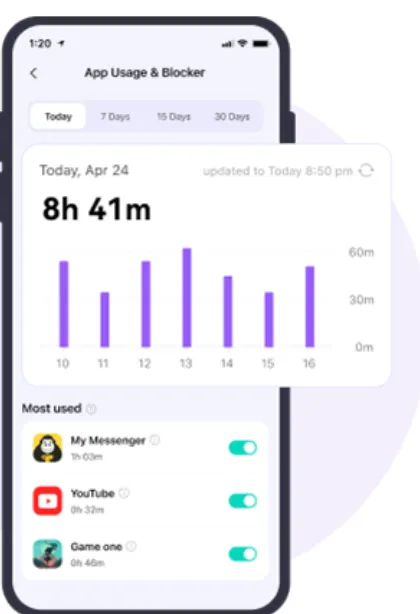
Location Tracking & Geofencing
Worried about where your kid is after school? With real-time GPS tracking, you’ll always know their whereabouts.
Plus, the geofencing feature lets you set up safe zones (like home, school, or grandma’s house).
If they wander outside the boundaries, FamiSafe sends you an instant alert—so you don’t have to rely on “my phone died” excuses.
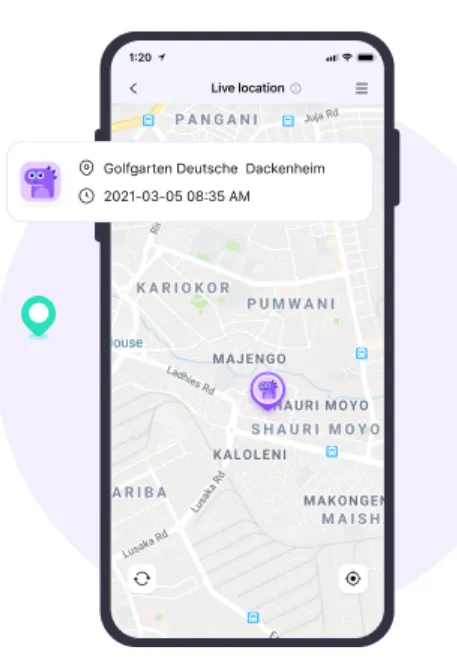
Web Filtering
The internet is a treasure trove of knowledge—and a total minefield of questionable content. FamiSafe helps you block inappropriate websites while allowing access to educational and safe content.
You can even customize filters so your kid isn’t cut off from useful resources while staying protected from the weird corners of the web.
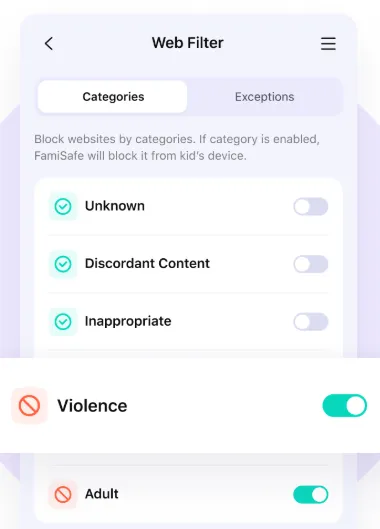
App Blocking
Apps can be fun, useful, and wildly addictive. If you’re tired of seeing your kid glued to TikTok instead of finishing their homework, FamiSafe lets you restrict specific apps during study time.
You can pause access temporarily or block them entirely, depending on how serious the distraction is.
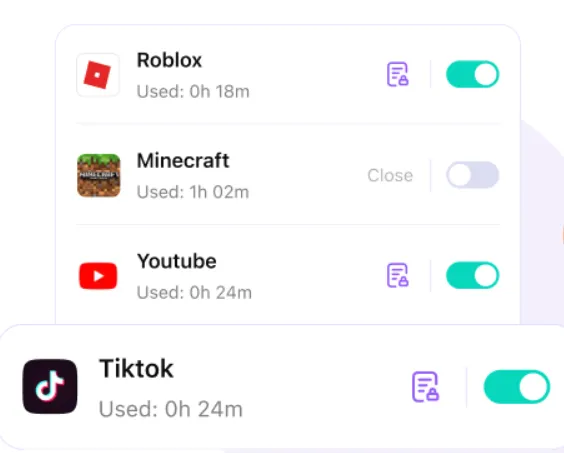
Driving Monitoring
If your teen just got their license, you’re probably constantly worried about their driving habits.
FamiSafe’s driving monitoring tool tracks speed, braking, and sudden turns, helping parents spot risky behavior before it turns into something serious. It’s like having a backseat driving assistant—without the actual backseat nagging.
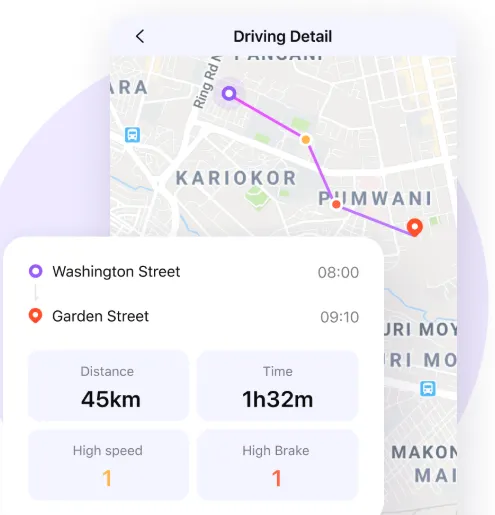
TikTok & YouTube Monitoring
YouTube and TikTok can be fantastic entertainment, but they also have their fair share of inappropriate content.
FamiSafe keeps an eye on your kid’s video consumption habits and sends alerts if they’re watching things that aren’t exactly parent-approved.
Because “just five more minutes” can turn into a deep dive into weird internet rabbit holes real fast.
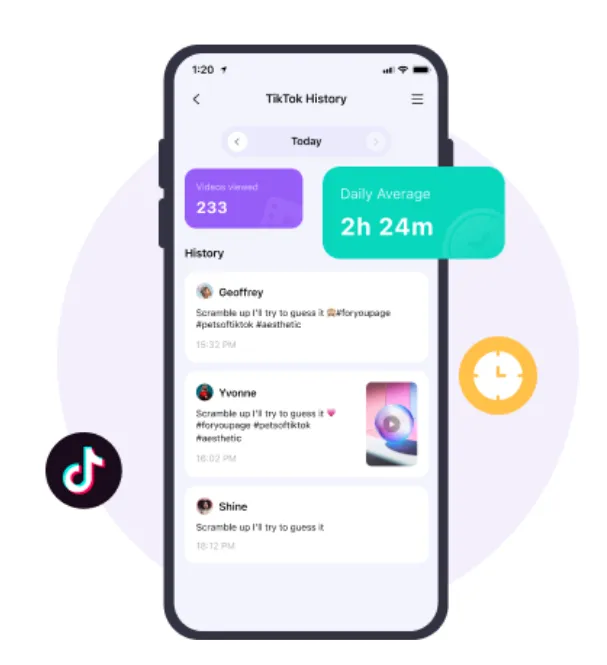
Call & Message Monitoring
No parent wants to snoop, but sometimes you have to make sure your kid isn’t talking to the wrong people.
FamiSafe lets you track phone calls and text messages, so you can step in if there’s any suspicious activity. It’s not about invading privacy—it’s about safety.
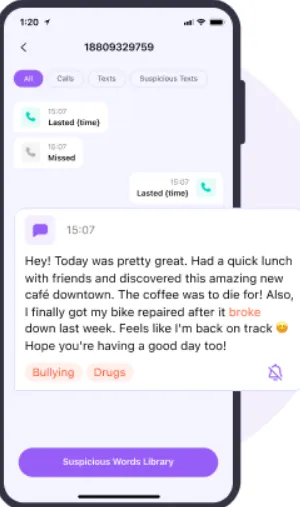
One-Way Audio
FamiSafe’s One-Way Audio feature lets you listen to the ambient sounds around your child’s phone.
If your gut tells you something’s off, this tool lets you check in silently—whether they’re in an unsafe environment or just really bad at responding to your texts.
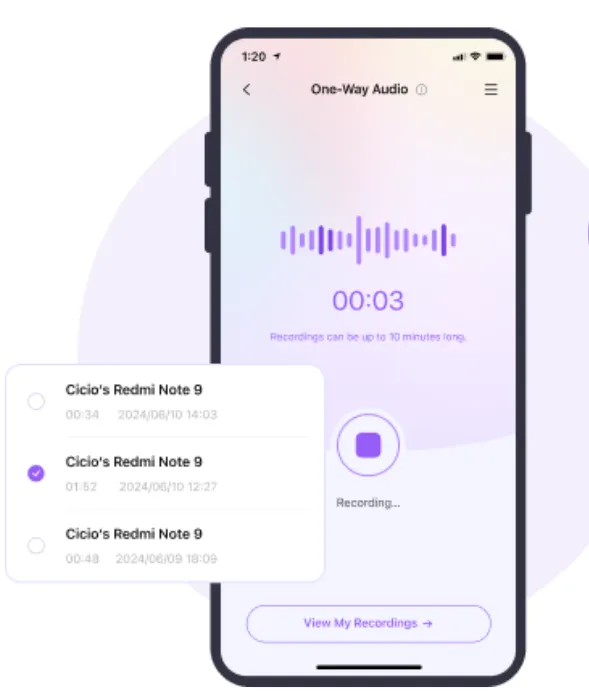
How to use Famisafe?
Step 1: Download & Install FamiSafe
- Head to the Google Play Store (Android) or App Store (iOS).
- Search for FamiSafe and hit Download.
- Install the app on both your device and your child’s device.
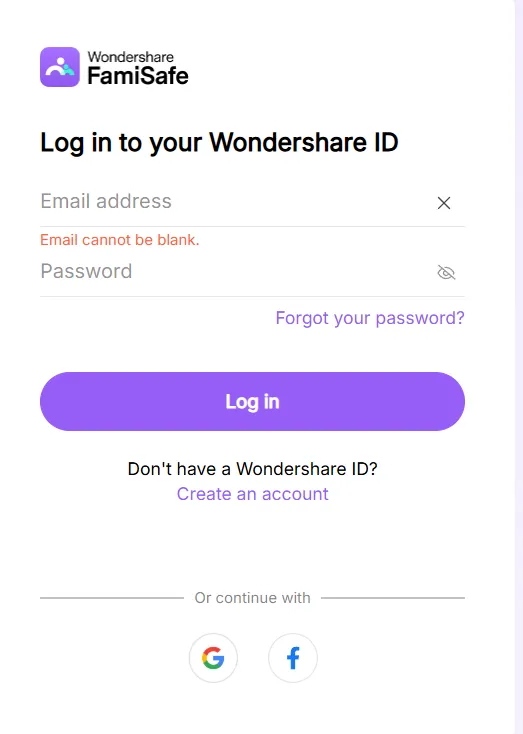
Step 2: Create & Set Up Your Account
- Open the app and register a Wondershare ID (or log in with Google, Apple, or Facebook).
- Select “Parent” on your device and “Child” on your kid’s device.
- Follow the prompts to pair both devices using a QR code or pairing code.
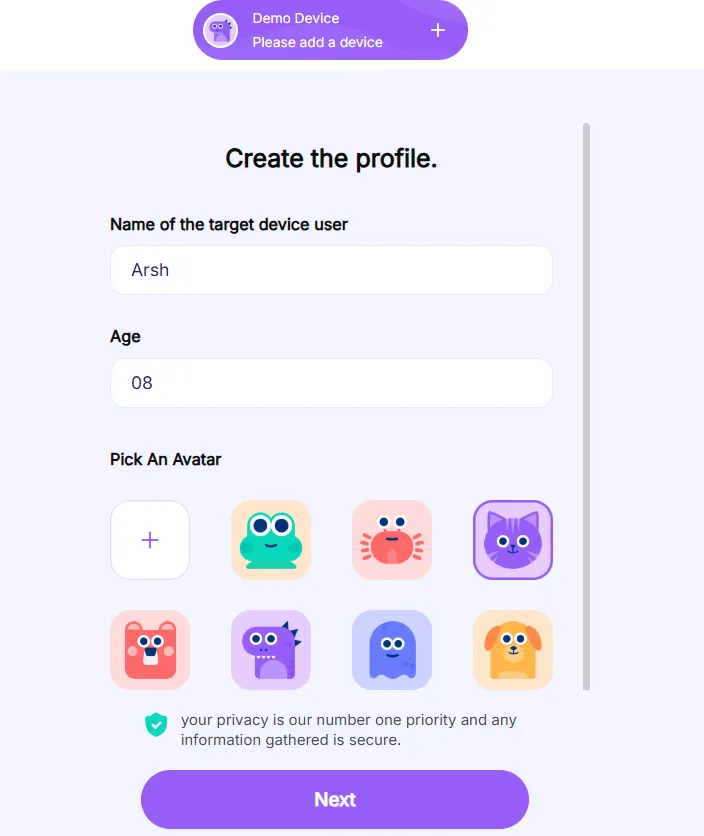
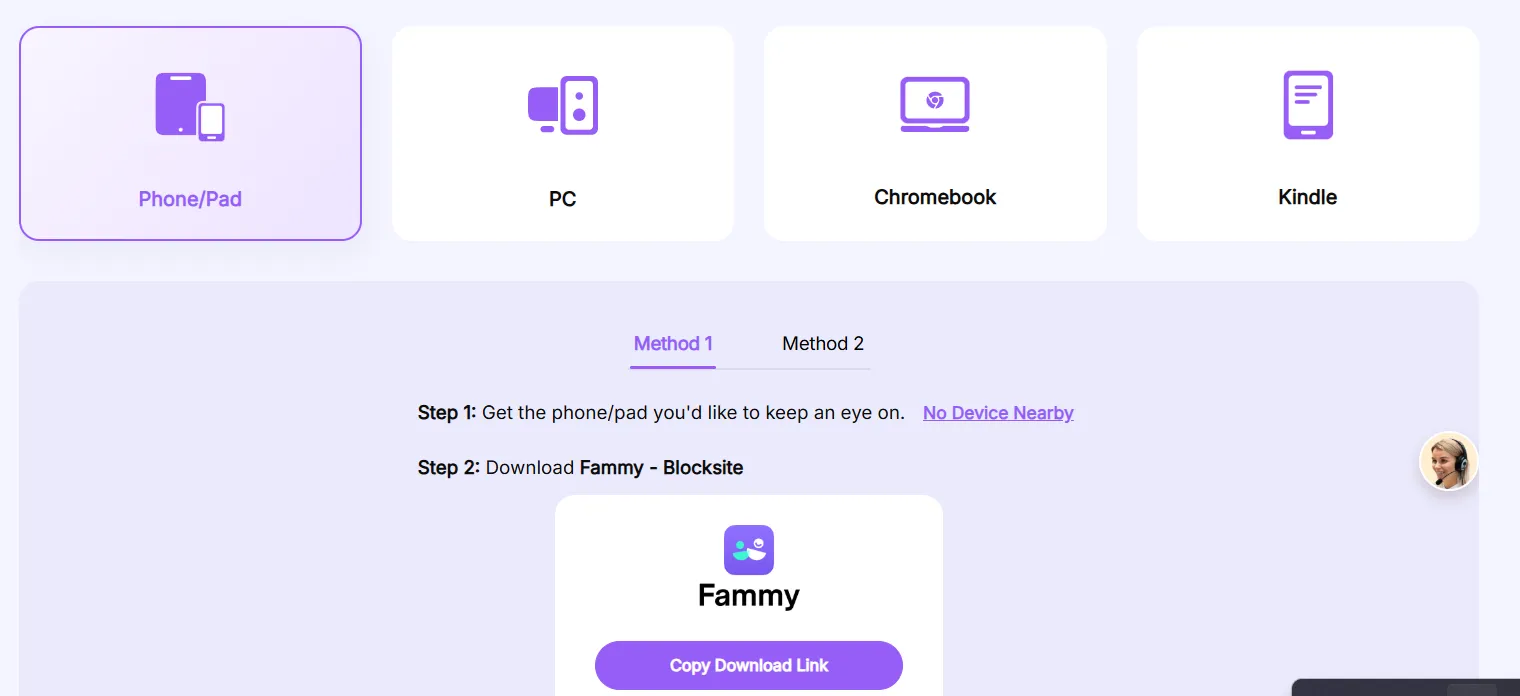
Step 3: Grant Necessary Permissions
- On your child’s device, allow necessary permissions for location tracking, app monitoring, and web filtering.
- Enable accessibility settings to ensure FamiSafe can function properly.
Step 4: Set Up Parental Controls
From your parent dashboard, configure:
- Screen Time Limits – Set daily usage restrictions.
- App Blocking – Restrict access to distracting apps.
- Web Filtering – Block inappropriate websites.
- Location Tracking & Geofencing – Get real-time updates and set safe zones.
- Driving Monitoring – Track speed and driving habits (for teens).
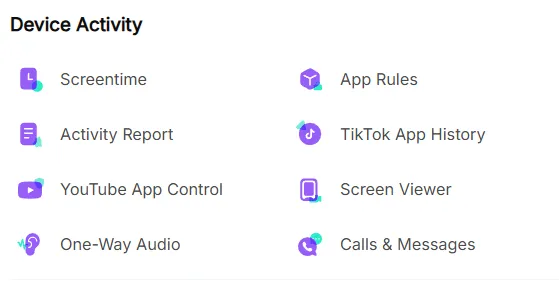
Step 5: Monitor & Manage
- Use the FamiSafe dashboard to check reports, adjust settings, and receive alerts.
- Modify restrictions as needed to balance safety and freedom.
Step 6: Uninstalling or Adjusting Settings
- If needed, adjust permissions or uninstall the app via the parent dashboard.
Famisafe Use Cases
Let’s be honest—keeping track of your kid’s online activity feels like playing detective 24/7.
Whether they’re glued to social media, wandering outside safe zones, or racking up hours of screen time, FamiSafe gives parents the control they need without turning them into full-time surveillance agents. Here’s how it helps:
Screen Time Management
Trying to get a kid to put down their phone is like negotiating with a stubborn CEO. FamiSafe lets you set screen time limits, schedule usage, and block distracting apps so studying actually happens. No more “just five more minutes” battles!
Location Tracking & Geofencing
Worried about where your kid is after school? FamiSafe’s real-time GPS tracking keeps you informed. Plus, geofencing lets you mark safe spots (like home or school), and you’ll get an alert if they venture out of bounds. No more “my phone died” excuses!
Web Filtering
Let’s be honest—the internet isn’t exactly child-proof. FamiSafe blocks inappropriate websites so kids stick to safe, educational content. You can even customize filters to match your child’s needs, so they’re not randomly stumbling upon sketchy sites.
App Blocking
From endless gaming to TikTok deep dives, unregulated app usage can derail focus fast. FamiSafe lets you block specific apps during study time or bedtime, so priorities stay in check.
Driving Monitoring
Got a new driver in the house? FamiSafe tracks their speed, braking habits, and sudden moves so you can spot risky behavior early. Think of it as a virtual backseat driving assistant—minus the dramatic gasps.
TikTok & YouTube Monitoring
Social media can be a goldmine for entertainment but also a rabbit hole of questionable content. FamiSafe keeps tabs on their viewing habits and sends alerts if they’re watching stuff you wouldn’t approve of.
Call & Message Monitoring
No parent wants to invade privacy, but safety comes first. FamiSafe lets you track calls and texts so you can step in if there’s any suspicious or unsafe communication.
One-Way Audio
Ever wish you could tune into your kid’s surroundings without making it obvious? With FamiSafe’s One-Way Audio feature, you can listen to ambient sounds from their device remotely—perfect for emergencies or just checking in when instincts kick in.
Low Battery Alerts
If your kid’s phone battery is about to give up, FamiSafe sends you an alert so you can remind them to charge it before they disappear into offline mode.
Activity Reports
FamiSafe tracks app usage, browsing activity, and screen time so you can see exactly how much time your kid spends online—and adjust restrictions accordingly.
Famisafe Pricing
FamiSafe offers three flexible pricing plans, catering to different needs and budgets. Whether you need short-term monitoring or long-term protection, there’s an option for you.
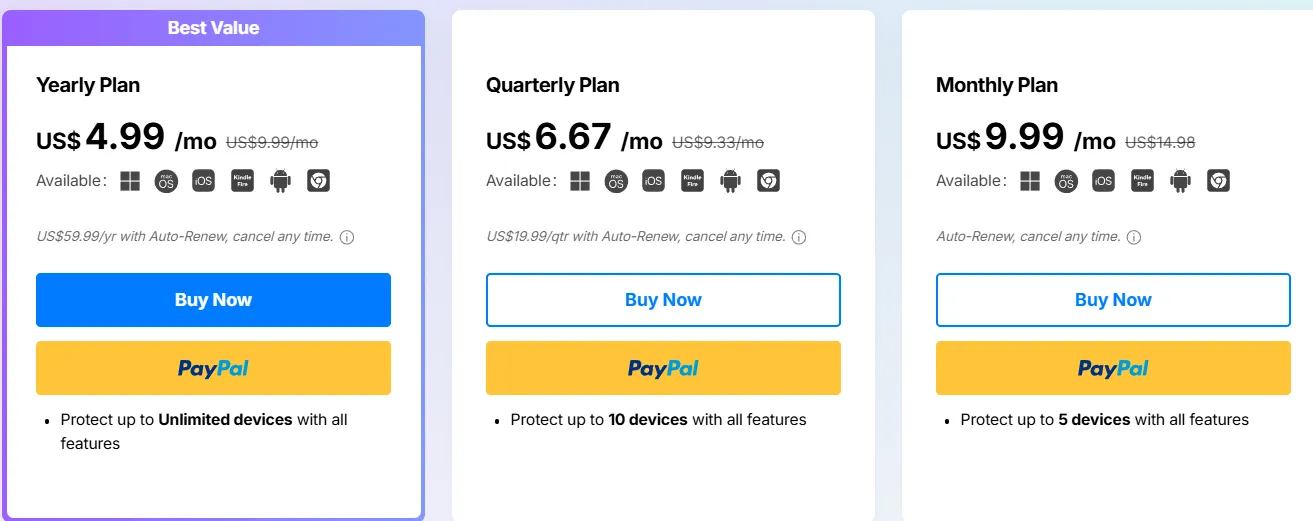
| Plan Type | Monthly Cost | Original Monthly Cost | Total Cost | Device Protection |
|---|---|---|---|---|
| Yearly Plan | $4.99 | $9.99 | $59.99/yr | Unlimited devices |
| Quarterly Plan | $6.67 | $9.33 | $19.99/qtr | 10 devices |
| Monthly Plan | $9.99 | $14.98 | $9.99/mo | 5 devices |
Which Plan Should You Choose?
- Best Value: The Yearly Plan offers the lowest monthly cost and unlimited device protection, making it ideal for families with multiple gadgets.
- Flexible Option: The Quarterly Plan is a middle-ground choice, covering 10 devices at a reasonable price.
- Short-Term Use: The Monthly Plan is great if you want to test the service before committing to a longer plan.
Famisafe Real User Reviews
Positive Reviews
Easy to Use & Feature-Rich – Many parents praise FamiSafe for its intuitive interface and powerful parental controls. Features like screen time management, location tracking, and app blocking are frequently highlighted as game-changers.
Reliable Location Tracking – Users appreciate the real-time GPS tracking and geofencing alerts, which help them keep tabs on their child’s whereabouts without being overly intrusive.
Driving Monitoring for Teens – Parents of new drivers find the driving behavior tracking useful for monitoring speed, acceleration, and braking habits, ensuring safer driving practices.
Mixed Reviews
Web Filtering Needs Improvement – Some users feel the web filtering feature requires manual customization and isn’t as comprehensive as other parental control apps.
TikTok & YouTube Monitoring Can Be Hit-or-Miss – While the app monitors video consumption, some users report inconsistent alerts when their child watches inappropriate content.
Alternatives
While Famisafe is a robust and feature-rich parental control app, it’s always wise to explore other options to ensure you’re choosing the solution that best fits your family’s specific needs. Whether you’re looking for stronger screen time limits, enhanced location tracking, or more budget-friendly plans, there are several notable alternatives on the market.
Below is a comparison table of top Famisafe alternatives—each with their unique strengths and areas of focus. This helps you make a more informed decision if you’re still on the fence about which parental control tool to go with.
| Tool Name | Best For | Platform Support | Starting Price | Free Plan | Unique Selling Point |
|---|---|---|---|---|---|
| Qustodio | All-around family monitoring | Windows, macOS, Android, iOS | $54.95/year | No | Great balance of features & usability |
| Bark | Social media safety | Android, iOS, ChromeOS | $5/month | No | Focused on content & message monitoring |
| Norton Family | Windows users & Norton users | Windows, Android, iOS | $49.99/year | Yes | Works well with other Norton security tools |
| Mobicip | Families with multiple kids | Windows, macOS, Android, iOS | $2.99/month | Yes | Great for households with several devices |
| Net Nanny | Younger children | Windows, Android, iOS, Kindle | $39.99/year | No | Dynamic internet filtering system |
| OurPact | Simple & intuitive control | iOS, Android | $6.99/month | Yes | Visual screen time scheduler |
Famisafe Customer Support
Need help with FamiSafe? No worries—they’ve got a solid support system in place to make sure you get the answers you need. Here’s how you can reach them:
Live Chat Support
Got a question? Need a quick fix? The Wondershare support team is available Monday to Friday, 24 hours a day via live chat. Just pop in, ask away, and they’ll help you out in real time.
Online Contact Form
Prefer to send a request instead of chatting? Head to the Support Center and submit your issue. Expect a response within business hours—they’ll get back to you as soon as possible.
Phone Support
Want to talk it out? Wondershare’s international phone support is available Monday to Friday, 24 hours a day. If your issue needs a quick resolution, this might be your best bet!
Wondershare Account Assistance
Need help with your subscription, billing, or account details? Simply sign in to your Wondershare ID, and you can manage everything from your dashboard without any hassle.
What makes Famisafe stand out?
Famisafe stands out with its AI-powered content detection, real-time GPS tracking, and driving behavior reports, offering more than standard parental control apps. Unlike others, its clean, intuitive dashboard gives parents a full overview of their child’s digital activity in seconds.
Features like YouTube/TikTok history, geofencing, and smart screen scheduling make it remarkably comprehensive. Where competitors offer fragments, Famisafe delivers an all-in-one solution.
Its value-packed pricing, especially for families with multiple devices, sets a new industry standard. With unmatched depth, usability, and innovation, Famisafe is truly in a league of its own for modern digital parenting.
FAQs
Is FamiSafe compatible with iOS and Android?
Yep! FamiSafe works across Android, iOS, Windows, macOS, and ChromeOS. Whether your kid is glued to a smartphone, tablet, or laptop, you can keep an eye on their digital habits with ease.
Does FamiSafe offer a free trial?
It sure does! You can try out FamiSafe’s core features for free before deciding if it’s the right fit. Just a heads-up—some advanced tools are locked during the trial, but you’ll still get a solid feel for how it works.
Can I monitor my child’s driving habits with FamiSafe?
Absolutely. If your teen has a lead foot, FamiSafe can track speed, acceleration, braking, and sudden movements. It’s like having a backseat driving assistant—minus the loud sighing.
How does geofencing work in FamiSafe?
Geofencing lets you set up safe zones (think home, school, or Grandma’s house). If your child enters or leaves these areas, FamiSafe sends you a real-time alert, so you’re always in the loop.
Is FamiSafe worth the price?
If you want solid parental controls without the headache, then yes! FamiSafe gives you screen time management, location tracking, app blocking, and content filtering—all at a reasonable cost. Definitely a win for peace of mind.
Can I block specific apps using FamiSafe?
Yep! Whether your kid is glued to TikTok or sneaking in gaming during study time, FamiSafe lets you block apps temporarily or permanently. No more excuses—it’s homework time!
Does FamiSafe support multiple devices?
Yes! The number of devices depends on the subscription plan you choose, but you can monitor multiple gadgets under one account. Perfect for families juggling phones, tablets, and laptops all at once.
Is customer support available for FamiSafe users?
Of course! If you hit a snag, FamiSafe’s support team is ready to help via live chat and email. Plus, there’s a FAQ section and online guides if you’re the DIY type.
Conclusion
Parenting in the digital age is no joke, and keeping tabs on your kid’s online activity can feel like a full-time job. That’s where FamiSafe steps in—a smart parental control app designed to help you manage screen time, track locations, block distracting apps, and even monitor driving habits (because teens and speed limits don’t always get along).
We did the homework—tested features, compared alternatives, and dug deep to make sure this review gives you the full picture. If you’re looking for a reliable, stress-reducing tool to keep your child’s digital life in check, FamiSafe is definitely worth considering.