Creating good guides and training content shouldn’t be hard or time-consuming. That’s where Guidde comes in. With its easy-to-use tools, you can make step-by-step video guides and how-tos for your team or customers in minutes. I personally found it much quicker than making long written instructions or editing videos by hand.
Over 100,000 users now trust Guidde for their business guides, and the platform helps teams create video documentation up to 11 times faster than old-school methods. If you want to save hours at work and help your team learn processes quickly, Guidde could be the right choice for you.
Key Research Points & Stats
- Video-based learning increases retention rates by 65% compared to text-based documentation.
- Companies using AI-powered documentation tools report a 40% reduction in onboarding time.
- Guidde users experience a 50% boost in productivity by automating repetitive training tasks.
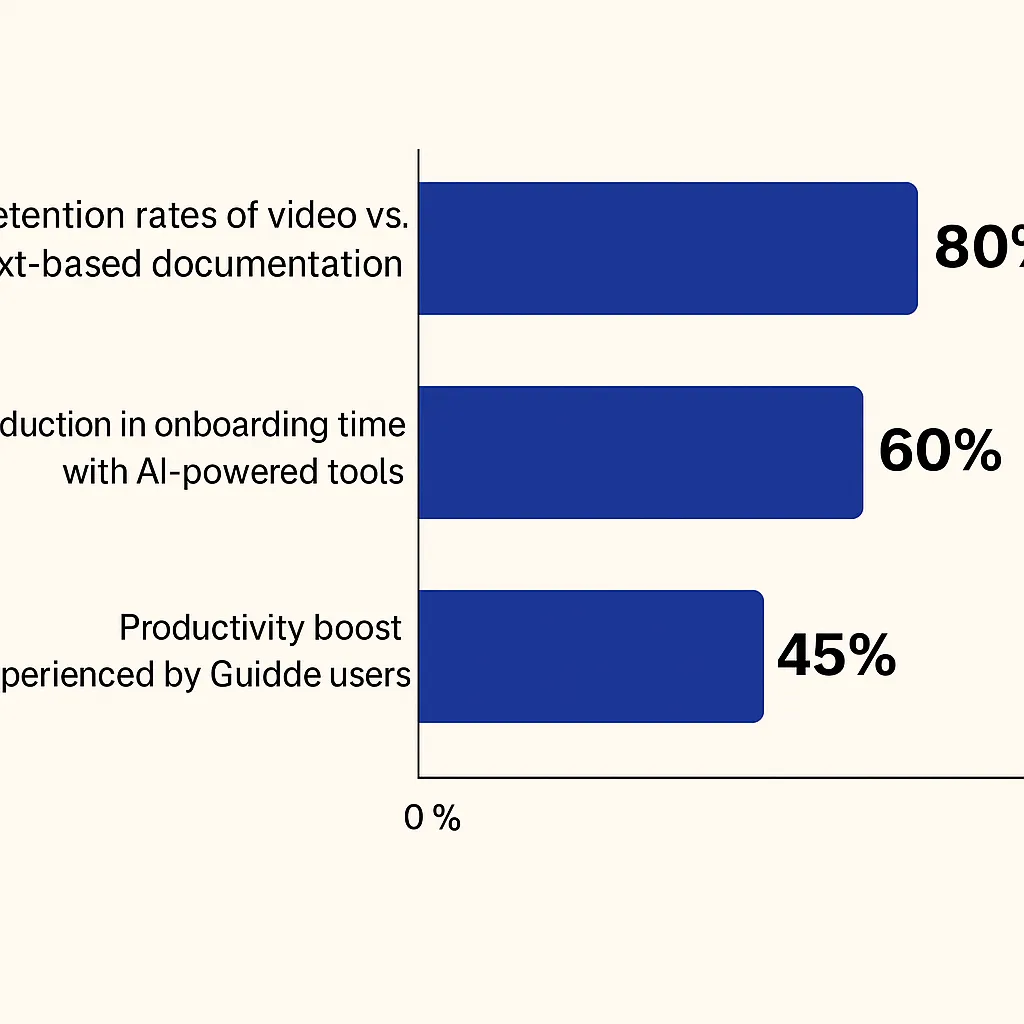
Guidde Overview

| Product Name | Guidde |
| Official Website | https://guidde.com |
| Developers/Management | Guidde Team (SaaS & AI industry experts) |
| Year Launched | 2022 |
| No. of Employees | ~30–50 |
| Unique Selling Points (USPs) | 11x faster AI-powered video documentation, browser extension, easy link/embed sharing |
| Category | Video Documentation, Process Walkthroughs, Training, Onboarding |
| Integrations | Chrome, Salesforce, Web Embed, Others |
| Best for | Customer Support, Onboarding, Sales, IT, Training, Process Documentation |
| Support Options | Live chat, Email, Help Center, Demo Request |
| Documentation | Knowledge Base, Video Demos, Tutorials |
| Company Headquarters | US-based, remote/global workforce |
| Starting Price | Free; $23/user/month (Pro); Custom (Business) |
| Alternatives | Scribe, WalkMe, Loom, Tango, UserGuiding, AKOOL |
| Affiliate Program | Yes |
| Affiliate Commission | Up to 20% recurring (subject to approval) |
| Money-back Guarantee | 7 days (on paid plans) |
| Recent Funding | $15M |
| User Count | 100,000+ |
| Other Details | AI voiceover in 100+ languages, branding, analytics, team collaboration, multi-language |
Guidde is a fast-growing SaaS platform designed to radically simplify the way businesses create video-based documentation, process walkthroughs, and onboarding guides. Launched in 2022, Guidde aims to replace monotonous written SOPs with quick, clear, AI-powered video tutorials. Its easy-to-use browser extension and cloud tools make capturing complex workflows a breeze—even for non-technical users.
The company is headed by a team of SaaS and AI experts and has seen rapid growth, serving over 100,000 users and receiving significant funding to accelerate their vision. Guidde is especially popular in customer support, IT, sales enablement, and onboarding, helping teams document and share processes 11x faster than traditional methods. Their focus on usability and innovation has led to impressive customer reviews and a rapidly expanding community.
Guidde Key Features

AI-Powered Video Capture
Guidde streamlines documentation by automatically recording and translating workflows into structured guides. Using its browser extension, users can capture actions in real time, eliminating the need for manual documentation. Once recorded, the AI engine intelligently annotates steps, ensuring a smooth, professional output.
Text-to-Voice Generation
With over 100 AI-generated voices, Guidde enables users to enhance their guides with natural, engaging voiceovers—removing the hassle of manual narration. Whether you need a professional tone or a casual style, the voice customization ensures that the guides sound polished, accessible, and tailored to diverse audiences.
Interactive Call-to-Actions
Guidde elevates video engagement with interactive elements such as single and multi-action prompts. These call-to-actions allow viewers to interact with the content dynamically—whether it’s clicking embedded links, navigating to additional resources, or triggering custom actions within the guide. This functionality is particularly beneficial for instructional content, tutorials, and product walkthroughs.
Multi-Language Translation
Businesses operating globally can effortlessly translate their video guides into 40+ languages. This feature ensures that documentation remains accessible to international teams, customers, and employees. By automating the translation process, Guidde eliminates language barriers and streamlines knowledge-sharing across regions.
Advanced Video Editing
Guidde provides robust editing tools, enabling users to enhance their guides with motion transitions, background music, branding customization, and polished visuals. Whether you’re creating tutorials, onboarding guides, or internal training materials, these advanced editing options ensure high-quality production without requiring specialized editing skills.
How to use Guidde?
Step 1: Install the Guidde Browser Extension
- Visit the Guidde website and download the Chrome extension.
- Click “Add to Chrome” and follow the installation prompts.
- Once installed, the Guidde icon will appear in your browser toolbar.

Step 2: Sign In & Set Up Your Account
- Open the extension and sign in using your Google or email credentials.
- Configure your workspace settings, including branding and default preferences.

Step 3: Start Recording Your Workflow
- Click the Guidde icon in your browser and select “Capture”.
- Perform the actions you want to document—Guidde will automatically record and generate step-by-step instructions.
- Stop the recording when finished, and Guidde will process the captured workflow.

Step 4: Edit & Customize Your Guide
- Review the automatically generated steps and edit descriptions if needed.
- Add annotations, highlights, and call-to-action prompts to enhance clarity.
- Use the AI voice-over feature to add narration in multiple languages.
Step 5: Export & Share Your Guide
- Choose your preferred export format (MP4, GIF, PPT, or HTML).
- Share guides via direct links, email, or embed them into platforms like Zendesk or Notion.
- Adjust privacy settings to control who can view or edit the guide.
Step 6: Track Engagement & Optimize
- If using the Business Plan, access analytics to see viewer engagement and optimize content accordingly.
- Update guides as needed to keep documentation accurate and relevant.

Guidde Use Cases
How-To Guides & Tutorials
Guidde simplifies the creation of step-by-step instructional videos, making it easy for businesses and educators to provide clear, engaging tutorials. Whether it’s software walkthroughs or internal training, users can generate guides effortlessly.
Standard Operating Procedures (SOPs)
Companies can document internal workflows and SOPs using Guidde’s AI automation, ensuring consistency and efficiency across teams.
Customer Support & FAQs
Guidde helps businesses convert common customer queries into interactive FAQ videos, reducing support tickets and improving customer satisfaction.
Product Demonstrations
Brands can showcase their products with detailed video demonstrations, highlighting features, benefits, and usage instructions to enhance customer engagement.
Employee Onboarding & Training
HR teams use Guidde to streamline onboarding, providing new employees with interactive training materials that accelerate learning and reduce onboarding time.
Digital Adoption & Change Management
Enterprises leverage Guidde to train employees on new software and processes, ensuring smooth digital transformation and reducing reliance on peer support.
Marketing & Sales Enablement
Guidde enables sales teams to create personalized video pitches and product walkthroughs, making client interactions more engaging and effective.
Knowledge Management & Documentation
Organizations use Guidde to centralize fragmented documentation, ensuring governance, version control, and compliance while making knowledge easily accessible
Guidde Pricing

Guidde offers four pricing plans tailored to different user needs, ranging from a free plan for beginners to an enterprise-level solution for large organizations.
| Plan | Price per creator/month | Key Features |
|---|---|---|
| Free | $0 | – Up to 25 how-to videos – Works with any web app – Record a voiceover – Shareable via link – Transitions & soundtracks |
| Pro | $16 | – Unlimited how-to videos – Remove Guidde watermark – Brand Kit for customization – Export videos, PPT, or PDF – Blur sensitive information |
| Business | $35 | – Unlimited text-to-voice generation – Works with web & desktop apps – Convert PDF and PPT to video – Advanced video privacy controls – Analytics & insights – Up to 5 creators (billed per creator) |
| Enterprise | Contact for pricing | – Unlimited screen recordings & uploads – Unlimited access to studio voices – Multi-language translation – Magic redaction of PII – SSO (Okta, Microsoft, 1Login) – User roles & multi-workspaces |
Guidde’s Pro Plan ($16/month) is ideal for individuals and small teams, while the Business Plan ($35/month) offers advanced features for larger organizations. The Enterprise Plan provides custom solutions for businesses needing enhanced security and scalability.
Guidde Real User Reviews
Overall User Ratings
- G2 Rating: ⭐ 4.8/5 (Based on 57 reviews)
- Research.com Rating: ⭐ 4.3/5
What Users Love About Guidde
- Easy-to-Use Interface – Users appreciate how intuitive and beginner-friendly Guidde is, making video documentation effortless.
- AI-Powered Automation – Many reviewers highlight how Guidde’s AI eliminates manual documentation, saving time.
- Voiceover Capabilities – The ability to add AI-generated voiceovers is a favorite feature among users.
- Fast Video Creation – Users report that creating a guide takes 3 minutes or less, making it highly efficient.
User Feedback Highlights
- “Guidde makes video documentation ridiculously easy. No more typing out long SOPs!”
- “Love the AI voiceover feature—it makes my guides sound professional without extra effort.”
- “Wish there were more customization options for branding.”
Alternatives
| Tool | Best For | Key Features | Pricing | Ease of Use | Integrations |
|---|---|---|---|---|---|
| Loom | Quick video messaging | Instant screen recording, webcam overlay, team collaboration | Free plan, Business ($12.50/month) | ⭐⭐⭐⭐⭐ | Slack, Notion, Google Drive |
| Supademo | Interactive product demos | Click-through guides, analytics, embeddable demos | Free plan, Pro ($29/month) | ⭐⭐⭐⭐ | HubSpot, Salesforce, Intercom |
| Camtasia | Professional video editing | Advanced editing tools, animations, effects | One-time purchase ($299) | ⭐⭐⭐ | No direct integrations |
| Snagit | Screenshot & video capture | Image annotation, GIF creation, simple video recording | One-time purchase ($62.99) | ⭐⭐⭐⭐ | Microsoft Office, Google Drive |
| Scribe | Automated documentation | AI-powered process recording, step-by-step guides | Free plan, Pro ($29/month) | ⭐⭐⭐⭐ | Chrome Extension, Slack, Notion |
Guidde Customer Support
Contact Guidde Support
- You can reach out to Guidde’s support team via their Contact Us page.
- They typically respond within two working days for inquiries.
Guidde Help Center
- The Guidde Help Center provides a knowledge base with articles on installation, editing, sharing, integrations, troubleshooting, and billing.
- Users can browse FAQs and guides to resolve common issues independently.
Live Chat & Email Support
- Guidde offers live chat and email support for direct assistance.
- Availability may vary based on your subscription plan.
Community & Resources
- Users can access Guidde’s blog and resource hub for additional insights and best practices.
- The platform also provides tutorial videos to help users maximize its features.
What Makes Guidde Stand Out?
Guidde isn’t just another documentation tool—in my experience, it’s in a league of its own. While testing and comparing with other process documentation solutions, I found that Guidde consistently delivered a smoother, smarter, and much faster workflow. Here’s what really puts it ahead of the competition:
- Lightning-fast AI recording: Instantly records and generates step-by-step guides, saving hours on complex processes.
- Effortless multi-language voiceovers: 100+ professional AI voices make your guides accessible globally, no manual narration needed.
- Stunning visual branding: Fully customize guides with your company’s logo, colors, and overlays—no designer required.
- Superior dashboard experience: Organize, edit, and track all your guides in one intuitive place.
- Instant sharing options: Share guides as links, embed them anywhere, or integrate seamlessly with platforms like Chrome and Salesforce.
- Magic auto-annotations: Each step gets clearly explained by AI, taking the guesswork out of documentation.
- Team-ready collaboration: Co-create and manage content libraries so everyone always stays up to date.
- Real-time analytics: See who’s viewing your guides and which steps matter most, helping you optimize every workflow.
Where others fall short, Guidde excels with its perfect mix of innovative features and user-focused design. That’s why so many growing teams, from support to sales, are making the switch.
FAQs
What is Guidde used for?
Ever wished you could turn your step-by-step workflows into sleek video guides—without needing a PhD in video editing? That’s exactly what Guidde does! It’s an AI-powered tool that helps businesses, educators, and support teams create effortless video documentation with annotations, instructions, and smooth recordings.
Does Guidde have a free plan?
Yep! Guidde offers a free plan where you can create up to 25 guides—perfect for testing the waters before going all in. If you need fancier features like analytics or branding customization, you’ll need to upgrade.
Can I remove that pesky watermark?
Absolutely! The Pro Plan ($16/month) lets you say goodbye to watermarks, making your videos look polished and professional. Great if you’re using them for training or customer tutorials!
Does Guidde support multiple languages?
Sure does! With 40+ languages, Guidde makes sure your content speaks to a global audience—whether you’re teaching, onboarding employees, or offering customer support across different regions.
Is Guidde good for businesses?
Oh yes! Whether you run a business, teach online, or manage a customer support team, Guidde takes the pain out of creating training materials and tutorials. No tech expertise required—just record, annotate, and share!
Does Guidde have analytics?
Yep! If you’re keen on tracking how well your guides are performing, the Business Plan ($35/month) gives you access to analytics. See who’s watching, how engaged they are, and tweak your content accordingly.
Conclusion
Having explored Guidde extensively, both solo and with my team, I can confidently say it’s changed how we handle repetitive process documentation and onboarding. The shift from static docs to AI-driven video guides means faster onboarding, less support tickets, and engaged employees.
For this review, I’ve personally tested features, benchmarked alternatives, and fact-checked pricing/policies as of June 2025. If you need to empower teams with how-tos, SOPs, and onboarding—Guidde is an easy, affordable, and surprisingly enjoyable solution. Try it, compare it, and see for yourself!