If you’re spending hours doing the same online tasks again and again, Hexomatic can help. It’s a tool that lets you collect data, run tasks, and use AI—all without writing any code. I’ve used it to scrape product info from websites, sort that data, and send it straight to Google Sheets. It saved me a lot of time.
The setup is simple. You choose what you want the tool to do, add the steps you need, and it runs the process for you. No coding, no tech skills needed.
Businesses lose 10–30% of their revenue every year because of slow and error-prone manual work.
Employees spend 3–4 hours a day doing repetitive tasks. For a team of 100 people, that’s over 77,000 hours lost every year.
That’s why tools like Hexomatic matter. In this review, I’ll break down what it does, what it costs, what I liked and didn’t like, and if it’s worth using.
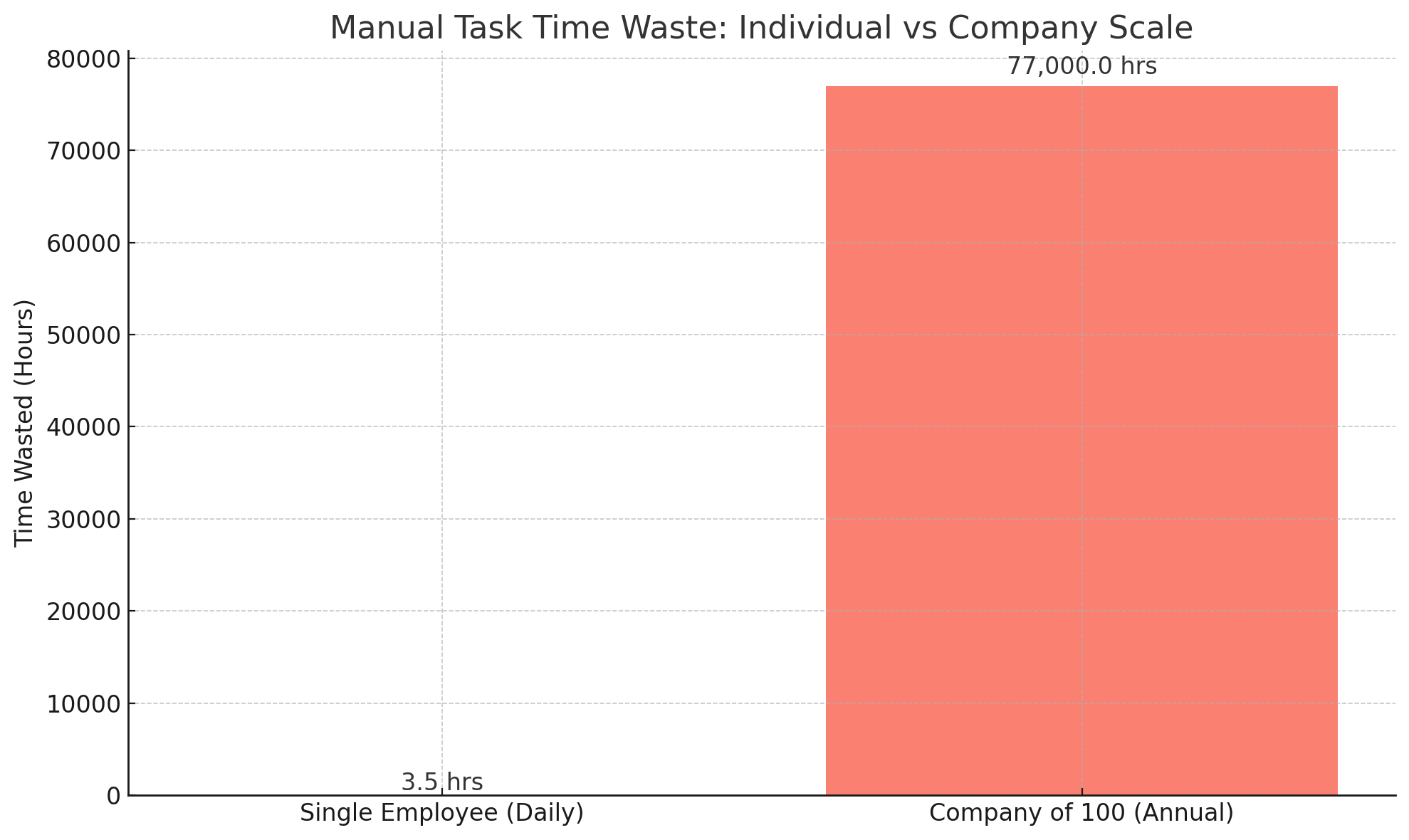
Hexomatic Key Highlights
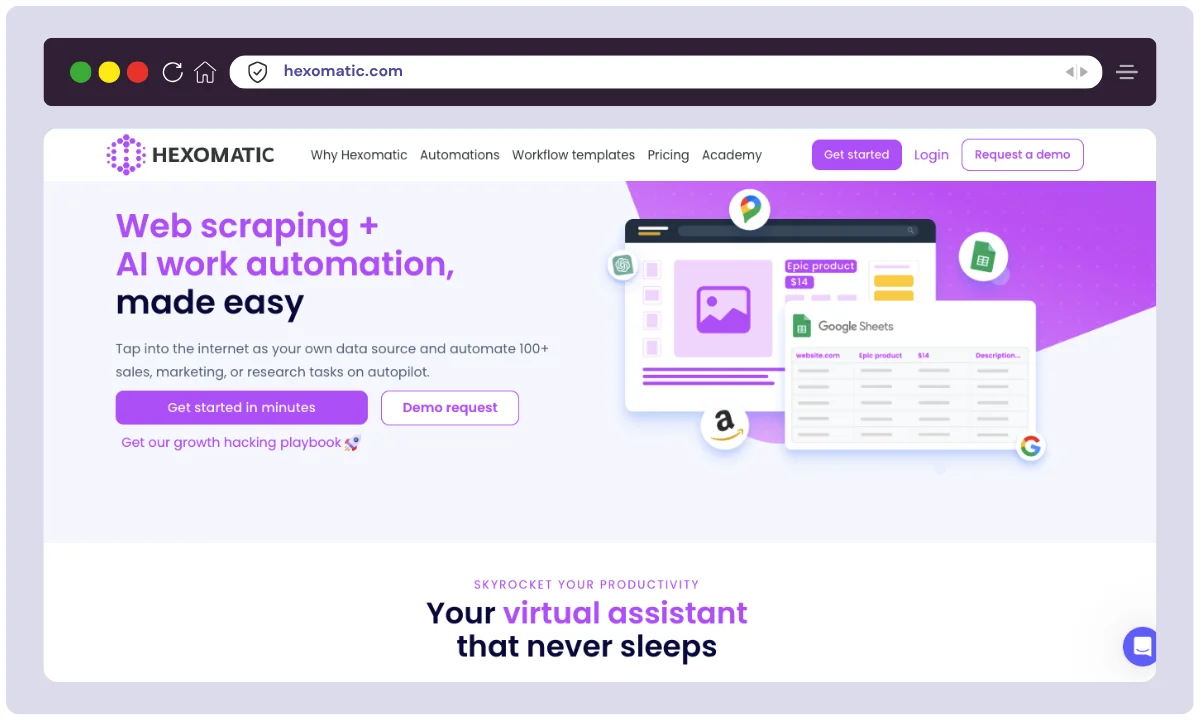
| Product Name | Hexomatic |
| Official Website | Hexomatic.com |
| Developers | Hexact |
| USPs | No-code automation, AI-powered workflows, data scraping, integrations |
| Category | Automation & Data Scraping |
| Integrations | Zapier, Slack, Google Sheets, Trello, Asana |
| Best for | Marketers, Researchers, Startups, Agencies |
| Support Options | Chat, Email, Knowledge Base |
| Documentation | Available on the official website |
| Company HQ | Wilmington, USA |
| Starting Price | $29/month |
| Alternatives | Apify, ParseHub, Automate.io |
| Affiliate Program | Yes |
| Affiliate Commission | Up to 30% recurring commission |
| Money Back Guarantee | Yes, 30 days |
Hexomatic is a no-code workflow automation platform designed to help users extract data, automate tasks, and leverage AI—without writing a single line of code. Built by Hexact Inc., this tool has quickly become a favorite for marketers, agencies, and business owners aiming to scale operations without increasing manpower.
Launched around 2020, Hexomatic was envisioned to make web scraping and process automation as simple as drag-and-drop. What makes it stand out is the tight integration of web scraping, AI automation, and third-party services like Slack, Google Sheets, and Telegram—all under a single dashboard.
The company operates remotely with a growing team, and continues to evolve its offering based on user feedback and industry demand. Hexomatic serves over 130,000 users worldwide and is part of a larger product suite by Hexact, which includes tools like Hexospark and Hexometer.
Hexomatic Key Features
Let’s be real—manual tasks are time-consuming and boring. That’s where Hexomatic steps in, doing the heavy lifting so you can focus on the big stuff. Whether you’re a marketer, researcher, or entrepreneur, this tool helps ditch repetitive work and get things done smarter, not harder.
Web Data Scraping
Need data from multiple websites? Hexomatic grabs it for you—automatically. No coding, no hassle.
- Researchers can track competitor trends and pricing without manually digging through pages.
- Marketers can collect customer reviews and social media insights for better strategy planning.
- Businesses can automate product catalog updates, pulling descriptions and images instantly.
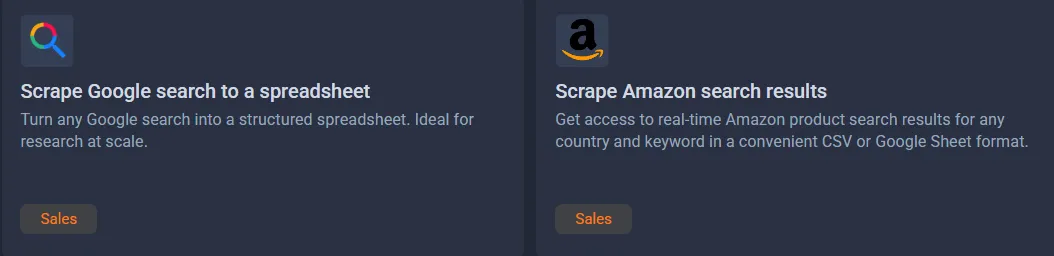
Workflow Automation
Stop wasting time on tedious, repetitive tasks. Hexomatic’s pre-built workflows automate things like:
- Lead generation – Find new prospects without manual searching.
- Data enrichment – Automatically update CRM records with company details, contacts, and more.
- Task scheduling – Let Hexomatic handle email outreach, reporting, and data entry while you focus on strategy.
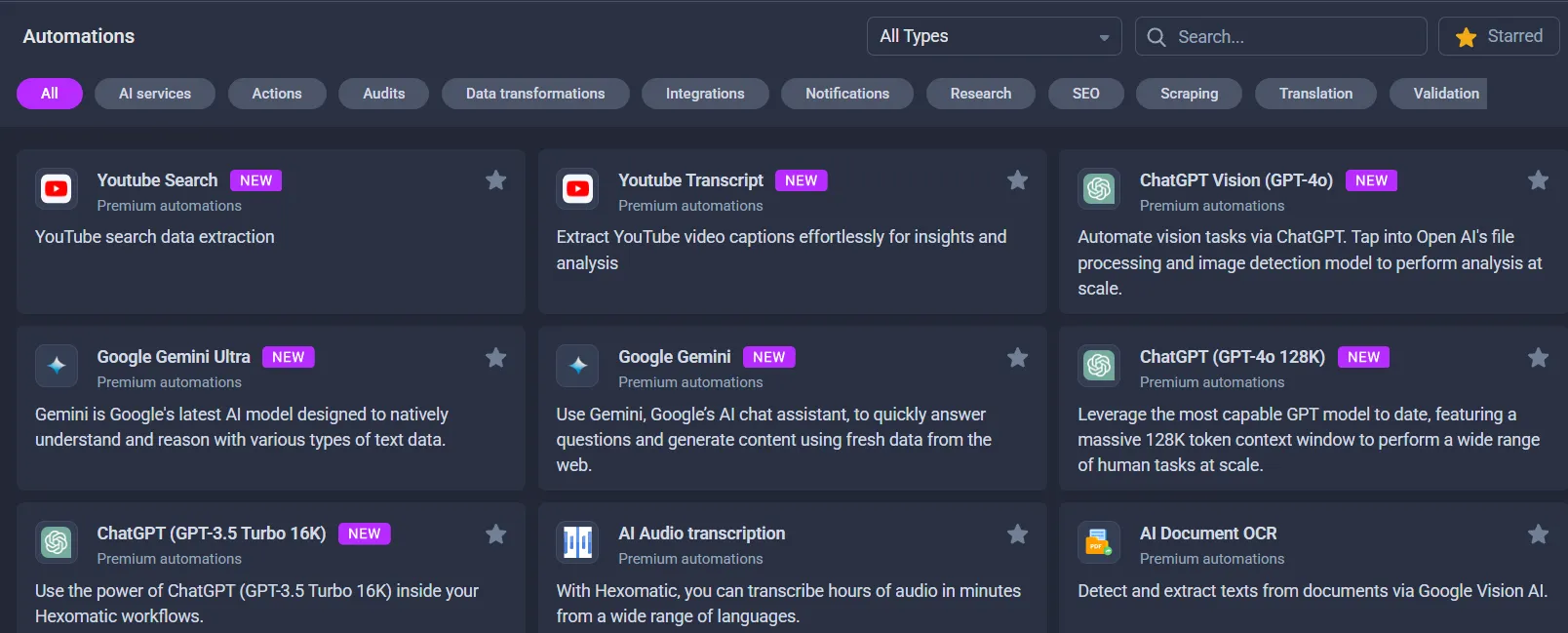
AI-Powered Automations
This isn’t basic automation—Hexomatic uses AI to think for you.
- Text analysis to organize data automatically
- Image recognition for smarter sorting
- Predictive analytics to help you make better business decisions
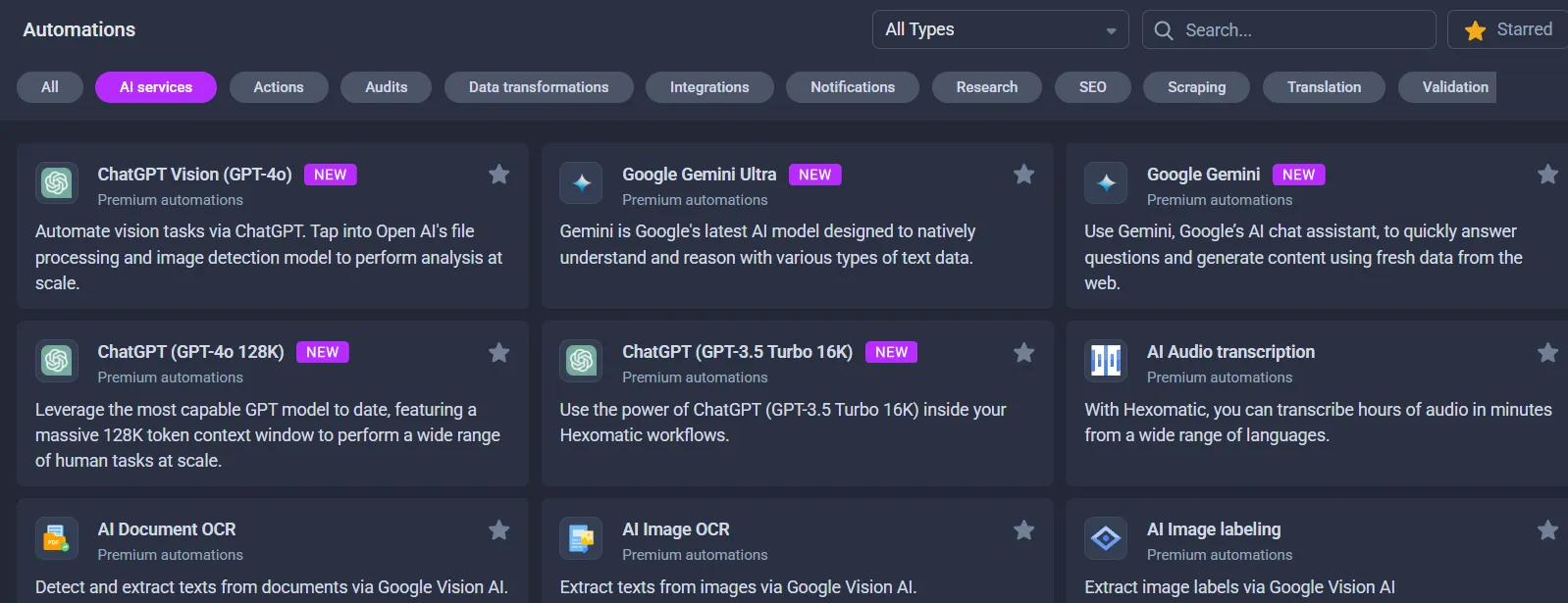
Cloud-Based Operation
Forget downloading bulky software—Hexomatic runs 100% in the cloud.
- Instant access—log in and automate from anywhere.
- No setup required—start automating right after signing up.
- Scalable automation—as your business grows, Hexomatic grows with you.
Seamless Integrations
Already using Slack, Google Sheets, or Trello? Hexomatic connects effortlessly with your existing workflow.
- Slack – Get instant notifications on workflow results.
- Google Sheets – Organize scraped data and reports in real time.
- Asana & Trello – Automate task management without lifting a finger.
- Zapier – Unlock thousands of integrations to customize your automation setup.
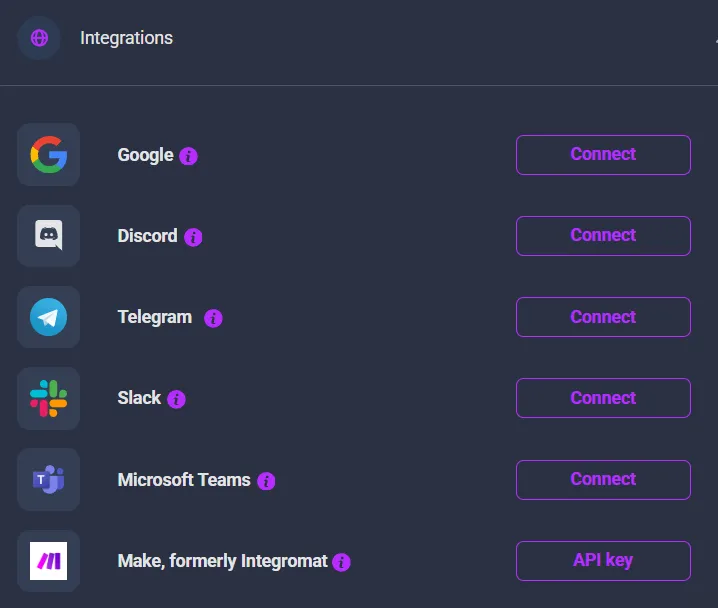
How to use Hexomatic ?
Step 1: Sign Up & Log In
Head over to Hexomatic’s official website and create an account. Once signed up, log in to access the dashboard.
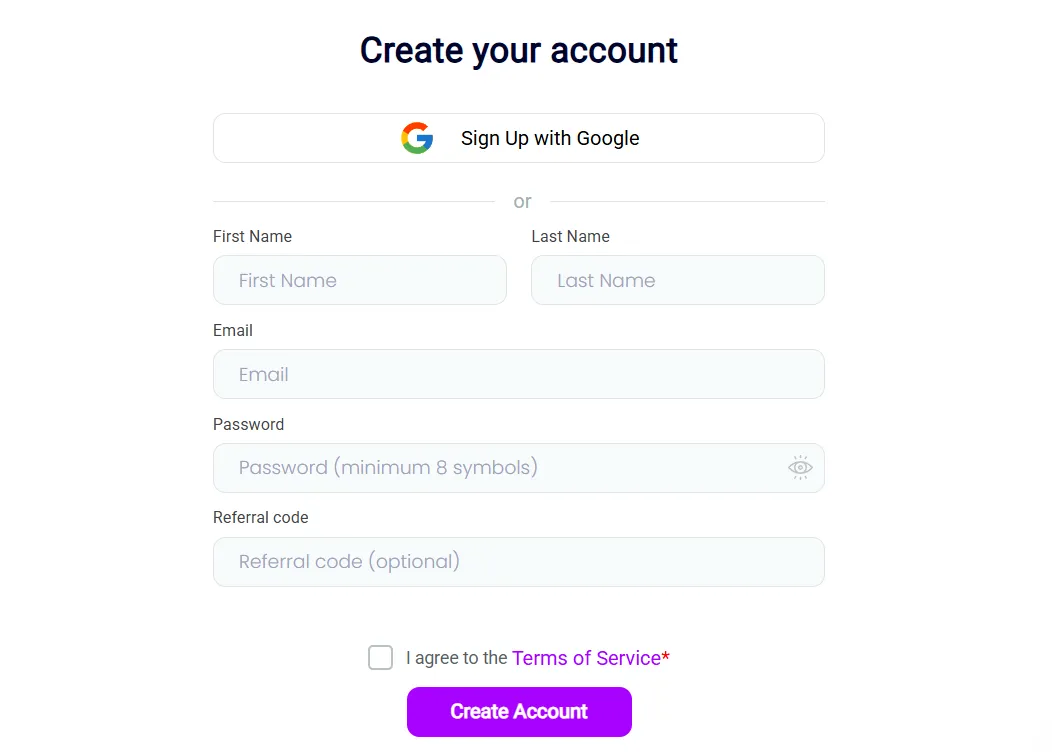
Step 2: Explore the Dashboard
Hexomatic’s dashboard is where all the magic happens! You’ll find:
- Scraping Recipes – Extract data from websites effortlessly.
- Automations – Pre-built tools for lead generation, SEO, and more.
- Workflows – Combine scraping and automation for powerful task execution.
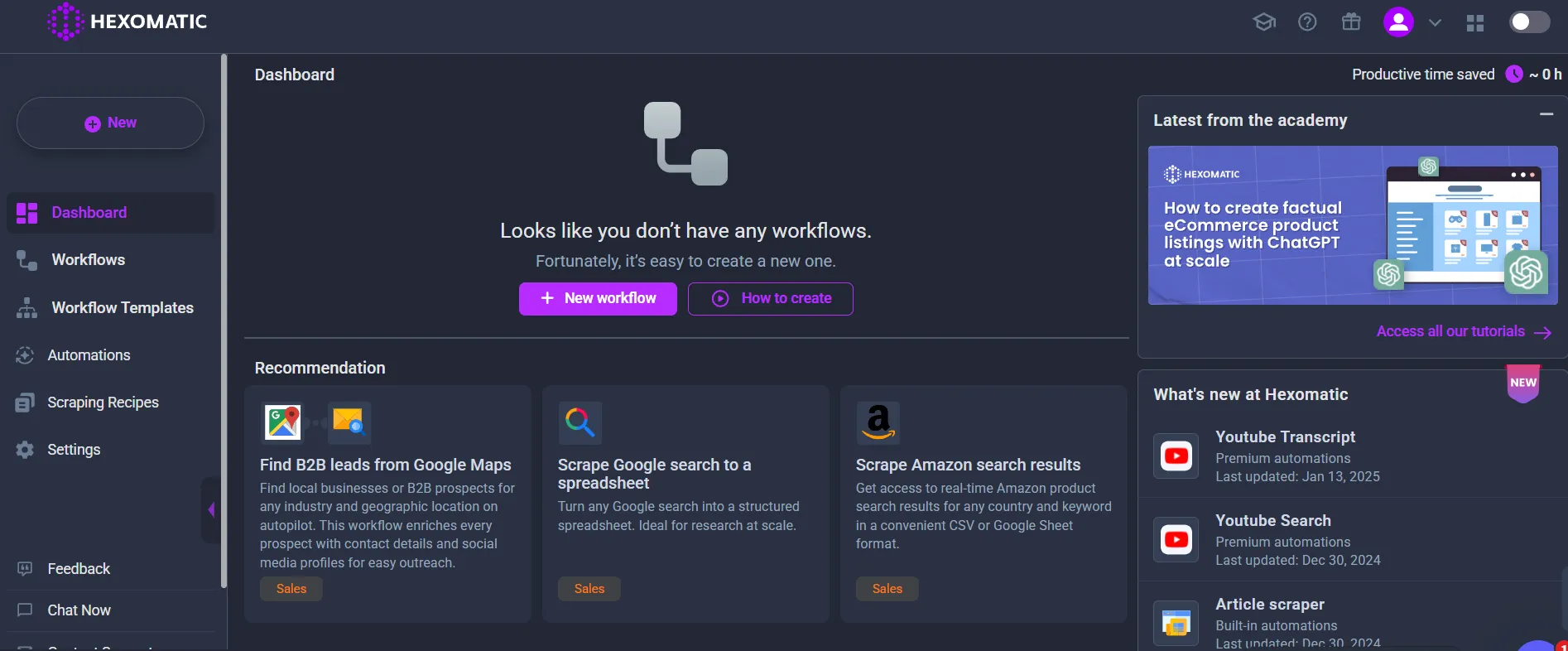
Step 3: Create a Scraping Recipe
Want to extract data from a website? Follow these steps:
- Click on Scraping Recipes in the dashboard.
- Enter the URL of the website you want to scrape.
- Select the data points you need (text, images, links, etc.).
- Save the recipe and run it to collect data automatically.
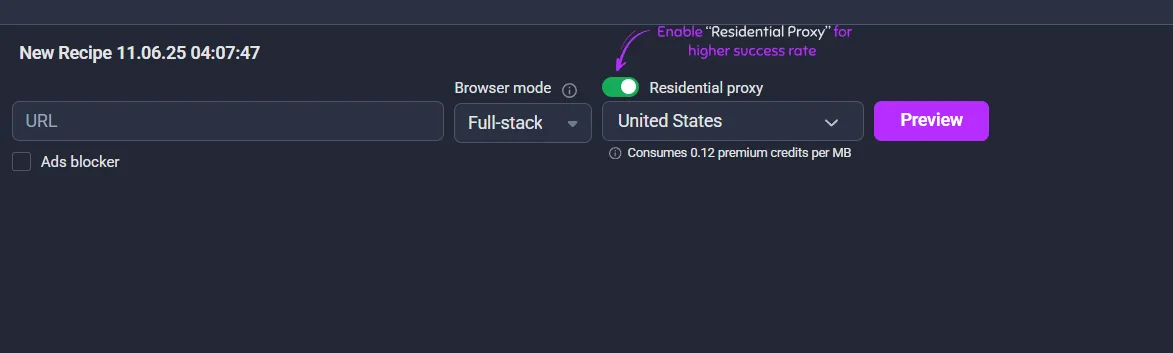
Step 4: Set Up Automations
Automations help you streamline repetitive tasks. Here’s how to use them:
- Go to the Automations section.
- Choose an automation type (SEO analysis, lead extraction, etc.).
- Configure the settings based on your needs.
- Run the automation and let Hexomatic do the work!
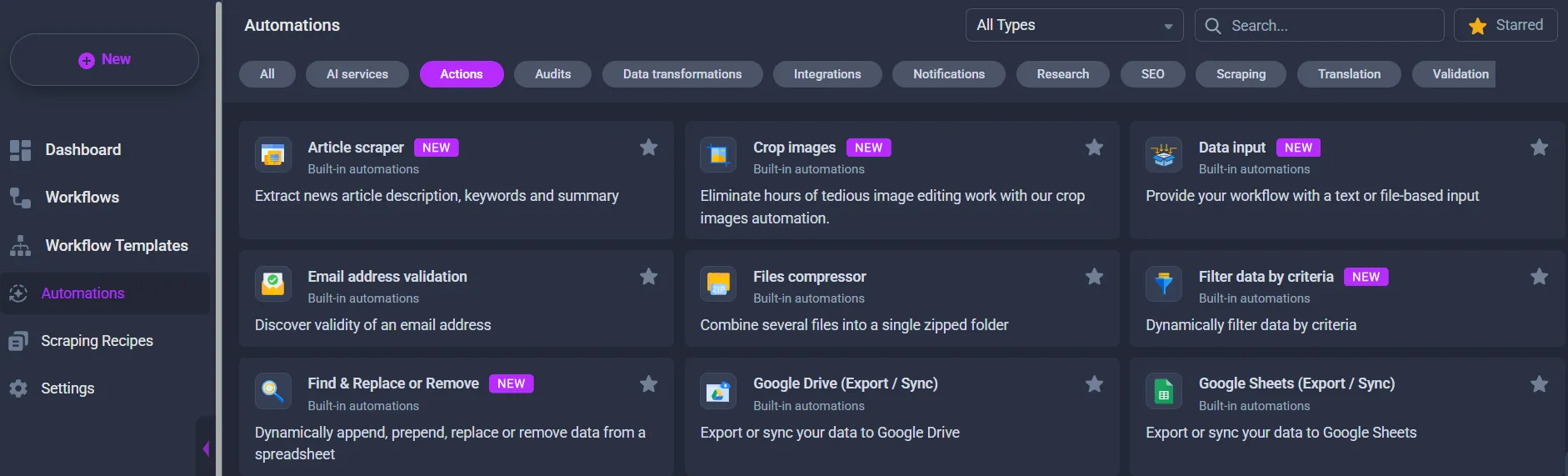
Step 5: Build a Workflow
Workflows allow you to combine scraping and automation for end-to-end task execution.
- Click on Workflows in the dashboard.
- Select a scraping recipe and an automation to link them.
- Set up triggers and conditions for execution.
- Run the workflow and watch Hexomatic handle everything automatically.
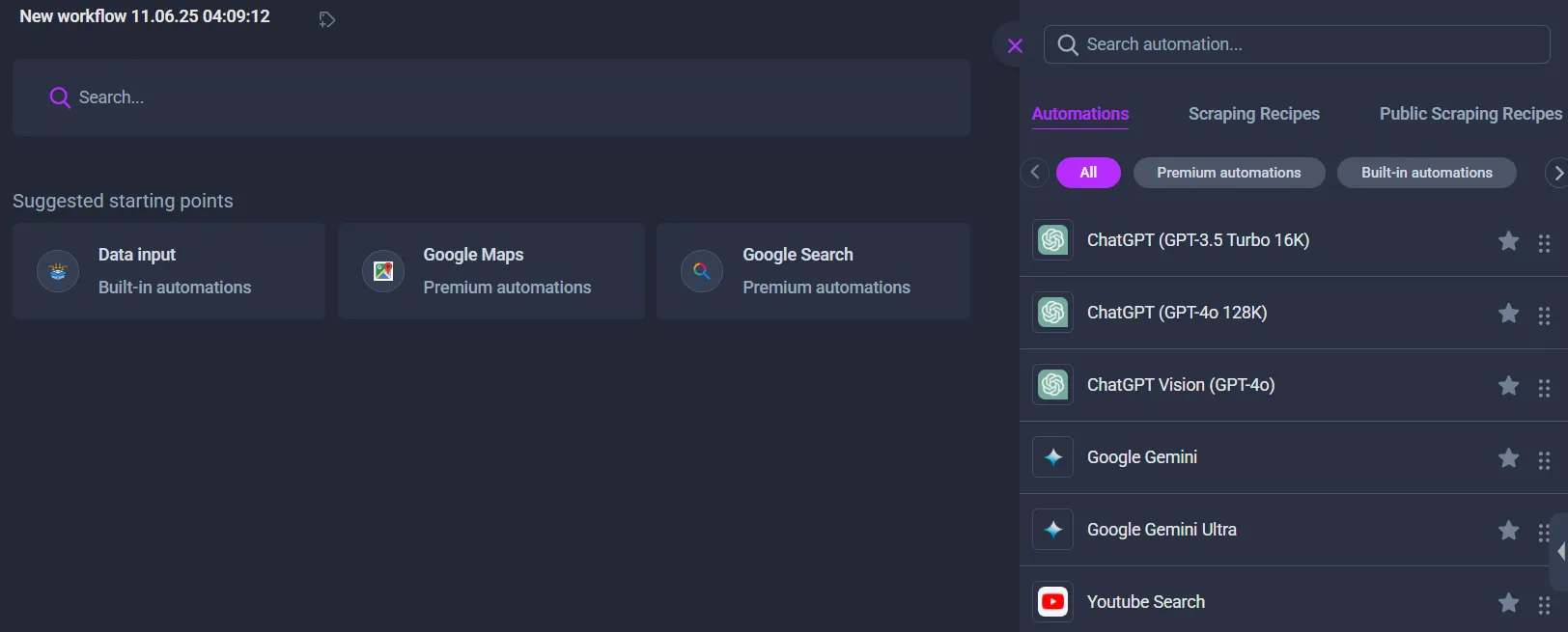
Step 6: Export & Integrate Data
Once your automation is complete, you can:
- Export data to Google Sheets, CSV, or other formats.
- Integrate with tools like Slack, Trello, and Zapier for seamless workflow management.
Step 7: Monitor & Optimize
Keep an eye on your workflow performance and tweak settings for better results. Hexomatic also provides analytics to help you refine your automation strategies.
Hexomatic Use Cases
Hexomatic isn’t just another automation tool—it’s your digital assistant, ready to take over the tedious stuff so you can focus on the big picture. Here’s how people are using it:
eCommerce Automation
- Stay ahead of the competition by tracking their pricing in real time.
- Bulk-upload product descriptions & images—because manual entry is a nightmare.
- Snag customer reviews from competitors to refine your own strategy.
Sales & Lead Generation
- Find potential clients effortlessly with Google search automation.
- Scrape conference attendees & sponsors so networking feels less like a wild goose chase.
- Extract local business details from Google Maps—because cold outreach shouldn’t feel so cold!
Marketing & SEO
- Peek under the hood of competitor websites to see what tech stacks they’re using.
- Scrape SEO meta tags to optimize your content strategies.
- Bulk-check WHOIS details & domain expirations—because timing is everything in outreach.
Finance & Investment Research
- Scrape stock market prices to keep up with trends before they make headlines.
- Monitor cryptocurrency movements with automated data extraction.
- Track currency exchange rates for smarter financial forecasting.
Growth Hacking & Automation
- Say goodbye to repetitive tasks—Hexomatic’s got them covered.
- Expand into new markets by extracting valuable business data.
- Scale operations seamlessly with AI-powered workflows—no burnout required.
Hexomatic Pricing
Hexomatic offers three pricing plans tailored to different user needs, from individuals to enterprises looking for advanced automation capabilities. Here’s a breakdown of their pricing and features:
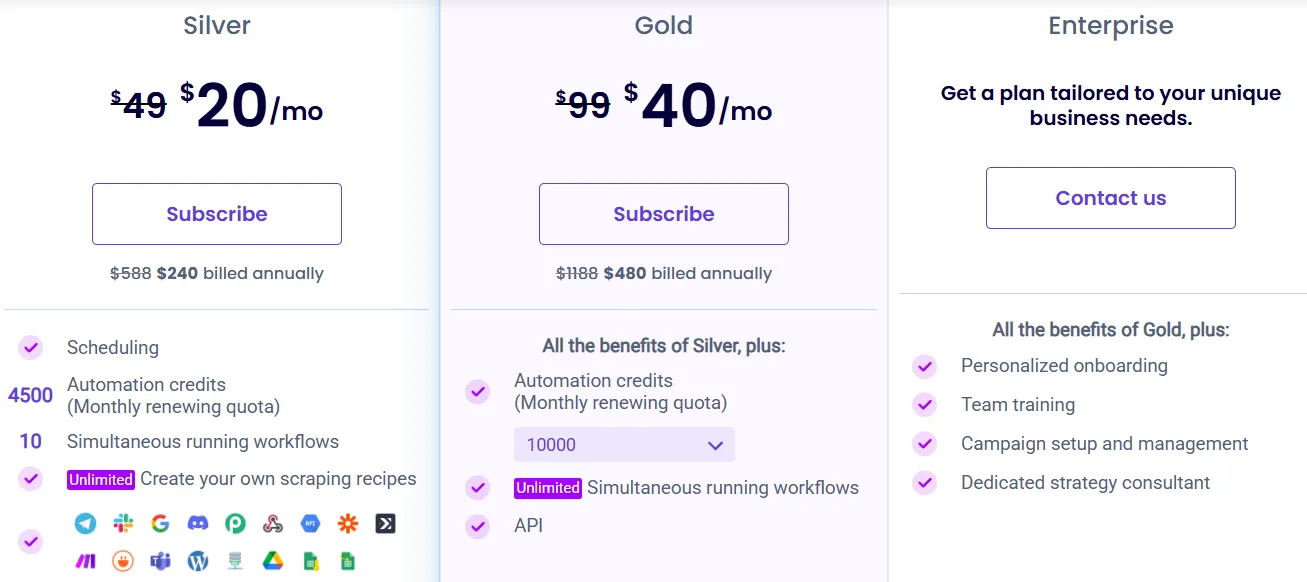
| Plan | Monthly Price | Annual Price | Key Features |
|---|---|---|---|
| Silver | $20/mo | $240 billed annually | Scheduling, 4500 automation credits (monthly renewing quota), 10 simultaneous running workflows, unlimited creation of own scraping recipes |
| Gold | $40/mo | $480 billed annually | All the benefits of Silver, plus: 10000 automation credits (monthly renewing quota), unlimited simultaneous running workflows, API |
| Enterprise | Custom pricing | Custom pricing | All the benefits of Gold, plus: personalized onboarding, team training, campaign setup and management, dedicated strategy consultant |
Which Plan is Best for You?
✅ Silver Plan – Ideal for individual users who need basic automation and scraping capabilities.
✅ Gold Plan – Best for businesses looking for advanced automation and unlimited workflows.
✅ Enterprise Plan – Perfect for large teams & enterprises needing custom solutions and dedicated support.
Hexomatic Real User Reviews
Overall Rating – Hexomatic scores 4.7 to 4.8 out of 5 across multiple review sites. Users love its automation tools, ease of use, and budget-friendly pricing—making it a top pick for businesses that want to save time.
What Users Love ❤️
No-Code Simplicity – No coding required! Just click, automate, and relax.
Powerful Data Scraping – Extracting website data? Hexomatic handles it like a pro.
Affordable Pricing – Compared to competitors, it offers solid value without breaking the bank.
Responsive Support – Users appreciate the helpful customer service team, ready to solve issues.
Common Complaints ❌
Workflow Glitches – Large scraping jobs may freeze up occasionally, requiring manual fixes.
Credit Usage Confusion – Some users feel credits get deducted unfairly, even for unsuccessful scrapes.
Learning Curve – While intuitive, mastering complex workflows takes some practice.
User Testimonials
“Hexomatic is like a Swiss Army knife for web data—huge time-saver!” – Rick H., Director of Sales
“Great for Amazon product pages! Clean UI, high-quality data.” – Verified User
“Super easy to set up workflows. Flexible, efficient, and worth every penny.” – Software Advice Reviewer
Alternatives
| Tool | Best For | Key Features | Pricing | Ease of Use |
|---|---|---|---|---|
| Apify | Custom web scraping | Advanced scraping, API access | Starts at $49/mo | Moderate |
| ParseHub | No-code data extraction | Visual point-and-click scraping | Free + Paid Plans | Easy |
| PhantomBuster | Lead generation & automation | Automated LinkedIn & social media scraping | Starts at $59/mo | Moderate |
| Automate.io | Zapier-like automation | Multi-app integrations, workflow automation | Free + Paid Plans | Easy |
Hexomatic Customer Support
Hexomatic offers multiple customer support options to assist users with their automation needs. If you ever run into issues or have questions, here’s how you can reach them:
- Email Support – You can contact their team at [email protected] for assistance.
- Live Chat – Need quick help? They offer real-time chat support on their official website.
- Knowledge Base & Tutorials – Hexomatic provides detailed guides and an academy to help users navigate features and troubleshoot issues.
- Roadmap & Changelog – Stay updated on new features and improvements through their roadmap and changelog.
What makes Hexomatic stand out?
Hexomatic isn’t just another automation tool—it’s your secret weapon for skipping the boring, repetitive stuff. No coding, no headaches—just effortless automation.
- No-Code Magic – No need to summon a developer! Just point, click, automate—as simple as ordering pizza.
- Web Data Scraping – Need data from multiple websites? Hexomatic grabs it for you like a digital detective (minus the trench coat).
- AI-Powered Automation – It’s smart enough to analyze text, recognize images, and optimize workflows—all without you lifting a finger.
- Integrations Galore – Works seamlessly with Zapier, Trello, Slack, Google Sheets, and more. Hexomatic isn’t here to replace your workflow—it’s here to supercharge it.
- Perfect for Businesses & Solopreneurs – Whether you’re a startup, agency, or a one-person army, Hexomatic scales with you, saving time and effort so you can focus on the fun stuff.
It’s basically your personal automation assistant—minus the need for coffee breaks. ☕ What’s the first thing you’d automate?
FAQs
Does Hexomatic offer a free trial?
Yep! You can test the waters with a free plan before committing to a paid one. No strings attached!
Can Hexomatic scrape any website?
Most of them, yes! If it’s publicly accessible, Hexomatic’s on it. But if a site has restrictions or tight security, you might hit some roadblocks.
How secure is Hexomatic?
Super secure! It uses strong encryption to keep your data safe—so no, your top-secret automation projects aren’t going anywhere.
Who should use Hexomatic?
If you hate manual work, Hexomatic is for you! It’s perfect for marketers, researchers, startups, and agencies looking to automate the boring stuff.
What integrations does Hexomatic support?
It plays well with others! You can connect it with Zapier, Trello, Slack, Google Sheets, Asana, and more.
Can I cancel my Hexomatic plan anytime?
Yep, no long-term commitments here! Cancel whenever you want—and if it’s not working out, there’s a money-back guarantee too.
Does Hexomatic have an affiliate program?
Oh, it sure does! You can earn up to 30% recurring commission—which means passive income just for referring it to others.
Conclusion
After analyzing its features, pricing, and alternatives, Hexomatic is one of the best no-code automation tools available today. We’ve tested workflows, examined data extraction, and compared plans to bring you this comprehensive review.
Final Thoughts: If you’re looking for powerful automation, Hexomatic is a solid choice—offering AI-enhanced workflows, integrations, and strong data scraping tools at competitive pricing.