Are you looking for an easy way to sell your courses, memberships, or digital downloads? Podia might be just what you need. A lot of creators are using Podia because it puts everything in one place and is simple to use.
Most people who make content say they only spend about 40% of their time actually creating, and the rest is spent on things like emails, fixing tech issues, or managing tools.
Many businesses are paying more than $200 per month for different apps, but nearly half feel these apps do not work well together.
More than 50,000 people have used Podia to sell their digital products and grow their businesses. Podia gives you tools like a website, email marketing, and ways to manage your sales—all with no extra fees.
Is Podia good for you? In this review, you’ll learn about its features, prices, what it does well, where it could be better, and some top alternatives.
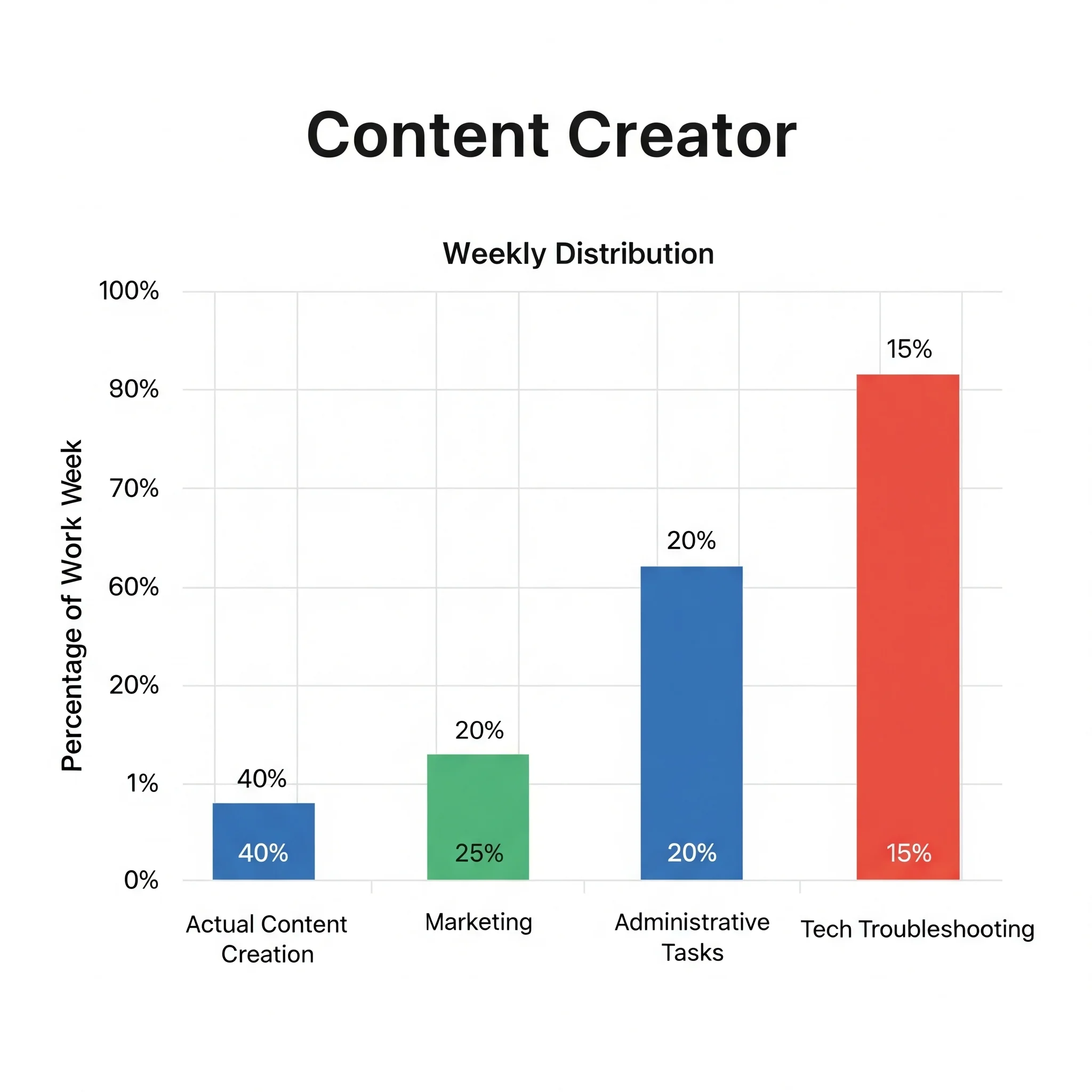
Podia Overview

Podia is an all-in-one digital platform empowering creators to easily build websites, sell online courses, memberships, coaching sessions, and digital downloads—all without any coding. Founded in 2014 by Spencer Fry, Podia has grown into a trusted platform for over 150,000 creators worldwide. The company operates with a fully remote team that’s passionate about supporting independent entrepreneurs and educators.
Podia’s mission is to make it simple for anyone to turn their knowledge or passion into a profitable online business. The company’s approach is rooted in transparency, continuous improvement, and creator-first support, which is why their customer service and resources are so highly rated by users (including myself).
| Product Name | Podia |
| Official Website | https://podia.com |
| Founded By | Spencer Fry |
| USPs | All-in-one platform, no coding, unlimited products, community |
| Category | Digital products, online courses, memberships, coaching |
| Integrations | Mailchimp, ConvertKit, Stripe, PayPal, Zapier, Zoom, Discord, Google Analytics, Calendly, Shopify, & 1000+ via Zapier |
| Best for | Creators, coaches, entrepreneurs, educators, digital marketers |
| Support Options | Email, live chat, help center, community, knowledge docs |
| Documentation | Detailed docs, getting started guides, video tutorials |
| HQ/Remote | New York, USA / fully remote team |
| Starting Price | \$39/month (Mover Plan); \$89/month (Shaker Plan) |
| Alternatives | Thinkific, Teachable, Kajabi, LearnWorlds, Stan Store, The Leap |
| Affiliate Program | Yes (on Shaker Plan) |
| Affiliate Commission | 20% recurring, capped at 12 months (some sources up to 30%) |
| Money Back Guarantee | 30-day free trial + 72-hour refund window on renewals |
| No. of Customers | 150,000+ |
Podia Key Features
Easy Online Course Builder
Podia’s drag-and-drop course builder makes structuring lessons a breeze—no tech degree required.
Whether it’s videos, audio files, text content, or downloadable resources, you can package them up neatly for your students.
Plus, with quizzes, drip content, and bundling options, you can craft an engaging learning experience that keeps students hooked.
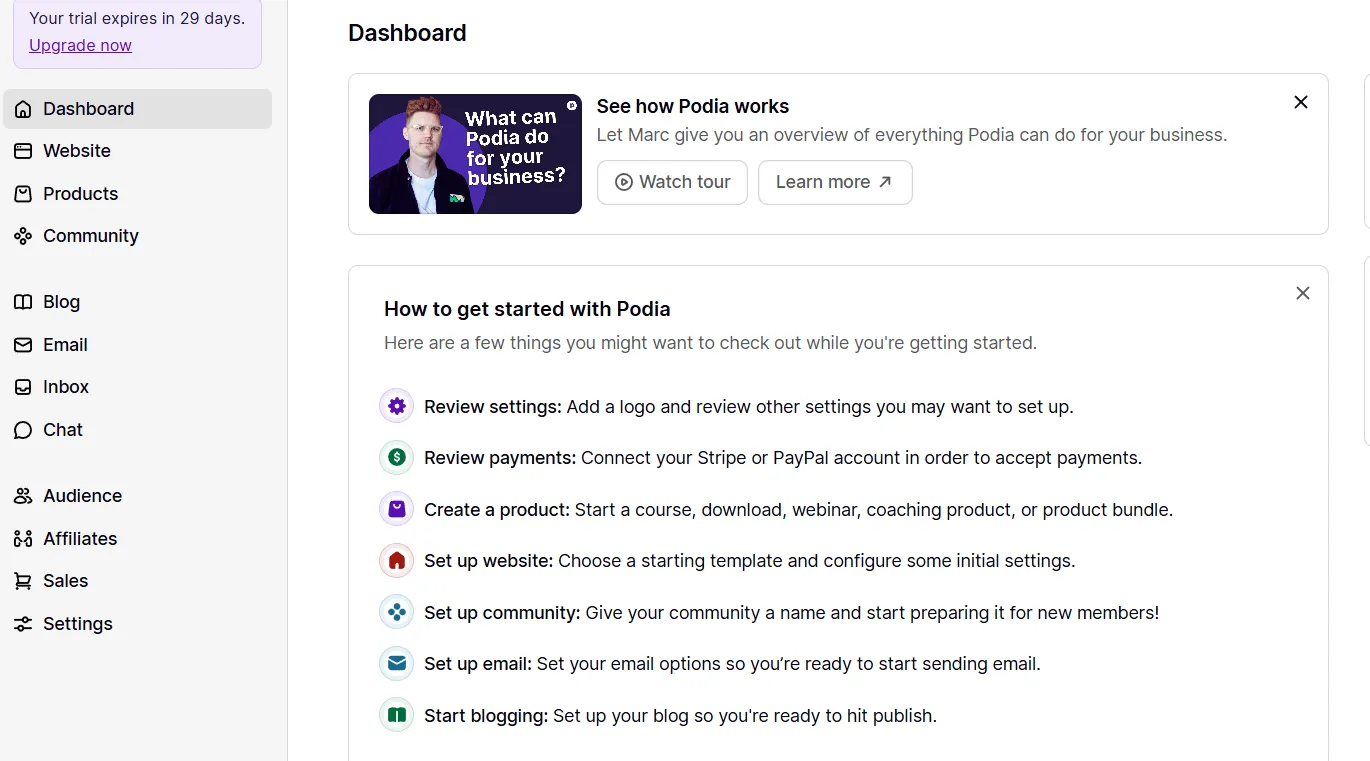
Build Paid Memberships & Communities
With Podia’s membership plans, you can create exclusive tiers where your followers get access to premium content, live webinars, or one-on-one coaching.
It’s a win-win—they get value, and you get consistent recurring revenue without having to chase new customers every month.
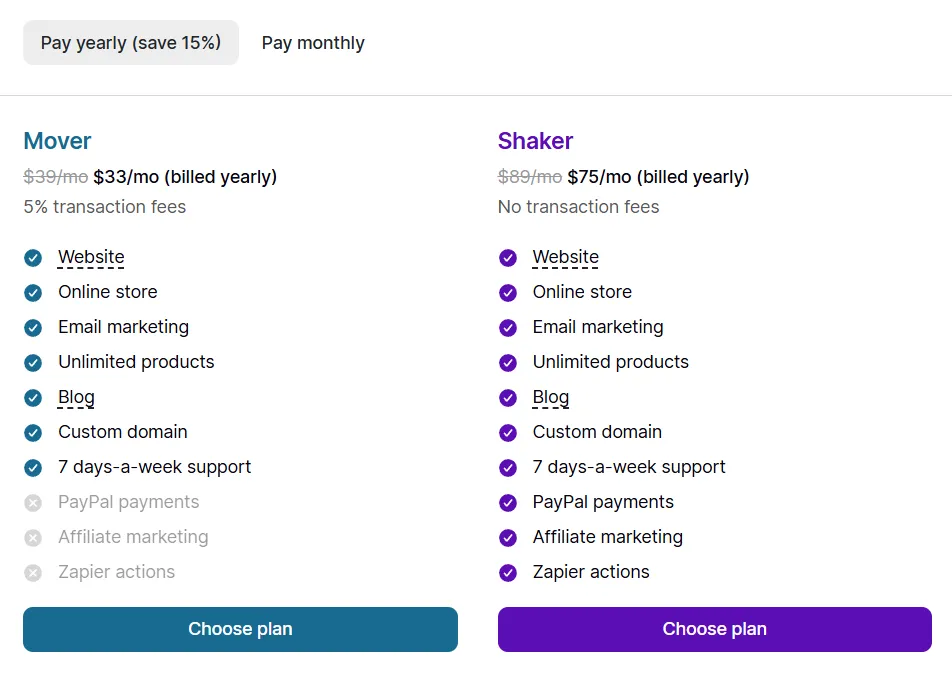
Sell Digital Products Without the Hassle
From e-books and PDFs to templates and software licenses, Podia lets you sell any digital product effortlessly.
Files are securely hosted and instantly delivered after purchase. You can even set flexible pricing—one-time payments, subscriptions, or even “pay-what-you-want” pricing to cater to different audience budgets.
Built-in Email Marketing
Skip the third-party email software—Podia has its own built-in email marketing system! Whether you need to send newsletters, automate follow-ups, or nurture leads, you can handle it all from one dashboard.
No extra subscriptions, no separate logins—just a streamlined way to engage with your audience without breaking the bank.
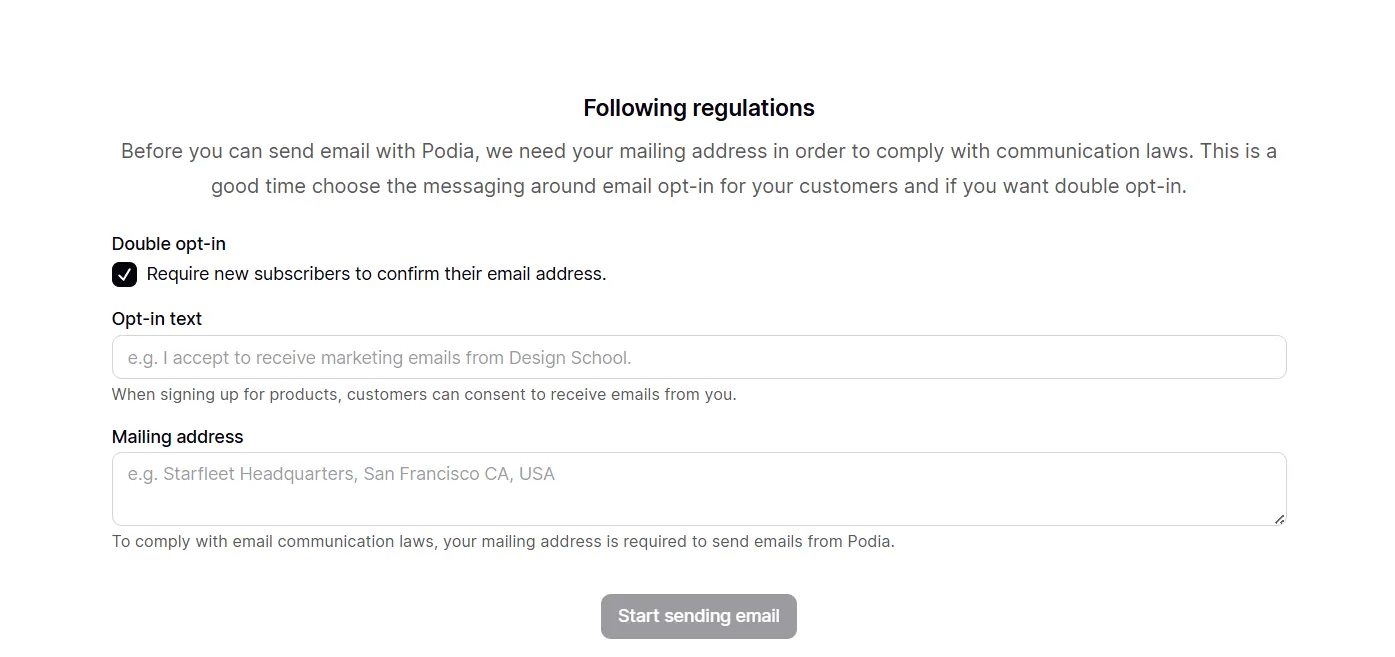
Affiliate Management Made Simple
Want other people to sell your products for you? Podia’s affiliate system lets you recruit promoters who earn commissions when they bring in sales.
You can set custom commission rates, track referrals in real-time, and let affiliates do the heavy lifting while you watch revenue roll in.
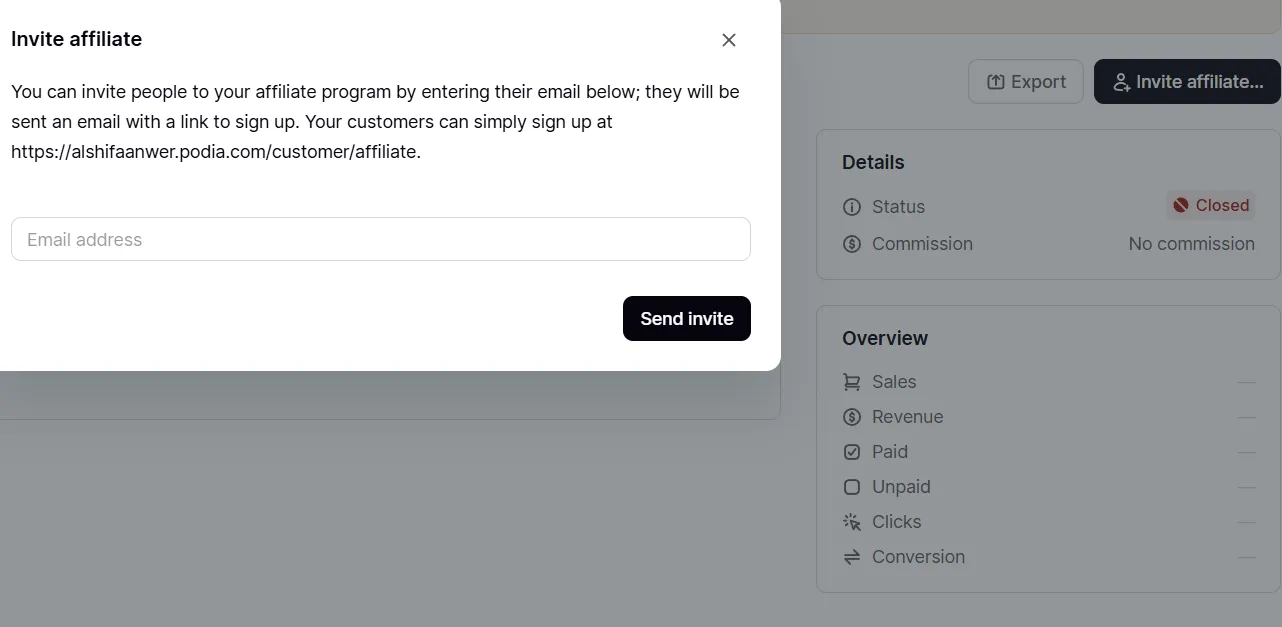
Host Webinars & Live Coaching
Live sessions are a game-changer for creators who want deeper audience engagement. With Podia’s webinar and live coaching features, you can host interactive training, Q&A sessions, and workshops using Zoom or YouTube Live.
You can charge for these events, making it another revenue stream beyond just selling static courses.
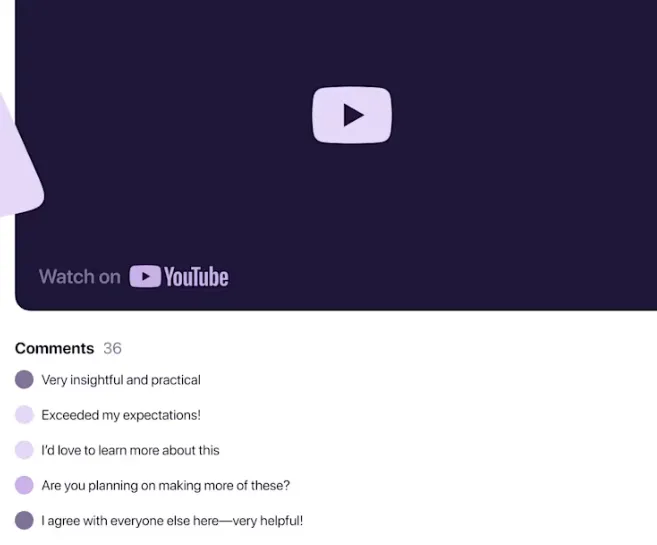
How to use Podia?
Getting started with Podia is simple! Here’s a step-by-step guide to help you set up and start selling courses, memberships, and digital products.
Step 1: Sign Up & Set Up Your Account
- Head over to Podia’s website and sign up for a free trial or choose a paid plan.
- Fill in your basic details and set up your store name.
- Connect your payment methods (Stripe or PayPal) to start accepting payments.

Step 2: Create Your First Product
- Navigate to the Products section and click “Create a Product”.
- Choose between Online Courses, Memberships, Digital Downloads, or Coaching Sessions.
- Upload your content (videos, PDFs, text, quizzes, etc.).
- Set pricing—one-time payment, subscription, or free.

Step 3: Customize Your Storefront
- Go to the Storefront tab to design your website.
- Add a logo, brand colors, and product descriptions.
- Customize your landing pages to attract customers.
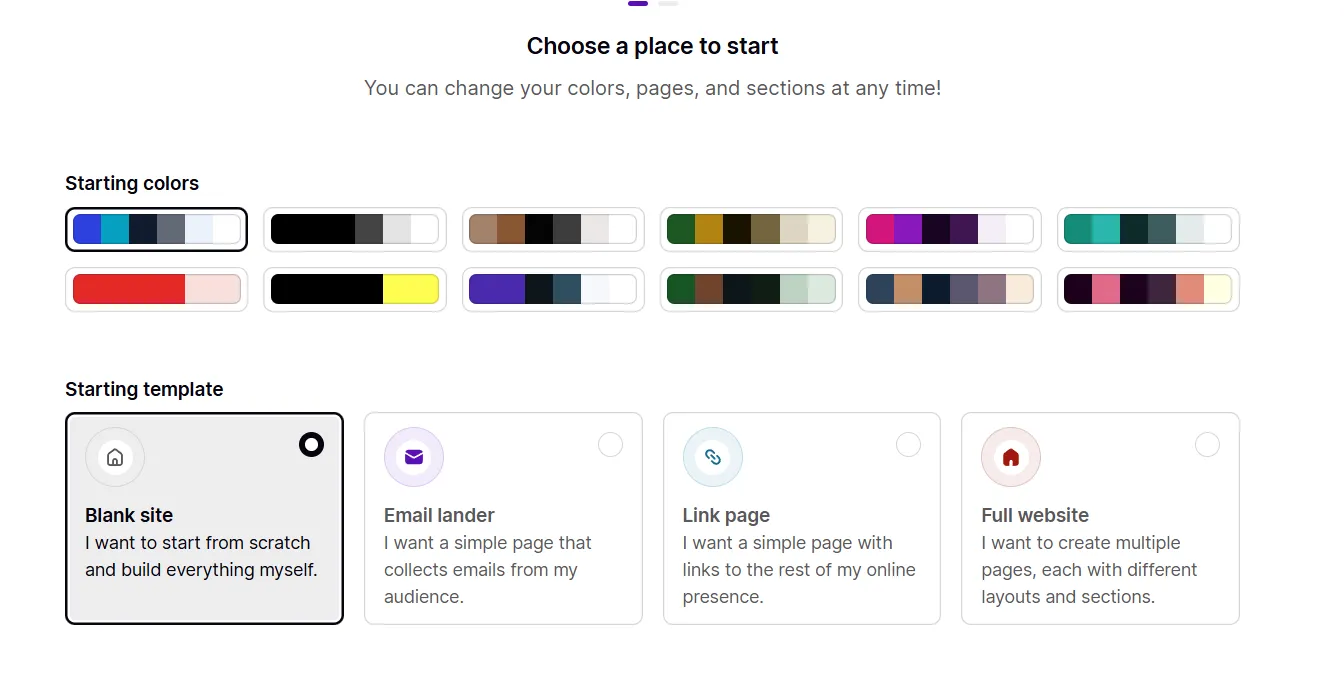
Step 4: Set Up Email Marketing
- Use Podia’s built-in email marketing to send newsletters, automated sequences, and promotions.
- Segment your audience for targeted campaigns.
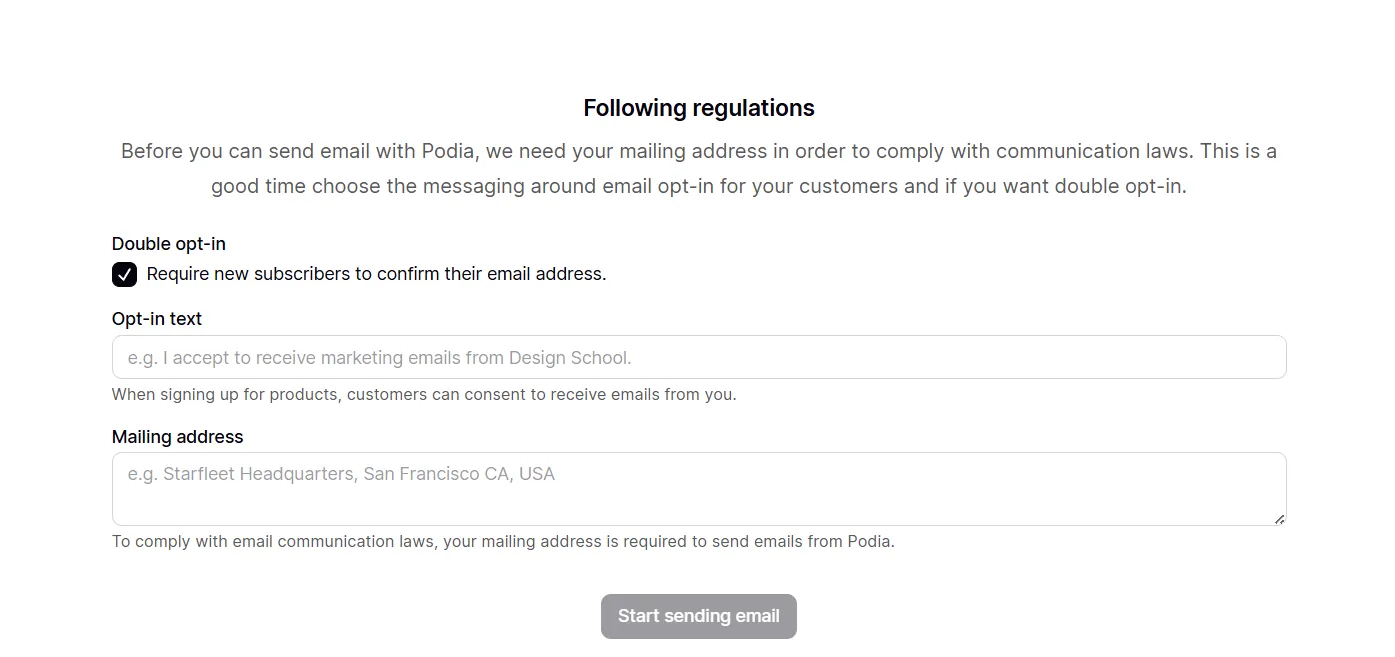
Step 5: Enable Affiliate Marketing (Optional)
- If you want affiliates to promote your products, activate Podia’s affiliate program.
- Set commission rates and invite affiliates to join.
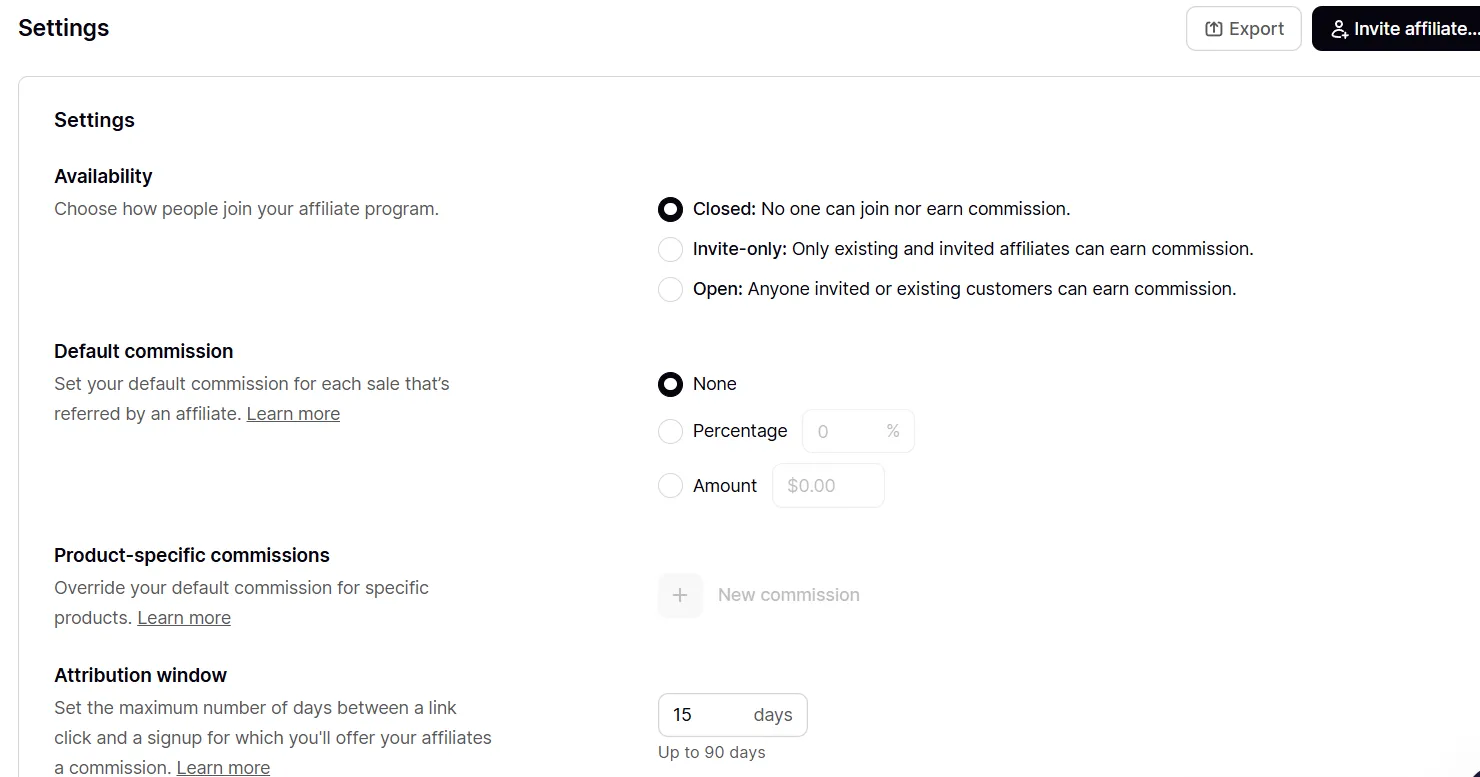
Step 6: Launch & Sell Your Products
- Preview everything to ensure it looks great.
- Hit “Publish” and start selling!
- Share your store link on social media, email, and ads.

Step 7: Engage with Your Community
- Use Podia’s community feature to interact with students and members.
- Host live webinars via Zoom or YouTube Live.
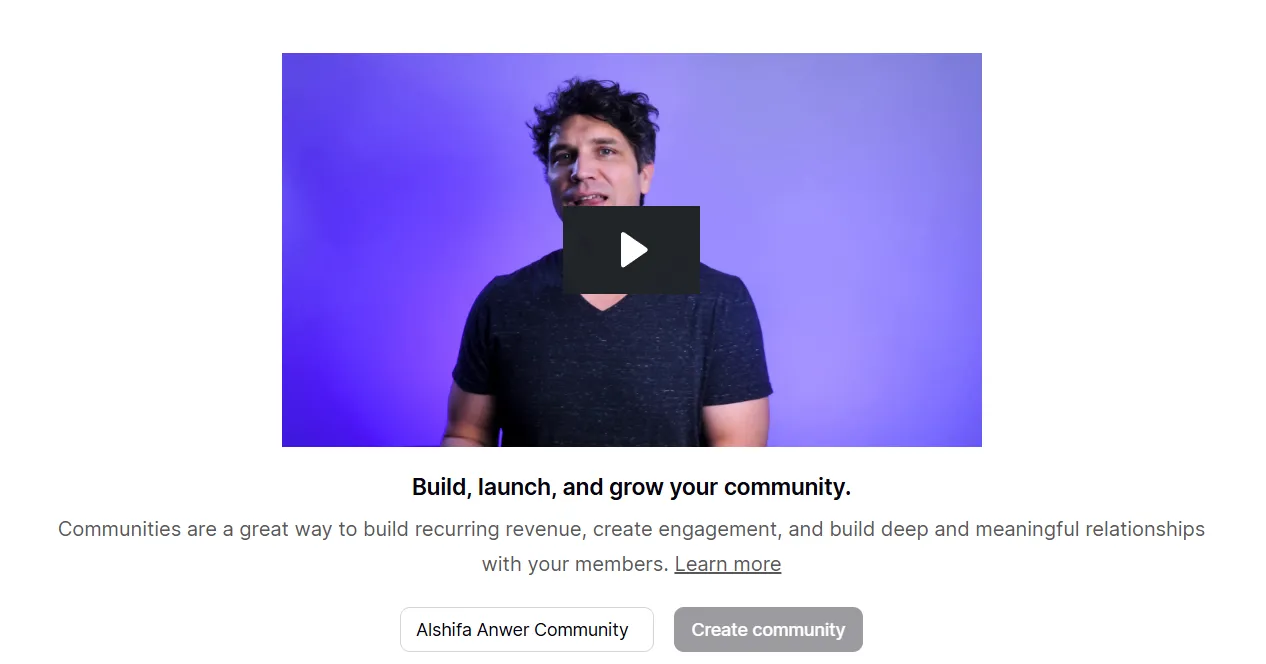
Step 8: Track Sales & Optimize
- Monitor your sales analytics to see what’s working.
- Adjust pricing, promotions, and content based on customer feedback.
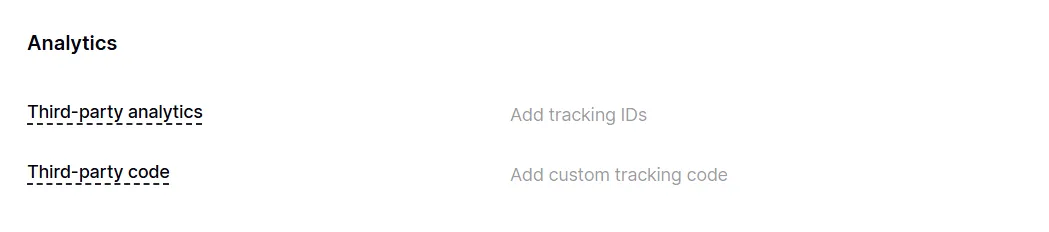
Podia Use Cases
Podia isn’t just another tool—it’s a one-stop-shop for creators who want to sell courses, memberships, and digital products without drowning in tech headaches.
Whether you’re a coach, teacher, consultant, or digital entrepreneur, there’s something in it for you. Let’s break it down!
Create & Sell Online Courses
If you’ve got knowledge to share, Podia makes it ridiculously easy to package it into an online course. Its drag-and-drop builder lets you mix videos, PDFs, quizzes, and drip content, so students get a smooth learning experience without any hassle.
Build Memberships & Communities
Want to create a loyal, engaged audience? Podia lets you set up exclusive membership tiers, where your followers get premium content, private chats, and even coaching sessions—all while giving you recurring revenue.
Sell Digital Products—Hassle-Free
Got e-books, templates, or design assets to sell? Podia has zero transaction fees, so you keep 100% of your earnings while offering secure file hosting and instant delivery.
Host Paid Webinars & Live Coaching
Why just teach through recorded videos when you can go live? Podia integrates with Zoom and YouTube Live, so you can run workshops, live Q&As, or coaching sessions and charge for them.
Set Up Affiliate Marketing
Want other people to sell your products for you? Podia lets you recruit affiliates, set commissions, and track sales so you can expand your reach without lifting a finger.
Run Email Marketing Without Third-Party Tools
Podia has built-in email marketing, meaning you can send newsletters, automate follow-ups, and promote products—all from one dashboard. No need for extra subscriptions!
Offer Coaching & Consulting Services
If you’re a business coach, therapist, or advisor, Podia lets you sell one-on-one coaching sessions right on the platform, making it super easy for clients to book and pay.
Bundle & Upsell Products
Podia lets you bundle multiple products together or offer upsells to maximize customer spending—all without making it feel salesy.
Podia Pricing
Podia offers two main pricing plans—Mover and Shaker—along with a free email service for subscribers with fewer than 100 contacts. Here’s a breakdown of what each plan includes:
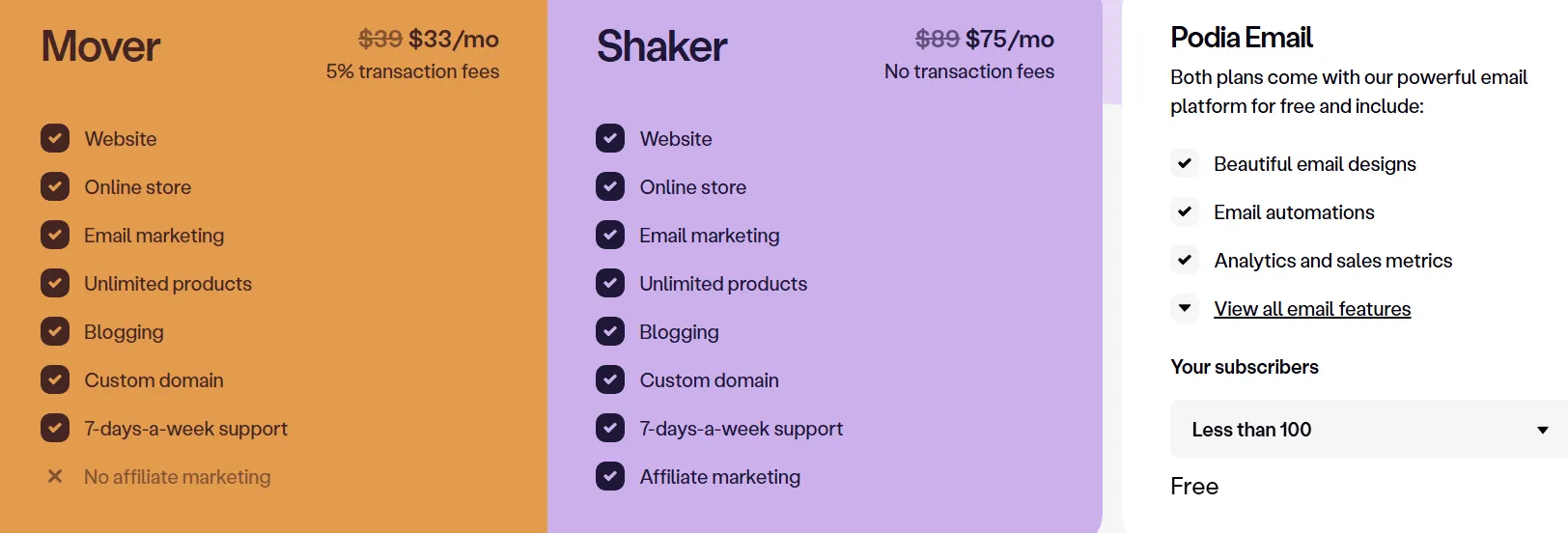
| Plan | Price per Month | Transaction Fees | Features |
|---|---|---|---|
| Mover | $33 | 5% | Website, Online store, Email marketing, Unlimited products, Blogging, Custom domain, 7-days-a-week support, No affiliate marketing |
| Shaker | $75 | None | Website, Online store, Email marketing, Unlimited products, Blogging, Custom domain, 7-days-a-week support, Affiliate marketing |
| Podia Email | Free | None | Beautiful email designs, Email automations, Analytics and sales metrics |
Key Takeaways
- Mover Plan ($33/month): Ideal for creators who want basic features but don’t mind a 5% transaction fee.
- Shaker Plan ($75/month): Best for those who need affiliate marketing and want to avoid transaction fees.
- Podia Email (Free): A great option for email marketing, but limited to 100 subscribers
Podia Real User Reviews
Podia has received mixed reviews from users, with some praising its simplicity and affordability, while others criticize its limitations and support issues.
- Easy to use – Many users appreciate Podia’s clean and simple interface, making it easy to set up courses, memberships, and digital products.
- No transaction fees – Unlike competitors, Podia lets creators keep 100% of their earnings, which is a big plus.
- All-in-one platform – Users love that Podia combines course creation, email marketing, and affiliate management in one place.
- Affordable pricing – Compared to platforms like Kajabi, Podia offers budget-friendly plans starting at $39/month.
Alternatives
| Platform | Best For | Key Features | Pricing | Transaction Fees | Customization |
|---|---|---|---|---|---|
| Teachable | Course creators needing analytics | Advanced course tracking, custom certificates | Starts at $39/mo | Up to 5% on basic plan | Moderate |
| Kajabi | Businesses wanting automation | Funnels, email marketing, full automation | Starts at $149/mo | No fees on any plan | High |
| Thinkific | Educators wanting branding control | Drag-and-drop course builder, memberships | Starts at $0 (Free plan available) | No fees | High |
| Gumroad | Selling digital products | Simple pricing, direct payouts | Pay-per-sale model | 9% on free plan, 3% on premium | Limited |
| LearnWorlds | Interactive learning experiences | Engaging video tools, quizzes, gamification | Starts at $29/mo | No fees | High |
Key Takeaways:
- Teachable is great for analytics and structured learning, but charges transaction fees on lower-tier plans.
- Kajabi excels in automation and marketing, but is pricey compared to other options.
- Thinkific offers custom branding, making it perfect for educators who want a free plan with scalability.
- Gumroad is ideal for digital product sellers, but its transaction fees can cut into earnings.
- LearnWorlds stands out for interactive learning with video-based course engagement.
Podia Customer Support
Podia offers customer support seven days a week, with different levels of assistance depending on your plan. Here’s what you can expect:
Support Options
- Email Support – Available every day, so you can reach out whenever you need help.
- Live Chat – Offered on paid plans, available weekdays from 9 AM to 6 PM Eastern Time.
- Help Center – A library of 400+ articles covering everything from setup to troubleshooting.
- Podia Community – A space where users can ask questions, share insights, and get advice.
- Podia Pros – Certified experts you can hire for website design, store setup, or email marketing.
User Feedback on Support
Most users find Podia’s help center and email support useful, but some report slow response times for complex issues. If you need priority support, upgrading to a higher-tier plan might be worth considering.
Podia Community
Podia offers a built-in community feature that lets creators engage with their audience in a dedicated space—without relying on social media platforms. It’s designed to help creators build meaningful connections while keeping everything in one place.
Podia’s Community Key Features
Free & Paid Membership Tiers – Offer exclusive content to different audience segments.
Discussion Forums – Create topic-based discussions where members can interact.
Seamless Integration – Your community is connected to your courses, memberships, and digital products.
No Algorithm Hassles – Unlike Facebook groups, you own your community and control visibility.
Bundled Access – Give community access to people who buy your courses or coaching sessions.
Why Creators Love Podia’s Community?
- No distractions – Unlike social media, your audience stays focused on your content.
- All-in-one platform – No need for separate tools—everything is built into Podia.
- Better engagement – Direct conversations with your audience without third-party interference.
What Makes Podia Stand Out?
Podia truly stands head and shoulders above its competitors when it comes to simplicity and creator empowerment. Unlike most platforms that nickel-and-dime users for every feature, Podia shines with its all-in-one approach—offering unlimited products, built-in communities, integrated email marketing, and seamless checkout all under one intuitive dashboard. The innovative design of Podia means even complete beginners can launch polished digital storefronts without wrestling with code or complex plugins.
What truly sets Podia apart is its superior dashboard—everything is accessible, organized, and crafted to help creators focus on their content instead of tech headaches. While other platforms feel pieced together or charge extra for essentials, Podia includes robust tools like affiliate management and in-depth analytics for a single flat fee.
Where others fall short in support and user experience, Podia consistently excels, setting a new standard for digital product platforms and placing itself a cut above the rest.
FAQs
Is Podia free?
Yep! Podia has a free plan, but it’s pretty basic—you can only sell one product and run one community. If you’re serious about growing your business, upgrading to a paid plan is the way to go.
Does Podia charge transaction fees?
Nope! Podia doesn’t take a cut from your sales, so you keep 100% of your earnings. Unlike platforms like Teachable and Gumroad, which sneak in transaction fees, Podia lets you keep every dollar you make.
Can I sell memberships on Podia?
Absolutely! Podia lets you set up tiered memberships, so you can offer exclusive content, private courses, or special perks for paying members. It’s a great way to build a loyal community and keep that recurring revenue flowing.
Does Podia support affiliate marketing?
Yep! Podia comes with built-in affiliate management, so you can recruit affiliates, set commission rates, and track sales all in one place. It’s like having a sales team without hiring employees.
What payment gateways does Podia support?
Podia works with Stripe and PayPal, which means you can accept credit cards, debit cards, and PayPal transactions with no hassle.
Can I host webinars on Podia?
Yes! Podia integrates with Zoom and YouTube Live, so you can run live training sessions, workshops, or Q&A events directly on the platform. Plus, you can charge for webinars, turning them into another revenue stream.
Is Podia better than Teachable?
Depends on what you need. Podia has zero transaction fees, while Teachable offers more customization for course layouts. If you want a simple, affordable, all-in-one solution, go with Podia. If you need deep analytics and extra customization, Teachable might be a better fit.
Does Podia have a money-back guarantee?
Not exactly, but they do offer a 14-day free trial, so you can test out all the premium features before committing. No risk, no stress.
Conclusion
Podia makes selling courses, memberships, and digital products ridiculously easy—no hidden fees, no complicated setups, just a smooth ride for creators who want to monetize their skills without jumping through hoops.
We’ve done the homework—dug into features, compared pricing, and checked out the competition—so you don’t have to. If you’re looking for an all-in-one platform that keeps things simple, Podia is absolutely worth considering.