Video content now accounts for over 82% of global internet traffic, making it one of the most powerful mediums for creators, marketers, and businesses. But creating and editing videos is still perceived as complex and time-consuming—unless you’re using the right tool.
We believe that bad audio quality makes the brain work 35% harder to understand. And this can make viewers tired and cause them to stop watching your video, especially since you only have about 15 seconds to keep their attention.
Based on data, we can predict that around 65% of employees lose three or more hours each week because of poor teamwork. Unclear comments and too many back-and-forth changes slow down work and can lower the quality of the final video.
Enter Veed.io, a cloud-based video editing platform built for simplicity and speed. Whether you’re a YouTuber, startup founder, marketing professional, or educator, Veed.io promises high-quality, professional video production without the steep learning curve or expensive software.
With drag-and-drop functionality, auto-subtitles, audio cleanup, AI-powered features, and direct publishing options, Veed.io has redefined what video editing means for non-tech users. Trusted by millions of users, including companies like Meta and Spotify, it’s quickly becoming the go-to editor for individuals and teams alike.
If you’re looking for an intuitive, browser-based video editor that balances functionality and user-friendliness, Veed.io is worth exploring in 2025. Read on as we break down its features, pricing, alternatives, and more to help you decide if it’s the right choice for your video workflow.
VEED Overview
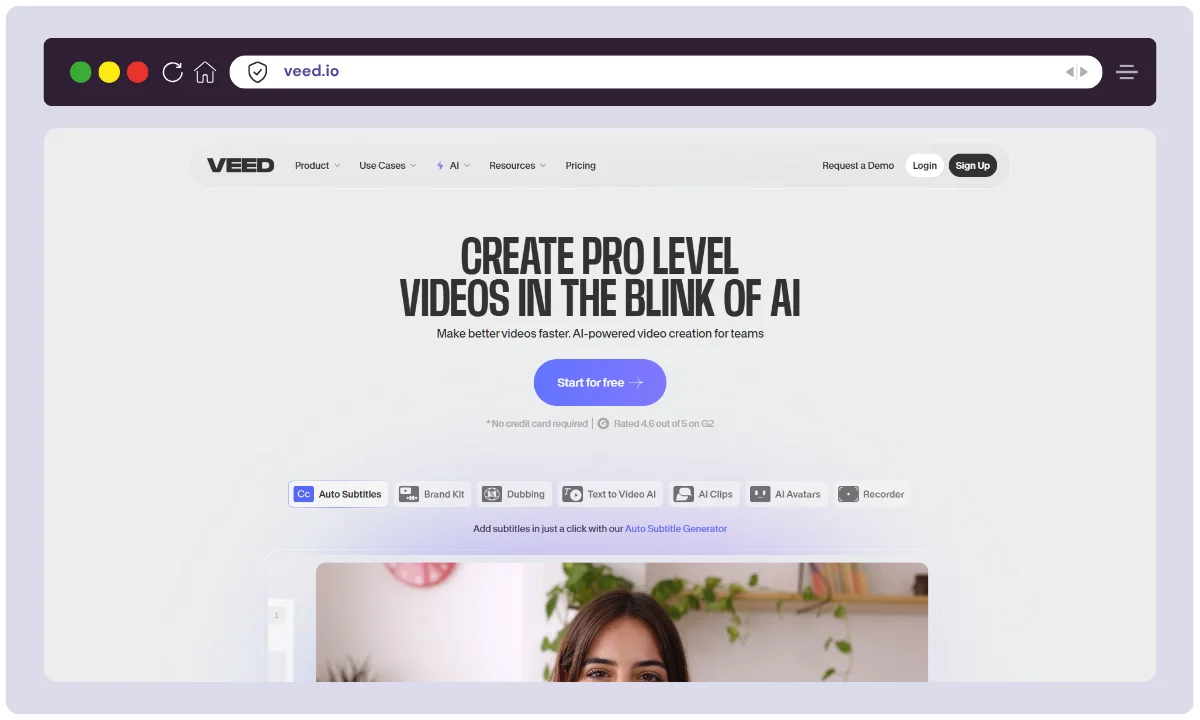
| Product Name | Veed.io |
| Official Website | https://veed.io |
| Developers | Veed Ltd. |
| USPs | AI-powered editing, auto-subtitles, background noise removal |
| Category | Online Video Editing |
| Integrations | YouTube, Dropbox, Google Drive |
| Best For | Content creators, marketers, educators |
| Support Options | Live chat, email, help center |
| Documentation | Available on the official website |
| Company Headquarters | London, UK |
| Starting Price | $12/month |
| Alternatives | Canva Video, Kapwing, InVideo |
| Affiliate Program | Yes |
| Affiliate Commission | 30% recurring |
| Money-Back Guarantee | 7-day refund policy |
Veed.io is a UK-based startup launched in 2018 by co-founders Sabba Keynejad and Timothy Beech. The idea stemmed from their frustrations with complex video editing software. What started as a lean project has now become a widely used video editor with a growing user base and team size of over 80+ employees.
Their mission is simple—make video creation accessible to everyone, regardless of technical expertise. Backed by top investors and widely adopted across industries, Veed.io continues to evolve with advanced AI capabilities and team collaboration features.
Veed Key Features
Veed.io takes the headache out of video editing, making it ridiculously easy for beginners while still packing enough power for professionals.
Whether you’re a content creator, marketer, educator, or just someone who wants slick-looking videos without the hassle, this tool has got your back. Here’s why it stands out:
Auto-Generated Subtitles
Ever watched a video on mute and realized subtitles were your best friend? Veed.io’s automatic subtitle generator saves you from manually typing out every word.
Supporting 100+ languages, it transcribes speech in seconds and lets you tweak fonts, colors, and positioning so your subtitles look as polished as your content.
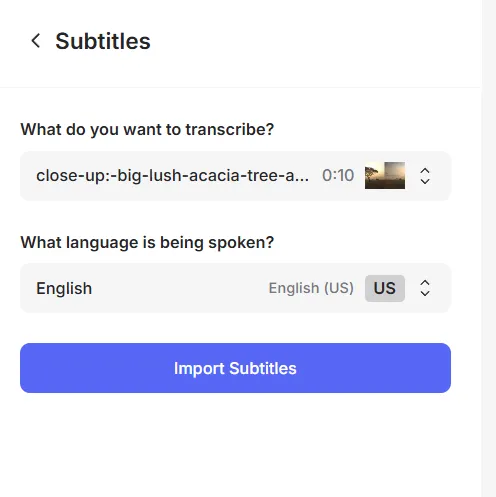
Background Noise Removal
Filmed in a noisy café? Got a mic that picks up everything, including your neighbor’s lawn mower? No worries—Veed.io’s noise reduction tool clears up distracting sounds with a single click, giving your podcasts, interviews, or voiceovers that crisp, professional feel.
Drag-and-Drop Editing
You don’t need to be a pro to make great videos. Veed.io’s drag-and-drop interface lets you trim, crop, merge, and resize clips like a champ—no confusing menus or frustrating learning curves.
Perfect for social media managers, educators, and small business owners who need professional-quality edits fast.
Stock Media Library
Need royalty-free images, videos, or music? Veed.io’s built-in library has you covered. Whether you’re creating ads, tutorials, or cinematic masterpieces, this stock library eliminates the need for endless Google searches while keeping your content legally compliant.
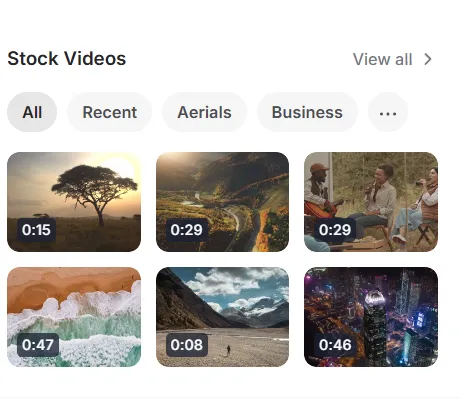
Video Enhancer
Shot a video in bad lighting? Got grainy footage that looks like it’s from 2005? Veed.io’s video enhancement tool sharpens and cleans up quality, so your content looks crisp, professional, and actually worth watching—without needing fancy external software.
How to use Veed?
Step 1: Sign Up or Log In
Head over to Veed.io and create a free account or log in if you already have one.
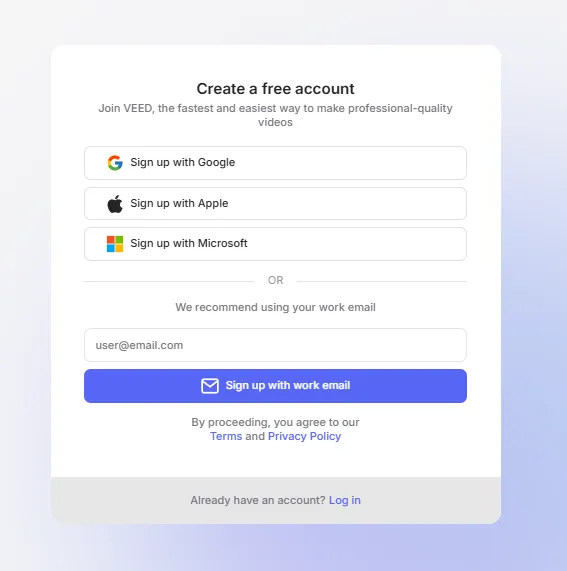
Step 2: Upload Your Video
Click on “Upload Video” or drag and drop your file into the editor. You can also record directly within Veed.io or use stock footage.

Step 3: Trim & Cut Your Clips
Use the timeline to trim, cut, or merge clips. Simply drag the edges of the video to adjust its length.
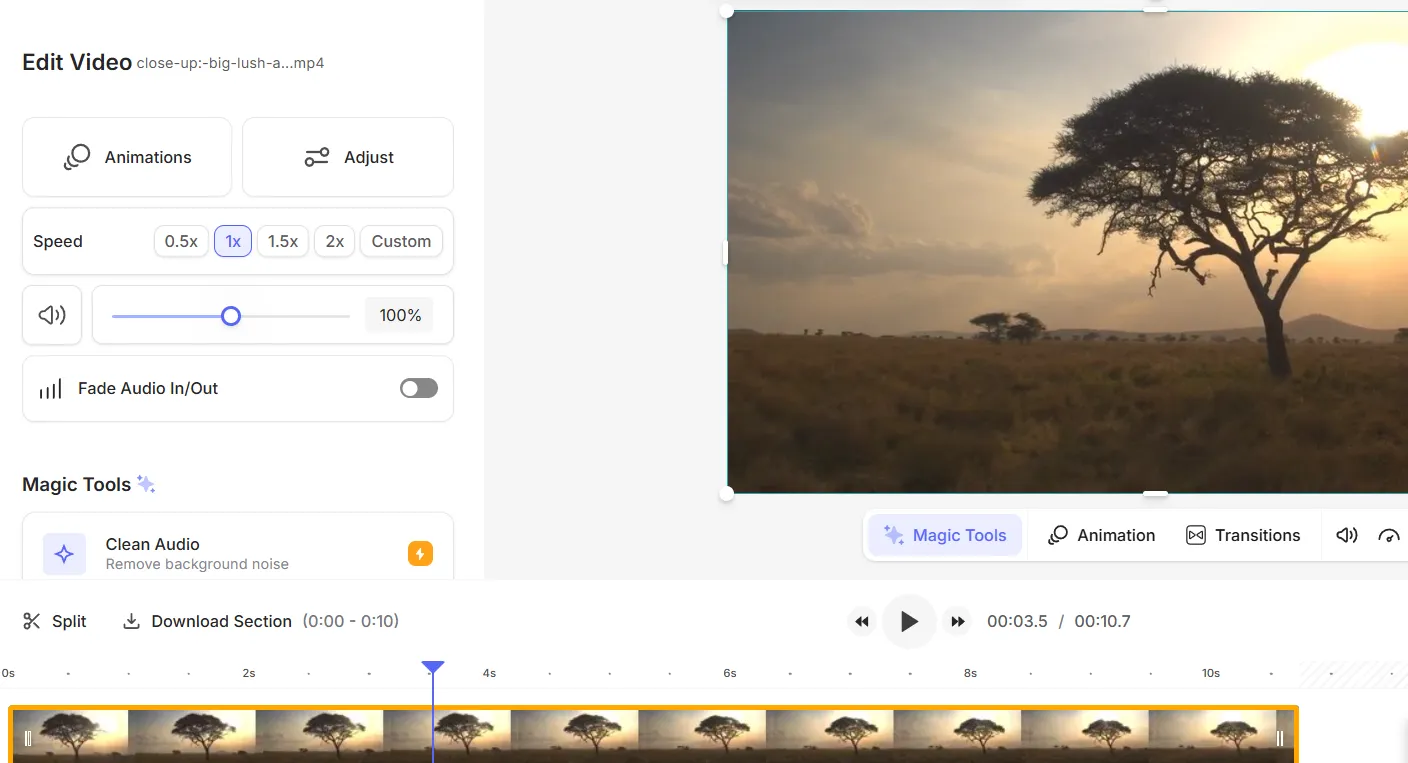
Step 4: Add Text & Subtitles
Click on “Text” to add captions, titles, or overlays. You can also use the auto-subtitle generator to transcribe speech automatically.
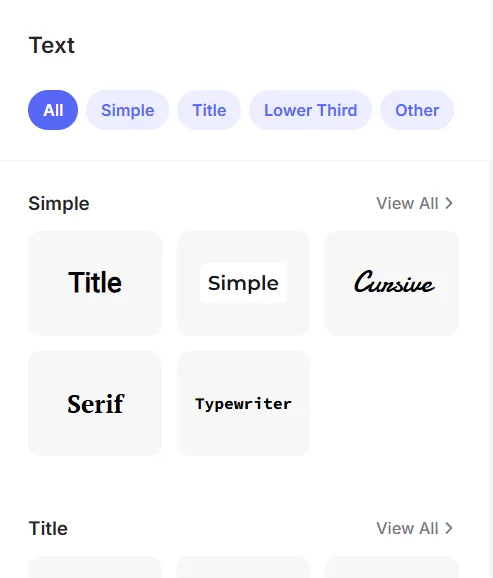
Step 5: Enhance Audio & Remove Noise
Go to the “Audio” section to adjust volume, remove background noise, or add music from the stock library.
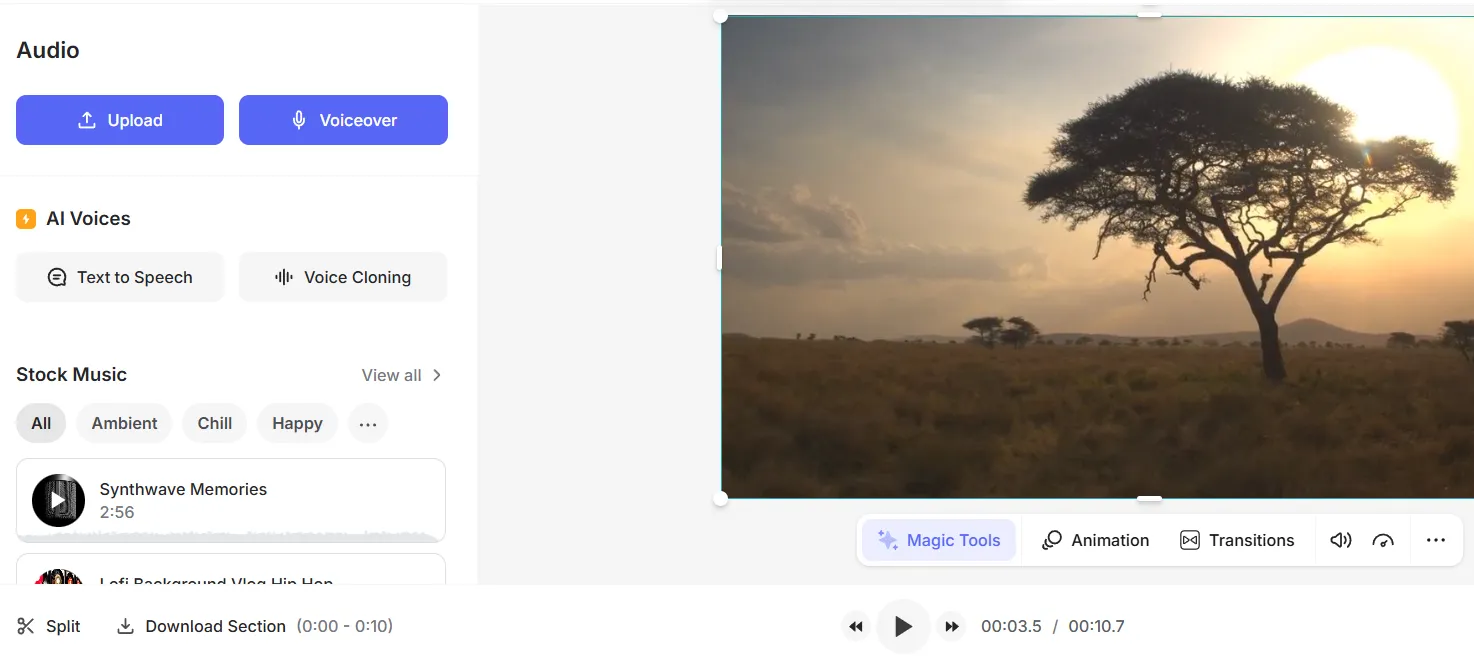
Step 6: Apply Filters & Effects
Customize your video with filters, transitions, and effects to give it a professional touch.
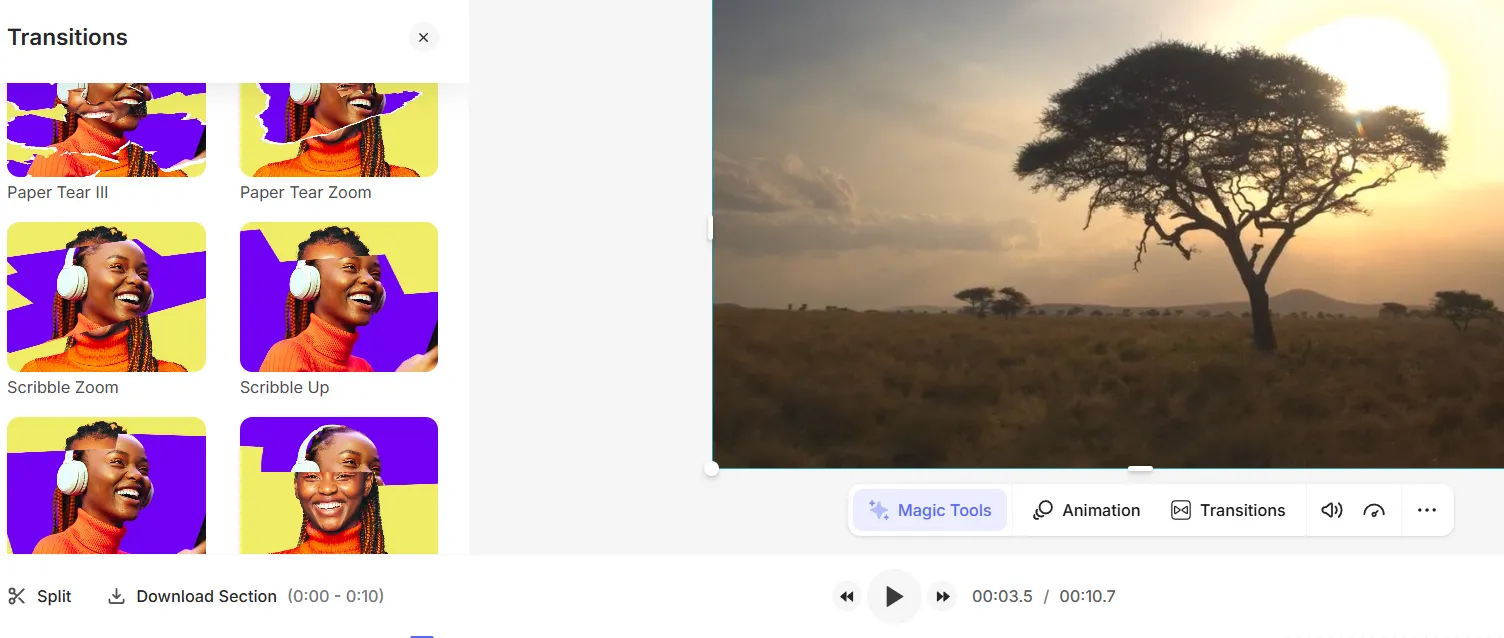
Step 7: Export & Download
Once you’re happy with the edits, click “Export”, choose your preferred resolution, and download the final video.
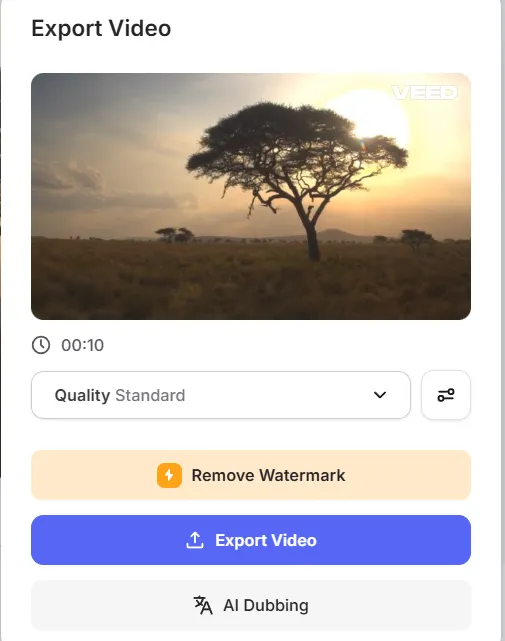
Veed Use Cases
Veed.io isn’t just another video editing tool—it’s a game-changer for creators, businesses, and everyday users who want polished videos without the hassle.
Whether you’re making snappy social media clips or putting together a full-fledged presentation, here’s how Veed.io comes in clutch:
1. Social Media Content Creation
Scrolling through Instagram or TikTok, you’ve probably seen killer reels and flashy ads—chances are, some were made with Veed.io.
With templates, auto-subtitles, and resizing tools, it takes the guesswork out of creating platform-friendly content. So, whether you’re an influencer or a brand trying to boost engagement, this tool has your back.
2. YouTube Video Editing
Making YouTube videos? Veed.io simplifies the process with easy trimming, noise removal, and stock media.
No more struggling with complicated editing software—just drag, drop, and polish like a pro.
3. Educational & Training Videos
Teachers, trainers, and course creators—this one’s for you. Record lectures, add annotations, and generate subtitles to make learning accessible. The screen recording feature? Perfect for tutorials that don’t require a camera crew.
4. Marketing & Promotional Videos
Businesses looking to showcase products or services can create eye-catching ads and demos using Veed.io’s built-in branding tools.
Adding logos, overlays, and transitions makes your content stand out without needing a full production team.
5. Corporate Communications & Presentations
Forget dull PowerPoints—Veed.io helps businesses edit internal training videos, onboarding materials, and presentations with a collaborative workspace, making it a go-to for teams that want professional-grade content without extra headaches.
7. Podcast & Audio-Visual Content
Podcasters, turn your audio into video, add subtitles, and create shareable clips for social media.
Background noise removal ensures your voice is clear and distraction-free, because nobody wants to hear traffic in the background.
8. Event Highlights & Recaps
Had a killer event? Compile footage into a highlight reel, add some text overlays and music, and share a polished recap that looks like it came straight from a professional studio.
9. Customer Testimonials & Case Studies
Word-of-mouth is powerful. Businesses can edit customer testimonials and success stories into compelling videos that build trust and credibility.
10. Product Demos & Tutorials
Selling a product or offering a service? E-commerce brands and SaaS companies can create step-by-step tutorials that educate and engage customers.
11. Personal Vlogs & Storytelling
Whether it’s travel diaries, daily vlogs, or personal projects, Veed.io lets you add effects, subtitles, and music to make your videos pop.
Veed Pricing
Veed.io offers three pricing plans tailored to different user needs, ranging from casual creators to businesses requiring advanced video editing tools.
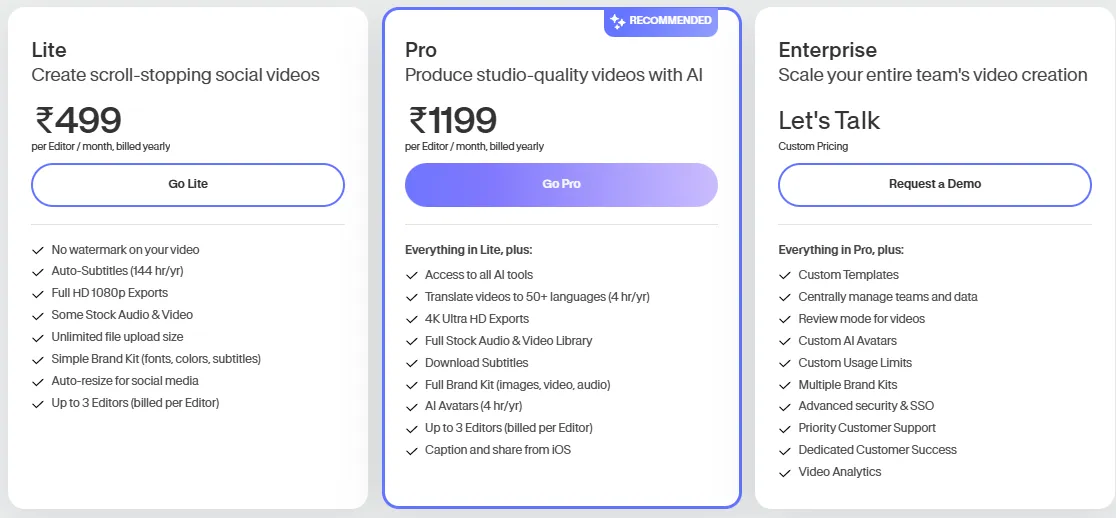
| Plan | Price (per Editor / month, billed yearly) | Key Features |
|---|---|---|
| Lite | ₹499 | No watermark on videos, Auto-Subtitles (144 hr/yr), Full HD 1080p exports, Some stock audio & video, Unlimited file upload size, Simple brand kit (fonts, colors, subtitles), Auto-resize for social media, Up to 3 editors (billed per editor) |
| Pro | ₹1199 | Everything in Lite, plus: Access to all AI tools, Translate videos to 50+ languages (4 hr/yr), 4K Ultra HD exports, Full stock audio & video library, Download subtitles, Full brand kit (images, video, audio), AI Avatars (4 hr/yr), Up to 3 editors (billed per editor), Caption and share from iOS |
| Enterprise | Custom Pricing | Everything in Pro, plus: Custom templates, Centrally manage teams and data, Review mode for videos, Custom AI Avatars, Custom usage limits, Multiple brand kits, Advanced security & SSO, Priority customer support, Dedicated customer success, Video analytics |
Alternatives
| Tool | Best For | Key Features | Pricing |
|---|---|---|---|
| Canva Video | Beginners, marketers, social media | Pre-made templates, branding tools, easy drag-and-drop editing | Free & Paid Plans |
| Kapwing | Collaborative editing, meme creators | Cloud-based editing, team collaboration, GIF & meme creation | Free & Paid Plans |
| InVideo | AI-powered video creation, businesses | AI-assisted templates, stock media, text-to-video conversion | Free & Paid Plans |
| Clipchamp | Casual editors, Microsoft users | Cloud-based editing, screen recording, voiceovers | Free & Paid Plans |
| FlexClip | Simple video editing, stock media users | Stock footage, easy timeline editing, text animations | Free & Paid Plans |
Each of these tools has its own strengths, so the best choice depends on your editing needs, budget, and preferred workflow. Let me know if you need a deeper comparison!
Veed Customer Support
Veed.io offers multiple customer support options to help users with technical issues, account management, and general inquiries. Here’s how you can get assistance:
1. Help Center
Veed.io has a dedicated Help Center where you can find articles on getting started, using features, account & subscription management, and troubleshooting. You can access it here.
2. Contact Support
If you need direct assistance, you can reach out to their support team via email at [email protected]. This is ideal for technical issues and non-sales-related inquiries.
3. Live Chat & FAQs
Veed.io provides a live chat option for quick responses to common questions. You can also check their FAQ section for answers to frequently asked queries here.
4. Sales & Demo Requests
For businesses looking to evaluate Veed.io for professional use, they offer a sales contact form where you can request a demo or inquire about pricing here.
If you’re facing any issues, I’d recommend checking their Help Center first, and if needed, reaching out via email or live chat for personalized support. Let me know if you need more details!
What makes Veed stand out?
Veed.io stands out because it makes video editing ridiculously easy without sacrificing quality. Unlike traditional editing software that requires downloads, installations, and a steep learning curve, Veed.io runs entirely online, meaning you can edit videos from anywhere without bulky programs slowing you down.
It’s packed with drag-and-drop tools, automatic subtitles, background noise removal, and ready-to-use templates, making it perfect for beginners and professionals alike. Whether you’re creating content for social media, YouTube, marketing, or education, Veed.io simplifies the process with an intuitive interface that doesn’t feel overwhelming.
Plus, it supports team collaboration, so multiple people can work on a project without messy file transfers. It’s fast, user-friendly, and designed to help you create polished, professional videos without the frustration of complicated software.
FAQs
Is Veed.io free to use?
Yes, Veed.io offers a free plan that allows users to edit and export videos. However, videos exported on the free plan will include a watermark. To remove watermarks and access advanced features, users can upgrade to one of the premium plans.
Does Veed.io support 4K video editing?
Yes, Veed.io allows users to edit and export videos in 4K resolution, but this functionality is only available in the Pro and Business plans. The free and basic plans support lower resolutions, making premium tiers ideal for users who require high-definition content.
Can I use Veed.io for editing YouTube videos?
Absolutely! Veed.io is widely used by content creators and YouTubers due to its user-friendly interface and powerful editing tools. Features like auto-subtitles, drag-and-drop editing, and background noise removal make it easy to produce professional-quality videos optimized for YouTube.
Does Veed.io offer a money-back guarantee?
Yes, Veed.io provides a 7-day refund policy for users who are unsatisfied with their premium subscription. If the service does not meet your expectations, you can request a refund within this period, subject to the terms outlined by Veed.io’s customer support.
Is Veed.io suitable for beginners?
Yes, Veed.io is designed with simplicity in mind. Its intuitive drag-and-drop interface makes it accessible even to those who have no prior experience in video editing. Users can easily trim clips, add subtitles, and apply enhancements without the steep learning curve associated with traditional video editing software.
Does Veed.io have an affiliate program?
Yes, Veed.io offers an affiliate program, allowing users to earn 30% recurring commissions for referring new customers. This program is ideal for content creators, bloggers, and businesses that want to promote Veed.io and generate passive income through referrals.
Can I collaborate with my team on Veed.io??
Yes, Veed.io supports team collaboration under its Business plan, making it a great choice for teams working on projects remotely. This feature allows multiple users to review, edit, and manage video projects within a shared workspace, enhancing productivity and seamless collaboration.
Does Veed.io support subtitles in multiple languages?
Yes, Veed.io’s auto-subtitle generator supports over 100 languages, making it an excellent choice for multilingual content creators. Users can easily generate subtitles and customize them with various fonts, colors, and styles to match their branding or preferred aesthetics.
Conclusion
At the end of the day, Veed.io makes video editing simple, fast, and hassle-free. Whether you’re a content creator, marketer, educator, or just someone who wants polished videos without drowning in complicated software, this tool has your back. The mix of automation, affordability, and collaboration features makes it a solid pick for both beginners and seasoned pros.
I’ve taken a deep dive into its features, pricing, and alternatives to give you a no-fluff, honest review—and let’s be real, if you’re tired of clunky software and just want an efficient online editor that gets the job done, Veed.io is definitely worth checking out.
Now, go make some awesome videos!