Hello, and welcome to the world of music production software! Various digital audio workstations (DAWs) perform miracles in producing music that sounds professional for those of you who are tech-savvy music producers. Not only can the correct beat-making software allow you to be creative, but it can also make music creation more accessible.
Beat-making software has various functions to help you produce precise beats. They include a range of instruments, loops, sound effects, and samples to help you polish your talents as a music producer.
Whether you're an aspiring musician, a professional producer, or just an enthusiast eager to explore the world of electronic music, creating beats and loops is a crucial component of music creation. The appropriate tools may significantly improve your ability to create original and captivating musical compositions.
Beat-making software is crucial in today's environment for anyone who wants to make music that sounds polished and professional. The modern era of music production has enabled anyone, including those who do not play an instrument, to create high-quality music.
A broad selection of software tools is available in this era of digital music creation to respond to the different demands and tastes of music makers. These software solutions provide a wide range of functions, such as drum sequencing and virtual instruments, as well as real-time recording and loop manipulation.
In this comprehensive listicle, we will look at some of the most incredible software solutions for making beats and loops, assisting you in understanding their essential features, benefits, and drawbacks.
Ultimate Beat and Loop-Making Tools
Logic Pro

Few digital audio workstations (DAWs) can compete with Apple Logic Pro in stature. Apple Logic Pro, one of the most capable and commonly used DAWs in the music business, provides incredible diversity and utility for music production, sound design, and beat-making. It is a complete piece of software jam-packed with basic and sophisticated capabilities, making it an indispensable tool for artists and music producers.
Apple Logic Pro's intense recording and mixing capabilities are among its most notable features. It gives users several recording choices, such as multi-take, comping, and editing, making recording more convenient and practical. It also supports MIDI keyboards, drum pads, and other MIDI controllers for playing, recording, and editing electronic music instruments and loops. Apple Logic Pro also has a vast collection of built-in sounds, samples, and effects that can produce a wide range of sounds or finish your production.
Features of Logic Pro:-
- Loop Libraries
- Interface for Audio Track Editor
- Editor of Piano Rolls
- Elegant Interface
Pricing of Logic Pro:- Approx 19,900 INR
Ableton live
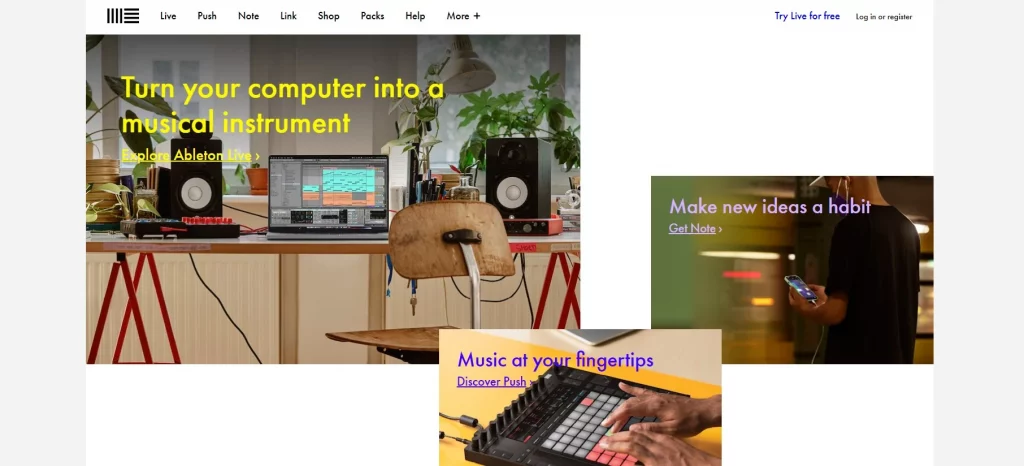
Ableton Live 11 is the uncontested king of beat-making software. This DAW (Digital Audio Workstation) has long been the go-to program for electronic artists, hip-hop beatmakers, and bands looking to create smooth, compelling beats that hold the listener's attention. Ableton Live's popularity stems not from groupthink but from the maturely developed, infinitely creative tools focused on music creation and live performance.
The allure of Ableton Live 11 is its dynamic workflow, which blends loop-based rhythms with linear track recording. Its customized user interface, a wide range of instruments and effects devices, and superior manipulation of “elastic” audio makes it a game changer in music creation.
Ableton Live 11 is for everyone who wants to produce smooth and compelling beats, not only those who are tech-savvy. When it comes to connecting the digital and analog worlds, there is no better program than Ableton Live.
Features of Ableton Live:-
- Audio Effects
- MIDI and Audio Recording
- Session and Arrangement View
- External Hardware Integration
- Clips and Scenes
Pricing of Ableton Live:-
- Live 11 Intro (Essentials – 16 tracks and 5+ GB of sounds) – $99
- Live 11 Standard (Full features – 10+ GB of sounds and more devices) – $439
- Live 11 Suit (Complete studio – 70+ GB of sounds and all devices) – $749
FL Studio
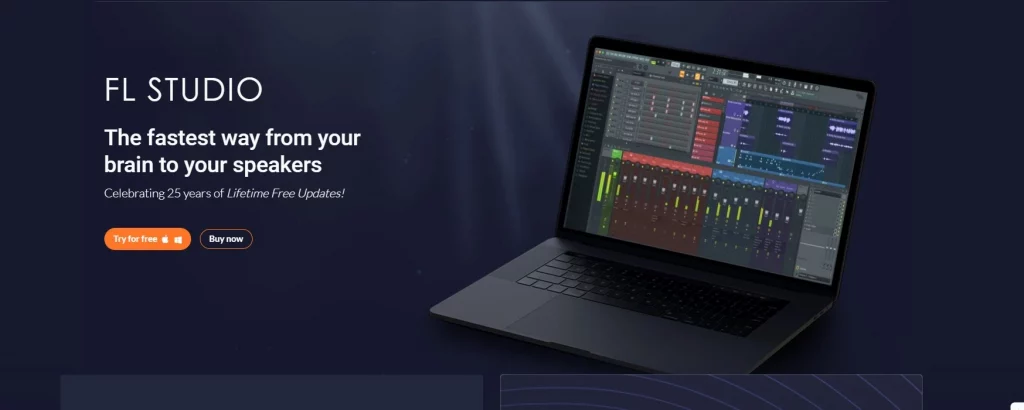
FL Studio 20 Producer Edition is well-known for its simplicity and user-friendly interface. It has become a popular choice for both novices and expert beat-makers. The program is known for its reliability, and users may make beats without fear of the software crashing.
FL Studio 20 is a powerful software that integrates sequencing, audio recording, and editing into a single, well-designed product. Its user-friendly interface enables the development of professional-quality beats, making beat-making both straightforward and simple. The program has many sounds and loops that may be easily used to begin composing music.
The program contains various features that set it apart from the competition. The piano roll is spot on, and the melody and drum sequencing are excellent. FL Studio 20 also has many plugins that may be used to create almost any sound or effect. The program also has a unique function that allows users to run it on several displays simultaneously, making it more straightforward to view and edit many songs simultaneously.
Features of FL Studio:-
- MIDI Programming
- Recording Automation
- Preconfigured USB/MIDI Controllers
Pricing of FL Studio:-
- Producer Edition – $149
- Signature Bundle – $224
- All Plugins Editing – $374
Garage Band
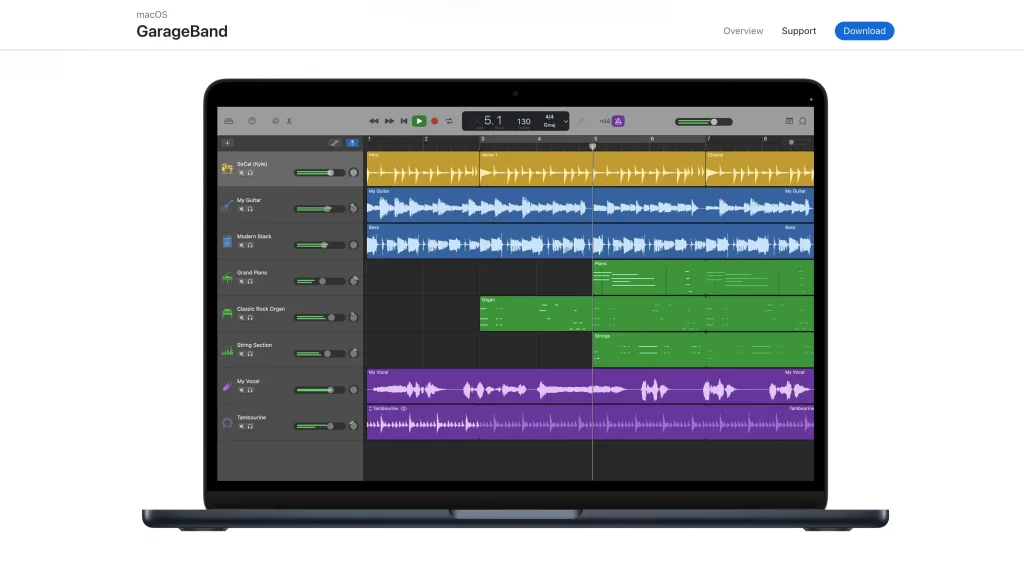
Apple Inc.'s GarageBand is a digital audio workstation (DAW) and music software program. It was first released in 2004 as part of the iLife suite of creative software, to make multimedia production more accessible to a wider audience. The term “GarageBand” alludes to the company's mission: to enable artists to produce music from the comfort of their own garages or any other location they choose.
One of the most impressive qualities of GarageBand is its ease of use. The program is intended for musicians of all levels of expertise, from beginners to pros. It has an easy-to-use interface allows even individuals with little technical knowledge to start composing music.
Features of Garageband:-
- MIDI Functionality
- Podcasting and Audio Production
- Mobile Experience (For IOS)
- Accessible Music Creation
Pricing of Garageband:- Free to use
Studio One
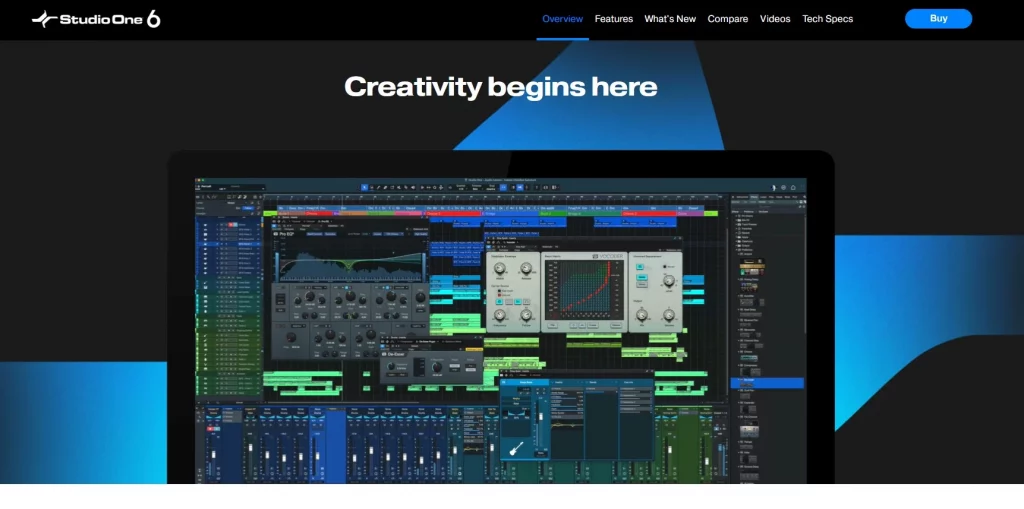
Studio One is a solid and sophisticated digital audio workstation (DAW) platform developed to meet the demands of artists, producers, and audio engineers.
PreSonus' Studio One is a digital audio workstation created by a firm recognized for high-quality audio equipment and software solutions. Since its first release in 2009, it has matured into a capable and competitive DAW in the music production business. PreSonus created Studio One to deliver a modern, user-friendly, and efficient music production environment.
Studio One's distinguishing qualities are the user-friendly interface and efficient process. The DAW is intuitive and simple to use, making it accessible to artists and producers of all skill levels. The music production process is simplified by its drag-and-drop capabilities and audio and MIDI data visual representation.
Features of Studio One:-
- Powerful Audio Engine
- Virtual Instruments and Effects
- MIDI Functionality
- Mixing and Mastering
Pricing of Studio One:-
The pricing for Studio One 6 varies depending on the edition and any additional features or bundles you may choose.
- Studio One 6 Prime: This free version of Studio One 6 offers basic recording and editing capabilities. It can be downloaded at no cost from the PreSonus website.
- Studio One 6 Artist: Priced at $99, Studio One 6 Artist is the entry-level paid edition. It includes more advanced features such as unlimited audio and MIDI tracks, virtual instruments, effects, and third-party VST support.
- Studio One 6 Professional: Priced at $399, Studio One 6 Professional is the top-tier edition. It includes all the features of Studio One 6 Artist and additional features like advanced audio editing, mastering tools, notation capabilities, and more.
Magix Music Maker

Magix Music Maker is an excellent option for those looking to break into the world of beat-making. This software has a lot of features that make it accessible and user-friendly, making it the perfect choice for beginners.
The new modular interface simplifies beat composition and is one of Magix Music Maker's key draws. With only a few clicks, even individuals with little to no expertise can produce incredible tracks thanks to the new accessible workflow and Song Maker AI. Beatbox Pro has simple step-sequencing for quickly creating drum patterns and an extensive collection of built-in sounds, samples, and instruments that may be readily customized to your preferences.
The program works on both Windows PCs and Apple Macs. It has infinite tracks, 64-bit and multicore support, VST plug-in compatibility, and can burn CDs and DVDs. It has a plethora of music composition tools, including instruments, effects, and Soundpools, which are all used to build beats and are highly customizable.
Features of Magix Music Maker:-
- AI-based Song Maker
- Ease of Use
- Beatbox Pro
- A vast library of sounds
Pricing of Magix Music Maker:-
- Music Maker 2024 Premium – INR 4450
- Music Maker 2024 Premium with Loops – INR 11,500
FAQs
What features should I look for in beat and loop creation software?
An important consideration is a user-friendly interface, a vast range of virtual instruments and samples, MIDI capabilities, complex sequencing tools, and the ability to integrate third-party plugins and effects.
Can I use beat and loop software to remix existing songs?
Absolutely! By importing and editing existing audio recordings, adding new beats and loops, and generating unique arrangements, beat and loop creation software may be used to remix music.
Is there free software available for creating beats and loops?
There are free alternatives, such as GarageBand & Cakewalk; these free DAWs have basic beat and loop composition tools.
Can I use beat and loop software for live performances?
Yes, many DAWs, such as Ableton Live, are built for live performance and include capabilities such as clip launching, real-time effects, and MIDI control for usage on stage.
What's the difference between DAWs and dedicated beat-making software?
DAWs (Digital Audio Workstations) such as FL Studio and Ableton Live provide complete music production features such as rhythm and loop composition. Native Instruments Machine, for example, may give a more focused and simplified experience for composing beats.
Conclusion
In conclusion, the finest beat-making software alternatives for tech-savvy music producers aiming to create the perfect beats vary from Ableton Live 11 for its dynamic, creative workflow to Magix Music Maker for its beginner-friendly interface.
Apple Logic Pro is ideal for Mac users, whilst Image Line FL Studio Producer Edition is ideal for Windows users. Studio One is the most fantastic pick for hip-hop beats.
Whatever you choose, these programs offer robust tools to assist you in producing studio-quality music with simplicity and speed.