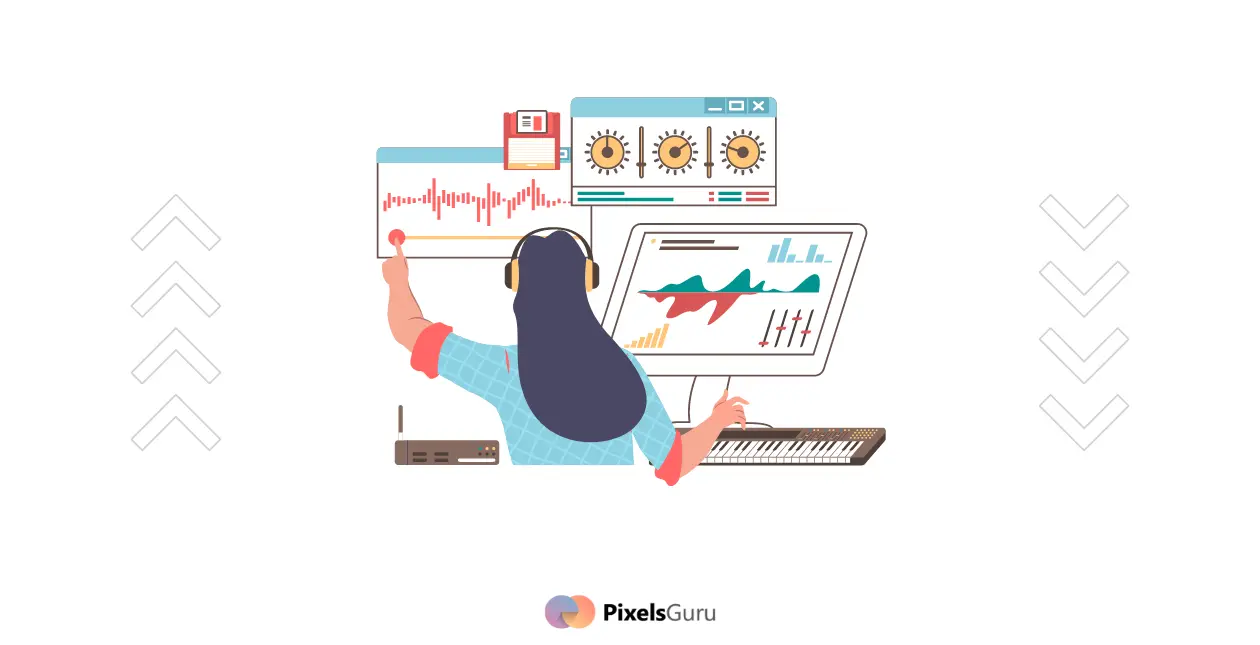The music production industry has undergone a transformation thanks to song editing and mixing software, which gives musicians and producers strong tools to improve and polish their works. Each component of a song, from the individual tracks to the final mix, can be altered and shaped using the features and capabilities offered by these software programs. In this post, we’ll examine the many features of song editing and mixing software, talking about their significance, the best products on the market right now, and how they help the creative process.
Music producers and engineers use song editing software as their digital workstations, enabling them to effortlessly record, edit, and mix many tracks. The ability to operate with a number of audio formats is one of these software programs’ important characteristics because it enables users to easily import and export files from various sources. This adaptability is essential in the modern music business, where collaborations and productions using samples are typical.
Song editing software offers a variety of capabilities for modifying individual tracks when it comes to editing. With the help of these tools, users can adjust performances, get rid of extra noise or faults, and experiment with new arrangements. These tools also contain choices for cutting, copying, pasting, and rearranging audio portions. Producers can also rectify timing and pitch difficulties using advanced editing techniques like time stretching, pitch correction, and quantization, which guarantees that every component of the music is completely in sync.
Furthermore, a number of built-in audio effects and plugins are frequently included in song editing and mixing software. Reverbs, delays, chorus, and more specialized processors like compressors, limiters, and saturation plugins are just a few examples of these effects. Producers can improve the auditory experience by using these effects to give depth, space, and character to their mixes. The usage of third-party plugins, which provide users access to a huge library of virtual instruments, processors, and sound design tools, also broadens the range of creative options.
In this article, we’ll look at some of the top music mixing and editing software on the market available right now. These software packages are well-known for their extensive functionality, approachable user interfaces, and general excellence in delivering professional-caliber music-producing capabilities.
List of Best Song Editing & Mixing Software in 2025
FL Studio
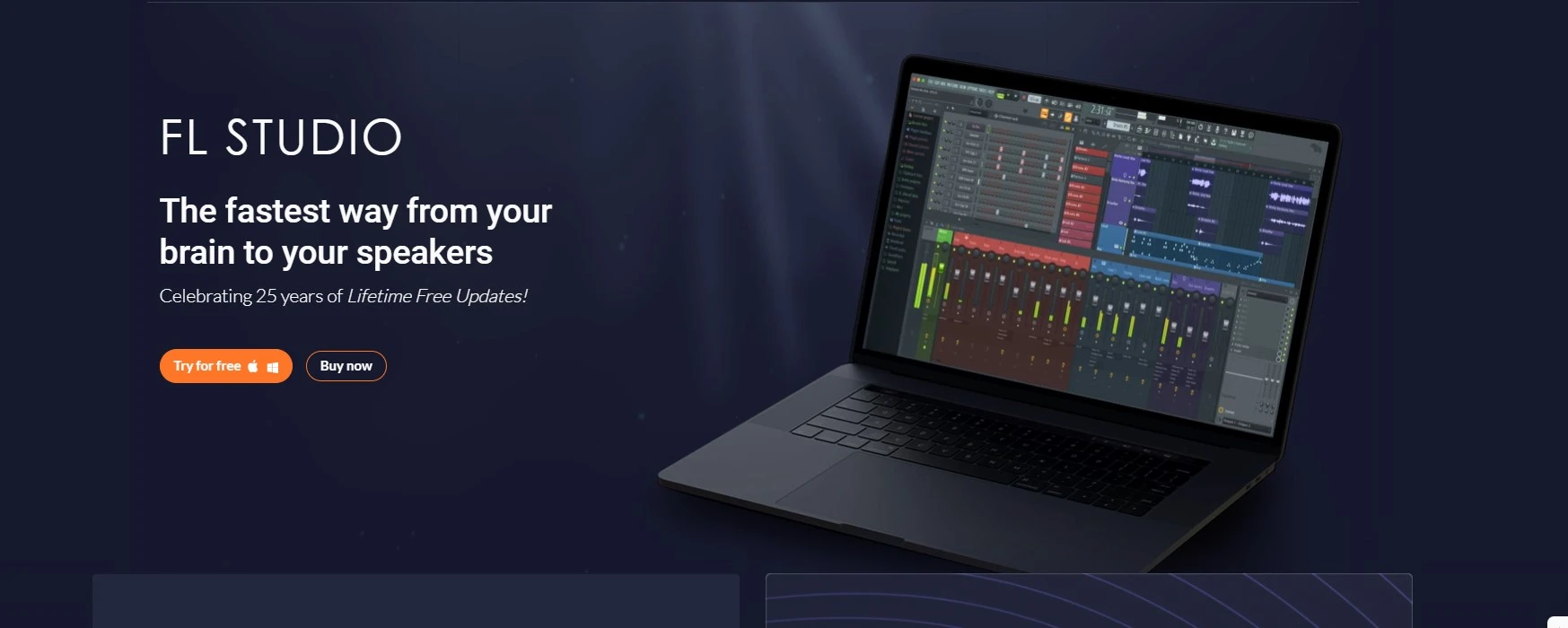
FL Studio, developed by Image-Line, is a comprehensive digital audio workstation (DAW) renowned for its powerful features, user-friendly interface, and extensive capabilities in music production, composition, and mixing. FL Studio has become a go-to option for both amateur and professional musicians because of its simple workflow and wide variety of capabilities.
The adaptable and adjustable interface of FL Studio is one of its most notable characteristics. Because of the software’s modular layout, users can arrange and resize different windows, panels, and plugins to suit their tastes. A personalized workflow and simple navigation are made possible by this flexibility, which boosts productivity and creativity.
A variety of tools and features are available in FL Studio that make it easier to compose and arrange music. Users can compose melodies, chords, and beats using a grid-based method with the help of the step sequencer, which presents musical patterns visually. The piano roll editor offers a conventional note-based user interface that enables users to precisely build and adjust MIDI patterns. In addition, FL Studio comes with a wide range of virtual instruments, including synthesizers, samplers, and drum machines, giving users access to a huge library of sounds.
Starting Price – $99
Logic Pro

A professional-grade digital audio workstation (DAW) for music production, songwriting, and audio editing, Logic Pro X was created by Apple. Logic Pro is a well-liked option among musicians, producers, and sound engineers thanks to its user-friendly design, robust functionality, and smooth connection with Apple’s environment.
The user-friendly interface of Logic Pro X is one of its best qualities. Users can arrange and resize windows, tools, and plugins in the software’s clean, aesthetically pleasing workplace in accordance with their preferences. The interface is made to make it simple to access crucial features and tools, ensuring a quick and effective workflow.
A complete complement of instruments and capabilities are available in Logic Pro X for composing and arranging music. The program comes with a broad variety of virtual instruments, including synthesizers, samplers, and drum machines, giving users access to a sizable sound library. The software also allows third-party plugins, enabling users to access industry-standard instruments and effects and broaden their sound palette.
Pricing- $242
Cubase

A robust and feature-rich digital audio workstation (DAW) created by Steinberg, Cubase is well-known and well-liked among artists, producers, and sound engineers all over the world. Cubase has become a go-to option for music production, recording, editing, and mixing because of its extensive set of tools, cutting-edge capabilities, and user-friendly interface.
The user-friendly and adaptable interface of Cubase is one of its best qualities. With a customizable interface that enables users to organize windows, panels, and tools wherever they see fit, the software delivers a tidy and contemporary workstation. The interface offers simple access to key features and tasks while enhancing productivity and streamlining workflow.
An extensive selection of audio editing tools is available in Cubase to adjust and shape recorded audio. The program’s functions, which include audio quantization, time stretching, pitch shifting, and audio warping, let users experiment with different creative effects and fix timing problems. The Audio Editor makes it simple to cut, trim, fade, and crossfade audio clips by offering a waveform representation for precise manipulation.
Starting Pricing- $630
Ableton Live
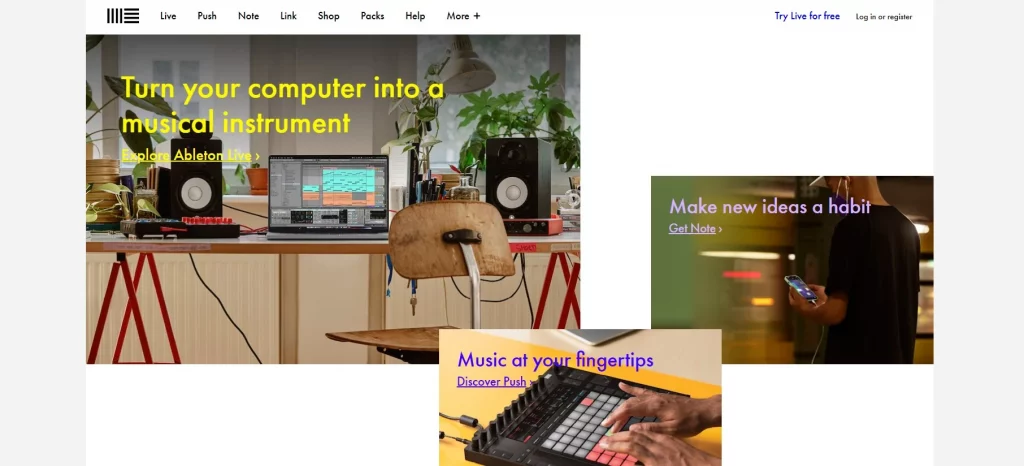
For the creation and arrangement of music, Ableton Live provides a variety of capabilities and tools. Along with a huge selection of sound libraries and sample packs, the software comes with a substantial library of virtual instruments, including synthesizers, samplers, and drum machines. Users can experiment with many genres and styles using these instruments and sounds, which offer a wide range of creative possibilities.
A variety of audio editing tools are available in Ableton Live to adjust and shape recorded audio. The program’s audio quantization, time-stretching, and pitch-shifting capabilities let users fix timing problems, change pitch, and experiment with artistic effects. The Audio Editor makes it simple to cut, trim, fade, and crossfade audio clips by offering a waveform representation for precise manipulation.
Starting Pricing- $99
Garageband
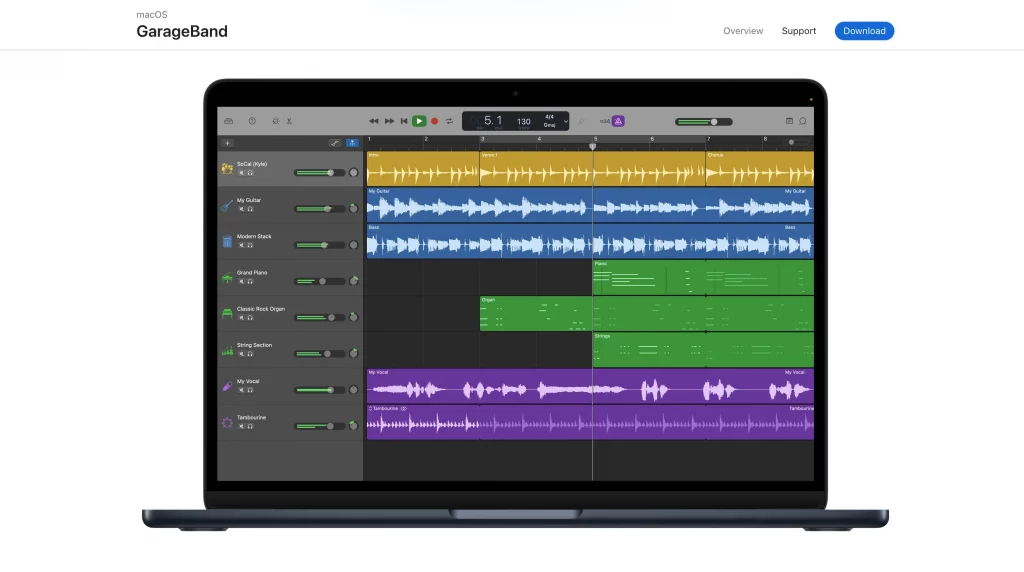
GarageBand is a powerful and user-friendly digital audio workstation (DAW) developed by Apple Inc. Designed for macOS and iOS devices, GarageBand offers a comprehensive suite of tools to help users create, edit, and produce music and podcasts with ease. Its intuitive interface and seamless integration with other Apple products make it a popular choice among beginners and experienced musicians alike.
One of the key features of GarageBand is its extensive library of virtual instruments, loops, and sound effects. This allows users to create professional-sounding tracks without the need for physical instruments or additional software. The virtual instruments include keyboards, drums, guitars, and orchestral instruments, catering to various musical styles and genres.
GarageBand’s multi-track recording and editing capabilities allow you to layer multiple instrument and vocal tracks to create complex arrangements. The built-in audio effects, such as equalization, compression, reverb, and echo, help you enhance and polish your recordings for a professional sound.
For beginners, GarageBand offers a range of helpful features, including music lessons and smart instruments, which simplify the process of creating music. The software also supports MIDI input, allowing you to connect external instruments like keyboards and drum machines for even more creative possibilities.
GarageBand’s seamless integration with other Apple products, such as Logic Pro X, makes it easy to transfer projects between devices and continue working on them in a more advanced DAW if needed. Additionally, GarageBand’s compatibility with iCloud ensures that your projects are always backed up and accessible across all your Apple devices.
Studio One
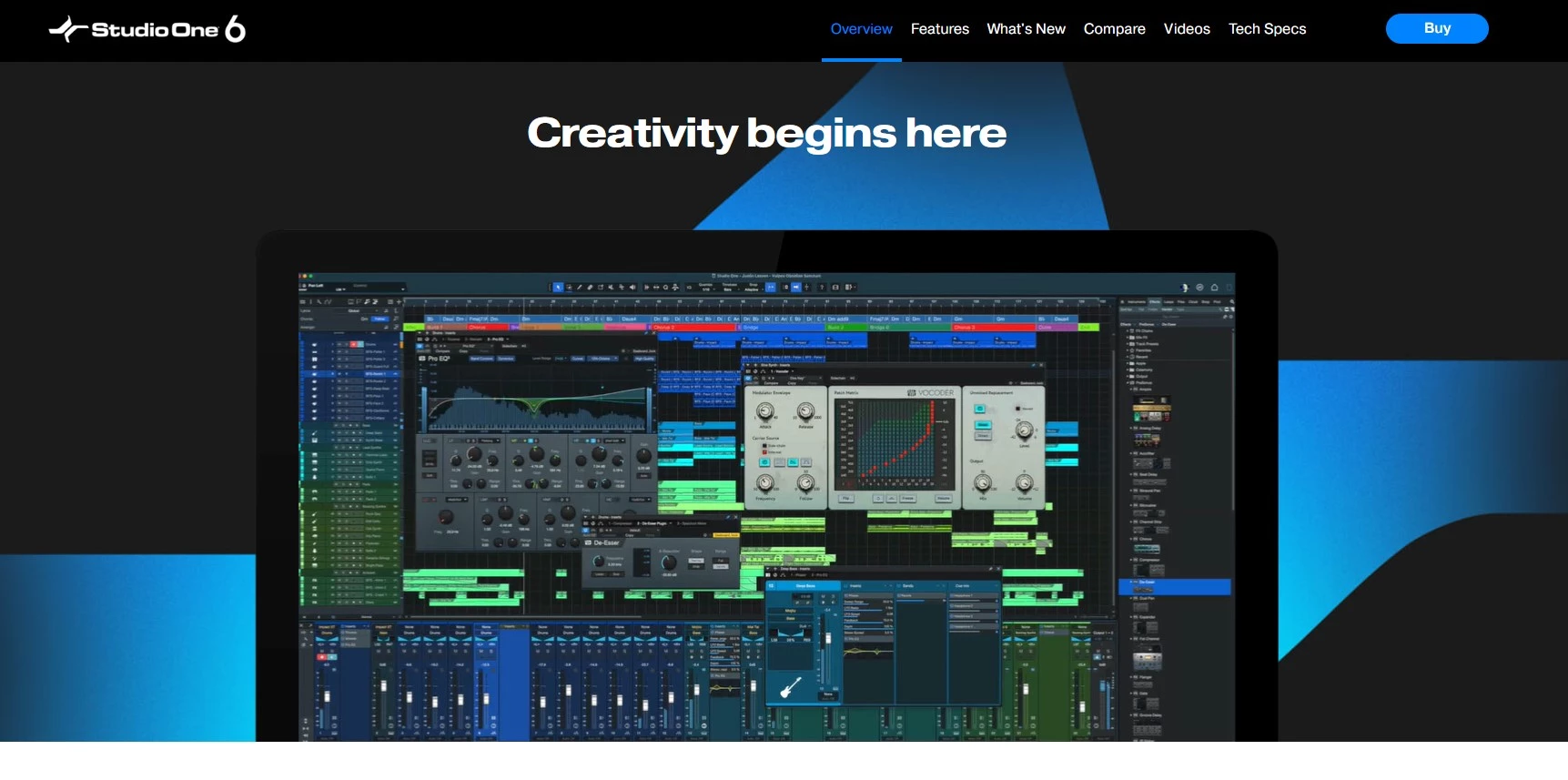
A powerful and feature-rich digital audio workstation (DAW) developed by PreSonus, Studio One has become very well-known and well-liked among musicians, producers, and audio engineers. Studio One has made a name for itself as a top option for music production, recording, editing, and mixing because of its user-friendly workflow, extensive set of tools, and professional-grade features.
A variety of features and tools are available in Studio One to promote collaboration and workflow effectiveness. It is simple to organize and share projects with collaborators because of the software’s project management tools, which include project templates, track presets, and project import/export options. Additionally, Studio One offers cloud collaboration, enabling users to collaborate on projects at the same time and easily exchange files and concepts.
Audacity
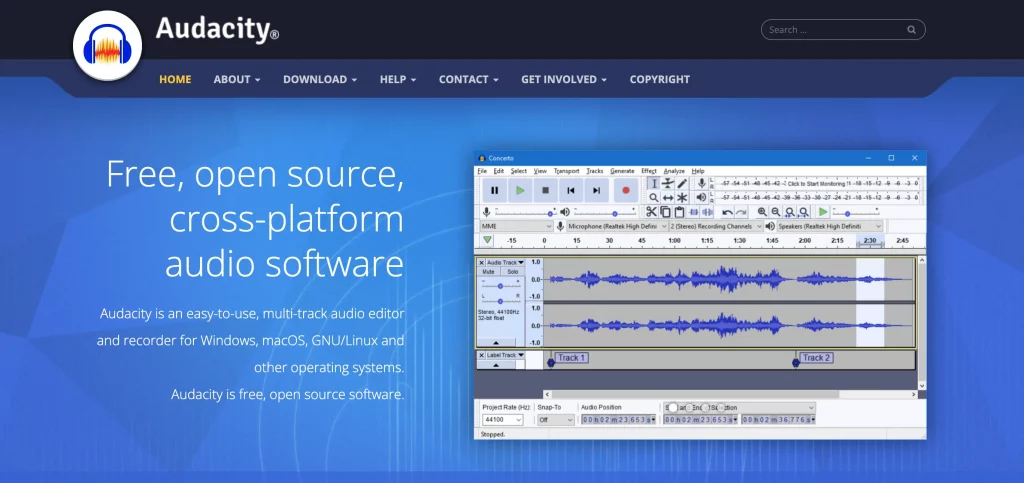
Audacity is an open-source audio editing software used for recording and manipulating digital audio. It enables users to record live audio, edit sound files, convert analog audio to digital formats, and more. Additionally, it has features such as noise reduction, support for a variety of file formats, batch processing capabilities, and VST plug-ins.
Audacity is a powerful tool that can be used to create professional-level music or podcasts in the comfort of your home. The user-friendly interface makes it easy to get started without spending too much time learning how to use the program. With its many features and intuitive design, Audacity is one of the best choices out there for anyone looking to produce high-quality audio recordings.
WavePad
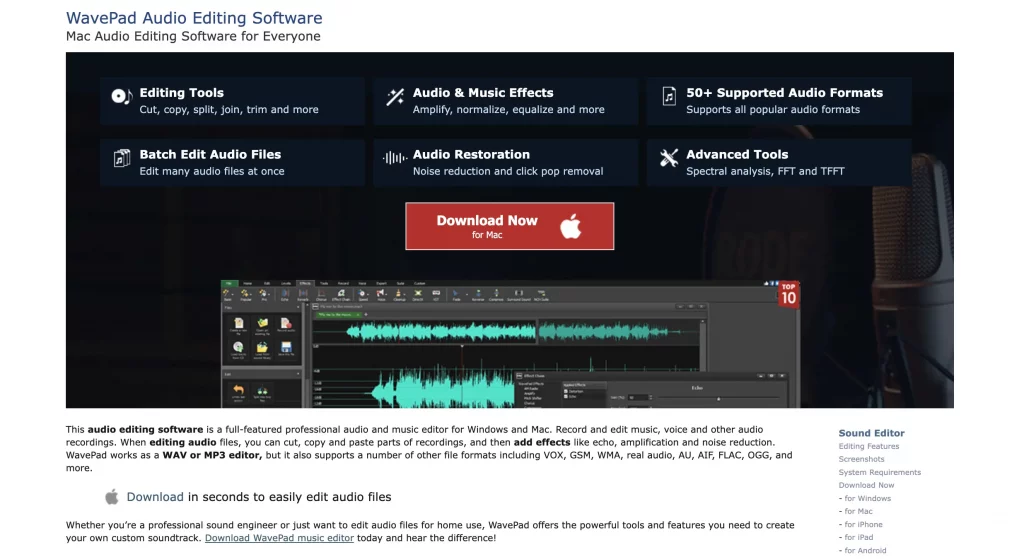
WavePad Audio Editing Software is a versatile and feature-rich audio editor designed for both amateur and professional users. Developed by NCH Software, WavePad offers a comprehensive suite of tools to help you create, edit, and enhance your audio projects with ease.
One of the standout features of WavePad is its intuitive interface, which makes it easy for users of all skill levels to navigate and access a wide range of audio editing capabilities. The software supports various audio formats, including MP3, WAV, VOX, GSM, WMA, AU, AIF, FLAC, and OGG, allowing you to work with virtually any audio file.
WavePad comes equipped with essential editing tools such as cut, copy, paste, delete, insert, silence, and auto-trim. Additionally, it offers advanced features like multi-track editing, audio restoration, noise reduction, and click/pop removal, ensuring that your audio projects sound polished and professional.
With its built-in effects and processing tools, WavePad allows you to add various audio effects such as equalization, compression, reverb, and echo to your tracks. You can also take advantage of the software’s batch-processing feature to apply effects and convert multiple files at once, saving you time and effort.
WavePad also includes a powerful spectral analysis tool (FFT) and a text-to-speech synthesizer, making it a comprehensive solution for all your audio editing needs.
FAQs
What is song editing and mixing software?
Musicians, producers, and audio engineers utilize song editing and mixing software as a digital tool to alter and improve recorded audio recordings. It enables users to change, organize, and improve a number of song components, including the vocals, instruments, effects, and more.
What are the key features to look for in song editing and mixing software?
A user-friendly interface, a full suite of editing tools (such as cutting, trimming, and fading), audio effects and plugins, automation abilities, a powerful mixer with EQ and dynamics processing, support for various audio formats, and compatibility with different operating systems are some essential features to take into account.
Which song editing and mixing software is best for beginners?
Software that is simple to use and has a short learning curve is advised for novices. Beginners would like the simple interfaces and basic capabilities offered by options like GarageBand (for macOS and iOS), FL Studio (Fruity Edition), and Ableton Live (Intro edition).
Can I import and export audio files in different formats?
Yes, the majority of music editing and mixing programs work with a variety of audio files including WAV, MP3, AIFF, FLAC, and others. Depending on your needs, this enables you to import and export audio files in a variety of formats.
Can I use song editing and mixing software for live performances?
Yes, a lot of song editing and mixing programs allow for live performances. For instance, Ableton Live is well known for its session view, which was created especially for live performance and improvisation.
What is the best software for music editing?
The best software for music editing depends on a variety of factors, including budget, intended purpose, and the type of music being edited. Some popular options include Logic Pro X, Ableton Live, FL Studio, Audacity, and GarageBand. Each of these programs offers different features and capabilities that may be beneficial to your specific workflow. Ultimately, the best software for music editing is the one that suits your individual needs best.
Final Verdict
Musicians, producers, and audio engineers must carefully consider their options while picking the best song editing and mixing software. Given the wide range of products on the market, it’s crucial to take into account several aspects like functionality, user-friendliness, compatibility, and affordability.
We talked about some of the leading competitors in the field throughout this article, including FL Studio, Logic Pro , Cubase, Ableton Live, and Studio One.
It is essential to keep in mind that selecting the “best” software ultimately depends on personal preferences, needs, and the unique objectives of music production projects. It is advised to test out the software’s demos or free trial versions to examine their functions and decide which one best suits your demands.
Additionally, while the software is essential for the song editing and mixing process, it’s also critical to have a solid grasp of music theory, sound engineering concepts, and audio production methods. These abilities and knowledge enhance the software’s capabilities and raise the overall standard of the finished result.
Features of the finest song editing and mixing programs include their usability, functionality, compatibility, and individual preferences. There are solutions available to match your unique needs, whether you are a beginner looking for straightforward and accessible software or an expert wanting extensive features and capabilities. You may unleash your creativity and create high-quality, professional-sounding music with the correct software and a firm understanding of music production methods.