Design software is often expensive, hard to use, and full of features that most people never touch. For many users, especially beginners and small teams, this can feel frustrating and overwhelming.
Even popular tools like Adobe Illustrator come with a high price and a learning curve that takes time to manage. Not everyone has the budget or time for that.
A person can lose up to 40% of their productive time just by switching between different computer programs. For a designer, this is like losing two days of work each week.
CorelDRAW Graphics Suite is made for people who want pro-level tools without all the extra hassle. It gives you everything you need to create logos, brochures, posters, and web graphics in one place. It’s simple to use, works on both Windows and Mac, and even lets you design from a web browser.
A small business might pay over $250,000 a year for about 70 different software apps. Paying for many separate design tools is a big part of this cost. Using one program that does it all could save a lot of that money.
One big reason people are switching to CorelDRAW is its new AI features. They help you edit faster, improve images automatically, and save a lot of time. The company says that over 30% more users signed up for CorelDRAW in the last two years, which shows that more people now see it as a real alternative to the big names.
Whether you’re a designer, a freelancer, or part of a team, CorelDRAW Graphics Suite is built to make your work faster and easier without costing a fortune.
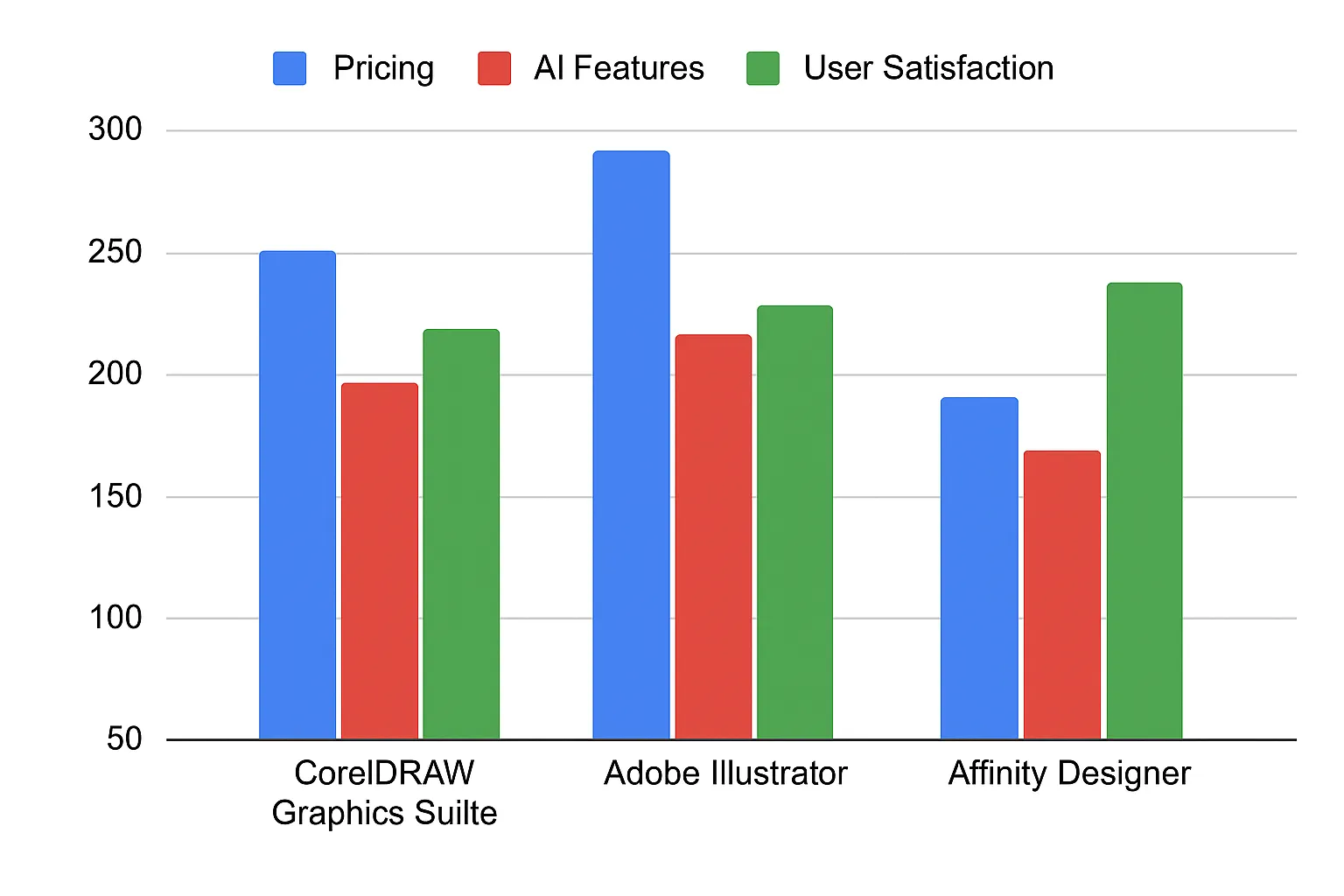
CorelDRAW Graphics Suite Overview
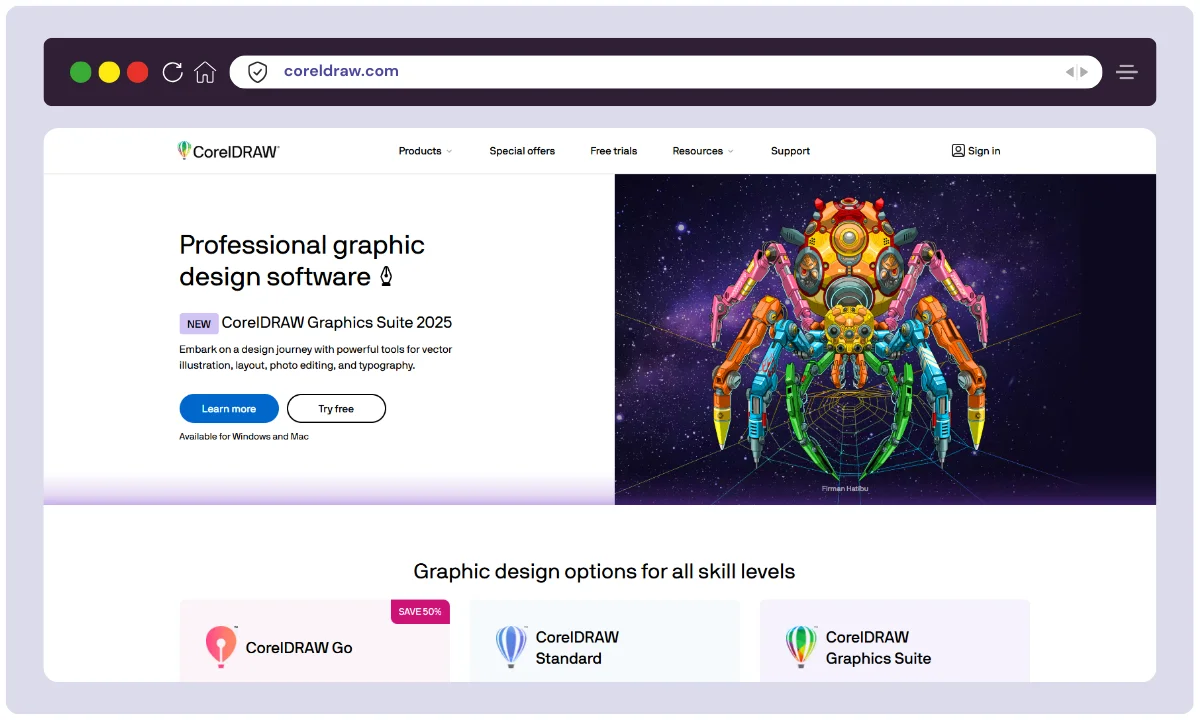
| Product Name | CorelDRAW Graphics Suite |
| Official Website | coreldraw.com |
| Developers | Corel Corporation |
| USPs | AI-powered design tools, vector illustration, layout editing, typography |
| Category | Graphic Design Software |
| Integrations | Adobe Photoshop, Microsoft Office, AutoCAD |
| Best For | Designers, marketers, illustrators, businesses |
| Support Options | Live chat, email, community forums |
| Documentation | Extensive tutorials and guides |
| Company Headquarters | Ottawa, Canada |
| Starting Price | $299 (one-time purchase) |
| Alternatives | Adobe Illustrator, Affinity Designer, Inkscape |
| Affiliate Program | Yes |
| Affiliate Commission | 20% per sale |
| Money-Back Guarantee | 30 days |
CorelDRAW Graphics Suite, managed by Alludo (formerly Corel Corporation), has been a cornerstone in the creative industry since its launch in 1989. The company has a diverse global team with its headquarters in Ottawa, Canada, and operates with a mission to empower creators with user-friendly, innovative solutions.
CorelDRAW offers flexibility with one-time purchase and subscription models, and genuinely listens to users’ needs—something I’ve felt directly through streamlined updates and active support.
CorelDRAW Graphics Suite Key Features
AI-Powered Design Assistance
Let’s be honest—design work can get repetitive fast. That’s where CorelDRAW’s AI-powered tools come in.
They handle the boring stuff, like cleaning up images, tweaking layouts, and suggesting smart edits, so you can focus on being creative.
Whether it’s automatic background removal or vector refinement, this AI knows how to save you time while keeping your designs looking sharp.
Vector Illustration
If precision is what you’re after, CorelDRAW has you covered. Its vector illustration tools let you create crisp, scalable graphics—perfect for logos, branding, and digital artwork.
Need to tweak curves, adjust shapes, or fine-tune gradients? No problem. CorelDRAW’s powerful editing tools make sure your designs look exactly how you envisioned them—down to the last pixel.
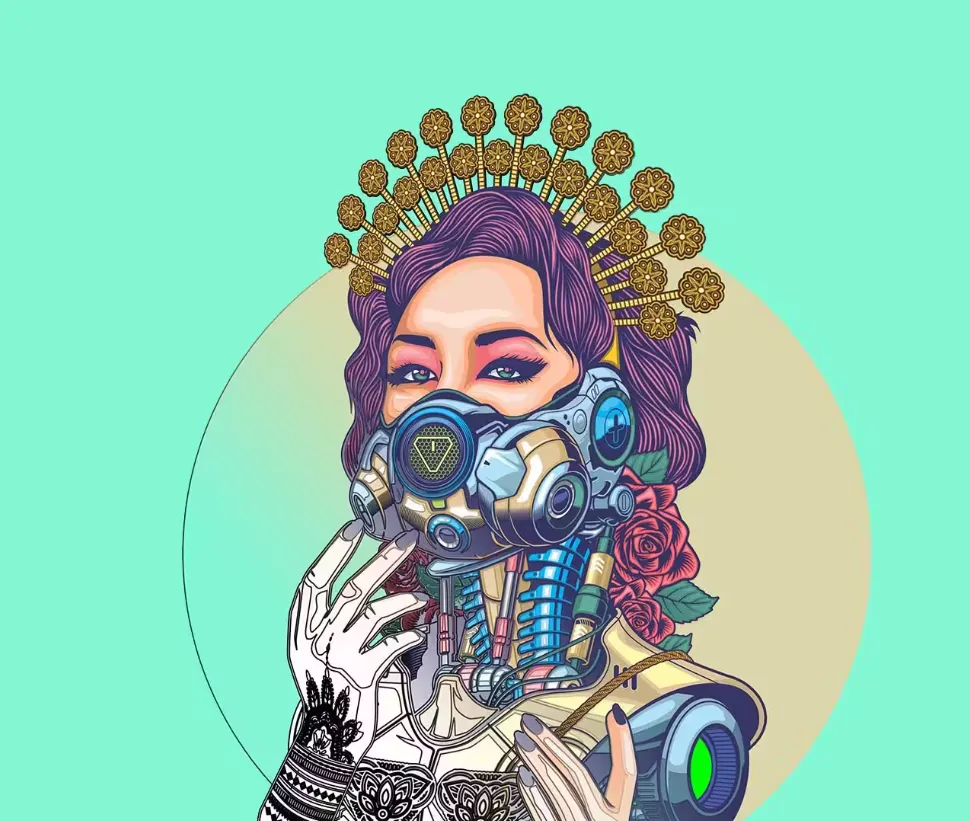
Multi-Page Layout
Handling multi-page documents can feel like a juggling act, but CorelDRAW makes it surprisingly smooth.
Whether you’re designing a brochure, magazine, or presentation, you can navigate between pages effortlessly, align elements with precision, and maintain consistency across your layout. Think of it as your personal layout assistant—minus the attitude.
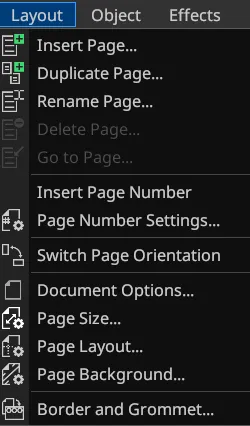
Advanced Typography
Typography can make or break a design, and CorelDRAW takes it seriously. With extensive font management, customizable text effects, and support for OpenType fonts, you have everything you need to make words visually pop.
Need fine-tuned kerning or multilingual text support? Done. Whether it’s branding, marketing, or a flashy headline, your typography will always look polished and professional.
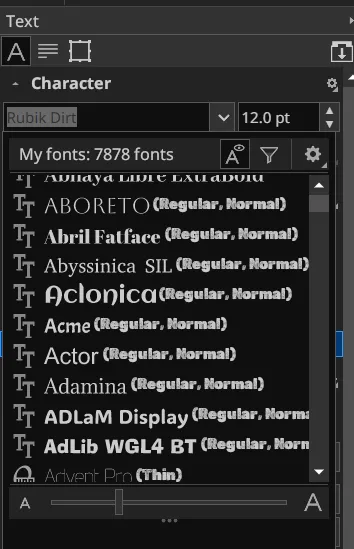
Collaboration Tools
Designing solo is great, but sometimes you need teamwork. CorelDRAW’s cloud-based collaboration tools let you share projects, gather feedback, and work alongside your team in real time.
No more messy email attachments or “final_final_v2” file names—it’s all streamlined and organized so you can focus on the creative side while keeping the workflow smooth.
How to use CorelDRAW Graphics Suite?
Step 1: Install and Launch CorelDRAW
- Download and install CorelDRAW Graphics Suite from the official website.
- Open the application and sign in.
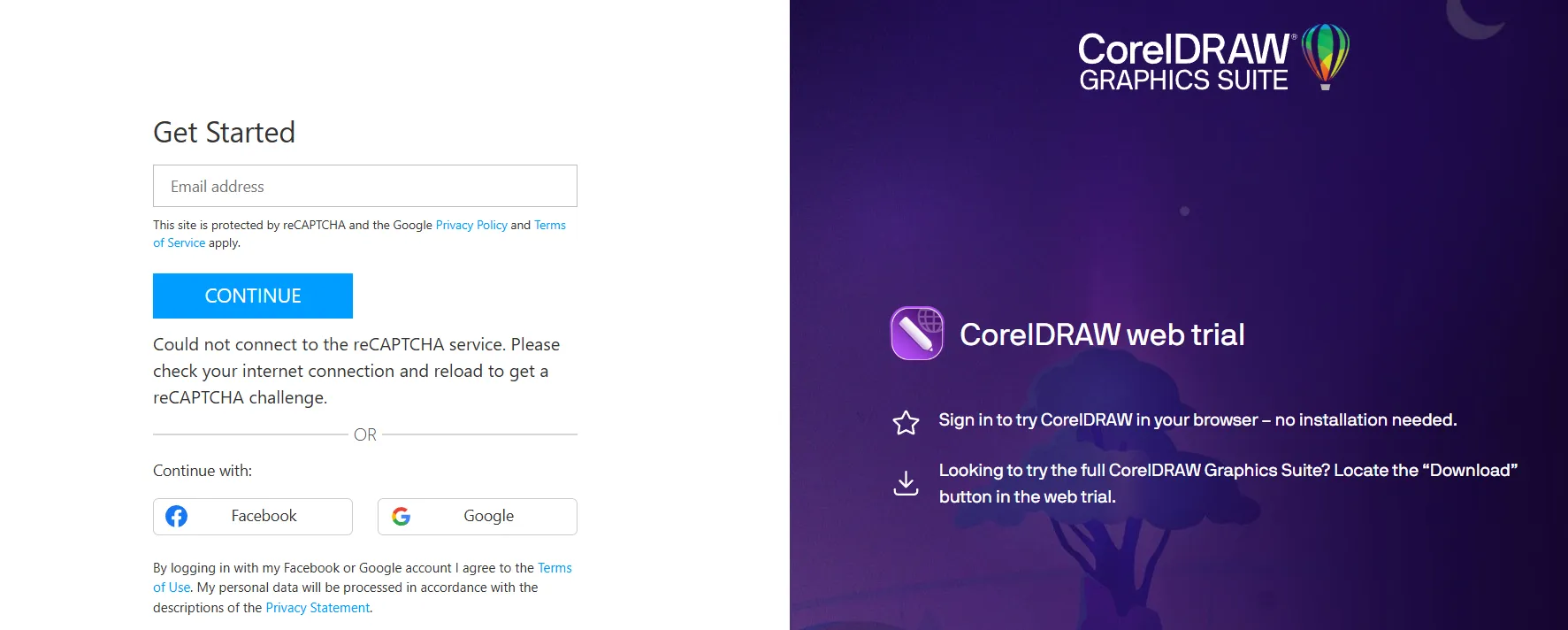
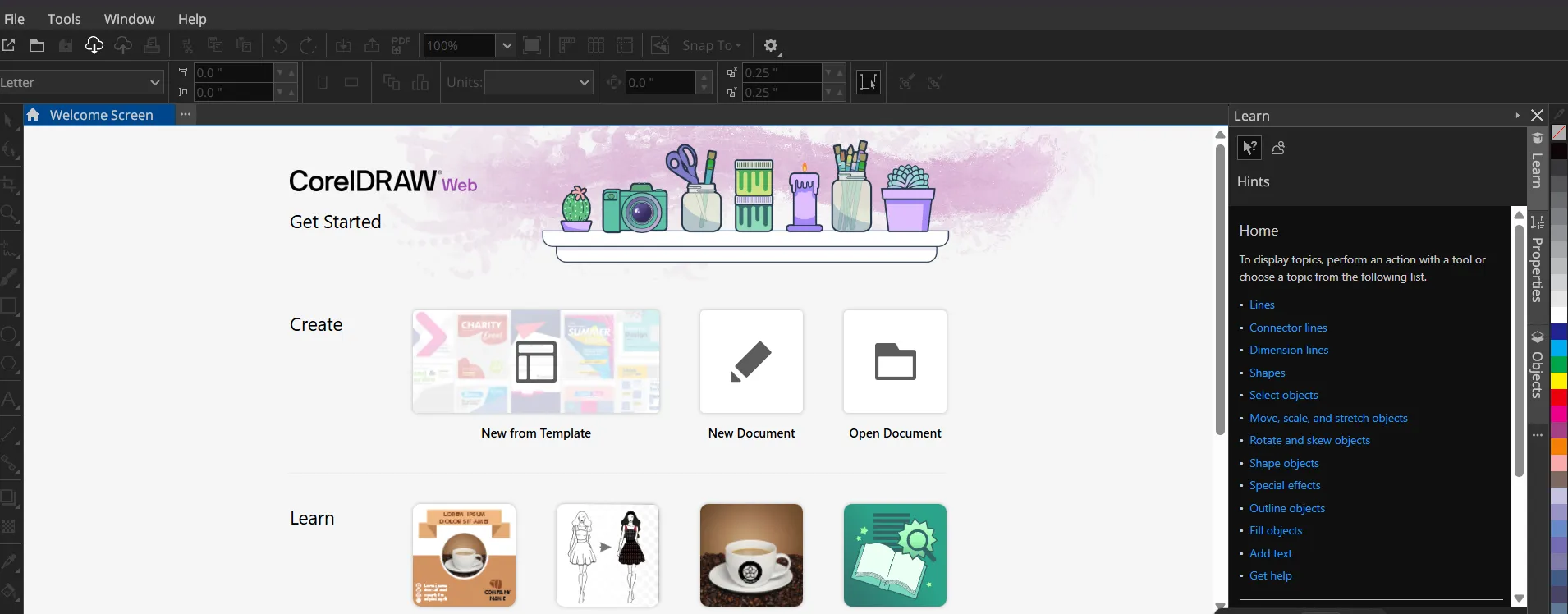
Step 2: Create a New Project
- Click File > New to start a fresh design.
- Set up your document size, resolution, and color mode based on your project needs.
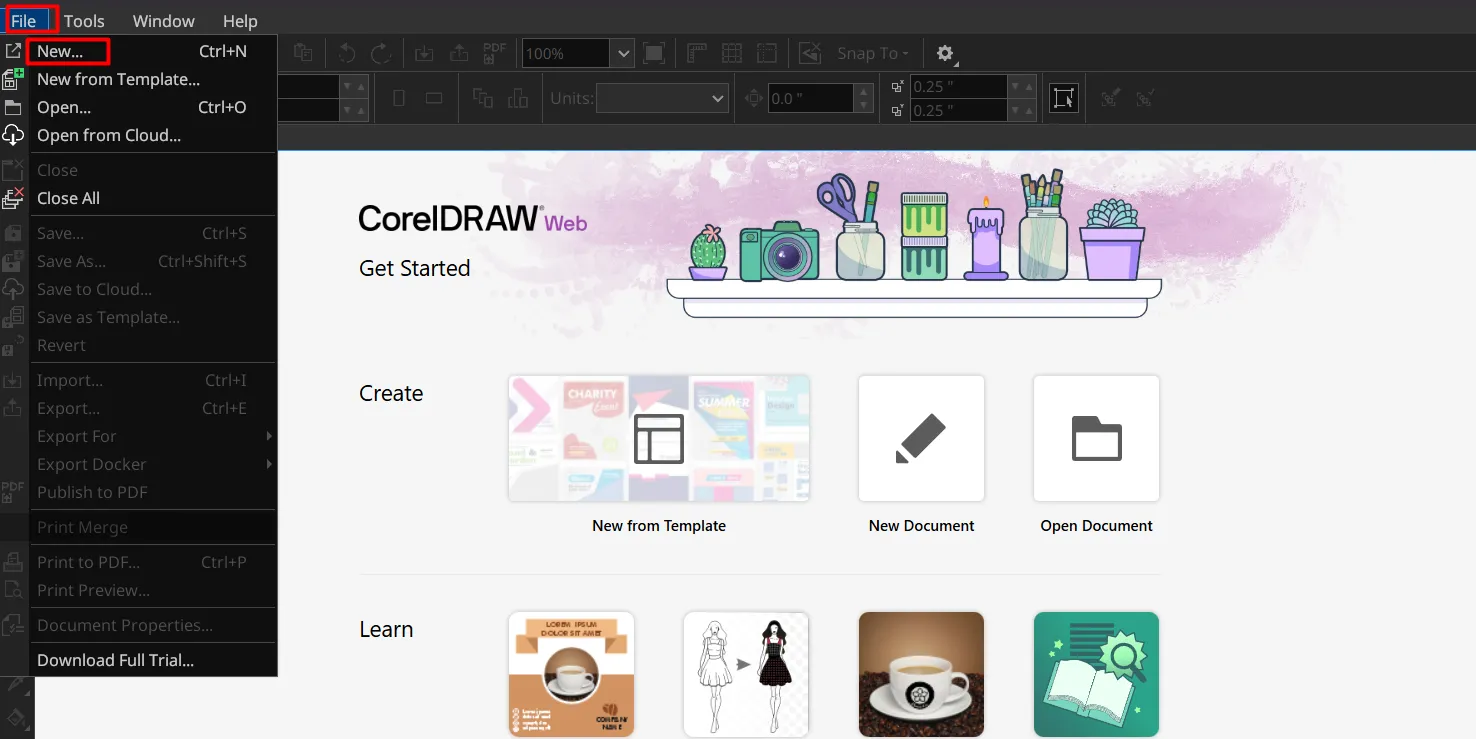
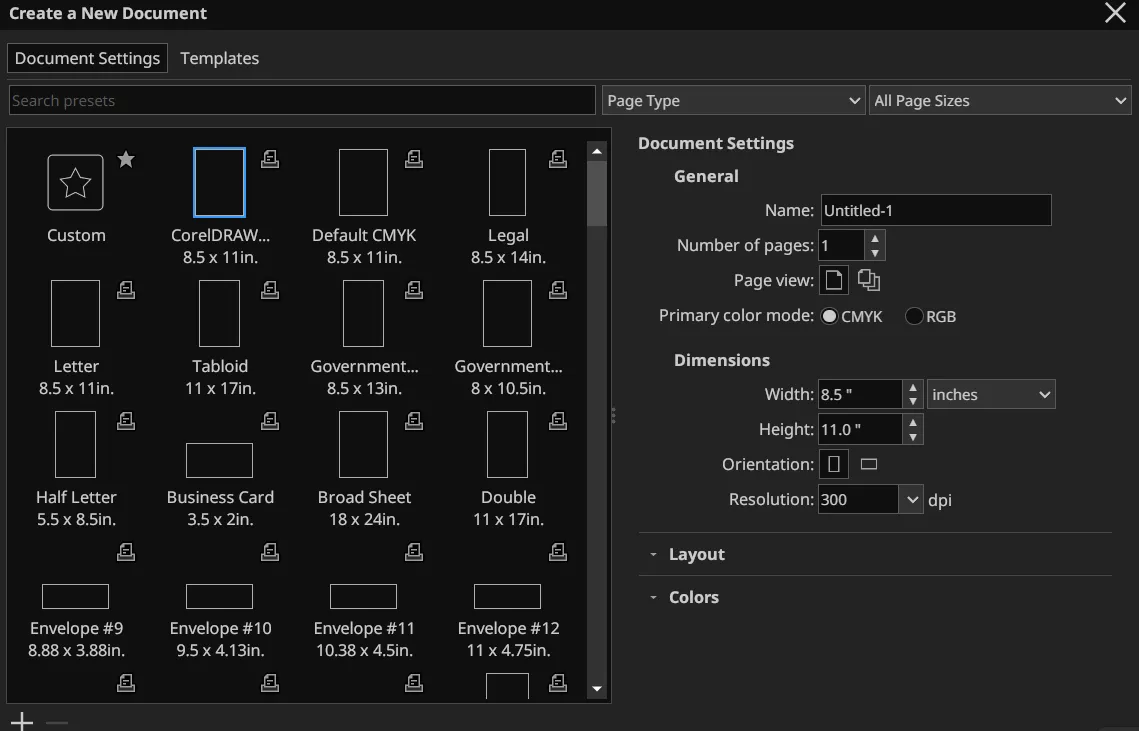
Step 3: Understand the Interface
- Familiarize yourself with the toolbar, property bar, and dockers.
- Explore the tools panel for drawing, editing, and text functions.
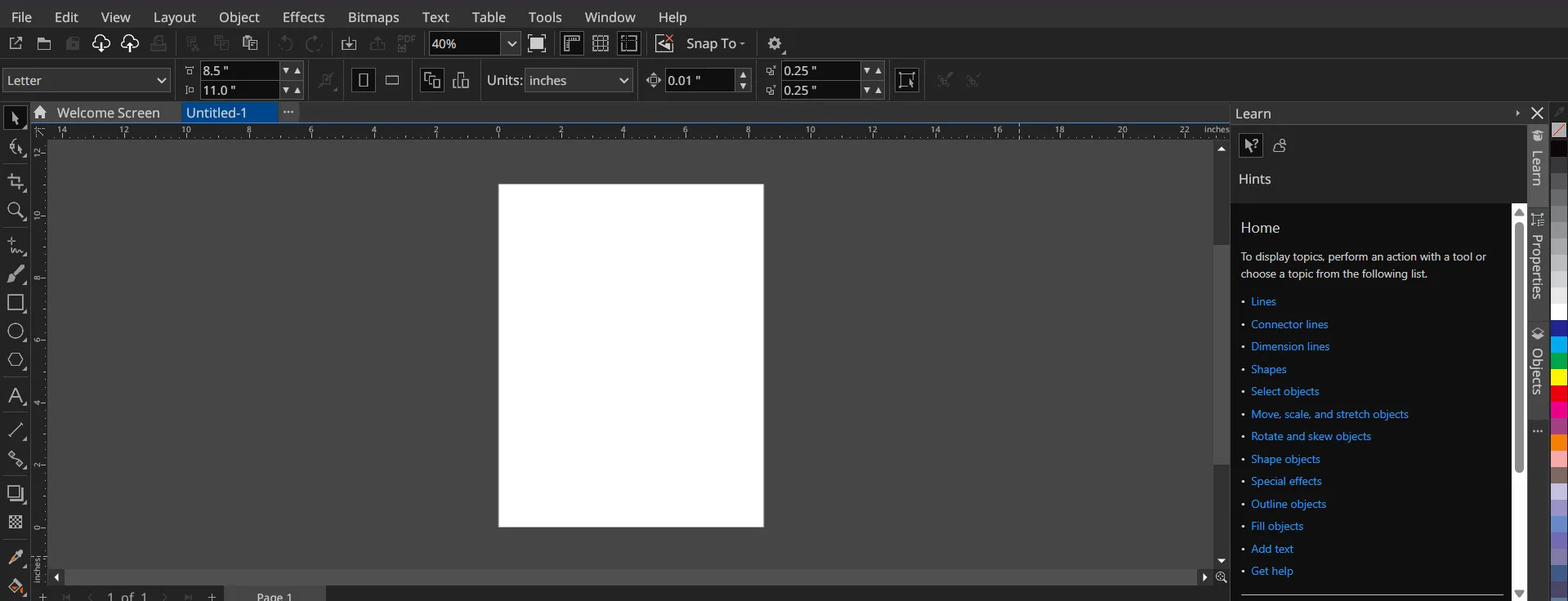
Step 4: Start Designing
- Use the Pick Tool to select and move objects.
- Try the Shape Tool to edit curves and nodes.
- Experiment with Pen, Bezier, and Freehand tools for vector illustrations.
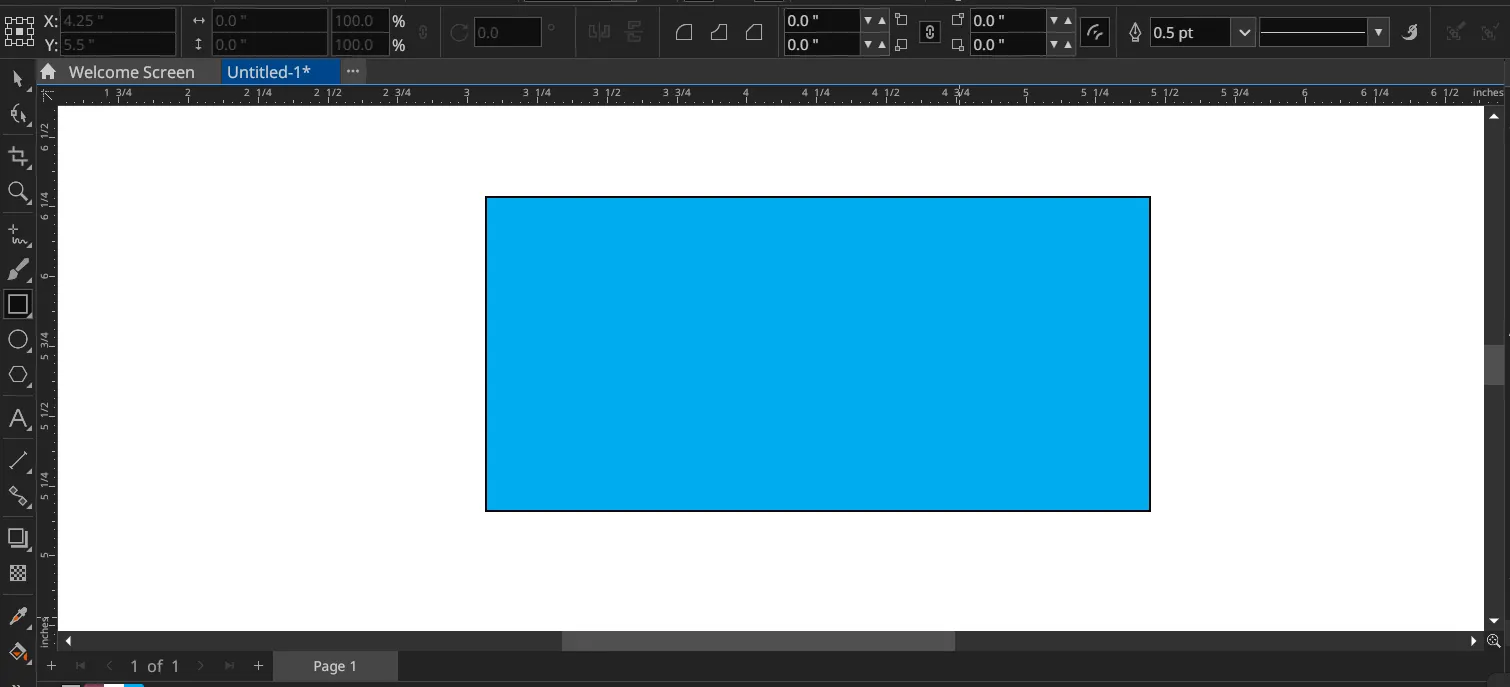
Step 5: Work with Text and Typography
- Click the Text Tool to add and format text.
- Adjust fonts, spacing, and alignment for a polished look.

Step 6: Apply Colors and Effects
- Use the Fill Tool to add solid colors, gradients, or patterns.
- Experiment with transparency, shadows, and contours for depth.
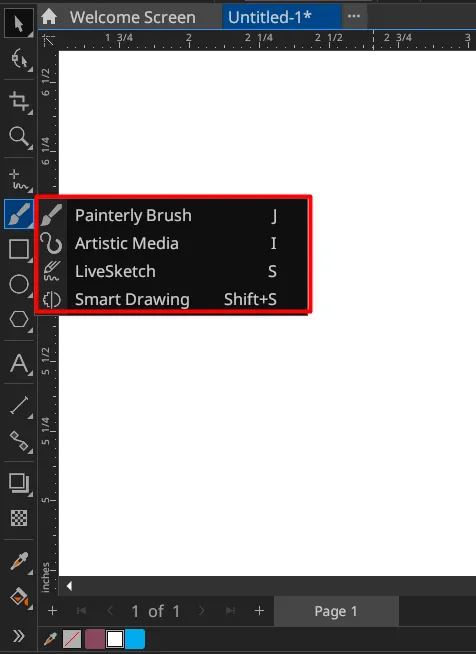
Step 7: Manage Layers and Pages
- Open the Object Manager to organize layers.
- Add multiple pages for brochures or presentations.
Step 8: Save and Export Your Work
- Click File > Save As to store your project in CDR format.
- Export designs in PNG, JPEG, PDF, or SVG for different uses.
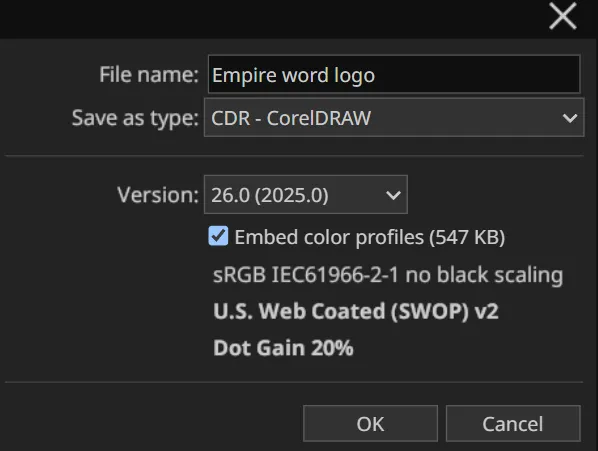
CorelDRAW Graphics Suite Use Cases
Logo & Branding Design
If you’ve ever tried designing a logo from scratch, you know it’s no small feat. CorelDRAW makes the process smoother with precise vector tools that help businesses create sharp, scalable branding materials—whether it’s a sleek logo, a business card, or an entire visual identity.
Marketing & Advertising
Eye-catching ads don’t just happen—they need solid design tools! From flyers and posters to social media graphics, CorelDRAW helps marketers bring their creative visions to life without the frustration of pixelated images or weird formatting issues.
Fashion & Textile Design
Fashion designers aren’t just sketching outfits on paper anymore. With CorelDRAW, they can create intricate patterns, textile designs, and even apparel mockups with precision—because every detail matters when designing the next trendsetter.
Signage & Display Graphics
Ever seen those massive banners or vehicle wraps that look flawless up close? Yep, CorelDRAW plays a big role in making high-resolution, large-scale print designs crisp and professional. Whether it’s storefront signage or trade show displays, this software ensures designs stay vibrant and sharp no matter the size.
Web & UI Design
While CorelDRAW isn’t a full-fledged web design tool, it’s great for crafting website assets, icons, and UI elements. So if you’re designing a slick navigation bar or custom graphics for a site, CorelDRAW helps you fine-tune them before sending them off to the development team.
Illustration & Digital Art
Whether you’re sketching a comic book character, crafting a stunning vector illustration, or dabbling in digital art, CorelDRAW gives artists the precision and flexibility they need. It’s packed with tools that make drawing feel more natural—even if your freehand skills could use a little work.
Print & Publishing
If you’re working on multi-page projects like magazines, books, or professional reports, CorelDRAW makes formatting a breeze. No more struggling with alignment issues or messy text placements—it helps ensure everything looks polished and print-ready.
CAD & Technical Drawings
Engineers and architects need precision, and CorelDRAW delivers. Whether it’s blueprints, schematics, or detailed technical illustrations, it offers the accuracy required for professional drafting.
Product Packaging Design
Ever judged a product by its packaging? We all have. CorelDRAW helps businesses design eye-catching labels, box layouts, and product branding that stand out on shelves (and yes, it’s a big deal for first impressions).
Educational & Training Materials
Teachers and trainers need engaging visuals, and CorelDRAW makes it easy to create worksheets, infographics, and interactive presentation materials that actually hold attention—because let’s be honest, no one loves staring at plain black-and-white slides.
CorelDRAW Graphics Suite Pricing
| Plan | Features | Price |
|---|---|---|
| Standard | Basic design tools, vector illustration | $199 |
| Professional | Advanced typography, AI tools, collaboration | $299 |
| Enterprise | Full suite, team collaboration, premium support | Custom Pricing |
For freelancers, the Professional plan is ideal, while businesses may benefit from the Enterprise package.
Alternatives
| Software | Best For | Pricing Model | Key Features | Ease of Use |
|---|---|---|---|---|
| Adobe Illustrator | Professionals needing industry-standard tools | Subscription ($20.99/month) | Vector illustration, typography, integration with Adobe Suite | Moderate (learning curve) |
| Affinity Designer | Budget-conscious designers & freelancers | One-time purchase ($69.99) | Vector & raster design, fast performance, no subscription | Easy to Moderate |
| Inkscape | Open-source enthusiasts & hobbyists | Free | Vector editing, SVG support, extensions | Moderate (interface can feel outdated) |
| Canva | Beginners & social media marketers | Free & Pro plans ($12.99/month) | Drag-and-drop design, templates, collaborative tools | Very Easy |
| Gravit Designer | Cloud-based design workflows | Free & Pro ($99/year) | Vector design, cross-platform, cloud storage | Easy |
CorelDRAW Graphics Suite Customer Support
Got a question? Stuck on something? No worries—CorelDRAW has several ways to get the help you need!
1. Official Support Portal
Before you panic, check out Corel’s support page. It’s packed with FAQs, installation guides, and troubleshooting tips to save you time.
2. Live Chat & Email
If the FAQs aren’t cutting it, you can chat live with a Corel expert or shoot them an email. Typically, they respond within 24 hours—so no waiting around forever!
3. Phone Support (India)
For users in India, Corel offers toll-free phone support:
- 📞 1800–2666–388
- 📞 1800-571-6333
4. Community Forums & Learning Center
Corel has an active community forum where users share tips, tricks, and solutions. Plus, the Discovery Center is a goldmine for tutorials and creative inspiration—perfect if you love exploring new design techniques!
5. Order & Account Assistance
Need help with a purchase, registration, or refund? Corel’s customer service team has got your back—just head over to their support portal and get things sorted.
What Makes CorelDRAW Graphics Suite Stand Out?
CorelDRAW Graphics Suite is in a league of its own! It brings together smart innovation, easy usability, and great value, all in one place. With CorelDRAW, you get handy AI-powered design tools and the ability to jump between illustration, photo editing, and layout tasks—all in a single, smooth workspace.
The dashboard is super clean and totally customizable, so you can set things up just the way you like. The 2025 update made workflows even more personal and beginner-friendly, so whether you’re just starting out or a seasoned pro, it’s effortless to use.
While other graphic design suites can feel clunky, CorelDRAW makes things easy with:
- Real-time teamwork and instant feedback
- Tons of ready-to-use assets
- Cross-platform support, so your work goes wherever you do
- The exclusive Vision FX plugin for unique AI-created art (I haven’t seen this anywhere else!)
With so many features you can’t find elsewhere, CorelDRAW genuinely sets a new standard for creativity and ease of use. If you want a design suite that fits around your needs, CorelDRAW is the one to try!
FAQs
CorelDRAW vs. Adobe Illustrator – Which One’s Better?
Honestly, it depends on what you need. CorelDRAW wins in affordability with a one-time purchase, while Illustrator locks you into a subscription (love it or hate it). Illustrator is the industry favorite thanks to its deep integration with Adobe’s ecosystem, but CorelDRAW brings ease of use, powerful vector tools, and flexibility—perfect for creatives who want pro features without monthly payments.
Does CorelDRAW offer a free trial?
Yep! You get 15 days to play around with its tools and see if it’s the right fit before committing. Test the vector editing, typography magic, and AI-powered design tricks—free of charge.
Can I use CorelDRAW on Mac?
Absolutely! It works on both Windows and macOS, so Mac users can enjoy smooth performance without feeling left out.
Is CorelDRAW good for beginners?
Definitely! Its intuitive interface and beginner-friendly tutorials make it easy to get started. Whether you’re new to graphic design or switching from another tool, CorelDRAW helps you level up without frustration.
Does CorelDRAW support AI-powered design?
Yep, AI is in the mix! Smart automation handles repetitive tasks, enhances image quality, and suggests design tweaks—so you can focus on creativity instead of manual adjustments.
What’s the refund policy?
Not happy with it? No problem. CorelDRAW offers a 30-day money-back guarantee, so you can try it risk-free.
Can I collaborate with my team using CorelDRAW?
Absolutely! Cloud-based collaboration lets you share projects, co-edit designs, and get real-time feedback—perfect for teams working on branding or creative projects.
Is CorelDRAW subscription-based?
Nope! Unlike Illustrator, CorelDRAW offers a one-time purchase option—meaning no monthly fees. But if subscriptions are your thing, Corel also has a plan for those who want ongoing updates and premium perks.
Conclusion
CorelDRAW Graphics Suite continues to be a heavy hitter in the design world, packed with powerful tools, smart AI features, and pricing that won’t make your wallet cry. We’ve done the research—dug into the features, compared it with alternatives, and sifted through user feedback—so you don’t have to.
Whether you’re a seasoned designer working on high-end branding or a beginner experimenting with creative projects, CorelDRAW gives you everything you need to bring ideas to life. It’s intuitive, versatile, and gets the job done without the hassle.
So, if you’re looking for a design suite that’s got the brains and the personality, CorelDRAW is definitely worth checking out!