Most people today prefer watching a short video instead of reading long messages or emails. Whether you’re explaining a process, teaching something, or giving feedback, video makes it faster and easier to understand.
DemoAir by Wondershare is a free tool that helps you record your screen and webcam right from your Chrome browser. There’s no need to download anything. Just click, record, and share your video with a link. It’s that simple.
Viewers remember 93% of a message when they watch it in a video, but only 8% when reading it as text.
85% of people say a video convinced them to buy a product or service.
These numbers show why video communication is no longer optional—it’s the best way to get your point across clearly.
DemoAir is built for this. It works well for teachers, freelancers, support teams, and remote workers. You can record as many videos as you want, without any watermarks, and share them instantly.
In this review, you’ll find everything you need to know about DemoAir—its features, pricing, pros and cons, and how it compares with other screen recorders.
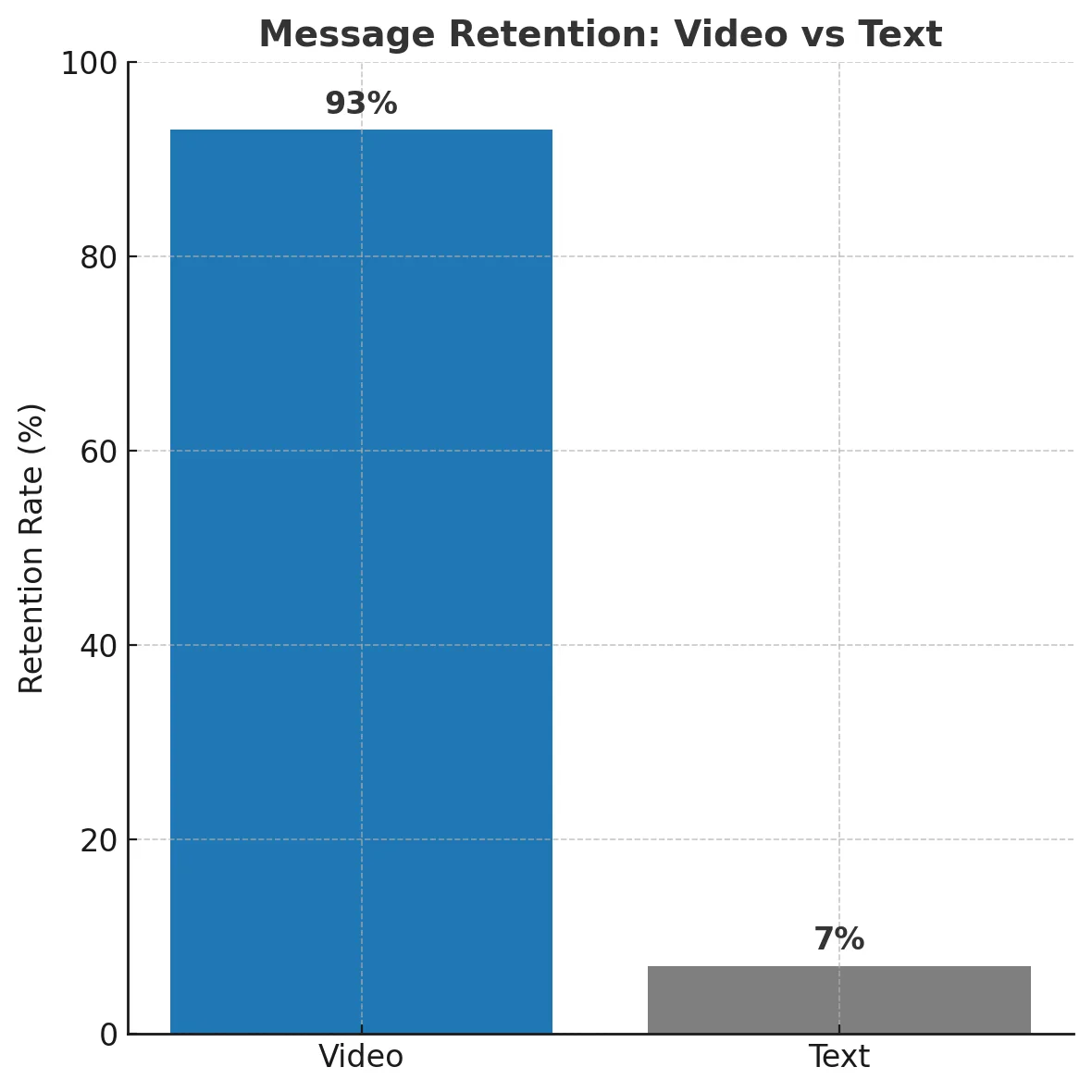
DemoAir Key Highlights
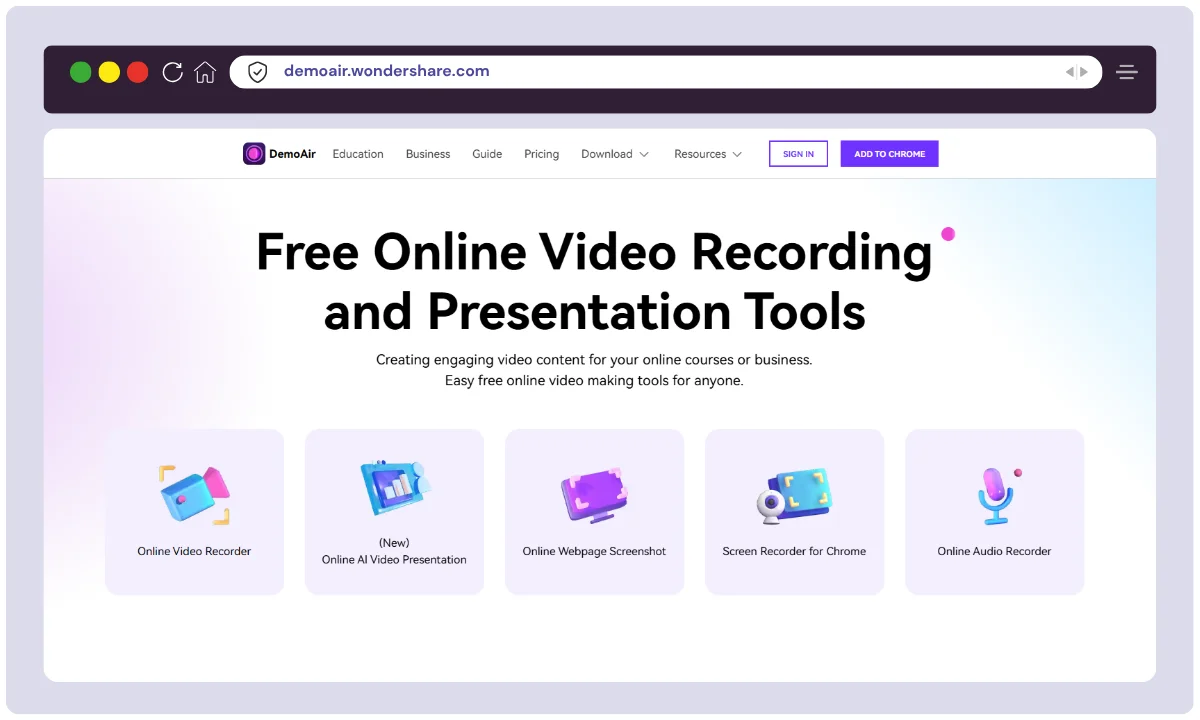
| Product Name | DemoAir |
| Official Website | https://demoair.wondershare.com |
| Developers | Wondershare Technology |
| USPs | Free Chrome extension, instant sharing, Google Drive integration |
| Category | Screen Recorder, Video Messaging, Productivity Tool |
| Integrations | Google Drive, YouTube, Google Classroom, Jira, GitHub, Slack, Asana, Trello |
| Best For | Educators, Teams, Marketers, Content Creators, Support Agents |
| Support Options | Help Center, Email, Community, Online Documentation |
| Documentation | Online manuals, FAQs, help articles |
| Company HQ | Shenzhen, China |
| Starting Price | Free (Premium available) |
| Alternatives | Loom, Screencastify, Vidyard, AceThinker, ScreenFlow |
| Affiliate Program | No |
| Money-back Guarantee | Not applicable (Free tier available) |
| Platform | Chrome browser (Extension) |
DemoAir is an innovative screen recording and video messaging tool developed by Wondershare, a trusted software company renowned for its creativity and productivity solutions. Since its launch in 2020, DemoAir has aimed to make video communication effortless and accessible for professionals, educators, and content creators. With its lightweight Chrome extension, DemoAir enables users to capture their screen, browser tab, or webcam, and instantly share videos without time-consuming setups.
Wondershare, the company behind DemoAir, is headquartered in Shenzhen, China, and has over 1,000 employees worldwide. The team’s agenda with DemoAir is to simplify the way we communicate asynchronously—making it easy for anyone to give feedback, explain processes, or provide instruction in a visual format.
Some highlights:
- Built by a reputable, long-standing company (Wondershare, since 2003)
- Rapid adoption and continued development, reinforced by strong user demand for flexible video messaging tools
- Integrations with popular platforms like Google Drive, YouTube, Google Classroom, and various productivity tools
DemoAir Key Features
Let’s be real—screen recording should be quick, effortless, and frustration-free. That’s exactly what DemoAir by Wondershare delivers!
Whether you’re a teacher sharing lessons, a business pro conducting virtual meetings, or a content creator crafting tutorials, DemoAir keeps things simple and smooth. No clunky setup, no learning curve—just hit record and go.
Here are the standout features that make DemoAir a go-to for screen recording:
Screen & Webcam Recording
Need to record your screen? Your face? Both at the same time? DemoAir’s got you covered.
Whether you’re explaining a concept, presenting a report, or just want to add some human touch to your videos, you can switch between screen and webcam effortlessly. Think of it as your personal recording studio—minus the fancy equipment.
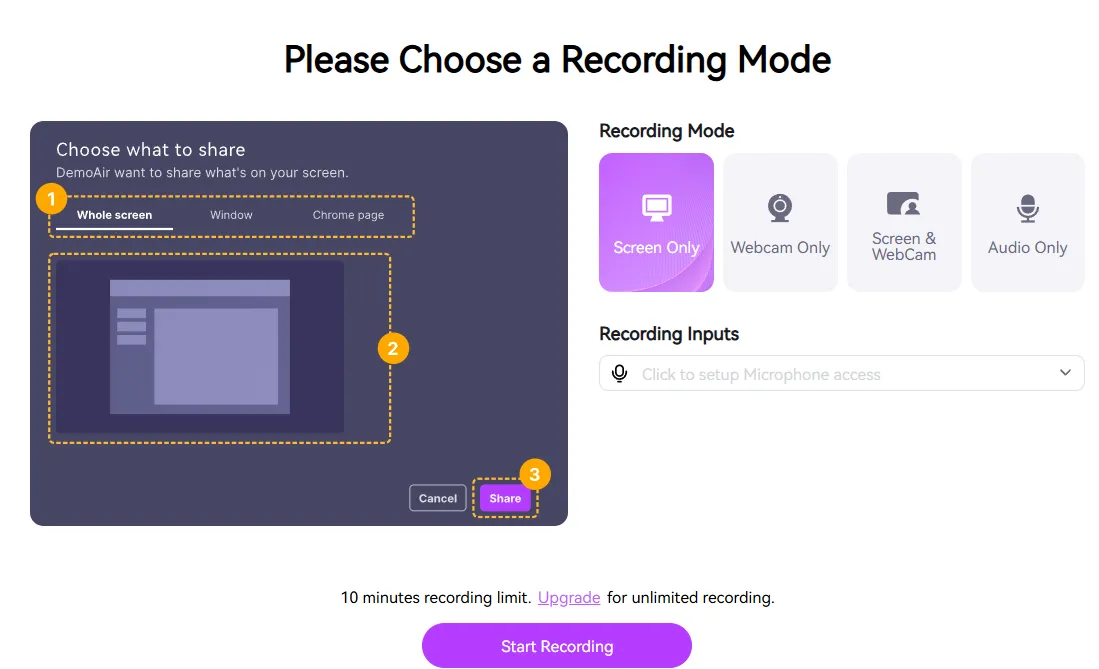
Instant Sharing
Ever recorded a video, only to waste time compressing it, uploading it, and then waiting for it to send? Yeah, annoying. DemoAir skips all that.
The moment your recording is done, it generates a shareable link so you can send it straight away. Perfect for quick feedback, team collaboration, and classroom interactions.
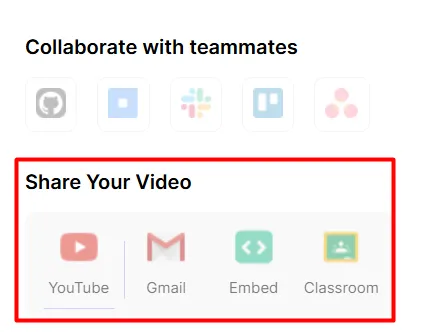
Smart Integrations with Work Tools
DemoAir plays nicely with productivity apps like Google Classroom, Trello, GitHub, Slack, and Asana. That means no extra steps—your recordings can be shared directly within the platforms you already use. For teachers, it’s a time-saver. For businesses, it’s a workflow dream.
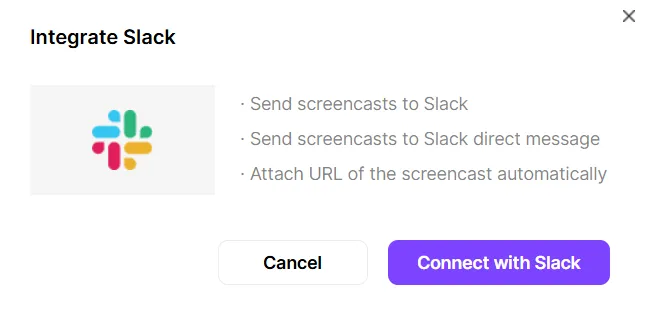
Annotation & Highlighting
Sometimes, a simple recording doesn’t cut it—you need to emphasize important details.
DemoAir lets you annotate your videos with highlights and notes, making it super easy to explain concepts clearly. Whether you’re pointing out errors in a design or breaking down a lesson, annotations keep things crystal clear.
No Watermark
Let’s be honest—watermarks are annoying. And if you’re using a screen recorder for professional purposes, the last thing you want is someone else’s branding stamped on your content.
DemoAir keeps your videos clean, giving you that polished, high-quality look without any distractions.
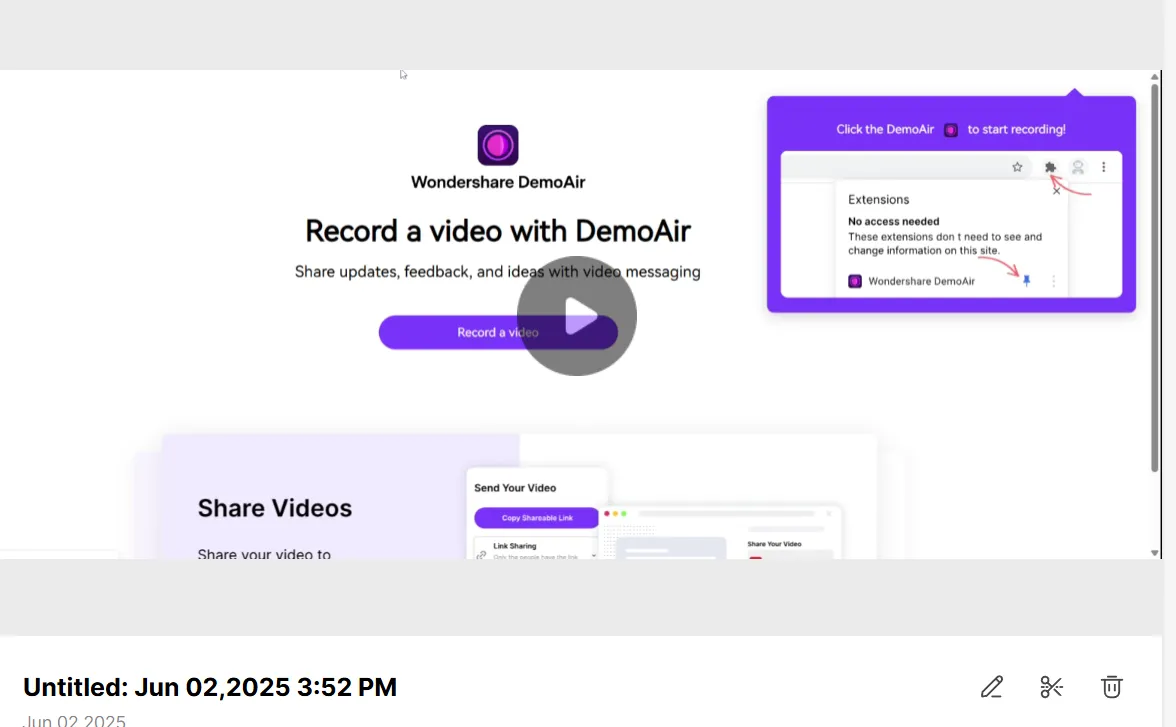
How to use DemoAir?
Step 1: Install DemoAir
- Open Google Chrome and go to the DemoAir Chrome Extension.
- Click “Add to Chrome” and confirm the installation.
- Once installed, the DemoAir icon will appear in your browser toolbar.
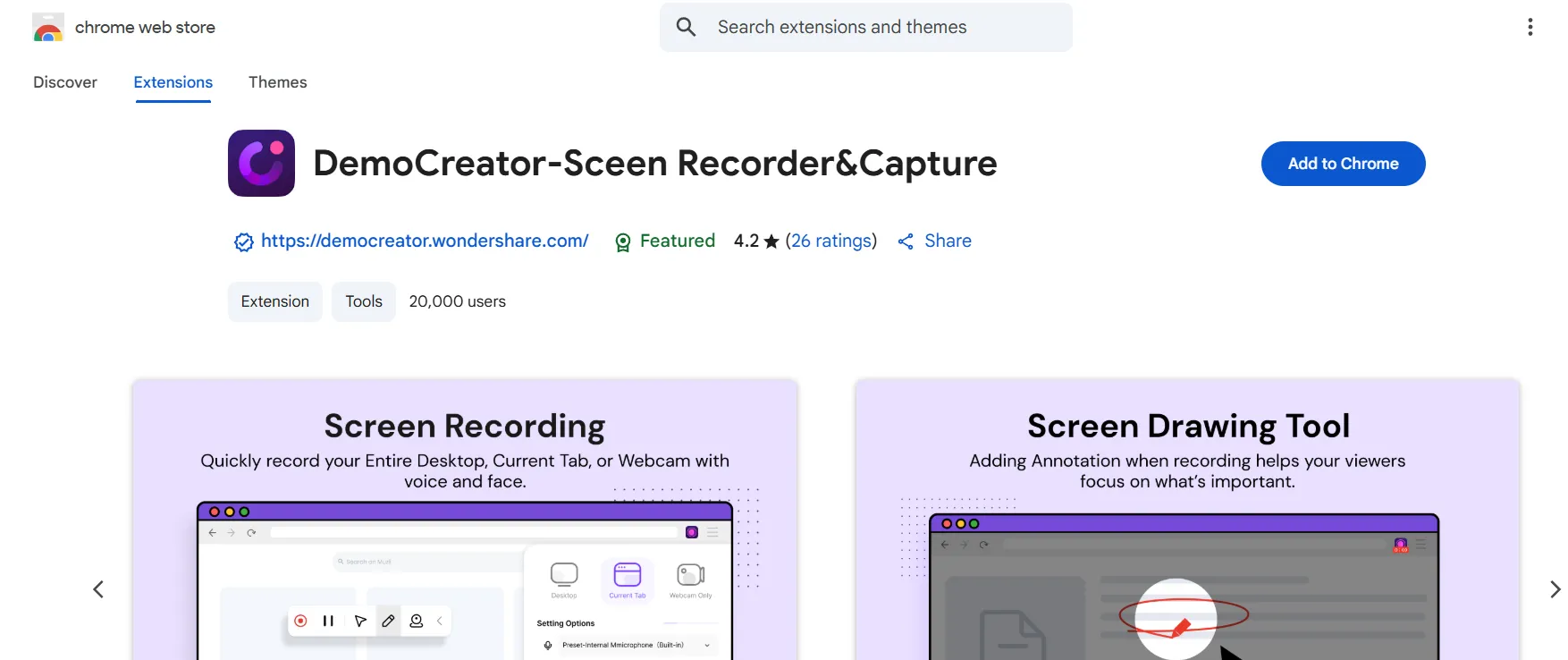
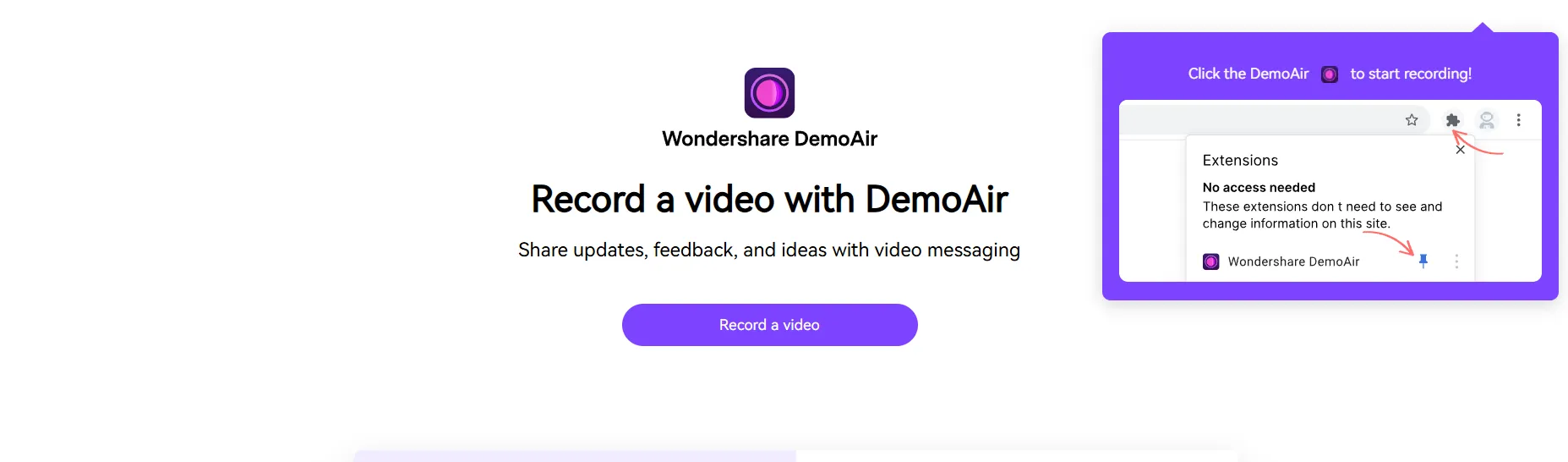
Step 2: Set Up Permissions
- Click on the DemoAir extension icon.
- Grant access to your microphone and webcam (if needed).
- Enable Tab Audio if you want to record sound from your browser.
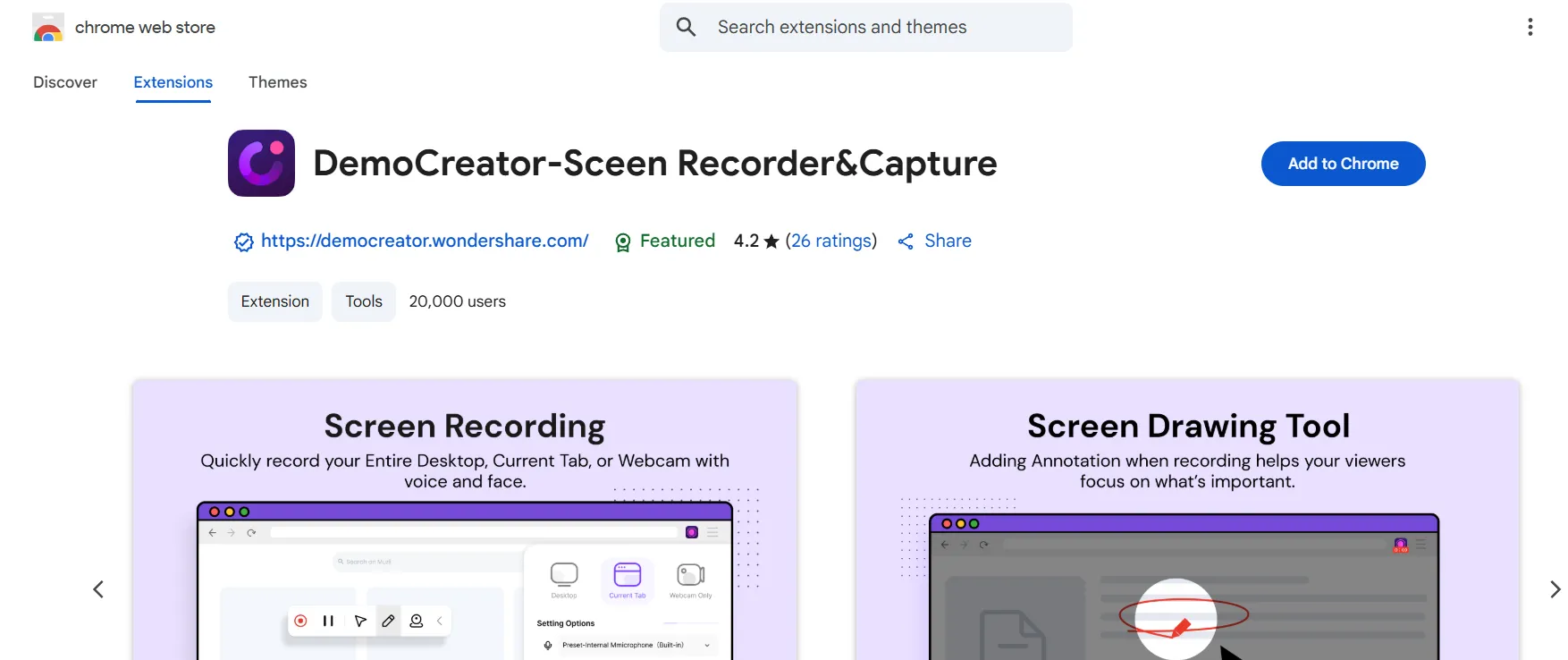
Step 3: Choose Your Recording Mode
DemoAir offers three recording options:
- Browser Tab Recording – Captures only the active tab.
- Desktop Recording – Records your entire screen or a specific window.
- Webcam Recording – Records only your webcam feed.
Select the mode that fits your needs.
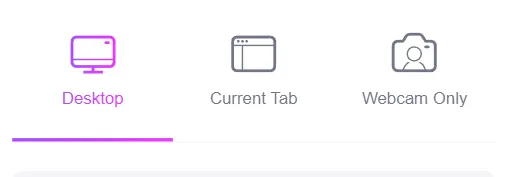
Step 4: Start Recording
- Click “Start Recording” after selecting your mode.
- If using a webcam, choose between circle or rectangle frame.
- Use drawing tools to annotate while recording.
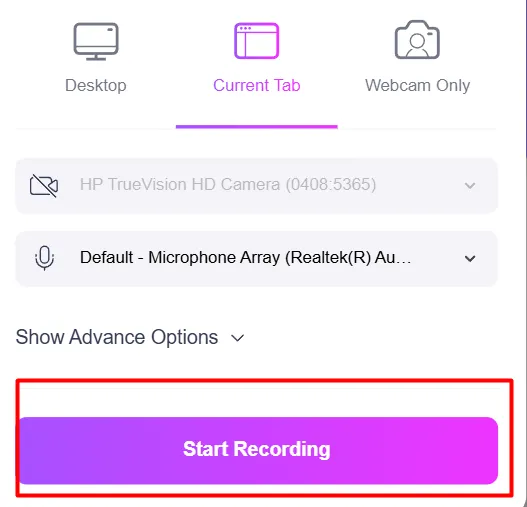
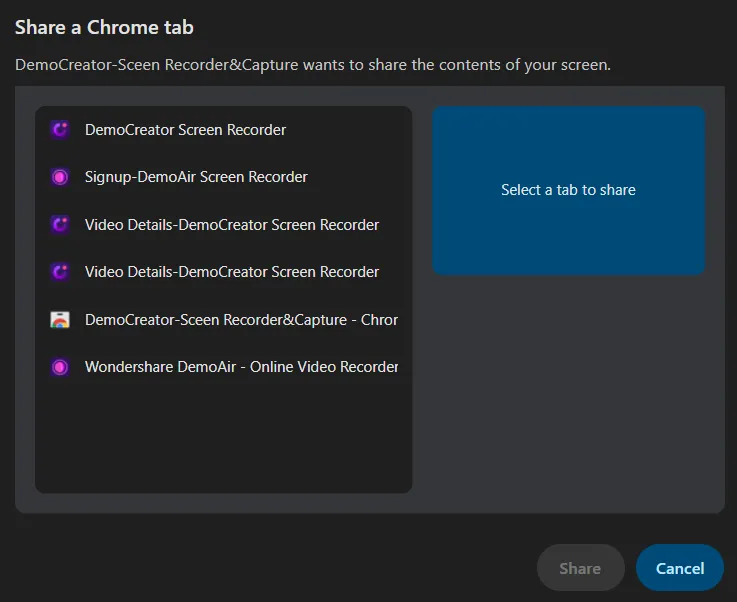
Step 5: Pause, Resume, or Stop Recording
- Click the DemoAir icon to pause or resume the recording.
- When finished, click “Stop Recording”.
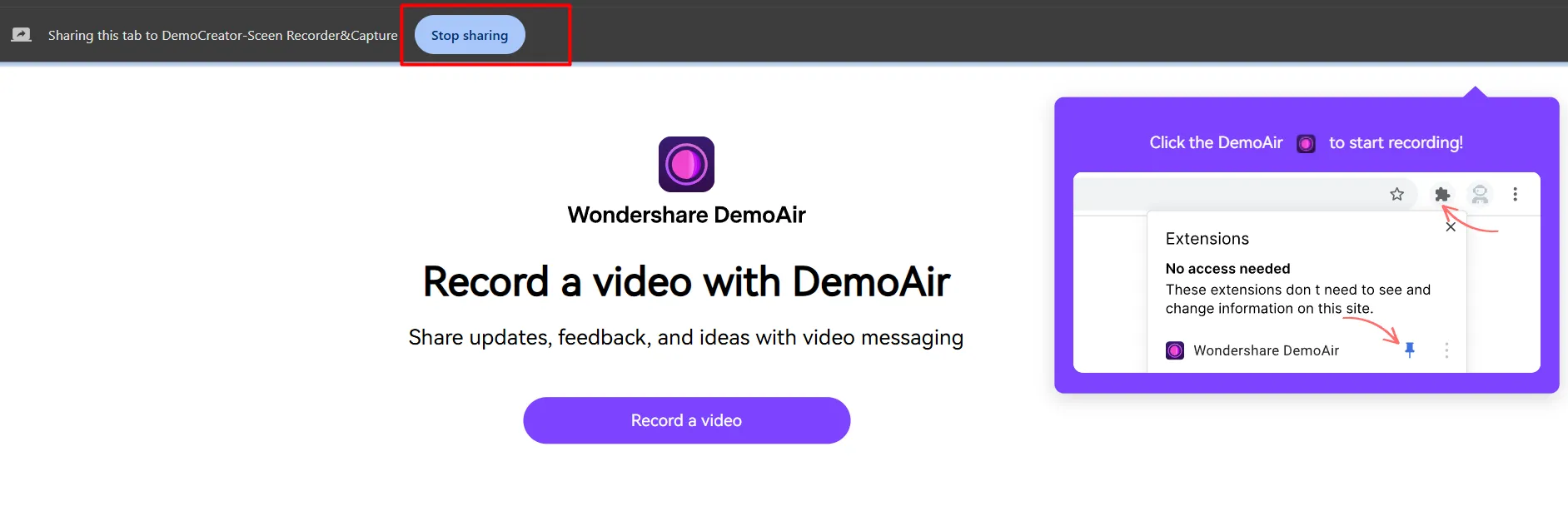
Step 6: Save & Share Your Recording
- After stopping, you’ll be redirected to the DemoAir Video Page.
- You can trim the video if needed.
- Share the recording via a link or upload it to platforms like YouTube.
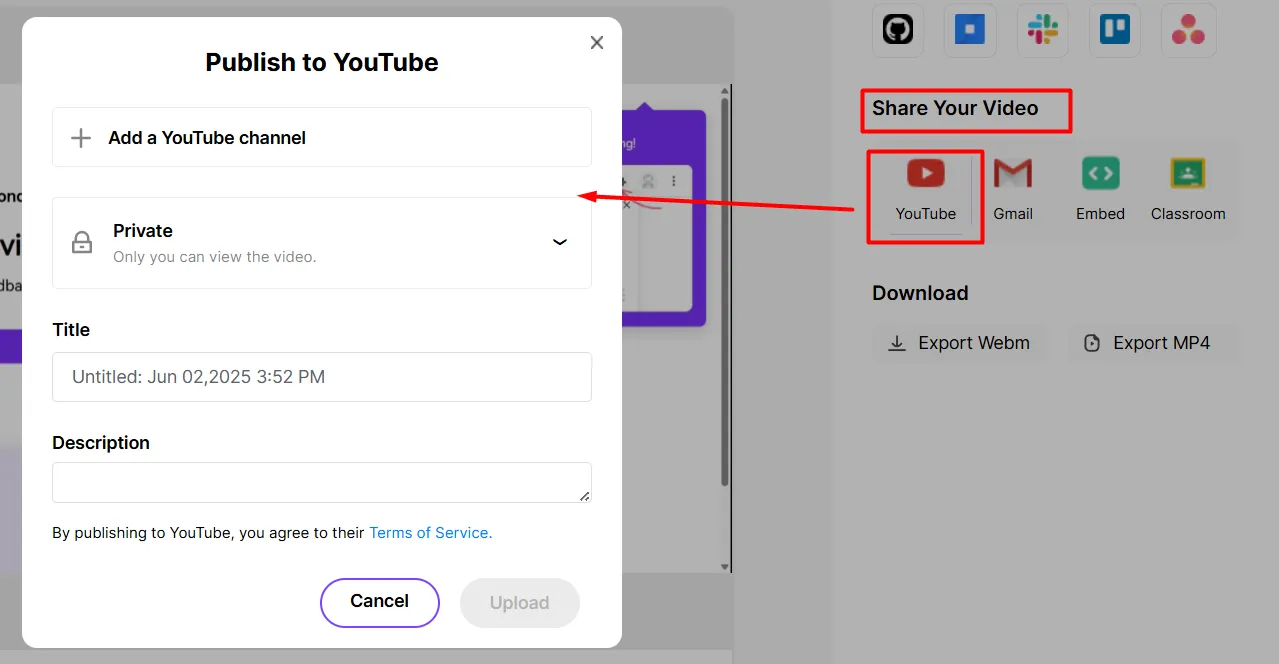
Step 7: Export Your Video
- If you need an offline copy, export the video in MP4 format.
- Download it for future use.
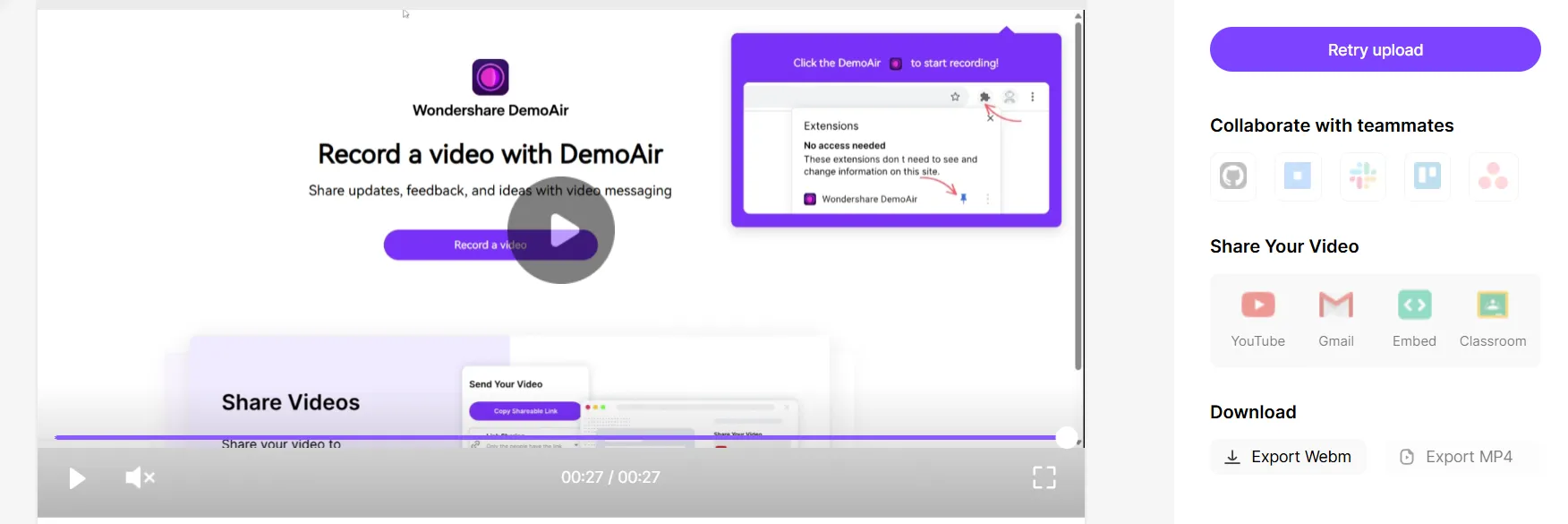
DemoAir Use Cases
DemoAir isn’t just another screen recorder—it’s your go-to tool for capturing, sharing, and explaining things visually. Whether you’re teaching, working remotely, creating content, or troubleshooting issues, DemoAir makes your life easier. Here’s how:
Education & Online Learning
- Teachers can record lessons and share them via Google Classroom—no more repeating the same lecture a hundred times!
- Students can submit video assignments, making presentations a breeze.
- Tutors can explain tricky concepts step by step, cutting down confusion and making learning fun.
Business & Remote Work
- Professionals can record meetings and share insights with their teams—because, let’s be honest, no one remembers everything from a meeting!
- Teams can create video reports instead of drowning in long emails.
- Managers can visually annotate feedback, making revisions smoother and saving everyone’s time.
Content Creation & Social Media
- YouTubers and influencers can record tutorials, reviews, and reaction videos—without worrying about complex editing.
- Gamers can capture epic gameplay moments and flex their skills online.
- Podcasters can record video interviews, giving their audience a more engaging experience.
Customer Support & Training
- Companies can record troubleshooting guides—because reading a long FAQ is no one’s favorite pastime.
- HR teams can create onboarding videos so new employees feel less overwhelmed.
- Tech support can demonstrate solutions visually, skipping all the confusion of explaining things over email.
Software Development & Code Reviews
- Developers can record code walkthroughs, helping teams collaborate effortlessly.
- QA testers can capture bugs in action, making reports more effective.
- Engineers can explain workflows visually, instead of just sending complicated docs no one reads.
Marketing & Sales
- Marketers can create eye-catching product demos to showcase features.
- Sales teams can record personalized pitches, making a stronger impression.
- Businesses can share promotional videos easily across platforms.
It’s simple—if you need to explain something visually, DemoAir’s got your back. Whether you’re teaching, presenting, selling, or troubleshooting, this tool saves you time and effort.
DemoAir Pricing
DemoAir offers flexible pricing plans to suit different needs, whether you’re looking for a quarterly subscription, yearly plan, or a one-time purchase.
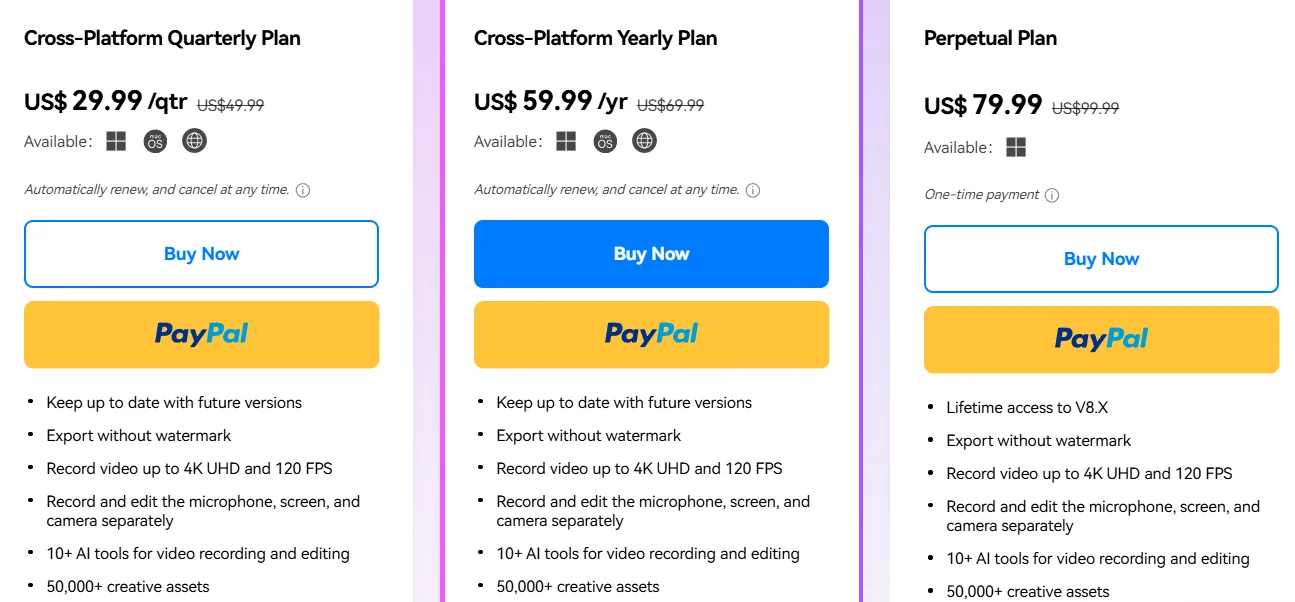
| Plan | Price (Discounted) | Original Price | Payment Frequency |
|---|---|---|---|
| Cross-Platform Quarterly | US$ 29.99 /qtr | US$ 49.99 | Quarterly |
| Cross-Platform Yearly | US$ 59.99 /yr | US$ 69.99 | Yearly |
| Perpetual Plan | US$ 79.99 | US$ 99.99 | One-time payment |
Key Features Across All Plans
- Export without watermark – Get clean, professional recordings.
- Record video up to 4K UHD & 120 FPS – High-quality visuals for crisp recordings.
- Access to creative assets – Includes templates, effects, and editing tools.
- AI-powered tools – Features like AI teleprompter, text-to-speech, and auto subtitles.
The quarterly and yearly plans offer automatic renewal, but you can cancel anytime. The perpetual plan is a one-time purchase, giving you lifetime access to version 8.X.
DemoAir Real User Reviews
- Easy to Use – Many users appreciate its intuitive interface and simple setup, making screen recording effortless.
- Seamless Integrations – Works well with Google Classroom, GitHub, Jira, Slack, Asana, and Trello, making it a great tool for professionals.
- High-Quality Recording – Supports 1080p video recording, ensuring crisp and clear visuals.
- Annotation Features – Users love the ability to draw and highlight during recordings, making explanations more engaging.
DemoAir is praised for its simplicity and integrations, but some users feel the free version has limitations. If you need longer recordings and more export options, you might want to explore alternatives like Loom or OBS Studio.
Alternatives
| Tool | Best For | Pricing | Key Features | Watermark? | Editing Tools | Integrations |
|---|---|---|---|---|---|---|
| Loom | Remote Teams, Business Collaboration | Free & Paid ($8/month) | HD screen recording, team collaboration, comments | ❌ No (on paid plans) | ✅ Basic trimming & editing | ✅ Slack, Notion, Jira, Google Drive |
| OBS Studio | Gamers, Streamers, Professional Recording | Free | High-quality screen recording & live streaming | ❌ No | ✅ Advanced editing & custom scenes | ❌ No direct integrations |
| Camtasia | Professional Video Editing & Training Videos | Paid ($299 one-time) | Advanced video editing, transitions, animations | ❌ No | ✅ Full-featured video editor | ❌ No direct integrations |
| ScreenPal | Simple Screen Recording & Cloud Storage | Free & Paid ($3/month) | Easy recording, cloud storage, quick sharing | ❌ No | ✅ Basic editing features | ✅ Google Drive, YouTube |
Each tool has its strengths and limitations, so it really depends on what you need the most—whether it’s advanced editing, cloud storage, seamless team collaboration, or professional-grade recording.
DemoAir Key Benefits
Let’s be honest—screen recording should be quick, painless, and stress-free. That’s exactly what DemoAir by Wondershare delivers! Here’s why people swear by it:
- ✅ Free & Web-Based – No annoying downloads or installs. Just add the Chrome extension and start recording—no tech headaches required!
- ✅ No Watermark – Nobody likes their content stamped with a random logo. DemoAir keeps your videos clean so they look polished and professional.
- ✅ Instant Sharing – Record it, get a shareable link, and send it in seconds. No bulky files, no waiting—it’s like sending a quick DM but with a video!
- ✅ Smart Integrations – Works seamlessly with Google Classroom, Trello, GitHub, Slack, and Asana, making it a life-saver for educators and remote teams.
- ✅ Easy Annotations – Need to highlight, circle, or scribble on your screen? DemoAir lets you do that on the fly, making explanations crystal clear.
- ✅ HD Video Quality – Supports 1080p resolution, so your recordings are sharp, not pixelated messes.
- ✅ Effortless Video Management – Name, organize, and keep your recordings neat without digging through random folders.
- ✅ Perfect for Remote Work & Education – Whether you’re teaching, explaining, presenting, or collaborating, DemoAir makes it fast, simple, and frustration-free.
It’s lightweight, intuitive, and built for speed, making it perfect for quick, high-quality screen recordings—without the headache of bloated editing tools.
DemoAir Customer Support
We’ve all been there—one moment you’re recording like a pro, and the next…something’s not working. But don’t worry! DemoAir by Wondershare has a few ways to help you get back on track quickly:
- Official Support Page: For quick fixes, head over to the DemoAir Support Page. It’s packed with FAQs, troubleshooting guides, and help articles that solve most common issues.
- FAQs: Got a recording glitch, an installation hiccup, or a sharing fail? Chances are, someone else has too. Their FAQ section has solutions to the usual head-scratchers.
- Troubleshooting Guides: If your mic isn’t cooperating, videos aren’t saving, or Google Drive won’t sync, their Troubleshooting Page has step-by-step solutions to get things running smoothly again.
- Contact Wondershare Support: Still stuck? Time to reach out! Wondershare’s support team is available via their official website, and they offer email support and an online help center to tackle your tech troubles.
If you ever feel like pulling your hair out—don’t. Just check these resources, and you’ll be back to recording in no time!
DemoAir Community
Okay, so DemoAir by Wondershare doesn’t have an official hangout spot for its users—but that doesn’t mean you’re on your own! You can still connect, learn, and share experiences in a bunch of different places.
Where to Find Fellow DemoAir Users?
- Official Website – The best place for updates, features, and news straight from Wondershare.
- Wondershare Support & Blog – Packed with useful articles, comparisons, and insights to help you get the most out of DemoAir.
- Tech Forums & Reddit – Plenty of users swap tips and experiences in general tech forums and Reddit threads. Just search for DemoAir discussions, and you’ll find them!
- YouTube & Tutorials – Want a visual guide? Creators frequently share DemoAir tutorials, tips, and tricks on YouTube.
So, while there’s no exclusive club, there are plenty of places to learn, connect, and troubleshoot.
What Makes DemoAir Stand Out?
If you’re tired of complicated screen recording software that demands downloads, sign-ups, and endless setup, DemoAir by Wondershare is here to save the day. It’s free, simple, and ridiculously easy to use. Here’s why it’s a solid choice:
- No Watermark – Say goodbye to ugly branding on your videos. DemoAir lets you record clean, pro-level content—because your work should shine, not their logo.
- Instant Sharing – No bulky file downloads, no waiting. Hit record, stop, share—done. Just grab a link and send it where you need.
- Smart Integrations – Works seamlessly with Google Classroom, Trello, GitHub, Slack, and Asana. Whether you’re an educator, project manager, or content creator, it fits right into your workflow.
- Easy Annotations – Need to point something out, highlight a key detail, or scribble quick notes? DemoAir’s annotation tools help you make your point loud and clear.
- Web-Based & Free – No downloads. No messy installations. Just add the Chrome extension and start recording. It’s as plug-and-play as it gets.
It’s fast, light, and gets the job done without the headaches of full-fledged editing software. Perfect for quick, professional screen recordings without the hassle.
FAQs
Is DemoAir really free? Or is there a catch?
No catch—DemoAir is 100% free! You can record, annotate, and share videos without spending a dime. Now, if you’re looking for fancy editing tools like transitions and effects, Wondershare offers DemoCreator, which is a paid upgrade.
Can I use DemoAir offline?
Unfortunately, no. DemoAir is completely web-based, so you’ll need an internet connection to record and share your videos. Since it runs as a Chrome extension, recordings are processed online instead of being saved locally.
Does DemoAir have editing features?
It has basic trimming, which is great for quick cleanups. But if you want advanced editing—adding text, effects, or transitions—you’ll need DemoCreator, which gives you a full suite of features.
Will DemoAir work on my Mac?
Yep! Since DemoAir is a Chrome extension, it works just fine on both Windows and Mac. As long as you’ve got Google Chrome, you’re good to go.
Will my recordings have a watermark?
Nope, no watermark! Unlike some free tools that stamp their branding all over your videos, DemoAir lets you record clean, professional content—no strings attached.
Is it good for business presentations?
Absolutely! Whether you’re recording a meeting, tutorial, or walkthrough, DemoAir helps you capture and share videos instantly. No need for bulky file transfers—just grab the link and send it to your team.
Does DemoAir integrate with Google Classroom?
Yes, and it’s a lifesaver for teachers and students! DemoAir works seamlessly with Google Classroom, making it easy to record and share lessons. It also integrates with Trello, GitHub, Slack, and Asana, perfect for professionals too.
Conclusion
DemoAir by Wondershare is a fantastic free screen recording tool for educators, professionals, and content creators. Its ease of use, instant sharing, and integrations make it a valuable asset for remote work and online education. While it lacks advanced editing features, its no-watermark policy and free access make it a strong contender in the screen recording space.
We conducted in-depth research, compared alternatives, and analyzed user feedback to bring you this review. If you need a simple, effective, and free screen recorder, DemoAir is worth considering.