Losing files from your computer or storage device can happen to anyone. It might be an important work file, a family video, or a school project. These things are part of everyday life, and when they disappear, it can be stressful. That’s why having a reliable tool like Wondershare Recoverit can really help. It helps you get back deleted, lost, or even corrupted files from hard drives, USBs, memory cards, and more.
Nearly 1 in 2 computer users have experienced personal data loss, and 45% of these losses are due to hard drive failure.
For small businesses, each data loss incident can cost over $10,000 on average.
These numbers show how common and serious data loss can be. Whether you’re a regular user or a business owner, it’s smart to be prepared.
This article covers everything you need to know about Wondershare Recoverit—its features, pricing, pros, cons, and how it compares to others.
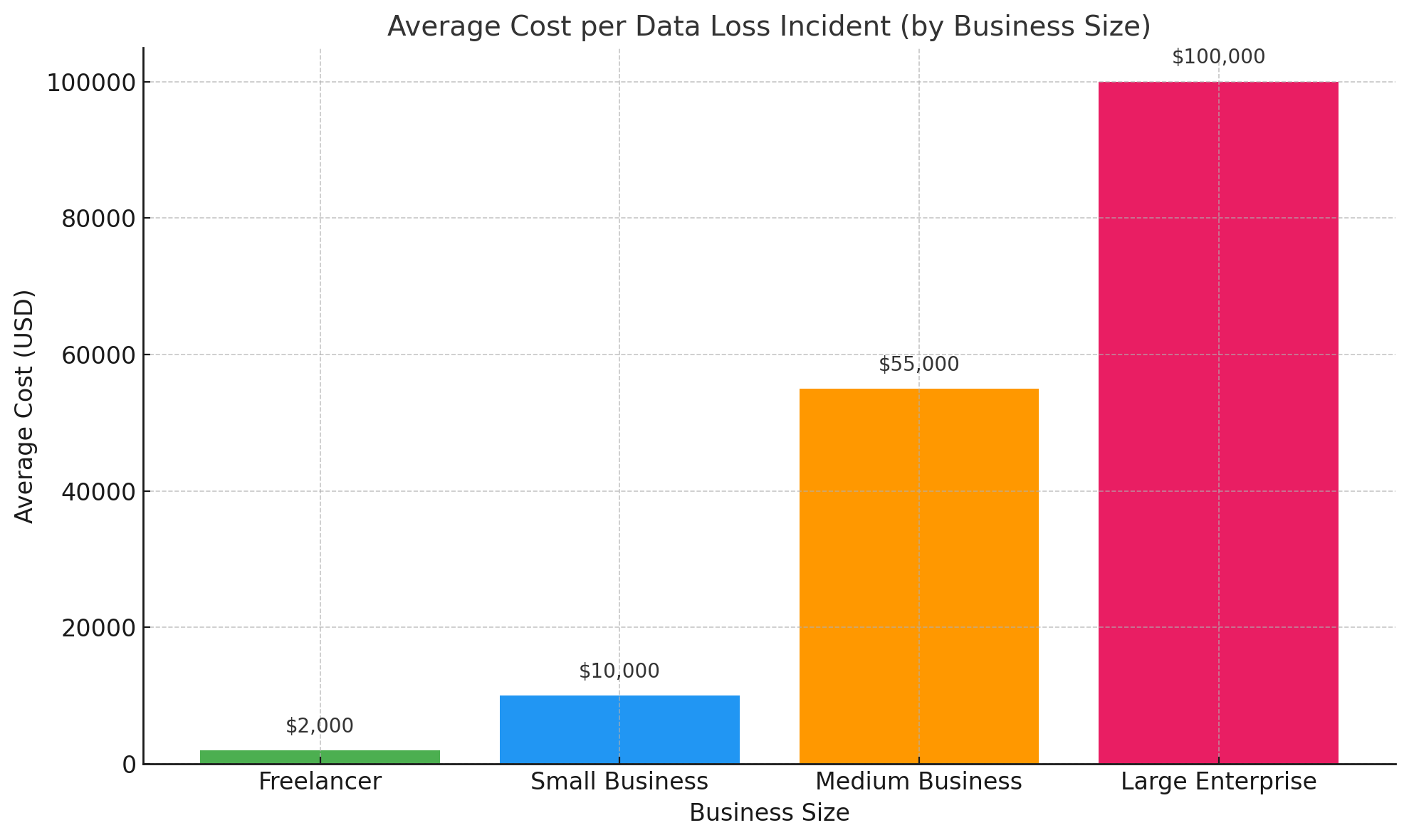
Wondershare Recoverit Overview
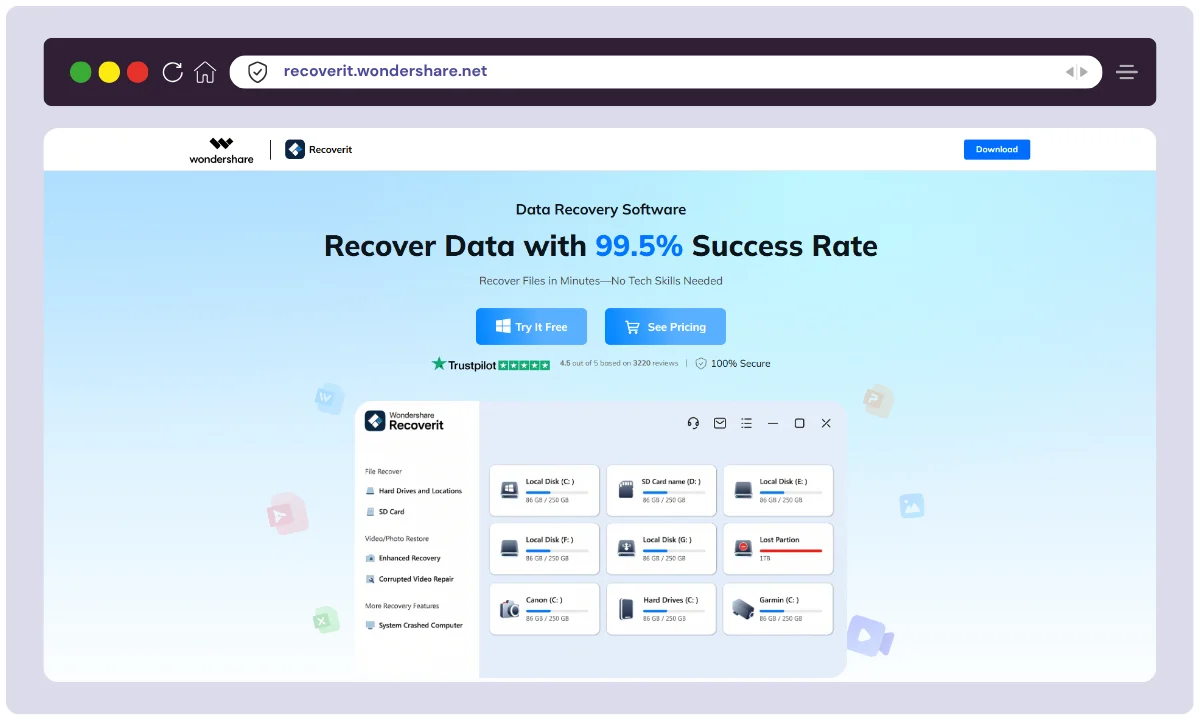
| Product Name | Wondershare Recoverit |
| Official Website | Recoverit |
| Developers | Wondershare |
| USPs | High recovery rate, video repair, NAS support |
| Category | Data Recovery Software |
| Integrations | Windows, macOS |
| Best for | Individuals, businesses, IT professionals |
| Support Options | Live chat, email, documentation |
| Company Headquarters | Shenzhen, China |
| Starting Price | $45.95/month (Windows), $75.95/month (Mac) |
| Alternatives | EaseUS Data Recovery, Stellar Data Recovery, Disk Drill |
| Affiliate Program | Yes |
| Affiliate Commission | Varies |
| Money-Back Guarantee | Yes |
Wondershare Recoverit is a data recovery software developed by Wondershare Technology, a global leader in multimedia and utility software solutions founded in 2003. The product was first launched in 2013 and has since become one of the most popular recovery tools worldwide.
Wondershare operates with a team of over 700 employees and maintains headquarters in Shenzhen, China. The company’s agenda focuses on providing user-centric software solutions that combine innovation with ease of use. Recoverit embodies this mission by enabling users to recover lost data across different devices and scenarios without technical barriers.
Wondershare Recoverit Key Features
High Recovery Rate
Wondershare Recoverit has established itself as a market leader with an impressive 95% success rate in recovering lost files across various storage devices. Whether the data loss stems from accidental deletion, formatting errors, system crashes, or malware attacks, Recoverit’s advanced algorithms maximize the probability of retrieving lost files efficiently.
It supports a vast range of file formats, ensuring users can recover documents, videos, images, audio files, and even archived content with minimal effort.
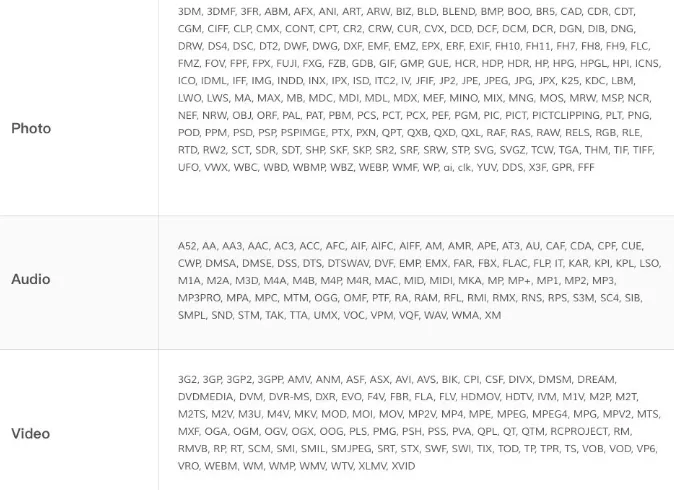
Advanced Video Repair & Fragment Stitching
One of Recoverit’s standout features is its ability to repair corrupted videos—a capability that sets it apart from conventional data recovery tools. For fragmented video files, the software intelligently stitches broken segments together, ensuring seamless playback.
This feature is particularly valuable for professionals dealing with high-resolution video content, such as filmmakers, content creators, and video editors. By integrating AI-powered video repair technology, Recoverit restores broken media files without affecting their original quality.
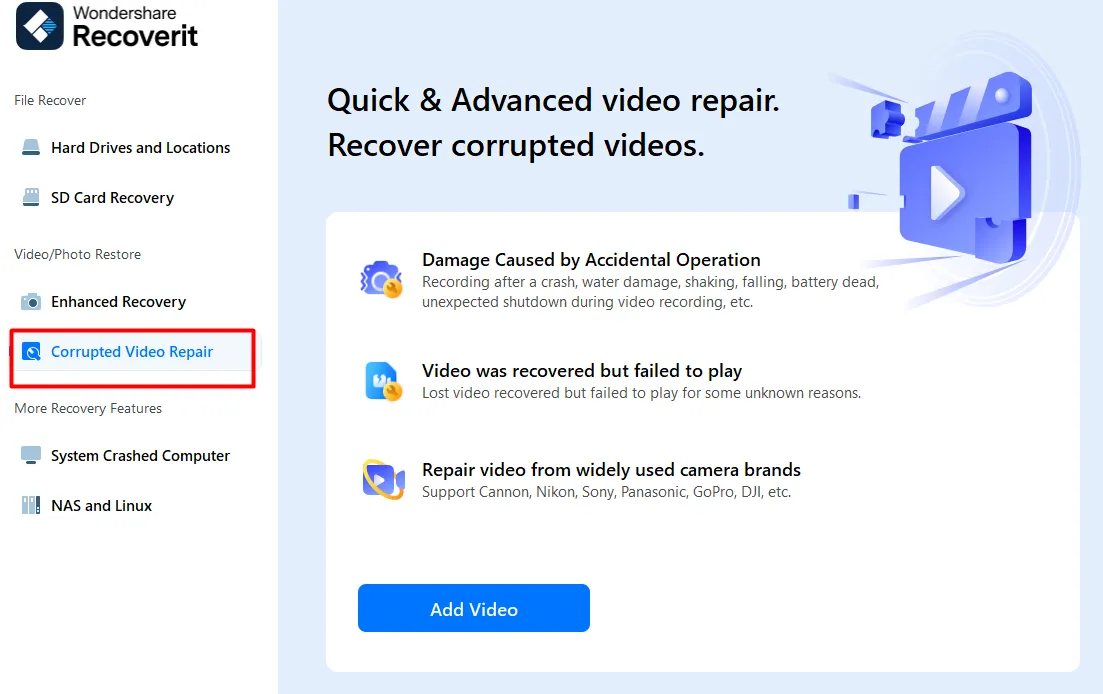
NAS & External Drive Support for Broad Compatibility
Recoverit extends its recovery capabilities beyond local drives, offering robust support for Network Attached Storage (NAS) devices, external hard drives, USB flash drives, and memory cards. This feature is indispensable for businesses and individuals who rely on networked storage solutions for secure backups and data management.
However, users should be aware that certain NAS configurations may introduce connectivity challenges, requiring specific settings adjustments or additional troubleshooting steps.
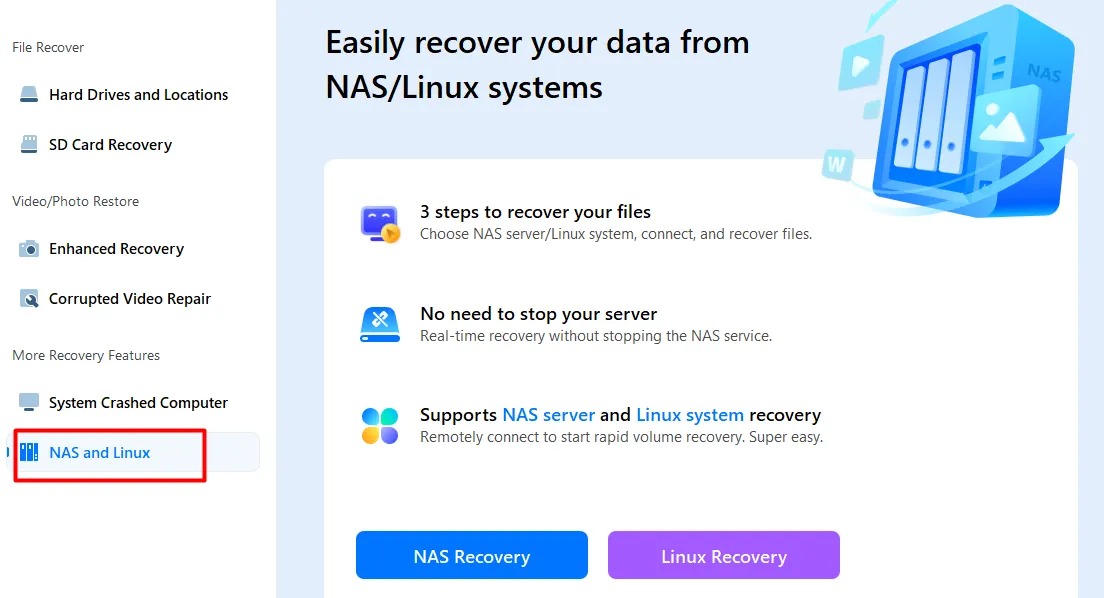
Deep Scan & Quick Scan
Recoverit provides two scan modes tailored to diverse recovery scenarios:
- Quick Scan: Ideal for retrieving recently deleted files, this mode executes a rapid search across indexed storage sectors, significantly reducing wait times.
- Deep Scan: This comprehensive scanning option thoroughly examines storage devices to locate buried or corrupted files. While deep scans require more processing time, they ensure a higher success rate for complex recovery cases, including damaged partitions and RAW file restoration.
Users benefit from an intuitive interface that allows them to preview recovered files before restoration, ensuring they retrieve precisely what they need.
Bootable Recovery Disk
Recoverit’s Standard and Advanced plans include a bootable recovery disk creation tool, enabling users to recover files even when their operating system fails to boot. This feature is critical for IT professionals and businesses handling crashed systems, corrupt OS installations, or inaccessible hard drives.
By generating a bootable USB or external drive, users can initiate recovery operations without requiring an active operating system, safeguarding important files from permanent loss.
How to use Wondershare Recoverit?
Step 1: Download & Install Wondershare Recoverit
- Head over to the official Recoverit website and download the software for Windows or Mac.
- Install it by following the on-screen instructions.
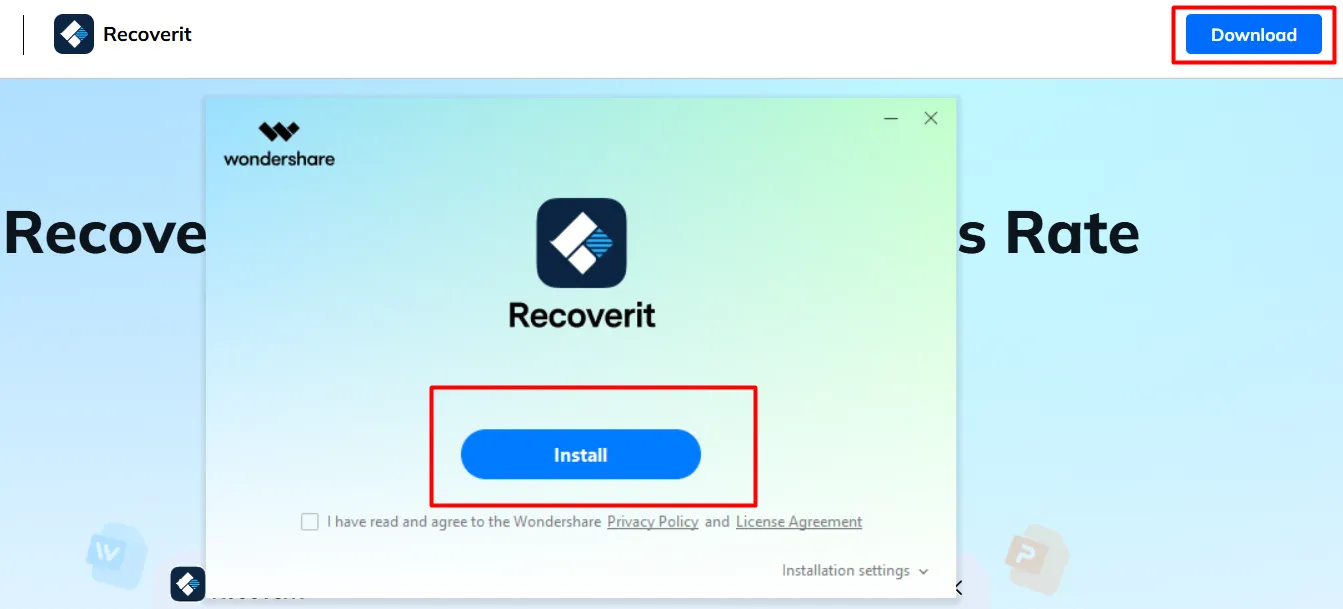
Step 2: Launch the Software & Select Recovery Mode
- Open Recoverit and choose the type of recovery you need:
- Deleted File Recovery (for accidentally deleted files)
- Formatted Disk Recovery (for formatted drives)
- External Device Recovery (for USBs, SD cards, etc.)
- Crashed Computer Recovery (for unbootable systems)
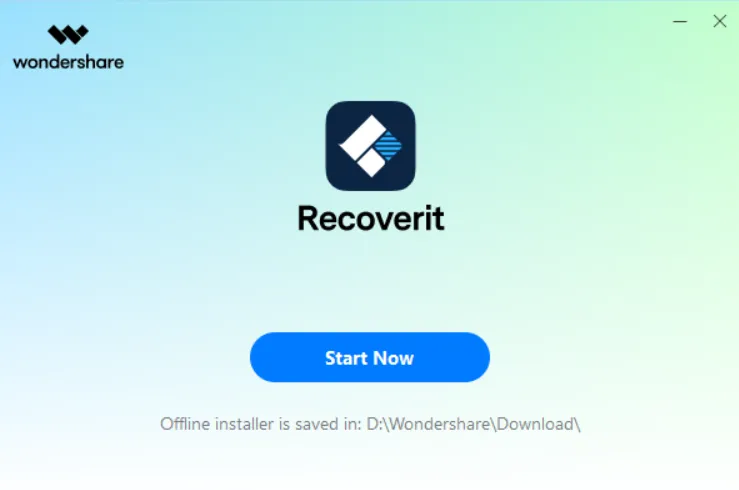
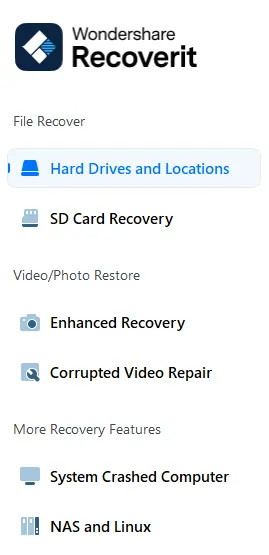
Step 3: Choose the Drive or Location
- Select the storage device or folder where your lost files were located.
- Click Start to begin scanning.
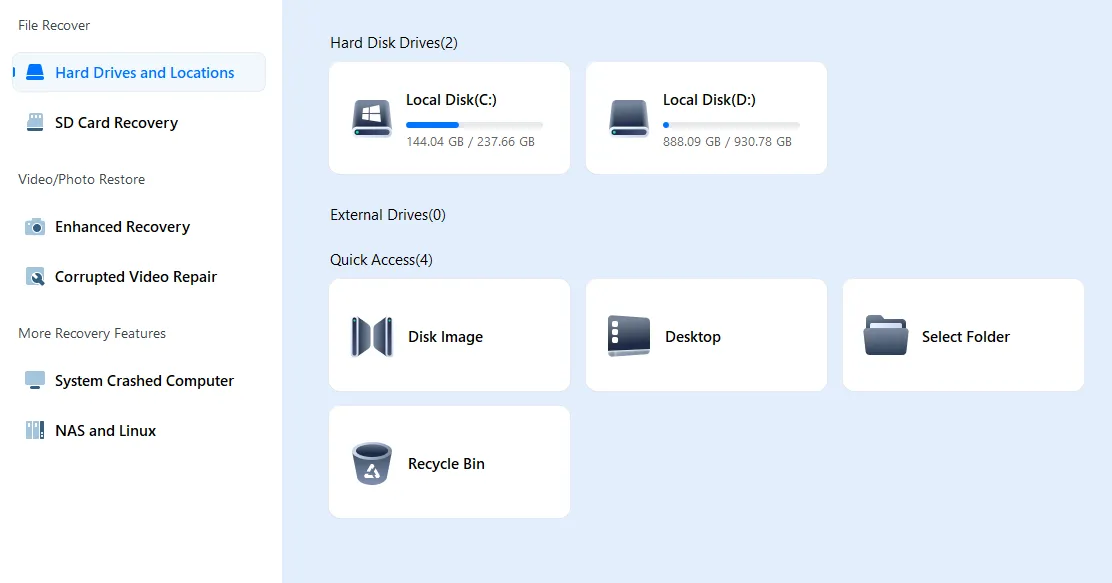
Step 4: Scan for Lost Files
- Recoverit will perform a Quick Scan first. If needed, switch to Deep Scan for a more thorough search.
- Wait for the scan to complete—it may take a few minutes to hours, depending on the storage size.
Step 5: Preview & Recover Files
- Once the scan is done, preview recoverable files to ensure they’re intact.
- Select the files you want to restore and click Recover.
- Save them to a different drive to avoid overwriting lost data.
Step 6: Use Advanced Features (Optional)
- If recovering videos, use the Video Repair tool to fix corrupted files.
- For crashed systems, create a bootable recovery disk to restore data.
Wondershare Recoverit Use Cases
Wondershare Recoverit is a versatile data recovery tool that caters to a wide range of scenarios. Here are some of its most common and practical use cases:
1. Accidental File Deletion
Recoverit is ideal for restoring files that were mistakenly deleted from your computer, Recycle Bin, or external drives—whether it’s a document, photo, or video.
2. Formatted Drive Recovery
If you’ve accidentally formatted a hard drive, USB, or SD card, Recoverit can scan the storage media and retrieve files even after formatting.
3. Crashed or Unbootable System
In cases where your operating system crashes or refuses to boot, Recoverit’s bootable media feature helps you recover critical files without accessing the system directly.
4. Corrupted Video Repair
Recoverit includes a built-in tool to repair corrupted or broken video files—especially helpful for videographers, YouTubers, and media professionals.
5. Partition Loss Recovery
When a disk partition is lost or becomes inaccessible due to resizing or deletion, Recoverit can help recover data from those missing partitions.
6. Virus or Malware Attack Recovery
After malware or ransomware attacks, Recoverit can scan infected systems and help retrieve files that were deleted or compromised.
7. External Device Recovery
Recover data from external devices like USB drives, SD cards, external HDDs, cameras, and even drones that have lost or damaged files.
These diverse use cases make Wondershare Recoverit a valuable tool for individuals, content creators, businesses, and IT professionals alike.
Wondershare Recoverit Pricing
Wondershare Recoverit offers three pricing plans, each catering to different user needs. Whether you prefer a monthly subscription, an annual commitment, or a one-time purchase, there’s an option for you.
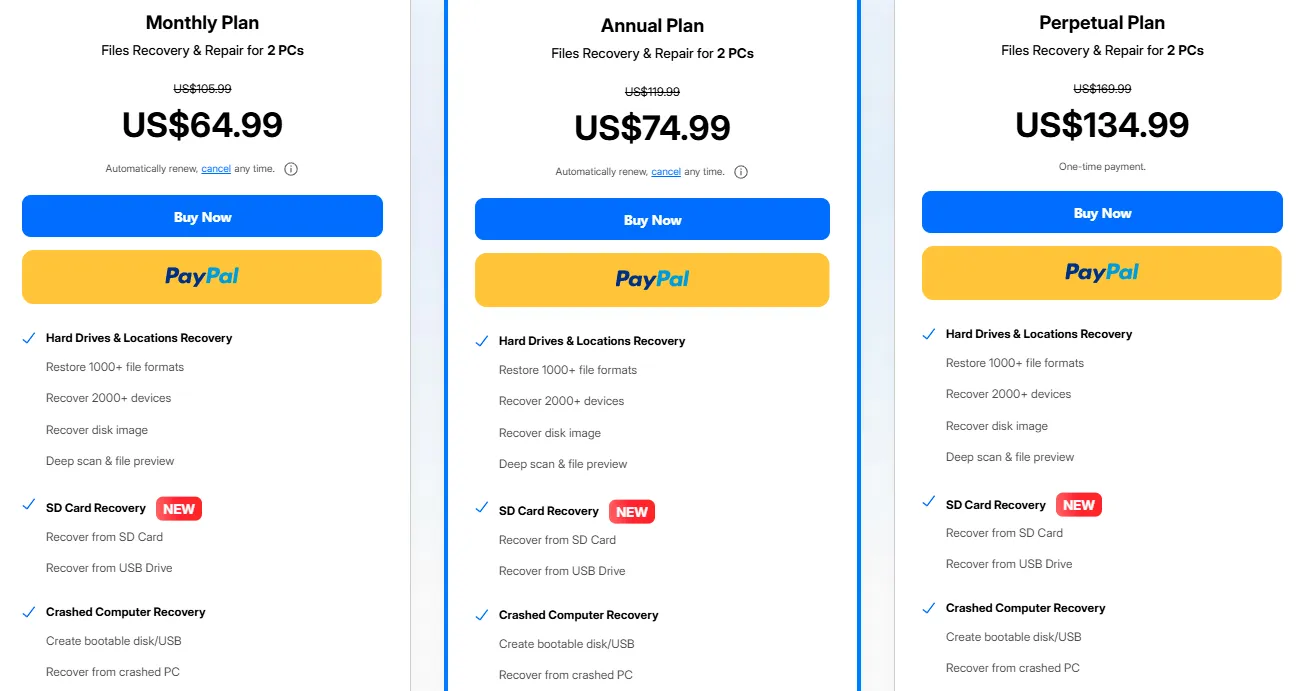
Recoverit provides file recovery & repair for 2 PCs, covering essential features like hard drive recovery, SD card recovery, and crashed computer recovery.
| Plan Type | Original Price | Discounted Price | Payment Type |
|---|---|---|---|
| Monthly Plan | US$105.99 | US$64.99 | Auto-renew (cancel anytime) |
| Annual Plan | US$119.99 | US$74.99 | Auto-renew (cancel anytime) |
| Perpetual Plan | US$169.99 | US$134.99 | One-time payment |
Which Plan Should You Choose?
- Monthly Plan – Best for short-term users who need recovery for a limited time.
- Annual Plan – Ideal for those who want long-term access at a lower cost per month.
- Perpetual Plan – A one-time purchase for users who prefer lifetime access without recurring payments.
Each plan includes deep scan, file preview, and recovery from over 2,000 devices, making it a solid investment for data recovery needs.
Wondershare Recoverit Real User Reviews
Let’s be real—no one wants to lose their files. But when disaster strikes, Recoverit seems to be one of the go-to solutions for rescuing lost data. Here’s what actual users are saying about their experience:
The Good Stuff
- Many folks rave about its high recovery success rate, especially when it comes to photos and videos. If you’ve accidentally wiped your memory card or formatted your hard drive, Recoverit might just save your day.
- The video repair tool is a game-changer, particularly for content creators and photographers dealing with corrupted footage. Because what’s worse than losing a video? Recovering it only to find it’s completely broken.
- The interface is simple and clean, making it easy to use—even if you’re not the most tech-savvy person out there. No confusing buttons, just straight-up recovery magic.
The Not-So-Great Stuff
- Pricing can be a bit on the expensive side, especially the monthly plans. Some users wish it had a more budget-friendly option.
- Deep scans take forever on large storage devices. It’s thorough, yes—but if you’re in a hurry, you might feel like watching paint dry is faster.
- A few users have had trouble recovering data from NAS devices, with certain setups struggling to connect properly.
Recoverit is solid for media recovery, especially if you need to rescue lost photos and videos.
But if you’re impatient or trying to recover NAS storage, it might not be all smooth sailing. Want more opinions? Check out user reviews on Trustpilot or TechRadar for firsthand experiences!
Alternatives
| Software | Best For | Free Version | Key Features | Pricing |
|---|---|---|---|---|
| EaseUS Data Recovery | General users, businesses | Yes (up to 2GB) | Fast scans, deep recovery, lost partition recovery | Starts at $69.95 |
| Stellar Data Recovery | Professionals, RAID users | Yes (limited) | Advanced recovery options, RAID support, encrypted drive recovery | Starts at $59.99 |
| Disk Drill | Casual users, small businesses | Yes (up to 500MB) | Supports multiple file formats, SMART disk health monitoring | Starts at $89 |
| Recuva | Budget-conscious users | Yes (unlimited) | Basic file recovery, secure deletion of files | Starts at $24.95 |
| R-Studio | IT professionals, forensic recovery | No | Deep forensic recovery, disk imaging, network recovery | Starts at $79.99 |
Each tool has its strengths—EaseUS and Stellar are great for comprehensive recovery, Disk Drill offers strong format support, Recuva is the best budget-friendly option, and R-Studio is ideal for professionals who need advanced forensic recovery.
Wondershare Recoverit Customer Support
Got an issue? No worries—Recoverit’s got multiple support options to make sure you get the help you need, without pulling your hair out. Here’s how you can reach them:
Live Chat Support
Why wait? Recoverit offers 24/7 live chat, so you can connect with a support agent in real-time for quick fixes. No need to send emails and wait forever.
Support Center & FAQs
Prefer solving things yourself? Check out their support center, packed with step-by-step guides, FAQs, and troubleshooting tips. Chances are, your problem has already been solved there.
Email Support
Got a technical issue that needs expert attention? Drop them an email at [email protected], and they’ll get back to you.
Phone Support
Prefer talking over typing? Wondershare has international helpline numbers, including their China headquarters at +86-0755-8939-9108 (available Mon-Fri, 09:00 – 18:00 GMT+8).
Affiliate & Business Inquiries
If you’re looking to collaborate or join their affiliate program, email them at [email protected].
Remote Assistance
Still stuck? Recoverit offers remote service support, where their team can directly assist you via remote access to troubleshoot your issue.
What Makes Wondershare Recoverit Stand Out?
Wondershare Recoverit truly stands head and shoulders above its competitors in terms of its comprehensive recovery capabilities and ease of use. Unlike other data recovery tools, Recoverit shines with its unique combination of wide file format support, advanced deep scan technology, and an intuitive, user-friendly interface that requires no technical expertise.
The innovative design of Wondershare Recoverit clearly sets it apart by offering not just file recovery but also specialized features like a built-in video repair tool—something rarely found in competing software. This additional functionality makes it invaluable for users dealing with corrupted media files.
Where others fall short, Recoverit excels and sets a new standard in the industry by delivering a high recovery success rate of up to 96%, supporting over 1,000 file types, and enabling recovery from an extensive range of devices and scenarios, including crashed systems and formatted drives.
The exceptional value offered by Wondershare Recoverit places it a cut above the rest, combining robust features with flexible pricing plans and responsive customer support. Boasting a myriad of capabilities not found in other models, this product truly differentiates itself from the competition, making it the go-to choice for anyone serious about data recovery.
FAQs
Is Wondershare Recoverit safe to use?
Absolutely! It’s a legit and widely trusted recovery tool—no shady business here. Recoverit works in read-only mode, meaning it won’t mess with or overwrite your existing files. Plus, it’s malware-free, so you don’t have to worry about downloading something risky.
Does Recoverit work on both Mac and Windows?
Yep, no worries there! It’s compatible with Windows and macOS, including newer Apple Silicon devices (M1, M2). Whether you’re using a PC or a Mac, Recoverit can scan and recover files from a variety of storage devices.
Can Recoverit fix corrupted videos?
Yes, and it does a pretty good job of it! Recoverit comes with built-in video repair, which is a lifesaver if your footage has glitches or won’t play properly. It can even stitch fragmented videos back together, so your precious recordings aren’t lost to the void.
Is there a free version?
Sort of. Recoverit offers a free trial that lets you scan for lost files, but you’ll need a paid plan to actually recover them. Think of it as a “try before you buy” situation—at least you’ll know if your files can be saved before spending anything.
How long does a deep scan take?
That depends! If you’re scanning a small drive, it might only take a few minutes. But if you’ve got a huge, cluttered storage device or something severely damaged, expect it to take a few hours. Deep scans are thorough, so patience pays off.
Does Recoverit support RAID recovery?
Nope, it doesn’t have built-in RAID recovery, so if you’re dealing with RAID-based storage, you’ll need a more specialized tool for that.
What’s the refund policy?
Wondershare offers a money-back guarantee, but like most things, it comes with conditions. Generally, if Recoverit fails to recover files that should be recoverable, you may be eligible for a refund. It’s best to check the official refund policy for the fine print.
Can I recover files from a formatted drive?
Yep! Even if a drive has been formatted or wiped clean, Recoverit can scan deep to pull back lost files. It’s one of the reasons people love it—because accidental formatting happens more often than we’d like to admit.
Conclusion
Losing important files is stressful—been there, done that. But Wondershare Recoverit makes bouncing back surprisingly easy with its powerful recovery features and impressive success rate. Whether you accidentally deleted something or your system decided to betray you, Recoverit can help get your files back without much hassle.
That said, it’s not perfect. The scan times can be slow, and the pricing might make you think twice before clicking “buy.” But after testing it thoroughly and stacking it up against alternatives, it’s still one of the most reliable recovery tools on the market. If you need a trustworthy, user-friendly solution, Recoverit is definitely worth considering.
So, is it your best bet? Well, if saving lost files feels more important than saving a few bucks, the answer is probably yes